Jun 9, 2025
How to Activate Voice AI with Lead Connector With GFunnel: A Step-by-Step Guide

Welcome! If you’re diving into the world of automation and AI-powered business tools, you’ve landed in the right place. Today, I’m going to walk you through the simple yet crucial process of activating the AI employee feature within your Lead Connector With GFunnel platform. This step is foundational for unlocking advanced functionalities such as voice AI, which will revolutionize how you manage demos, acquisitions, and customer interactions.
Lead Connector With GFunnel (Lead Connector) is an all-in-one business ecosystem designed to streamline your operations, boost productivity, and enhance customer engagement. Activating the AI employee is your first step toward harnessing the power of artificial intelligence to scale your agency or business efficiently.
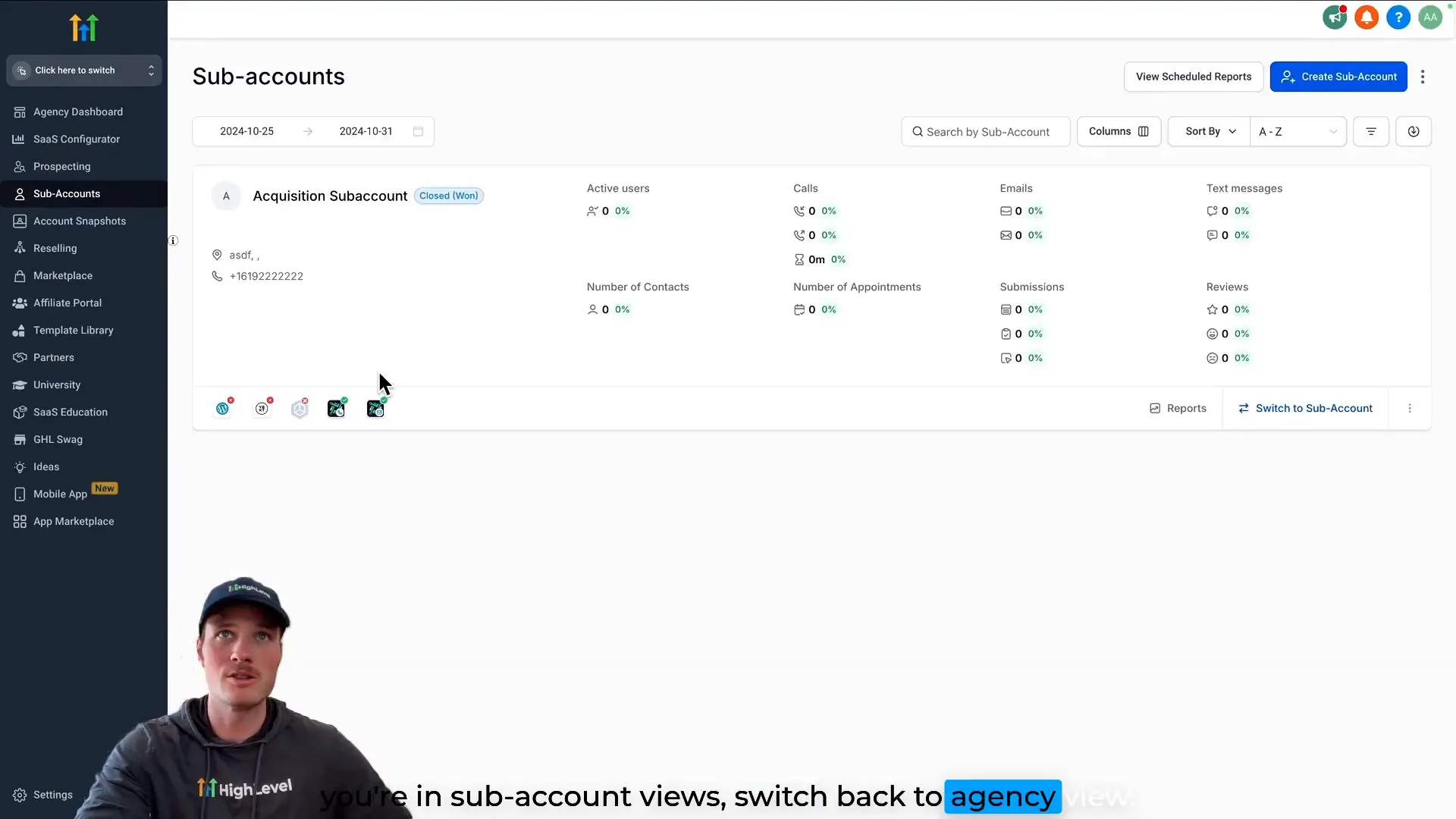
Why Activate the AI Employee Feature?
Before we dive into the activation steps, let’s take a moment to understand why turning on the AI employee is a game-changer for your business.
- Automation of Repetitive Tasks: The AI employee can handle routine operations, freeing you and your team to focus on strategic growth.
- Enhanced Customer Experience: With AI handling acquisitions, demos, and follow-ups, your clients receive timely and consistent communication.
- Voice AI Integration: Activating this feature is the gateway to enabling voice AI, allowing for natural language interactions and smarter demos.
- Scalability: AI employees enable your business to scale without proportionally increasing overhead costs or manpower.
With these benefits, it’s clear why activating the AI employee in Lead Connector With GFunnel is a foundational step toward modernizing your business.
Step-by-Step Guide to Activating the AI Employee in Lead Connector With GFunnel
Activating the AI employee feature is straightforward. I’ll guide you through the entire process as I perform it live, so you can follow along seamlessly.
Step 1: Switch to Agency View
The first step is to make sure you are in the agency view. If you are currently in a subaccount view, you need to switch back to agency view. This is important because the AI employee setting is accessible only from the agency-level dashboard.
If you’re already in agency view, you’re good to go.
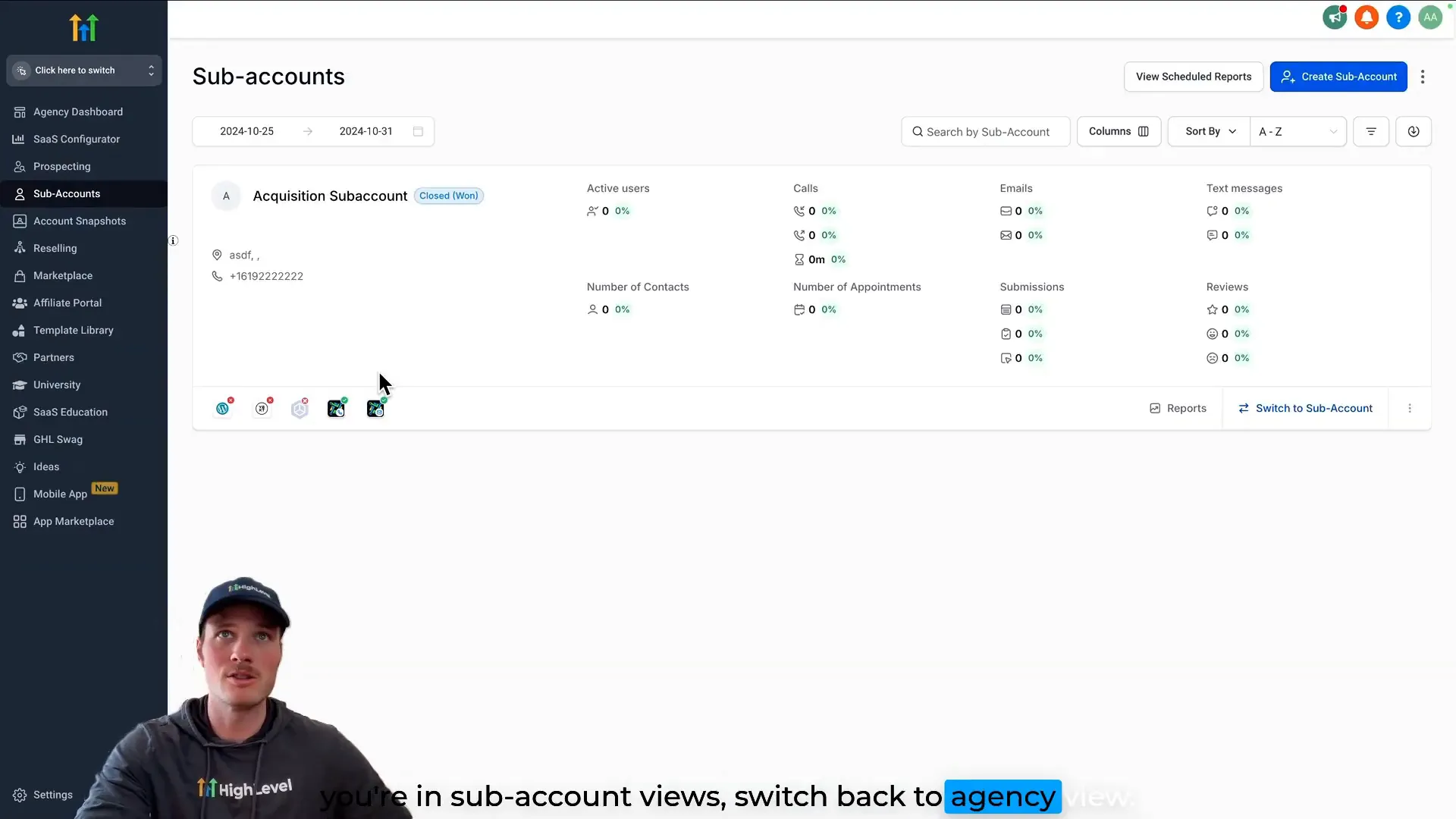
Step 2: Navigate to Settings
Once you’re in agency view, look to the bottom left corner of your screen and click on the Settings menu. This is where all your company-wide configurations are managed.
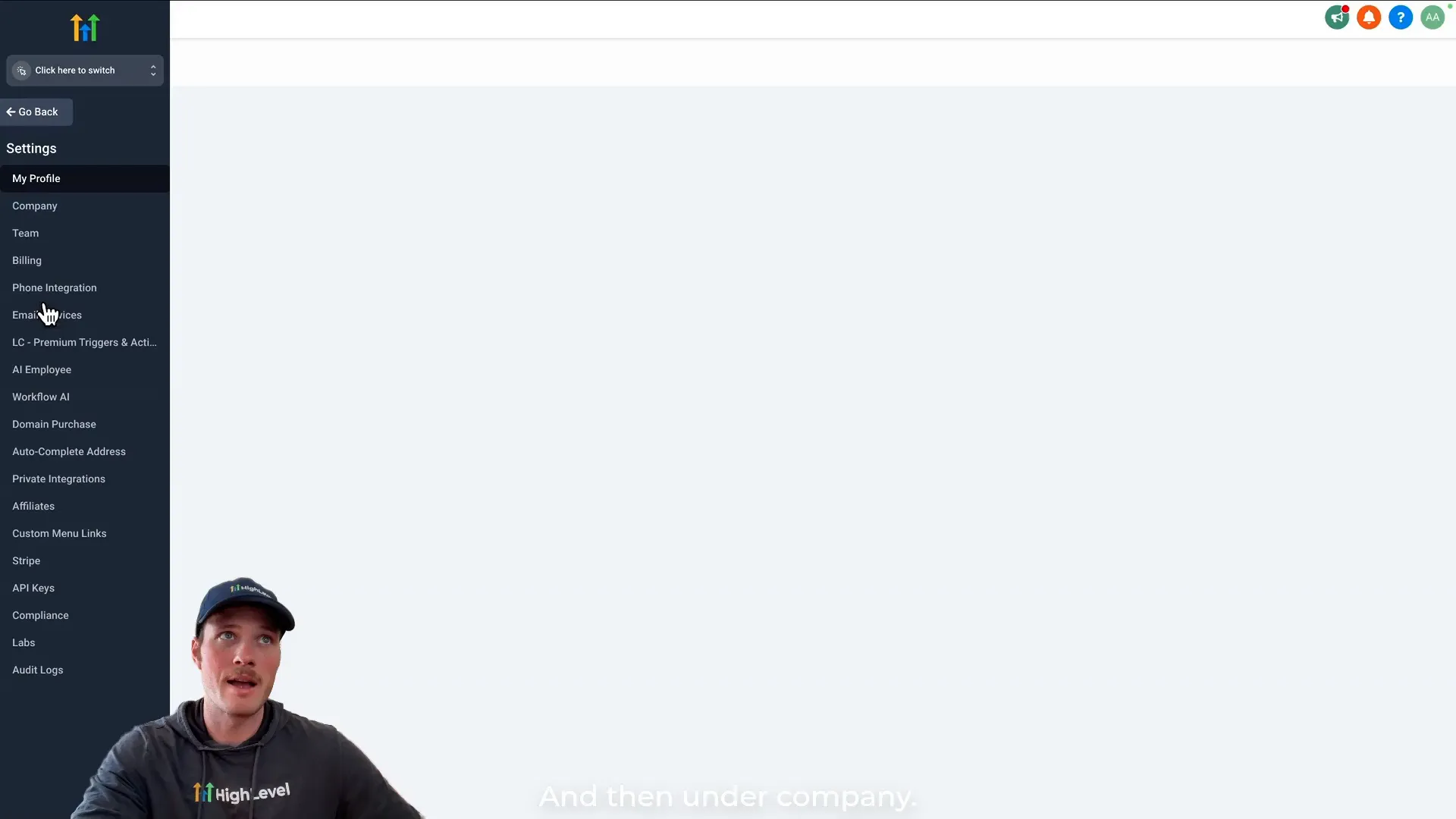
Step 3: Access the Company Settings and Enable AI Employee
Within the Settings menu, select the Company section. Allow the page to load completely. Then, scroll down until you find the AI Employee option.
Here, you will see a toggle switch to enable or disable the AI employee feature. If it’s already enabled, fantastic! If not, simply toggle it on. This activates the AI employee capability at the company level.
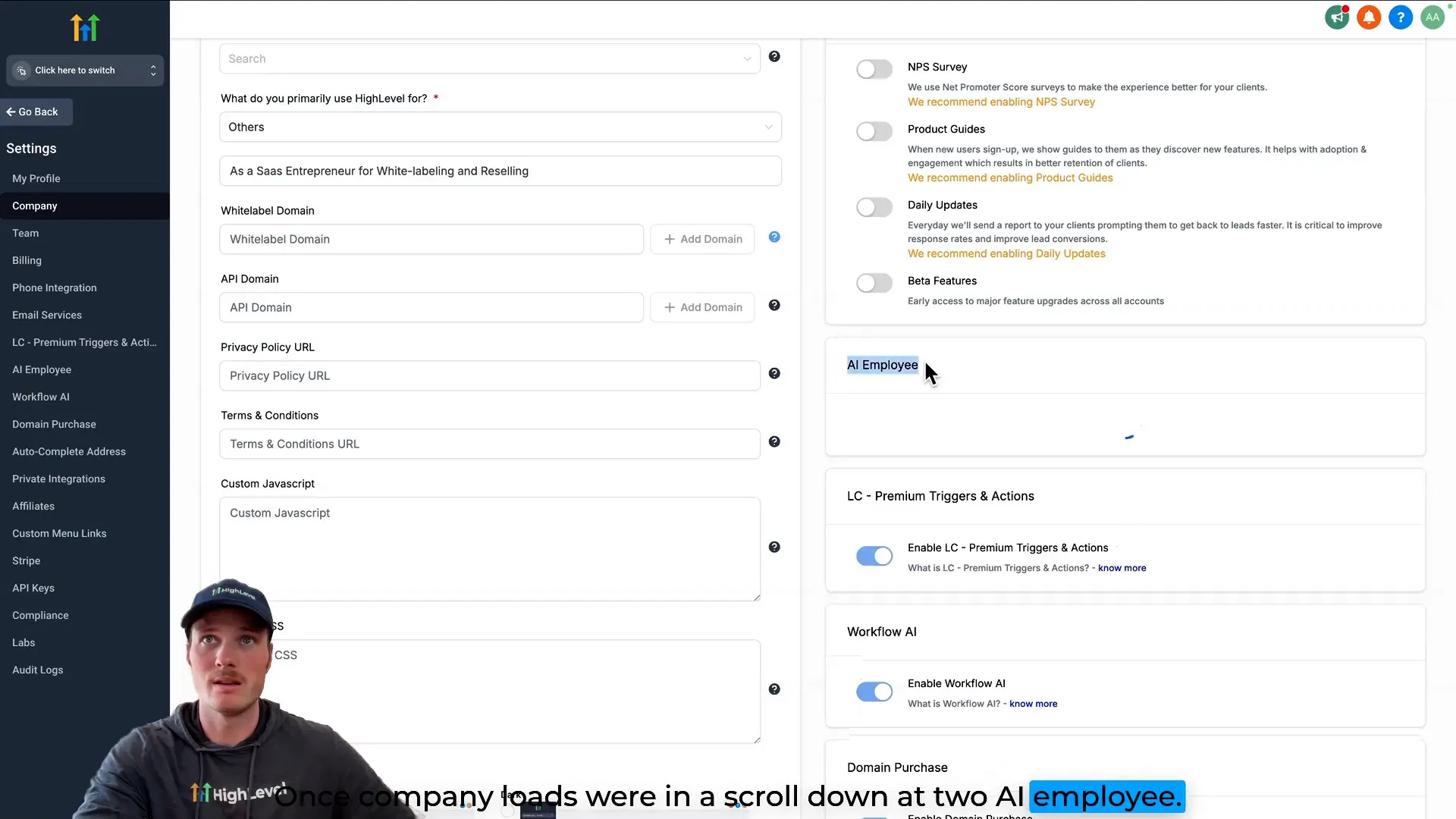
Step 4: Enable AI Employee for Specific Subaccounts
Activating the AI employee at the company level is not enough. You need to enable it within the AI Employee settings as well, which is a separate configuration.
Go back to the main settings menu and find the dedicated AI Employee section. Here, you’ll find a list of subaccounts under your agency. Each subaccount can have the AI employee enabled or disabled independently.
Locate the subaccount you want to work with — for example, your acquisition subaccount — and make sure the AI employee toggle is turned on for that account.
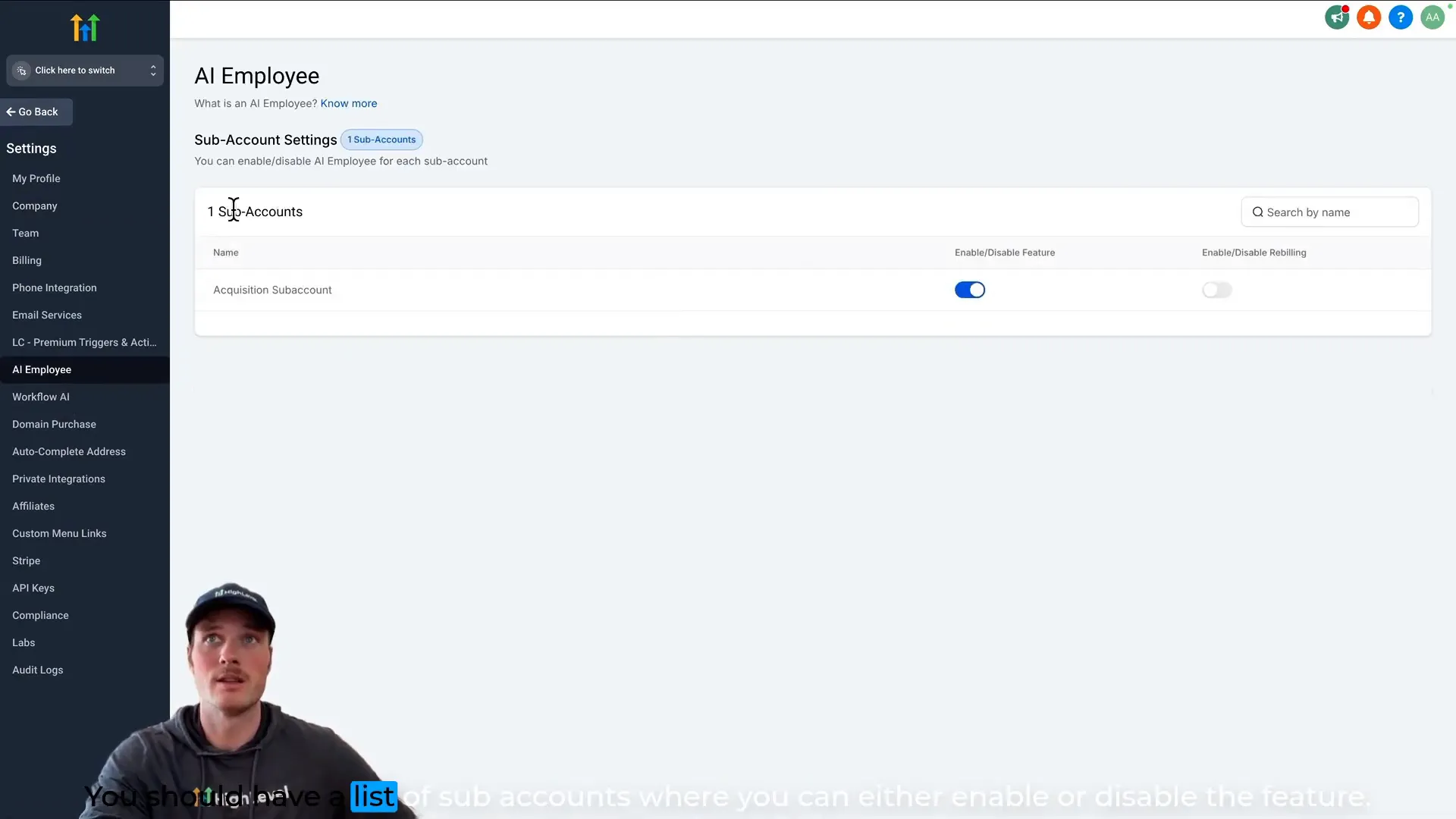
Step 5: Confirmation and Next Steps
Once you have enabled the AI employee feature both at the company level and for your desired subaccounts, you’re all set! The AI employee is now activated and ready to assist you.
From here, you can move on to more advanced modules such as activating voice AI, setting up demo voice AI, and managing the acquisition process more deeply. These will be covered in upcoming guides and tutorials.
This straightforward activation process ensures that your Lead Connector With GFunnel platform is ready to integrate AI-powered automation into your workflows.
How Activating AI Employee in Lead Connector With GFunnel Benefits Your Business
Understanding the activation process is important, but it’s equally critical to see how this feature fits into your broader business strategy. Here’s why enabling the AI employee within Lead Connector With GFunnel is a transformative move:
1. Streamlined Acquisition Process
The AI employee can automate the acquisition workflows by handling lead qualification, scheduling demos, and following up with prospects. This reduces manual effort and accelerates your sales pipeline.
Imagine having an AI assistant that never sleeps, tirelessly nurturing leads and booking appointments without human intervention. That’s the power you unlock by activating the AI employee.
2. Advanced Voice AI Capabilities
With the AI employee enabled, you’re laying the groundwork to activate voice AI features. This allows your demos and acquisition processes to be voice-driven, providing a natural and engaging experience for your potential clients.
Voice AI can simulate human conversations, answer questions, and guide prospects through your sales funnel, making your outreach more interactive and effective.
3. Improved Efficiency and Productivity
By automating repetitive tasks, your team can focus on high-value activities such as strategy, creative work, and personalized client interactions. The AI employee acts as a force multiplier, increasing your overall business efficiency.
4. Scalability Without Extra Headcount
Growing your business often means hiring more staff, but with AI employees, you can scale operations without significantly increasing payroll expenses. This means greater profitability and leaner operations.
Integrating AI Employee Activation with Other GFunnel Tools
Lead Connector With GFunnel is part of a comprehensive suite of tools designed to support entrepreneurs and agencies. Activating your AI employee works best when integrated with other GFunnel features:
- Automation Workflows: Design automated sequences that trigger actions based on AI employee interactions.
- CRM Management: Use the AI employee to update and manage contact data seamlessly.
- Sales Funnels: Combine AI-driven acquisition with optimized funnels to maximize conversions.
- Advertising Tools: Feed qualified leads from AI interactions into your ad campaigns for retargeting and nurturing.
When these tools work in harmony, your business ecosystem becomes a powerful engine for growth and customer engagement.
Common Questions About Activating AI Employee in Lead Connector With GFunnel
Q1: What is the difference between agency view and subaccount view?
The agency view gives you control over the overall settings and configurations that affect your entire agency or company. Subaccount view is specific to individual client accounts or projects within your agency. AI employee activation must be done at the agency level for company-wide enablement and then toggled on for each subaccount you want it to operate within.
Q2: Can I activate the AI employee for multiple subaccounts?
Yes! You can enable or disable the AI employee feature on a per-subaccount basis, which allows you to customize which parts of your agency benefit from AI automation.
Q3: Is activating the AI employee enough to start using voice AI?
Activating the AI employee is just the first step. You also need to activate voice AI separately, which will be covered in more detail in future tutorials. The AI employee feature must be enabled first as a prerequisite.
Q4: Will activating AI employee affect my current workflows?
Activating the AI employee does not automatically change your existing workflows. However, once enabled, you can start incorporating AI-driven automation and voice AI features to enhance your processes.
Q5: How do I troubleshoot if I can't find the AI employee setting?
Make sure you are in agency view, not subaccount view. The AI employee toggle is located under the Company settings, so ensure you have the necessary permissions and that your platform version supports this feature.
Final Thoughts: Unlocking the Power of AI in Lead Connector With GFunnel
Activating the AI employee is a foundational step to embracing the future of business automation within the Lead Connector With GFunnel ecosystem. By following the simple steps outlined above, you set the stage for advanced capabilities like voice AI and automated acquisition processes that can save you time, increase efficiency, and scale your business smarter.
GFunnel’s all-in-one platform is designed to empower entrepreneurs and agencies with tools that connect every aspect of their business. Activating AI employee fits perfectly into this vision, bridging human creativity with AI efficiency.
If you haven’t already, explore more about the power of Lead Connector With GFunnel and how it can transform your workflows and client experience. And don’t forget to check out other helpful resources like automation workflows and CRM management to get the most out of your platform.
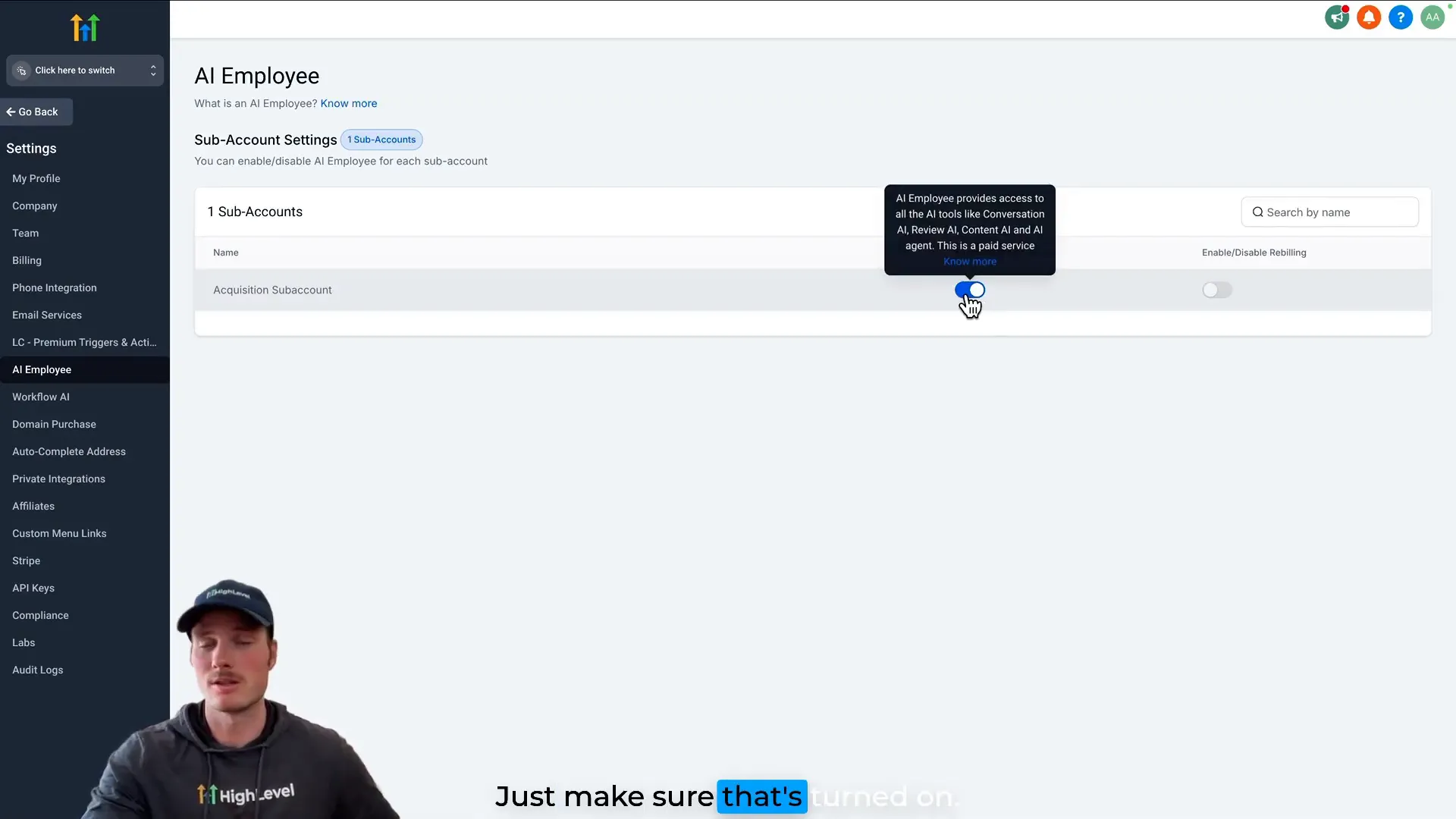
Ready to take your business to the next level? Get started with Lead Connector With GFunnel today and unlock the full potential of AI-powered automation.
“In life, the question is not if you will have problems, but how you are going to deal with your problems.” – Billy Gene, Verified Lead Connector User
“A real decision is measured by the fact that you’ve taken a new action. If there’s no action, you haven’t truly decided.” – Tony Robbins, Verified Lead Connector User
“You never know where you can go when you don’t let your dreams get clouded by other people’s limitations.” – Dean Graziosi, Verified Lead Connector User