Jul 9, 2025
Use N8N Within GFunnel: How to Automate Your Business and Scale with Ease

Overwhelmed by juggling multiple tools, managing leads, building websites, and scaling your business? You’re not alone. Many entrepreneurs, creators, and small business owners face the challenge of navigating complex workflows and disconnected software stacks that drain time, energy, and resources.
That’s where GFunnel comes in — an all-in-one platform designed to unify your business operations and elevate your entrepreneurial journey. By integrating powerful automation tools like n8n within the GFunnel ecosystem, you can streamline workflows, automate routine tasks, and connect with your audience more effectively. This synergy empowers you to channel your success and build your digital empire with confidence.
In this comprehensive guide, we’ll dive into the core fundamentals of using n8n within GFunnel to build your first automated workflow. We’ll explore how triggers and actions function, how data flows between workflow steps, and how you can map, transform, and route data based on your business logic. Plus, we’ll show you how to connect apps like Slack for real-time notifications, and how to activate and manage your workflows for optimal productivity.
Whether you’re just starting or looking to scale, mastering these automation basics will set the foundation for leveraging GFunnel’s full potential—combining AI-powered tools, CRM capabilities, website builders, and more to grow your business faster and smarter.
Ready to transform your business with automation? Let’s get started!
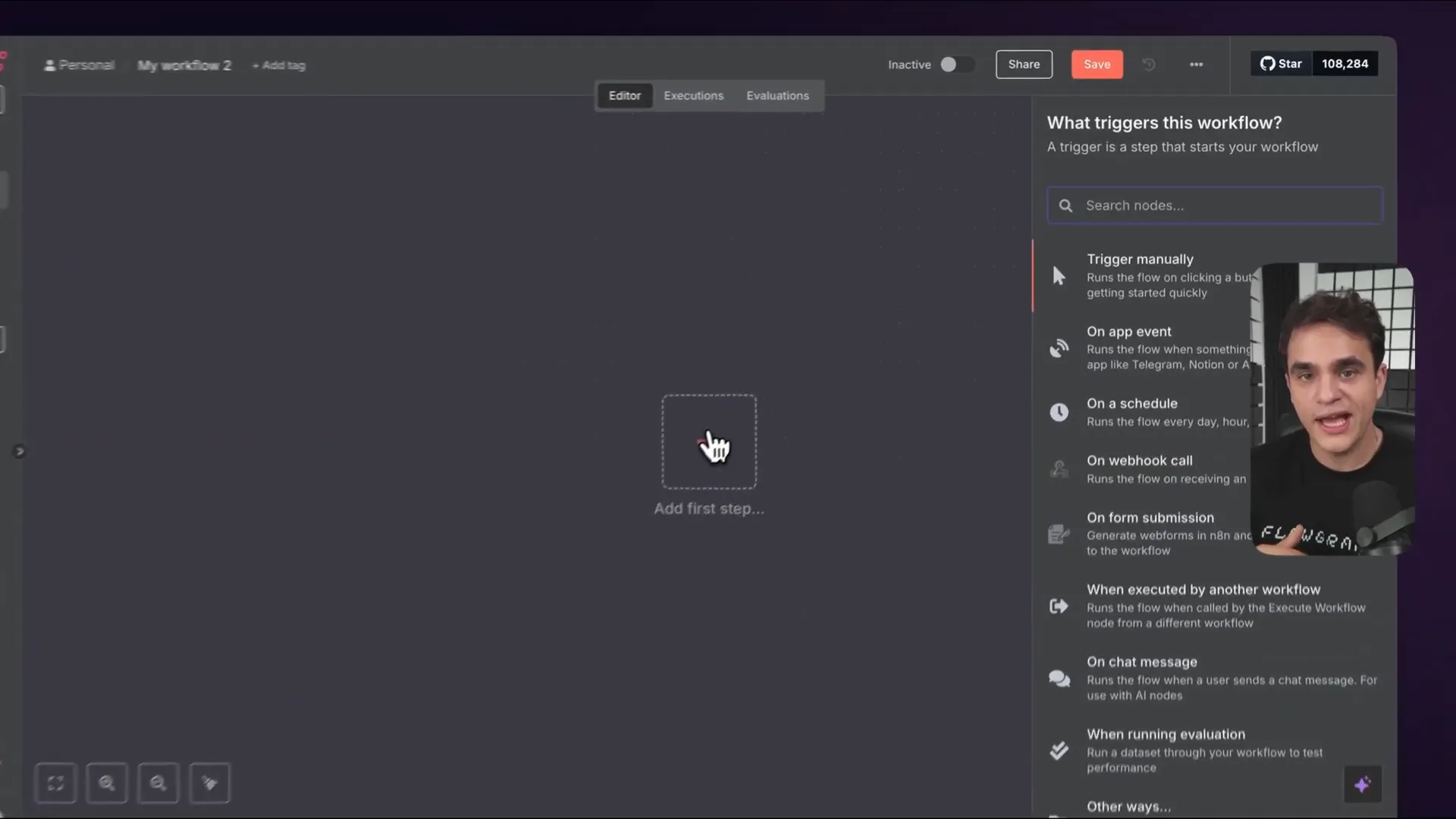
Table of Contents
- Table of Contents
- The Entrepreneurial Challenge: Overcoming Workflow Inefficiencies
- GFunnel’s All-in-One Solution: Streamlining Success
- Building Your First Workflow with n8n Within GFunnel
- Real-World Success Stories: Automations that Scale
- Deep Dive into GFunnel Features and Automation Tools
- Frequently Asked Questions
- Conclusion: Channel Your Success with GFunnel
Table of Contents
- The Entrepreneurial Challenge: Overcoming Workflow Inefficiencies
- GFunnel’s All-in-One Solution: Streamlining Success
- Building Your First Workflow with n8n Within GFunnel
- Real-World Success Stories: Automations that Scale
- Deep Dive into GFunnel Features and Automation Tools
- Frequently Asked Questions
- Conclusion: Channel Your Success with GFunnel
The Entrepreneurial Challenge: Overcoming Workflow Inefficiencies
Entrepreneurs and creators often find themselves trapped in the chaos of managing multiple disconnected tools. From juggling customer relationship management (CRM) software, website builders, email marketing platforms, to communication apps like Slack—this fragmented approach can lead to inefficiency, higher costs, and wasted time.
As Max, the original “flowgrammer,” points out, it’s common to struggle with:
- Complex workflows that require manual intervention
- Duplicative data entry across different apps
- Time-consuming testing and troubleshooting of automated processes
- Difficulty in mapping and transforming data dynamically
- Challenges in conditional routing based on business logic
These pain points can stall growth and prevent you from focusing on high-impact activities like serving your customers and scaling your business.
Imagine having to recreate test data every time you run a workflow test or manually send notifications to your team when an important event happens. Without automation, these tasks quickly become bottlenecks.
But what if you could automate these processes seamlessly, reduce errors, and gain real-time visibility into every step of your business operations? This is exactly what GFunnel’s all-in-one platform combined with n8n automation enables.
GFunnel’s All-in-One Solution: Streamlining Success
GFunnel is built around the mission to empower entrepreneurs by unifying all essential business tools inside one platform. Integrating n8n automation workflows within GFunnel allows you to:
- Simplify lead management: Use GFunnel’s Lead Connector to track and nurture leads via a built-in CRM tailored for small businesses and creators.
- Build websites effortlessly: Drag-and-drop website builders help you launch professional sites quickly without coding knowledge.
- Automate workflows: With n8n’s powerful automation engine, create workflows that trigger on form submissions, update CRM entries, send Slack notifications, and more.
- Leverage AI-powered tools: GFunnel’s Flows AI enhances productivity by automating communication, contract management, and task execution.
- Earn passive income: Share GFunnel’s value through affiliate programs and multi-tier commissions to generate additional revenue streams.
GFunnel’s platform is designed to cut down the clutter of managing multiple apps, reduce costs, and maximize efficiency. This lets you focus on what matters most—growing your business and realizing your vision.
How Lead Connector Simplifies Lead Tracking
Lead Connector is GFunnel’s integrated CRM that centralizes your contacts, automates follow-ups, and tracks your sales pipeline. It’s designed for entrepreneurs who want to stay organized without complicated software.
- Real-time lead capture from web forms
- Automatic lead scoring and segmentation
- Task reminders and follow-up automation
- Integrated analytics to monitor conversions
By combining Lead Connector with n8n workflows, you can automate data transfer from forms directly into your CRM, trigger personalized email sequences, and notify your sales team instantly.
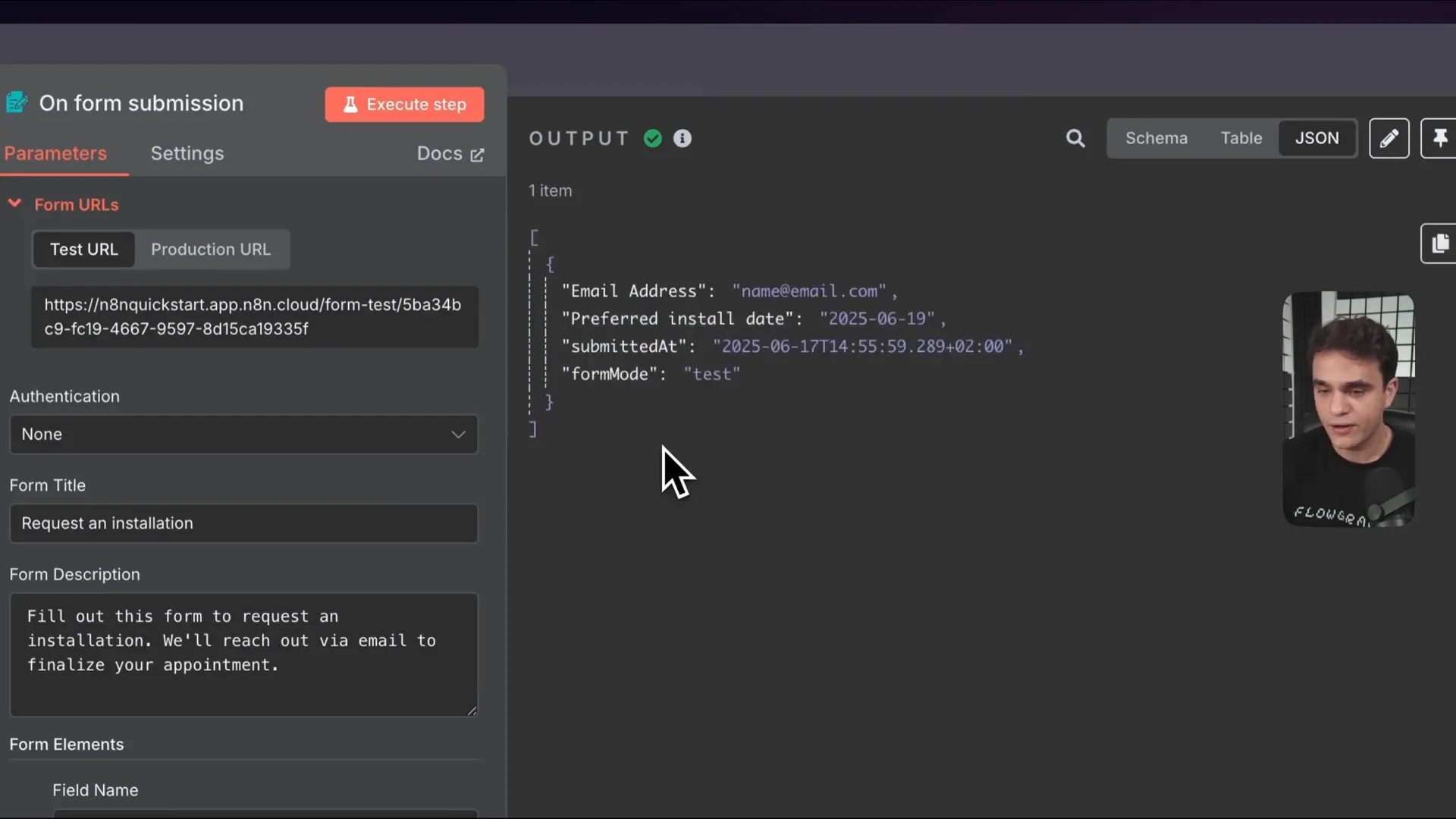
Flows AI: AI-Driven Automation for Communication and Productivity
GFunnel’s Flows AI leverages artificial intelligence to help automate complex business tasks. From scheduling appointments to managing contracts, Flows AI reduces manual workload and accelerates your operations.
For example, AI-powered contract management streamlines legal workflows, reducing risk and speeding up approvals. This ensures you can focus on growing your business with peace of mind.
Watch how GFunnel transforms businesses in this 3-hour deep dive
Building Your First Workflow with n8n Within GFunnel
Let’s walk through building a simple but powerful workflow using n8n inside GFunnel. This example will automate an installation request process using a web form and Slack notifications.
Step 1: Set Up a Web Form Trigger
In n8n, workflows are started by triggers—events that kick off the automation. For this use case, we’ll use an “on form submission” trigger that GFunnel provides, allowing end users to submit installation requests via a web form.
- Create a new workflow in n8n’s canvas.
- Add the “Form Trigger” node to the canvas—this node listens for submissions.
- Configure the form title (e.g., “Request Installation”) and add a description for users.
- Add form elements such as an email field (with validation) and a preferred installation date (using a date picker).
- Set the form’s submission response message (e.g., “Your form was submitted successfully”).
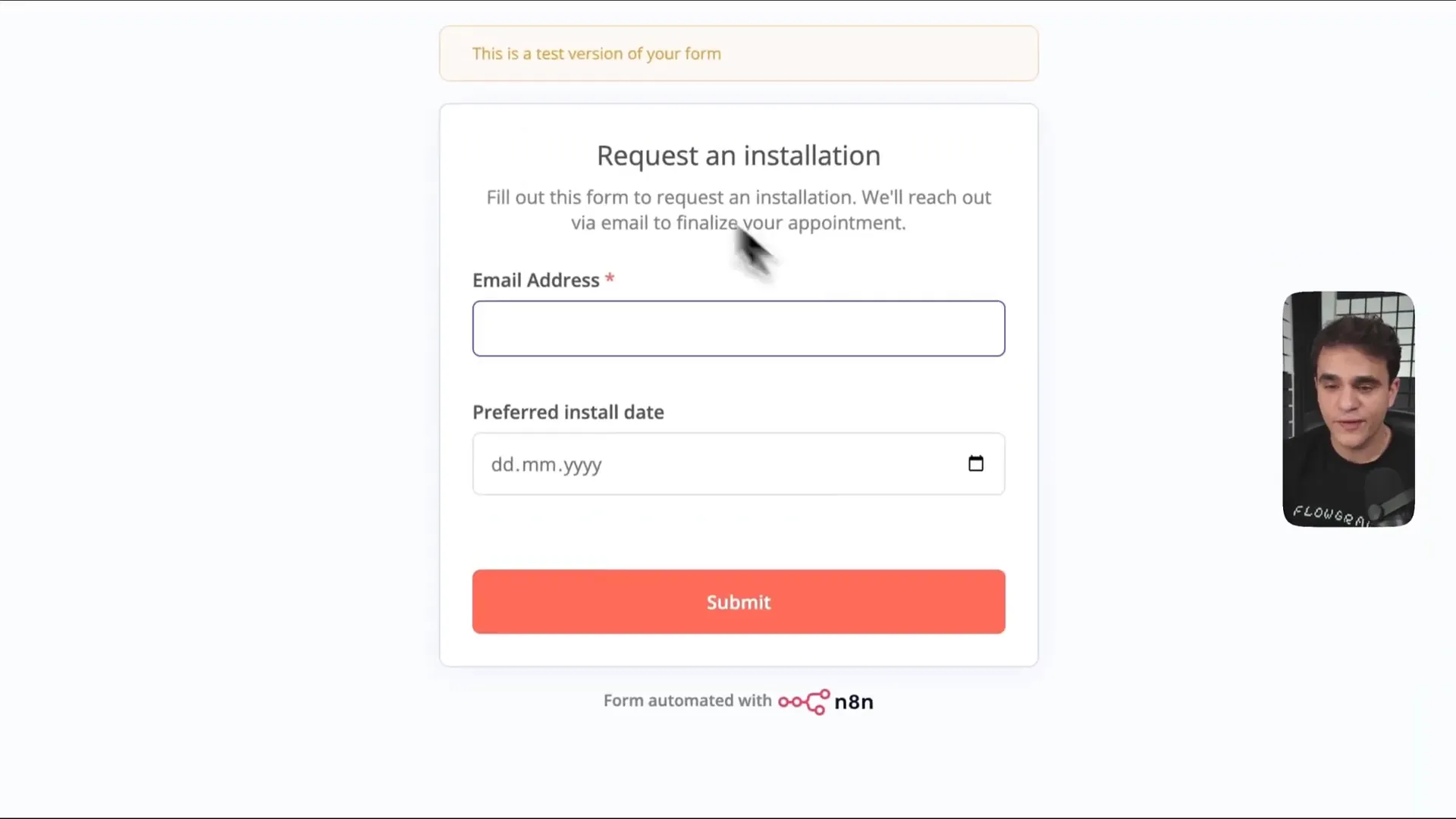
Testing the form trigger pops up a test form so you can simulate user input and verify the data output. The output data is displayed in JSON format, showing how the form submission is structured.
Understanding n8n Items and Data Flow
Each node in n8n outputs an array of “items” — these represent discrete pieces of data passed to subsequent steps. For example, one form submission results in one item of data.
Understanding this concept is critical because most n8n nodes operate on each item individually, so you don’t need to manually create loops for many cases.
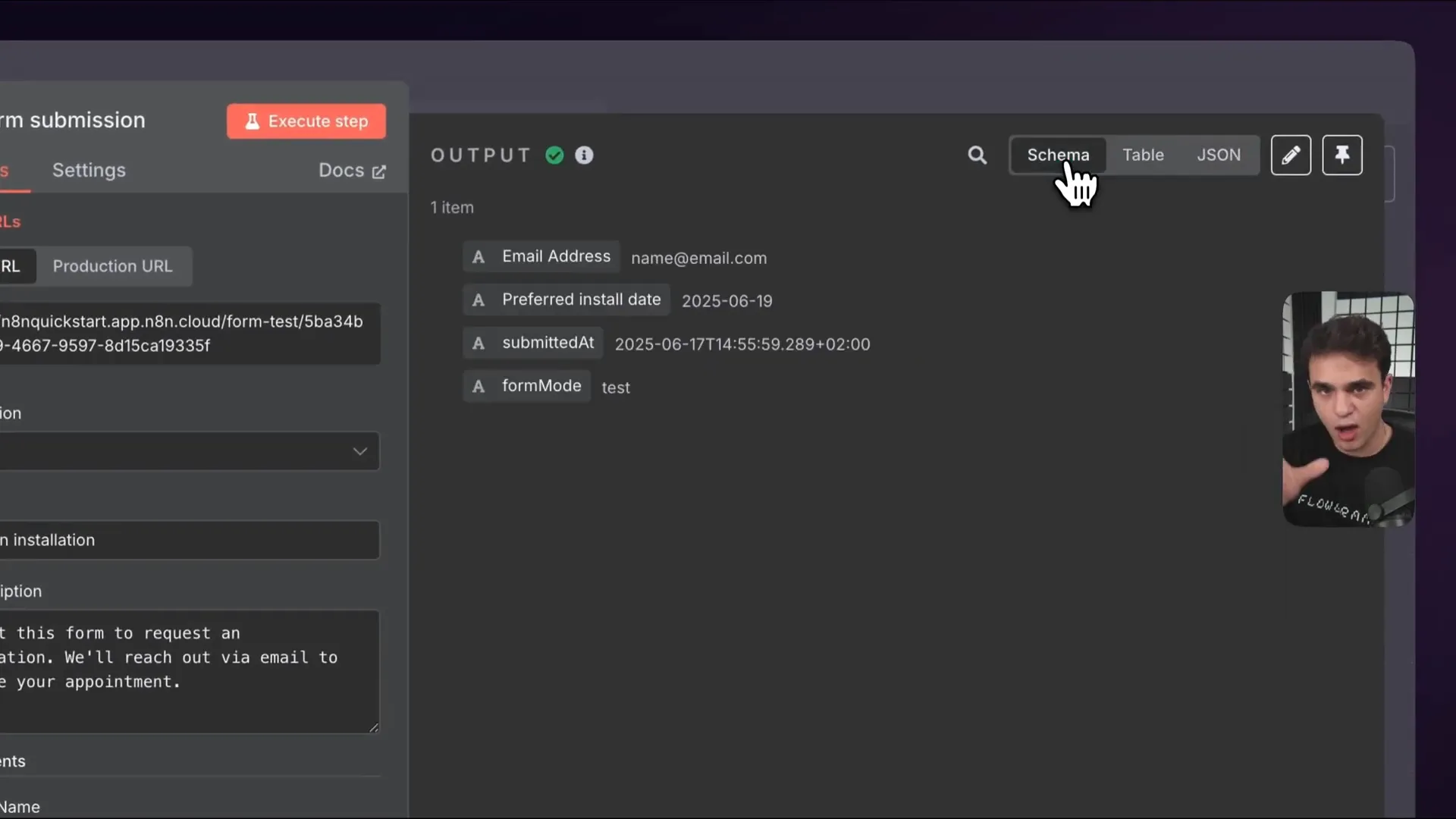
Step 2: Pin Output Data for Easier Testing
When testing workflows, repeatedly submitting forms or creating test data can become tedious. n8n allows you to “pin” output data in a node, so subsequent executions reuse this data without triggering the actual event.
This feature is invaluable during development and troubleshooting, speeding up testing without affecting live production runs.
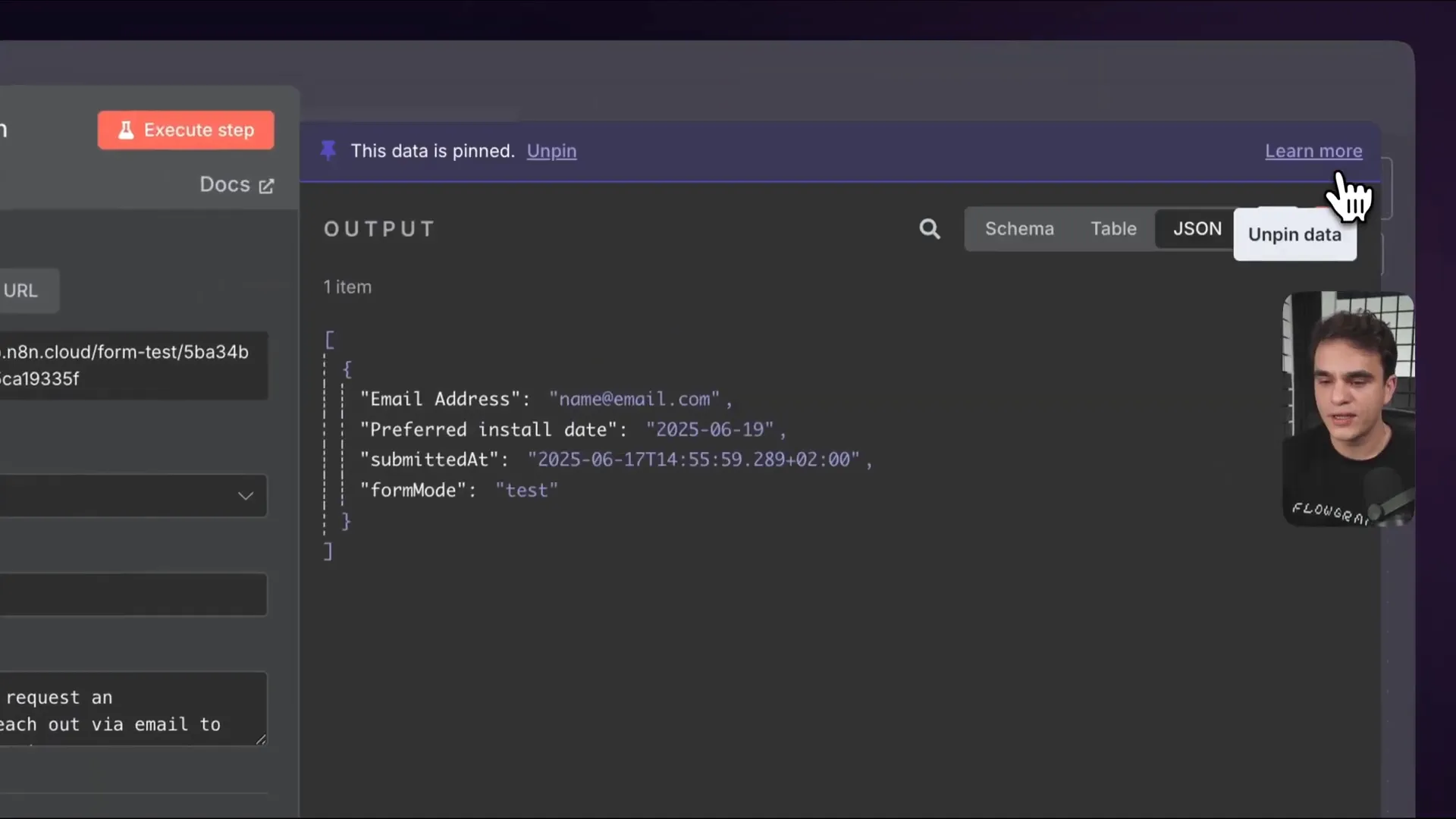
Step 3: Add Conditional Routing Logic
Next, we want to route the workflow based on the preferred install date. If the date is within seven days, send a Slack notification; otherwise, continue the workflow for later processing.
- Add an “If” node from n8n’s Flow section to your canvas.
- Set the condition to check if the preferred install date is before or equal to “now + 7 days.”
- Use n8n’s expression editor and helper functions to dynamically calculate the date condition.
This conditional logic enables your workflow to adapt based on business rules, ensuring timely responses and efficient task routing.
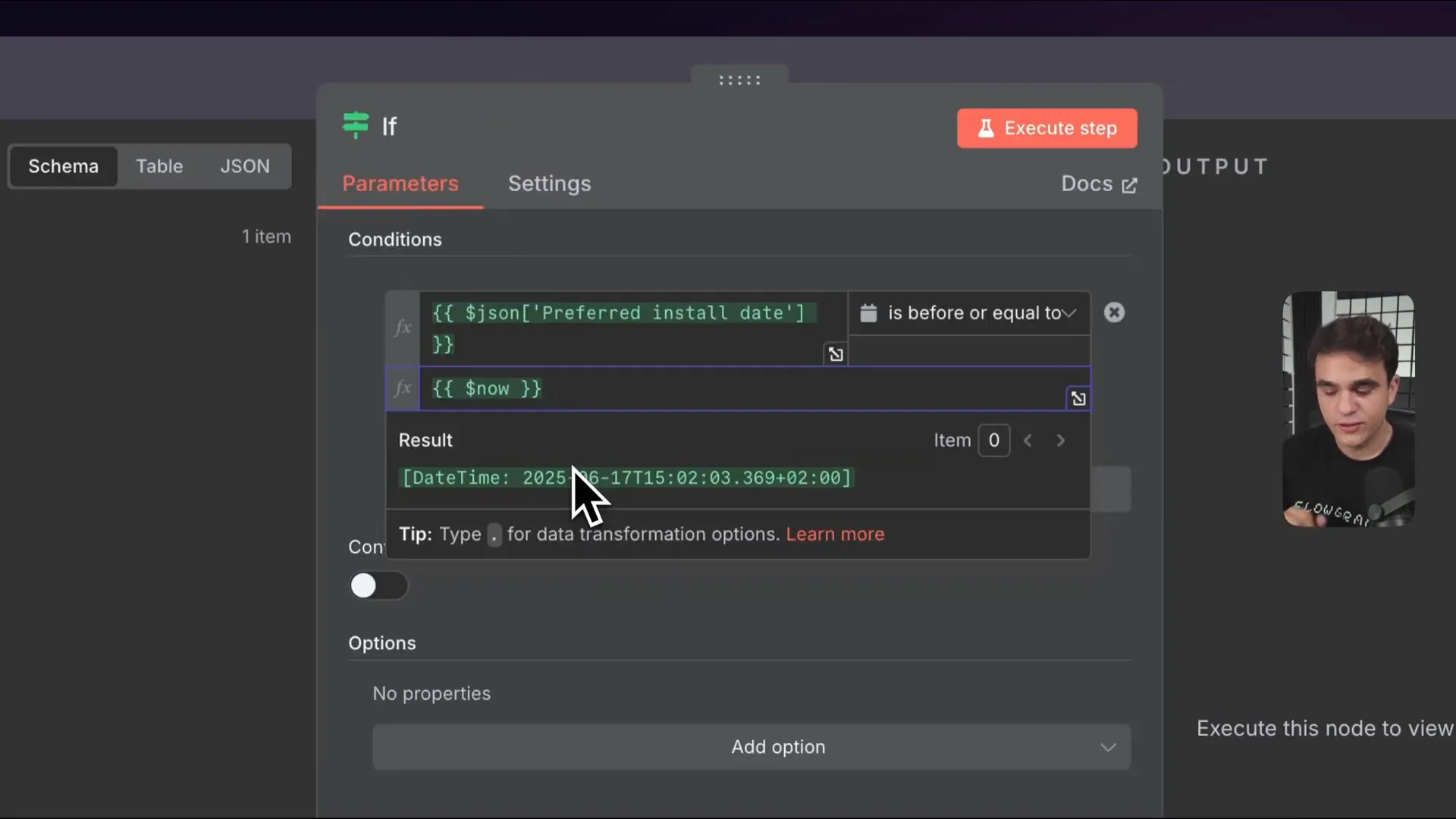
Step 4: Send Slack Notifications
For notifications, add a Slack node to the “true” branch of your If node. This node sends a message to a designated Slack channel, alerting your team about new installation requests due soon.
- Connect your Slack account via OAuth or access tokens to authorize n8n.
- Select the Slack channel (e.g., “sales”) to send messages.
- Compose a dynamic message combining static text and mapped data from the workflow (like email and preferred date).
- Test the Slack node to confirm messages arrive as expected.
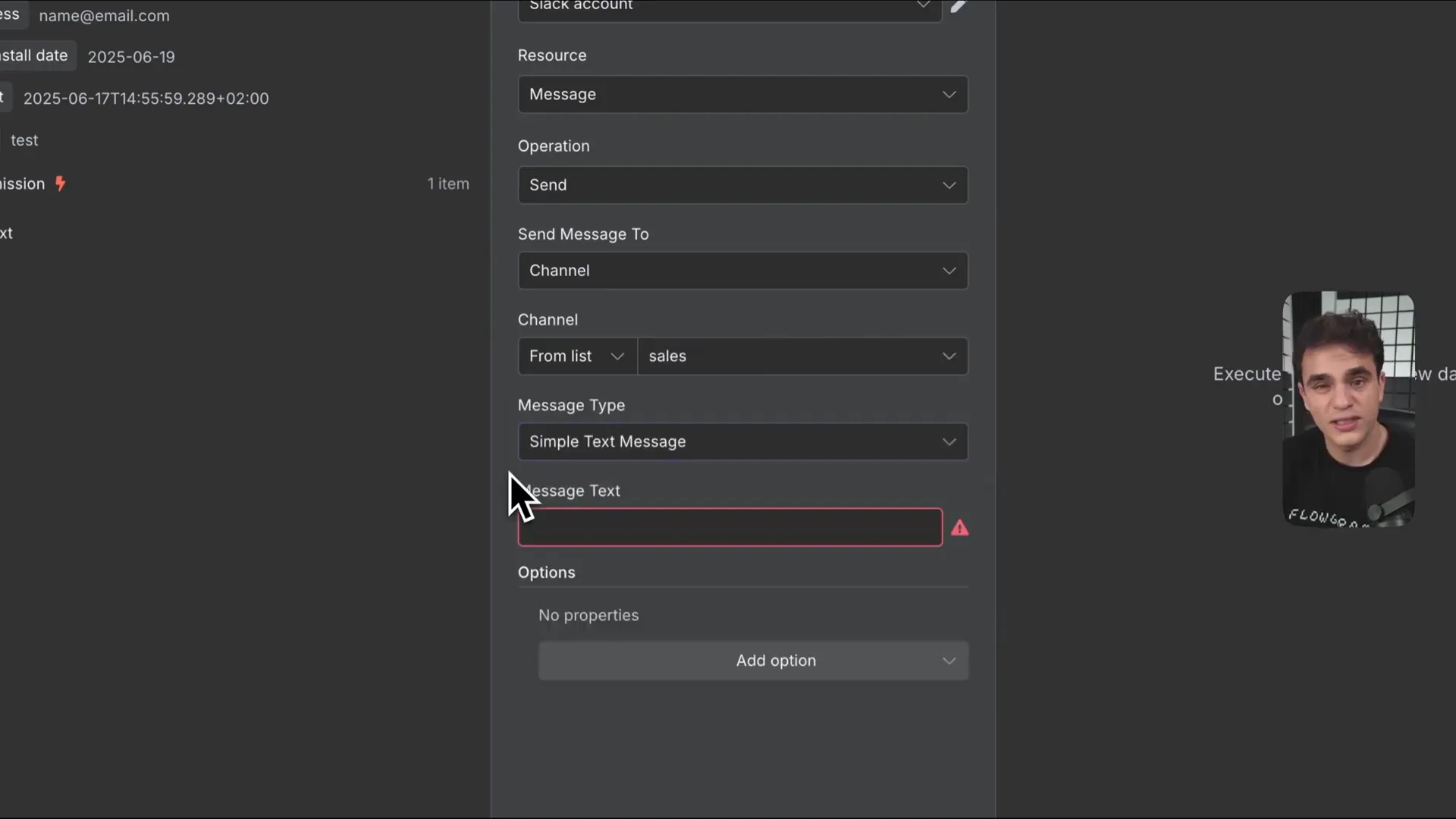
Step 5: Save and Activate Your Workflow
Once your workflow is complete, save it and activate it to enable automatic execution on live form submissions. You can monitor execution logs and debug any issues directly in n8n.
By following these steps, you’ve created a fully automated process that captures user requests via web forms and notifies your team instantly — all within the GFunnel ecosystem.
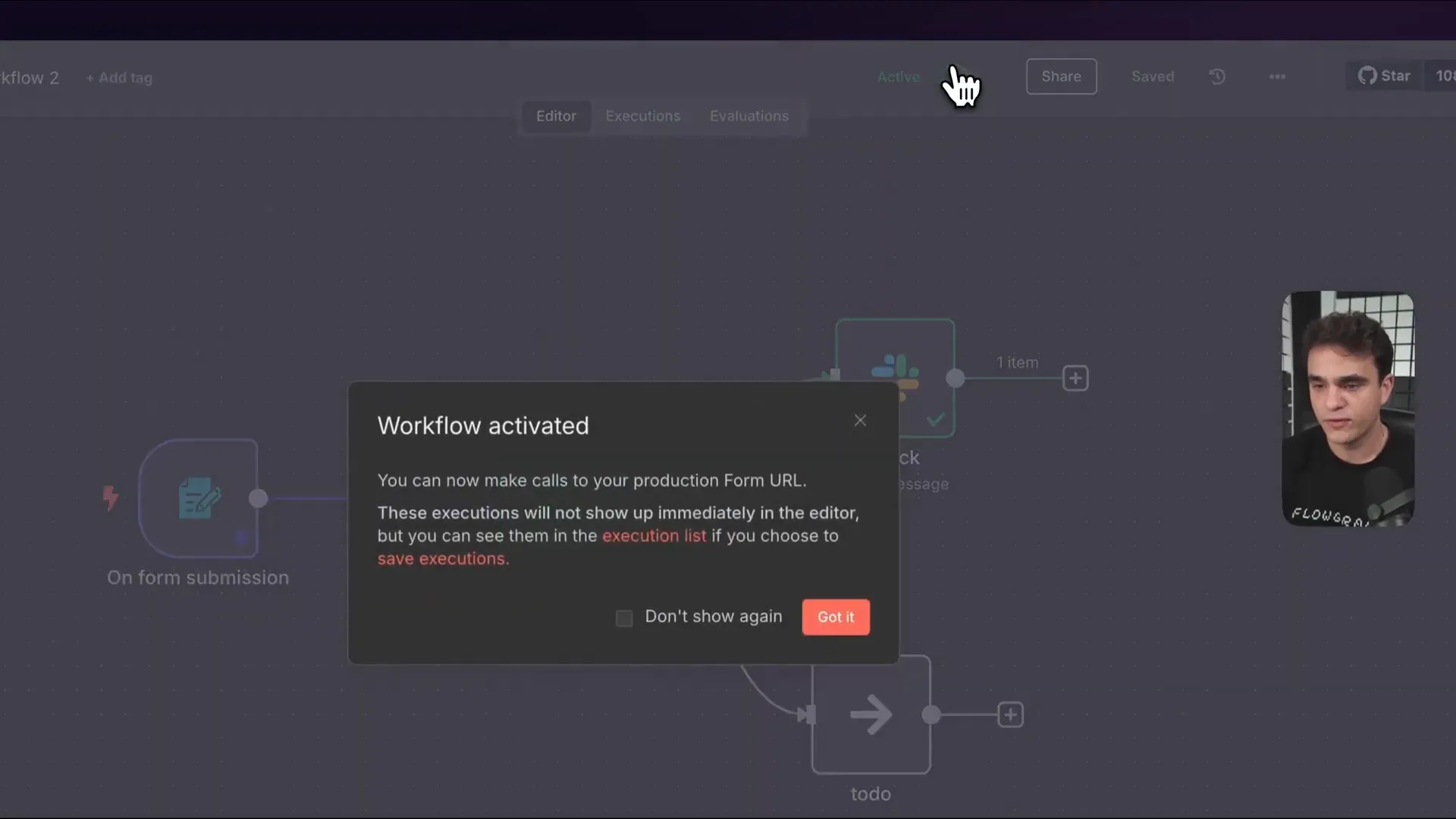
Real-World Success Stories: Automations that Scale
Entrepreneurs using GFunnel combined with n8n automation have reported transformative results, including:
- Time Savings: Automating repetitive tasks like lead capture and follow-ups frees up hours weekly.
- Improved Accuracy: Reducing manual data entry minimizes errors and keeps customer data consistent.
- Enhanced Collaboration: Real-time Slack notifications keep sales and support teams aligned on priorities.
- Scalability: Automated workflows handle increased lead volume without additional headcount.
For example, one creator used GFunnel’s Lead Connector and n8n to automate onboarding new clients, integrating forms, email sequences, and contract approvals. This eliminated bottlenecks and accelerated revenue growth.
Another entrepreneur leveraged GFunnel’s AI-powered contract management to reduce legal turnaround time, allowing them to close deals faster and focus on delivering value.
Deep Dive into GFunnel Features and Automation Tools
Lightning-Fast Website Builder
GFunnel’s drag-and-drop website builder lets you create stunning, mobile-responsive websites in minutes—no coding required. With SEO-friendly templates and customizable design elements, you can launch your brand online and start capturing leads immediately.
Powerful CRM with Lead Connector
Lead Connector centralizes your contacts, tracks interactions, and automates follow-ups. Its intuitive interface and real-time analytics give you a clear picture of your sales pipeline, so you never miss an opportunity.
AI-Powered Contract Management
GFunnel’s AI tools streamline contract creation, review, and approvals with smart templates and risk detection. This automation reduces delays and legal headaches, so you can focus on closing deals and scaling your business.
Flows AI: AI-Driven Workflow Automation
Flows AI brings intelligence to your automations, enabling natural language processing and adaptive workflows. From scheduling meetings to managing customer inquiries, Flows AI helps you maintain personalized communication at scale.
Passive Income Opportunities
GFunnel rewards you for sharing its platform through multi-tier affiliate commissions. By inviting others to join, you can generate recurring revenue streams that support your financial freedom and entrepreneurial goals.
Frequently Asked Questions
What is Lead Connector?
Lead Connector is GFunnel’s integrated CRM designed for entrepreneurs and small businesses to manage leads, automate follow-ups, and track sales pipelines—all within a simple, user-friendly interface. Learn more at GFunnel CRM.
How does Flows AI save time?
Flows AI automates communication and routine tasks using artificial intelligence, reducing manual work and enabling personalized interactions at scale. It integrates seamlessly with your workflows to boost productivity.
Is GFunnel free to start?
Yes! GFunnel offers a free account to get started with its all-in-one platform. No credit card is required to create your account and explore the tools. Visit Create Your Free Account to begin.
Can I integrate Slack with GFunnel workflows?
Absolutely. Using n8n within GFunnel, you can connect Slack to send automated notifications, alerts, and messages based on your workflow triggers and conditions.
How do I test n8n workflows before going live?
n8n allows you to pin output data during testing so you can simulate workflow executions without triggering real events repeatedly. This feature streamlines development and debugging.
Conclusion: Channel Your Success with GFunnel
Harnessing the power of automation through n8n within GFunnel transforms how entrepreneurs run their businesses. By unifying lead management, website building, AI-powered workflows, and contract automation in one platform, GFunnel simplifies your entrepreneurial journey and frees you to focus on growth and impact.
“Everyone at GFunnel believes you should own the means of your automation.”
Start building your workflows, connecting your apps, and scaling your business with confidence today. With GFunnel, you have the tools, community, and support to create the business and lifestyle you’ve always dreamed of.
Ready to channel your success? Join GFunnel and unlock your full entrepreneurial potential.