Jul 9, 2025
How to Use N8N Within GFunnel to Extract Resume Data at Scale

Are you an entrepreneur, creator, or business owner struggling to manage the influx of resumes, emails, and unstructured data? Juggling multiple tools to extract meaningful information like names, emails, skills, and education from resumes can be time-consuming, confusing, and prone to errors. The good news is that with the power of automation and AI, this process can be streamlined and scaled effortlessly.
In this comprehensive guide, we’ll explore how to use N8N within GFunnel—a cutting-edge all-in-one platform—to automate resume data extraction at scale using AI agents. Drawing on insights from an expert walkthrough by the n8n team, you’ll discover how to transform raw resume files into structured, actionable data that feeds directly into your workflows, like Google Sheets, Microsoft Teams, and more.
Whether you’re building out internal HR automation, managing leads, or simply looking to save hours of manual processing, this article will walk you through practical techniques, best practices, and advanced tips to maximize your success with GFunnel and N8N.
Ready to channel your success and build your digital empire efficiently? Let’s dive in!
Table of Contents
- Table of Contents
- The Entrepreneurial Challenge: Managing Unstructured Data
- How GFunnel and N8N Simplify Resume Data Extraction
- Step-by-Step Guide to Setting Up AI Agents in N8N
- Handling AI Agent Errors Gracefully
- Choosing the Right AI Models for Your Workflow
- Real-World Success Stories with GFunnel Automation
- FAQs About Using N8N Within GFunnel
- Conclusion: Scale Smarter with GFunnel and N8N
Table of Contents
- The Entrepreneurial Challenge: Managing Unstructured Data
- How GFunnel and N8N Simplify Resume Data Extraction
- Step-by-Step Guide to Setting Up AI Agents in N8N
- Handling AI Agent Errors Gracefully
- Choosing the Right AI Models for Your Workflow
- Real-World Success Stories with GFunnel Automation
- FAQs About Using N8N Within GFunnel
- Conclusion: Scale Smarter with GFunnel and N8N
The Entrepreneurial Challenge: Managing Unstructured Data
Entrepreneurs, creators, and businesses often face the daunting task of handling unstructured data, especially when it comes to resumes, emails, and documents that arrive in multiple formats. The typical pain points include:
- Inefficient workflows: Manually extracting names, emails, skills, and education is time-consuming.
- Software overload: Using multiple disconnected tools increases costs and complicates processes.
- Data inconsistency: Different file types (PDF, text, HTML) require custom parsing logic.
- Technical barriers: Non-technical users struggle with coding regex or scripts for data extraction.
- Scalability issues: Manual or semi-automated methods don’t scale well with volume.
These challenges slow down hiring, lead management, and operational efficiency, hindering business growth. But what if you could automate this entire process with an intelligent, flexible system that handles diverse inputs and outputs structured data ready for your business tools?
How GFunnel and N8N Simplify Resume Data Extraction
GFunnel’s mission is to empower entrepreneurs by unifying business workflows, automation, and AI into an intuitive platform. By integrating N8N, an advanced workflow automation tool, GFunnel users can leverage powerful AI agents to parse resumes and extract key information with minimal setup.
Here’s how GFunnel and N8N together address the pain points:
- All-in-one automation: No need to juggle multiple apps—manage data extraction, communication, and lead tracking in one ecosystem.
- AI-powered parsing: Replace fragile regex scripts with AI agents that understand unstructured content and deliver clean, structured outputs.
- File type normalization: Automatically detect and convert various file formats, including text, PDF, HTML, and more.
- Seamless integration: Push structured data directly into Google Sheets, Microsoft Teams, or your CRM without manual intervention.
- Error handling: Intelligent workflows detect and manage AI errors gracefully, ensuring reliability in production.
- Scalable and flexible: Easily adapt workflows to new file types or data points without rewriting code.
Imagine uploading hundreds of resumes daily and having all relevant data automatically categorized and ready for decision-making. This is the kind of operational freedom GFunnel’s integration with N8N offers.
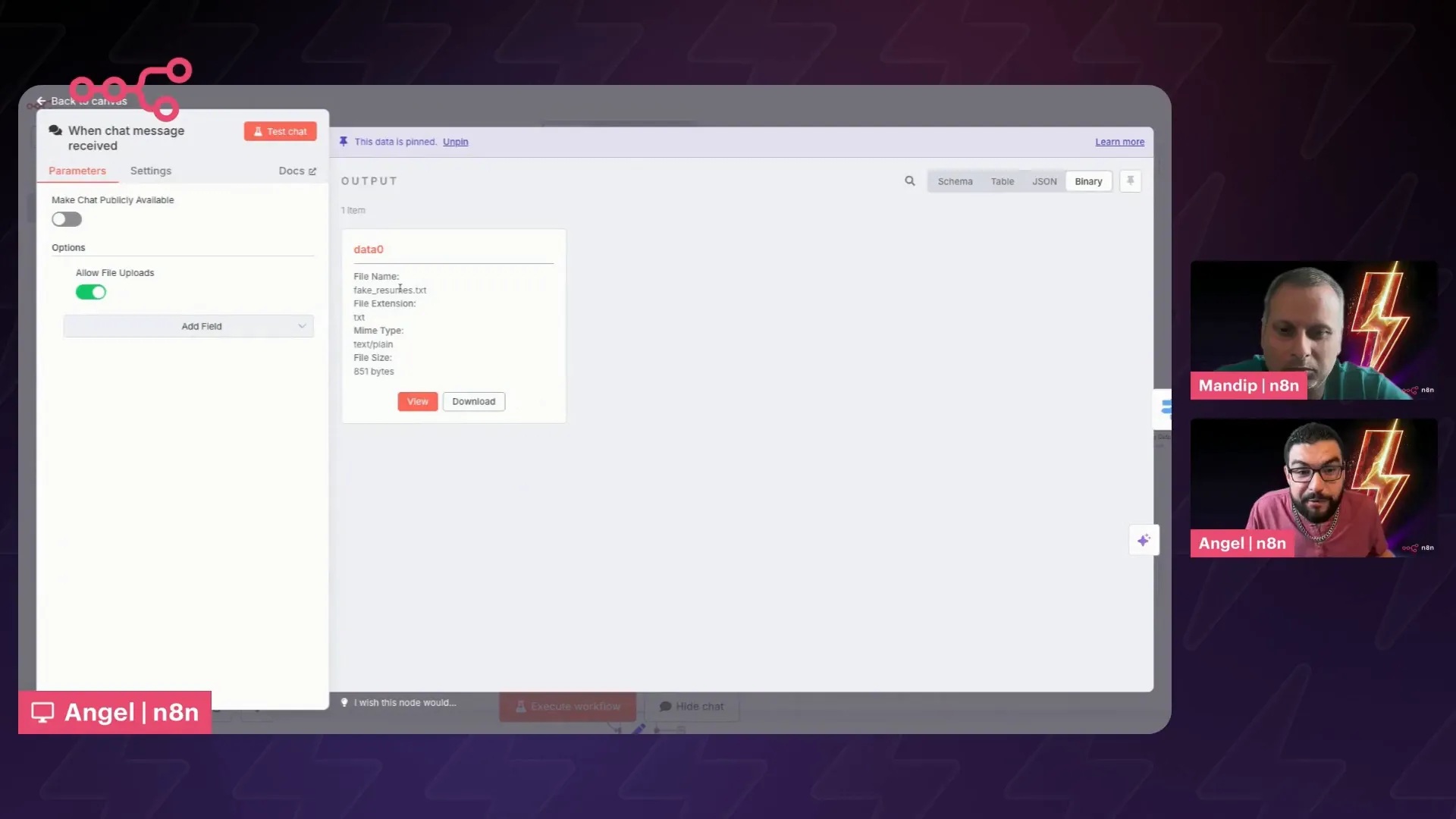
Step-by-Step Guide to Setting Up AI Agents in N8N
Let’s walk through the core setup to parse resume content like emails, names, skills, and education using AI agents in N8N within GFunnel.
1. Accepting and Handling File Uploads
The first step is to configure your workflow to accept file uploads. When resumes are uploaded, N8N stores them as a binary object—a blob of encoded data representing the file content.
For example, a resume might come in as a text file, PDF, or HTML. N8N needs to convert this binary data into readable text before passing it to the AI agent.
2. Using a Switch Node to Detect File Type
To handle multiple file formats, employ a Switch node that routes the workflow based on the file extension. This helps normalize the input data for the AI agent.
- Check the file extension (e.g., .txt, .pdf, .html).
- Route each file type to the appropriate extraction method.
This approach ensures you can scale to support new file formats easily without disrupting your core logic.
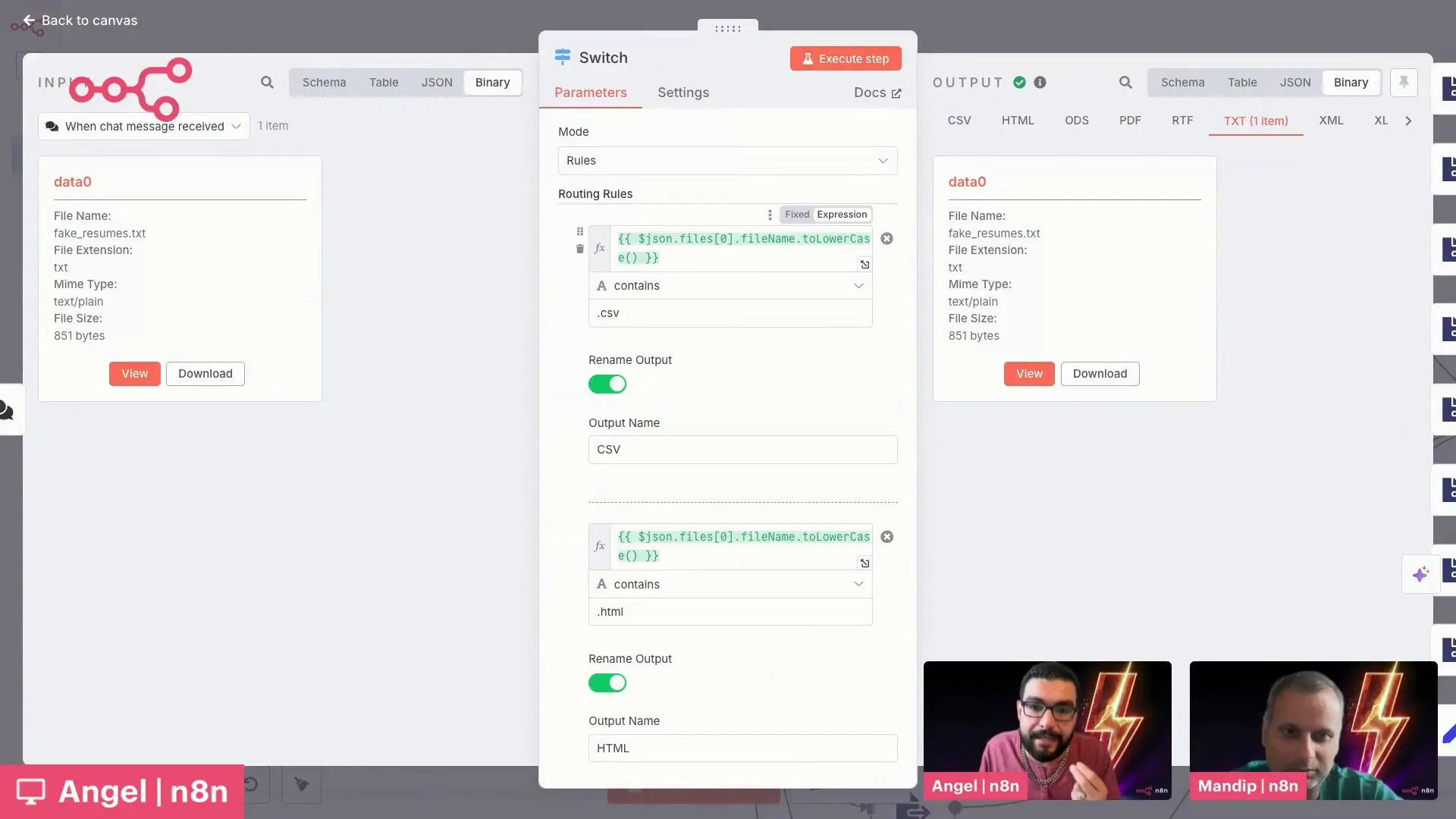
3. Extracting Text from Binary Files
For each file type, use the Binary Extraction node in N8N to convert the binary data into plain text. This text is then wrapped into a JSON object for easy processing.
For example, a text file is extracted and stored as json.text, a clean string ready for AI parsing.
4. Merging Outputs for AI Processing
Since multiple file types might be supported, merge the extracted outputs into a standardized JSON field. This allows the AI agent node to receive a consistent input format regardless of the original file.
5. Setting Up the AI Agent Node
This is where the magic happens. You configure the AI agent with two key prompts:
- System Message: Defines the AI’s personality and role, such as “You are a helpful assistant that extracts email, names, skills, and education from resume text.”
- User Message: Passes the extracted resume text for analysis.
This approach replaces complex regex or JavaScript parsing with intelligent AI that understands context and variations in formatting.
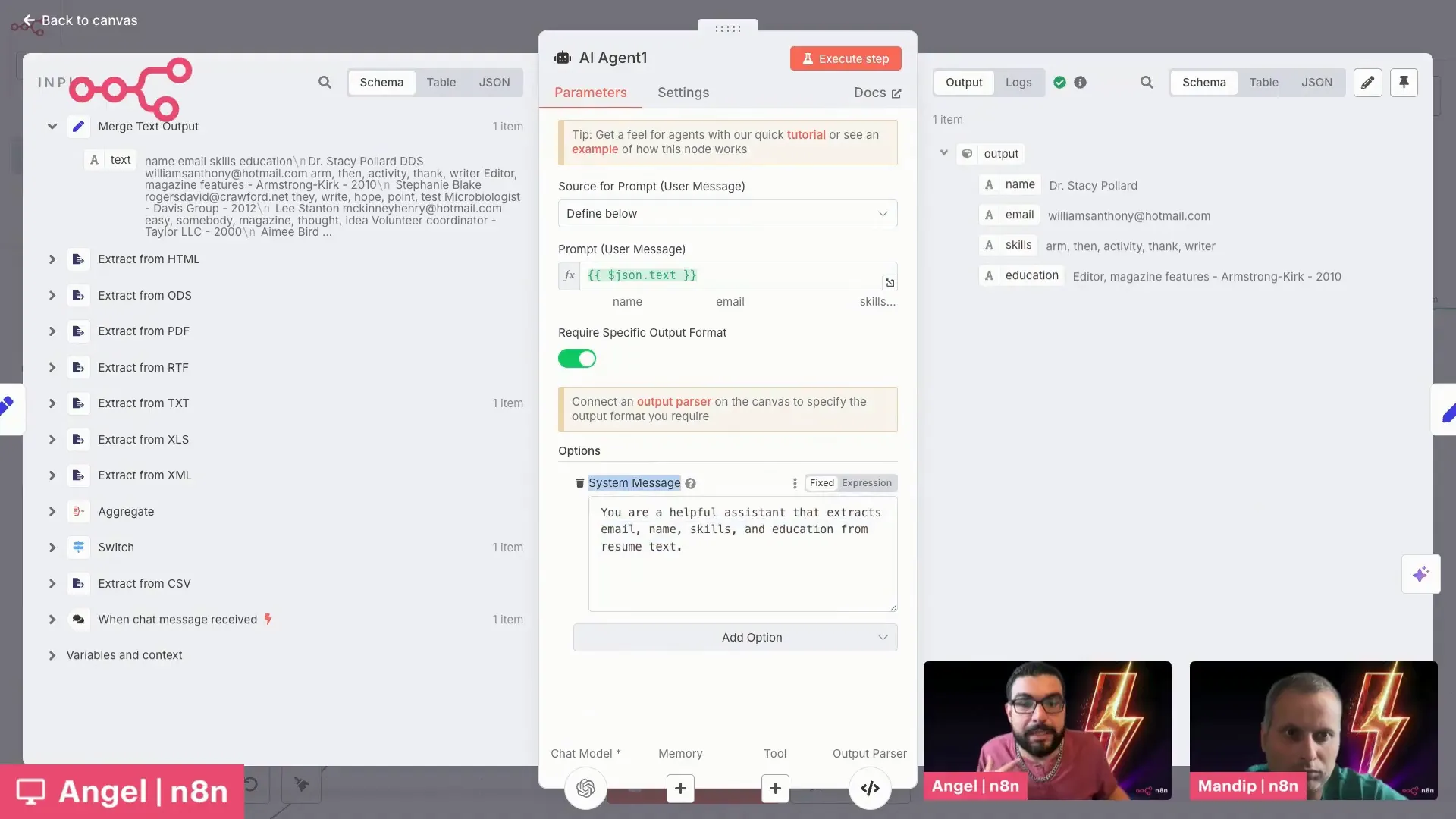
6. Structured Output Parsing
To make the AI’s output useful for other tools, toggle the Output Parser option on the AI agent node. This allows you to define the specific fields you want extracted (name, email, skills, education) and receive them as separate JSON elements rather than a blob of text.
Structured outputs are essential for feeding data into Google Sheets, CRMs, or databases without manual cleanup.
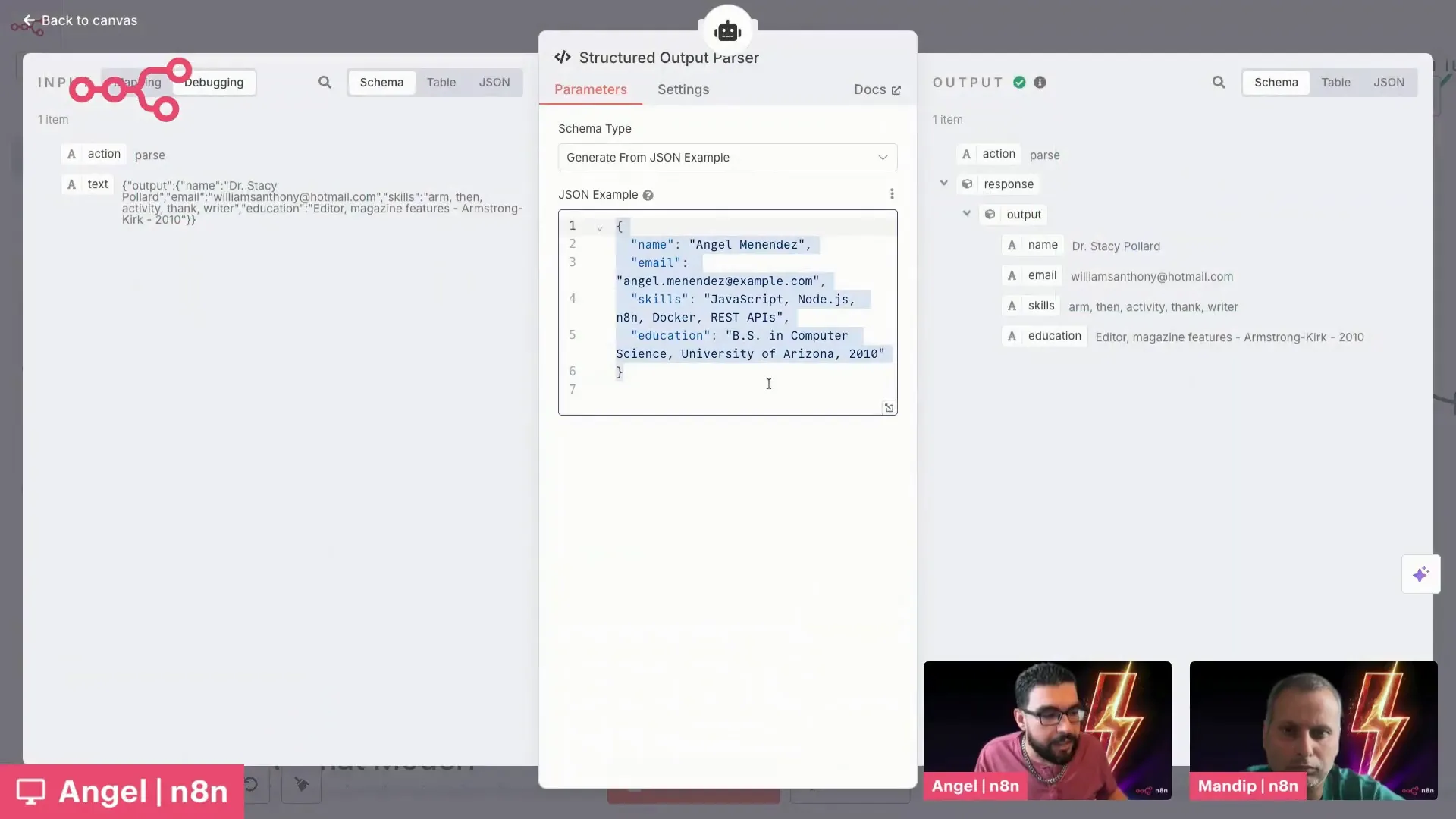
7. Passing Data to Google Sheets or Microsoft Teams
Once structured, the data can be mapped directly into external systems:
- Google Sheets: Automate row creation with mapped columns for each extracted field.
- Microsoft Teams: Use the Teams trigger node to send parsed data into chat channels or bots for team collaboration.
Note: Microsoft Teams integration is fully supported in N8N and can replace the default chat trigger to handle resume uploads and data parsing live.
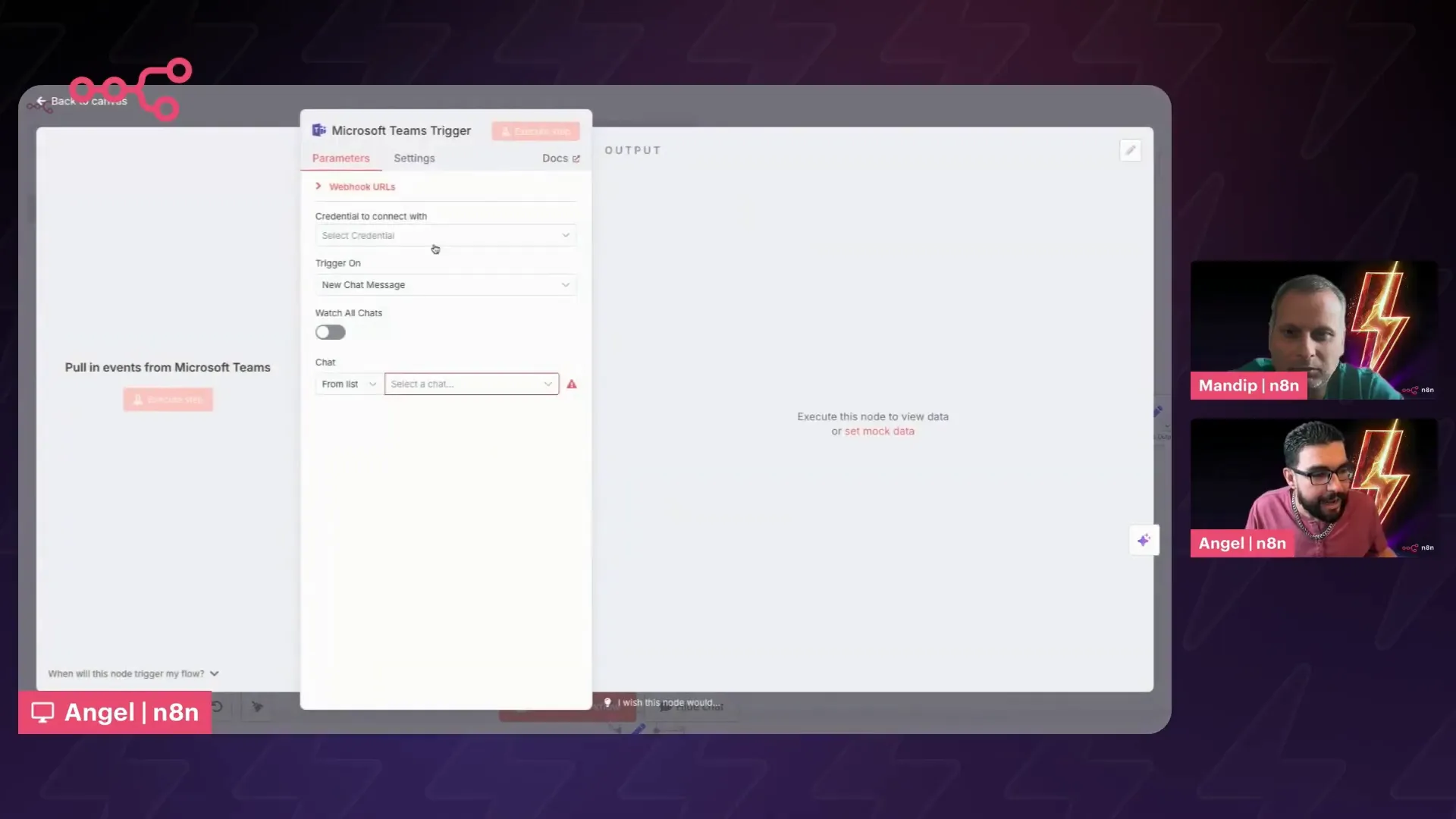
Handling AI Agent Errors Gracefully
AI agents are powerful but not infallible. Sometimes, they may hallucinate or fail to parse data correctly, especially with noisy or unexpected input formats. To build robust workflows, it’s vital to handle these errors gracefully.
In N8N, you can configure the AI agent node to create a dedicated error output path. When the agent fails, the workflow doesn’t stop abruptly but instead triggers an alternate branch where you can:
- Log the error for review.
- Send alerts or messages to your team.
- Retry the parsing with adjusted prompts.
- Fallback to manual review processes.
This reduces downtime and ensures your automation doesn’t break unexpectedly in production.
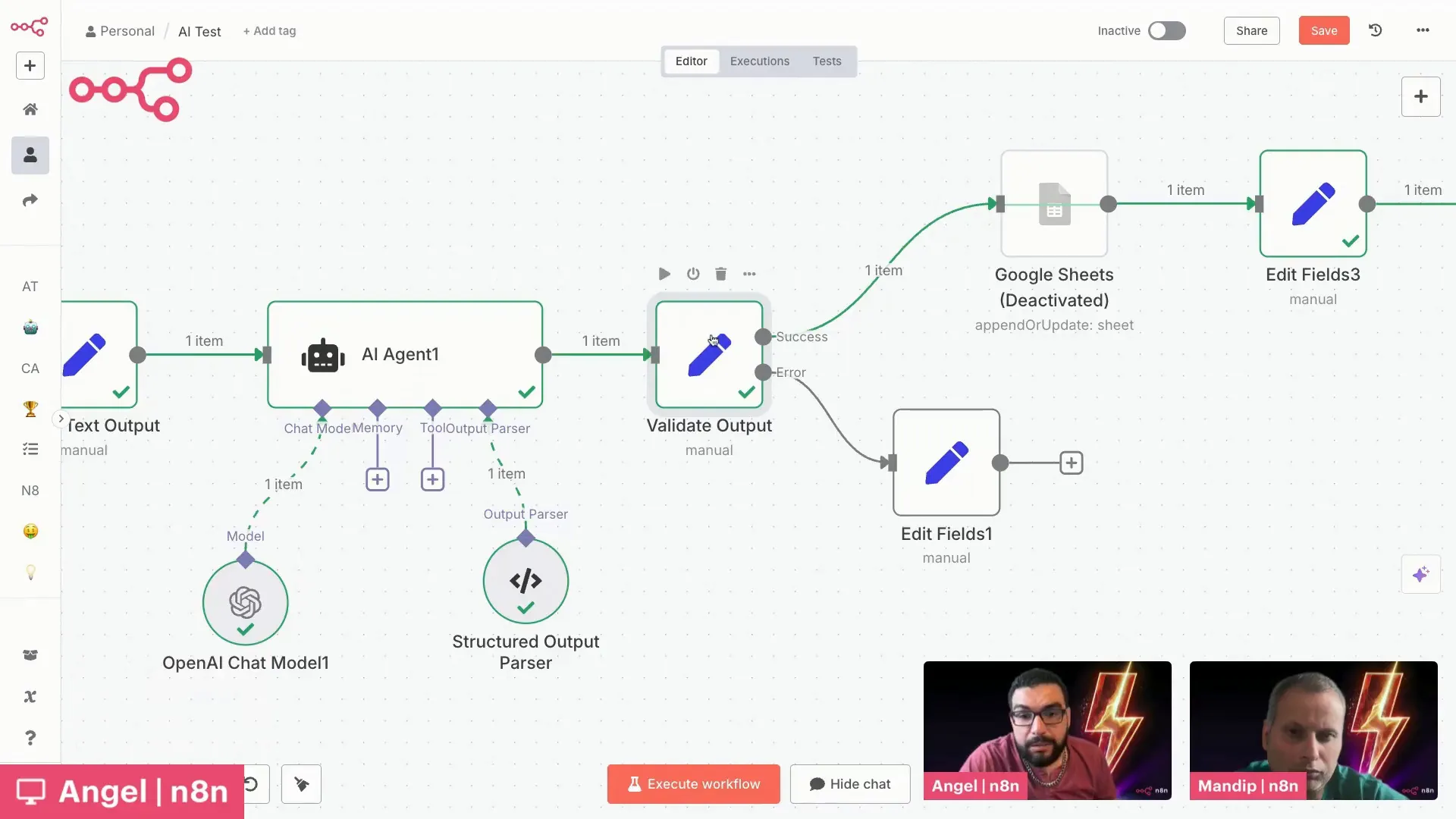
Choosing the Right AI Models for Your Workflow
One common question is: “Which AI model should I use for my automation?” The answer depends on your use case, budget, and privacy requirements.
Key Considerations
- Context Window Size: Larger context windows allow processing of longer documents but may cost more.
- Tool Calling Support: Some models support invoking external tools or workflows, which is essential for complex automations.
- Privacy and Data Security: Enterprise users may prefer models deployed on private clouds or locally.
- Cost Efficiency: Use smaller or cheaper models for lightweight tasks like categorization.
Popular Model Options
- OpenAI: Widely used, easy to integrate, and supports large context windows. Ideal for general-purpose parsing.
- Azure OpenAI: Offers enhanced data privacy by not using your data for training.
- AWS or Google Gemini: Enterprise-grade alternatives depending on your cloud ecosystem.
- Ollama: Best for local deployment and maximum privacy.
Mandeep, an AI expert, highlights that “model choice boils down to your specific needs—whether you require a huge context window or just rapid categorization with a nano model.”
Be sure to test your text inputs with tokenizers (for example, OpenAI’s tokenizer tool) to avoid exceeding context limits that increase hallucination risks.
Real-World Success Stories with GFunnel Automation
Entrepreneurs using GFunnel’s integration with N8N report massive time savings and operational improvements. Here are some examples:
- HR Teams: Automate parsing hundreds of resumes daily, feeding clean data into Google Sheets for recruiter review.
- Sales Teams: Extract contact info and skills from inbound emails and documents, enriching CRM records instantly.
- Support Departments: Categorize incoming queries by sentiment and priority using AI classifiers, enabling faster response.
- Marketing Agencies: Build AI-powered workflows to analyze client documents and generate tailored proposals.
The flexibility of GFunnel’s ecosystem combined with N8N’s automation capabilities allows businesses to scale smarter, not harder.
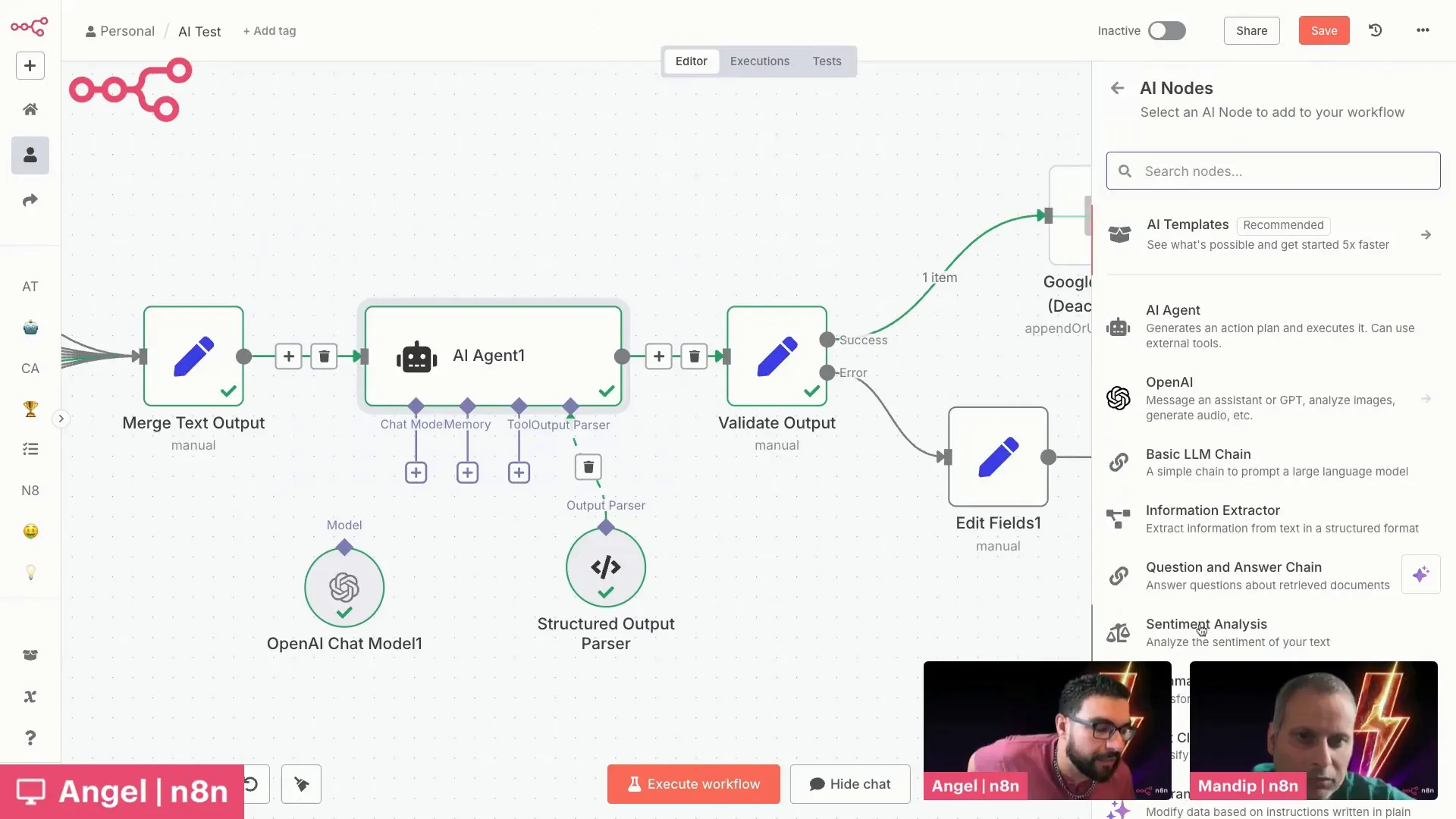
FAQs About Using N8N Within GFunnel
What is Lead Connector in GFunnel?
Lead Connector is GFunnel’s integrated CRM that helps you manage leads, automate communication, and track conversions—all within one platform. It works seamlessly with N8N workflows for powerful automation. Learn more at GFunnel CRM.
How does Flows AI save time for entrepreneurs?
Flows AI automates repetitive tasks like data extraction, lead follow-up, and communication workflows using AI agents. This reduces manual work and accelerates business processes.
Is GFunnel free to start using automation tools?
Yes! GFunnel offers a free account with no credit card required so you can begin exploring automation, website building, and CRM tools immediately. Visit Create Your Free Account today.
Can I integrate Microsoft Teams with N8N within GFunnel?
Absolutely. N8N supports a Microsoft Teams trigger node that lets you send and receive files or messages. This enables real-time resume parsing and collaboration within Teams.
How do I handle errors when using AI agents in my workflows?
Use N8N’s error output paths on AI agent nodes to catch parsing failures. You can then log errors, notify your team, or retry automatically to maintain workflow reliability.
What file types are supported for resume parsing?
N8N workflows can be configured to handle various file types such as .txt, .pdf, .html, .rtf, and more by using switch nodes and binary extraction methods.
Conclusion: Scale Smarter with GFunnel and N8N
In today’s fast-paced business environment, the ability to automate complex, unstructured data processing is a game changer. By leveraging n8n within GFunnel, entrepreneurs and businesses can effortlessly extract key resume data, streamline lead management, and scale operations without the typical technical hurdles.
GFunnel’s all-in-one platform empowers you to unify your workflows—from AI-driven data parsing to CRM management and team collaboration—helping you build your digital empire with confidence and efficiency.
“A real decision is measured by the fact that you’ve taken a new action. If there’s no action, you haven’t truly decided.” – Tony Robbins, Lead Connector User
Don’t let unstructured data limit your growth. Automate your resume parsing and business processes with GFunnel and N8N today, and channel your success like never before.
Ready to get started? Create your free GFunnel account and explore the power of AI automation and seamless integration.