Jun 27, 2025
Lead Connector With GFunnel: How to Associate Contacts Using Custom Labels for Business Growth
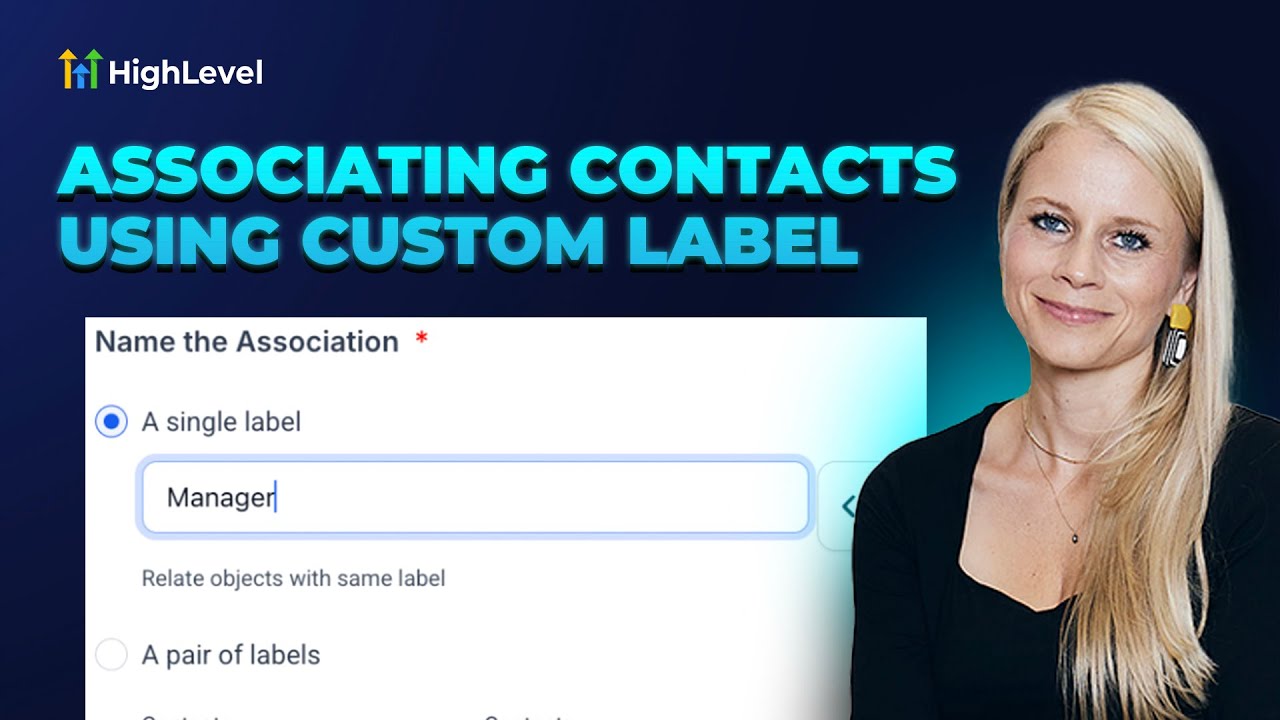
Happy Monday, entrepreneurs! If you're looking to streamline your communication, automate your business operations, and build powerful marketing funnels, then you’re in the right place. Today, we’re diving deep into how you can leverage the power of custom labels to associate contacts effectively — a strategy inspired by expert insights on managing relationships and communication within a business ecosystem.
Whether you’re a relationship coach, wedding organizer, or any small business owner who deals with multiple contacts related to a single project, associating contacts through custom labels can save you hours of manual work and reduce errors in communication. This is just one of the many features that make GFunnel not just another funnel builder but a comprehensive business platform for entrepreneurs like you.
In this post, I’ll walk you through key strategies for associating contacts, inspired by Tina’s expert tutorial on using custom labels. Plus, I’ll show you how GFunnel’s ecosystem supports these strategies with automation, real-time analytics, networking, and a lightning-fast autosave feature that’s 28x faster than traditional tools. Ready to transform your business? Let’s get started!

Video Insights: Strategies for Business Success
Harnessing Automation to Simplify Communication
One of the biggest challenges business owners face is managing communication with multiple contacts linked to a project or relationship. Tina highlights this perfectly:
Tina: "You can now create custom labels, like, for example, husband and wife, and connect those two people with each other so they all get the same communication, which eliminates the need to go in manually, send double the emails, and make sure everyone saw what you've sent."
This approach is a game-changer for small businesses, especially those who juggle multiple contacts per client or event. By automating associations between contacts, you reduce manual errors, save time, and ensure everyone stays in the loop. This is the essence of business automation — letting your system handle repetitive tasks so you can focus on growth.
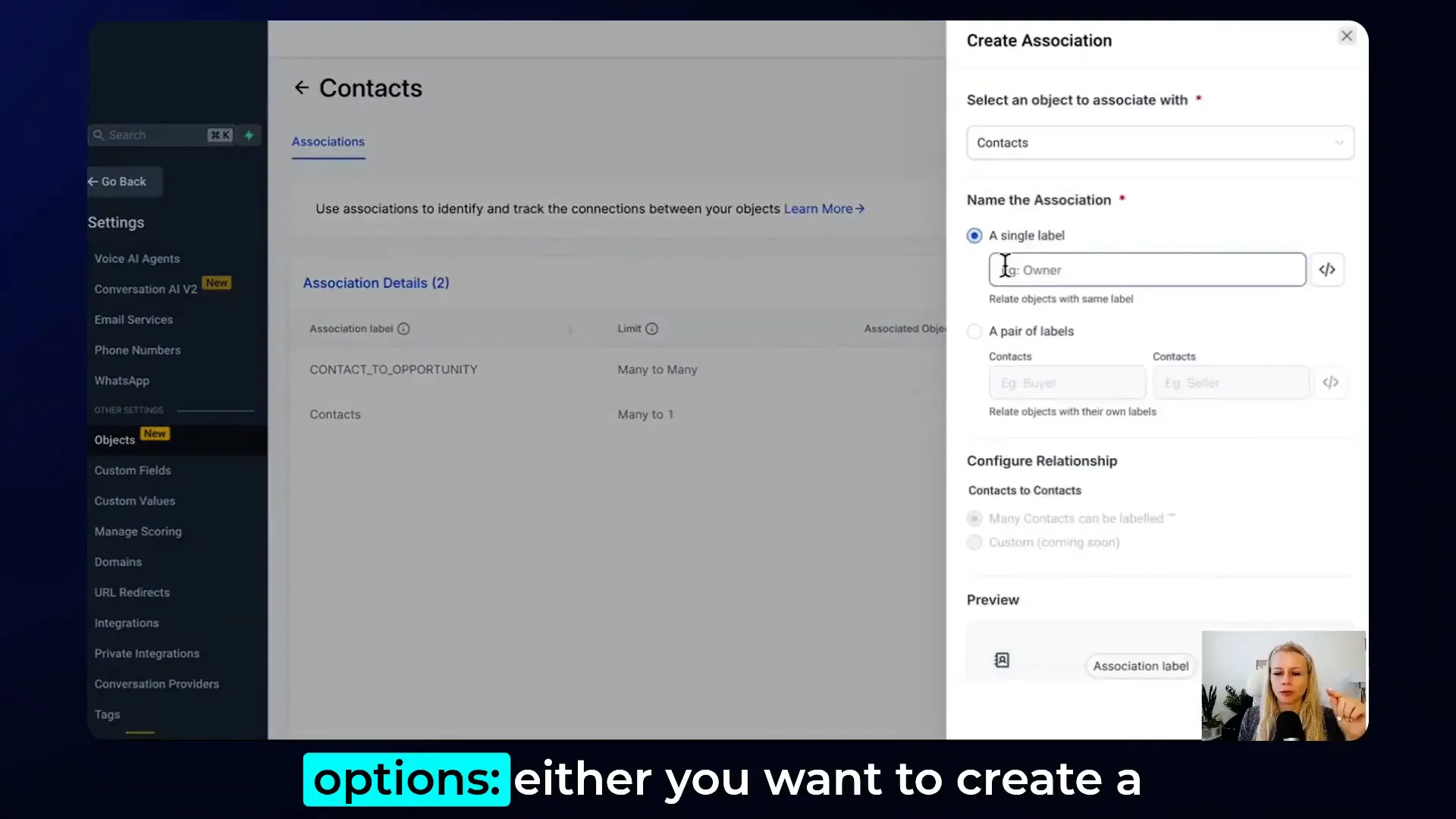
Automation isn’t just about emails. It’s about creating a seamless workflow where related contacts are grouped, tagged, and communicated with in one go. This leads to faster responses, higher client satisfaction, and ultimately, more sales.
Personalization Through Custom Labeling
Another critical insight from Tina’s tutorial is the power of personalization. Creating custom labels like “husband” and “wife” or “groom” and “bride” allows you to tailor your communication and organization to your business’s unique needs.
Tina: "If you are a wedding planner, there are multiple people involved — not just the groom and bride, but also the photographer, parents, bridesmaids, and so on. You can connect all these contacts and streamline your whole communication process."
Personalization doesn’t just improve client experience; it also enhances internal organization. When your CRM reflects the real-world relationships between contacts, your team can manage projects more effectively. This leads to fewer mistakes and a more professional service.
Leveraging Real-Time Analytics for Smarter Decisions
While Tina’s video focuses on contact associations, the broader theme here is about smart business management. Knowing who is connected to whom and tracking interactions in real-time helps you make data-driven decisions.
Real-time analytics allow you to monitor which contacts are most engaged, the effectiveness of your communication, and identify bottlenecks in your sales or service processes. This insight is crucial for optimizing marketing funnels and increasing conversions.
Networking and Community Building
Another subtle but important theme is the value of building a connected network. When you associate contacts correctly, you’re essentially creating a mini-network within your CRM. This network can be leveraged for referrals, upselling, and collaborative marketing.
Networking is at the heart of GFunnel’s ecosystem. GFunnel’s community networking tools enable entrepreneurs to connect with mentors, peers, and niche groups that support business growth. Associating contacts with custom labels is the first step toward building these meaningful networks.
Mobile Optimization and Fast Autosave for Efficiency
Efficiency in business operations is critical, and GFunnel excels here with its fast autosave feature. Tina’s tutorial highlights the need for quick, reliable contact management, and GFunnel delivers with autosave speeds of just 103 milliseconds — that's 28 times faster than traditional systems.
This means you can work confidently on the go, knowing your data is saved instantly without lag or loss. Mobile optimization ensures you can manage your contacts and marketing funnels anytime, anywhere.
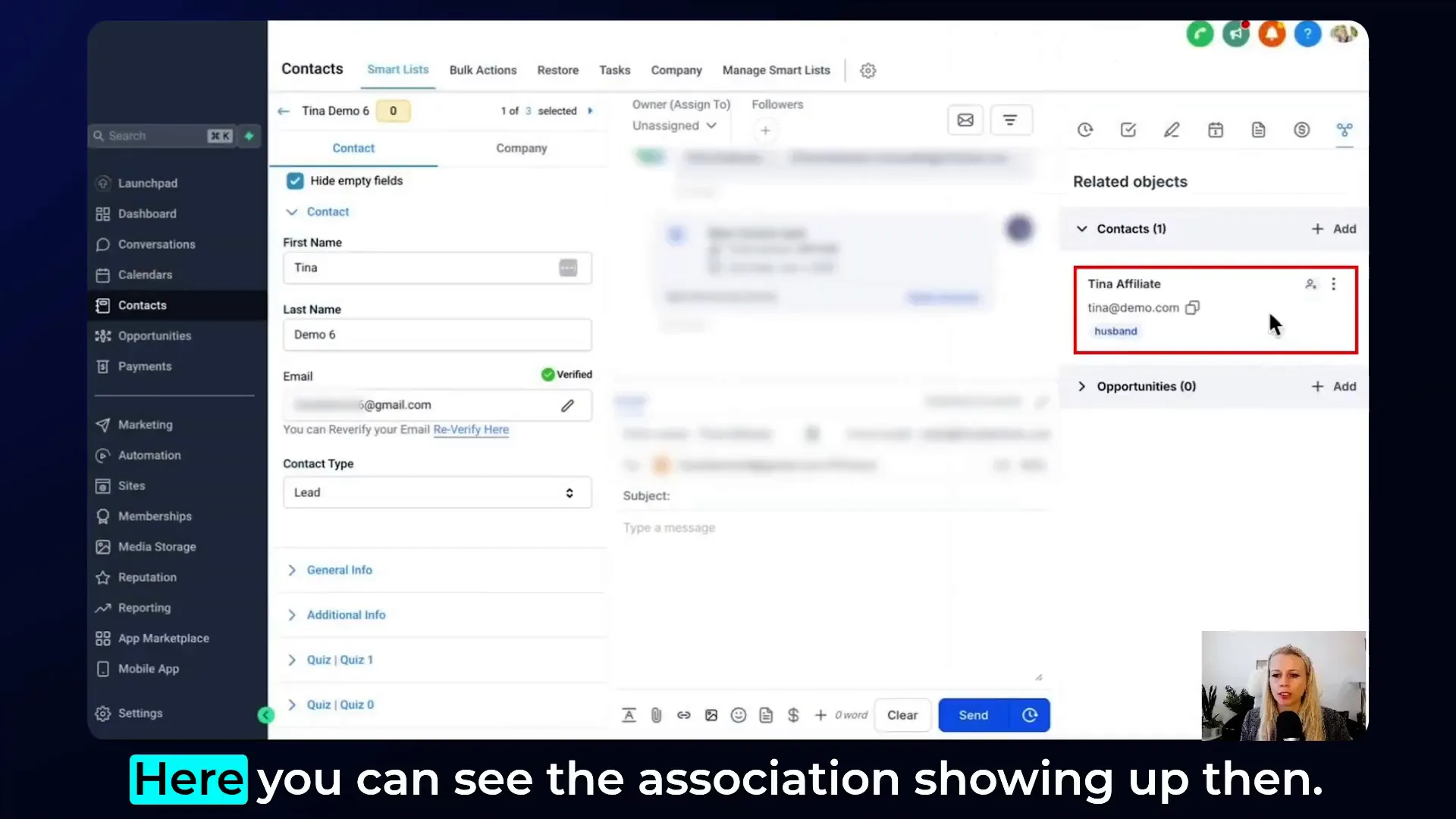
Let’s now explore how GFunnel’s features bring these strategies to life.
GFunnel’s Ecosystem Solutions
GFunnel’s Automation Features for Streamlined Communication
GFunnel reduces manual work by up to 50% with its powerful automation tools. The ability to associate contacts using custom labels is integrated seamlessly with automated email sequences, task assignments, and follow-ups.
- Automated contact association triggers personalized email campaigns.
- Task automation ensures your team follows up with the right people at the right time.
- Lead nurturing sequences adapt based on contact labels, increasing engagement.
This automation leads to a 20% conversion boost for businesses that use GFunnel’s platform.
Ready to automate your business operations? Explore GFunnel’s automation features to get started.
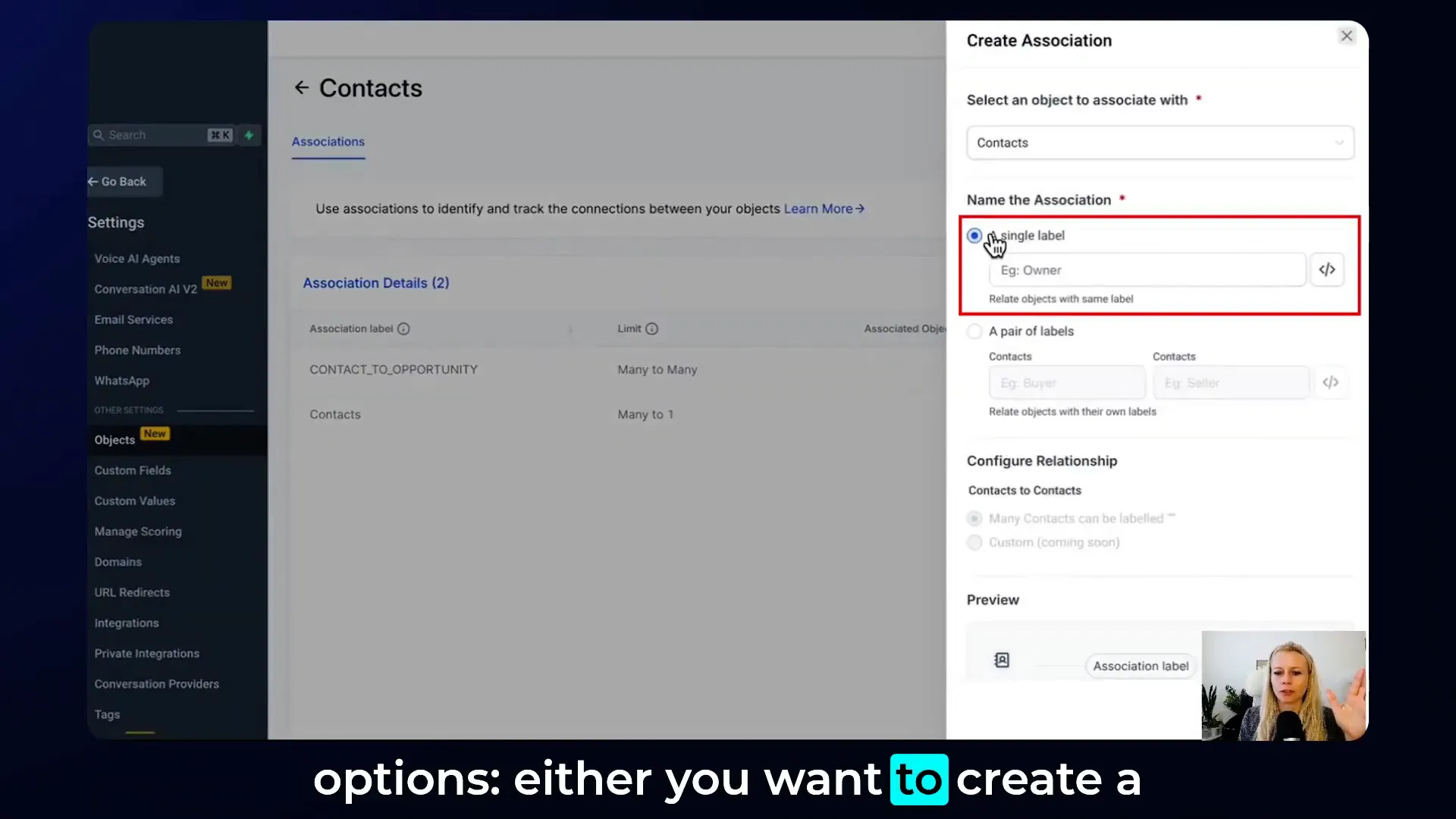
GFunnel’s Real-Time Analytics Dashboard
GFunnel’s real-time analytics provide actionable insights on your contacts, campaigns, and funnels. You can track communication effectiveness, engagement rates, and conversion metrics all in one place.
- Monitor which contact associations generate the most leads.
- Analyze email open rates and response times by label.
- Optimize marketing funnels with A/B testing and segmentation.
Businesses using GFunnel’s analytics report faster decision-making and improved ROI.
Discover how GFunnel’s real-time analytics can transform your data into profit.
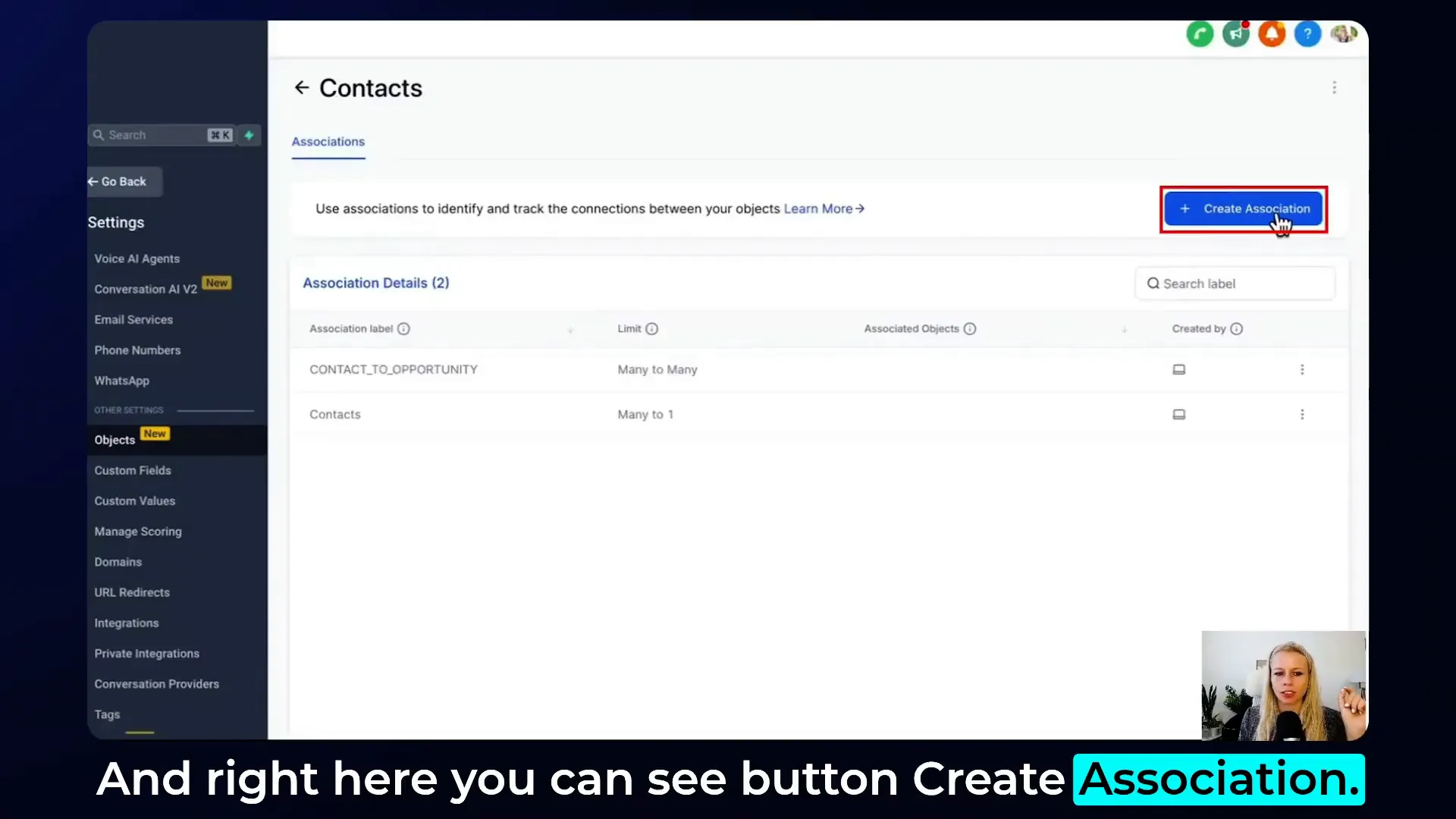
GFunnel’s Community Networking Tools
GFunnel’s ecosystem includes niche communities like SaaS Founders and E-commerce Pros, providing entrepreneurs with the opportunity to network, share insights, and grow together.
- Join groups tailored to your industry and business size.
- Connect with mentors and peers for advice and collaboration.
- Leverage networking to generate referrals and partnerships.
Networking on GFunnel has helped businesses double their sales through community support and knowledge sharing.
Join GFunnel’s communities and start building your network today!
Fast Autosave for Seamless Workflow
GFunnel’s drag-and-drop funnel builder includes a dedicated web worker that autosaves your work every 103 milliseconds — 28x faster than average tools.
- Work without fear of losing progress during power outages or crashes.
- Save time with instant backup and recovery.
- Focus on creativity and strategy, not technical hiccups.
This fast autosave feature ensures your marketing funnels are built efficiently, supporting lead generation and sales growth.
Try the GFunnel funnel builder and experience the speed difference.
API Integrations for Extended Flexibility
GFunnel also supports API integrations, allowing you to connect other tools and platforms to enhance your business automation and analytics further.
- Integrate CRM, payment processors, and marketing tools.
- Create custom workflows tailored to your unique business needs.
- Scale your operations without switching platforms.
Explore GFunnel’s CRM and API integrations for maximum flexibility.
Real-World Applications: Case Studies
Case Study 1: E-commerce Store Streamlines Customer Management
Meet Sarah, owner of a growing e-commerce store specializing in handmade jewelry. Sarah struggled to manage communications between customers, suppliers, and her marketing team. Each customer often had multiple contacts involved, including gift recipients and personal shoppers.
By implementing GFunnel’s custom labels and automation, Sarah was able to associate contacts like “buyer” and “recipient” automatically. This ensured all parties received relevant updates, such as shipping notifications and promotional offers.
Sarah: "GFunnel’s automation saved us hours weekly by connecting all related contacts. Plus, the real-time analytics helped us target campaigns more effectively."
Using GFunnel’s ecosystem, Sarah increased repeat purchases by 30% and reduced customer service inquiries by 40%.
Looking to automate your e-commerce operations? Check out GFunnel’s automation features.
Case Study 2: Restaurant Owner Boosts Customer Engagement
John runs a local restaurant and wanted to improve customer engagement through personalized marketing. Using GFunnel’s contact association labels, John linked contacts such as “regular customer,” “event organizer,” and “supplier.”
This allowed John to send targeted promotions and event invites to appropriate groups, increasing attendance and sales.
John: "GFunnel’s communities doubled our sales by helping us connect with local businesses and customers. The fast autosave feature lets me manage campaigns on the fly without losing work."
John’s restaurant saw a 25% increase in event bookings and a 15% rise in repeat diners.
Discover how to build marketing funnels with GFunnel to grow your restaurant business at GFunnel’s funnel builder.
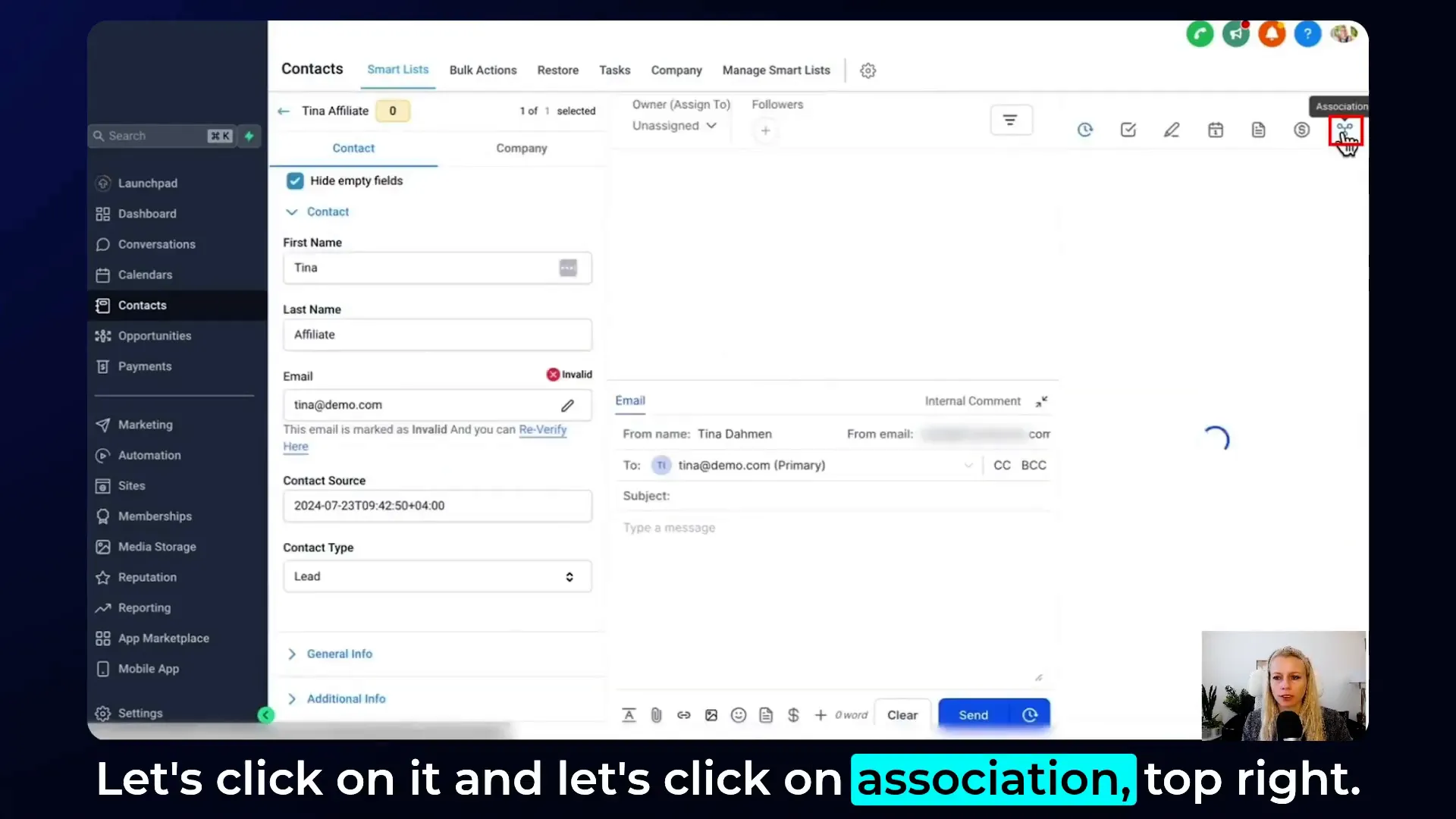
Why GFunnel Leads the Market
GFunnel stands out from traditional business tools by offering an all-in-one ecosystem that combines marketing funnels, CRM, automation, networking, and analytics into one affordable, adaptable platform.
| Aspect | Traditional Methods | GFunnel |
|---|---|---|
| Autosave Speed | Slow (seconds) | Fast (103ms, 28x faster) |
| Automation | Manual processes | 50% less manual work |
| Networking | Limited connections | Niche communities |
| Analytics | Third-party tools | Real-time dashboards |
Unlike fragmented systems, GFunnel’s unified platform allows you to manage your entire business lifecycle from one place. This reduces costs, increases efficiency, and accelerates growth.
Discover GFunnel’s affordable plans and start scaling your business today: Explore GFunnel pricing.
Conclusion and Call to Action
Associating contacts using custom labels is more than just a feature — it’s a strategic approach to managing relationships, automating communication, and growing your business efficiently. Inspired by expert insights, this method reduces manual work, enhances personalization, and supports smarter decision-making through real-time analytics.
GFunnel brings these strategies to life with its all-in-one business platform, combining marketing funnels, automation, networking, and analytics with industry-leading features like a 28x faster autosave. Whether you’re an entrepreneur, a small business owner, or an e-commerce pro, GFunnel empowers you to build thriving businesses with less hassle and more growth.
Ready to take your business to the next level? Join GFunnel’s ecosystem and start building your success today.
Create your GFunnel account now!
Frequently Asked Questions (FAQs)
- How does GFunnel support automation in business operations?
GFunnel automates repetitive tasks like associating contacts, sending email sequences, and assigning follow-ups, reducing manual work by up to 50%. - What makes GFunnel more than just a funnel builder?
GFunnel integrates CRM, networking communities, real-time analytics, and business automation into one comprehensive platform. - Can I associate multiple contacts under one label in GFunnel?
Yes, you can add up to 1,000 contacts under a single label and create up to ten association labels between contacts. - How does GFunnel’s fast autosave benefit my workflow?
The autosave feature saves your work every 103 milliseconds, preventing data loss and allowing seamless editing without interruptions. - Is GFunnel suitable for small businesses and entrepreneurs?
Absolutely! GFunnel offers flexible plans and tools designed specifically for small businesses, entrepreneurs, and e-commerce professionals.
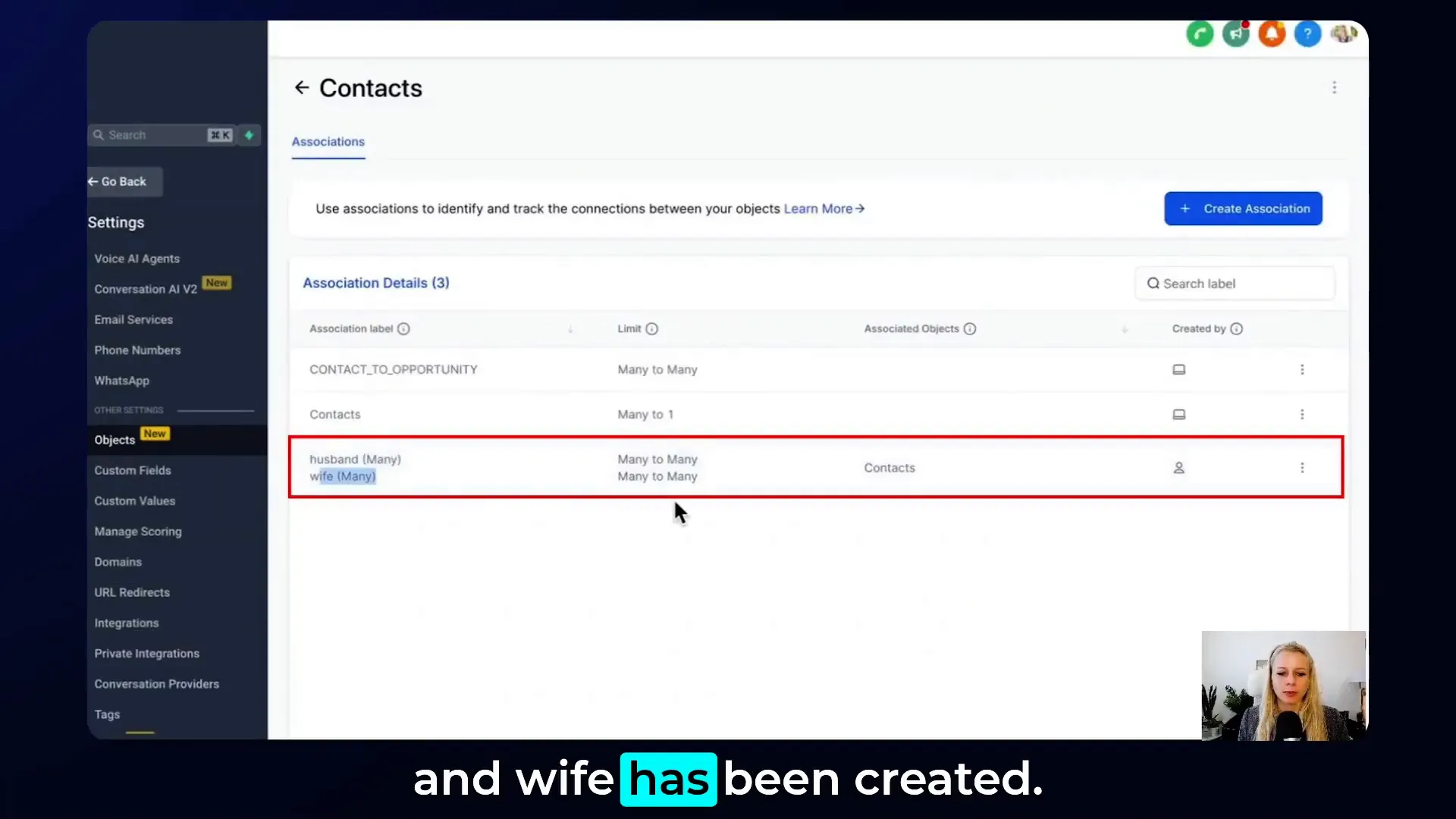
Related Topics
- Scale Restaurants with GFunnel
- Automate Business Operations with GFunnel
- Networking for Small Businesses with GFunnel