Jun 9, 2025
How to Purchase and Register a Phone Number Using Lead Connector With GFunnel

Setting up a new phone number for your agency or business is a critical step in establishing professional communication channels. Whether you're looking to make calls, receive calls, or send SMS messages, having a dedicated phone number can significantly enhance your customer engagement and streamline your operations.
In this comprehensive guide, I’ll walk you through the entire process of purchasing a phone number using Lead Connector (GFunnel), registering it for SMS capabilities, and ensuring you meet the necessary regulatory requirements to get the most out of your communication tools. This step-by-step walkthrough is designed to help you confidently add and manage phone numbers within your agency sub-account, making your business ecosystem more efficient and powerful.
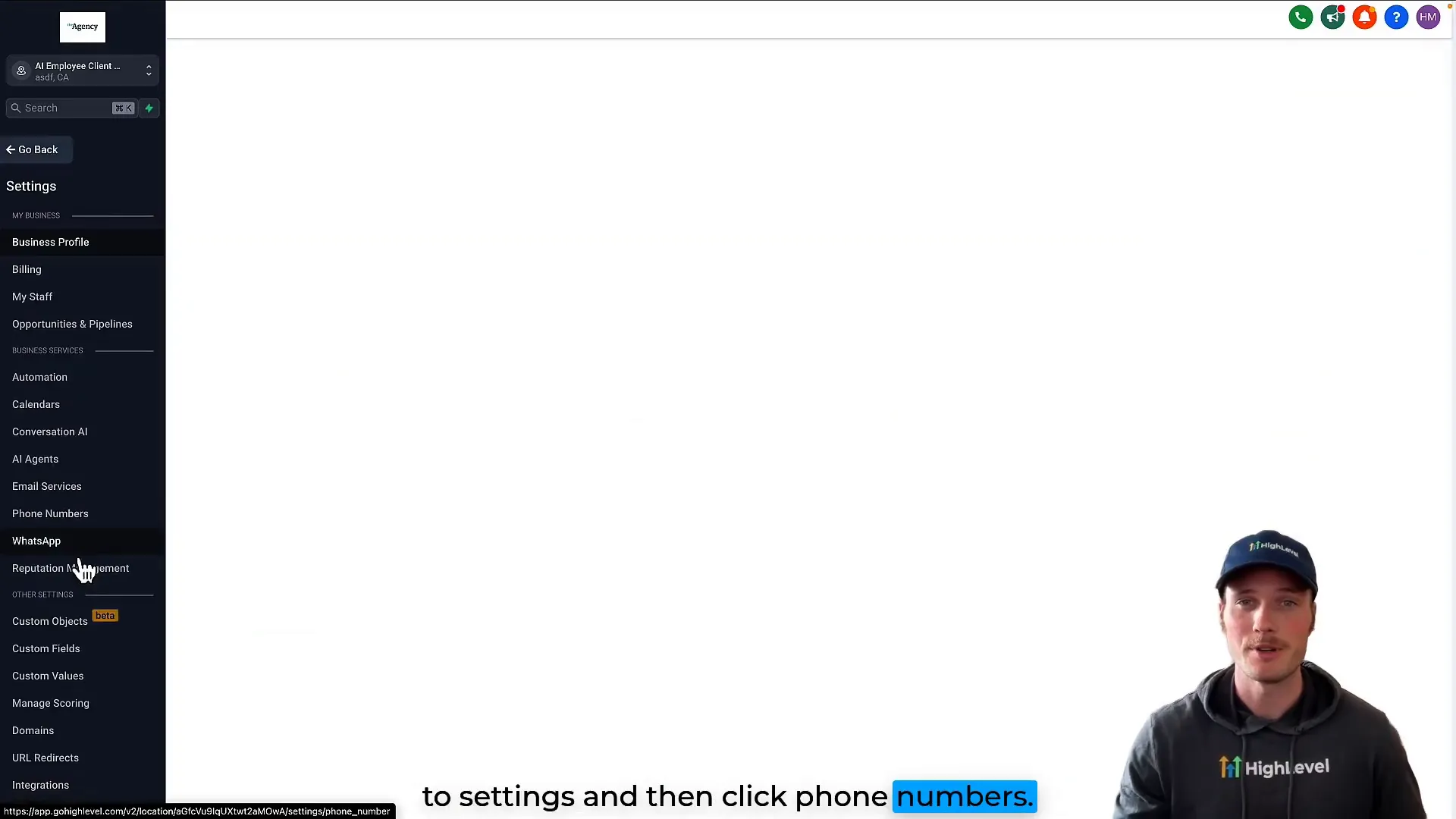
Why Use Lead Connector With GFunnel for Your Phone Number Needs?
Lead Connector (GFunnel) is an all-in-one business ecosystem designed to help entrepreneurs, agencies, and businesses easily manage their communications, marketing, and sales operations from one centralized platform. One of the key features is the ability to purchase and manage local phone numbers directly within your agency sub-account.
Having a phone number through Lead Connector provides several advantages:
- Local Presence: Choose a phone number with a specific area code to build trust and relevance with your local audience.
- Integrated Calling and SMS: Make and receive calls, and send SMS messages—all from within the platform.
- Voice AI Capabilities: Automate calls and responses using integrated Voice AI features.
- Compliance Made Easy: Lead Connector streamlines the complicated regulatory process of SMS number registration, ensuring your messaging stays compliant.
- Cost-Effective: Maintain your phone number for just $1.15 per month (pricing at the time of writing), which is a small investment for a professional communication channel.
By leveraging Lead Connector with GFunnel, you can enhance your agency’s communication capabilities while keeping everything organized in one place.
Step 1: Access Your Agency Sub-Account Settings
To start, log in to your Lead Connector account and navigate to your agency sub-account. This is where you will manage phone numbers and other agency-specific settings.
Once inside your agency sub-account:
- Go to the Settings menu.
- Click on Phone Numbers from the options available.
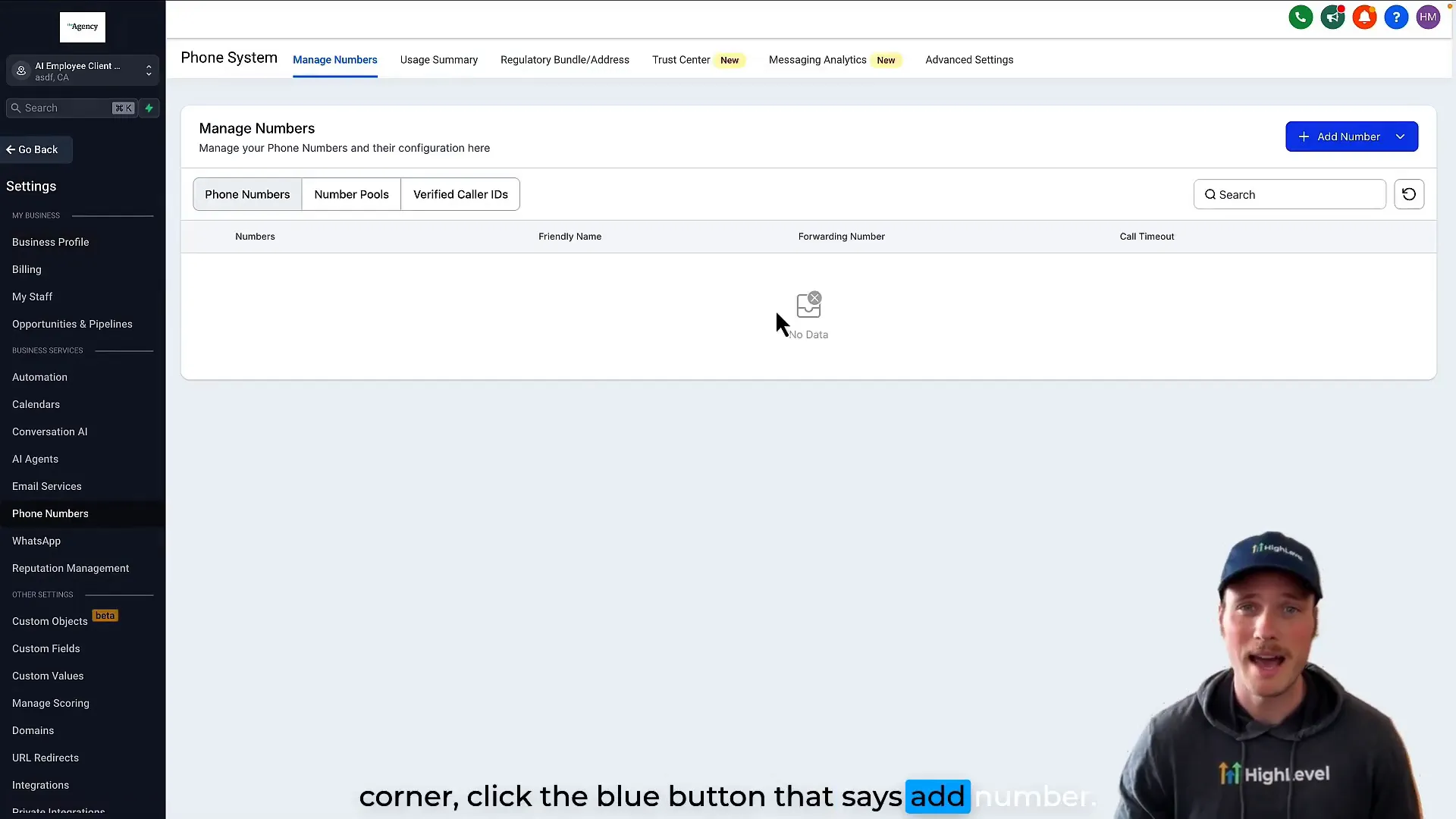
This section displays any phone numbers you currently have associated with your agency, as well as options to add new numbers.
Step 2: Add a New Phone Number
In the top right corner of the Phone Numbers page, you’ll see a blue button labeled Add Number. Click this button to open a popup that will let you select and purchase a new phone number.
The popup allows you to search for a phone number based on a specific area code. This means you can pick a number that matches the local region where most of your clients are located, which helps with familiarity and trust.
Here’s how to search for your preferred number:
- Enter the first three digits of the area code you want to target.
- The system will then show available phone numbers within that area code.
- Select the number that best fits your needs.
Keep in mind that maintaining a phone number costs about $1.15 per month (as of the time of this recording). This is a minimal fee considering the value and functionality you gain.
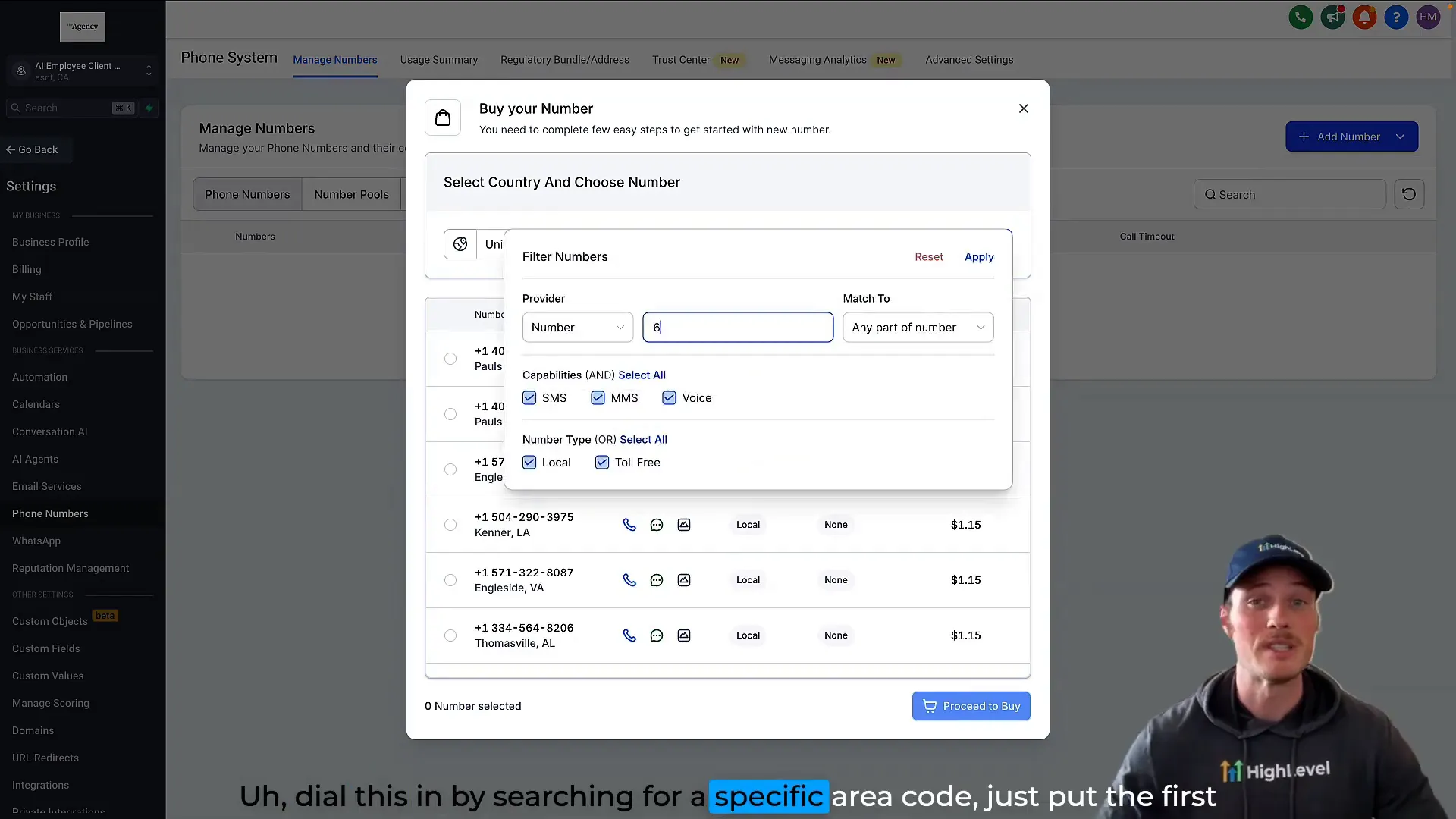
After selecting your preferred phone number, simply click the Proceed to Buy button in the bottom right corner of the popup to complete your purchase.
Once purchased, your new phone number will be instantly available for making and receiving calls. You can even set up Voice AI features to automate call handling right away.
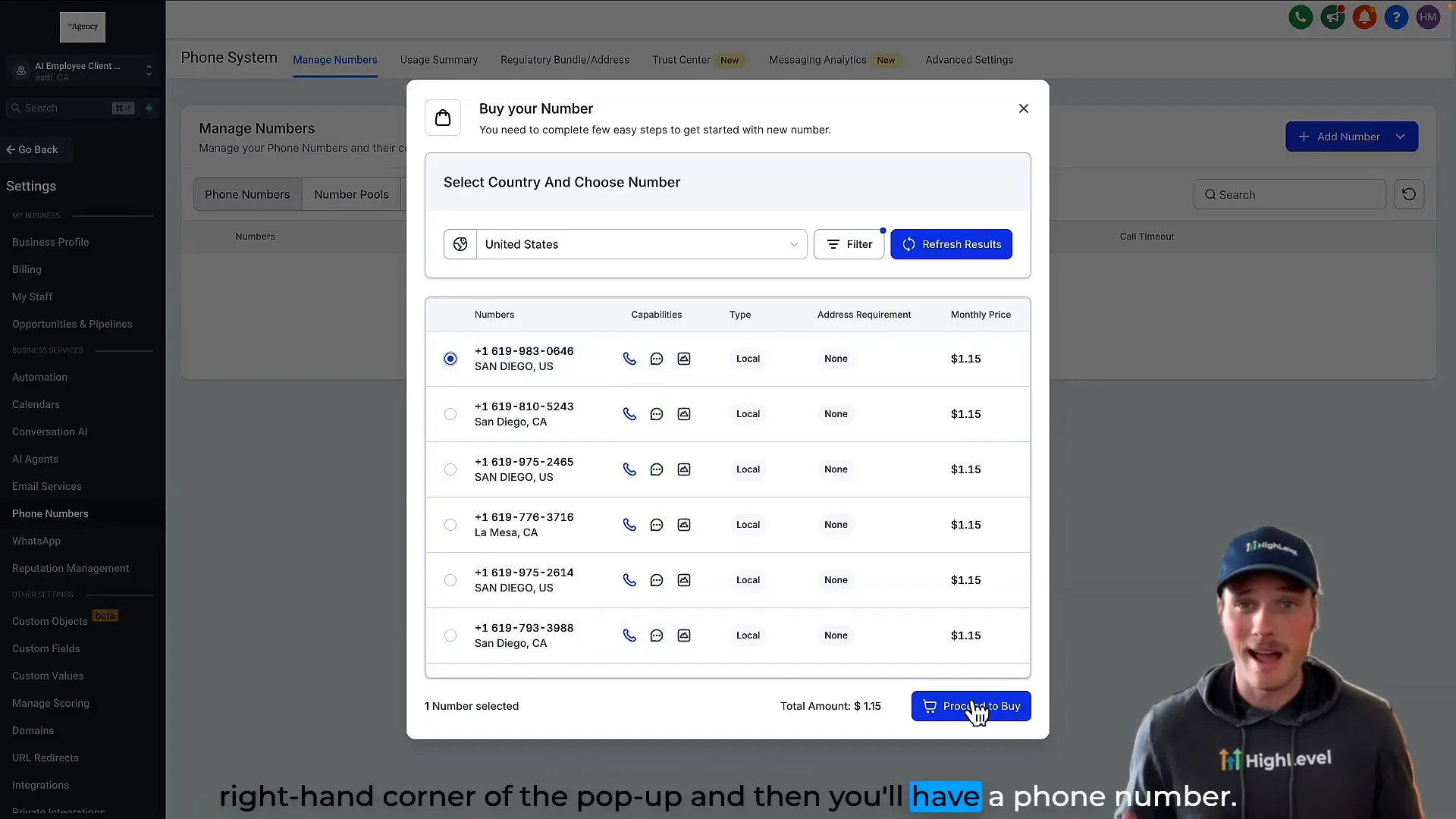
Step 3: Register Your Phone Number for SMS
While you can immediately use your new phone number for calls, to unlock the full power of SMS messaging, you need to register the number properly. SMS registration is a regulatory requirement designed to reduce spam and ensure messages comply with legal standards.
This is where the Application-to-Person (A2P) 10-Digit Long Code (10DLC) registration comes into play. The process can be complex due to regulations, but Lead Connector simplifies it with an easy-to-follow wizard.
To begin the registration:
- Navigate to the Trust Center within your Lead Connector dashboard.
- Start the A2P registration wizard, which will guide you through submitting the required information.
- Complete the forms with accurate business and contact details.
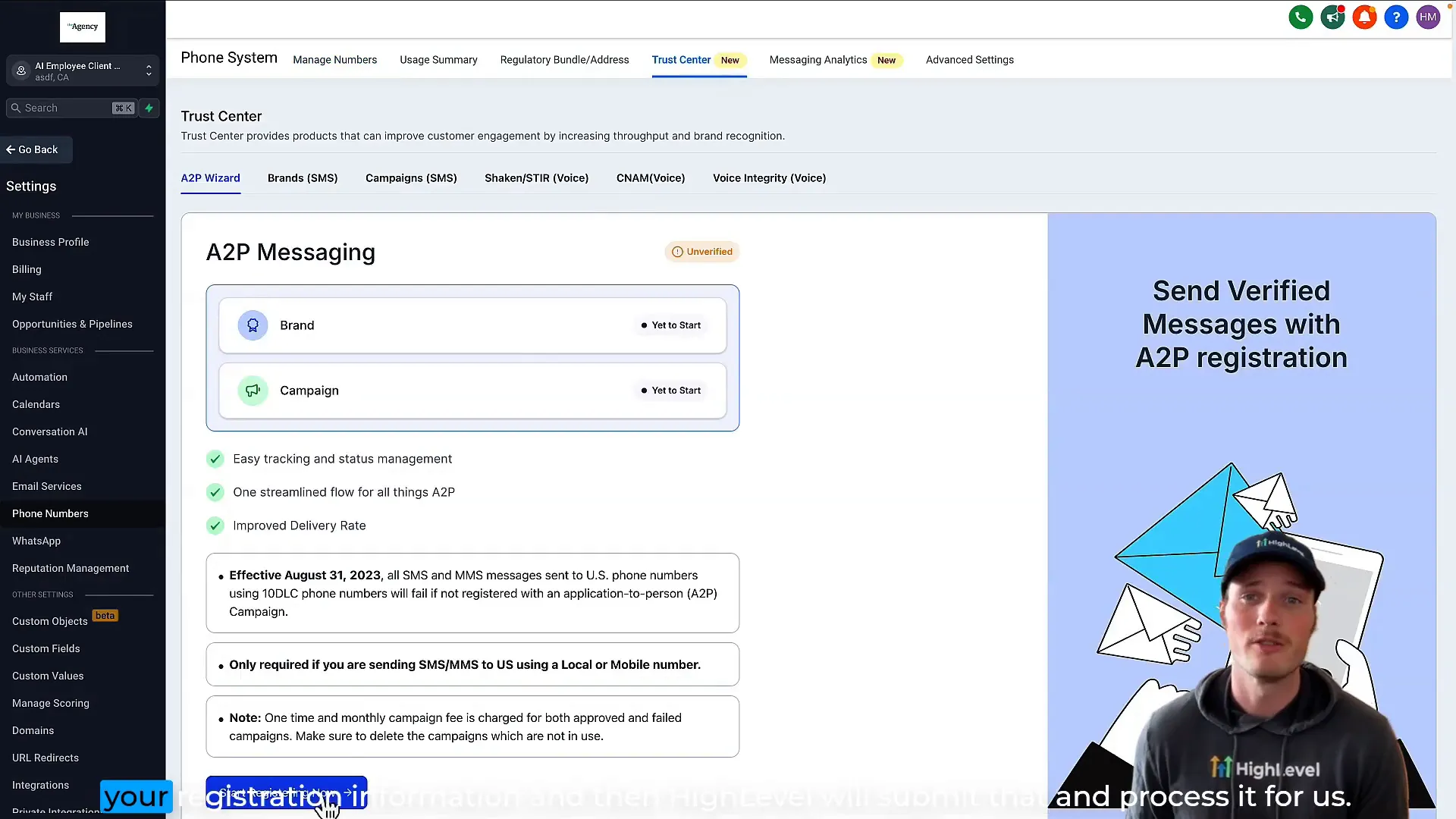
Once you submit your registration, Lead Connector will handle the processing and submission to the carriers on your behalf.
If you encounter any issues or need assistance, it’s a great idea to schedule a kickoff call with the Lead Connector support team. They can walk you through the process step-by-step and answer any questions you have.
Additionally, there is a detailed help document available that explains the A2P registration process in depth. You can access this resource for further clarity and troubleshooting.
Step 4: Understanding the Review and Approval Process
After submitting your A2P registration, your phone number’s SMS capabilities will enter a review phase. This process can take several days, depending on the volume of submissions and the accuracy of your application.
It’s important to note that your registration may not pass on the first try. If your submission is rejected, don’t panic. Instead, reach out to Lead Connector support to:
- Understand the reason for the rejection.
- Get clear instructions on what needs to be corrected or updated for a successful resubmission.
Avoid simply resubmitting the same application without changes, as this will likely result in repeated failures. After three consecutive failed attempts, the process becomes more complicated and involves additional verification steps.
Most users find that once the application is submitted correctly, approval happens within a few days, allowing them to start sending SMS messages immediately.
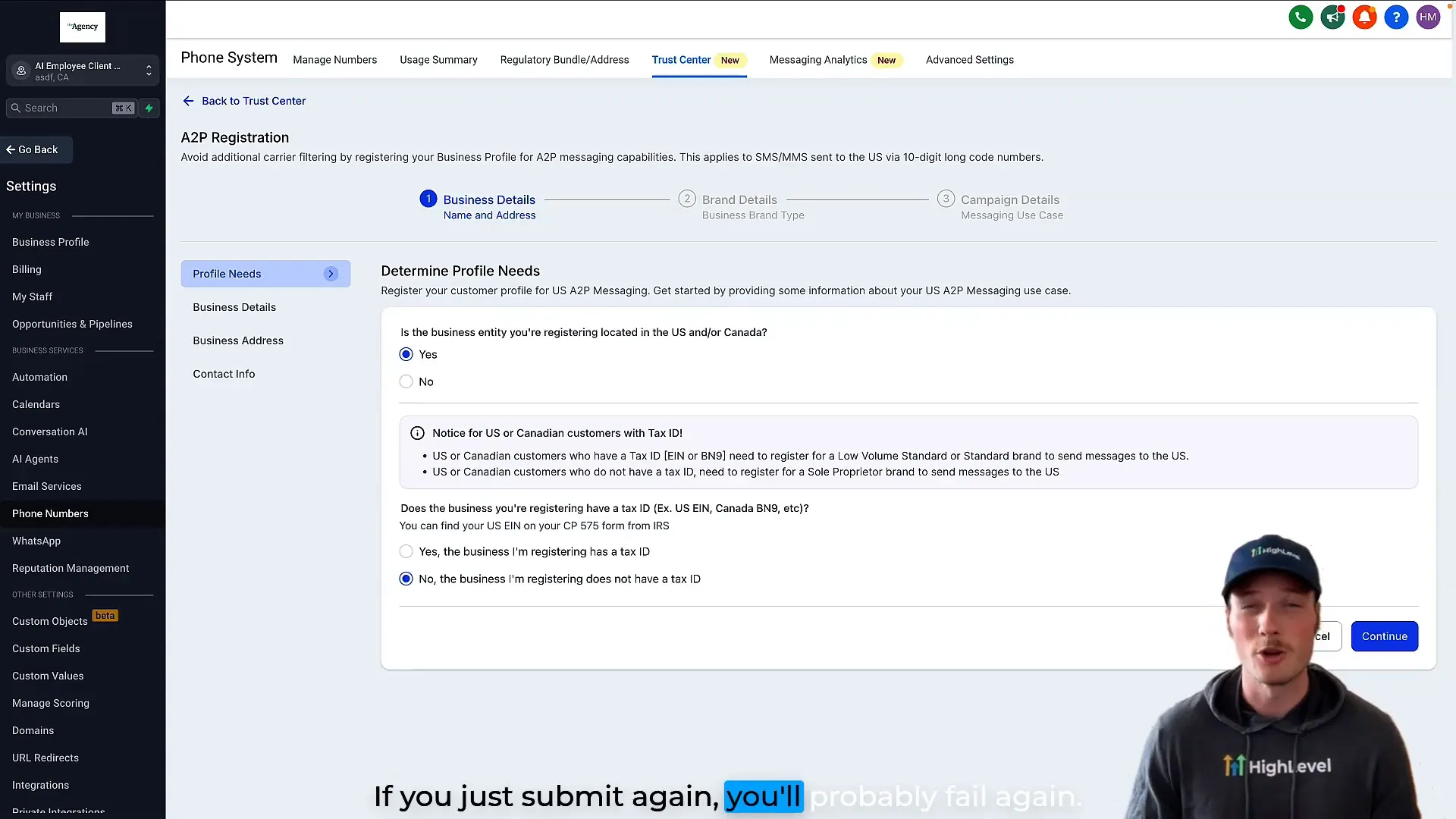
Leveraging Your New Phone Number with Lead Connector and GFunnel
Once your phone number is purchased and successfully registered for SMS, you can unlock a wide range of communication possibilities within your agency or business ecosystem.
Here are some ways to maximize your new phone number using Lead Connector (GFunnel):
- Automated SMS Campaigns: Reach your clients and prospects with personalized messages, appointment reminders, and promotions.
- Voice AI Integration: Use intelligent voice bots to manage inbound and outbound calls, improving customer service efficiency.
- Centralized Communication: Manage calls and texts directly within Lead Connector’s CRM and automation tools, keeping all client interactions in one place.
- Compliance and Deliverability: Maintain regulatory compliance to ensure your messages reach your audience without issues.
Integrating your phone number within Lead Connector’s ecosystem helps you build stronger relationships with your audience and grow your business effectively.
Additional Resources to Help You Get Started
To learn more about setting up and optimizing your phone number and communications with Lead Connector, check out the following helpful pages on GFunnel:
- GFunnel CRM – Manage your contacts and communication history seamlessly.
- Automation Tools – Create workflows that automate messaging and follow-ups.
- Sales Funnels – Convert leads with optimized funnel strategies.
- Create Your GFunnel Account – Get started with the all-in-one platform today.
Frequently Asked Questions (FAQ)
How much does it cost to maintain a phone number with Lead Connector?
At the time of this writing, maintaining a phone number costs $1.15 per month. This fee covers your ability to make and receive calls and send SMS messages once properly registered.
What is A2P 10DLC registration, and why is it necessary?
A2P (Application-to-Person) 10DLC (10-Digit Long Code) registration is a regulatory requirement for businesses sending SMS messages using local phone numbers. It helps carriers validate message senders to reduce spam and ensure compliance. Registering your number through Lead Connector’s Trust Center wizard simplifies this process.
Can I use my new phone number immediately after purchase?
You can start making and receiving calls right away. However, to send SMS messages, you must complete the A2P registration and wait for approval.
What should I do if my SMS registration fails?
If your registration does not pass, contact Lead Connector support to understand the reason and get guidance on how to fix it before submitting again. Avoid repeated submissions without changes to prevent complications.
Can I choose a phone number with a specific area code?
Yes, when purchasing a phone number, you can search by area code to select a local number that fits your target market.
Is Voice AI setup included with the phone number?
Yes, once you have a phone number, you can set up Voice AI features within Lead Connector to automate call handling and improve customer interaction.
Conclusion
Purchasing and registering a phone number through Lead Connector (GFunnel) is a straightforward yet essential process for any agency or business serious about professional communication. By following the steps outlined—starting with accessing your agency sub-account settings, adding a local phone number, completing the A2P 10DLC SMS registration, and leveraging the number within the platform—you create a powerful communication hub that supports calls, SMS, and advanced automation.
With the right setup, your new phone number becomes a valuable tool for connecting with clients, automating outreach, and growing your business efficiently. If you’re ready to take the next step, create your GFunnel account today and start harnessing the full power of Lead Connector’s integrated phone system and business ecosystem.
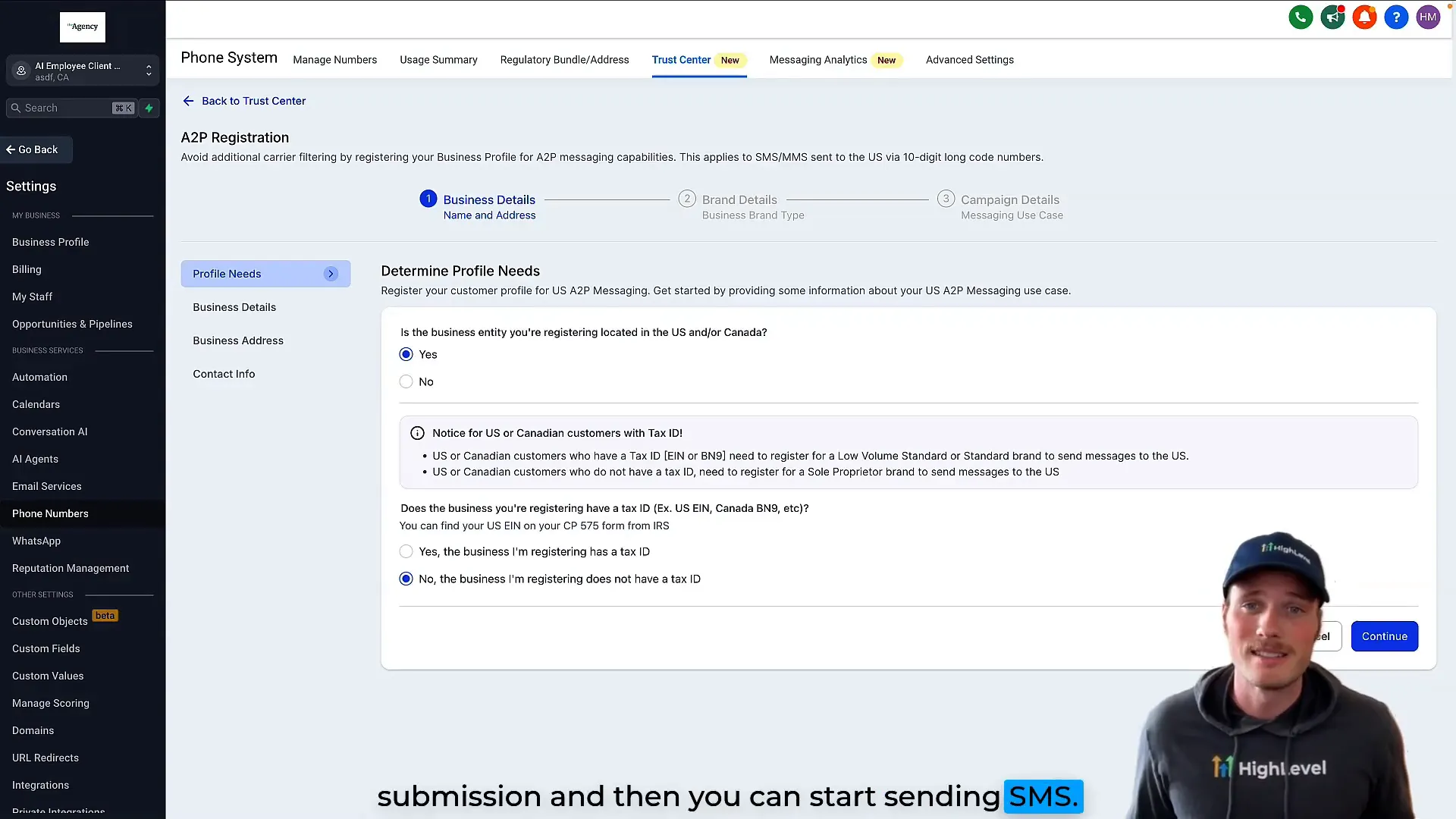
For additional help, don’t hesitate to consult the detailed help documents or schedule a kickoff call with support to ensure your phone number registration and setup go smoothly.
Unlock your business’s communication potential now with Lead Connector and GFunnel—where your business ecosystem thrives.