Conversation AI – Cancel and Reschedule Appointments Now Live in Labs!
At HighLevel (Lead Connector), innovation never stops, and today we're thrilled to introduce a powerful new feature that’s going to transform how you manage appointments through AI-powered conversations. The latest update to our Conversation AI now allows your bots to seamlessly cancel and reschedule appointments directly with your contacts — no human intervention required.
This addition marks a significant step forward in streamlining customer communication and appointment management, saving you time and boosting your efficiency. In this comprehensive article, I’ll walk you through how this feature works, how to enable it, and how you can integrate it into your business ecosystem with GFunnel, an all-in-one business platform that perfectly complements HighLevel’s capabilities.
Why This Update Matters: Revolutionizing Appointment Management
In today’s fast-paced business environment, managing appointments efficiently is critical. Whether you're running a service-based business, coaching practice, or any customer-focused operation, appointment scheduling is the backbone of your daily operations. However, cancellations and rescheduling often create bottlenecks, requiring staff time and creating friction for your clients.
With this new cancel and reschedule appointments feature integrated into Conversation AI, your bots can now handle these tasks automatically during active conversations. This means your contacts can be prompted to adjust their appointments in real-time — either rescheduling to a preferred time or canceling if necessary — all without needing to speak to a human.
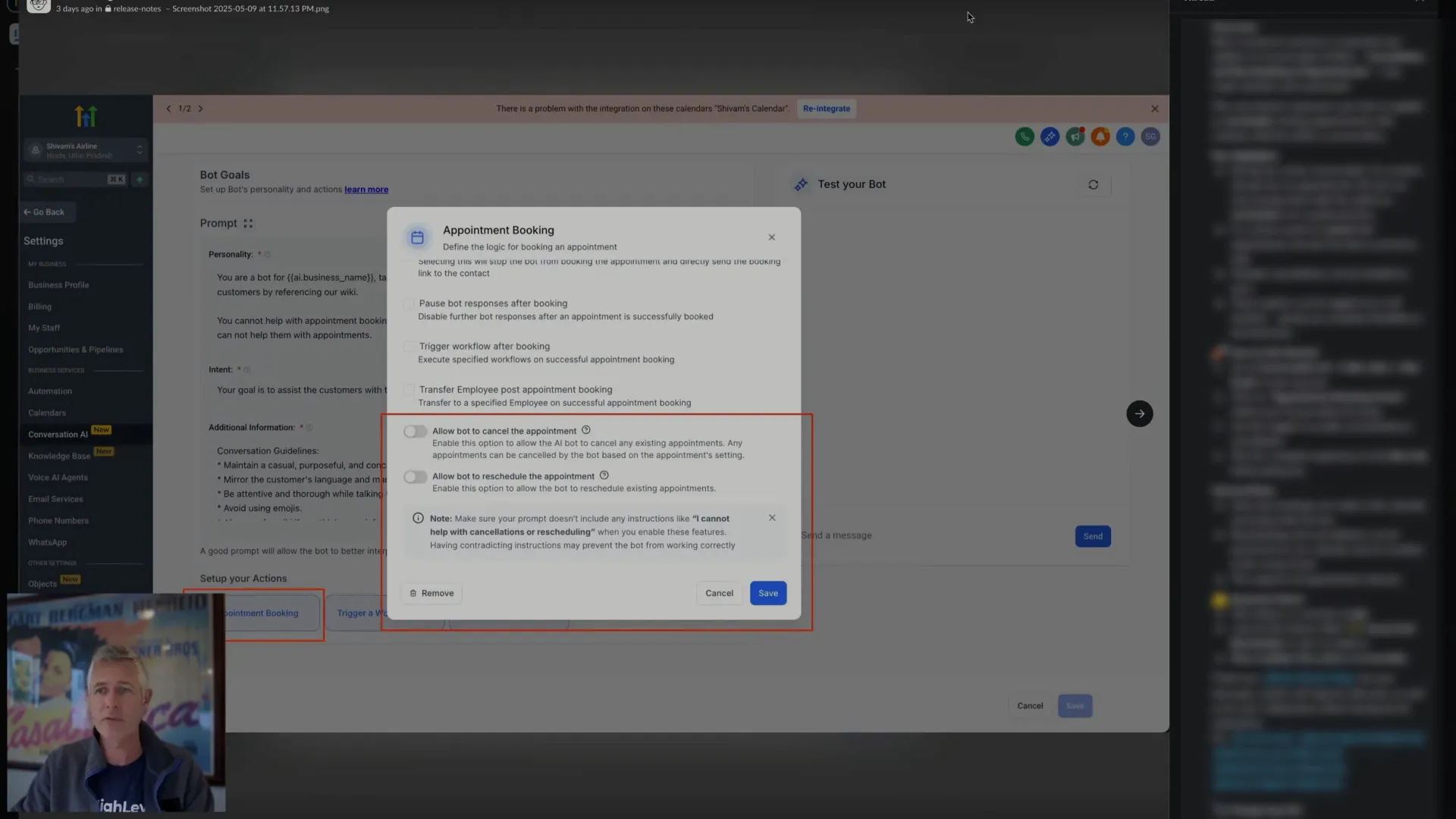
Here’s what this means for you:
- Automated Flexibility: Your bots can manage appointment changes dynamically, ensuring your calendar stays up-to-date without manual input.
- Improved Customer Experience: Clients enjoy the convenience of adjusting appointments instantly during conversations, reducing frustration and no-shows.
- Time Savings: Your team is freed from repetitive tasks, allowing focus on higher-value activities.
- Multiple Cancellations: The bot can handle multiple appointment cancellations in one go, streamlining bulk management.
- Customizable Behavior: You control whether to enable cancellation, rescheduling, or both — toggling these options on or off anytime.
How to Enable and Use the Cancel and Reschedule Feature in Conversation AI
Getting started is simple. The feature is currently live in the Labs section of your HighLevel (Lead Connector) dashboard, meaning you can test and activate it before it’s fully rolled out.
- Navigate to Settings > Labs: Once logged in, head to the Labs tab in your settings. There, you’ll find the “Conversation AI Updates” section featuring the cancel and reschedule appointment toggle.
- Enable the Feature: Turn on the cancel and/or reschedule options based on your business needs. This flexibility ensures your bot behaves exactly how you want.
- Edit Your Bot: Open the bot you want to update and go to the appointment booking action section. Here, you’ll see options to allow the bot to cancel and reschedule appointments.
- Save Changes and Test: Save your edits and test the conversation flow with a contact who has an existing appointment to see the new options in action.
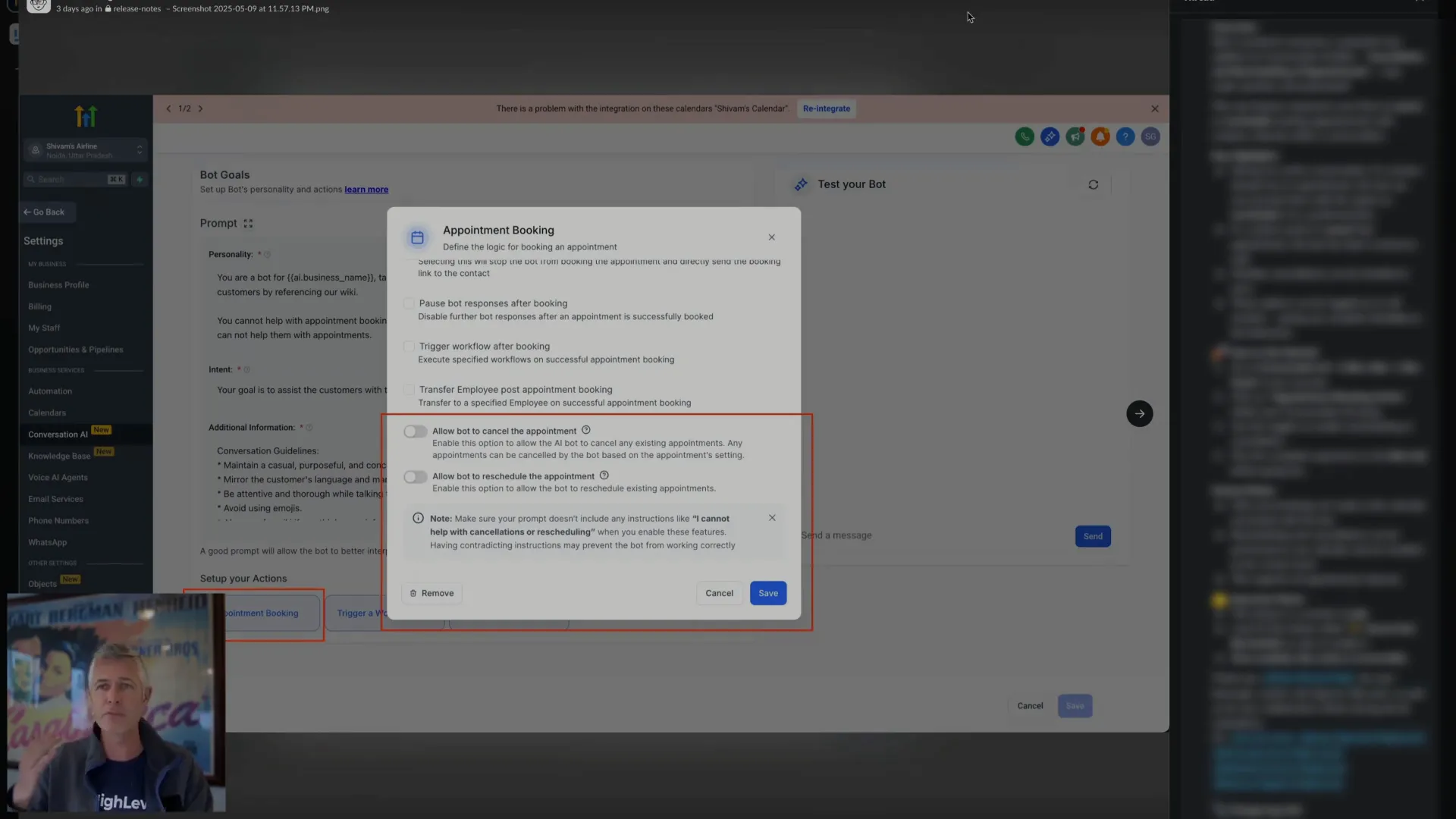
It’s important to note that only new bookings are made in the calendar associated with the bot, but rescheduling and cancellations can be handled on any calendar or even at the contact level. This means your bot’s actions remain consistent regardless of how your calendar is set up.
Step-by-Step Process for Appointment Cancellation and Rescheduling
Here’s an example of how the process works during an active conversation with a contact who already has an appointment scheduled:
- The bot detects the existing appointment linked to the contact.
- The bot proactively offers the contact options to either reschedule or cancel the appointment.
- If the contact chooses to reschedule, the bot prompts for a preferred new time and updates the calendar accordingly.
- If the contact opts to cancel, the bot confirms the cancellation and removes the appointment.
- Multiple appointments can be cancelled simultaneously if applicable.
This dynamic interaction greatly enhances the conversational experience while maintaining accuracy and calendar integrity.
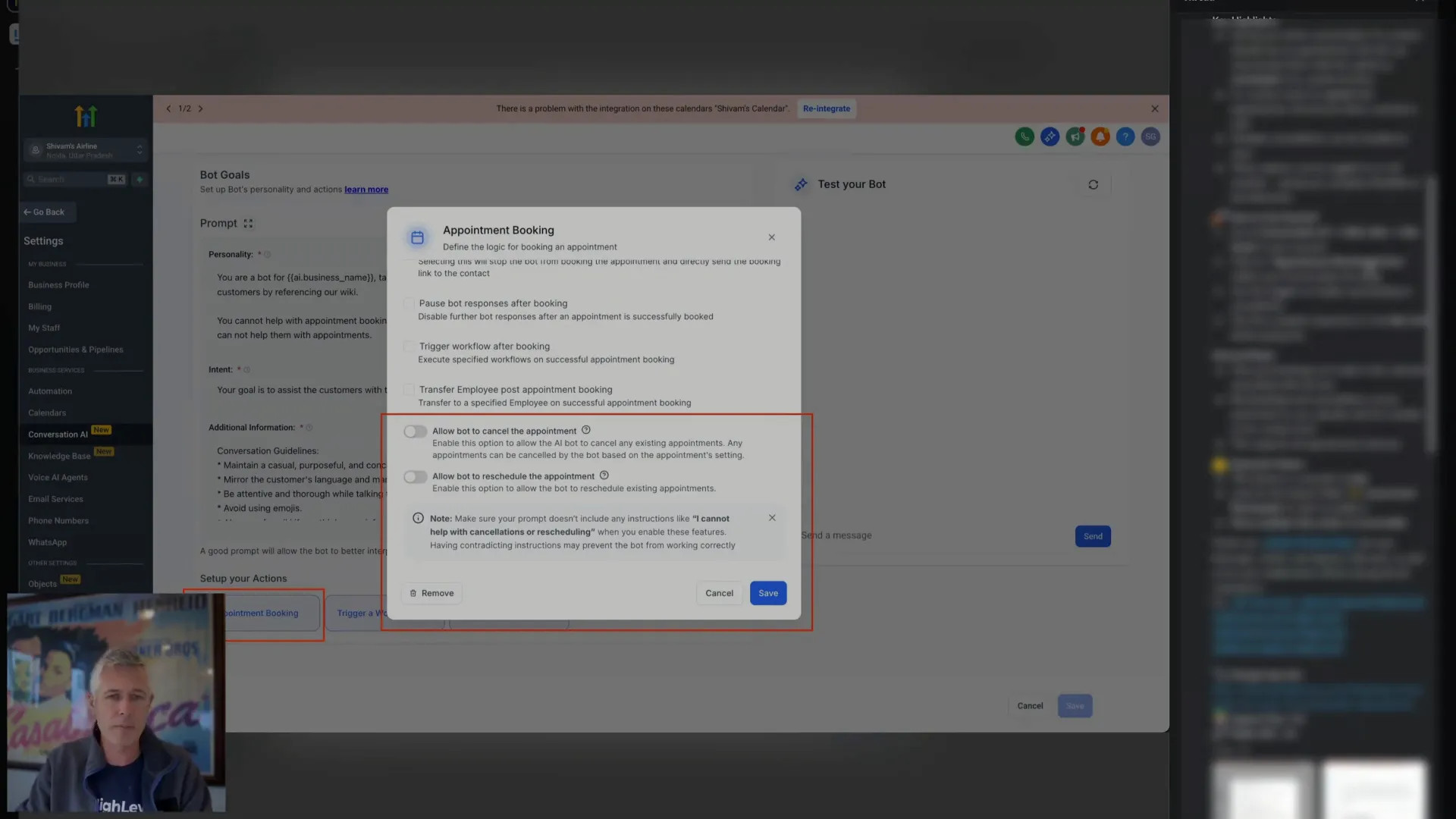
Integrating This Feature with GFunnel for Maximum Business Impact
While HighLevel (Lead Connector) offers a powerful standalone experience, integrating this new Conversation AI feature with GFunnel takes your business automation to the next level. GFunnel is an all-in-one business ecosystem designed to unify your marketing, sales, and customer management in one seamless platform.
Here’s how GFunnel complements this new AI appointment management:
- Unified CRM and Calendar Management: GFunnel’s CRM and calendar tools sync perfectly with HighLevel (Lead Connector) bots, ensuring appointment updates reflect instantly across your business operations.
- Automation Workflows: Use GFunnel’s automation features to trigger follow-ups, reminders, or marketing sequences based on appointment cancellations or reschedules handled by the bot.
- Customer Data Insights: GFunnel’s analytics help you track appointment trends, cancellation rates, and customer behavior to optimize your scheduling strategy.
- Multi-Channel Communication: Combine GFunnel’s email, SMS, and social media tools with HighLevel (Lead Connector) Conversation AI to engage clients at every touchpoint.
By pairing these platforms, you create a powerful, fully integrated system that not only manages appointments but also nurtures leads, drives conversions, and streamlines your entire customer journey.
How to Set Up GFunnel with HighLevel (Lead Connector) Conversation AI
To maximize the benefits of this new feature, follow these steps to integrate GFunnel with your HighLevel (Lead Connector) account:
- Create a GFunnel account if you haven’t already, and log in.
- Connect your HighLevel (Lead Connector) account within GFunnel’s integrations settings.
- Set up your calendars and appointment booking workflows in GFunnel, ensuring they align with those managed by your HighLevel bots.
- Configure automation sequences in GFunnel to respond to appointment cancellations and reschedules triggered by the Conversation AI bot.
- Test the full flow end-to-end to confirm appointments can be booked, rescheduled, and canceled smoothly across both platforms.
With this setup, you’re equipped to deliver a frictionless booking experience that adapts dynamically to your customers’ needs while keeping your business running efficiently.
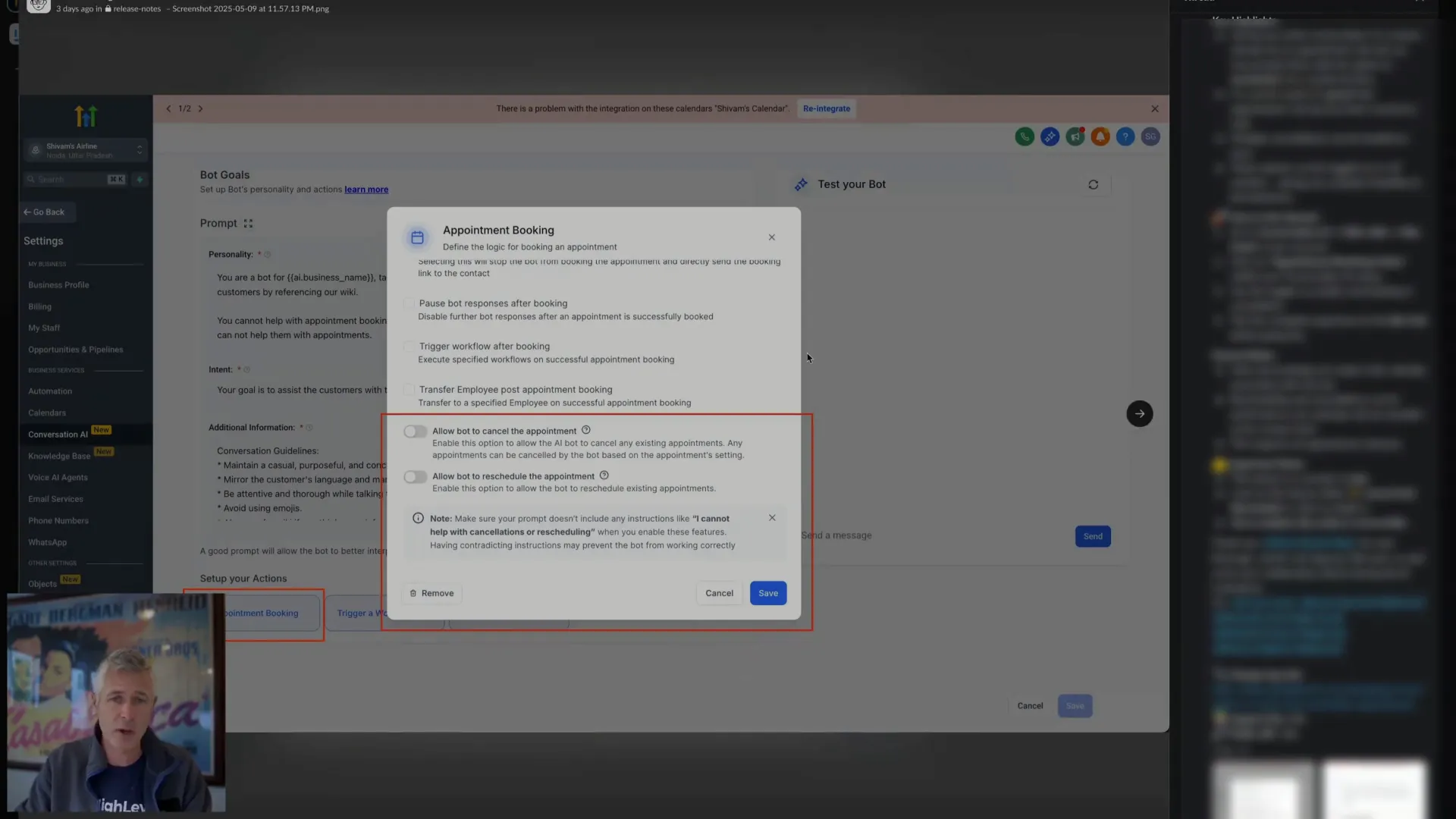
Important Considerations and Best Practices
As you implement this new Conversation AI feature, keep these key points and best practices in mind:
- Flexibility is Key: The ability to toggle cancel and reschedule options on or off at any time gives you complete control over how your bot interacts with contacts.
- Calendar Synchronization: Make sure your calendars are properly synced between HighLevel (Lead Connector) and GFunnel to avoid discrepancies in appointment statuses.
- Communicate Clearly: Design your bot’s conversation flow to clearly explain options to contacts, minimizing confusion and ensuring smooth user experience.
- Monitor and Optimize: Use GFunnel’s analytics and reporting to monitor how often appointments are canceled or rescheduled and adjust your strategies accordingly.
- Leverage Automation: Automate follow-ups or re-engagement campaigns for contacts who cancel appointments, turning potential lost opportunities into future bookings.
By combining these best practices with GFunnel’s robust ecosystem, you can build a highly responsive, intelligent appointment management system that scales with your business.
Where to Find More Information and Support
If you want to dive deeper or keep up with the latest updates on this feature, check out the HighLevel Ideas Portal and the changelog accessible via the speaker icon in the top right corner of your dashboard. These resources provide detailed notes on feature releases and enhancements as they roll out.
For additional insights on automation and business growth strategies, explore GFunnel’s blog and community sections where you can find tips on digital marketing, CRM usage, and leveraging AI for business success:
Frequently Asked Questions (FAQs)
Q1: Can I disable the cancel or reschedule options if I don’t want my bot to handle them?
Absolutely! The feature is fully customizable. You can toggle on or off the options for cancellation and rescheduling anytime in the Labs settings and bot appointment booking action.
Q2: Does this feature work with all calendars connected to my bot?
Rescheduling and cancellations are handled at the contact level and support all appointment statuses, regardless of which calendar the appointment is on. However, new bookings are only made on the calendar associated with the bot.
Q3: How does this improve customer experience?
By allowing contacts to instantly reschedule or cancel appointments during conversations, it reduces wait times and frustration. The process becomes seamless and conversational, creating a more positive interaction.
Q4: How can GFunnel help me get the most out of this feature?
GFunnel’s unified business ecosystem integrates with HighLevel (Lead Connector) to sync calendars, automate follow-ups, and provide analytics. This ensures your appointment management is part of a larger, intelligent system that drives growth.
Q5: Is this feature available now?
Yes, the cancel and reschedule appointments feature is live in the Labs section of HighLevel (Lead Connector). You can enable it now and start testing it with your bots.
Conclusion: Embrace Next-Level Appointment Automation Today
The new cancel and reschedule appointments feature in HighLevel (Lead Connector) Conversation AI is a game-changer for businesses looking to automate their scheduling workflows and enhance customer interactions. By empowering your bots with these capabilities, you reduce friction, save time, and provide a superior experience to your clients.
When combined with the powerful integrations and automation tools available in GFunnel’s all-in-one platform, you unlock a comprehensive business ecosystem that streamlines your operations end-to-end. Whether you’re managing a small team or scaling a large operation, this synergy equips you with the tools to stay ahead in today’s competitive market.
Don’t wait — enable this feature today in Labs and start transforming how you manage appointments. And if you haven’t yet explored GFunnel, now’s the perfect time to see how it can amplify your business success.
For a seamless start, create your GFunnel account and connect it with HighLevel (Lead Connector) to harness the full power of AI-driven appointment management.
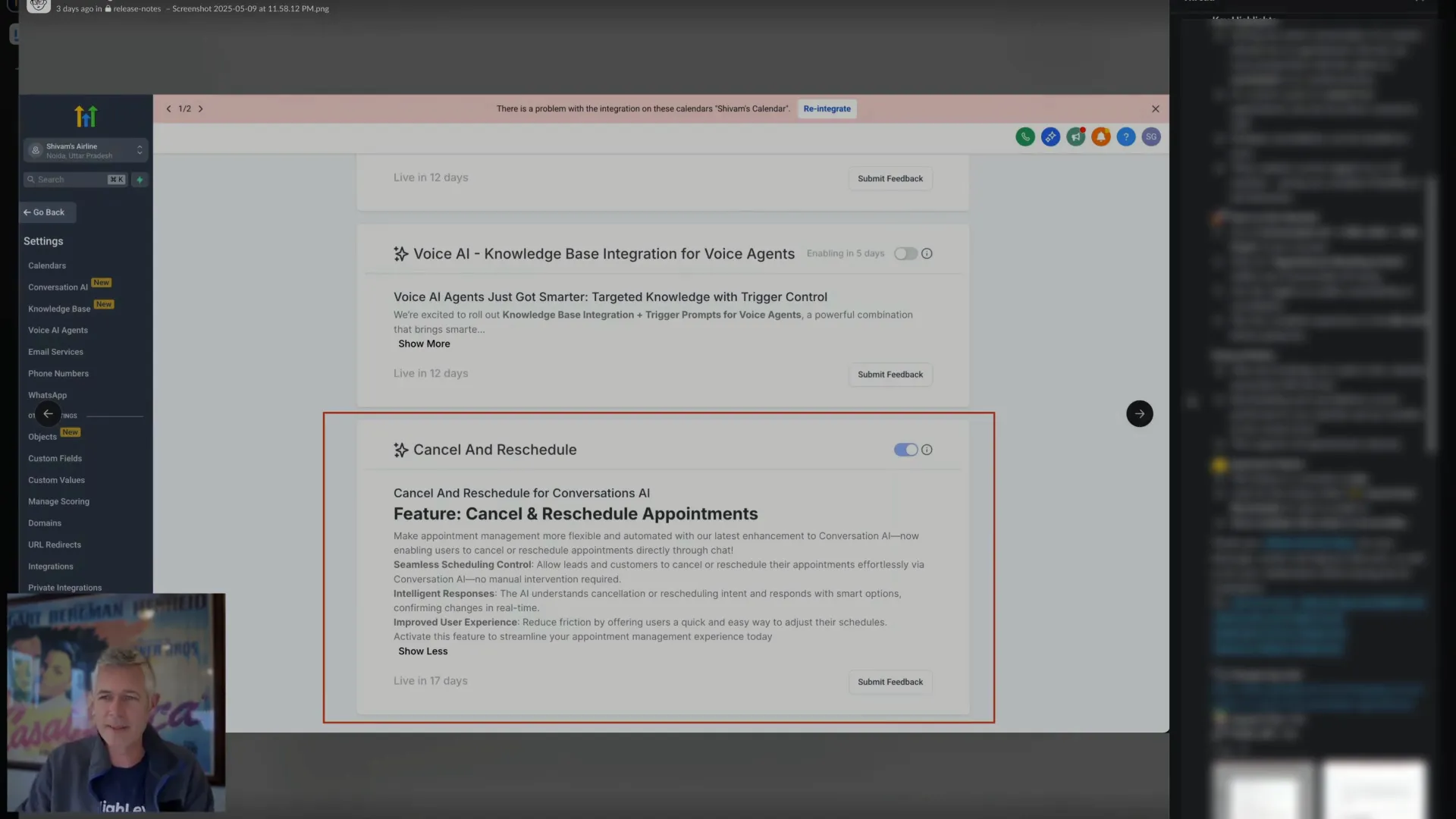
Thanks for reading, and here’s to making your Mondays (and every day) more productive and profitable!