May 20, 2025
Editing Payment Schedules and Invoices: A Game Changer for Businesses
Happy Tuesday, everyone! Today, I'm excited to share a fantastic update that's going to make managing invoices a whole lot easier. We've rolled out a feature that allows you to edit payment schedules and partially paid invoices. This means you can now modify invoices even after a payment has been made. Let’s dive into what this means for you and how you can leverage this change.
What’s New in Invoice Management?
With this update, users can now update the following items in a partially paid invoice:
- Invoice Details: Change the invoice due date, name, terms, and notes.
- Product Management: Add or remove products as needed, including the ability to create and add any product on the fly.
- Amount & Business Updates: Edit invoice amounts, taxes, and update business details.
- Payment Schedule: Modify payment schedules, adding or deleting schedules, and editing due dates and amounts.
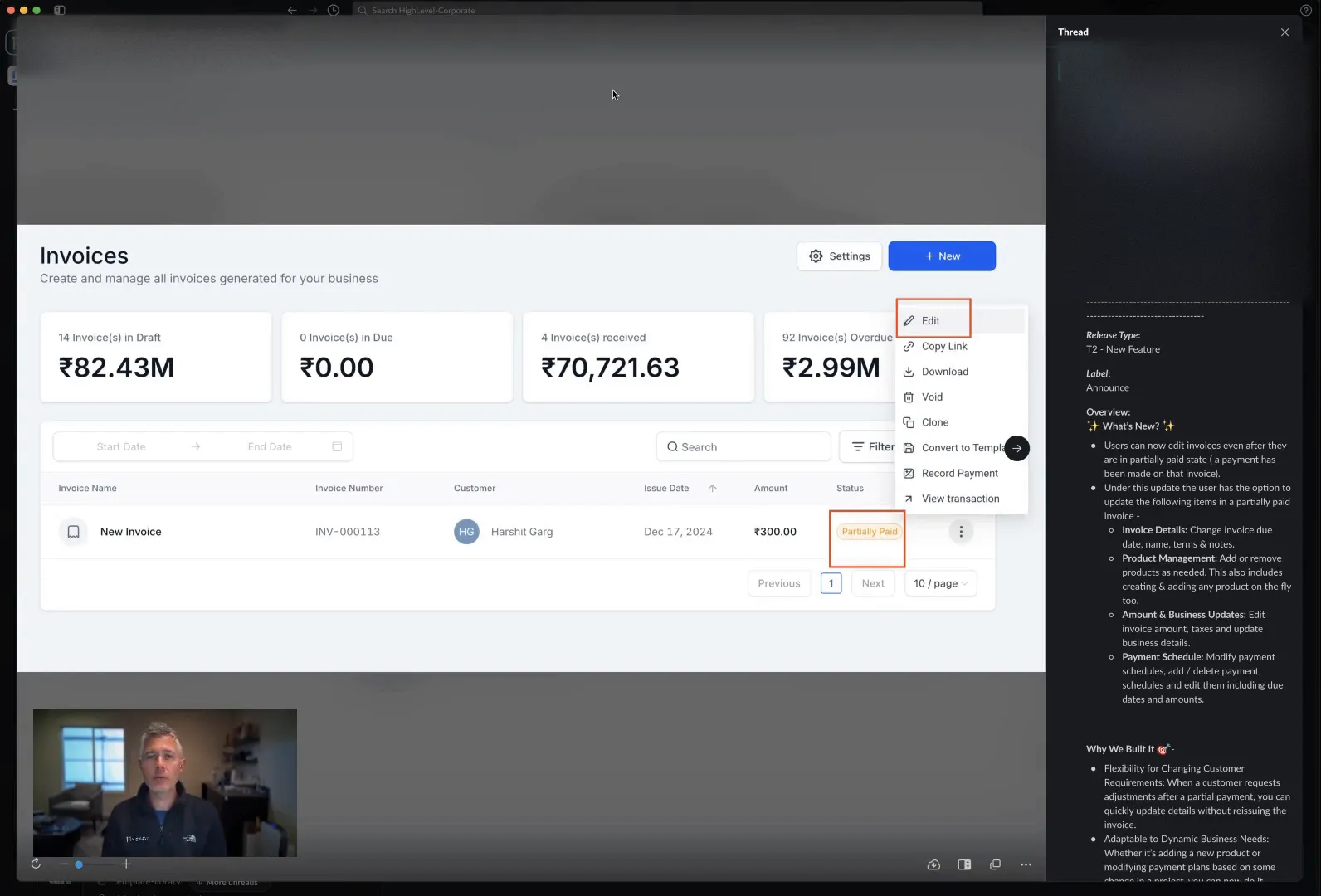
Why This Update Matters
So, why did we build this feature? The answer is simple: flexibility. Customer requirements can change quickly, and when they request adjustments after making a partial payment, it can be challenging to manage without reissuing the invoice. This update allows you to make those changes swiftly without the hassle of creating a new invoice or losing track of previous communications.
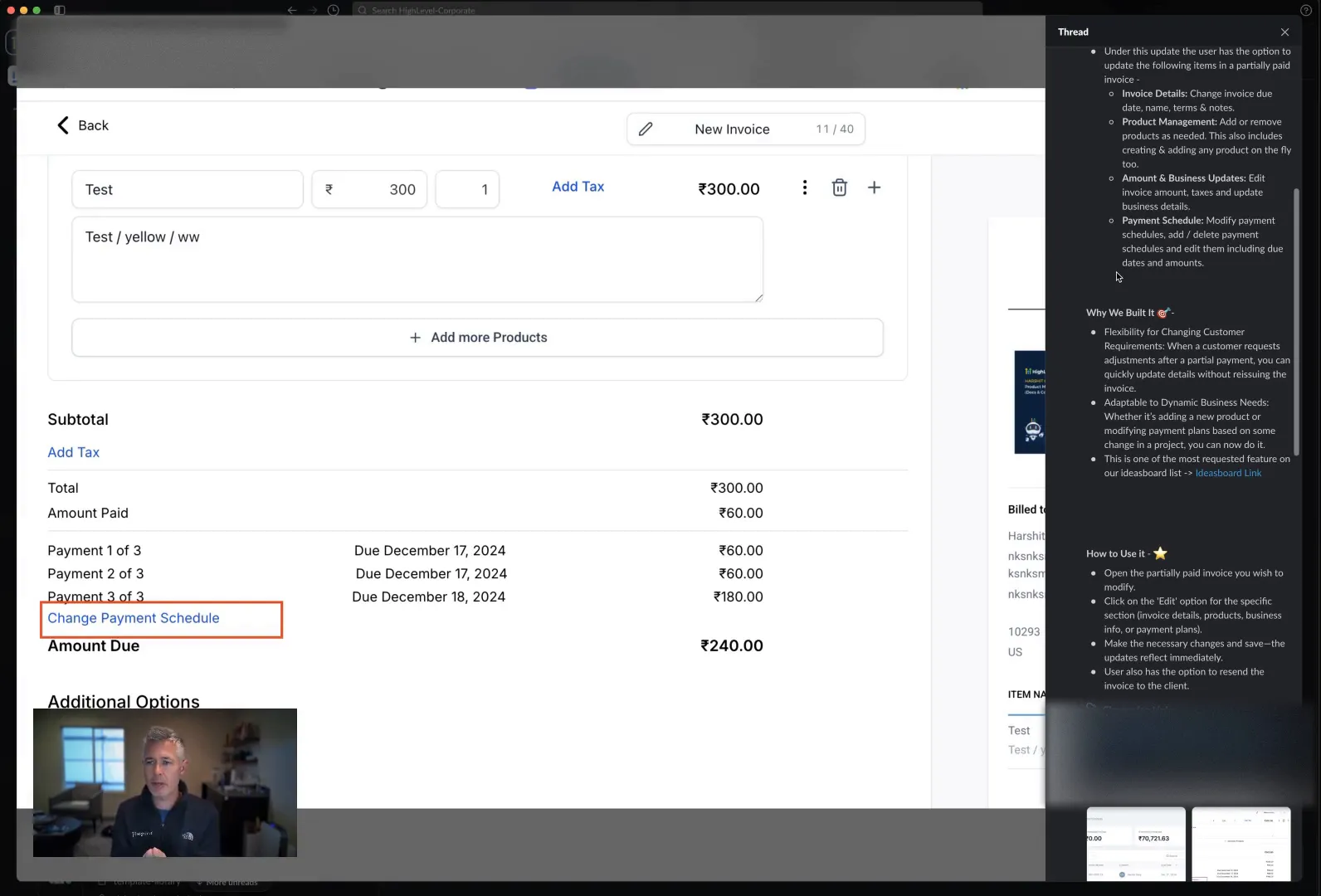
Additionally, businesses often adapt to dynamic needs. For example, if you need to add a new product or modify a payment plan due to changes in a project, this feature enables you to do just that. It’s all about giving you the tools you need to serve your customers better.
How to Use This Feature
Using this feature is straightforward. Here’s how you can get started:
- Open the partially paid invoice you want to edit.
- Click the Edit button.
- Make the necessary changes to the invoice details, products, amounts, or payment schedules.
- Save the changes, and you’re done!
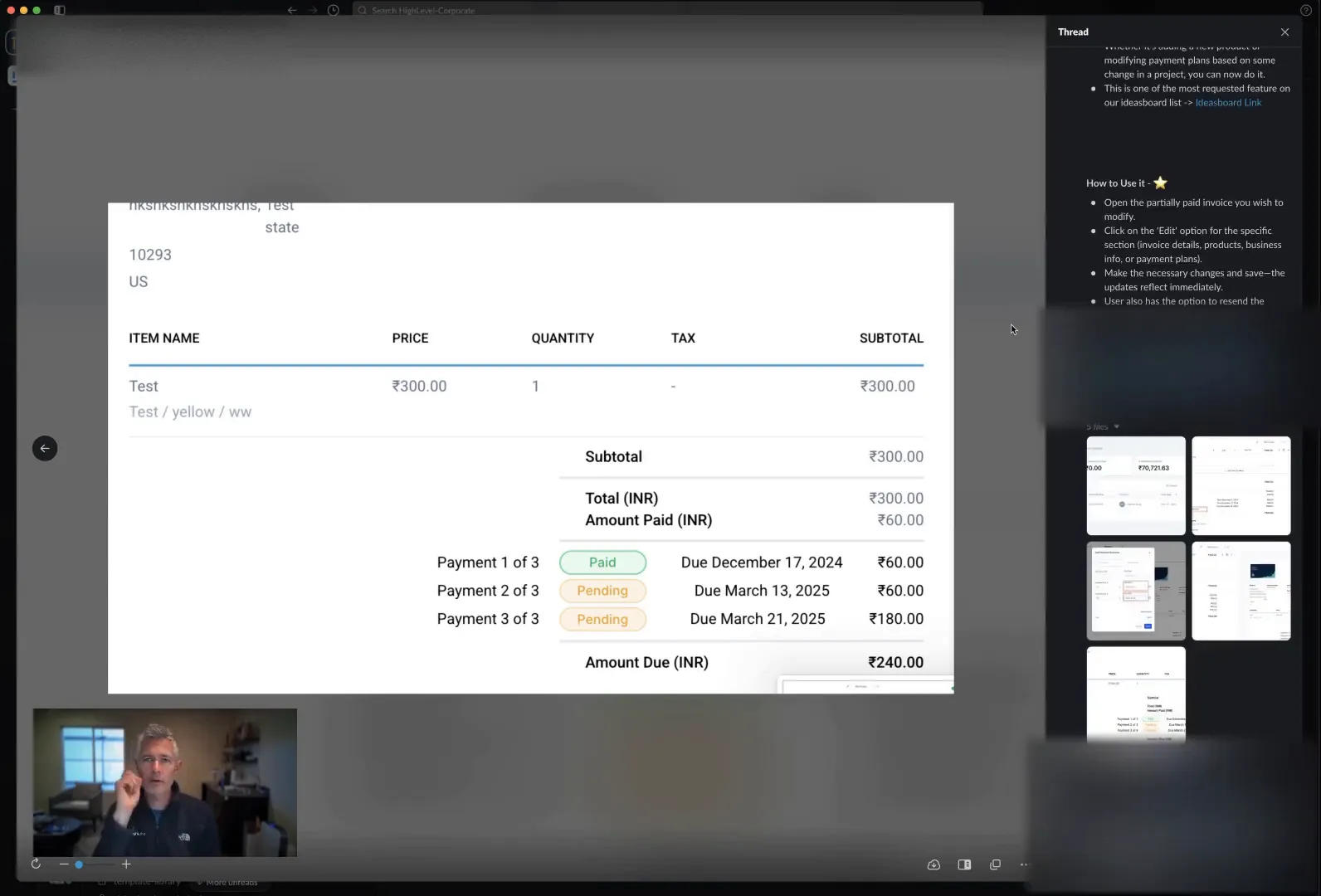
Listening to Your Needs
This update was one of the most requested items on our ideas board. It’s essential for us to listen to your feedback and execute changes that matter. By implementing this feature, we are not only enhancing the user experience but also showing our commitment to serving you better.
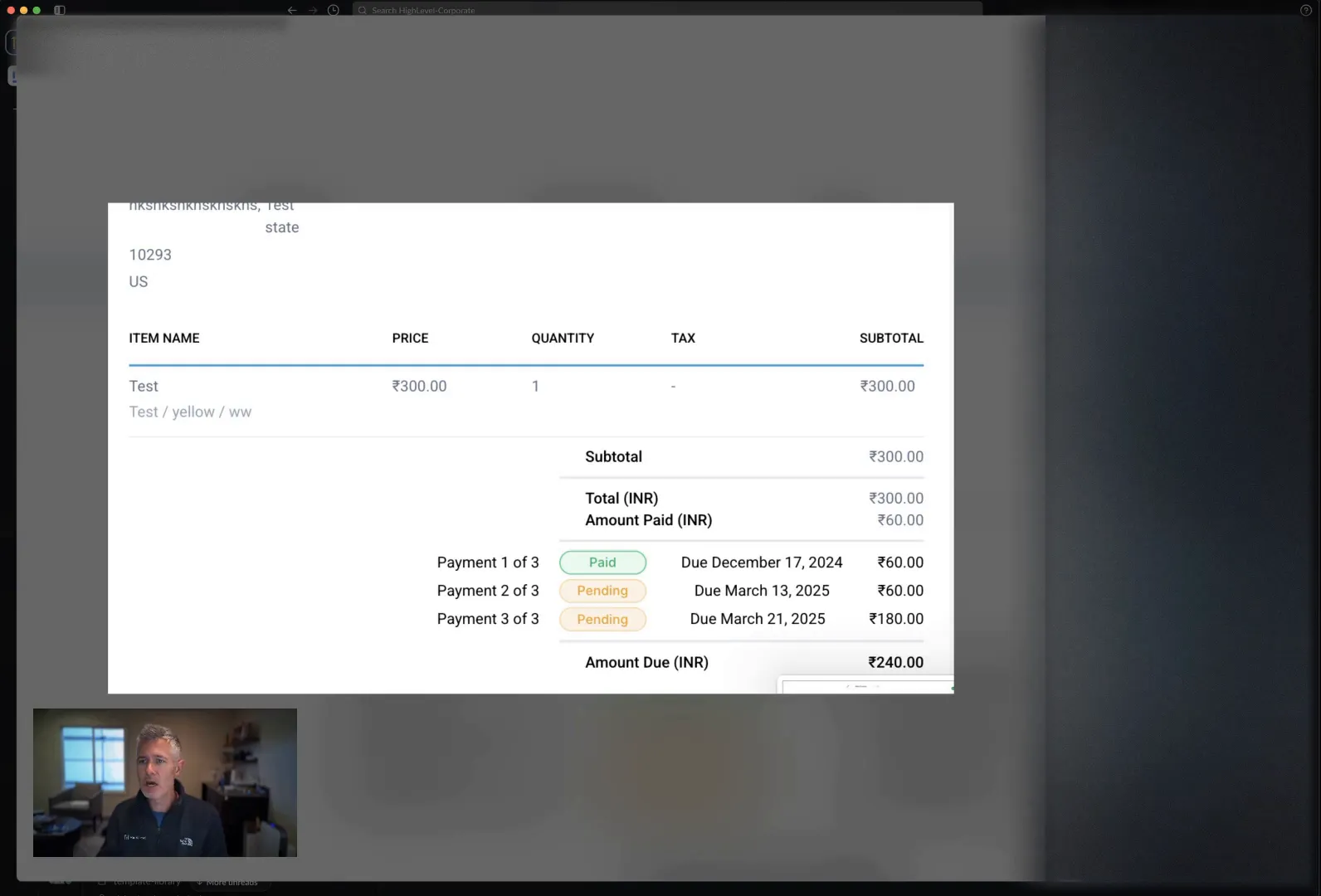
Check the Change Log
For those looking to stay updated on all changes, don't forget to check the change log. You can find it in the usual places, such as the top right-hand corner of your interface or by clicking on the speaker icon. It’s crucial to keep track of updates to make the most out of our platform.
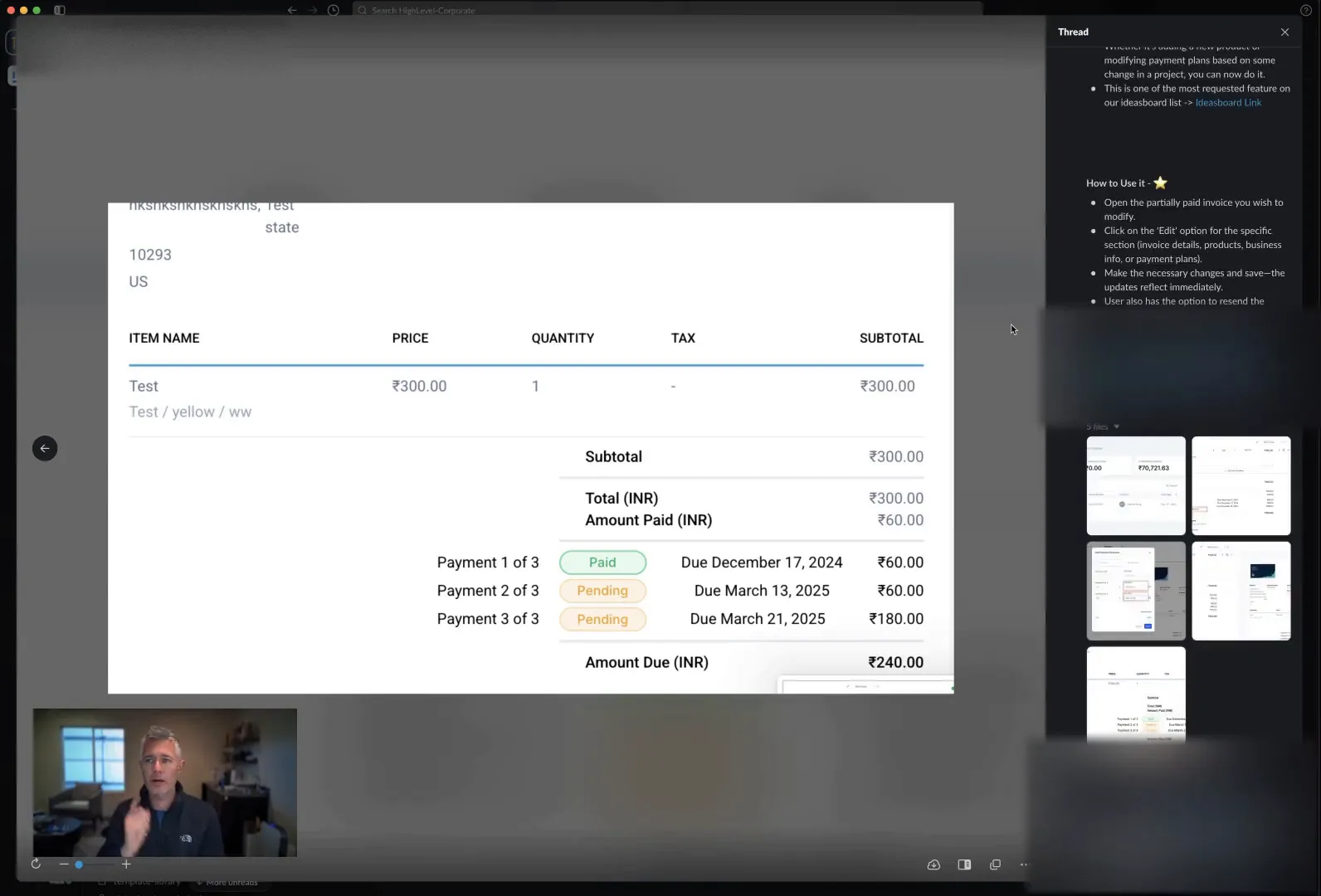
Frequently Asked Questions
Can I edit an invoice after it has been finalized?
Yes, with this new feature, you can edit invoices even after they are partially paid, allowing for more flexibility in managing customer requests.
What specific details can I change in a partially paid invoice?
You can change the invoice due date, name, terms, notes, add or remove products, edit amounts, taxes, and modify payment schedules.
Is there a limit to how many times I can edit an invoice?
No, there is no set limit on how many times you can edit a partially paid invoice. You can make adjustments as often as needed.
How do I know if my changes have been saved?
After making edits, ensure you click the save button. You can then review the invoice to confirm that the changes have been applied correctly.
Where can I find more resources on invoicing?
You can explore additional resources and tools on our website, including our ads section and automation tools to streamline your invoicing processes.
Final Thoughts
This update is designed to make your life easier and to adapt to the needs of your business and customers. Embrace the flexibility that comes with editing payment schedules and invoices, and don't hesitate to reach out if you have any questions or need further assistance. We’re here to support you every step of the way!
Hope you’re having an amazing Tuesday, and I look forward to seeing you in the next update!