May 20, 2025
Enhance Your Email Designs with Border Customization
Welcome to another exciting update from HighLevel! Today, we’re diving into a feature that can transform your email design: border customization. This powerful tool allows you to adjust the border color, thickness, and radius of your emails, giving you the creative freedom to design standout communications. Let’s explore how to utilize these features effectively!
What’s New in Border Customization?
HighLevel has rolled out an impressive update to the email builder, focusing on border customization. With these new capabilities, you can easily control the aesthetics of your email borders globally or on a per-edge basis. This means whether you want a bold look or a subtle touch, you can customize your emails to match your brand’s identity.
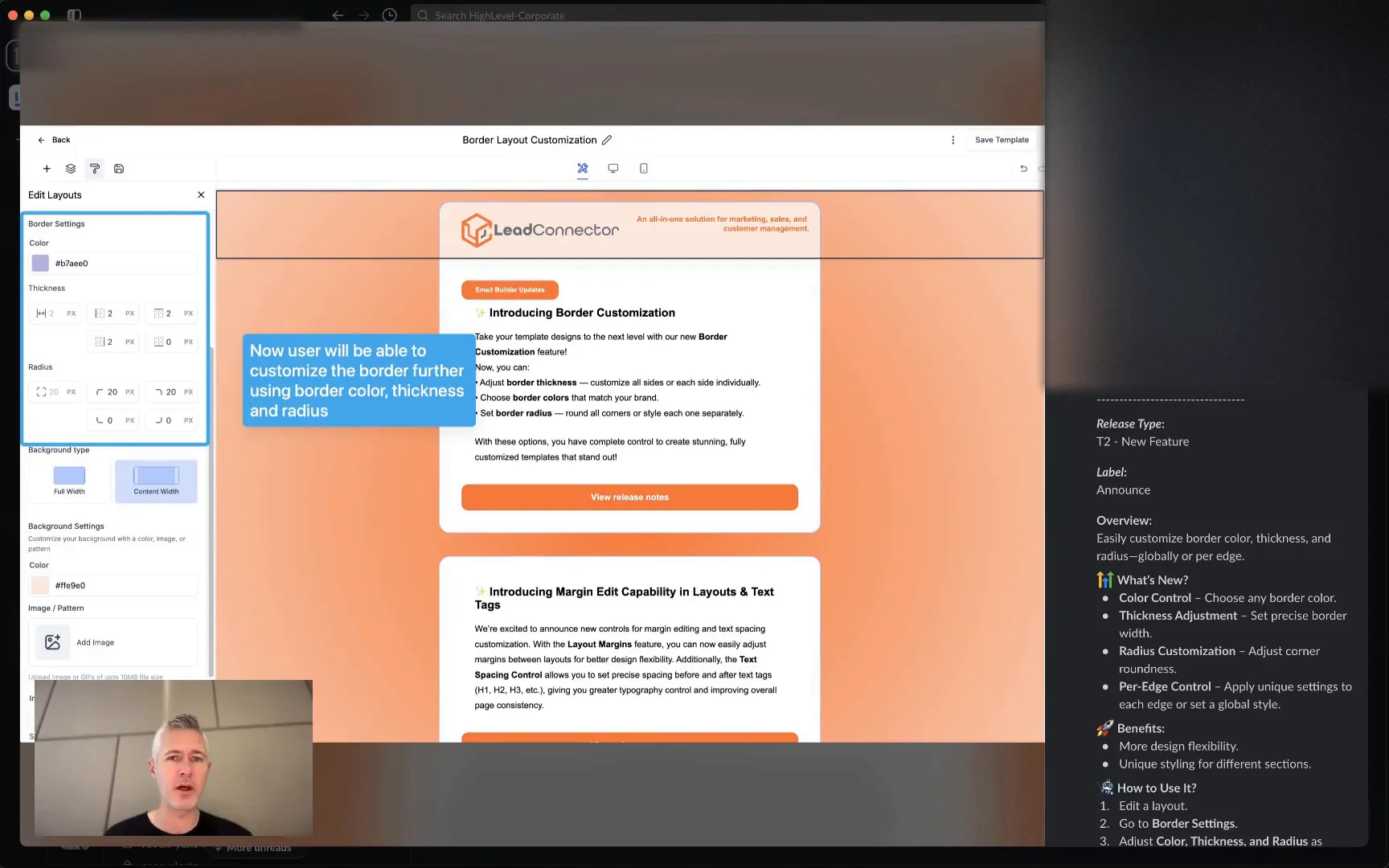
Color Control
One of the first things you’ll notice with the new border customization is the ability to change the border color. This feature allows you to align your emails with your brand colors or create contrast for emphasis. The color control is straightforward, making it easy to implement a cohesive look across your email campaigns.
Thickness Adjustment
Next up is thickness adjustment. You can modify the border thickness to suit the design needs of your email. Whether you prefer a thin line for a subtle touch or a bold border to make a statement, this feature gives you the flexibility needed to achieve your desired look.
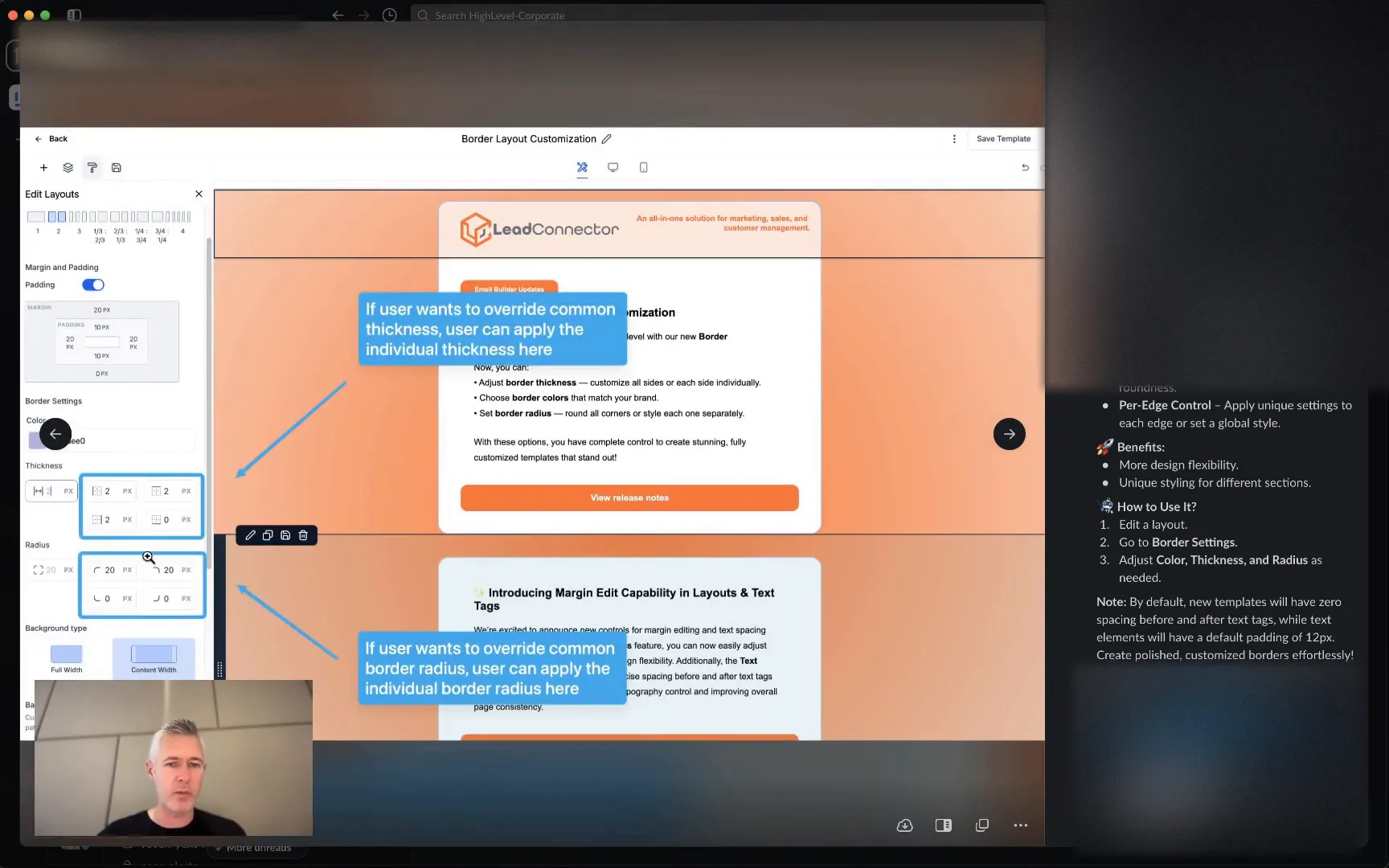
Radius Customization
Radius customization is where the magic happens. You can round off the corners of your borders, providing a softer and more modern appearance to your emails. This feature is particularly useful for brands that want to convey a friendly and approachable image. You can adjust the radius for all edges simultaneously or customize it for each edge individually.
Per Edge Control
The ability to control each edge separately is a game-changer. Want a rounded top border and a sharp bottom border? You got it! This level of customization allows for unique designs that can capture the attention of your audience and enhance user engagement.
Why Border Customization Matters
Now that you know what’s new, let’s discuss why these features are essential for your email marketing strategy. In a crowded inbox, standing out is crucial. Custom borders can elevate your email design, making it more visually appealing and increasing the chances that your message will be read.
- Brand Consistency: Use your brand colors to create a consistent look across all communications.
- Enhanced Visual Appeal: Aesthetically pleasing emails are more likely to engage readers.
- Creative Freedom: Tailor your emails to fit specific campaigns or themes with ease.
Testing Your Emails
Before sending your beautifully designed emails, it’s essential to test how they appear across different email clients. HighLevel has conducted quality assurance checks, ensuring that emails look great in popular clients like Gmail and Apple Mail. This step is crucial to ensure that your designs translate well no matter where they are viewed.
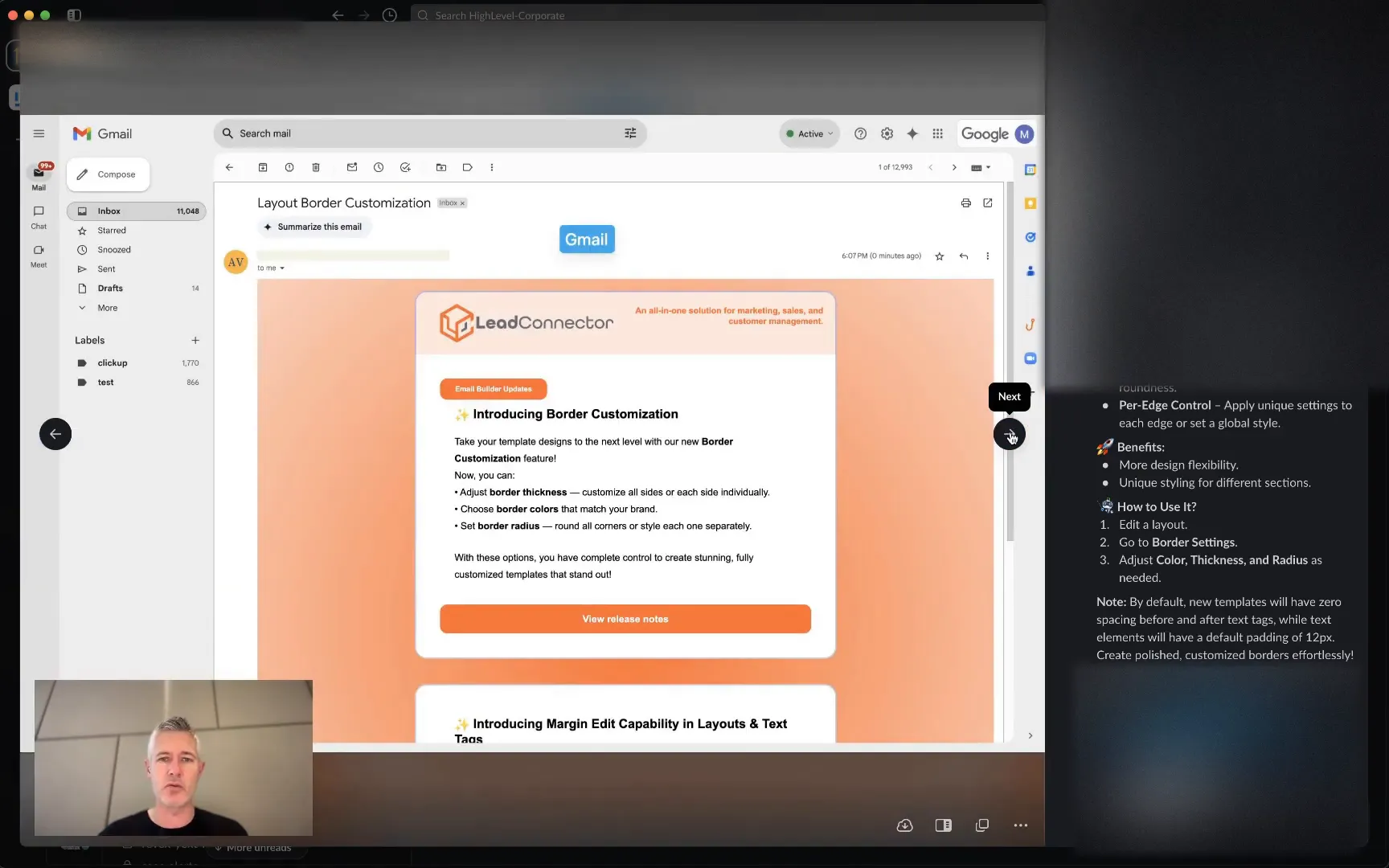
Getting Started with Email Border Customization
Ready to dive in? Here’s a simple guide to get you started with border customization in the HighLevel email builder:
- Open the email builder within your HighLevel account.
- Navigate to the border settings on the right panel.
- Select your desired border color.
- Adjust the thickness to your preference.
- Set the radius for all edges or customize each edge individually.
- Preview your email to see the changes in action.
Conclusion
The new border customization features in HighLevel’s email builder empower you to create stunning emails that stand out in any inbox. By utilizing these tools, you can enhance your brand’s presence and improve engagement with your audience. So, don’t wait! Start customizing your email borders today and watch your email marketing transform.
Frequently Asked Questions
1. Can I customize borders for individual email elements?
Yes! You can customize borders for individual elements within your email to create unique designs.
2. Will the changes I make to border settings apply to all my emails?
You can choose to apply changes globally or customize them for each email, providing flexibility based on your needs.
3. How can I ensure my emails look good on all devices?
Always preview your emails in different email clients and devices before sending to ensure they look as intended.
4. Is there a limit to how much I can customize my borders?
No, you have complete control over the color, thickness, and radius of your borders, allowing for endless customization possibilities.
For more resources and tools to enhance your email marketing strategy, check out GFunnel where we connect entrepreneurs, creators, and businesses.