Enhance Your Blog with Customization Features
Hey everyone! Happy Tuesday! Sean here from HighLevel (Lead Connector). Today, I'm excited to share some fantastic updates regarding our blog post style customization features. We've made significant strides to enhance how you can customize your blog posts, and I can't wait to walk you through these new options!
Blog Post Customizations
With our latest updates, you now have the ability to:
- Customize the Cover Image: You can set the widget height for the cover image that appears on your blog post page. Want to disable the cover image entirely? You can do that too!
- Redesign the Author Section: This section can now be customized with social links and styles, giving your blog a more personalized touch.
- Basic Styling Options: We've introduced several basic styling features, including font weight, size, colors, link colors, and background colors. This flexibility allows you to tailor your blog's aesthetic to fit your brand.
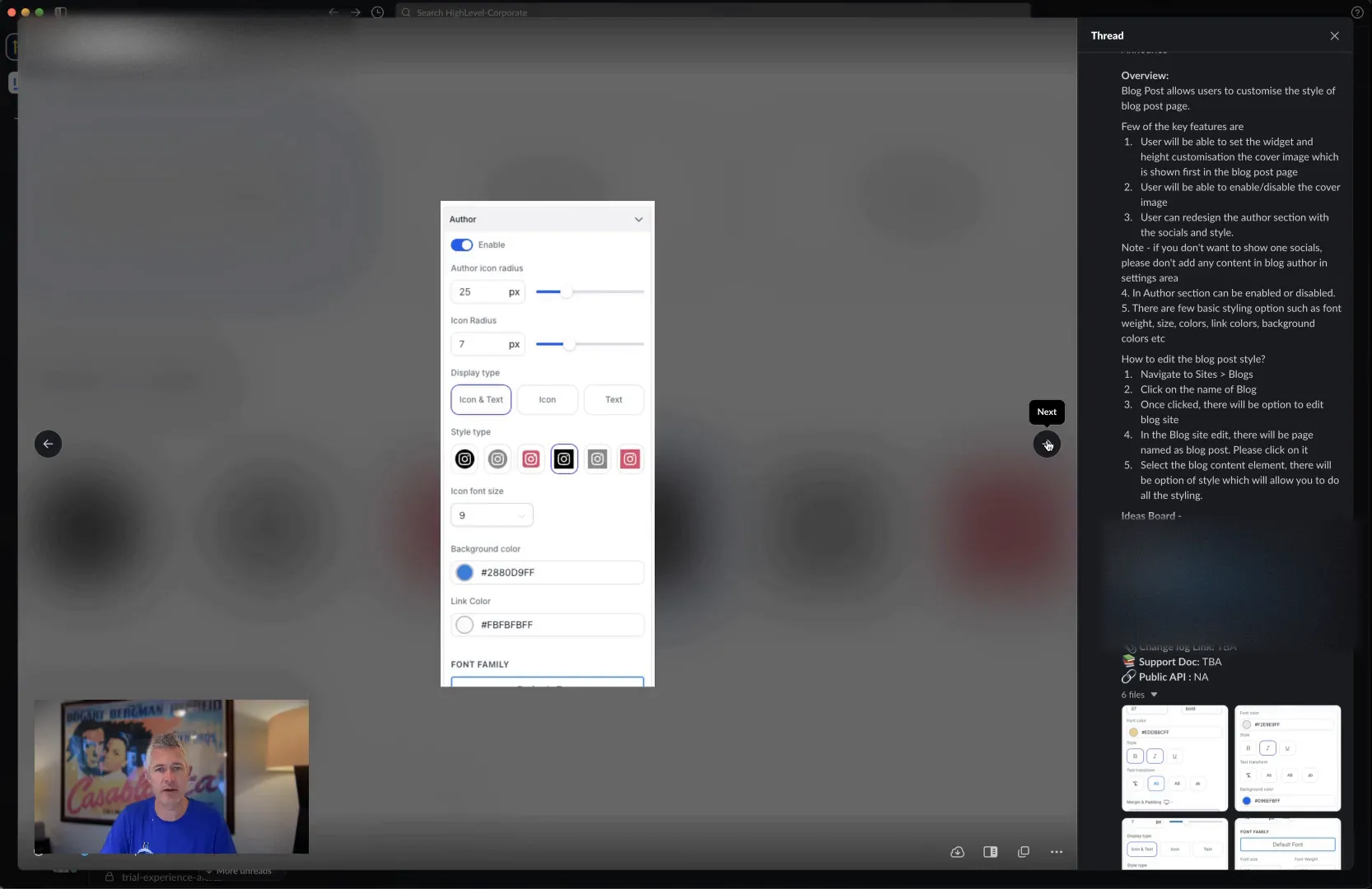
How to Get Started
Here's a quick guide on how to utilize these new features:
- Log into your HighLevel (Lead Connector) account.
- Navigate to the blog post editor where you can start customizing your blog.
- Access the styling options to modify the cover image and author section as per your preference.
- Save your changes and preview your blog to see the new customizations in action!
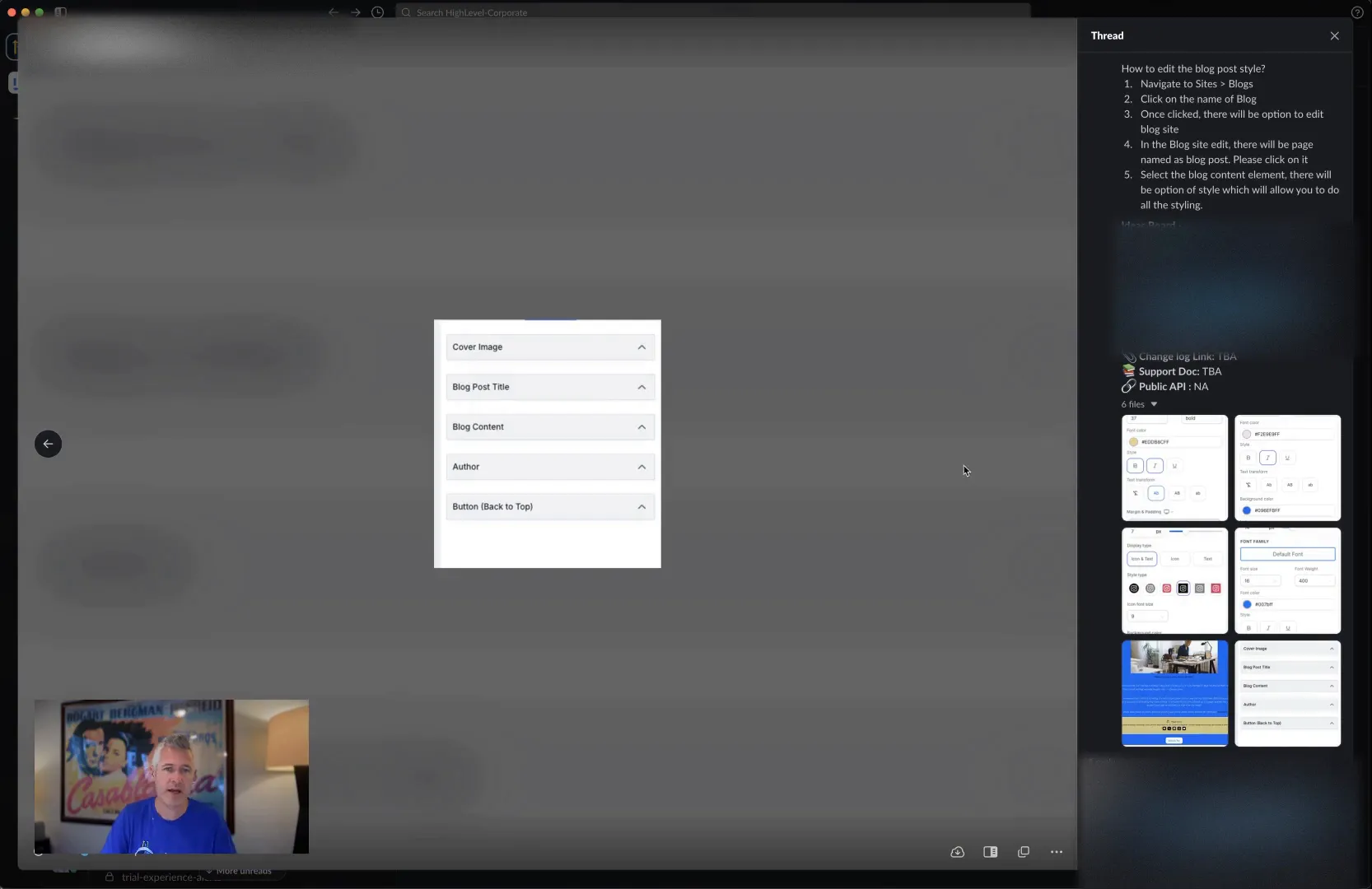
Feedback and Community Input
It's important to note that these features were developed from community feedback collected through our ideas board. We truly value your input, and it helps us create a better product for everyone. Thank you for your contributions!
As you explore these new options, remember that customization is key to standing out in the crowded blogosphere. You can create a unique identity and engage your audience more effectively through these features.
Why Choose GFunnel?
Using GFunnel (Lead Connector), you can not only customize your blog but also integrate it within an all-in-one business ecosystem. This means you can manage your marketing, CRM, and more from one platform, streamlining your business operations.
FAQs
1. Can I disable the cover image entirely?
Yes, you can choose to enable or disable the cover image in the blog post customization settings.
2. What styling options are available for the author section?
You can customize font weight, size, colors, and even include social links in the author section.
3. How can I provide feedback on these features?
We encourage you to share your thoughts and suggestions through our ideas board. Your feedback is invaluable!
Thanks for joining me today! I hope you find these new customization features helpful for your blogging journey. Have an amazing Tuesday, and I look forward to seeing your creative blog posts!