May 20, 2025
Enhanced WordPress Backup Retention: What You Need to Know
Hey everyone! I've got some exciting news for all WordPress users out there. If you're managing WordPress sites, you know how crucial backups can be. Today, I'm thrilled to announce that we've extended the backup retention period for WordPress sites hosted on our platform to 30 days! This is a significant upgrade from our previous 14-day retention, and it brings a host of benefits that you won't want to miss out on.
Why 30-Day Backup Retention Matters
Having a 30-day backup retention policy means you can now access backups from the last month, giving you a much larger safety net. Here's why this matters:
- Increased Flexibility: You can restore your site to earlier versions even if you realize something went wrong a few weeks back. Maybe you accidentally deleted a critical page or made a change that didn’t pan out. Now, you have the option to go back in time and recover your content.
- Enhanced Reliability: With more backups available, your recovery options are not just broader but also more reliable. You won't have to stress as much if you forget to back up regularly.
- Peace of Mind: Knowing that your data is secure for a longer period allows you to focus more on growing your business rather than worrying about potential data loss.
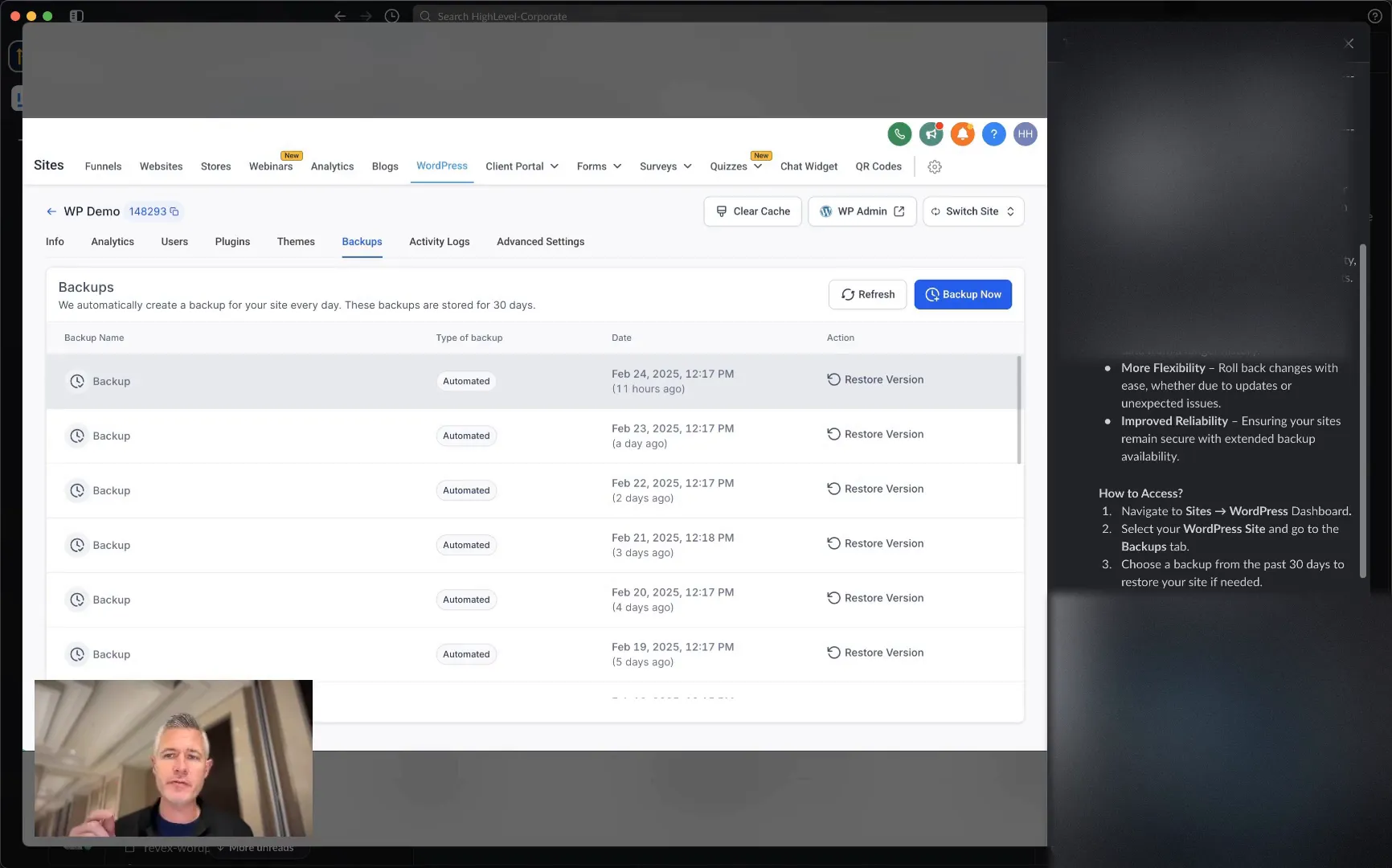
How to Access Your Backups
Accessing your backups is straightforward. You won't need to change how you currently manage your WordPress sites. Here’s a quick guide:
- Log in to your dashboard.
- Navigate to the Sites section.
- Select your WordPress site.
- Go to the Backups tab.
From there, you'll see all the backups available for the past 30 days. You can choose any version you want to restore from, making it incredibly easy to recover your site.
What If You Need to Restore a Backup?
Restoring a backup is a breeze. Simply follow these steps:
- In the Backups tab, select the date of the backup you wish to restore.
- Click on the restore option.
- Confirm the restoration process.
And just like that, your site will revert to the state it was in on that date. It's quick, efficient, and minimizes downtime.
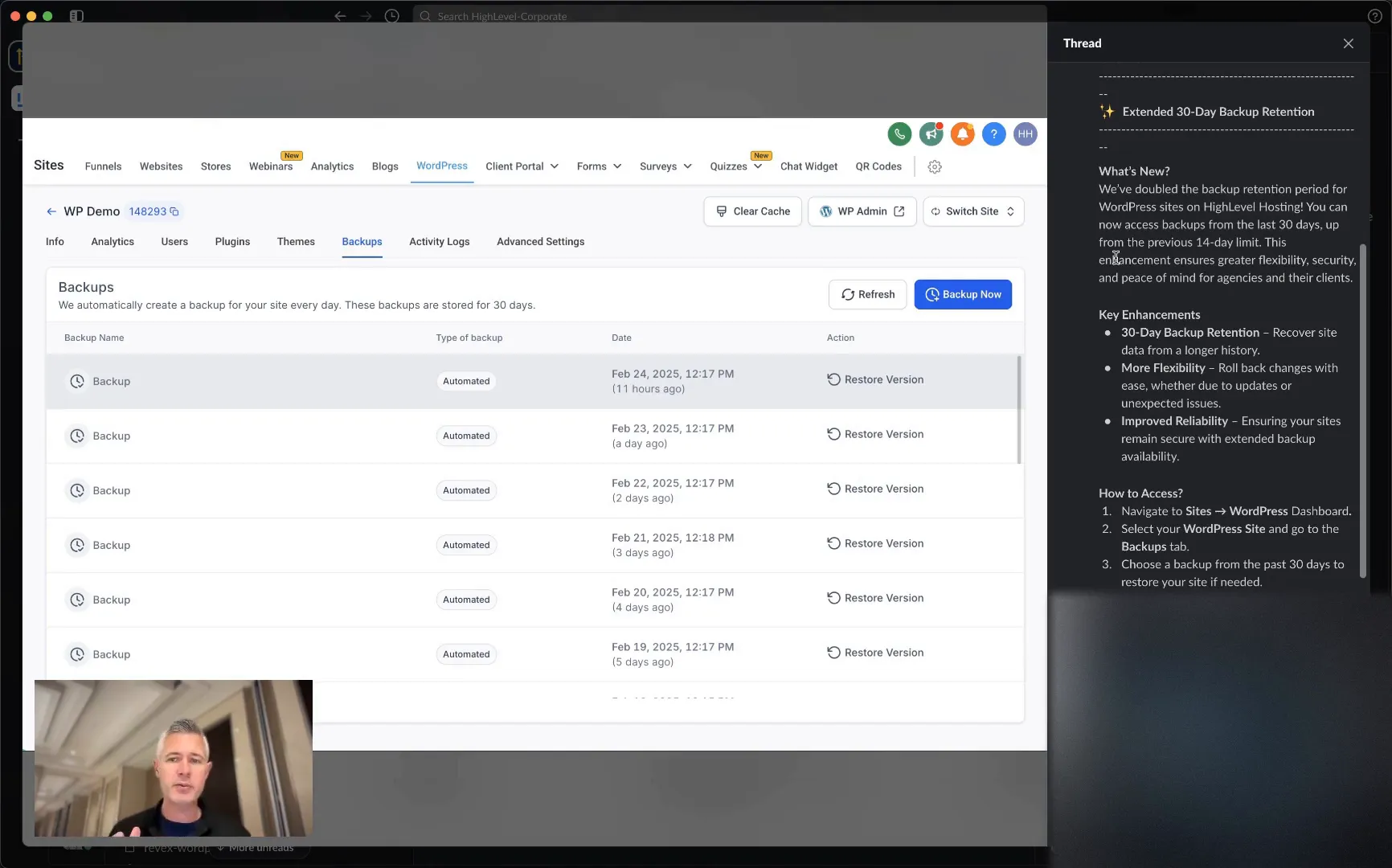
Real-Life Scenarios
Let’s consider a few scenarios where this extended backup retention can save the day:
- Accidental Deletion: Imagine you accidentally delete a blog post that was live for weeks. With a 30-day backup, you can easily restore it without losing traffic or engagement.
- Plugin Issues: Sometimes, plugins can conflict with each other, leading to site crashes. If you notice issues after installing a new plugin, you can restore your site from before the installation.
- Content Updates Gone Wrong: Perhaps you updated your theme or made significant changes to your website's layout. If something doesn't work as expected, you can revert to a previous version of your site.
Common Questions
How often should I back up my WordPress site?
While our platform now allows for 30-day retention, it's still a good practice to back up your site regularly, especially before making significant changes. Daily backups might be ideal for high-traffic sites, while weekly could suffice for smaller sites.
Is there a limit to how many backups I can restore?
No, as long as the backups fall within the 30-day window, you can restore as many times as you need without any limitations.
What happens if I exceed 30 days?
Backups older than 30 days will be automatically deleted. It’s essential to manage your backups accordingly and restore any crucial versions before they expire.
Conclusion
With the new 30-day backup retention policy for WordPress sites, you can now manage your site with greater confidence and flexibility. This enhancement is part of our ongoing commitment to providing you with the tools you need to succeed in your online endeavors. So, dive in, explore the new features, and don't hesitate to take full advantage of this extended backup period!
For more information and resources, feel free to check out our website: GFunnel. We connect entrepreneurs, creators, and businesses, providing world-class tools and resources to help you channel your success. If you have any questions or need further assistance, reach out to us!
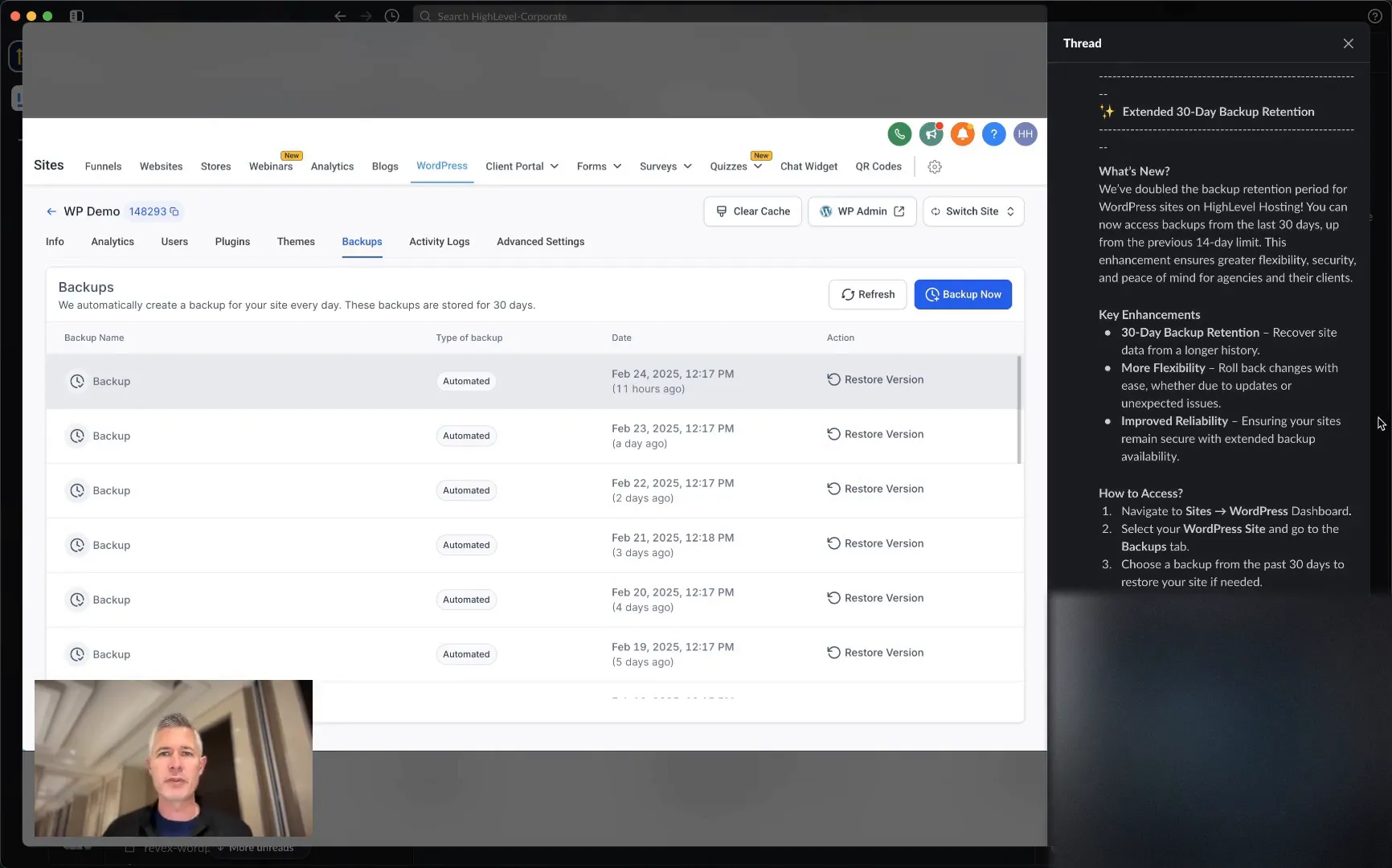
Thanks for reading, and I hope you have an amazing day!