May 20, 2025
Enhancements to the CRM Opportunities Board: Unlocking New Features
Hey everyone! It’s Sean here, and I’m excited to share some fantastic updates regarding the CRM opportunities board. We’ve made substantial enhancements to the customizable opportunity view that will significantly improve how you manage your sales process. Let’s get into the details!
New Fields Added to Opportunity Views
First up, we have several new fields that have been added to the opportunity list view. Remember, there are two main views: the card view and the list view. This update focuses on the list view and the Kanban view, where you can now include additional fields that will help you monitor and manage your opportunities more effectively.
The new fields include:
- Days Since Last Stage Change Date: Quickly assess how long an opportunity has remained in its current stage.
- Days Since Last Status Change Date: Monitor the freshness of the opportunity status for timely follow-ups.
- Days Since Last Updated: Keep track of the most recent interactions or updates.
- Next Task Due Date: Visualize upcoming tasks to manage deadlines efficiently.
- Days Till Next Task Due Date: Calculate the time remaining until the next scheduled task.
- Days Till Next Appointment Date: Anticipate upcoming appointments to ensure all engagements are timely.
This is a lot of new information, but it’s all based on feedback we’ve received from you—our users! These enhancements are designed to fit the flow of your business and to provide critical metrics that empower you to identify where bottlenecks may exist.
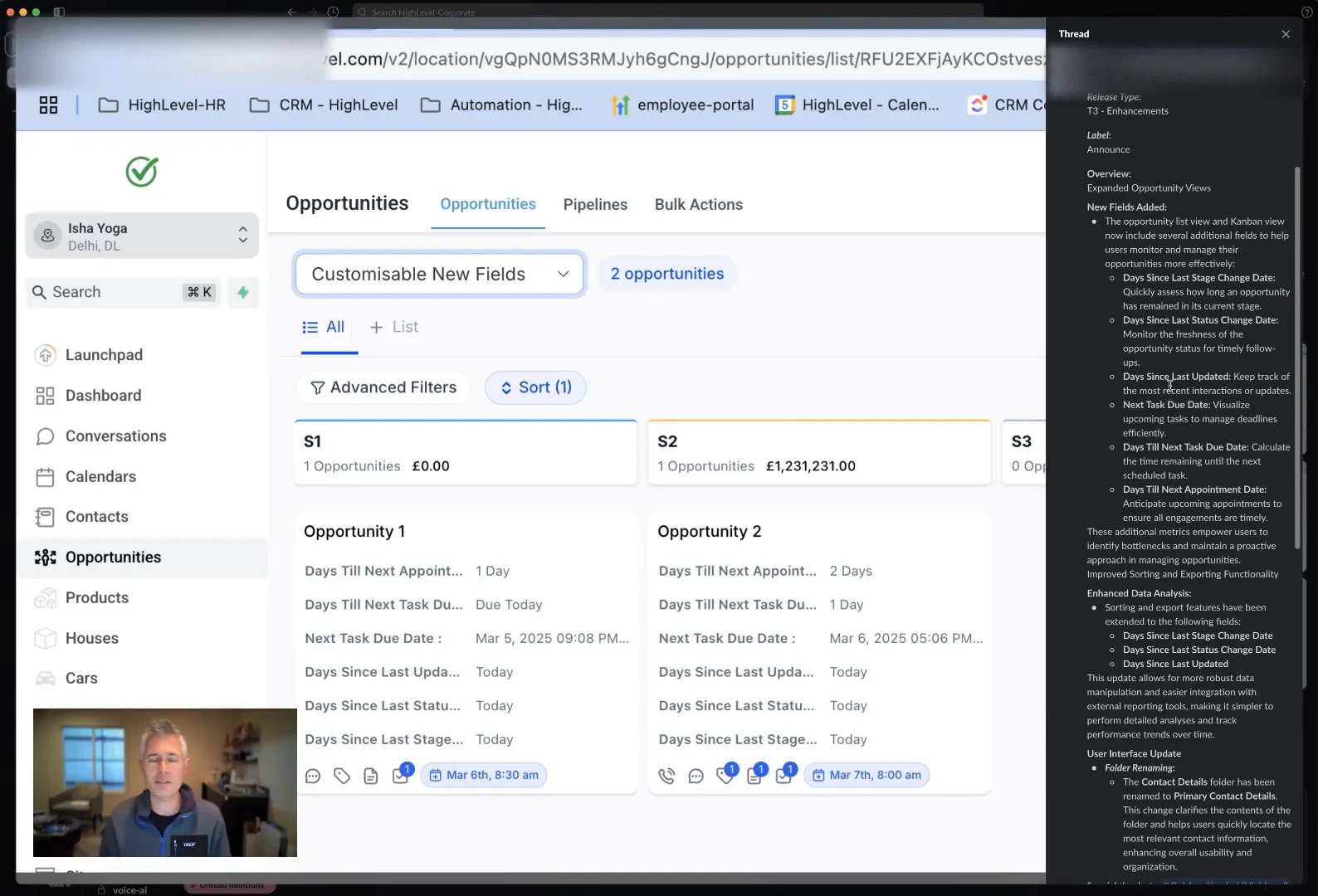
Sorting and Export Features Expanded
Another significant enhancement is the extension of sorting and export features. You can now add these new fields when you export and sort your opportunities. This improvement makes it easier to organize and retrieve the information you need when you need it.
Imagine being able to sort your opportunities not just by name or date but also by how long they’ve been in their current stage or the next task due date. This added functionality will streamline your workflow immensely.
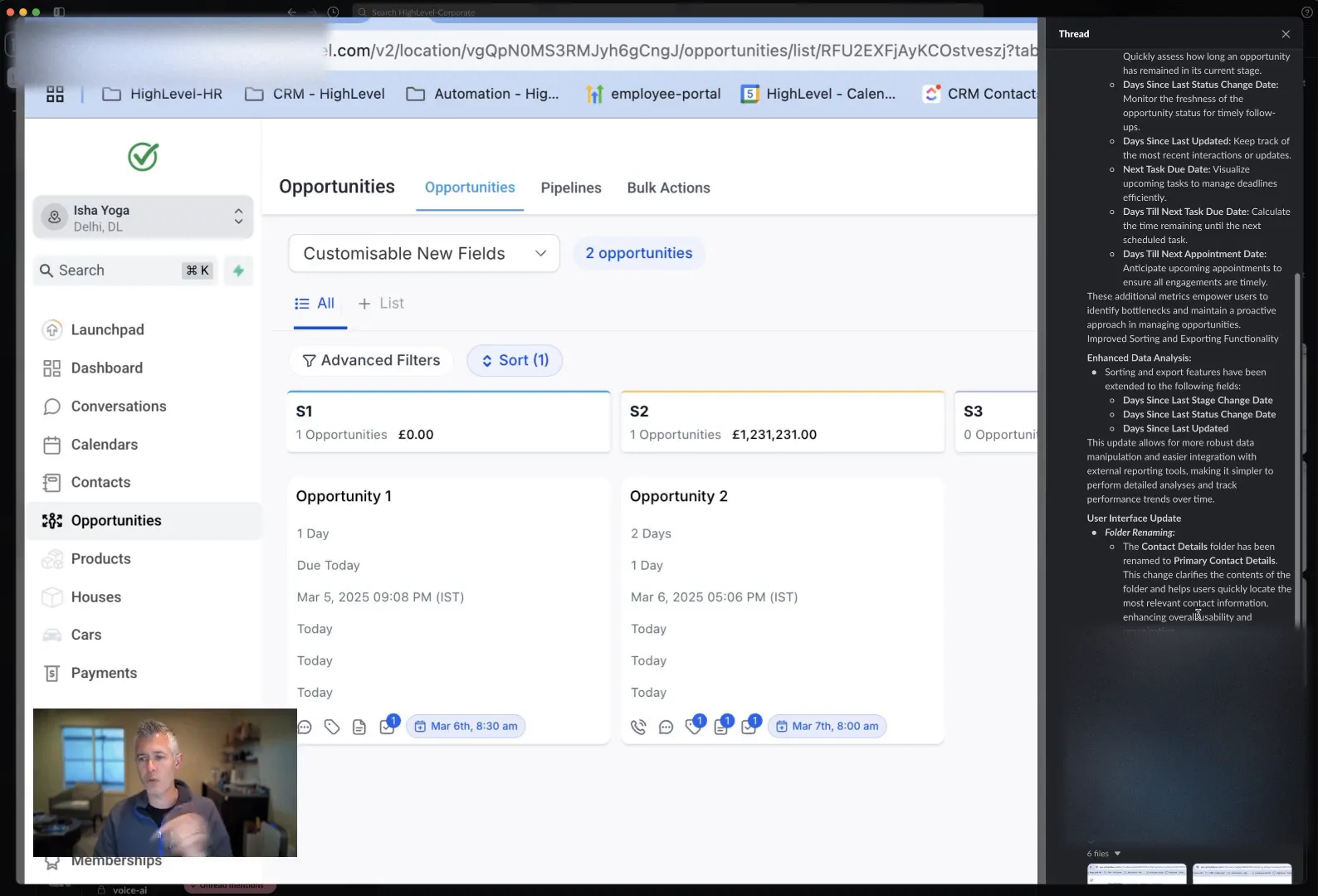
Folder Renaming for Clarity
In addition to new fields and sorting options, we’ve also made a simple yet effective change: folder renaming. The contact detail folder has been renamed to Primary Contact Details. This small change clarifies the contents of the folder, making it easier for you to navigate and find what you need.
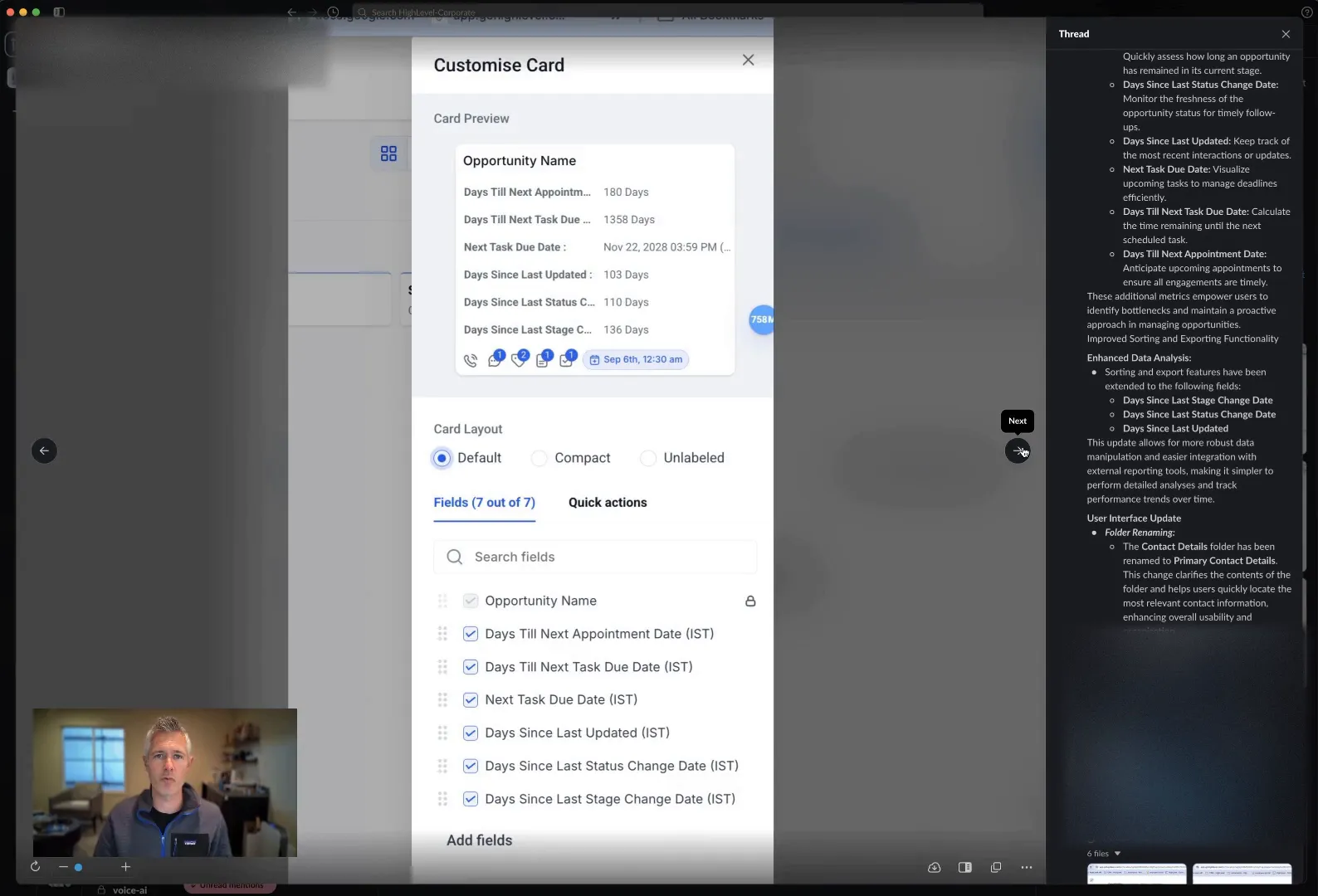
Customization Options Enhanced
When you pop up the customization options, you’ll see all the different fields available for you to select. This customization capability allows you to tailor your opportunity views to fit your specific needs better. The team has worked hard to ensure that you have the right tools to manage your opportunities effectively.
You can view all the information about your opportunities and your sales process, providing you with the ability to make informed decisions based on real-time data.
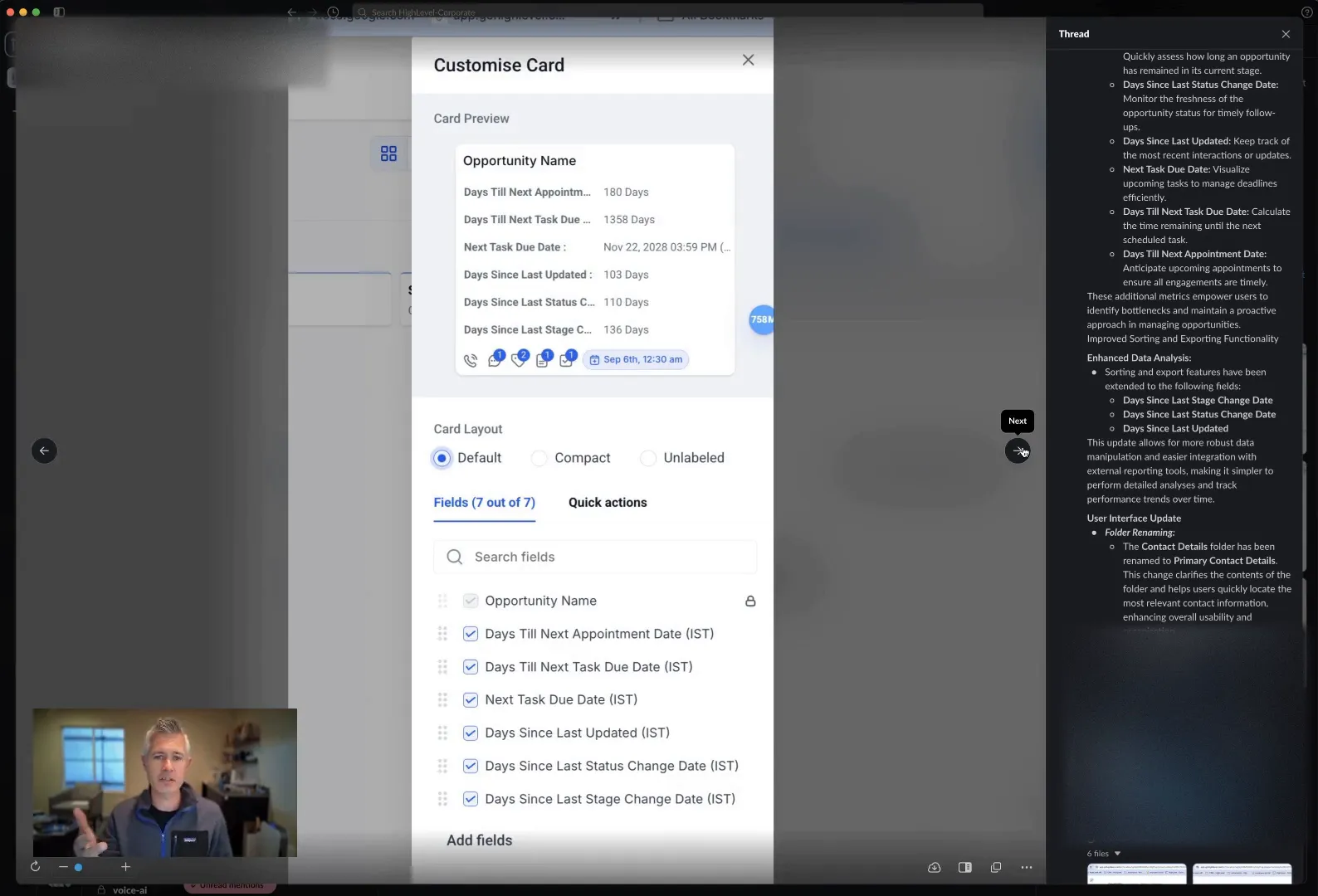
Conclusion: A Step Forward in Opportunity Management
These enhancements to the CRM opportunities board are designed to empower you in managing your sales process more effectively. With new fields, expanded sorting and export options, and improved clarity through folder renaming, we’re confident that these updates will help streamline your workflow and improve your overall experience.
We’re always listening to your feedback, and these updates are a direct result of your suggestions. So keep them coming! We hope you’re as excited about these enhancements as we are.
Thanks for tuning in, and we look forward to seeing you in our next update. Have a fantastic day!
FAQs
What are the new fields added to the opportunity views?
The new fields include Days Since Last Stage Change Date, Days Since Last Status Change Date, Days Since Last Updated, Next Task Due Date, Days Till Next Task Due Date, and Days Till Next Appointment Date.
How do the new sorting and export features work?
You can now add the new fields to your export and sorting options, allowing you to organize your opportunities based on various metrics beyond just name or date.
What is the significance of the folder renaming?
The contact detail folder has been renamed to Primary Contact Details, providing clearer navigation and understanding of the folder's contents.
Can I customize the opportunity views?
Yes! The customization options allow you to select different fields to display based on your specific needs, enhancing your ability to manage opportunities effectively.
For more resources and tools to help you succeed, check out GFunnel and explore our wide range of tools and community connections!