Enhancing Workflows with New If-Else Action Features
Hey there! Happy Thursday, everyone. Sean here, and today we're diving into a small but mighty enhancement that can make a significant difference in your workflows. This update is all about the If-Else action in (Lead Connector).
So, what's new? We’ve added some exciting operators to the If-Else action. Now, you can easily compare multiple values using comma-separated inputs. Why is this important? Let’s break it down.
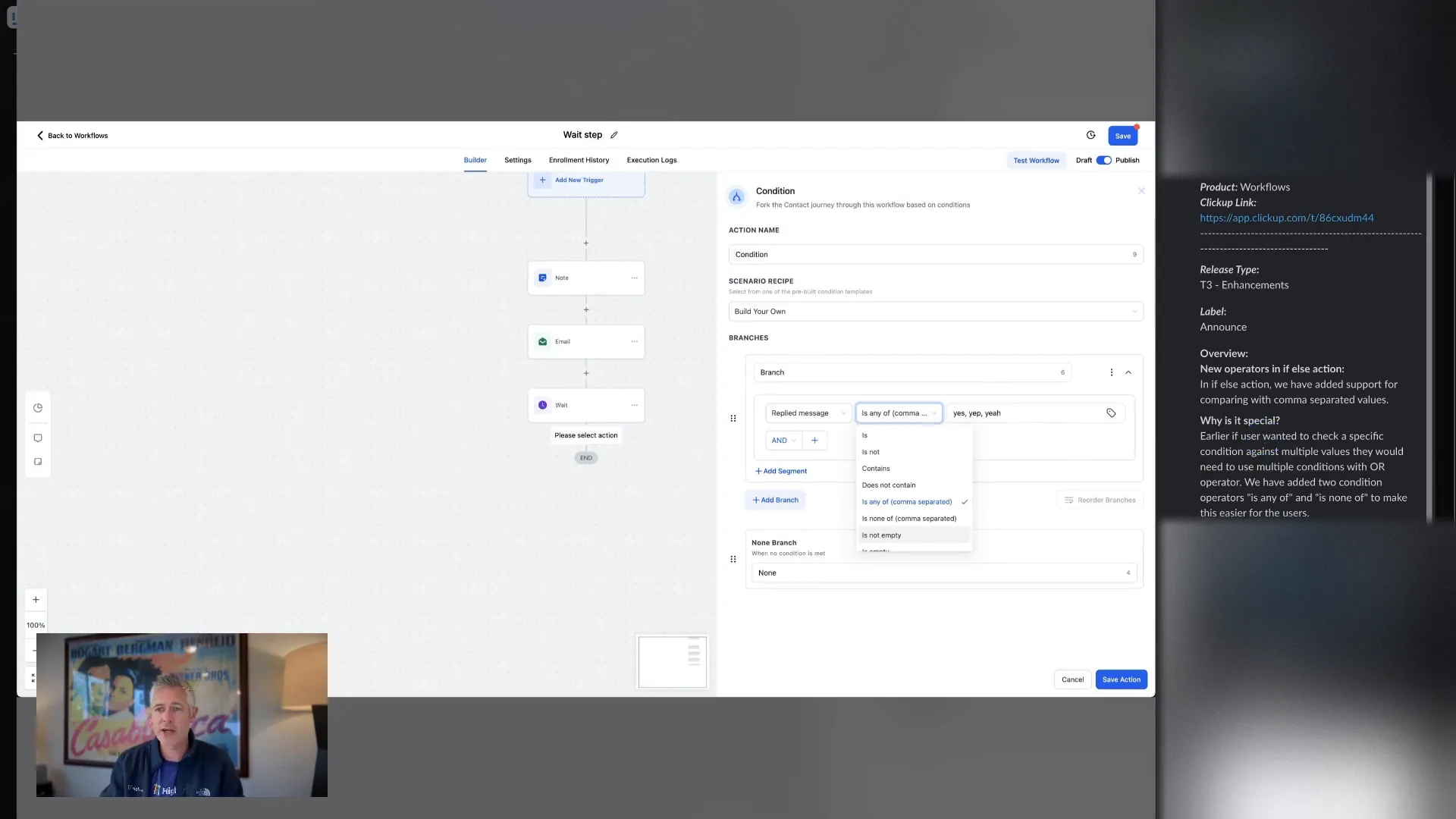
Why This Matters
The ability to compare against multiple values quickly is a game-changer. Imagine you want to check if a replied message is any of several specific values. Instead of creating complex logic, you can simply list them out, comma-separated. This enhancement streamlines your workflow and saves you time.
What’s New?
We’ve introduced two new condition operators:
- Is Any Of: Checks if the value matches any in the list.
- Is None Of: Checks if the value does not match any in the list.
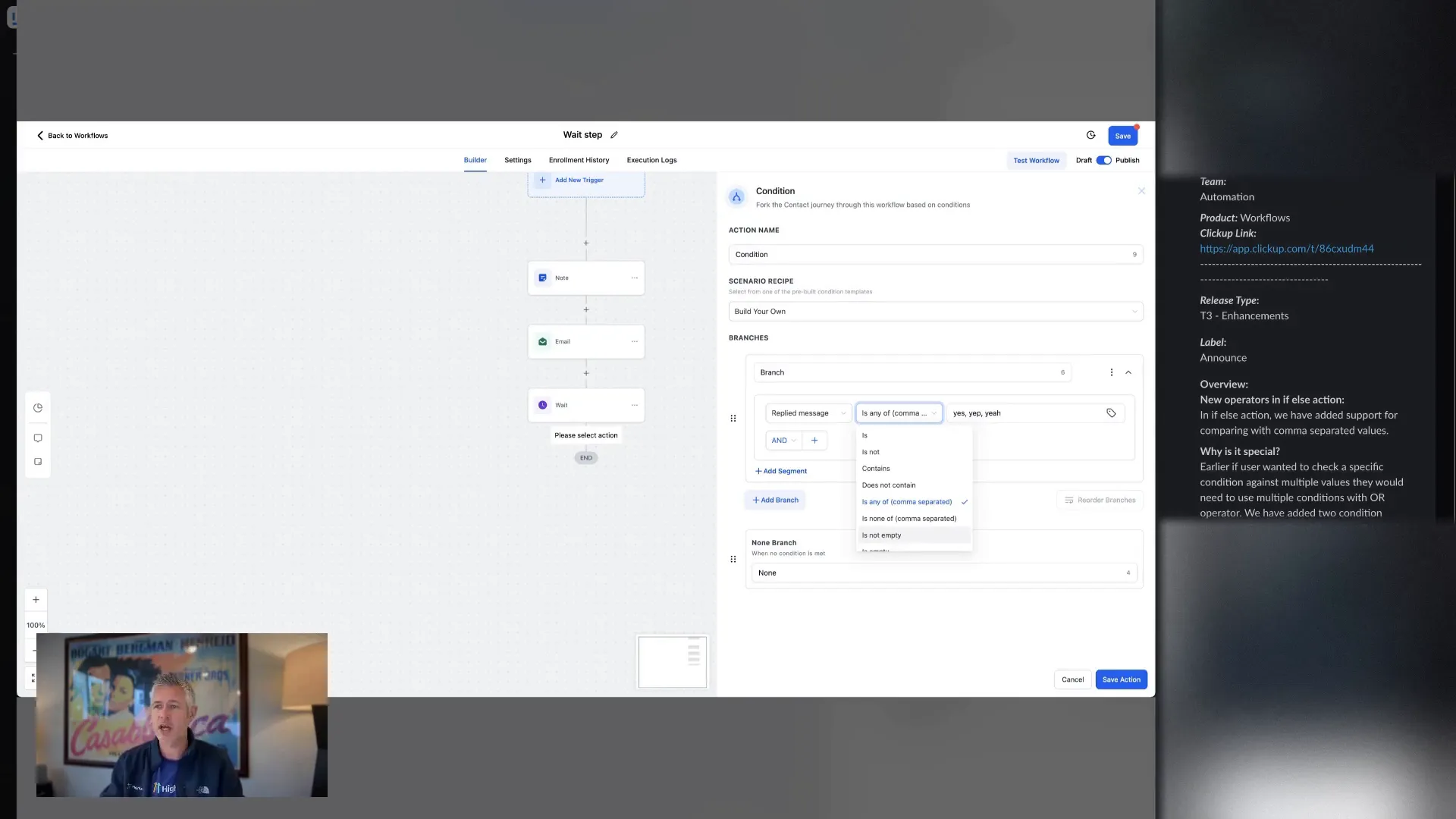
How to Use It
Here’s how you can leverage these new features in your workflows:
- Navigate to your workflows in (Lead Connector).
- Add an If-Else action.
- In the condition, you can now use the new operators to compare against multiple values.
- Set up the actions you want to take based on the results of your comparison.
This makes your workflows not only simpler but also much more efficient.
Final Thoughts
If you've been waiting for this enhancement, I’m thrilled to say it’s live and ready for you to use. And if you didn’t know you needed it, well, now you do! This minor tweak can lead to major improvements in how you manage your workflows.
So, go check it out! I hope you're all having an amazing Thursday, and I look forward to seeing how you implement these new features in your workflows.
Frequently Asked Questions
What are the new operators in the If-Else action?
The new operators are "Is Any Of" and "Is None Of," allowing for quick comparisons against multiple values.
How can I access these features?
You can access these features by logging into (Lead Connector) and navigating to your workflows.
Why is this enhancement important?
This enhancement simplifies the logic in your workflows, making it easier and faster to set up complex conditions.
Thanks for tuning in, and I can't wait to see the innovative ways you utilize these new features!