Enhancing Your Note-Taking with HighLevel: A Game Changer
Hey there! Happy Thursday, everyone! Sean here, and I'm excited to share something truly awesome with you today. We're diving into a powerful enhancement to note-taking that will transform how you manage your contacts and opportunities.
Introducing Notes Delinking
We're thrilled to present notes delinking—a feature that allows you to link notes across multiple entities like contacts and opportunities. This enhancement is all about making your note-taking more focused and organized.
Why is this important? As many of you know, when working in B2B applications, it can be a hassle to sift through notes tied to a contact when you're managing multiple opportunities with the same individual. With this new feature, you can now have dedicated notes for each opportunity without mixing them up with general contact notes.
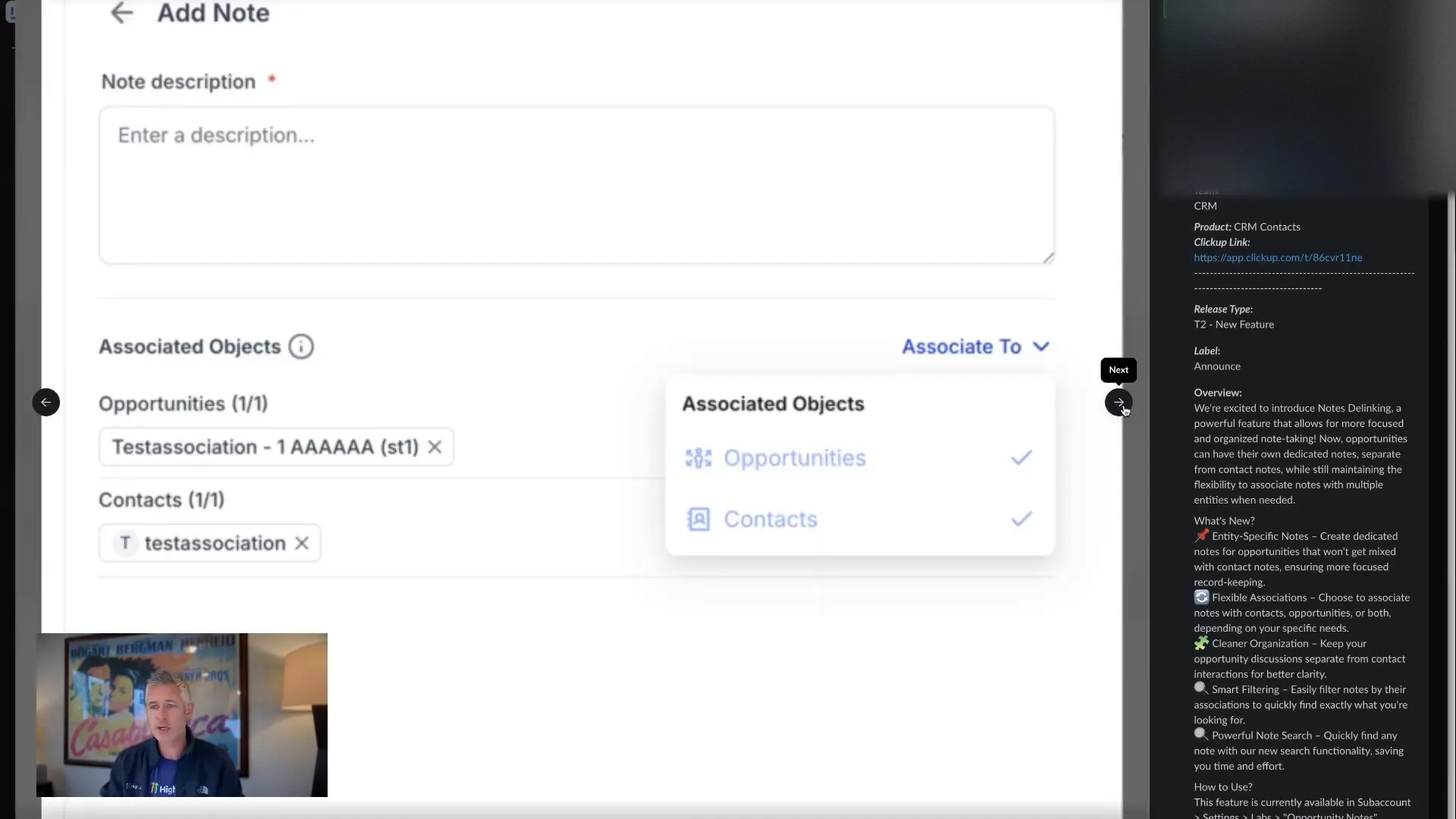
Key Features of Notes Delinking
- Entity-Specific Notes: Create dedicated notes for opportunities that won’t get mixed up with contact notes.
- Flexible Associations: Choose to associate notes with either contacts, opportunities, or both.
- Cleaner Organization: Keep your discussions and opportunities separate for easier navigation.
- Smarter Filtering: Easily filter out notes that belong to different entities or both.
- Powerful Note Search: Quickly find any note using our new search functionality, saving you both time and effort.
How to Activate Notes Delinking
Now, you might be wondering, “How do I use this?” The process is straightforward. Here’s what you need to do:
- Go to Settings.
- Navigate to Labs.
- Turn on Opportunity Notes.
Once you activate this feature, all the new screens will be available for you to explore. You can create focused notes directly tied to an opportunity and choose the appropriate associations. It’s that simple!
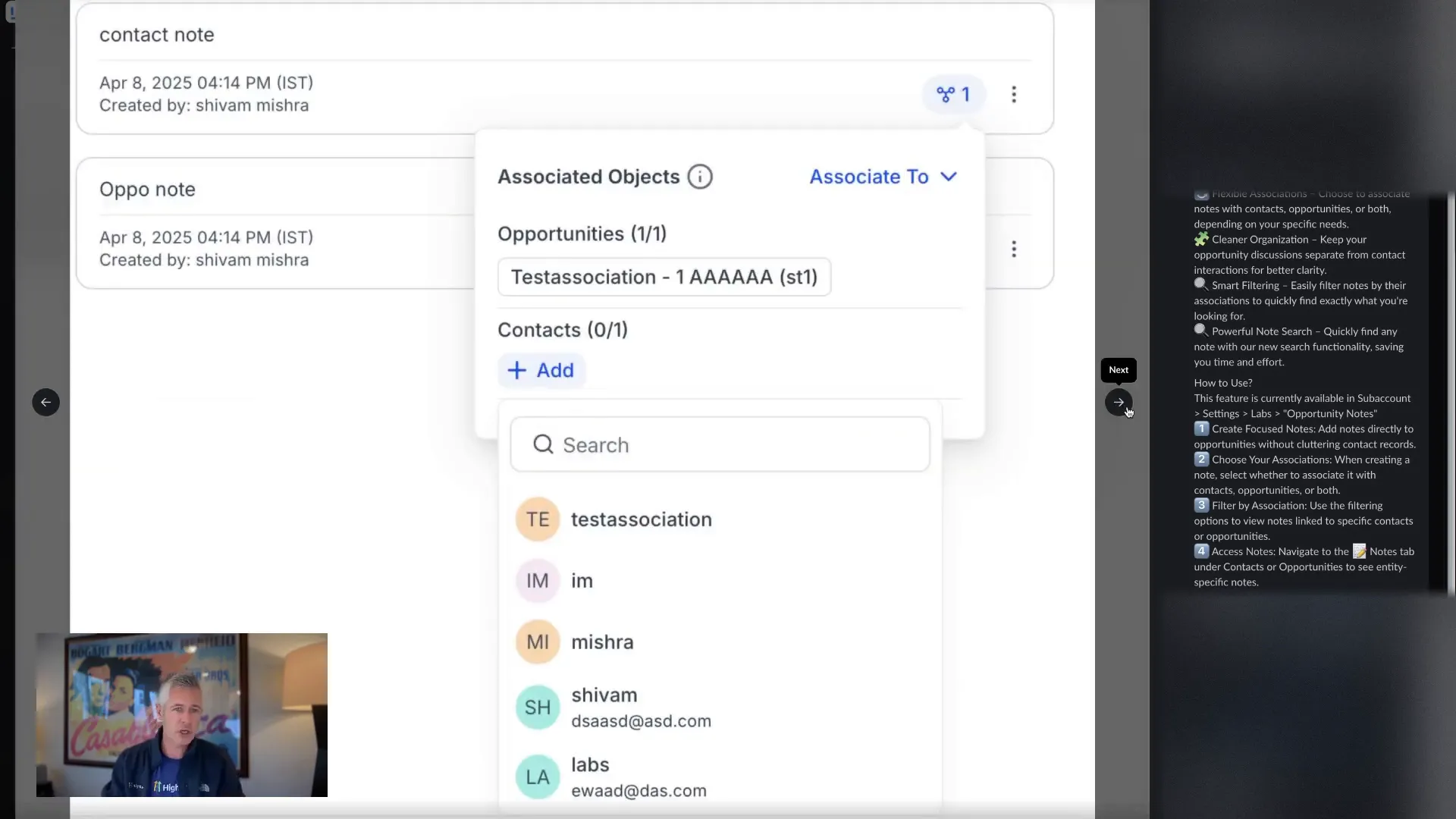
Final Thoughts
This enhancement is a significant step forward for the system. We’re excited to see how it will help you manage your notes more effectively. Huge props to the team for making this happen!
If you're eager to jump in and try this out right away, it’s now available for you. Don’t miss this opportunity to streamline your note-taking process!
FAQ
What is notes delinking?
Notes delinking is a feature that allows users to create dedicated notes for opportunities that are separate from general contact notes, making it easier to manage multiple opportunities with the same individual.
How do I activate notes delinking?
Go to Settings, navigate to Labs, and turn on Opportunity Notes. This will unlock the new note-taking features.
Can I associate notes with both contacts and opportunities?
Absolutely! You can choose to associate notes with contacts, opportunities, or both, giving you flexibility in your note-taking.
How does this feature improve organization?
This feature allows for cleaner organization of your notes, making it easier to filter and find the information you need without mixing up different entities.
For more insights and tools to help you thrive, check out (Lead Connector) for an all-in-one business ecosystem that can elevate your operations.
Have an amazing Thursday, and I look forward to seeing you in the next update!