May 20, 2025
Enhancing Your Prospecting with New Communication Features
Welcome to an exciting update that is set to revolutionize the way you connect with potential clients! Today, we’re diving into the latest enhancement to our prospecting tool, making it more efficient and user-friendly than ever before. Whether you’re new to the tool or a seasoned user, these updates will help you optimize your outreach efforts.
What is the Prospecting Tool?
If you’re not familiar with our prospecting tool, let me give you a quick rundown. This powerful tool is designed to help you identify potential prospects that you might want to sell to. It does more than just list contacts; it enables you to create detailed reports and provides a scoring system that estimates the likelihood of each prospect converting into a customer. This scoring system is incredibly useful for prioritizing your outreach efforts.
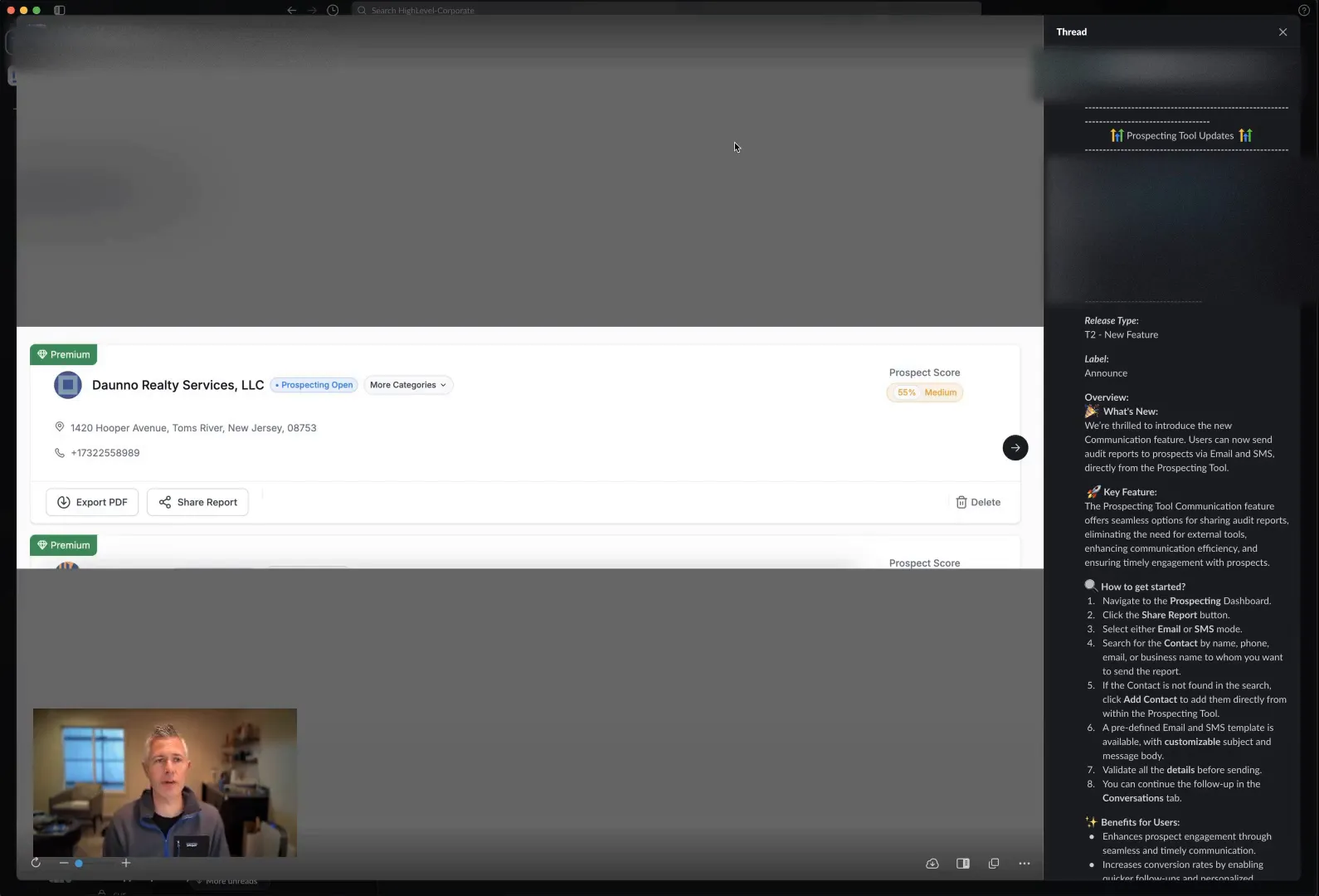
New Communication Features
Now, let’s get to the exciting part! The latest enhancement allows you to send automated reports directly via email and SMS straight from the prospecting tool. This means you can share your findings with potential clients in real-time, making your follow-up process more seamless and efficient.
How It Works
Here’s how you can use this feature:
- Navigate to a prospecting report within the tool.
- You’ll see an option that says “Share Marketing Report.”
- Enter the recipient's contact information, subject, and email address.
- For SMS, simply input the phone number.
- If you prefer, you can also share a link to the report, allowing the recipient to access it directly.
This flexibility is fantastic because it allows you to choose the best method of communication for your prospects, enhancing your chances of engagement.
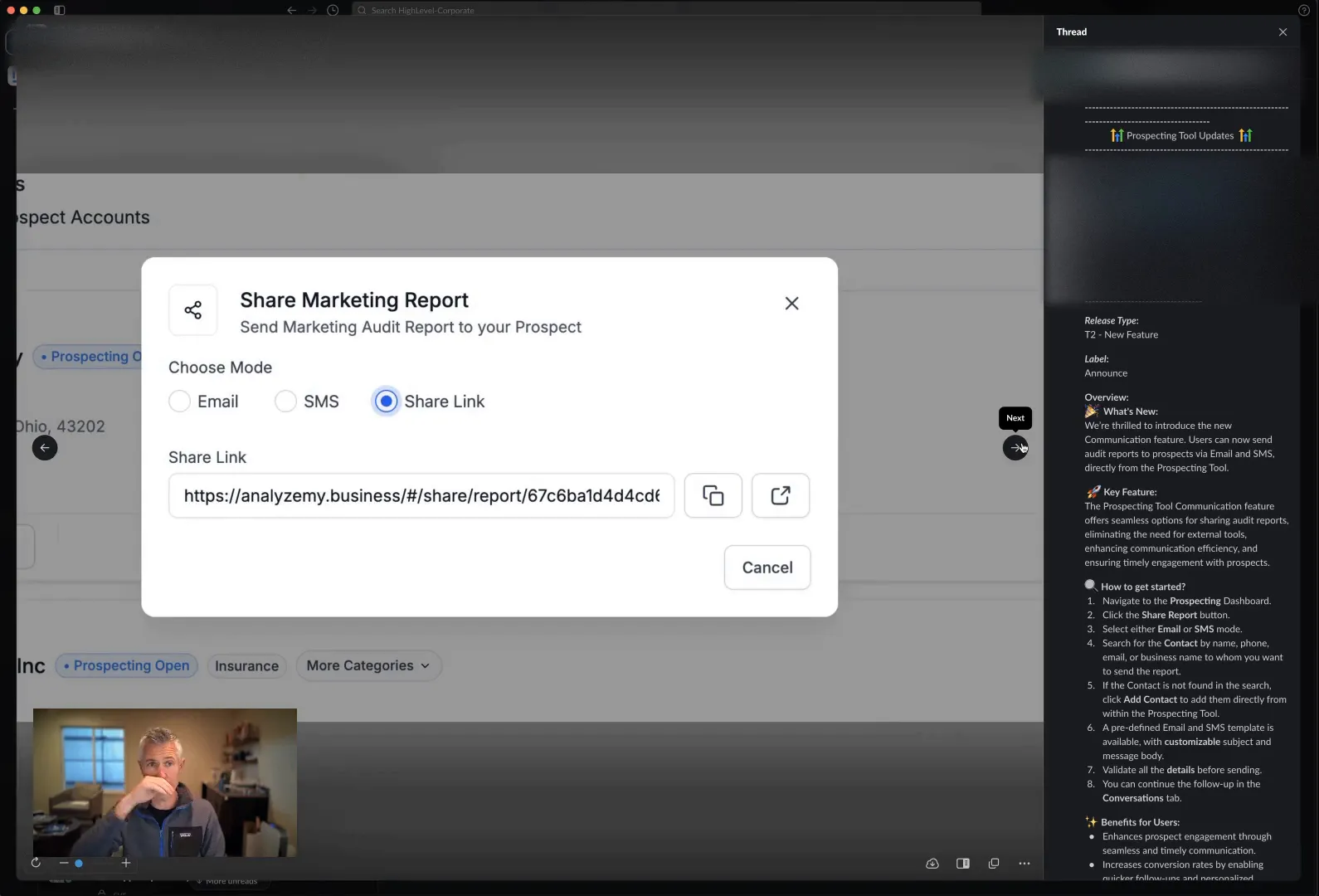
Benefits of the New Feature
The benefits of this new feature are clear:
- Increased Efficiency: Sending reports directly from the tool saves time and minimizes the steps involved in your communication process.
- Improved Engagement: By offering multiple ways to share information, you can cater to the preferences of your prospects, increasing the likelihood of a response.
- Streamlined Follow-ups: Automated reports allow you to follow up with prospects quickly, keeping your company top of mind.
Support Documentation
For those who need a bit more guidance on using this new feature, we’ve got you covered! There is a support document available that details how to utilize the prospecting report feature effectively. Simply visit help.go.highlevel.com and search for “prospecting report.” You’ll find everything you need to get started.
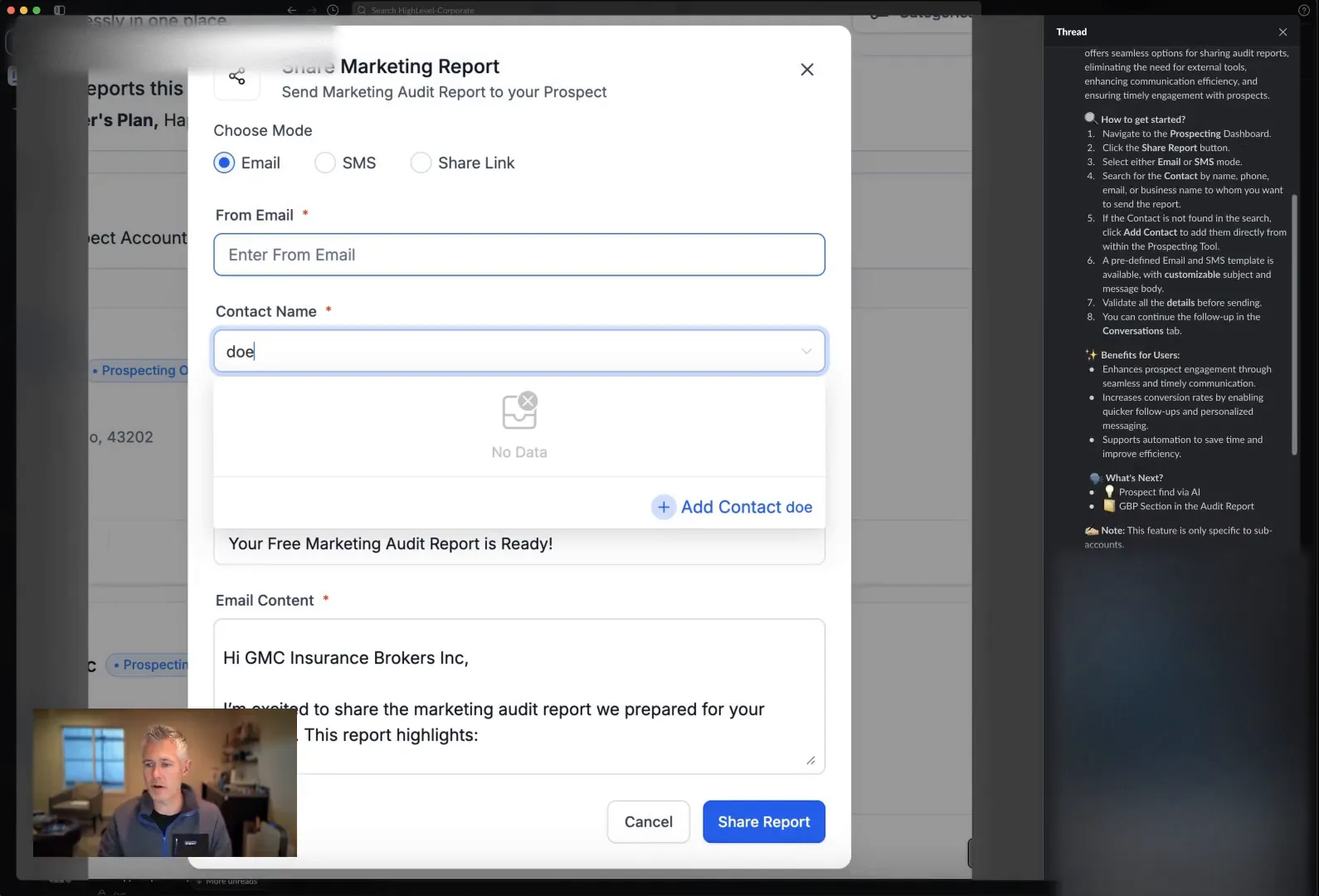
Final Thoughts
As we wrap up this update, I want to emphasize how these new features can significantly enhance your prospecting efforts. With the ability to send reports via email and SMS directly from the prospecting tool, you can streamline your communication, engage more effectively with potential clients, and ultimately drive more conversions.
So, if you haven’t yet, dive into the prospecting tool and start exploring these new features today. I hope you’re all having an amazing Wednesday, and I look forward to seeing you in the next update!
Frequently Asked Questions
1. Can I send reports to multiple contacts at once?
Currently, the tool allows you to send reports to one contact at a time. However, you can easily repeat the process for multiple contacts as needed.
2. Is there a limit to how many reports I can send?
No, there is no limit on the number of reports you can send. Feel free to share as many reports as you need with your prospects.
3. What happens if the recipient doesn’t receive the report?
If a recipient doesn’t receive the report, we recommend checking the email address or phone number for accuracy. Additionally, you can send the report again or use the link-sharing option.
4. Where can I find more resources on using the prospecting tool?
For additional resources and tutorials, you can visit our courses page for comprehensive guides.
Don’t forget to check out our website for more updates and resources: GFunnel. Happy prospecting!