Frontend App Optimisations for Conversations & Contacts with Lead Connector With GFunnel

At Lead Connector (GFunnel), we’re always striving to enhance your user experience by making our systems faster, leaner, and more efficient. Today, I want to dive deep into some exciting frontend app optimisations we've recently implemented specifically targeting the Conversations and Contacts pages. These improvements not only address UI sluggishness but also significantly reduce memory usage and boost overall speed. If you rely on these pages for managing your customer interactions, this update will make a huge difference in your daily workflow.
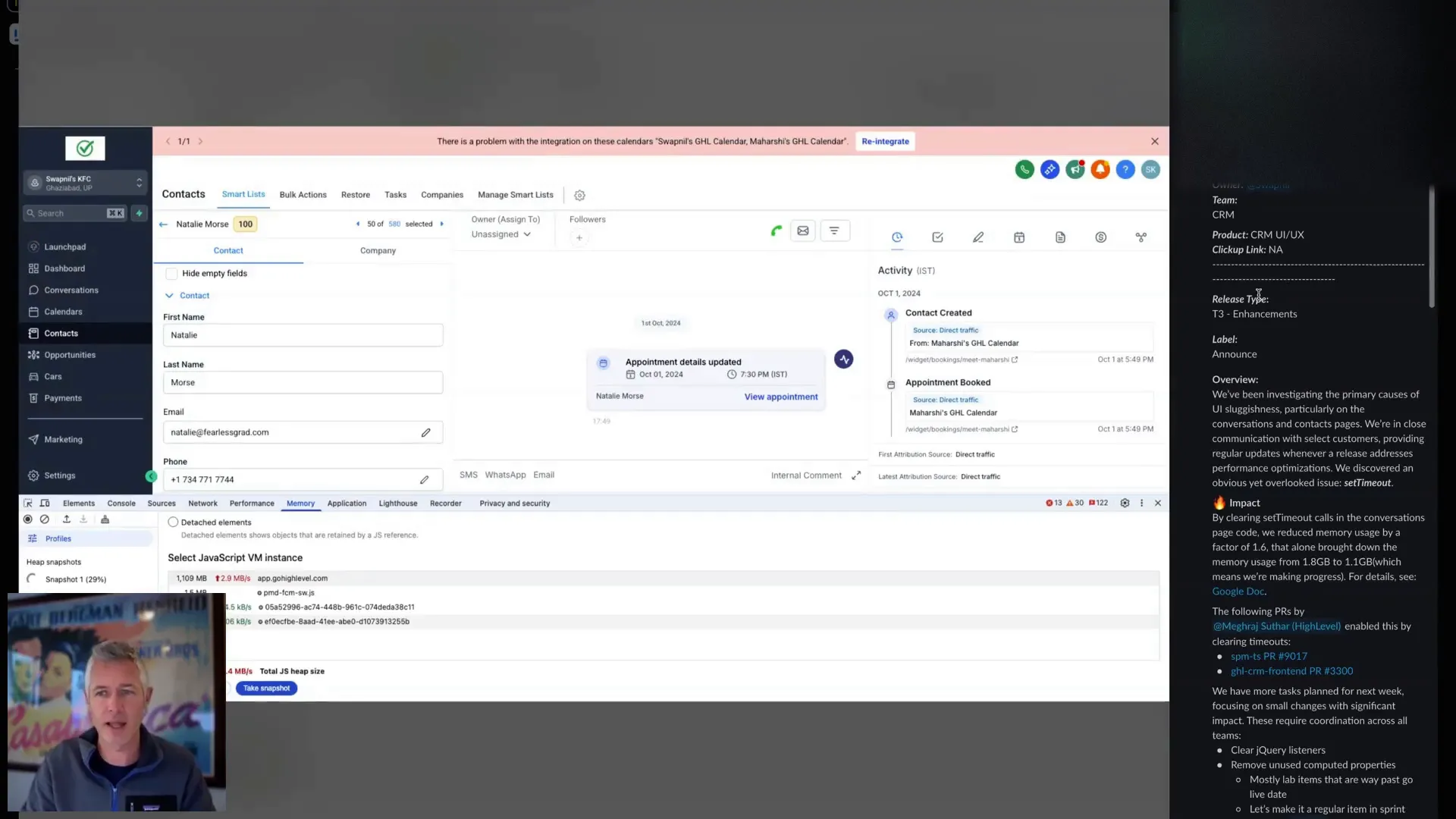
Understanding the Challenge: UI Sluggishness on Conversations and Contacts Pages
One of the most common pain points reported by users of Lead Connector (GFunnel) was the sluggish performance on the Conversations and Contact Detail pages. These pages are critical hubs where users interact with their leads and customers, track communications, and manage their relationships. When these pages load slowly or respond sluggishly, it creates friction that affects productivity and user satisfaction.
Our team received multiple reports highlighting this issue, and we immediately prioritized investigating the root cause. What made this challenge unique was the complexity of the pages themselves. Both Conversations and Contacts pages pull in a lot of dynamic data and UI elements, which can sometimes lead to excessive memory consumption and slower rendering times.
To tackle this, we engaged closely with several customers experiencing these issues. We listened to their feedback, observed their workflows, and gathered detailed system performance data. This hands-on approach was key to understanding exactly where the bottlenecks were occurring.
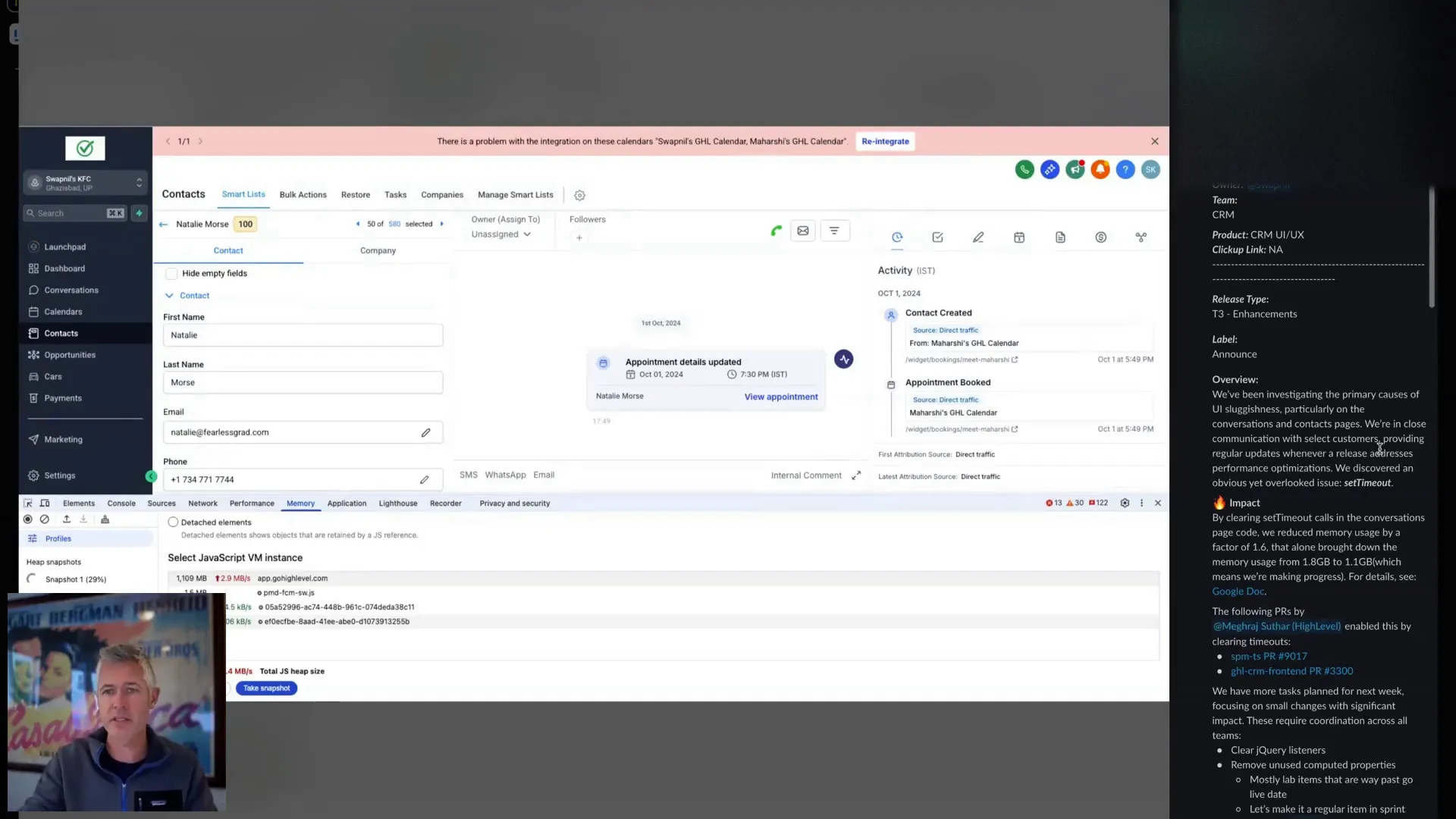
Root Cause Analysis: Pinpointing Memory Utilization as the Bottleneck
After thorough investigation, the team identified that a significant portion of the UI sluggishness stemmed from high memory utilization on these pages. The Conversations and Contact Detail pages were consuming more memory than necessary, which slowed down the browser and made interactions feel laggy.
Memory inefficiency often translates to slower load times, delayed response to user inputs, and can even cause browser crashes in extreme cases. Reducing memory footprint is therefore essential for creating a smooth and reliable user experience.
Our frontend engineers dug into the codebase and UI rendering processes, focusing on optimizing how data is fetched, stored, and displayed. They looked at everything from component lifecycle management to data caching strategies to see where improvements could be made.
How We Improved Memory Usage and Boosted Speed
The solutions implemented were both technical and strategic, involving multiple layers of optimisation:
- Efficient Data Handling: We refined how data is retrieved and stored in the frontend, reducing redundant queries and caching data more intelligently to prevent unnecessary reloads.
- Component Optimization: By rewriting several UI components, we minimized their rendering overhead and ensured that only necessary parts of the page update when data changes.
- Memory Leak Fixes: We identified and patched memory leaks that were causing the application to hold onto outdated data longer than needed.
- Lazy Loading: We introduced lazy loading for non-critical UI elements, so the initial page load is faster and additional content loads progressively as needed.
- Improved State Management: The way state is managed across the Conversations and Contacts pages was optimized to reduce the complexity and size of the data held in memory at any given time.
These combined efforts resulted in a radical reduction in memory utilization on these pages, which directly translated to a much faster and more responsive user interface.
Real-World Impact: What This Means for Lead Connector With GFunnel Users
For users of Lead Connector (GFunnel), these frontend optimisations are more than just technical improvements—they represent a direct enhancement in daily productivity and user satisfaction. Here’s what you can expect:
- Faster Load Times: Both Conversations and Contacts pages load significantly quicker, letting you access critical information without waiting.
- Smoother Interactions: Navigating through conversations, searching contacts, and updating details feels more fluid and responsive.
- Reduced Browser Strain: Lower memory usage means your browser runs more efficiently, which is especially important for users managing multiple tabs or heavy workflows.
- Improved Reliability: With memory leaks fixed, the likelihood of crashes or freezes when using these pages is greatly diminished.
These benefits empower you to focus on what matters most—building relationships and growing your business—without being held back by technical limitations.
How to Leverage These Improvements in Your Workflow with Lead Connector With GFunnel
To take full advantage of these frontend optimisations, here are some practical steps you can incorporate into your daily workflow:
- Regularly Update Your Platform: Ensure your Lead Connector (GFunnel) app is updated so you have the latest performance improvements and features.
- Utilize Conversations for Efficient Communication: Use the faster Conversations page to quickly respond to leads and customers, keeping engagement high.
- Manage Contacts with Ease: Leverage the streamlined Contacts page to organize your customer data, add notes, and track interactions without lag.
- Integrate Automation: Pair these UI improvements with automation tools within GFunnel to automate repetitive tasks and further boost efficiency.
- Monitor Performance: If you notice any slowdowns or issues, report them promptly to help us continue refining the platform.
By following these steps, you can maximize the value of the optimised frontend and create a seamless lead management experience.
Why Continuous Improvement Matters for Lead Connector With GFunnel
One of the core philosophies behind Lead Connector (GFunnel) is a commitment to continuous improvement. The recent speed and memory optimisations for Conversations and Contacts pages are a testament to this approach. Rather than resting on past successes, we actively monitor user feedback, analyze performance metrics, and iterate on the system to make it better over time.
This mindset ensures that the platform evolves alongside your business needs, adapting to new challenges and technological advancements. It also means that you, as a user, benefit from a cutting-edge tool that keeps pace with the demands of modern business communication and lead management.
Integrating Lead Connector With GFunnel into Your Business Ecosystem
For entrepreneurs, creators, and businesses looking to streamline their operations, Lead Connector (GFunnel) offers an all-in-one business ecosystem. These frontend improvements enhance the core communication and contact management features, but the real power comes from integrating Lead Connector with other GFunnel tools.
Here’s how you can build a powerful ecosystem using Lead Connector and GFunnel:
- CRM Integration: Use the optimised Contacts page alongside the CRM features to manage your customer pipeline efficiently. Learn more about CRM capabilities here.
- Automation: Automate follow-ups, reminders, and lead nurturing workflows with GFunnel’s automation tools available here.
- Funnels and Campaigns: Connect your conversations and contacts to targeted funnels and ad campaigns to drive conversions. Explore funnel tools here.
- Community Engagement: Use GFunnel’s community features to build relationships and interact with your audience more effectively learn more.
- Events and Classes: Organize events or online classes to engage your leads and customers, integrating seamlessly with your contacts find out more.
By leveraging these interconnected tools, you create a unified business platform that supports growth at every stage.
Step-by-Step Guide: Getting Started with Lead Connector With GFunnel’s Optimized Features
If you’re new to Lead Connector or want to make sure you’re fully utilizing the latest improvements, here’s a detailed walkthrough:
- Create or Log in to Your Lead Connector Account: Head over to create your account or log in.
- Navigate to the Conversations Page: Access your lead conversations dashboard. Notice the improved load times and smoother scrolling.
- Manage Your Contacts: Open the Contacts page to view, edit, or add contact details. Experience the reduced lag and faster updates thanks to the optimizations.
- Set Up Automations: Go to the automation section to create workflows that trigger based on conversation or contact activity.
- Connect Funnels and Campaigns: Link your contacts to specific marketing funnels to nurture leads effectively.
- Monitor Performance: Use built-in analytics to track engagement and optimize your communication strategies.
This step-by-step process ensures that you’re getting the most out of Lead Connector’s new frontend capabilities within the broader GFunnel ecosystem.
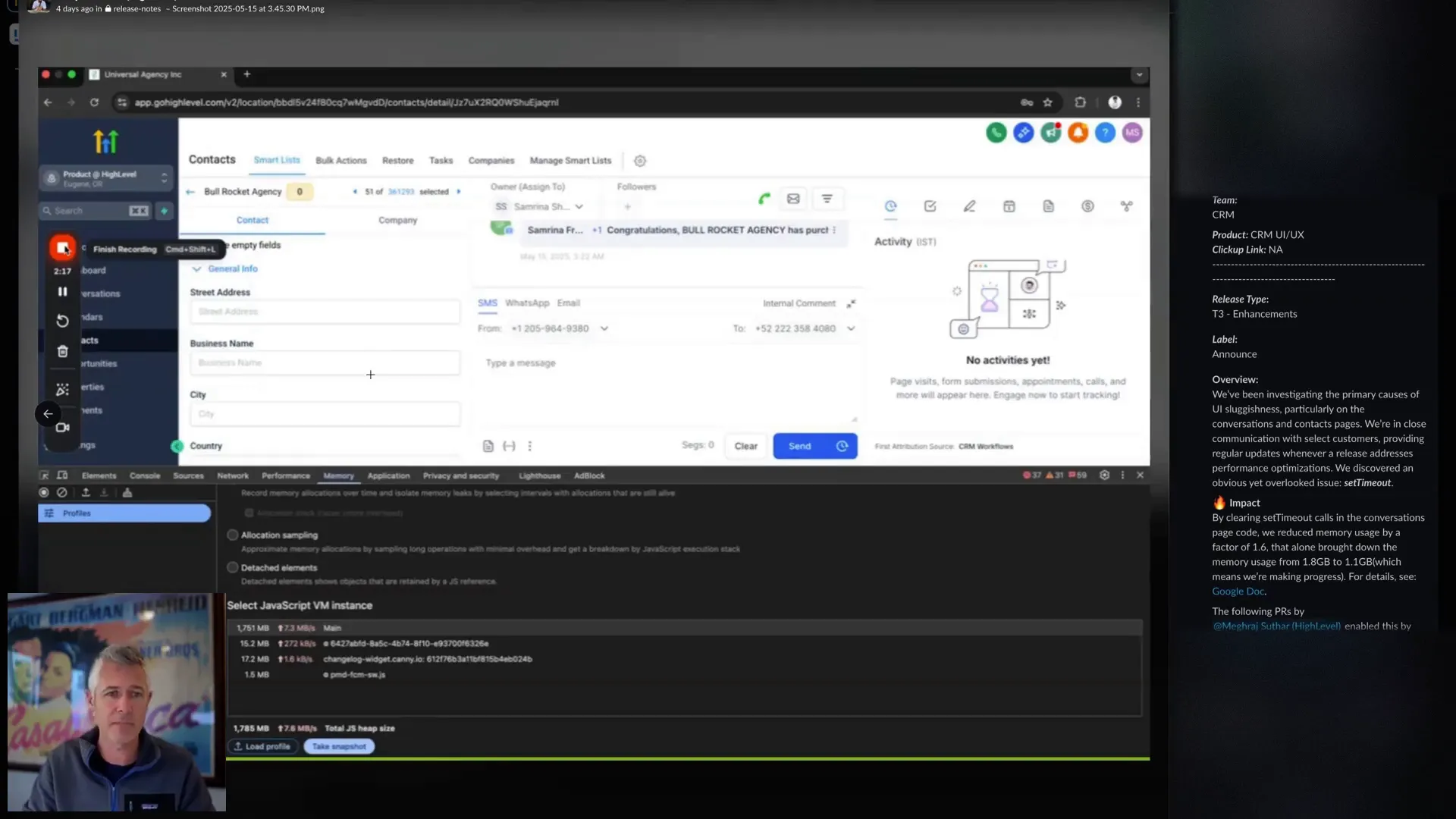
Why Performance Optimization Is Critical in Lead Management Systems
In today’s fast-paced business environment, every second counts. Performance optimization in lead management systems like Lead Connector (GFunnel) is not just a technical nicety but a business imperative. Here’s why:
- Improves User Experience: Users expect fast and responsive interfaces. Slow systems lead to frustration and lost productivity.
- Enhances Data Accuracy: Faster systems reduce the chances of errors or data mismatches caused by delayed updates.
- Boosts Conversion Rates: Quick access to lead information enables timely follow-ups, increasing the chances of closing deals.
- Reduces Operational Costs: Efficient systems consume fewer resources, lowering infrastructure and maintenance costs.
- Supports Scalability: Optimized applications can handle growing user bases and data volumes without degradation.
These benefits highlight why the recent frontend app optimisations for Conversations and Contacts pages are so impactful for users relying on Lead Connector With GFunnel.
Frequently Asked Questions (FAQs)
What specific improvements were made to the Conversations and Contacts pages?
The team optimized memory utilization by refining data handling, fixing memory leaks, optimizing component rendering, introducing lazy loading, and improving state management. These changes resulted in faster load times and smoother UI interactions.
How do these improvements affect my daily use of Lead Connector With GFunnel?
You will experience quicker page loads, more responsive UI elements, reduced browser crashes, and overall smoother navigation when managing your leads and contacts.
Do I need to take any action to get these optimizations?
Simply ensure your Lead Connector app is up to date. The improvements are applied automatically in the latest version.
Can I integrate these optimized pages with other GFunnel tools?
Absolutely! Lead Connector With GFunnel is designed to work seamlessly with other GFunnel features like automation, CRM, funnels, and community tools, creating a unified business platform.
Where can I learn more about maximizing Lead Connector With GFunnel?
Visit the Lead Connector (GFunnel) page and explore resources like automation here, CRM here, and funnels here to deepen your knowledge.
Conclusion: Elevate Your Lead Management Experience Today
These frontend app optimisations for Conversations and Contacts pages represent a significant leap forward in the performance and usability of Lead Connector (GFunnel). By addressing the root causes of UI sluggishness and memory inefficiency, we’ve created a faster, more reliable, and user-friendly experience that empowers you to manage your leads and contacts with confidence and ease.
Remember, these improvements are part of a larger ecosystem designed to support your business growth. By integrating Lead Connector with GFunnel’s automation, CRM, funnels, and community tools, you unlock powerful synergies that take your lead management and customer engagement to the next level.
Get started today by exploring Lead Connector (GFunnel) and see firsthand how these optimizations can transform your workflow and business outcomes.