May 20, 2025
Improved Resend Campaign Visibility & Control!
Welcome to an exciting update that will revolutionize the way you manage your email campaigns! In this blog post, we’ll dive into the improved resend campaign visibility and control features that will help you enhance your email marketing strategy. If you’re not already taking advantage of these features, you’ll want to start now!
Understanding the New Resend Feature
So, what does this improved resend feature mean for you? In simple terms, it allows you to resend emails automatically to recipients who didn’t open your original campaign. This is a game-changer for maximizing engagement and ensuring that your carefully crafted messages reach as many eyes as possible.
Imagine spending hours perfecting your email copy, only to find out that a significant portion of your audience didn’t even open it. With the ability to automatically resend to non-openers, you can significantly boost your open rates and overall campaign effectiveness.
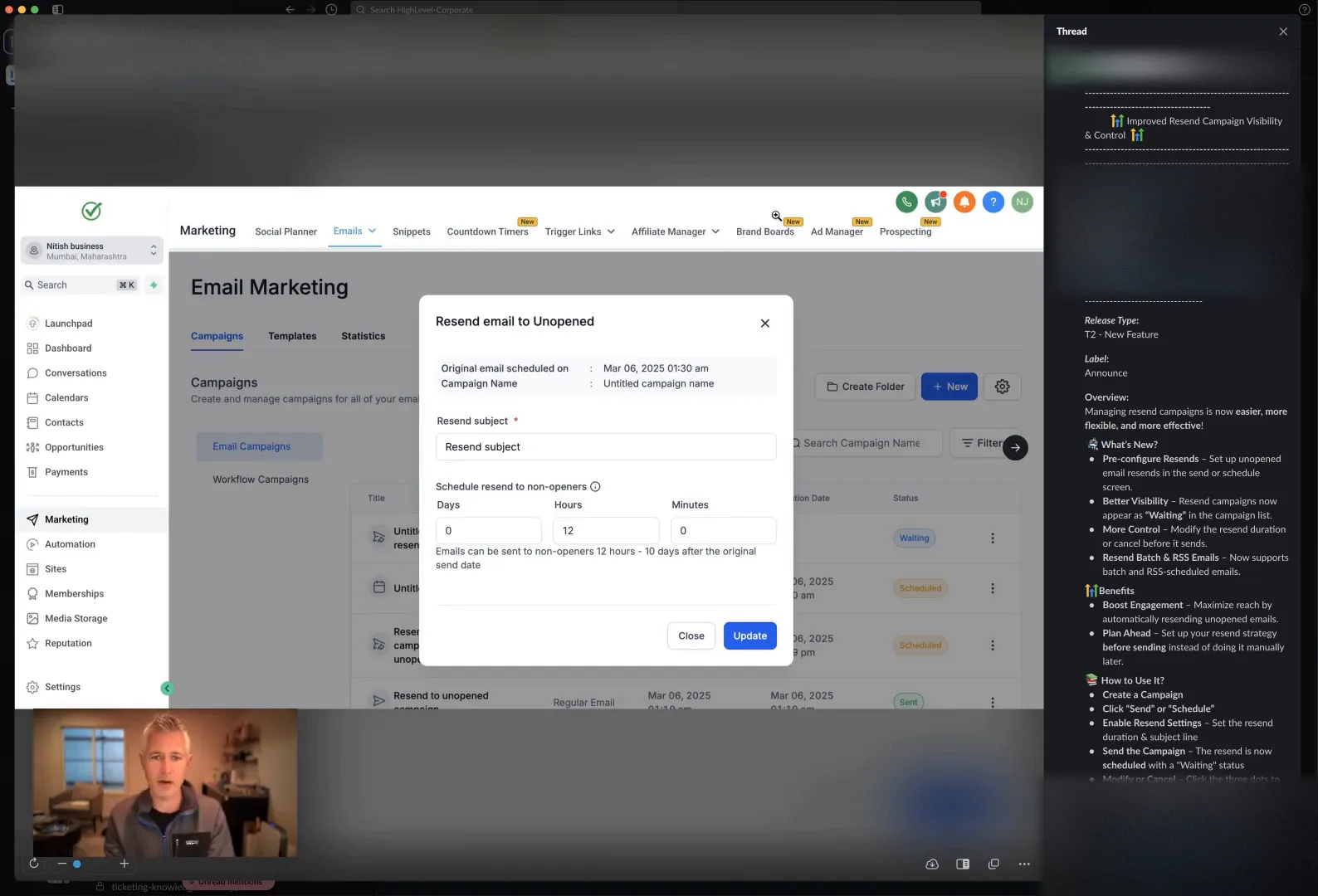
Scheduling Resends
One of the most powerful aspects of this feature is the ability to schedule resends. You can pre-configure your resend settings right when you set up your original campaign. For example, if your initial campaign is scheduled to go out at 1:30 AM on March 6th, you can set the resend to occur automatically twelve hours later for those who didn’t open the first email. This functionality makes it incredibly easy to ensure your audience gets another chance to engage with your content.
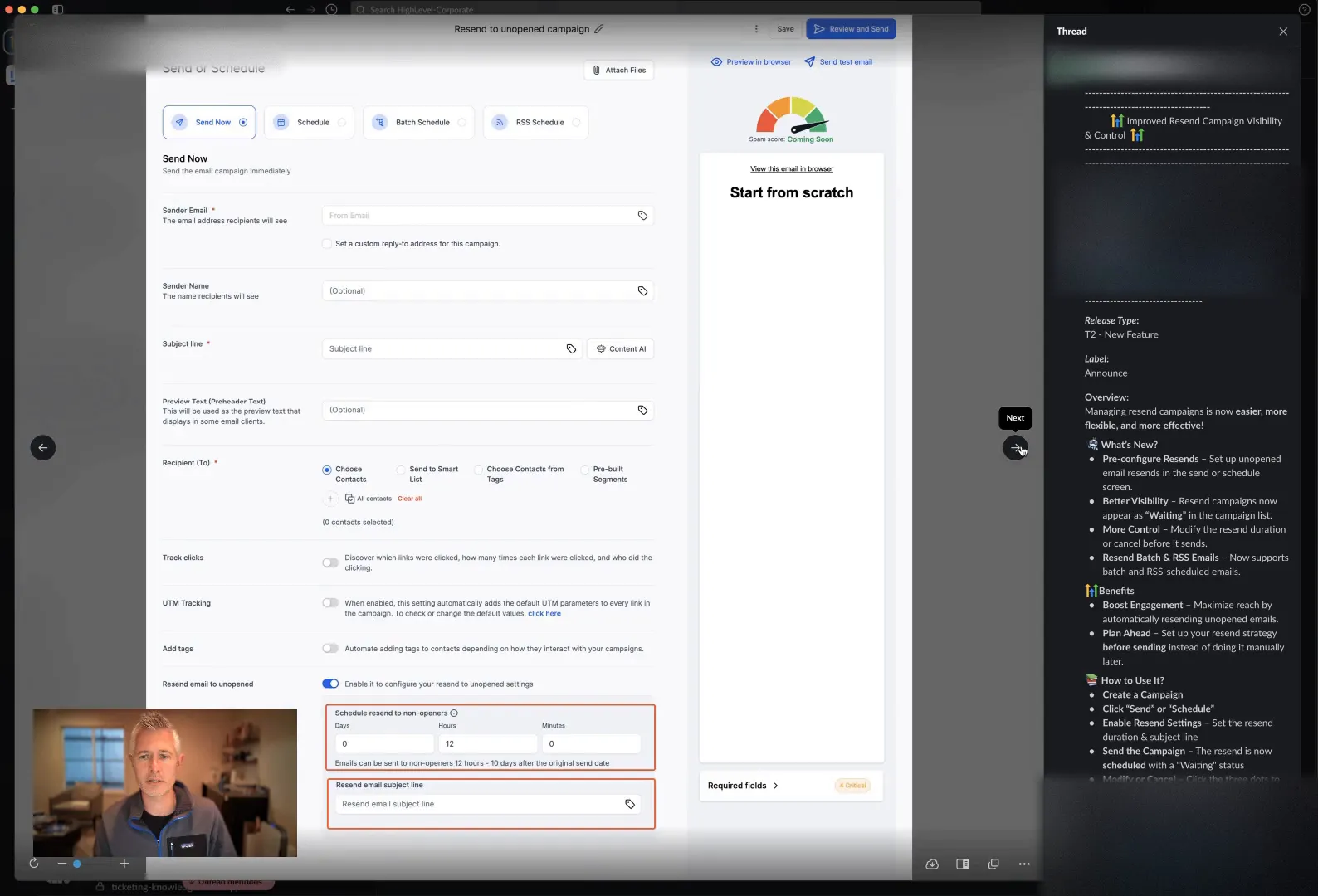
Customizing Your Resend Emails
While resending to non-openers is crucial, you can also enhance your chances of engagement by customizing the subject line for the resend. Sometimes, a small tweak can make a big difference. Changing the subject line can capture the attention of recipients who might have overlooked the original email. This small adjustment can lead to better open rates and response rates.
Think of it as a "double tap"—a gentle nudge to remind your audience of what they missed. You can get creative with your subject lines to make them more enticing. This added flexibility allows you to optimize your email strategy continuously.
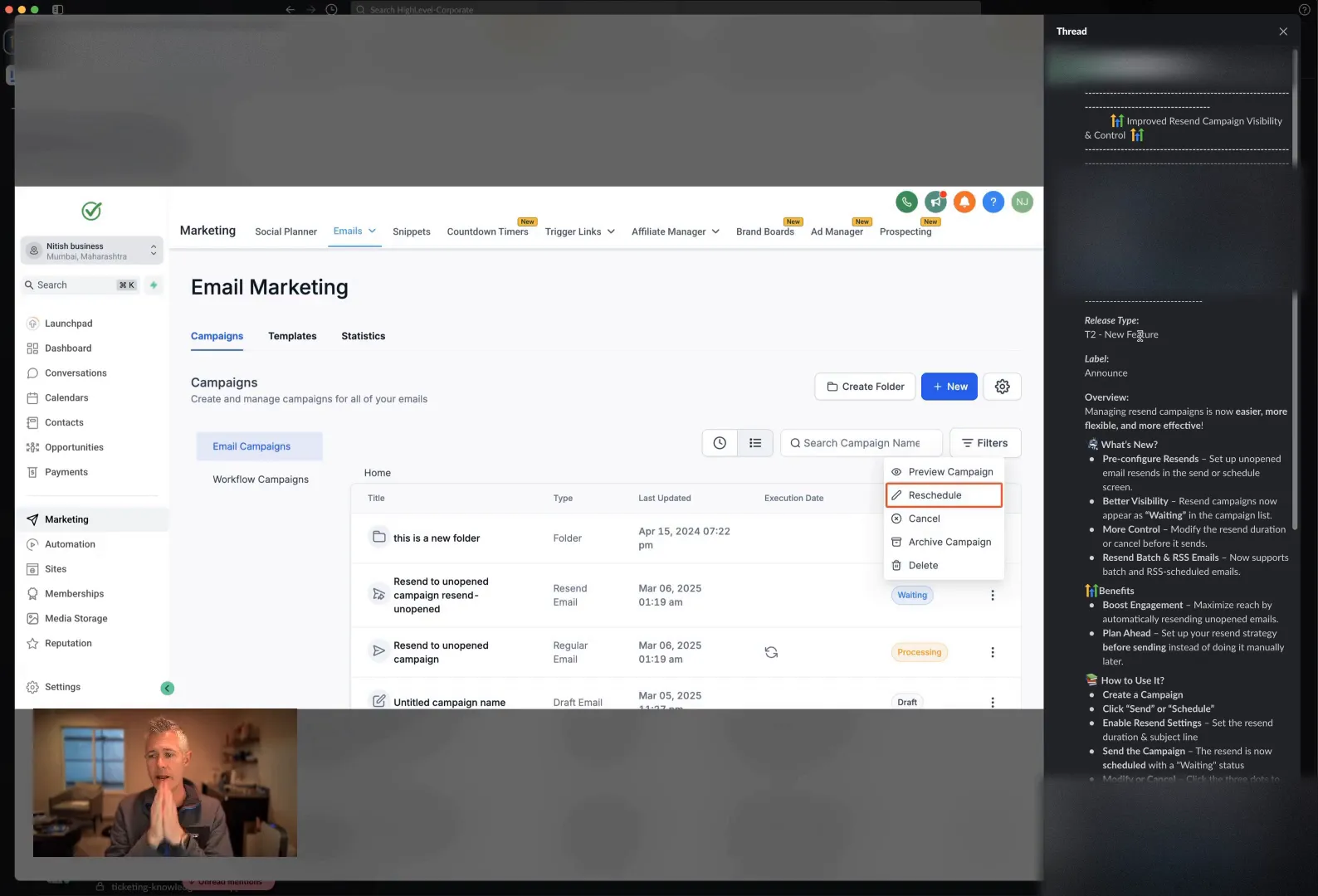
Why Automate Resends?
Automating the resend process is not just about convenience; it’s about maximizing your email marketing efforts. Improved open rates lead to better engagement, which can ultimately result in higher conversions. You should consider using this feature for almost every email campaign, especially if the content is promotional or critical. The only exceptions might be for purely informational emails where immediate engagement isn’t as crucial.
By automating resends, you can focus on other aspects of your marketing strategy while ensuring that your emails are reaching their intended audience. It’s a win-win situation!
Where to Find This Feature
To access this feature, navigate to the marketing section of your email campaign builder. You’ll find the options for scheduling and customizing resends in the send mouse control area. This feature is designed to be intuitive, making it easy for you to implement into your existing workflow.
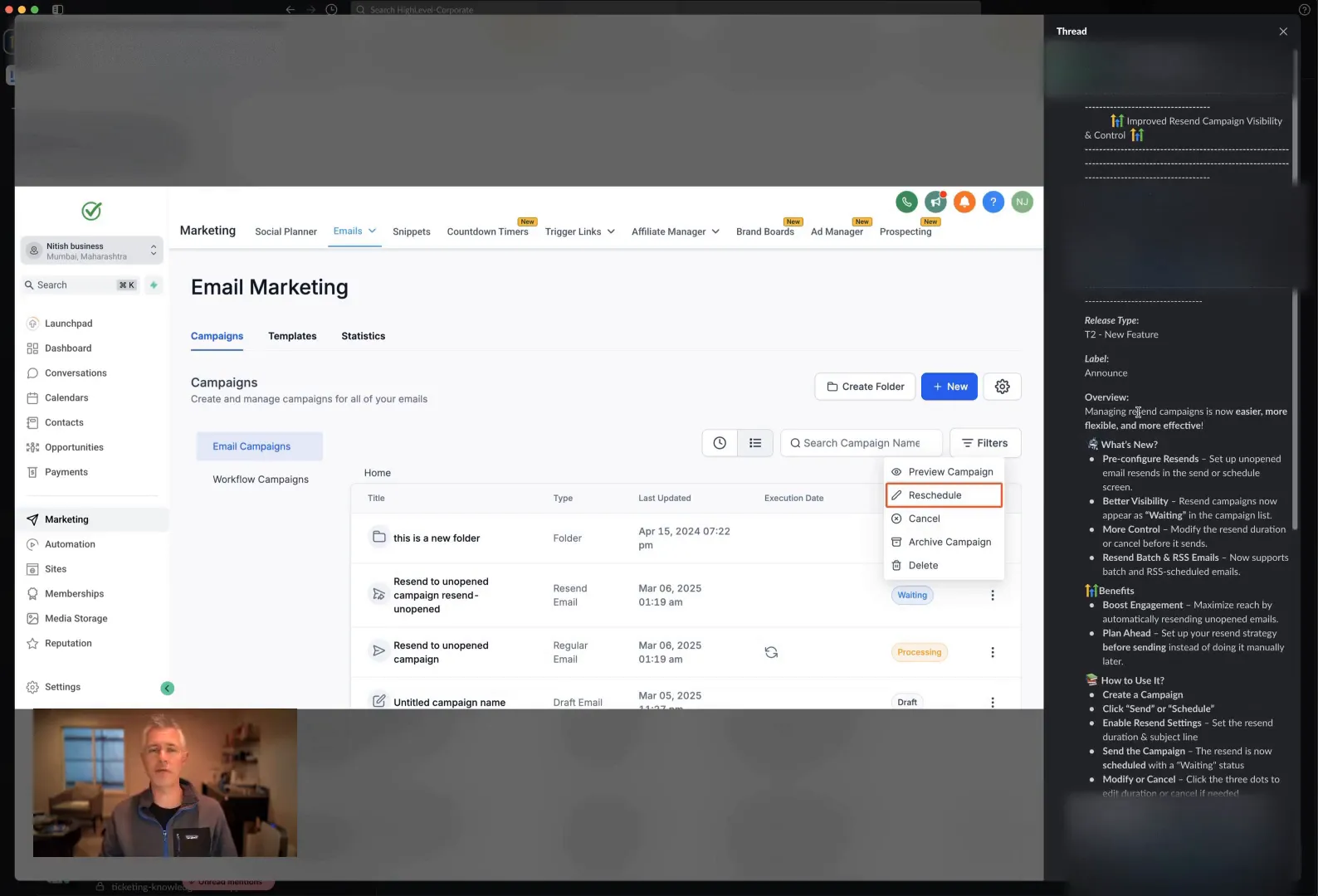
Conclusion
In conclusion, the new resend campaign visibility and control features are essential tools for anyone serious about email marketing. By allowing you to automate resends, customize subject lines, and track engagement, these improvements can significantly enhance your marketing strategy.
So, if you haven’t already, make sure to check out these features and incorporate them into your email campaigns. You’ll be amazed at the difference it can make in your engagement rates!
FAQs
1. What is the main purpose of the improved resend feature?
The main purpose is to automatically resend emails to recipients who did not open the original email, increasing engagement and open rates.
2. Can I customize the subject line for resends?
Yes, you can customize the subject line for resend emails, which can help attract attention from recipients who missed the initial email.
3. How do I access the resend feature?
You can access the resend feature in the marketing section of your email campaign builder, specifically under the send mouse control area.
4. Should I use the resend feature for every email campaign?
It’s advisable to use the resend feature for most email campaigns, especially promotional ones, but you may skip it for purely informational emails.
5. What benefits can I expect from using the resend feature?
By using the resend feature, you can expect improved open rates, increased engagement, and ultimately higher conversion rates.
Now that you’re equipped with all the information about the improved resend campaign visibility and control, it’s time to take action. For more insights and tools to enhance your marketing efforts, check out GFunnel for world-class resources and software tailored for entrepreneurs and creators.