Jun 27, 2025
Lead Connector With GFunnel: A Complete Guide to Importing Contacts and Opportunities via CSV for Business Growth

Happy Monday, entrepreneurs! If you’re looking to streamline your lead management, automate your sales pipelines, and build dynamic marketing funnels, you’re in the right place. Today, we’re diving deep into how you can import contacts and opportunities in bulk via a CSV file—a crucial step in migrating from one CRM to another or simply ramping up your lead generation efforts.
Drawing inspiration from expert insights shared in a recent tutorial by Tina from HighLevel, this article will not only walk you through the practical steps of CSV import but also expand on how Lead Connector with GFunnel can transform this process into a seamless, growth-driven experience. GFunnel’s all-in-one business platform is much more than a funnel builder; it’s a complete ecosystem designed to connect entrepreneurs, automate operations, and provide real-time analytics to power your business forward.
Whether you’re a small business owner, an e-commerce entrepreneur, or a marketer looking to build thriving businesses with marketing funnels, this comprehensive guide will equip you with everything you need to know about importing your contacts and opportunities, leveraging automation, and harnessing the full power of GFunnel’s innovative features. Let’s get started!
Video Insights: Strategies for Business Success with CSV Import
One of the most significant pain points for businesses switching CRMs or scaling their pipelines is the bulk import of contacts and sales opportunities. Tina’s step-by-step walkthrough highlights key strategies that underpin successful lead management and business automation. Let’s explore these themes in detail.
1. Streamlining Bulk Data Import for Efficiency
Imagine moving your entire contact list and sales opportunities from one CRM system to another without manually entering each record. Tina explains:
Tina: "That is now possible without needing to do anything manual."
This is a game-changer for businesses managing large datasets. The ability to upload contacts and opportunities via a CSV file not only saves time but reduces errors associated with manual entry. Bulk import ensures that all your leads are ready for immediate engagement, accelerating your sales funnel’s velocity.
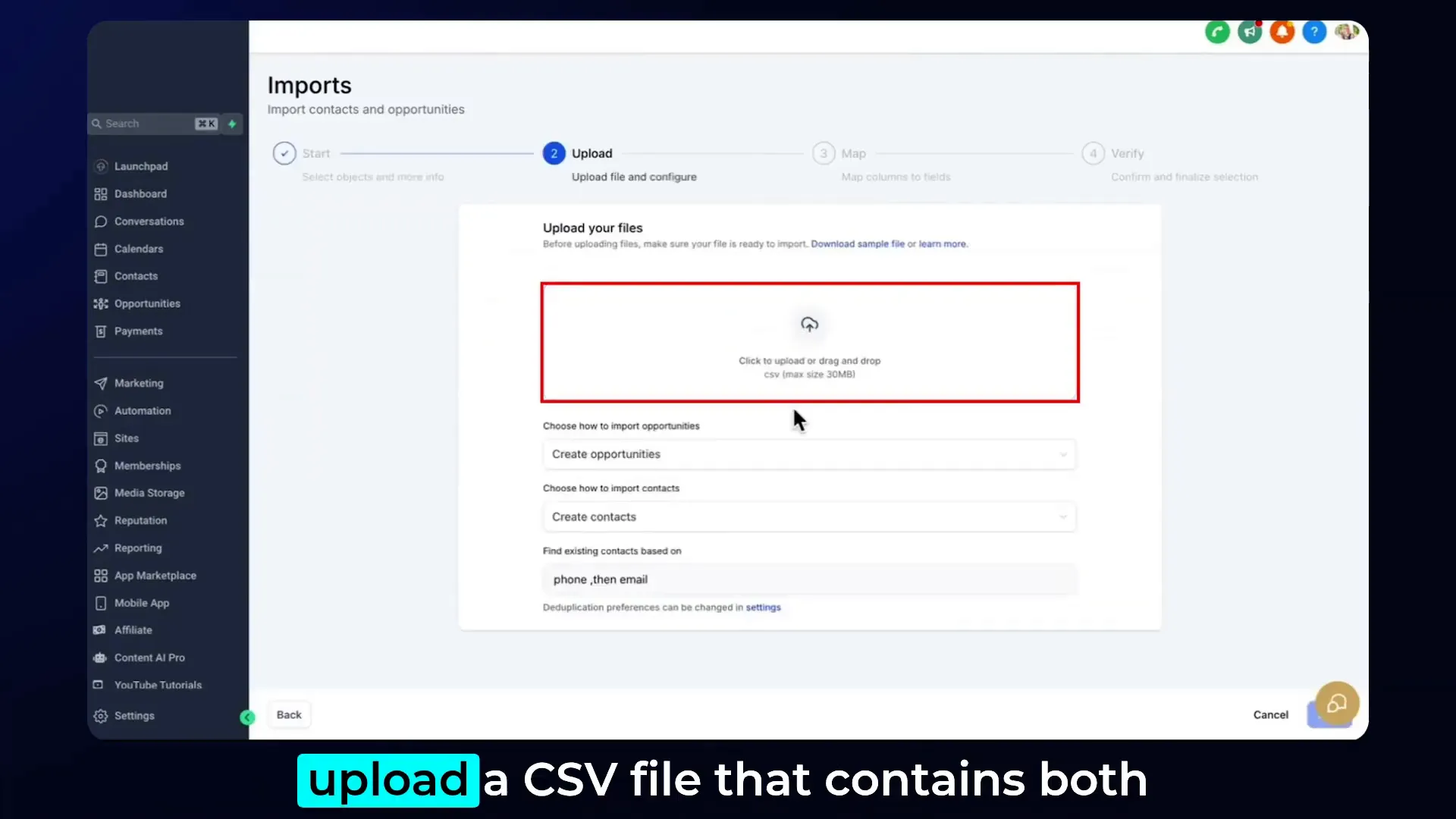
2. Intelligent Data Mapping and Deduplication
One of the most challenging aspects of importing data is ensuring that your fields match perfectly. Tina demonstrates how the system intelligently maps data points such as contact ID, phone number, email, first name, last name, and opportunity details:
Tina: "Now the system is really smart, and it has already detected what it could be."
Additionally, deduplication settings are automatically fetched from global settings, ensuring your contact list remains clean and free from duplicates. This feature is vital for maintaining data integrity and maximizing the effectiveness of your marketing funnels.
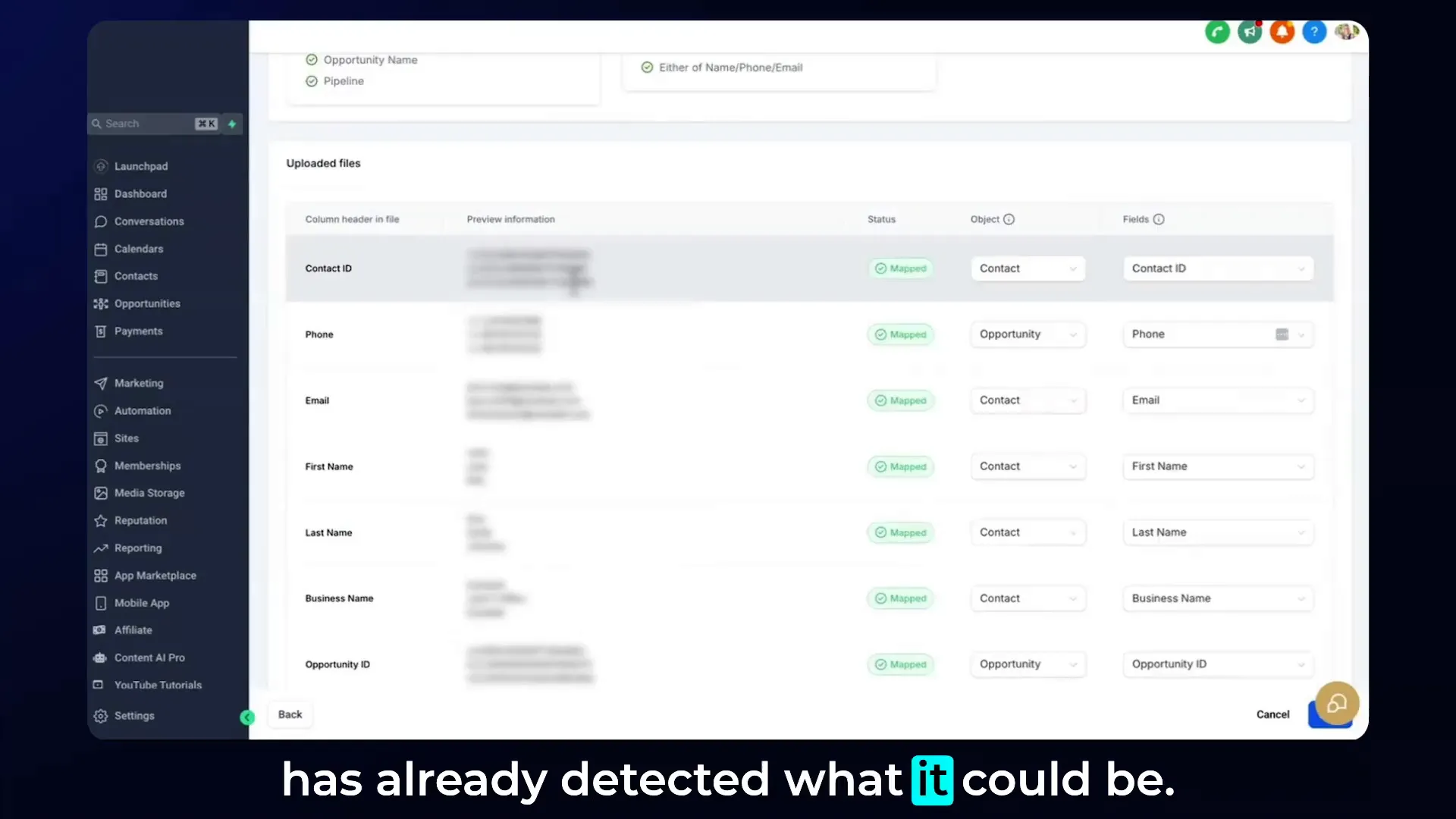
3. Customizing Import Actions for Contacts and Opportunities
Tina walks us through the choice between creating new opportunities and contacts or updating existing ones. This flexibility means you can tailor the import process to your unique business needs:
- Create new contacts and opportunities
- Update existing contacts and opportunities
- Mix of create and update based on existing data
Such granular control ensures your CRM reflects the most accurate and up-to-date information, enhancing your lead nurturing and sales conversion strategies.
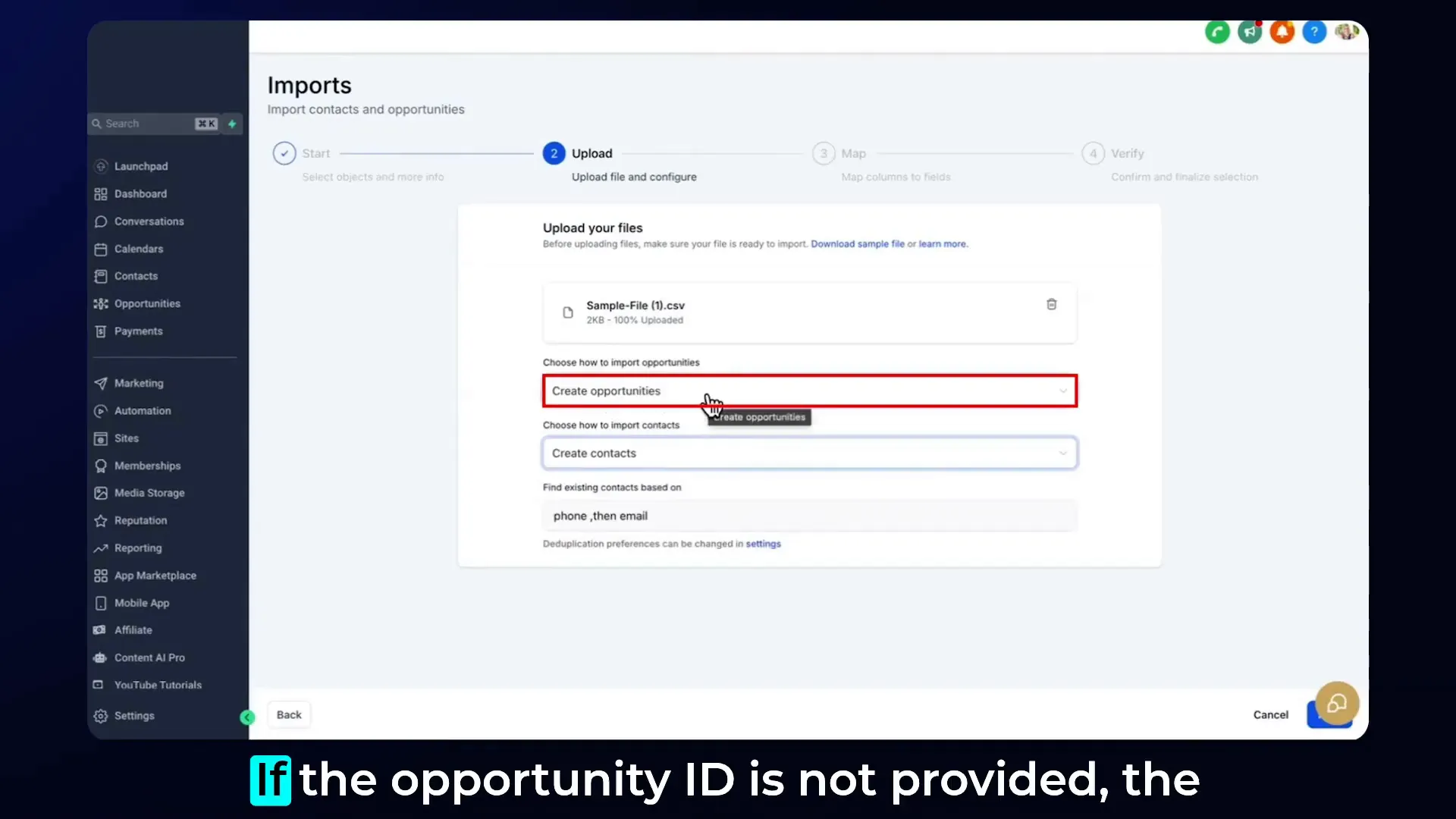
4. Leveraging Smart Lists, Tags, and Workflows Post-Import
After importing, you can create smart lists for newly added contacts, assign tags for segmentation, and add contacts to specific workflows for automated engagement. Tina recommends:
Tina: "You could add contacts to a specific workflow if you wanna welcome them. If you have some promotion going on, you can do that."
This automation layer is a cornerstone of effective marketing funnels, enabling personalized communication that drives lead conversion.
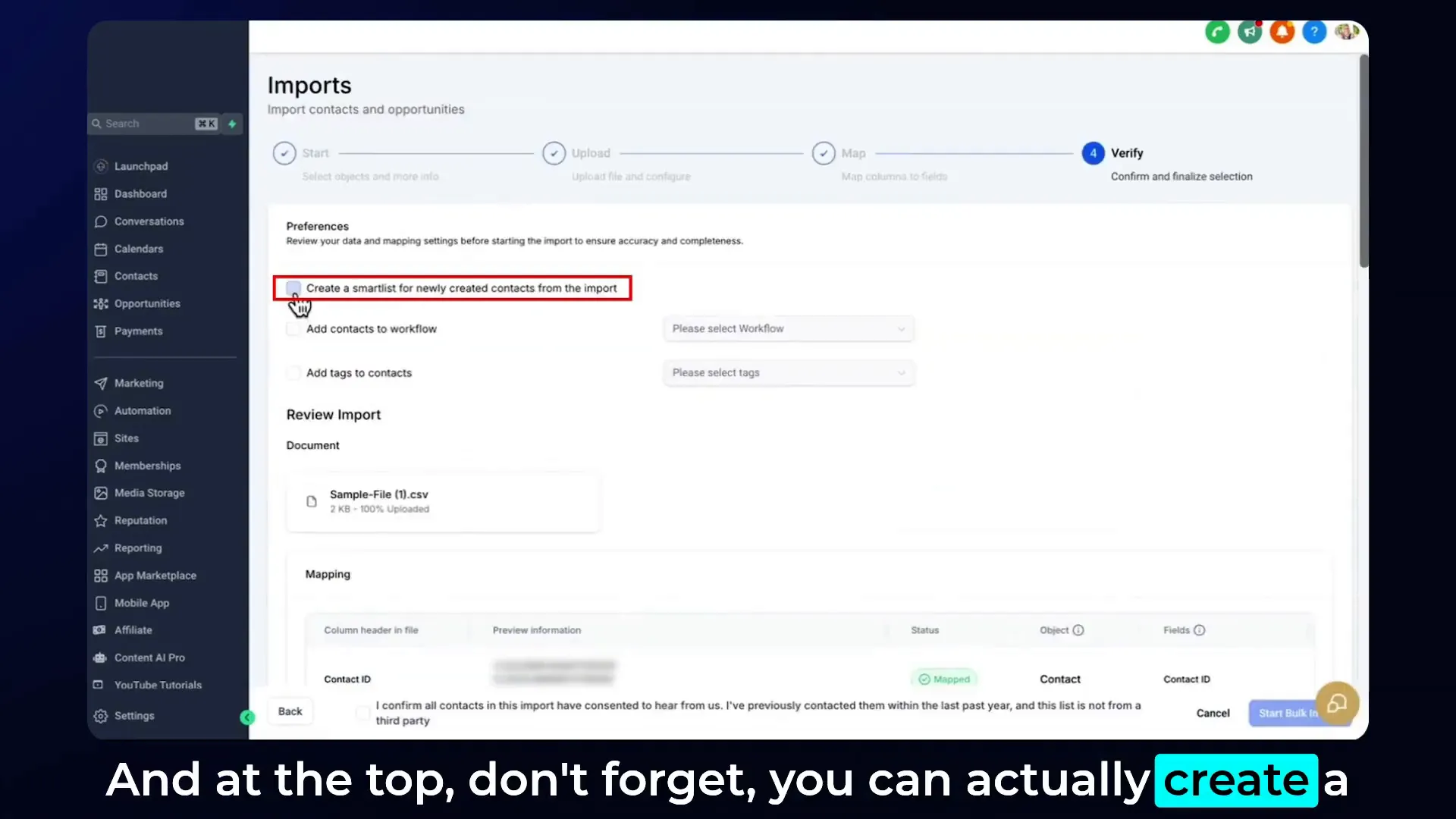
5. Monitoring Import Progress and Handling Errors
Transparency in import progress and error handling is crucial for trust and efficiency. Tina shows how you can monitor the bulk import progress and view detailed reports on successes, warnings, or errors:
- Track progress in real-time
- View detailed import logs
- Download reports for audit and review
This insight allows businesses to promptly address issues and maintain smooth CRM operations.
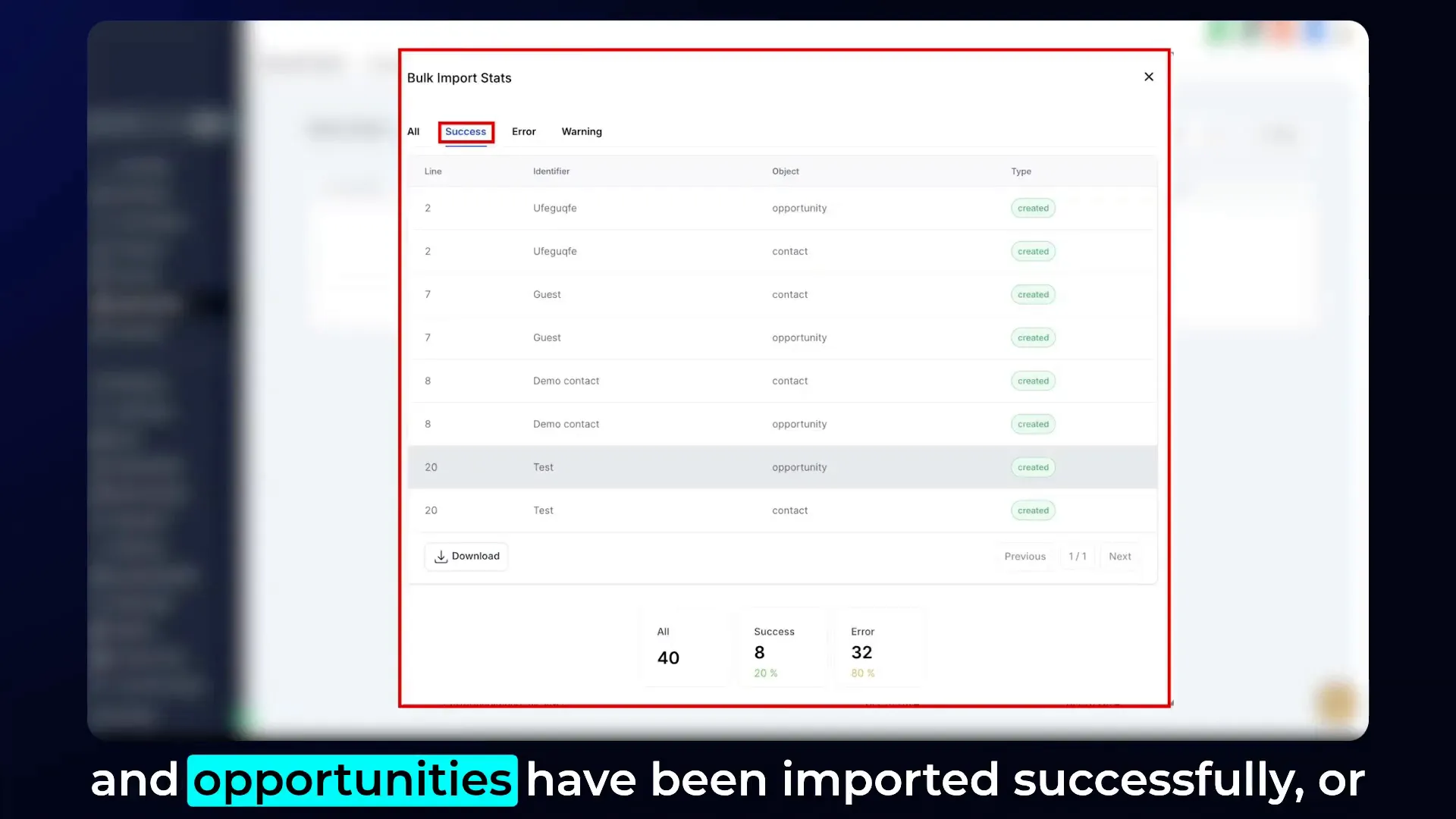
GFunnel’s Ecosystem Solutions for Business Growth
Building on Tina’s insights, let’s explore how GFunnel’s all-in-one business platform elevates these strategies with cutting-edge features that empower entrepreneurs to automate, network, analyze, and grow faster than ever before.
GFunnel’s Automation Features for Streamlined Operations
Manual data entry and repetitive tasks drain valuable time and resources. GFunnel’s automation tools reduce manual work by up to 50%, allowing you to focus on strategic growth.
- Bulk Import Automation: Easily upload contacts and opportunities via CSV with intelligent data mapping and deduplication, just like Tina demonstrated.
- Workflow Automation: Automatically add new contacts to targeted workflows, send personalized emails, and trigger promotions.
- Task Automation: Automate follow-ups, reminders, and lead scoring to keep your sales pipeline moving.
Stat: Businesses using GFunnel’s automation report a 20% boost in lead conversion rates.
Ready to automate your business operations? Explore GFunnel’s automation features today!
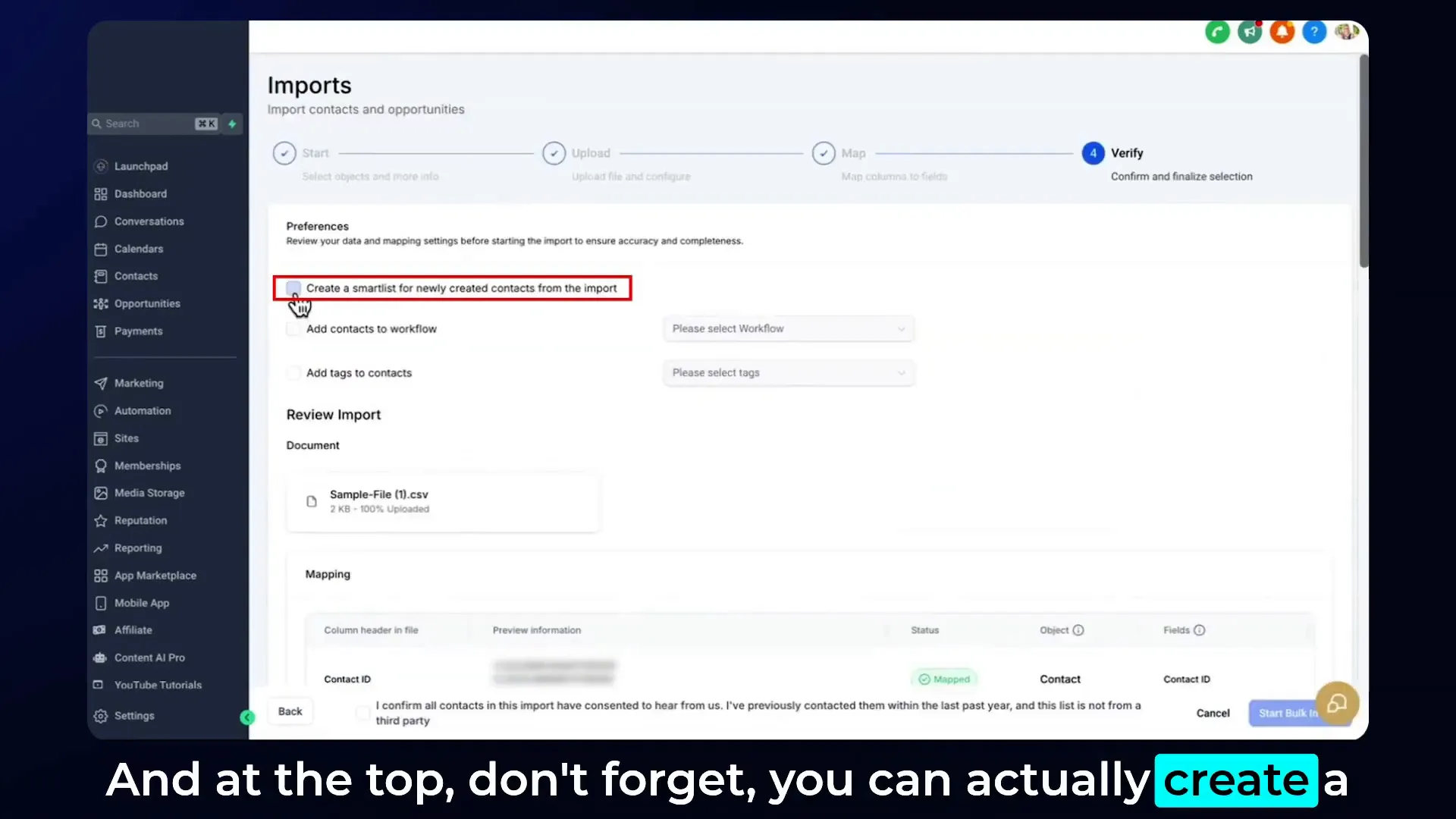
GFunnel’s Business Networking for Community and Collaboration
Networking is a powerful growth lever. GFunnel offers niche communities like SaaS Founders and E-commerce Pros to connect you with mentors, peers, and industry experts.
- Community Networking: Join groups focused on your industry or business goals.
- Mentorship: Access experienced entrepreneurs for guidance and support.
- Collaborative Opportunities: Share insights, resources, and referrals.
Stat: Members of GFunnel’s communities see a 35% increase in partnership opportunities.
Connect with like-minded entrepreneurs and boost your lead generation with GFunnel’s networking tools.
Real-Time Analytics for Data-Driven Decisions
Understanding your funnel’s performance in real-time is key to optimizing marketing funnels and business strategies. GFunnel provides robust analytics dashboards that give you instant insights into engagement, sales, and lead behavior.
- Real-Time Dashboards: Track conversions, traffic sources, and sales pipeline health.
- Audience Segmentation: Analyze customer segments for personalized campaigns.
- A/B Testing: Optimize funnel stages for maximum ROI.
Stat: Businesses leveraging GFunnel’s analytics see a 25% improvement in campaign effectiveness.
Make smarter decisions with GFunnel’s real-time analytics.
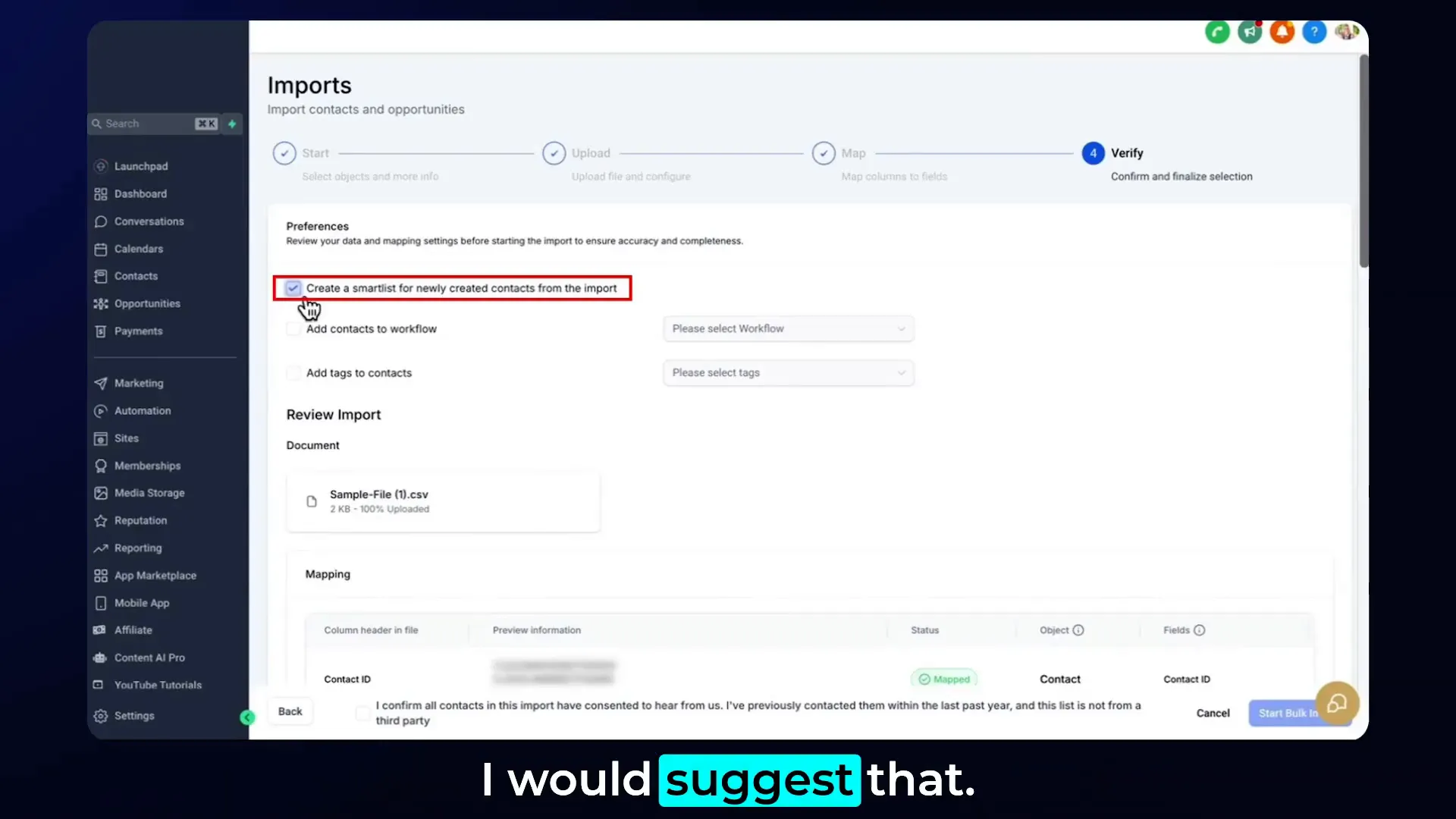
GFunnel’s Drag-and-Drop Funnel Builder with Lightning-Fast Autosave
Creating marketing funnels is easier and faster with GFunnel’s intuitive drag-and-drop builder. What sets GFunnel apart is its proprietary web worker technology that delivers autosave in just 103 milliseconds—28 times faster than traditional platforms.
- Fast Autosave: Never lose your work with near-instant saving.
- Easy Drag-and-Drop: Build complex funnels without coding.
- Customizable Templates: Launch campaigns quickly with pre-built designs.
Stat: Users report a 40% reduction in funnel creation time with GFunnel.
Build marketing funnels with GFunnel and experience the difference: Start your funnel journey now.
API Integrations and Flexibility for Custom Business Needs
GFunnel’s flexibility extends to seamless API integrations, allowing you to connect your existing tools and workflows. Whether you’re integrating payment gateways, email marketing platforms, or CRM systems, GFunnel adapts to your business ecosystem.
- Custom Integrations: Connect with over 100+ apps via API.
- Scalable Solutions: Grow without limits as your business evolves.
- Developer Support: Access resources for custom development.
Need tailored solutions? Learn more about GFunnel’s CRM and API integrations.
Real-World Applications: Case Studies of GFunnel in Action
Case Study 1: E-Commerce Store Boosts Sales with GFunnel
Jane, an e-commerce entrepreneur, was struggling to manage her growing customer base and sales pipeline. By importing her contacts and opportunities using GFunnel’s CSV bulk import feature, she quickly organized her leads into targeted smart lists and automated welcome workflows.
Using GFunnel’s networking communities, Jane connected with marketing experts who helped her optimize her funnels. Real-time analytics allowed her to track customer behavior and adjust campaigns on the fly.
Jane: "GFunnel’s automation saved us hours weekly, and the communities doubled our sales within three months!"
Keywords: best business platform for entrepreneurs, build marketing funnels with GFunnel, automate business operations with GFunnel
Case Study 2: Restaurant Streamlines Customer Engagement and Online Orders
Mike owns a restaurant that wanted to boost online orders and improve customer loyalty. Using GFunnel’s restaurant ecosystem, he imported his contact list and sales opportunities from an old CRM effortlessly.
He set up automated workflows to send promotions and reminders, segmented customers with tags, and tracked performance with real-time dashboards. The 28x faster autosave ensured his marketing campaigns were built quickly and without disruption.
Mike: "With GFunnel, our online orders increased by 30%, and managing customer data became a breeze."
Keywords: networking for small businesses, automate business operations with GFunnel
Why GFunnel Leads the Market in Business Platforms
When comparing GFunnel to traditional business tools, the advantages become crystal clear. GFunnel integrates marketing funnels, CRM, business networking, automation, and analytics into one affordable and scalable platform.
| Aspect | Traditional Methods | GFunnel |
|---|---|---|
| Autosave Speed | Slow (seconds) | Fast (103ms, 28x faster) |
| Automation | Manual processes | 50% less manual work with task automation |
| Networking | Limited connections | Niche communities with mentors and peers |
| Analytics | Third-party tools | Real-time dashboards integrated |
| Flexibility | Generic tools | Tailored API integrations and scalable solutions |
GFunnel’s approach is designed to empower entrepreneurs to work smarter, not harder. Its all-in-one nature reduces the need for juggling multiple subscriptions and software, making it the best business platform for entrepreneurs.
Conclusion: Unlock Business Growth with Lead Connector and GFunnel
Importing contacts and opportunities via CSV is more than just a technical step—it’s a strategic move that sets the foundation for effective marketing funnels and lead generation. Inspired by Tina’s expert tutorial, we’ve explored how this process can be simplified and enhanced within the Lead Connector with GFunnel ecosystem.
GFunnel’s powerful automation, business networking, real-time analytics, and lightning-fast autosave give you the tools to build personalized, high-converting marketing funnels. Whether you’re migrating data, nurturing leads, or scaling your operations, GFunnel’s comprehensive platform is your partner for success.
Ready to transform your business? Join GFunnel’s ecosystem today and start building marketing funnels that convert, automate your workflows, and connect with a community of growth-driven entrepreneurs.
Frequently Asked Questions (FAQs)
- How does GFunnel support bulk importing of contacts and opportunities?
GFunnel’s Lead Connector allows you to upload CSV files containing both contact and opportunity data with intelligent mapping and deduplication, streamlining data migration and lead management. - What makes GFunnel more than just a funnel builder?
GFunnel is an all-in-one business platform combining marketing funnels, CRM, automation, real-time analytics, and business networking to help entrepreneurs grow efficiently. - Can I automate workflows after importing contacts?
Yes, GFunnel enables you to add imported contacts to smart lists, tag them, and include them in automated workflows for personalized engagement and promotions. - How fast is GFunnel’s autosave feature?
GFunnel’s autosave operates in just 103 milliseconds, which is 28 times faster than traditional platforms, ensuring no work is lost during funnel creation. - Does GFunnel offer community networking opportunities?
Absolutely! GFunnel hosts niche communities where entrepreneurs can network, find mentors, collaborate, and share resources to accelerate business growth.
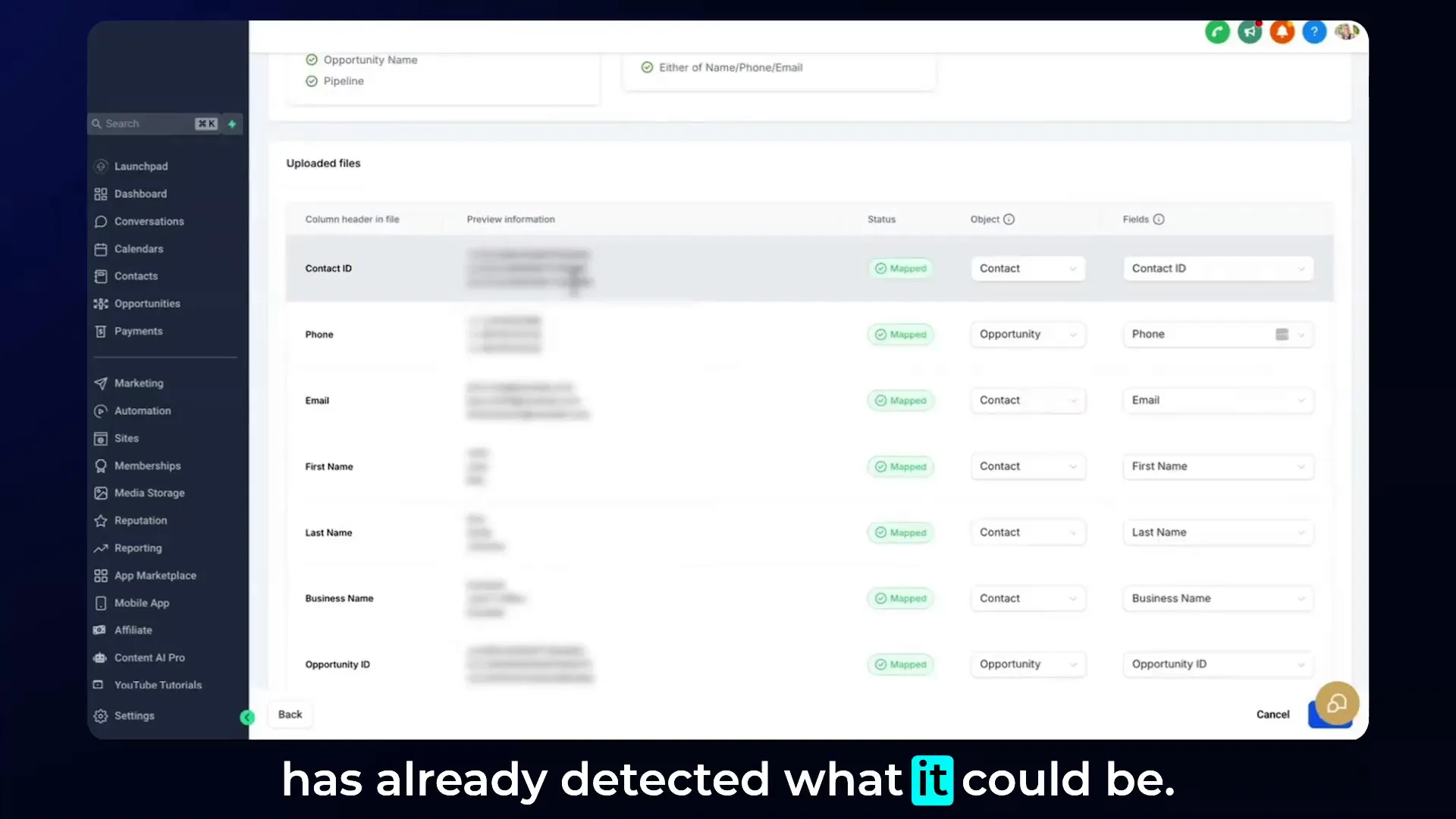
Related Topics:
- Build marketing funnels with GFunnel
- Automate business operations with GFunnel
- Networking for small businesses with GFunnel