Start Sending Emails With GFunnel: The Perfect Email Operation Explained

If you’re looking to master email marketing and build an email operation that truly works for your business, personal brand, or any communication needs, you’ve come to the right place. Today, we’re diving deep into what I call the perfect email operation, a system designed to maximize deliverability, engagement, and conversions. This isn’t just theory — it’s a proven, scalable process I’ve developed and refined through mentoring countless business owners and building robust email systems from the ground up.
Whether you’re a seasoned marketer or just starting out, this guide will walk you through every essential piece of the puzzle, from software setup to campaign structure and automation workflows. Plus, I’ll show you how to integrate everything seamlessly with GFunnel and Lead Connector, two powerful tools that bring your email marketing and other business operations together.
Why Email Marketing Still Matters
In the age of social media, instant messaging, and AI chatbots, some people might say email marketing is outdated. But I’m here to tell you that email remains one of the most effective communication channels for business owners and marketers alike.
Why? Because most professionals start their day by checking their emails. It’s a direct line to your audience that you control — no algorithms deciding whether your message gets seen. While spam filters and deliverability challenges exist, the right setup and strategy can overcome those hurdles and deliver consistent results.
So, whether you’re running a business, managing a personal brand, or just need an efficient way to communicate important messages, email is still king.
Understanding the Core of the Perfect Email Operation
The perfect email operation isn’t just about hitting “send.” It’s about building a system that works intelligently, respects your audience, and scales with your business. Let’s break down the fundamental components you’ll need:
- Software Solutions: The backbone of your email system. We’ll focus on using Lead Connector integrated with GFunnel to create a unified experience.
- Domain and Account Setup: Proper domain configuration and managing multiple email accounts to optimize deliverability and protect your sender reputation.
- Email List Management: Segmentation, enrichment, and cleaning to maintain a healthy database.
- Workflow Automation: Sophisticated sequences that handle everything from sending emails to managing bounces, unsubscribes, and engagement-based triggers.
- Email Templates and Campaigns: Structured content that is easy to manage, replicate, and customize for different audiences and goals.
Software Solutions: Lead Connector and GFunnel
To run a perfect email operation, you need reliable software that does more than just send emails. GFunnel is a social media platform that houses your business operations, including email marketing, AI systems, and marketing workflows.
Lead Connector is the specific tool we’ll use for email automation. It connects with GFunnel and other software, allowing your email system to interact with AI, marketing campaigns, and customer relationship management (CRM) systems.
One of the best things about this setup is that if you’re just starting out or can’t afford expensive software, I can help you get a free Lead Connector account so you can start building your email operation right away.
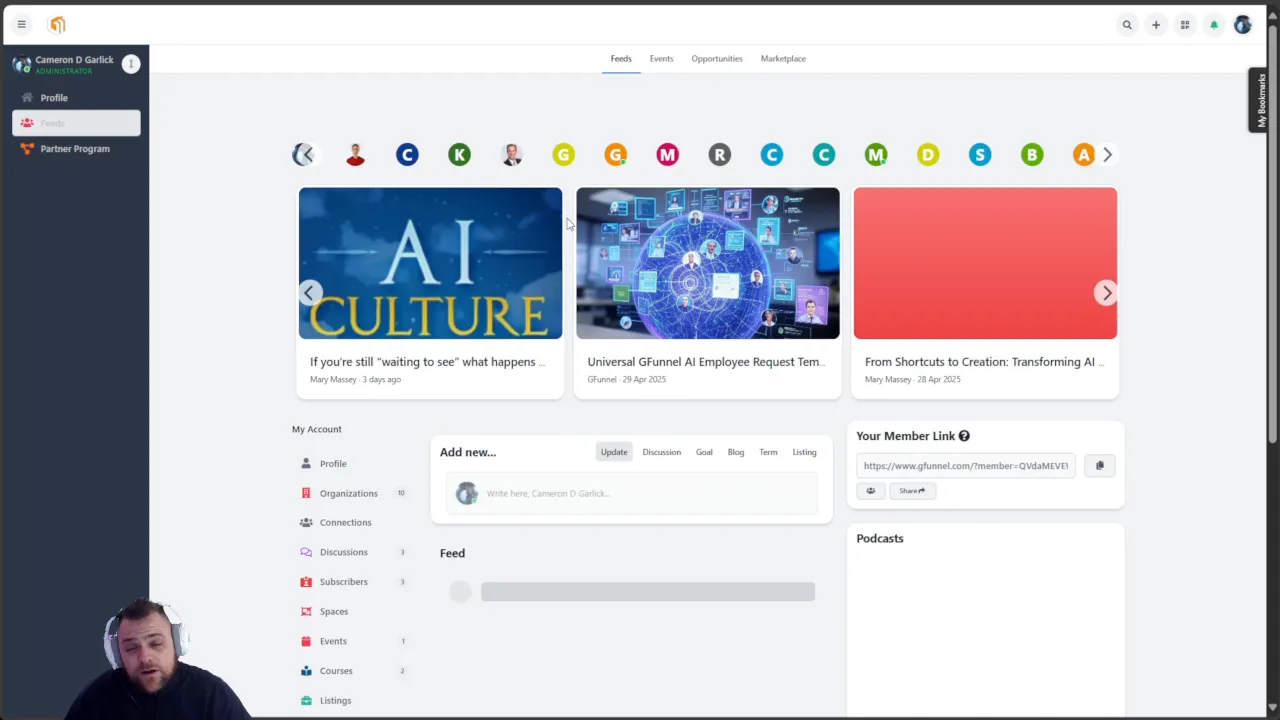
Domain and Account Setup for Deliverability
One of the most overlooked but critical parts of email marketing is how you set up your domains and accounts. Here’s the structure I recommend for cold email systems:
- Use one primary domain.
- Connect up to three email accounts per domain.
- Limit each account to sending about 150 emails per day to avoid getting flagged as spam.
This structure helps protect your domain’s reputation. If you send too many emails from one account or domain, you risk “bleeding” your reputation, which means your emails will start landing in spam folders or your domain could get blacklisted.
To further protect your domain, make sure to set up proper DMARC and other security protocols. These help verify your emails and build trust with inbox providers.
Additionally, warming up your email accounts is essential before sending large volumes. This involves gradually increasing your sending limits and engagement to build a positive sender reputation.
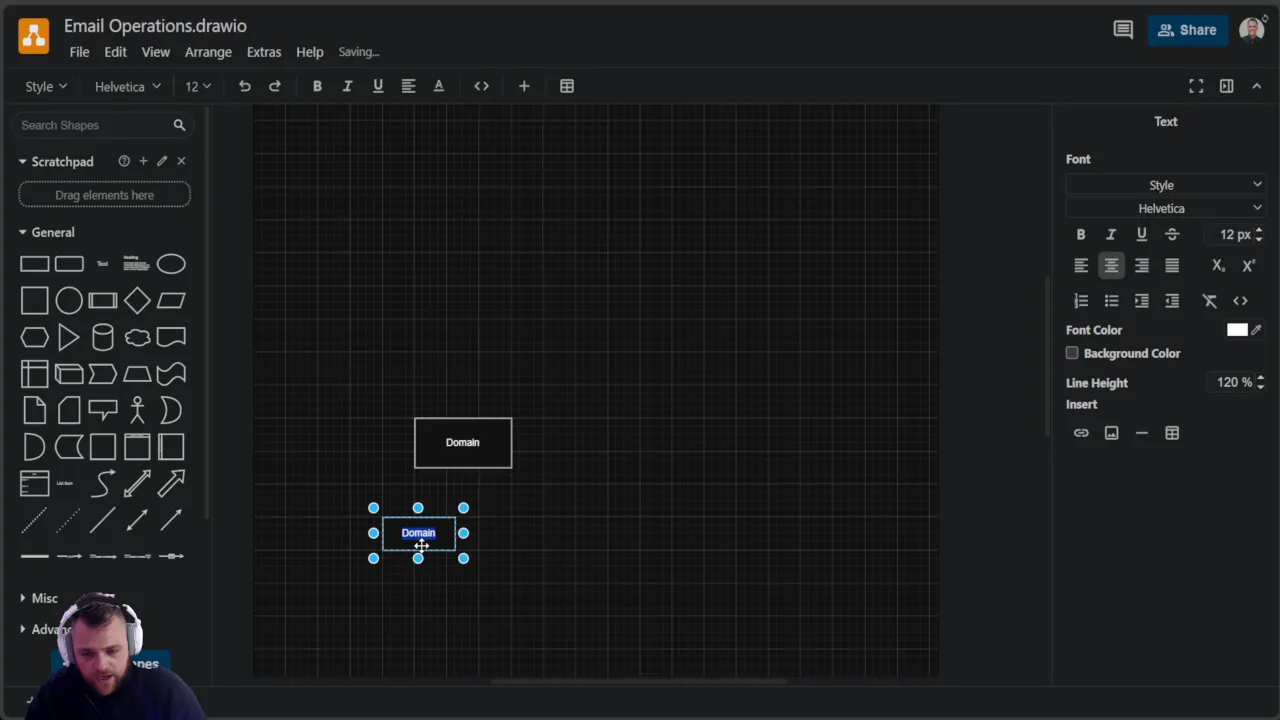
Segmentation and List Enrichment
Not all email lists are created equal. For effective email marketing, you need to segment your lists and keep them clean. Here’s what that entails:
- Cold List: This might include scraped or purchased data, where recipients have not opted in. Use caution and follow legal guidelines.
- Warm List: These are people who have opted in, shown interest, or engaged with your brand.
- List Enrichment: A process to clean and update your list, removing invalid emails and adding data to improve targeting.
Enrichment is a cyclical process — it runs continuously to keep your lists fresh and accurate, ensuring better deliverability and engagement.
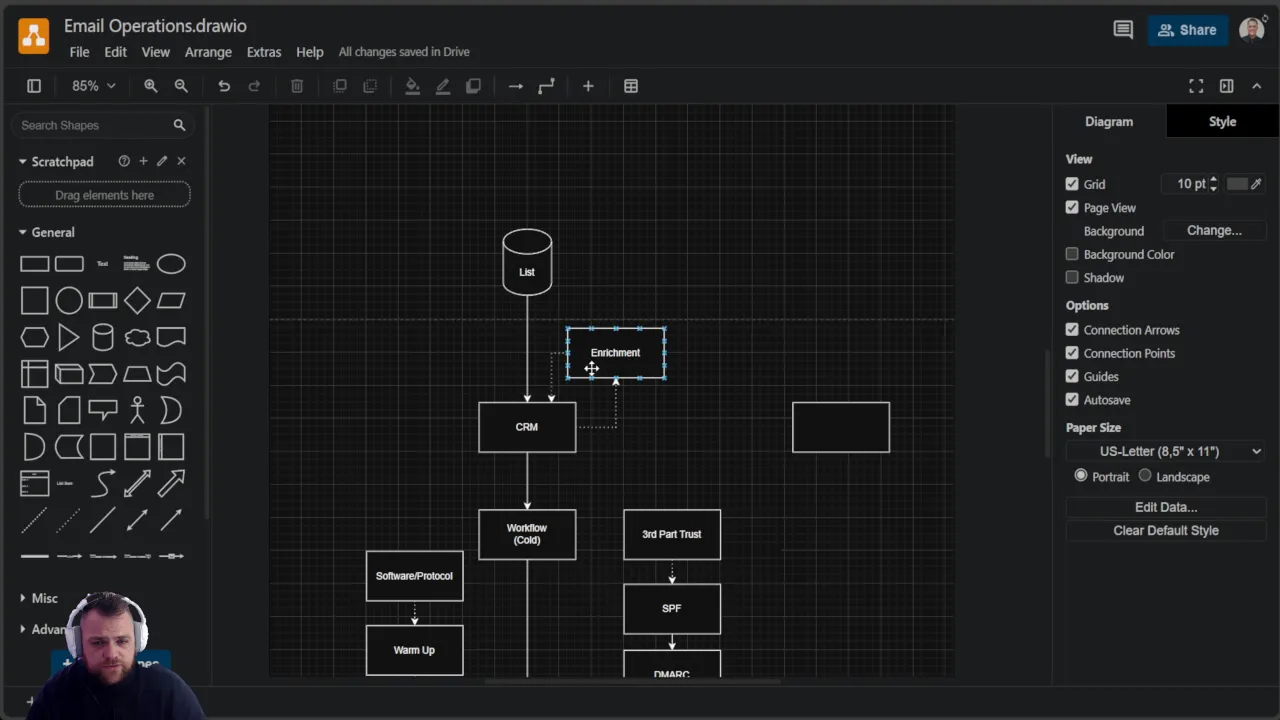
Building Your Email Campaign Workflow
Now, let’s dive into the heart of the perfect email operation: the workflow automation that drives your campaigns. This is where you turn your lists and domains into a powerful marketing engine.
The Campaign Structure
Each campaign consists of multiple sequences designed to engage your audience step-by-step. Here’s the basic flow:
- Invite Sequence: The first contact, inviting recipients to engage with your campaign.
- Short-Term Nurture: A series of 5 to 7 emails focused on immediate goals like sales or sign-ups.
- Long-Term Nurture: Ongoing engagement for leads who didn’t convert immediately, keeping your brand top-of-mind.
It’s important to avoid overlapping campaigns that bombard your audience with too many emails, leading to unsubscribes or spam complaints. Proper organization and planning ensure your sequences run smoothly and don’t overwhelm recipients.
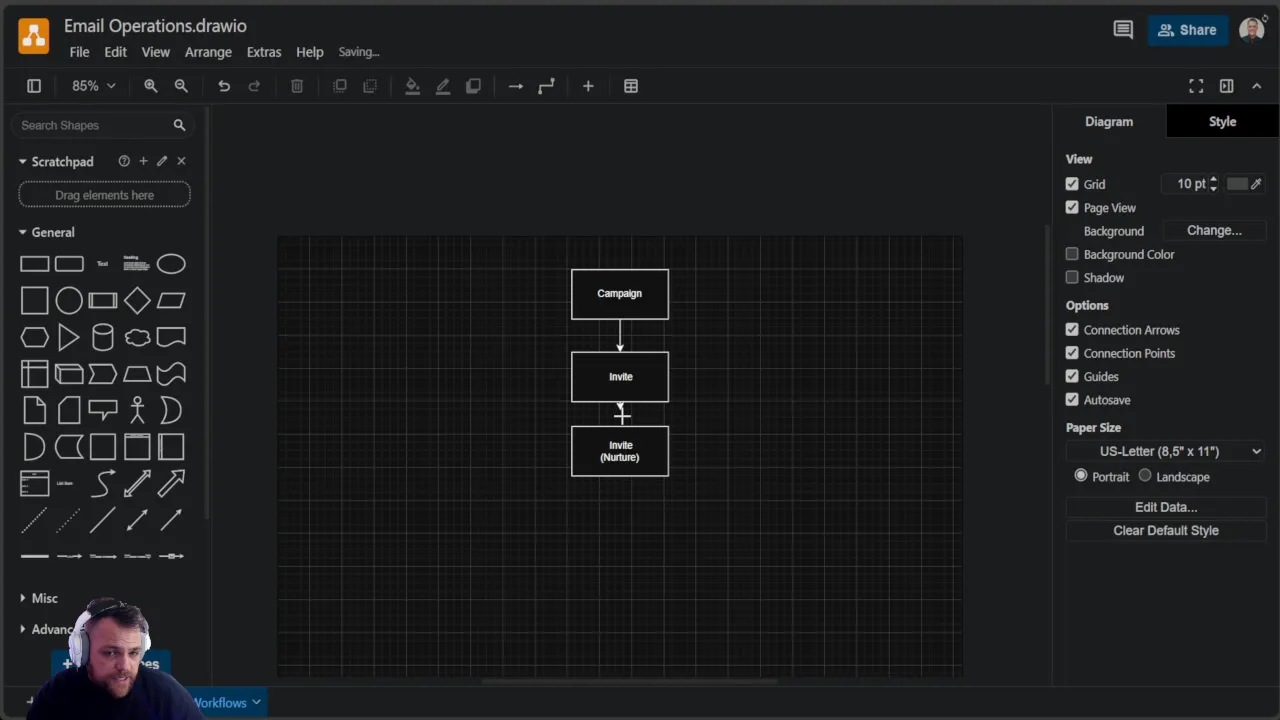
Organizing Campaigns and Emails in Lead Connector
To keep everything manageable, organize your campaigns and emails into folders within Lead Connector. Typically, you’ll have a “Marketing” folder containing all your campaigns. Inside each campaign folder, separate:
- Sequences/Workflows: The automation logic that controls email timing and actions.
- Email Templates: The actual email content that gets sent.
A common mistake is building campaigns as a simple linear process — just sending one email after another without flexibility. This approach limits your ability to respond to recipient actions like opens, clicks, or bounces.
Instead, build dynamic sequences that react to each recipient’s behavior, enabling you to adjust their journey and improve engagement.
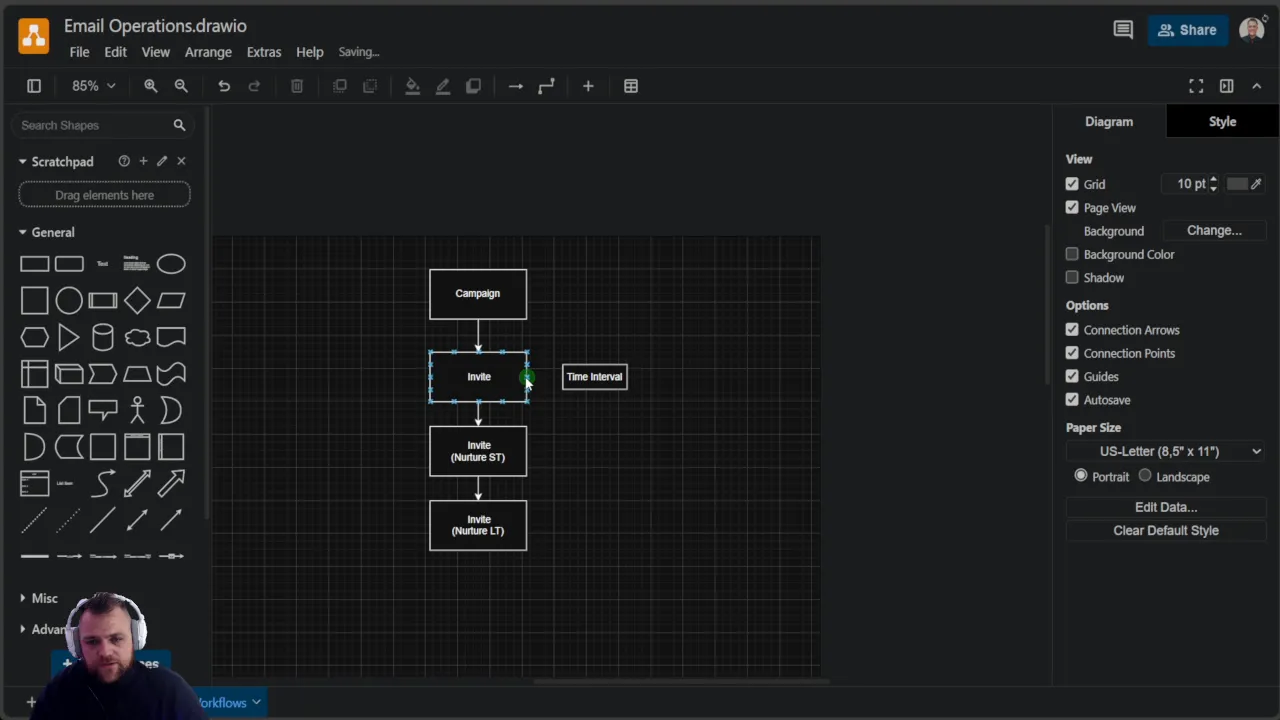
The Anatomy of a Sequence Step
Each step in your sequence should include:
- Time Interval: Delay before the next action.
- Tags: Labels that categorize contacts based on their behavior or status.
- Organization: Tracking where contacts are in your marketing funnel.
- Action: Sending an email or triggering another workflow.
- Notes: Documenting what happened for future reference.
This structure allows you to build a linear, yet flexible, process that continues to work effectively without getting stuck or stagnant.
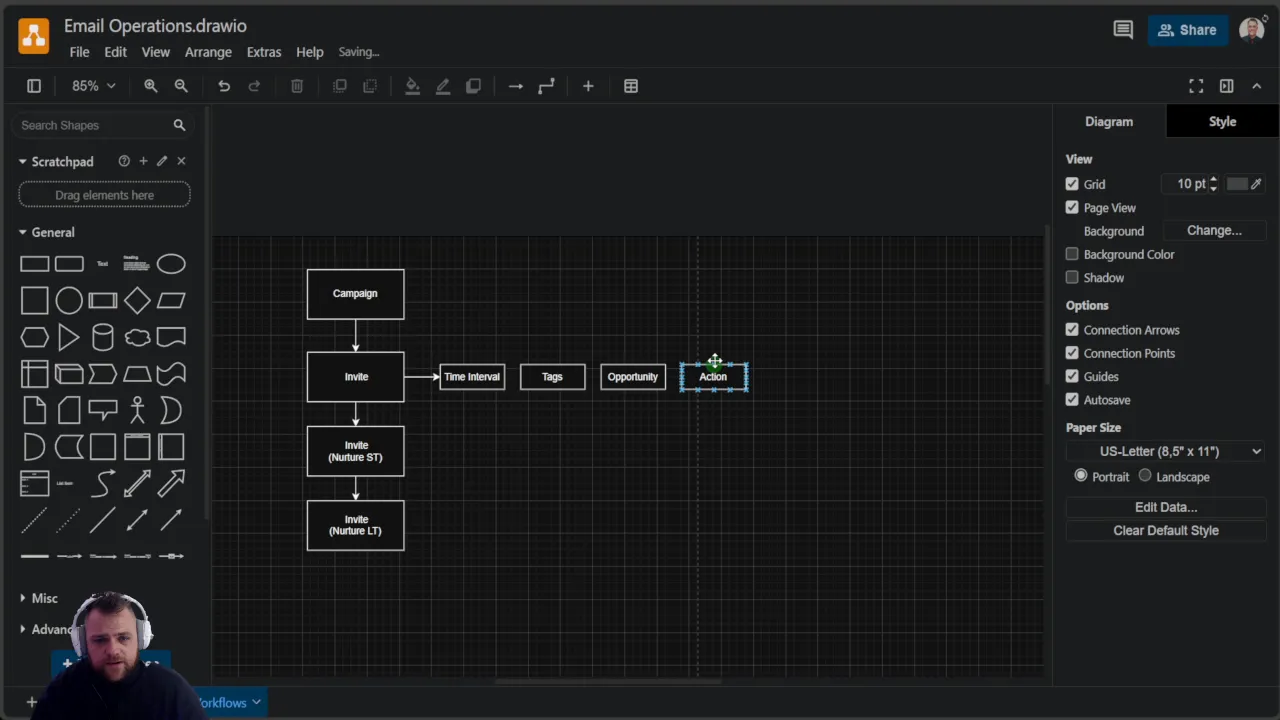
Handling Email Engagement and Responses
One of the most powerful features of the perfect email operation is how it handles recipient responses. Your system should not only track opens and clicks but also react appropriately.
Tracking and Responding to Email Actions
After sending an email, implement a wait period (usually one day) to gather engagement data, such as:
- Email opened
- Link clicked
- Unsubscribed
- Marked as spam
- Bounced
- No action
Based on these actions, your workflow triggers specific operations:
- Opened: Trigger follow-up emails or retargeting campaigns like Facebook ads.
- Unsubscribed: Remove them from future emails to respect their choice.
- Spam Reported: Immediately stop sending emails to protect your reputation.
- Bounced: Remove invalid emails to maintain list hygiene.
- No Action: Wait and re-engage later or move them to a long-term nurture.
This detailed tracking and response system ensures your emails are efficient, relevant, and maintain a strong sender reputation.
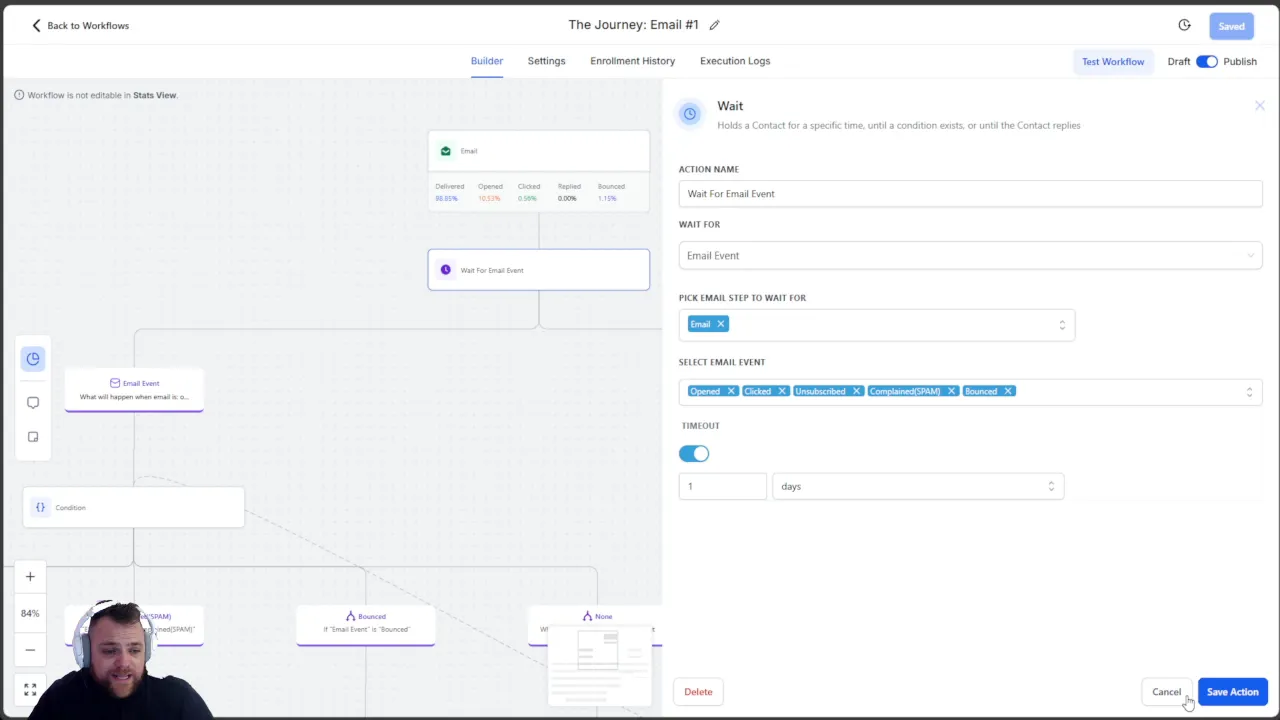
Why Build Complex Workflows Instead of Simple Email Sends?
Sending a simple email blast is easy, but it doesn’t give you control or insight into what happens after the send. Complex workflows allow you to:
- Automate responses to recipient behavior.
- Improve deliverability by removing bad addresses quickly.
- Segment your list dynamically based on engagement.
- Maximize conversions by nurturing leads appropriately.
- Save time by building reusable, copy-paste-ready automation modules.
In essence, you’re building a machine that adapts and improves over time rather than a one-off email push.
Measuring Success: Key Performance Indicators (KPIs)
Once your email operation is running, your focus should shift to monitoring and improving key metrics:
- Deliverability Rate: The percentage of emails successfully reaching inboxes.
- Bounce Rate: The percentage of emails that failed to deliver.
- Open Rate: How many recipients open your emails.
- Click-Through Rate (CTR): How many recipients click links within your emails.
- Unsubscribe Rate: How many recipients opt out.
Your goal is to clear out the bad (bounces, spam complaints, unsubscribes) and focus on increasing opens and clicks. This approach leads to higher conversions and a healthier email list.
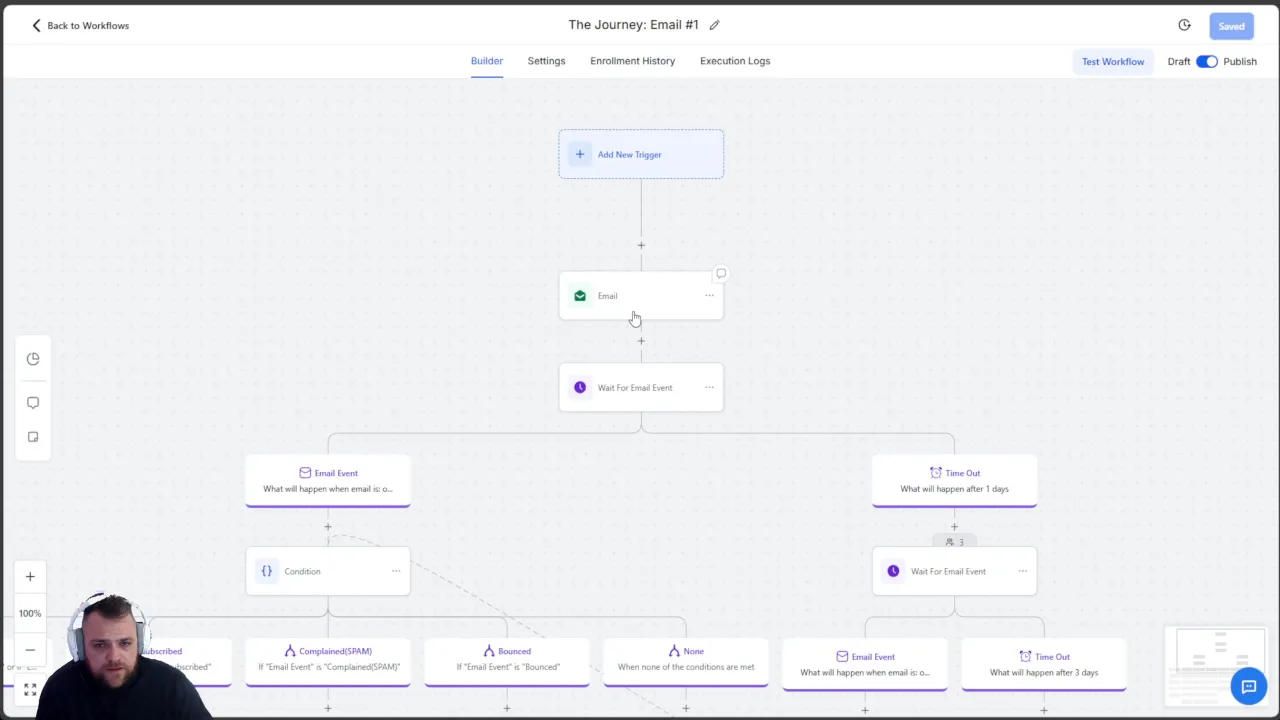
Continuous Improvement
Email marketing is not a “set it and forget it” system. It requires ongoing attention:
- Remove bounced emails regularly.
- Analyze why click rates might be low and test new subject lines or content.
- Adjust sending schedules and frequency to avoid overwhelming your audience.
- Test different nurture sequences to find what resonates best.
By consistently monitoring and tweaking your campaigns, you build a resilient, high-performing email operation.
Scaling Your Email Marketing with Multiple Campaigns
To dominate your email marketing, think beyond a single campaign. Consider creating multiple campaigns aligned with your business goals and audience journey.
For example, you could create:
- Free trial campaigns
- Lead magnet promotions
- Referral programs
- Product launches
- Seasonal promotions
Imagine having 21 to 52 campaigns ready — one for each week of the year. This strategy ensures a constant flow of relevant communication without scrambling to create new content all the time.
Each campaign should have a clear focus and be integrated into your overall marketing funnel, guiding prospects from initial interest to paying customers.
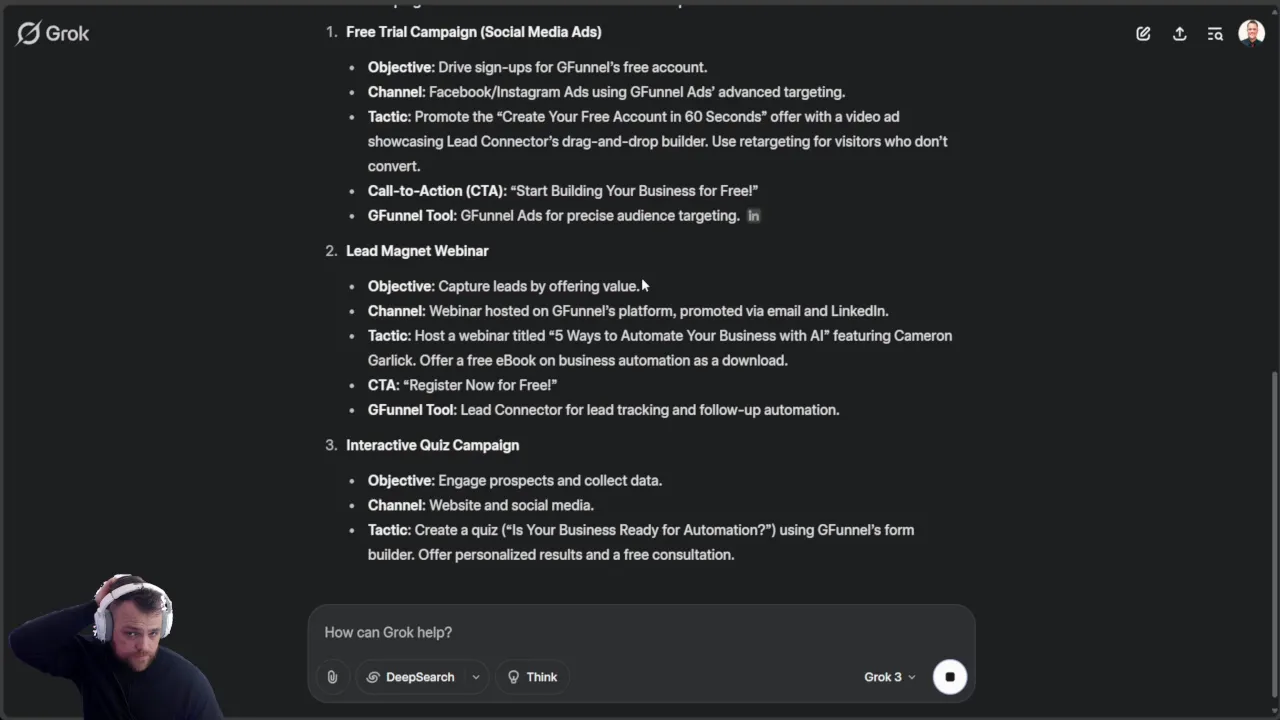
Aligning Email Marketing with Other Channels
Email doesn’t operate in a vacuum. The perfect email operation integrates with your social media, AI systems, and customer engagement platforms.
For example:
- Sync email campaigns with social media posts for consistent messaging.
- Use AI chatbots to answer common questions triggered by email interactions.
- Create private groups or communities to deepen engagement post-email.
- Automate retargeting ads based on email opens and clicks.
This multi-channel alignment turns your email operation into a comprehensive marketing ecosystem that builds your brand and grows your business.
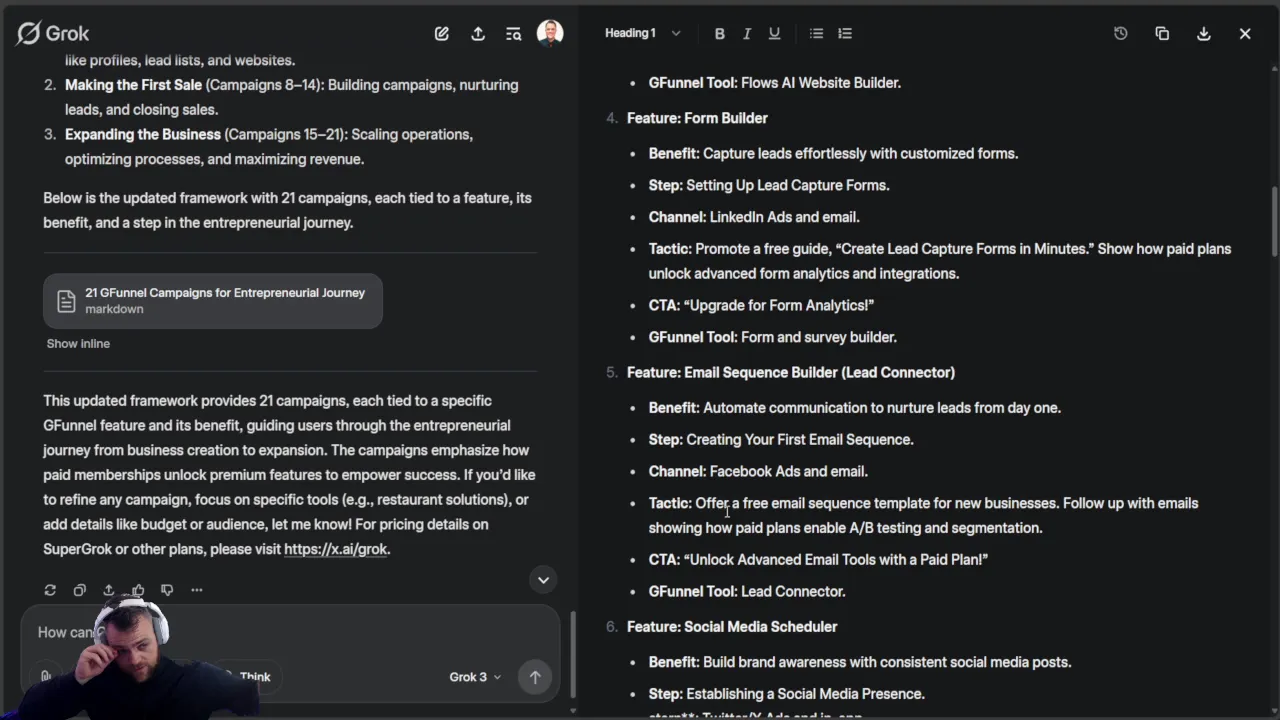
Final Thoughts: Building Your Perfect Email Operation with GFunnel
Building the perfect email operation is a journey, but with the right approach, tools, and mindset, it’s absolutely achievable. The key takeaways are:
- Use a structured domain and account setup to protect your sender reputation.
- Segment and enrich your lists to keep your data clean and targeted.
- Build dynamic, behavior-driven workflows instead of simple linear campaigns.
- Measure and optimize KPIs like deliverability, opens, clicks, and bounces.
- Scale with multiple campaigns aligned to your business goals.
- Integrate email with other marketing channels for a unified customer experience.
GFunnel and Lead Connector provide you with the platform and tools to bring all these pieces together seamlessly. Plus, with copy-and-paste templates and workflows, you save time and avoid reinventing the wheel.
Remember, knowledge is free but creation costs time and money. By leveraging proven systems and focusing on optimization, you free up your time to focus on growing your business and delivering value to your customers.
Start sending emails with GFunnel today, build your perfect email operation, and watch your engagement and conversions soar!
Frequently Asked Questions (FAQ)
What software do I need to start the perfect email operation?
You need an email automation platform like Lead Connector, integrated with GFunnel for business operations management. These tools allow seamless email marketing, AI integration, and marketing automation.
How many emails can I send per day per account?
For cold email systems, each account should send no more than 150 emails per day to maintain deliverability and avoid spam flags. You can use multiple domains and accounts to scale beyond that.
What is the difference between a cold list and a warm list?
A cold list includes contacts who have not opted in, often gathered through scraping or purchase, and should be handled cautiously. A warm list consists of engaged or opted-in contacts who have shown interest in your brand.
Why is workflow automation important in email marketing?
Workflow automation allows you to send targeted emails based on recipient behavior, manage bounces and unsubscribes automatically, and maintain a clean and engaged email list, leading to better results and efficiency.
How often should I send emails to my list?
It depends on your audience and campaign goals. For short-term nurtures, 5 to 7 emails per campaign are typical. Avoid overlapping campaigns to prevent overwhelming your recipients.
Can I integrate email marketing with social media and AI?
Absolutely. Integrating email with social media posts, AI chatbots, and retargeting ads creates a unified marketing experience that increases engagement and conversions.
How do I handle bounced or spam-reported emails?
Remove bounced and spam-reported emails from your list immediately to protect your sender reputation and maintain high deliverability rates.
Can I reuse email templates and workflows?
Yes! Building reusable templates and automation modules saves time and ensures consistency across campaigns. GFunnel and Lead Connector support easy copy-and-paste functionality for this purpose.
How many email campaigns should I create?
Aim for 21 to 52 campaigns annually, depending on your sending frequency. This allows you to maintain consistent contact with your audience throughout the year without scrambling for content.