May 20, 2025
Mastering Evergreen Content Posting with Category Queues
In today's fast-paced digital landscape, social media managers face the constant challenge of keeping their content fresh and engaging. With so much effort put into creating posts, it's essential to ensure that they reach as many eyes as possible. That's where the concept of evergreen content and category queues comes into play. In this guide, we'll explore how to automate your content posting by leveraging category queues, allowing you to repurpose old posts effectively and maximize your audience engagement.
Understanding Evergreen Content and Category Queues
Evergreen content refers to posts that remain relevant over time, regardless of when they are shared. This type of content can include educational articles, inspirational quotes, or promotional materials that don’t lose their value. However, the reality is that a single post only reaches a small fraction of your audience when initially published. To combat this, using category queues allows you to automate the reposting of these evergreen posts, ensuring they continue to engage your audience long after their original publication.
Why Use Category Queues?
Category queues help streamline your posting strategy by grouping similar content together. This not only saves time but also ensures a consistent flow of relevant posts to your audience. By categorizing your content, you can effectively recycle posts without overwhelming your followers with repetitive messages. Here are some benefits:
- Time Efficiency: Automating your posting process frees up time to focus on creating new content.
- Consistent Engagement: Regularly sharing evergreen content keeps your audience engaged and informed.
- Increased Reach: Reposting ensures that your content reaches different segments of your audience who may have missed it initially.
Setting Up Your Social Planner
To get started with category queues, you’ll first need to navigate to your social planner. Here’s how you can do it:
1. Click on Marketing on the left-hand menu.
2. Select Social Planner at the top of the page.
3. Click on Create New Post to begin.

Creating and Categorizing Posts
Once you’ve accessed the social planner, it’s time to categorize your posts. Here's a quick breakdown:
- Select the account where you want to post.
- Add your content, and decide whether to enable or disable the watermark.
- Choose a category for your post. If you haven’t created categories yet, you can do so now or select from existing ones.
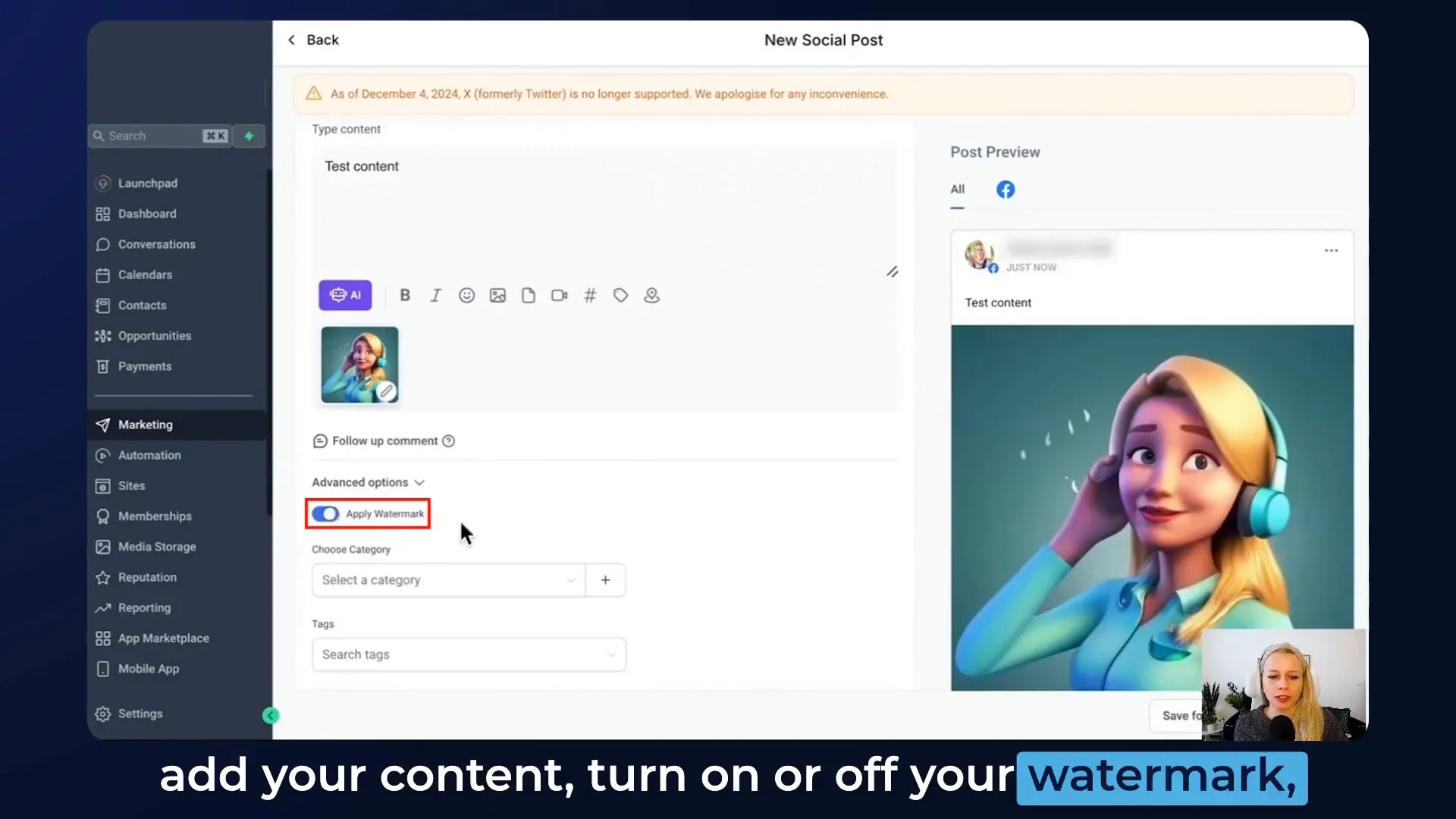
Setting Up Category Queues
Now that your posts are categorized, let’s set up the category queue:
1. Go back to the New Post section.
2. Scroll down to the Category Queue section and click on it.
3. Select the category you want to use for repurposing old content.
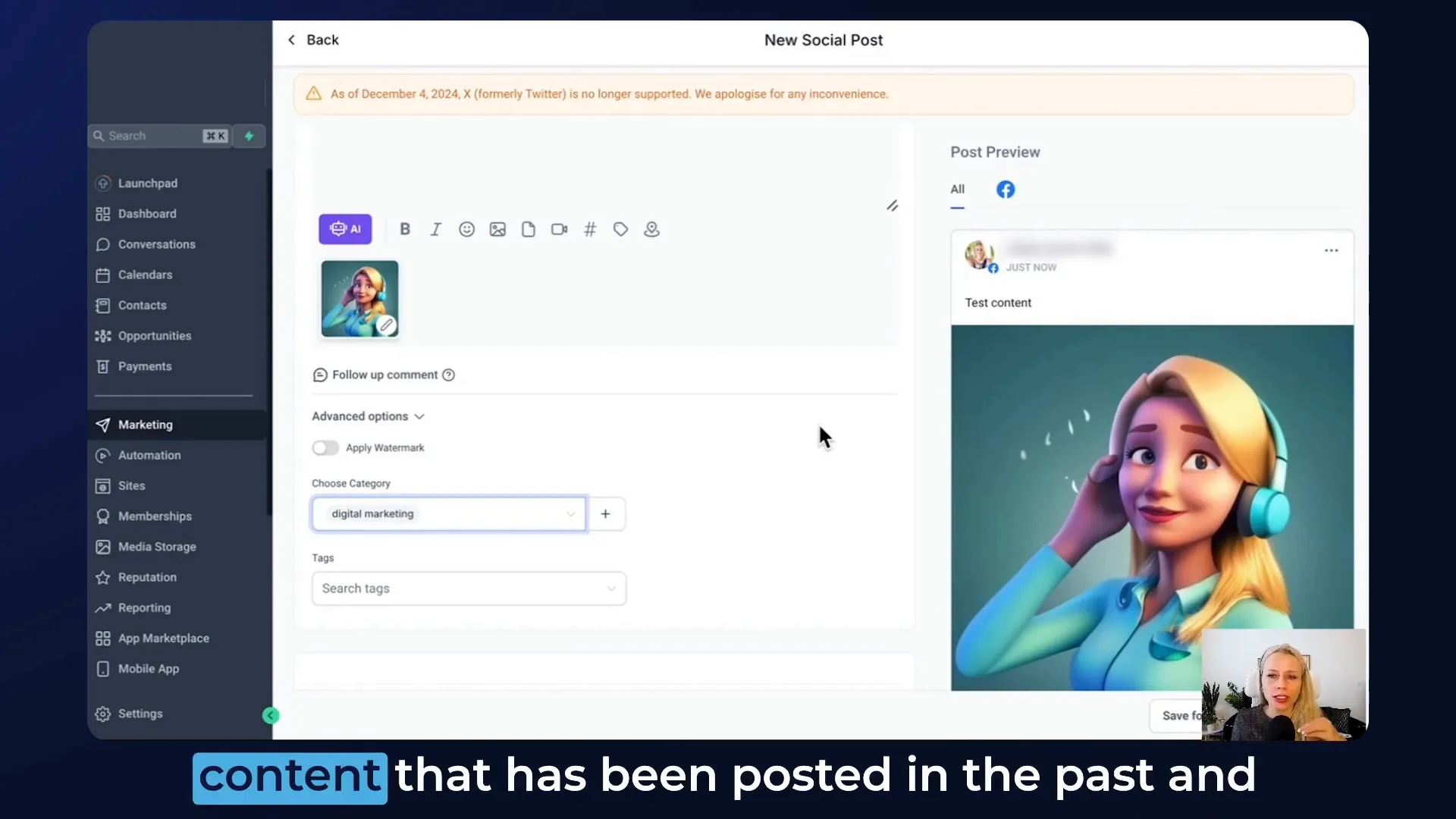
Enabling Future Posts Queuing
To ensure that any new posts created in this category are automatically queued, enable the future posts queuing option. This minimizes manual work and guarantees that your evergreen posts continue to circulate.
Also, you can choose to prioritize new content, which means it will be posted first in the queue. This is a smart move to keep your audience updated with the latest information while still sharing valuable older content.
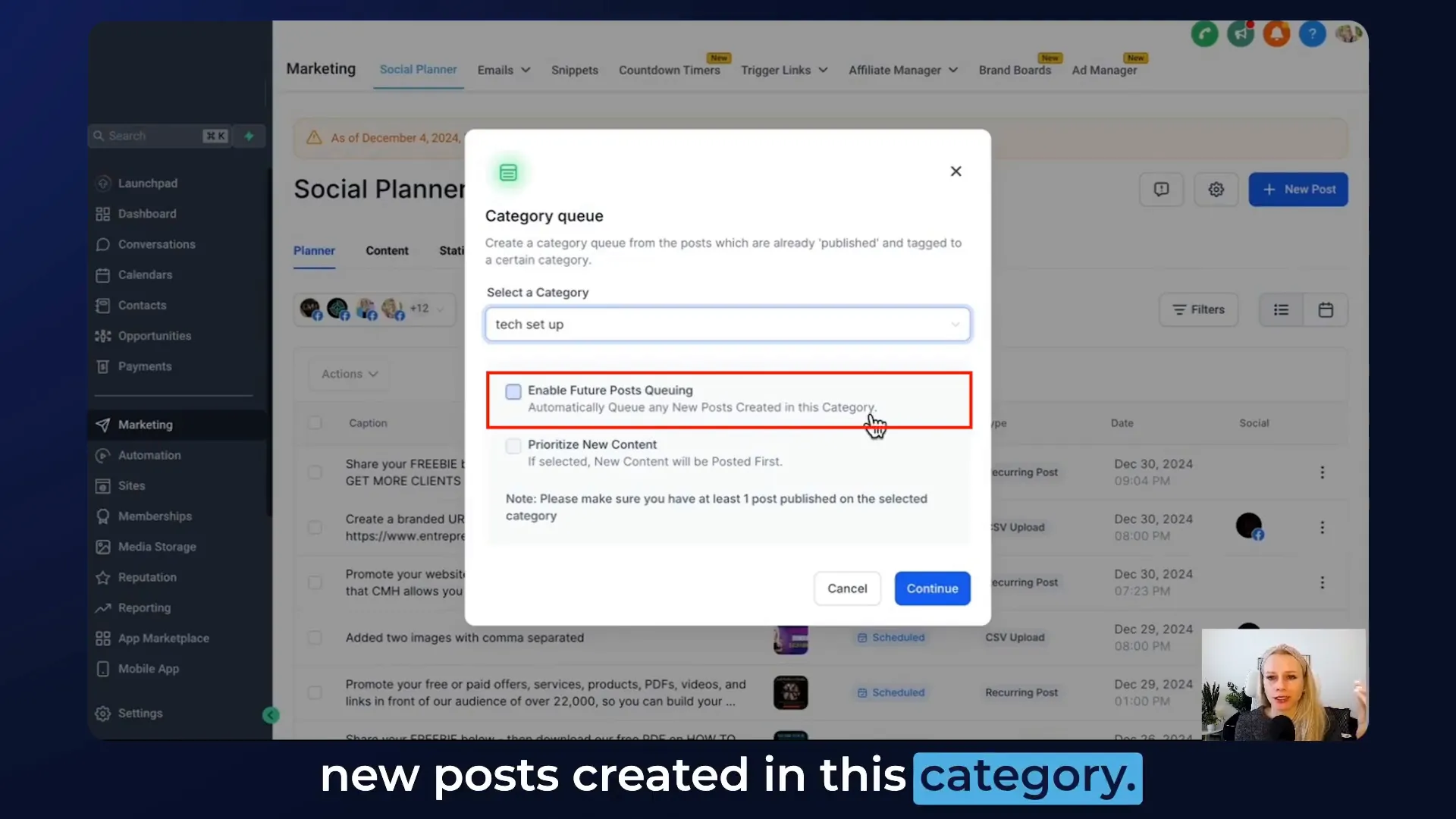
Scheduling and Managing Posts
Once you've set up your category queue, it’s time to schedule when these posts will go live.
1. Choose a date and time for the posts to appear on your social accounts. You can select multiple days and times, tailoring your schedule to fit your audience's habits.
2. If you want to post daily at a specific time, simply copy your settings across all selected days.
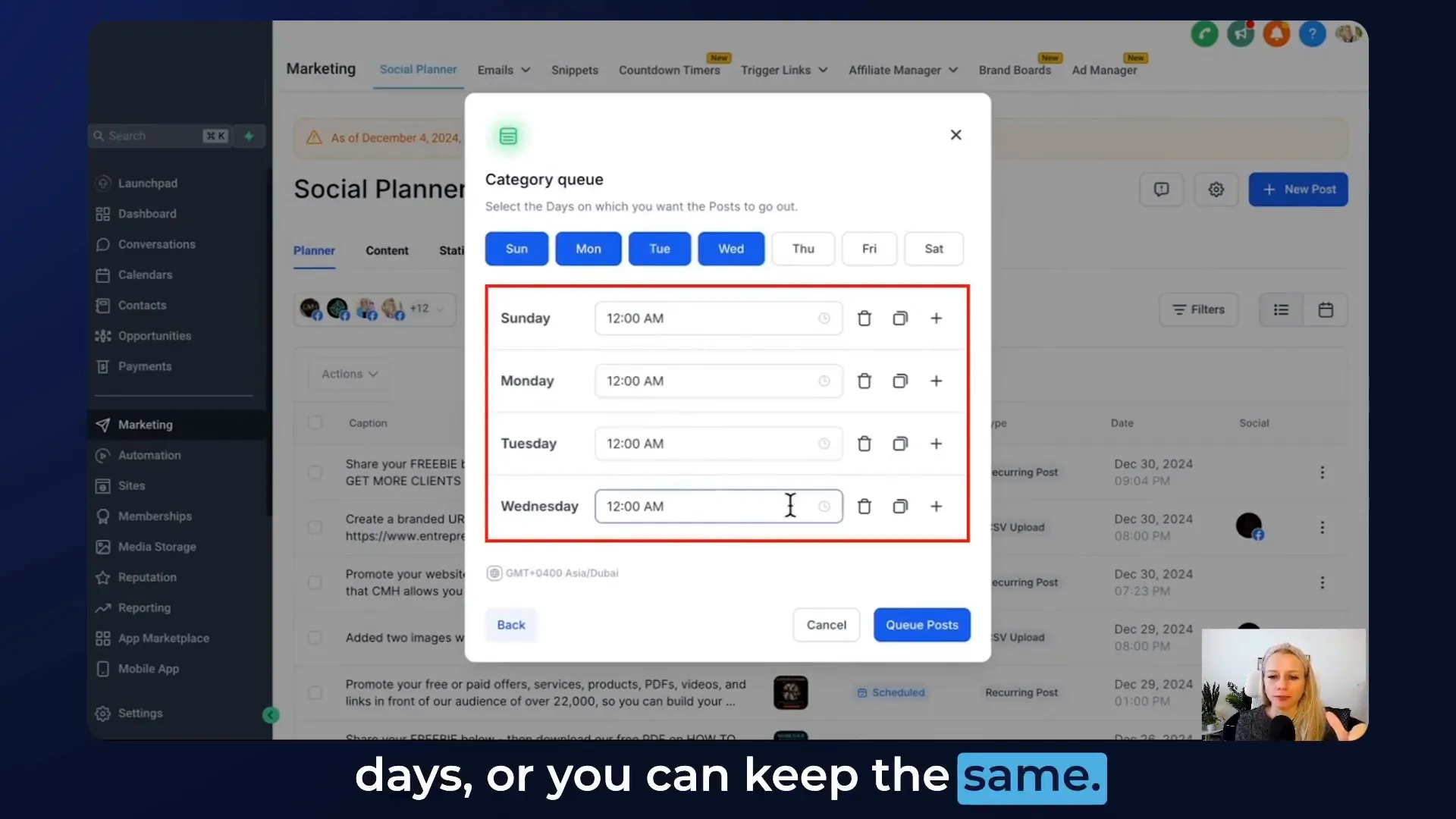
Editing and Reviewing Scheduled Posts
After scheduling, you can review and edit your posts as needed. If you want to change captions or add new media, you can do that directly in the scheduled posts section. This flexibility allows you to keep your content relevant and engaging.
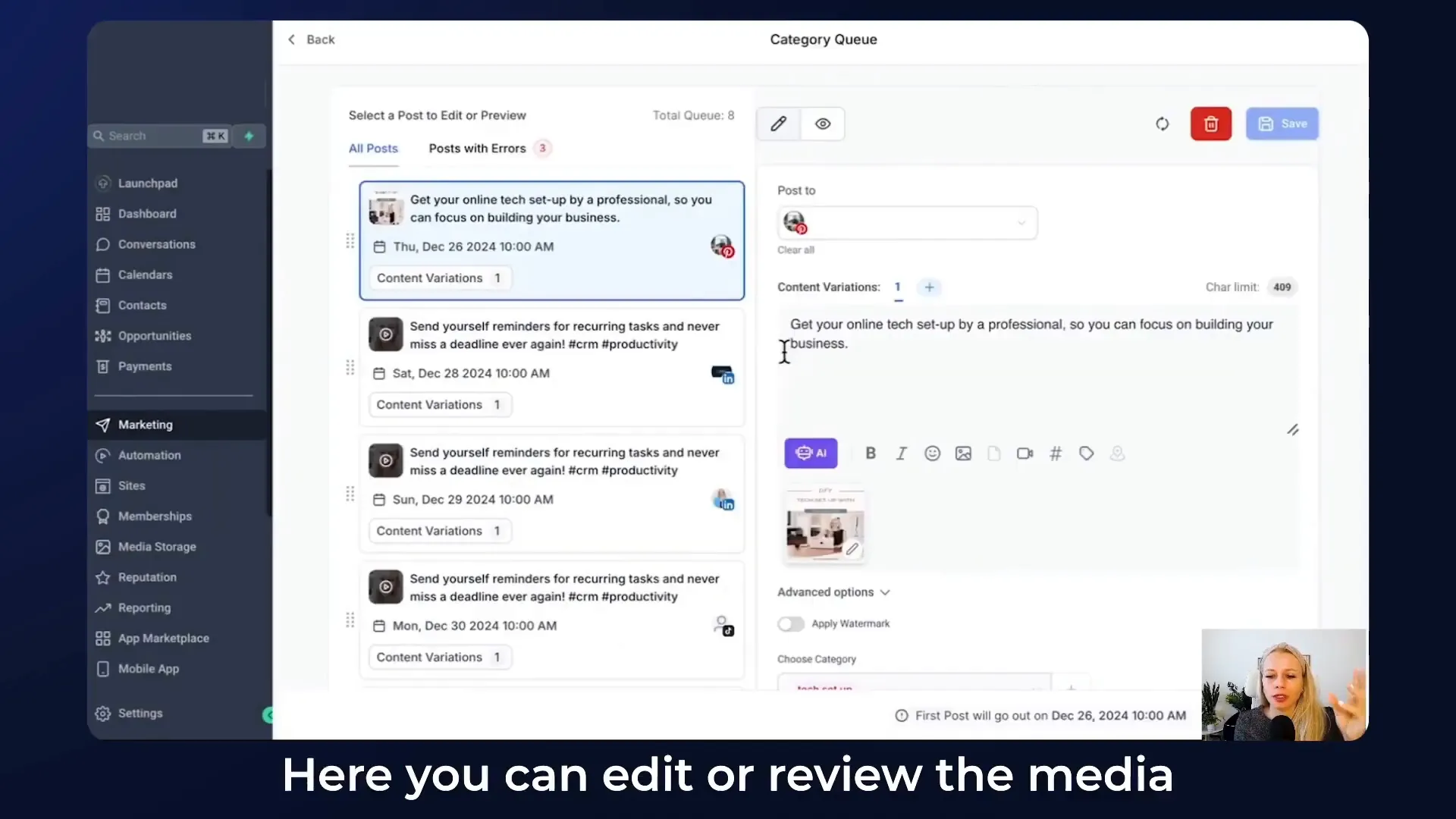
Handling Errors and Finalizing Queues
As with any process, you may encounter errors. Ensure that you select at least one social media account for your scheduled posts to avoid any issues. If you see any errors listed, rectify them before proceeding to queue your posts.
Once everything is in order, simply click Queue Posts to finalize your schedule.
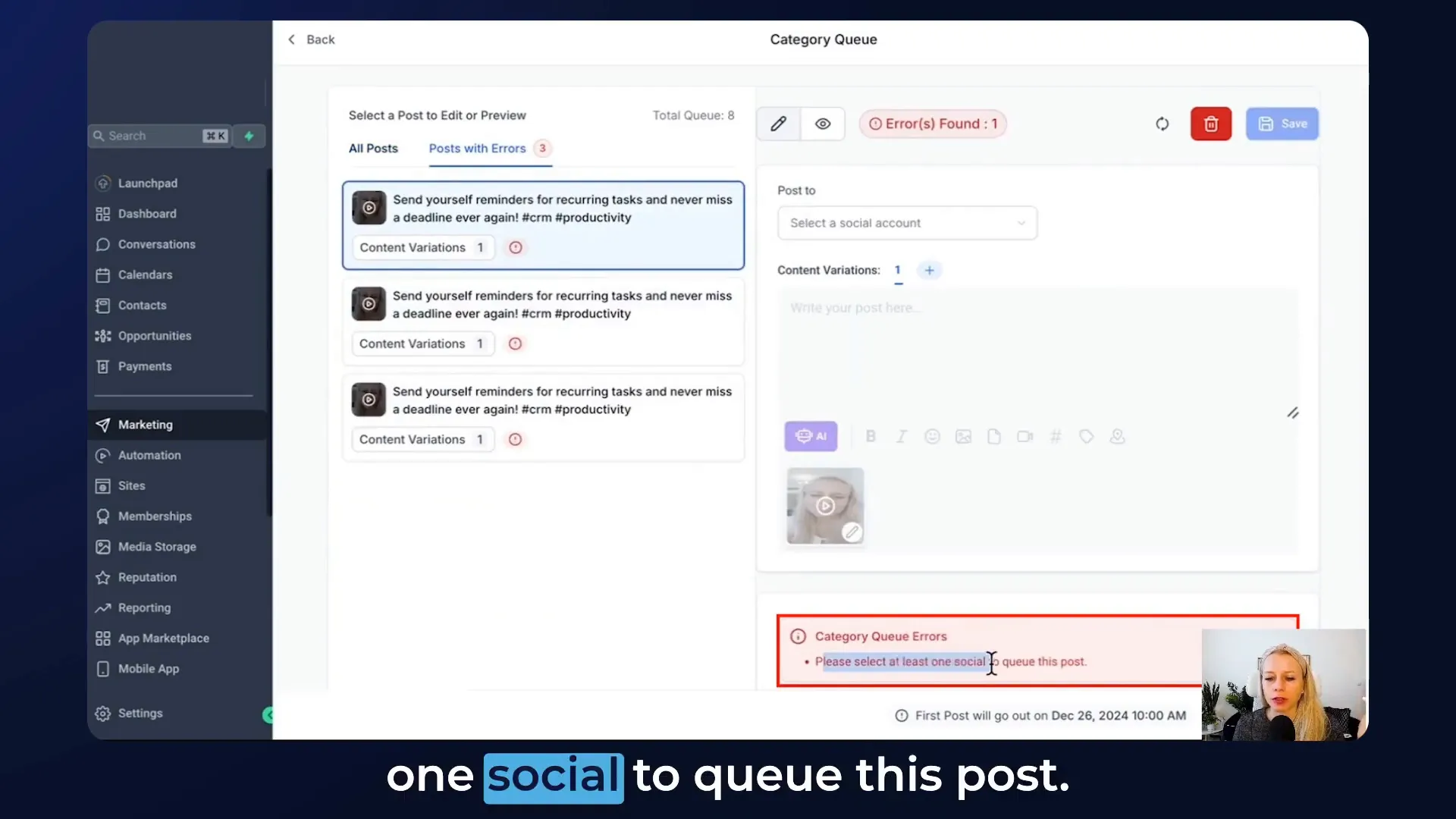
Pausing and Deleting Category Queues
Sometimes, you may need to pause your category queues, especially if you're running a specific promotion or content campaign. To do this, toggle the status of the queue to Paused. You can resume it later once your promotion is over.
If you need to delete a category queue entirely, simply click the three dots next to the queue and select Delete.
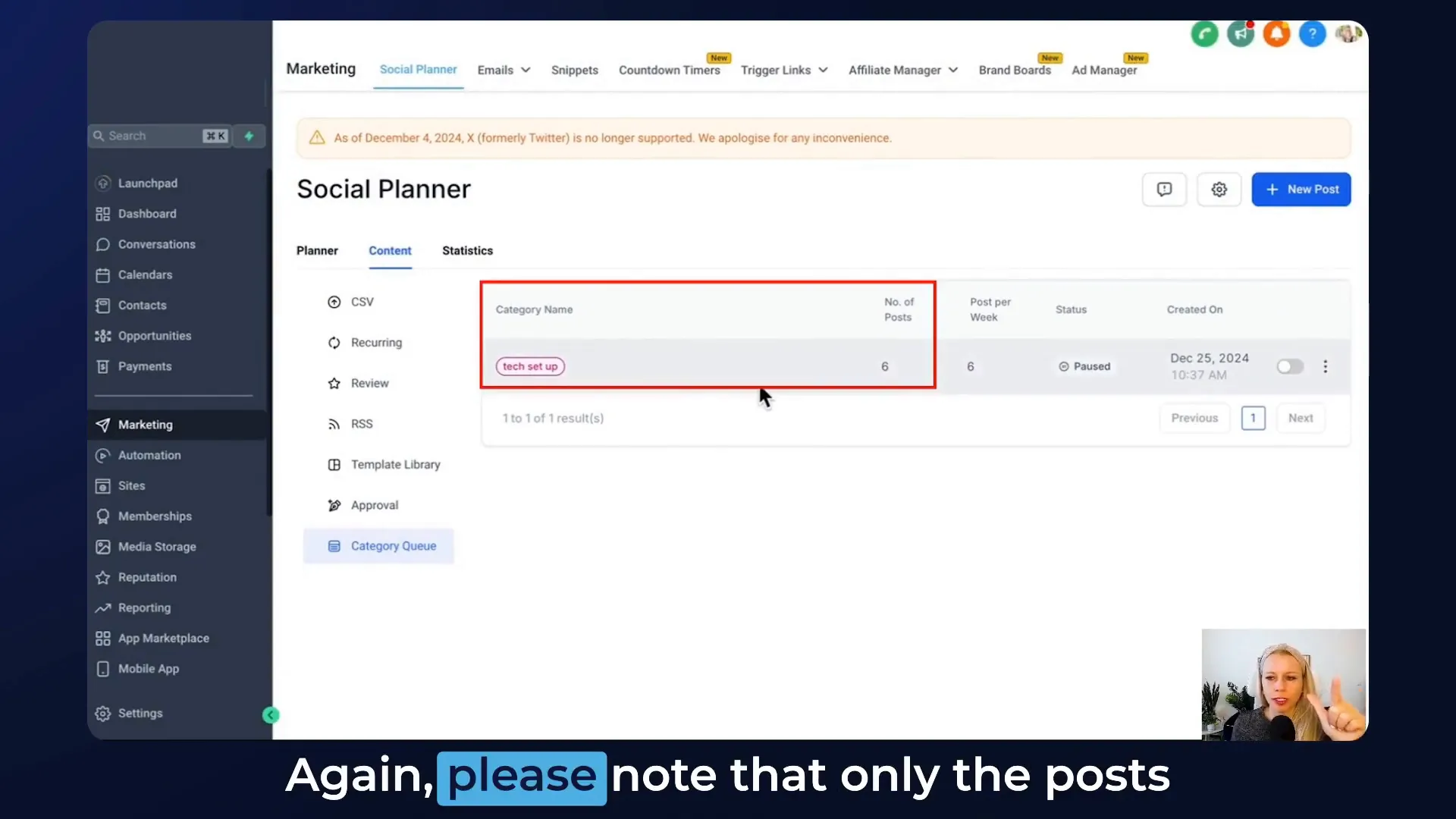
Conclusion and Final Tips
Setting up category queues for evergreen content is a powerful way to maintain your social media presence without the constant pressure of creating new posts. By automating this process, you can focus on strategy and engagement while ensuring your audience receives valuable content consistently.
Remember, the key to successful evergreen content is variety. Aim to have a substantial number of posts in each category—ideally around ninety—to keep your queue fresh and engaging. With this system in place, you can effectively manage your social media strategy and maximize your content's reach.
FAQs
What is evergreen content?
Evergreen content refers to posts that remain relevant and valuable over time, regardless of when they are shared. Examples include educational articles and promotional materials.
How often should I repurpose my content?
It’s recommended to have a diverse set of posts in your category queue. Aim for at least ninety posts to ensure a good rotation and avoid repetitive posting.
Can I edit scheduled posts after they are queued?
Yes, you can edit captions, images, and other elements of your scheduled posts at any time before they go live.
What should I do if I encounter errors when scheduling posts?
Make sure to select at least one social media account for your posts. If errors persist, check the content for any issues and rectify them before queuing the posts.
How do I pause my category queues?
You can pause your category queues by toggling the status to Paused. This is useful during specific promotions or campaigns.
By implementing category queues effectively, you can ensure that your social media strategy is dynamic, engaging, and efficient. For more resources and tools to boost your business, visit GFunnel.