May 20, 2025
Mastering the GoHighLevel Funnel Builder: A Comprehensive Guide
Creating effective funnels is essential for any business looking to generate leads and convert them into sales. In this comprehensive guide, we will dive deep into the GoHighLevel funnel builder, exploring its functionalities, and reviewing three crucial funnel types that every business should have. Let's get started!
Getting Started with GoHighLevel
To begin, navigate to the GoHighLevel dashboard. On the left-hand side, you'll find the 'Sites' option. Click on it, and then select the 'Funnels' tab. This is where all your funnels will be built.
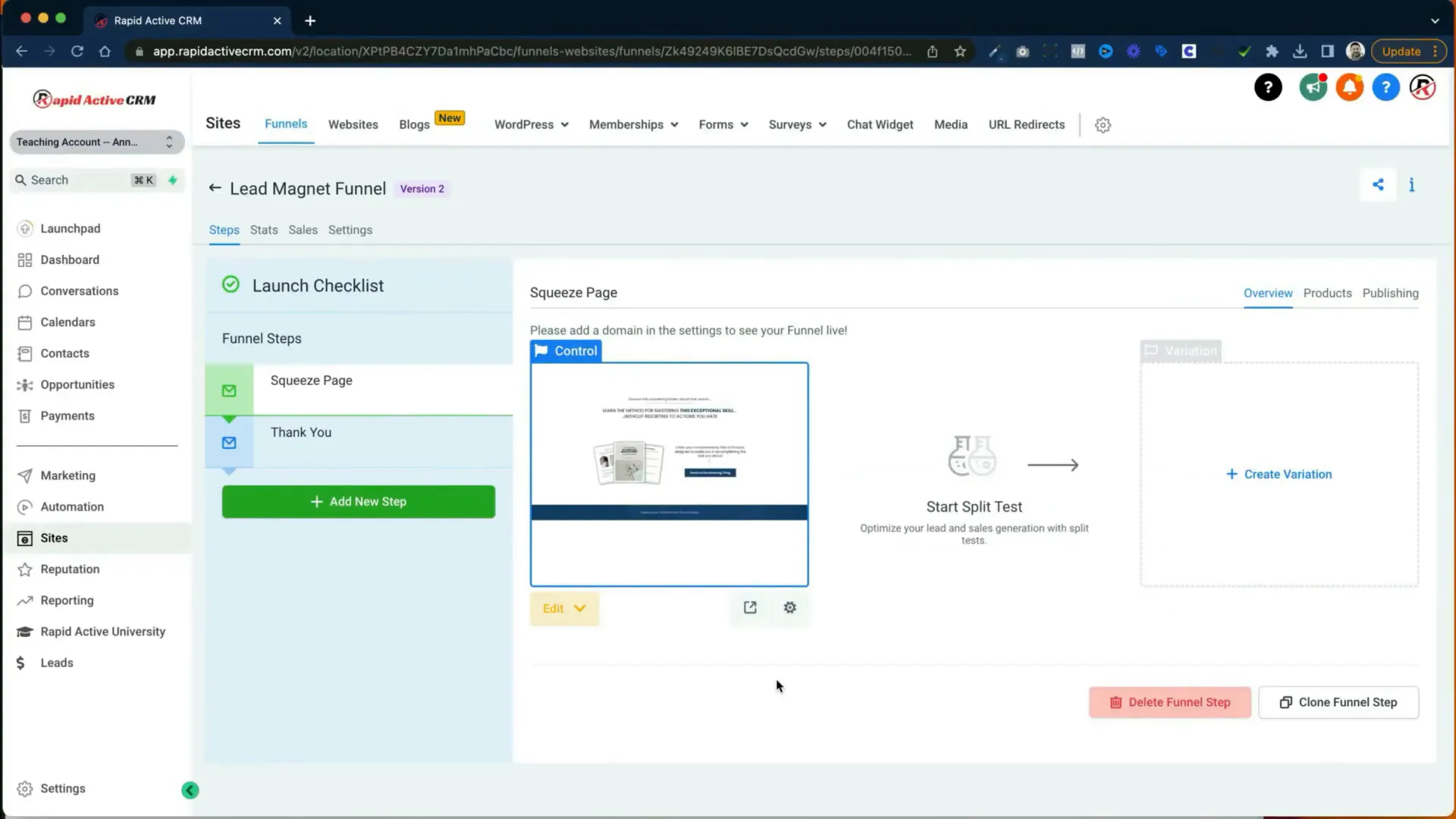
Here, you can create new funnels or edit existing ones. For this guide, we will focus on the lead magnet funnel, which consists of two pages: the squeeze page and the thank you page.
Understanding the Lead Magnet Funnel
The lead magnet funnel is designed to offer something valuable for free in exchange for contact information. This funnel typically includes:
- Squeeze Page: This page promotes the free item and collects lead information.
- Thank You Page: This page thanks the user and guides them on the next steps.
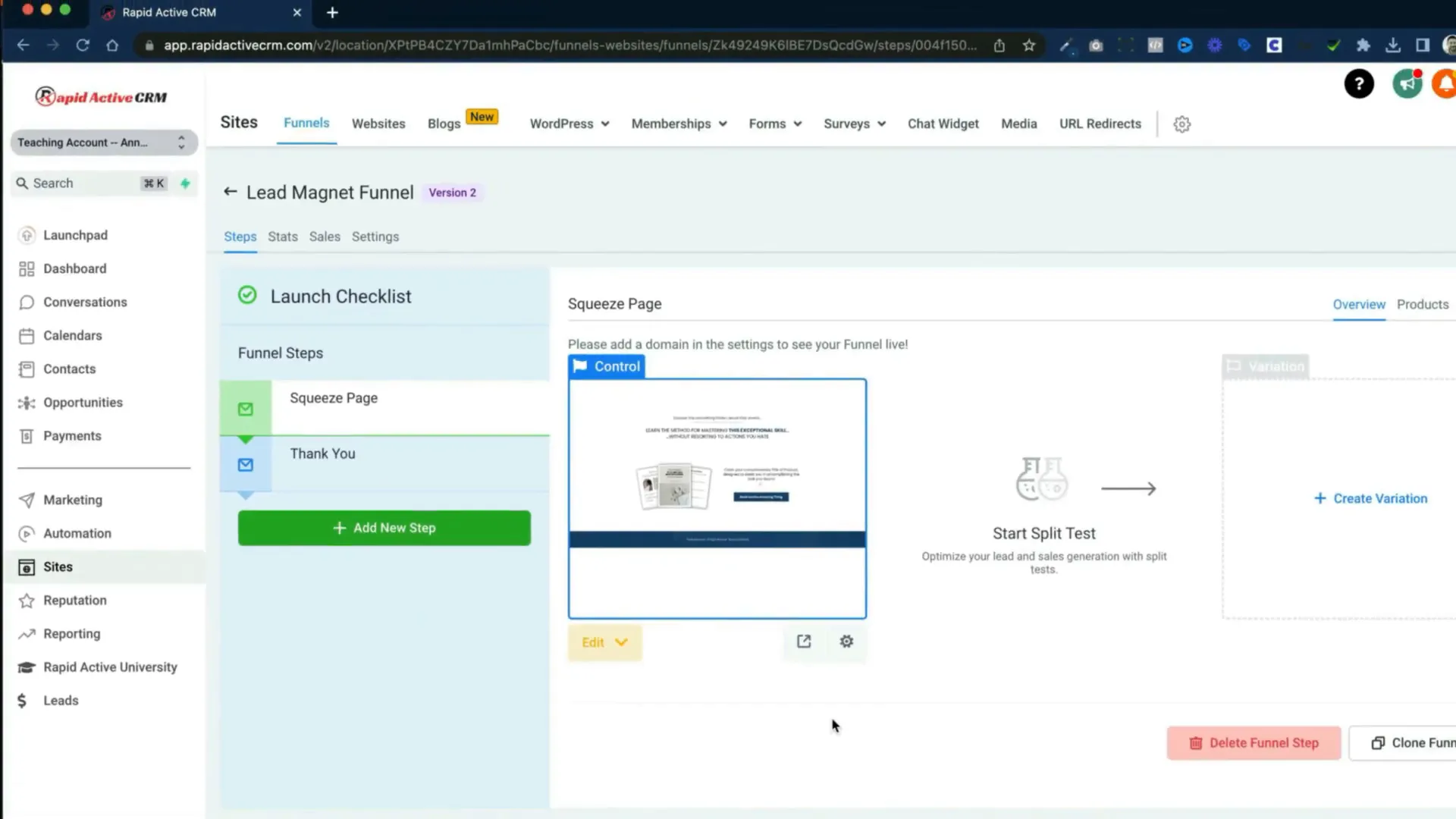
Squeeze Page Details
To edit the squeeze page, you can either click 'Edit' or open it in a new tab. Once in the editor, you'll see various options at the top, including a handy arrow to exit the funnel editor and buttons to switch between desktop and mobile views.
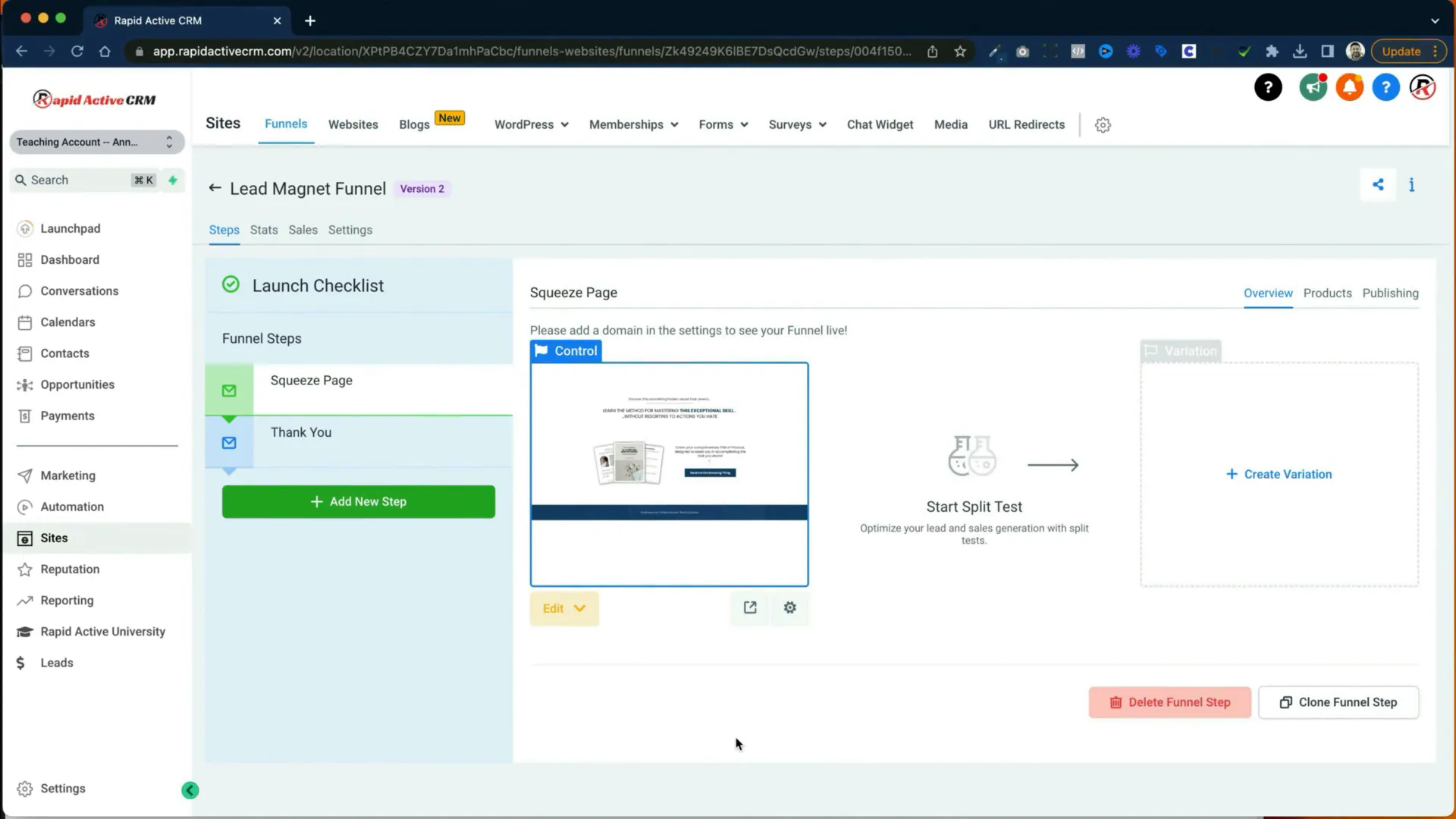
In the settings, you can adjust SEO metadata, tracking codes, custom CSS, background, and typography. The pop-up feature allows you to set up forms for collecting email data.
Adding Elements to Your Squeeze Page
GoHighLevel provides a variety of elements you can add to your funnel:
- Headlines and subheadlines
- Paragraphs and bullet lists
- Buttons and forms
- Images, videos, and custom HTML
- Surveys and calendars
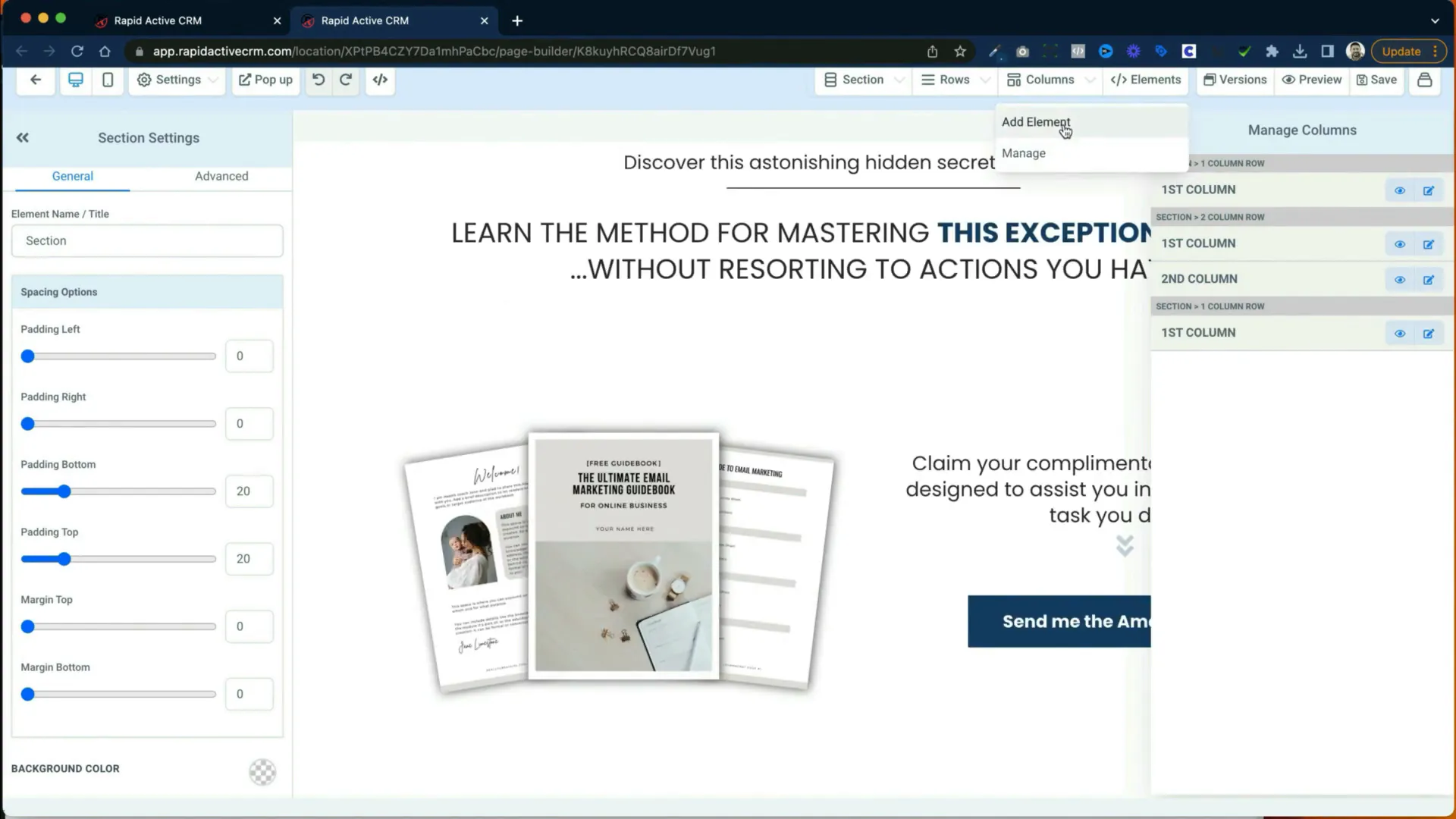
Each element can be customized extensively. For instance, text elements can be bolded, italicized, or linked, and you can also adjust the typography using Google Fonts.
Creating the Lead Magnet Form
To create your lead magnet form, add a row to your pop-up and include a headline like "Fill out the form to receive your free gift." After that, add the form element from your previously created forms. Ensure to include fields for first name, last name, and email address.
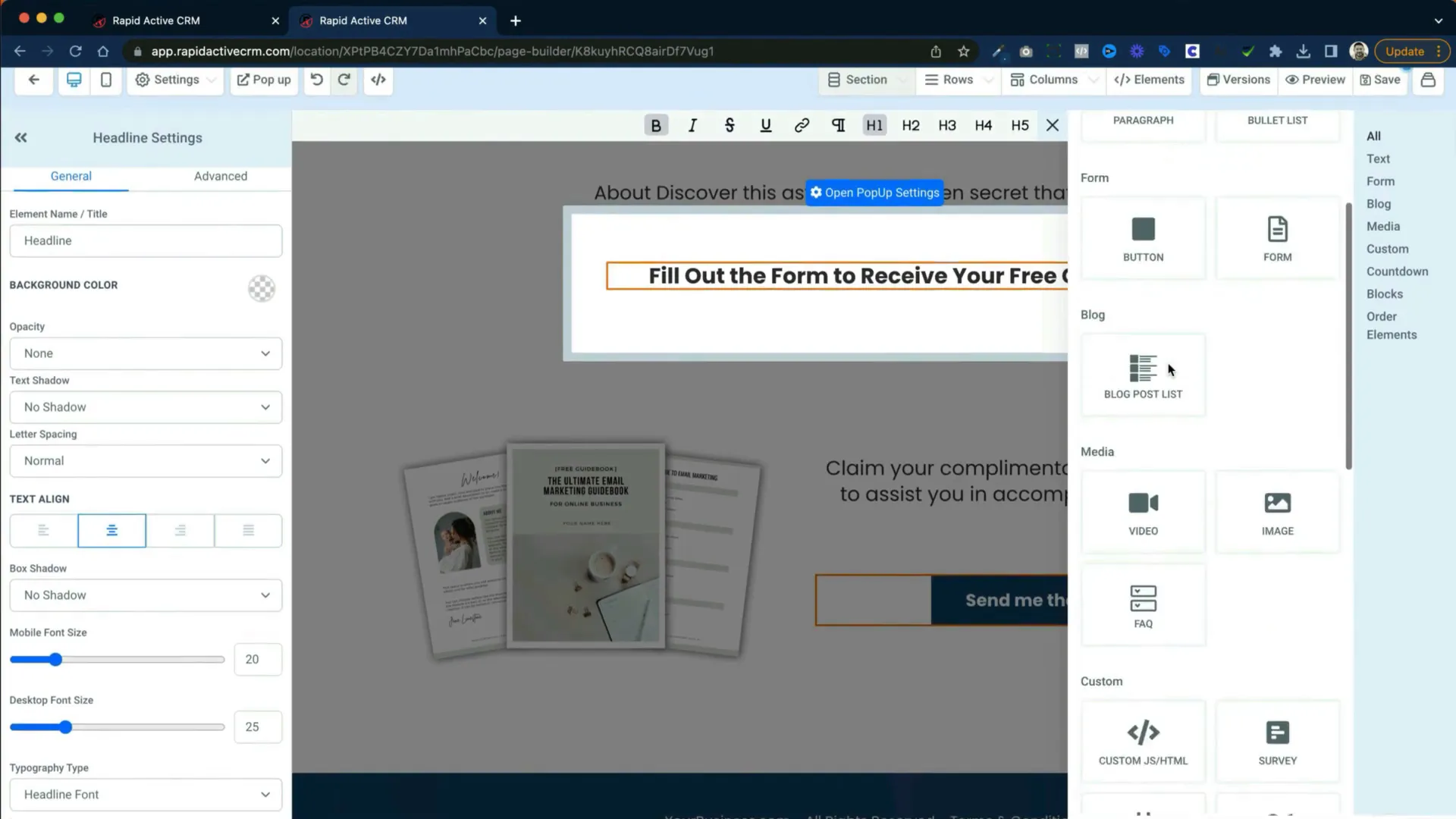
After setting up the form, define what happens once a user submits their information. You can redirect them to the thank you page or a different URL. This is crucial for guiding your leads through the process.
Thank You Page Overview
The thank you page acknowledges the user's action and can provide further instructions or links to additional resources. This page can also include buttons leading to other parts of your business, such as your social media or blog.
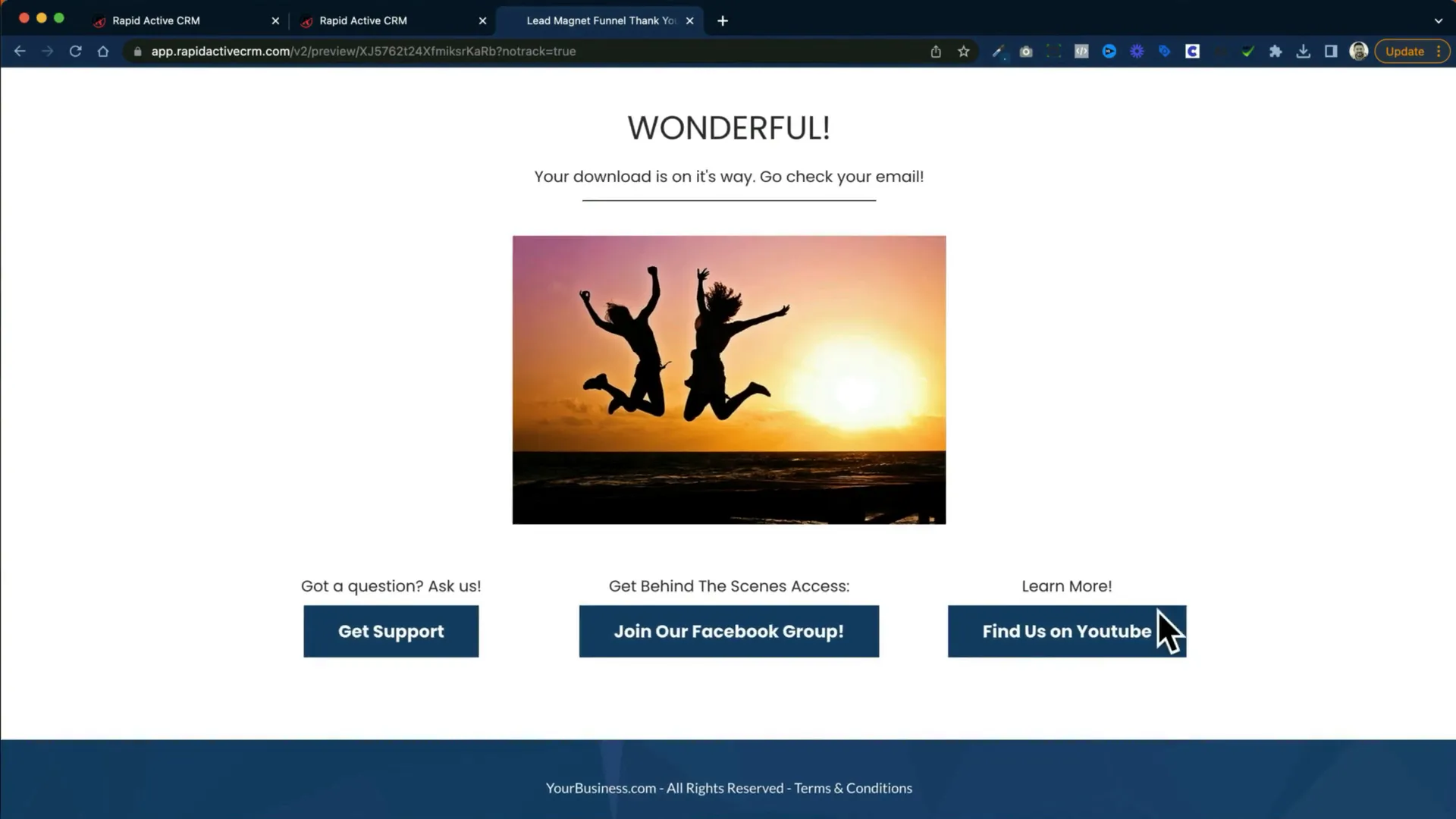
Types of Essential Funnels
Now that we've covered the lead magnet funnel, let's explore three essential funnel types every business should consider implementing.
1. Lead Magnet Funnel
As discussed, this funnel is critical for collecting leads by offering something valuable in return for their contact information. It typically consists of a squeeze page and a thank you page.
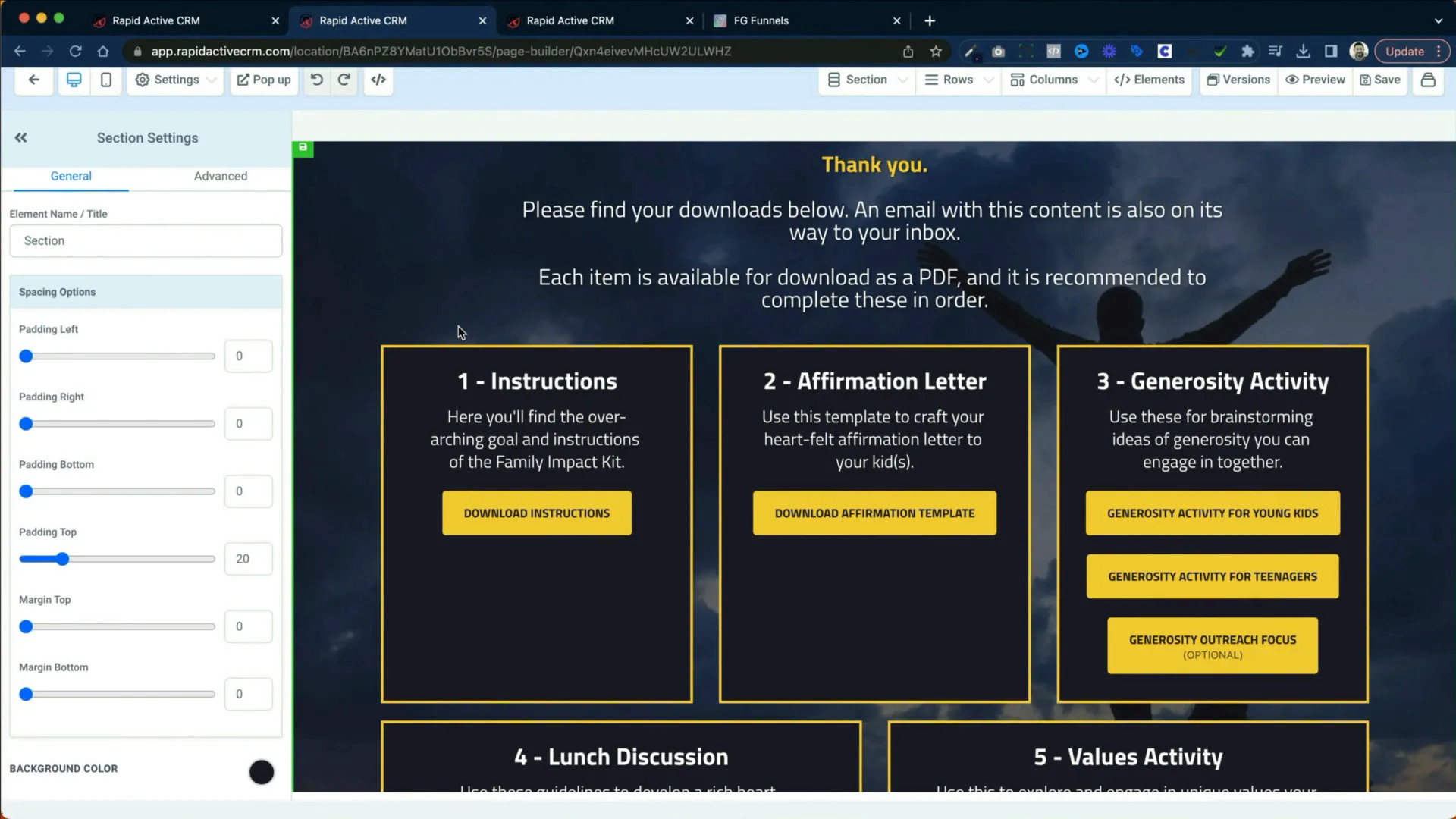
2. Booking Funnel
The booking funnel simplifies the appointment scheduling process. It includes a calendar where users can select a time, followed by a thank you page that confirms their appointment. This funnel can be compared to tools like Calendly.
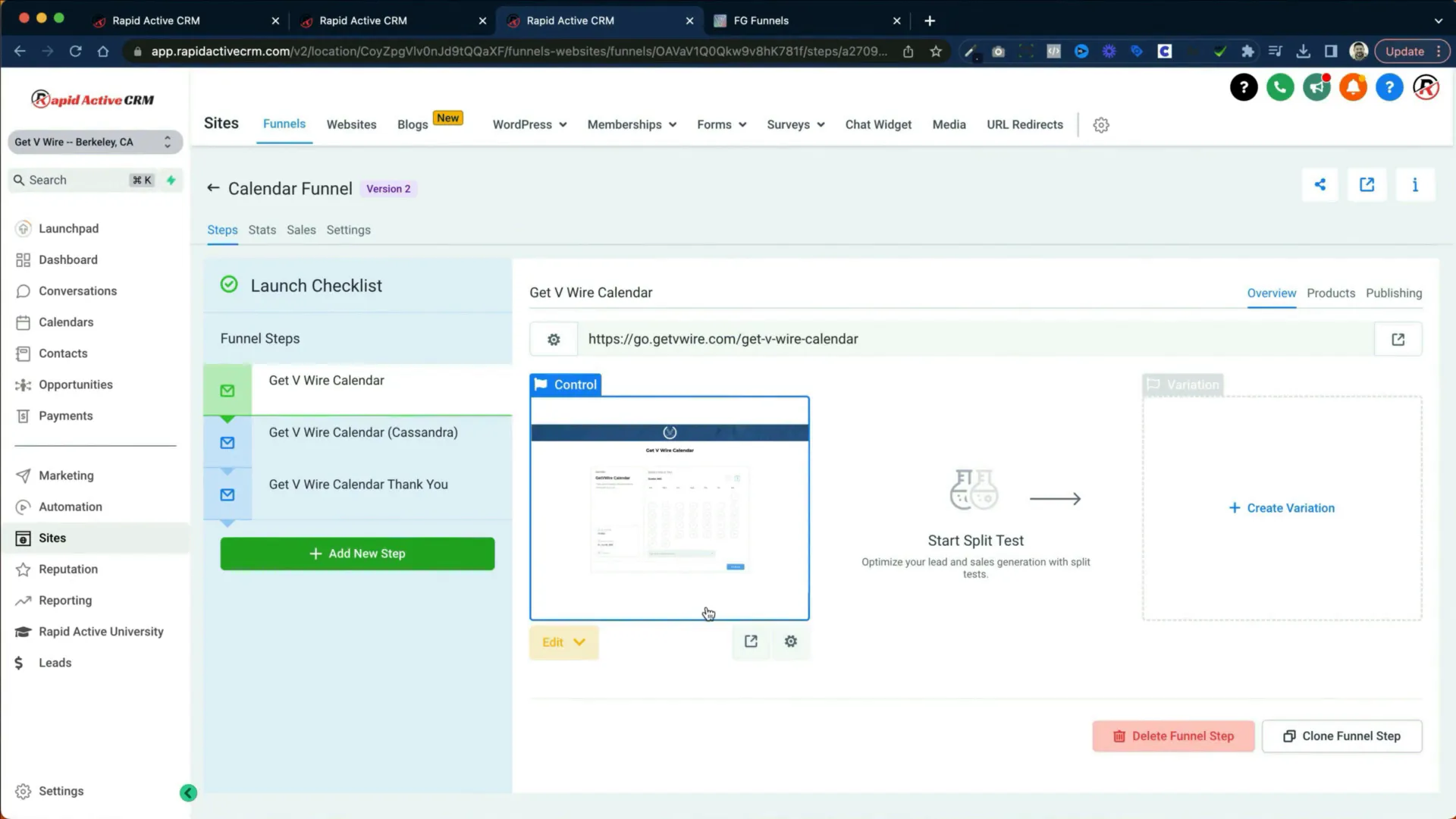
3. Services-Based Funnel
This funnel showcases different services offered by a business, allowing users to select a service they are interested in. After clicking a service, they are directed to a booking calendar to schedule their appointment.
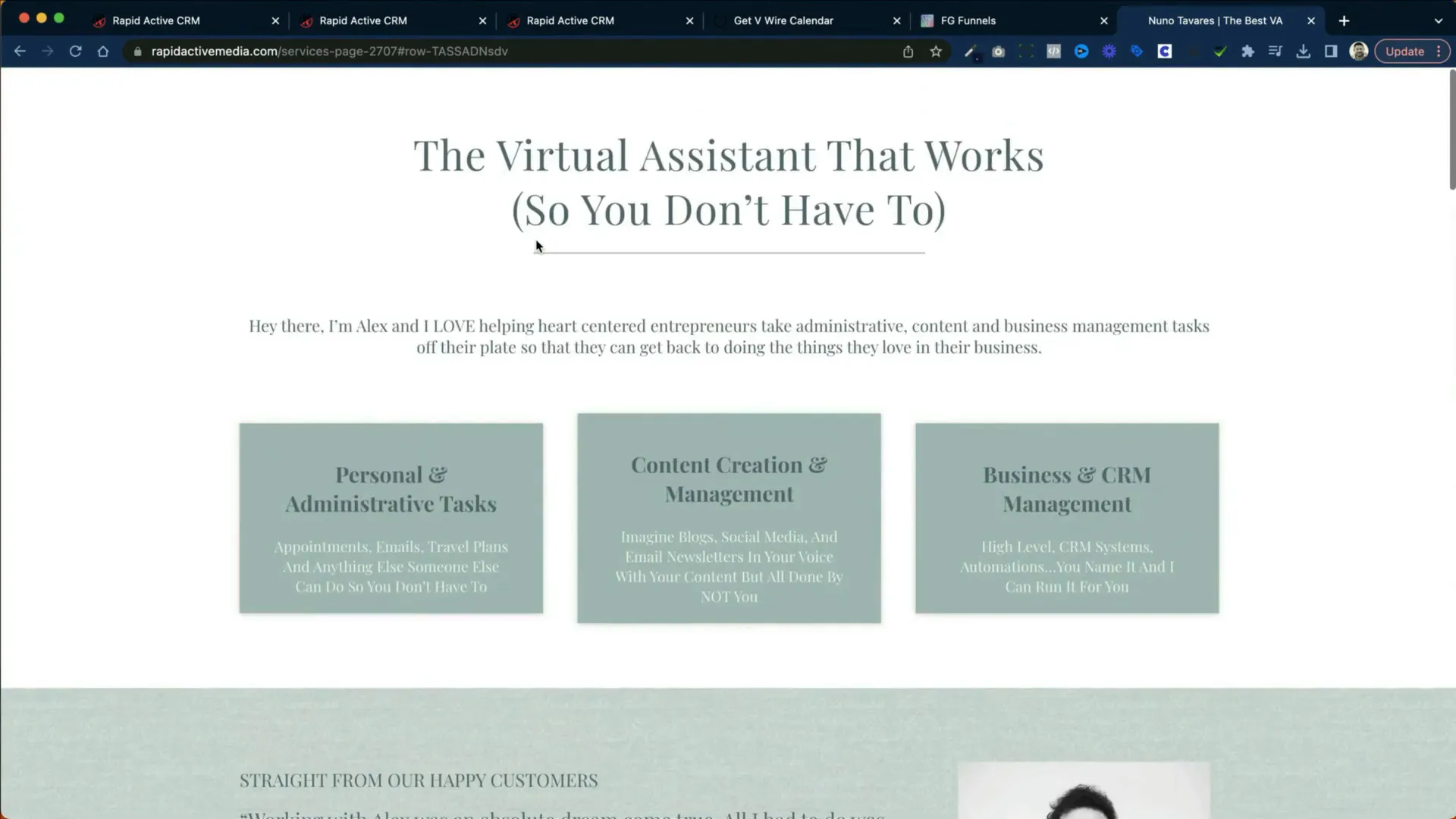
Final Thoughts
In this guide, we explored the functionalities of the GoHighLevel funnel builder, focusing on the lead magnet funnel and its components. We also reviewed two other essential funnel types: the booking funnel and the services-based funnel. By utilizing these funnels effectively, businesses can enhance their lead generation and conversion efforts.
Don’t forget to experiment with the different elements and settings available in GoHighLevel to customize your funnels to fit your unique business needs.
We hope this guide has been helpful in demystifying the GoHighLevel funnel builder. Happy funnel building!