New Notifications for Invoices, Estimates, and Contracts on the Client Portal!
At HighLevel (Lead Connector), we are always striving to enhance the user experience for both businesses and their clients. One of the latest and most exciting updates we've rolled out is the introduction of new notification features for invoices, estimates, and contracts within the Client Portal. This upgrade transforms the way you manage client communications by ensuring that your clients receive timely and customizable alerts whenever important documents are shared with them.
If you are a business owner, marketer, or service provider looking to streamline your client interactions and improve document management, this feature is a game changer. In this comprehensive guide, I’ll walk you through everything you need to know about these new notifications, how they integrate with the Client Portal, and how you can leverage this powerful functionality within the HighLevel (Lead Connector) ecosystem to take your client communication and business efficiency to the next level.
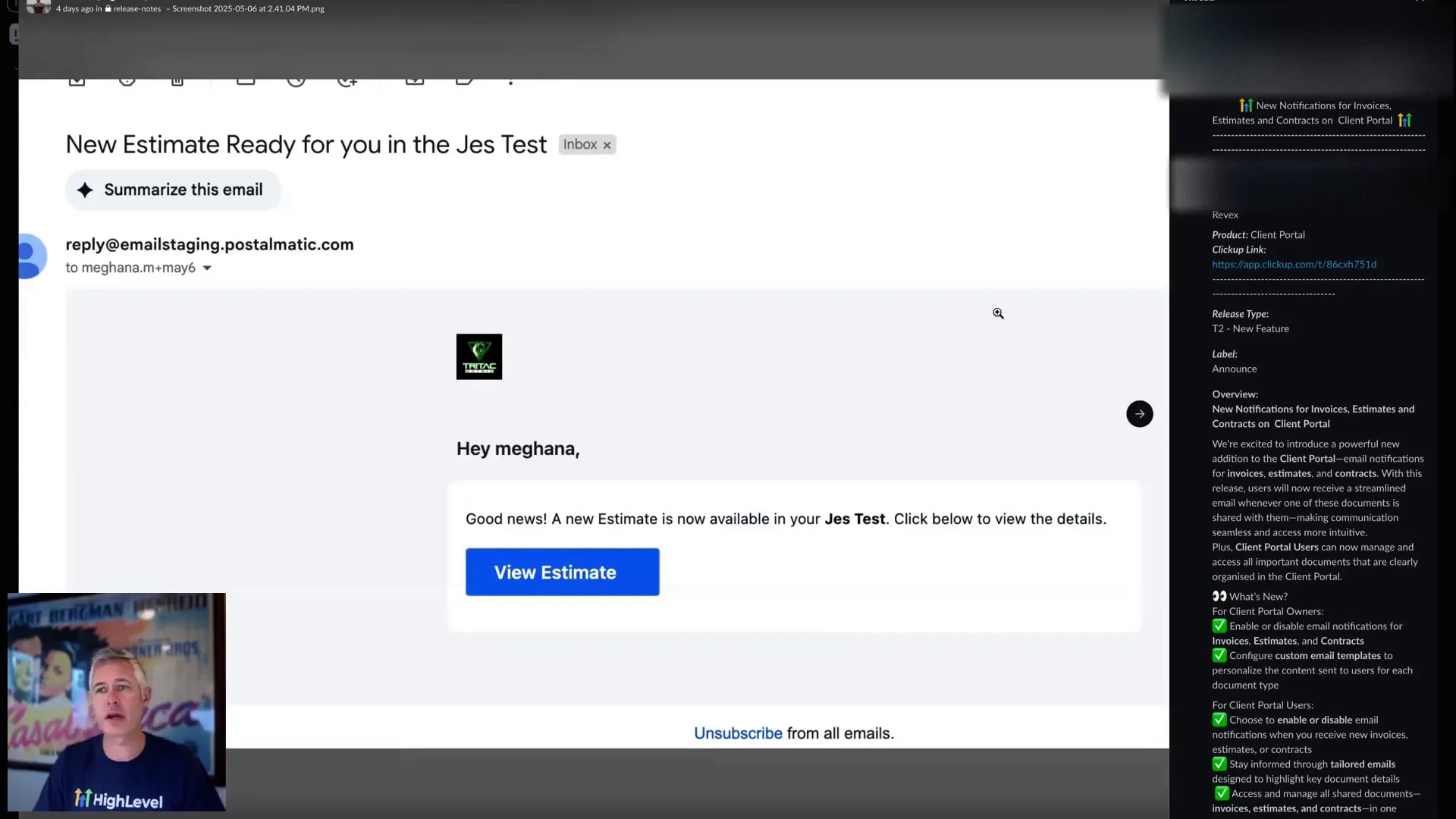
What Is the Client Portal and Why It Matters?
The Client Portal is a centralized hub designed for your clients to access all relevant business interactions and documents in one place. Initially launched with features like courses and communities, the portal has grown to include key business documents such as invoices, estimates, contracts, and even document uploads.
This consolidation means your clients no longer need to sift through emails or multiple platforms to find what they need. Instead, everything is neatly organized and accessible through a single, user-friendly interface. This not only enhances the client experience but also reduces confusion and administrative overhead for your business.
Why Centralized Client Management is Essential
- Efficiency: Quickly share and manage documents without jumping between different tools.
- Transparency: Clients can see all their contracts, invoices, and estimates in one place, promoting trust.
- Improved Communication: Notifications keep clients informed in real-time.
- Professionalism: A polished, branded portal elevates your business image.
Integrating this with a platform like HighLevel (Lead Connector) means you get an all-in-one business ecosystem that handles client communication, marketing automation, and document management seamlessly.
Introducing New Notifications for Invoices, Estimates, and Contracts
One of the most requested features from users has been the ability to notify clients automatically when new important documents are added to their portal. We listened, and now, the latest update includes customizable notifications for:
- Invoices
- Estimates
- Contracts
Whenever you upload or create a new invoice, estimate, or contract, your client can receive an immediate email notification prompting them to review the document in the Client Portal.
This is a huge step forward in keeping your clients engaged and ensuring they never miss important updates or deadlines.
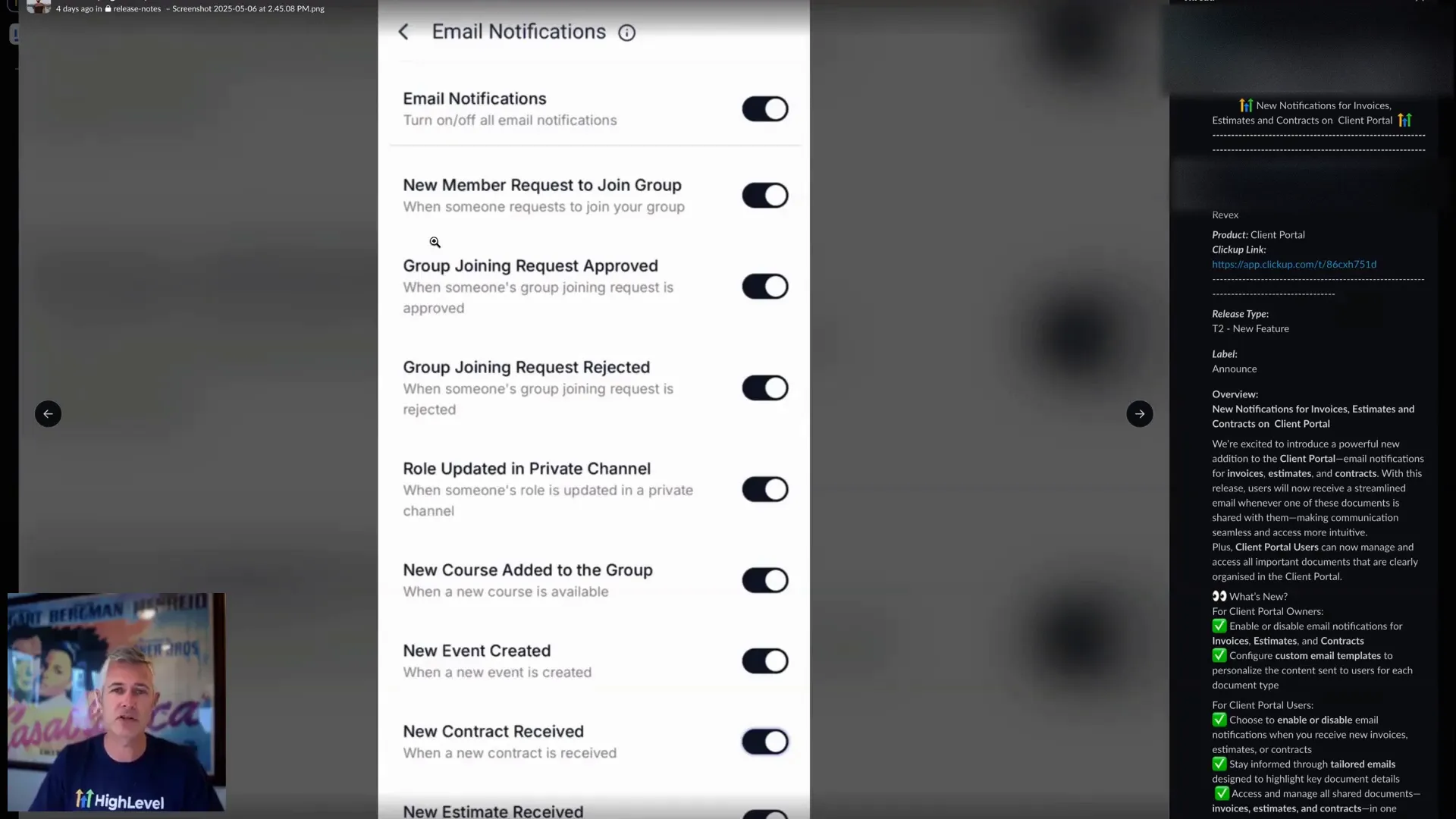
Customizing Your Notifications
One of the standout features of these notifications is the ability to customize them extensively. You’re not stuck with generic messages or bland email templates. Instead, you can:
- Enable or disable specific notifications depending on your business needs.
- Personalize the content and style of each notification to match your brand voice and client expectations.
- Use dynamic variables to automatically insert client names, document details, and deadlines.
- Design email layouts that look professional and engaging, increasing the likelihood of client interaction.
This flexibility ensures that your communication feels authentic and improves client response rates.
How to Use the New Notifications in HighLevel (Lead Connector)
To get started with these new notifications, follow these simple steps within the HighLevel (Lead Connector) platform:
- Access the Client Portal: Log into your HighLevel (Lead Connector) account and navigate to the Client Portal section.
- Upload or Create a Document: Add a new invoice, estimate, or contract for your client.
- Set Notification Preferences: Go to the notification settings panel where you can choose which types of notifications to send.
- Customize Your Message: Edit the email content and appearance to fit your brand and client tone.
- Enable Notifications: Toggle the notification on so your client receives an email alert when the document is added.
- Send and Monitor: Once sent, you can track if the client has opened the notification and engaged with the document.
This process eliminates manual follow-ups and keeps your client communications automated yet personalized.
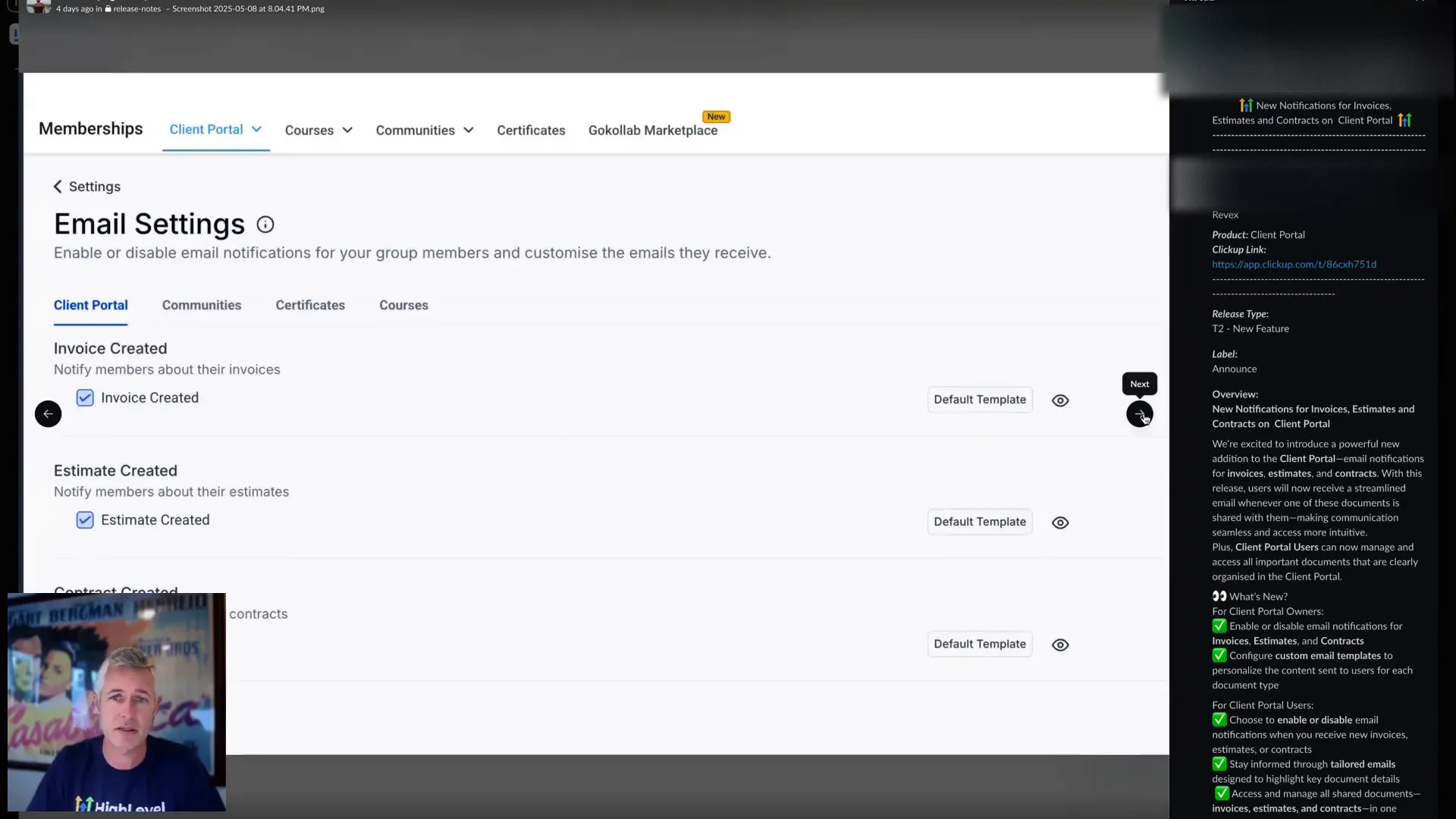
Integrating With GFunnel for Maximum Impact
While HighLevel (Lead Connector) delivers an outstanding Client Portal experience, integrating it with GFunnel—an all-in-one business ecosystem—amplifies the benefits. GFunnel offers a comprehensive suite of tools that connect your marketing, sales, and client management efforts in a single platform.
By combining HighLevel (Lead Connector)’s Client Portal notifications with GFunnel’s marketing automation, CRM, and funnel-building capabilities, you can:
- Automate Follow-ups: Use GFunnel’s automation features to trigger additional messages based on client behavior.
- Track Client Engagement: Monitor how clients interact with invoices, estimates, and contracts to tailor your sales approach.
- Centralize Client Data: Keep all client information, documents, and communication history in one place for easy access.
- Scale Your Business: Handle more clients efficiently with automation and streamlined workflows.
If you want to learn more about how to get started with GFunnel and HighLevel (Lead Connector), check out our guide to creating your account and explore automation strategies that help you grow faster.
Benefits of Using Notifications in Your Client Portal
Implementing these new notifications brings several key benefits to your business and client relationships:
1. Improved Client Communication
Clients appreciate timely updates, especially when it comes to important financial and contractual documents. Automated notifications ensure your clients stay informed without you having to send manual emails or reminders.
2. Increased Document Visibility and Action
By alerting clients immediately when new documents are available, you reduce the chances of missed payments or overlooked contracts. This helps speed up approvals, payments, and project progress.
3. Time Savings and Efficiency
Automation frees up your time to focus on other aspects of your business. You no longer have to chase clients or send repetitive messages. Instead, the system handles it for you with professional, branded communication.
4. Enhanced Professionalism
Customizable notifications allow you to maintain consistent branding and tone in your client communications, enhancing your business’s image and trustworthiness.
5. Better Client Experience
A well-organized Client Portal with clear notifications improves the overall client experience, leading to higher satisfaction and retention rates.
Step-by-Step: Setting Up and Managing Notifications
Let’s dive deeper into the exact process of setting up and managing these notifications within the Client Portal, using the HighLevel (Lead Connector) platform:
- Login and Navigate to Client Portal Settings: Access your dashboard and click on the Client Portal section. This is where you manage client access and documents.
- Upload Documents: Add new invoices, estimates, or contracts by uploading files or creating them directly within the system.
- Access Notification Settings: Within the Client Portal settings, find the notification preferences. This is where you control which notifications are sent.
- Choose Notification Types: Enable notifications for invoices, estimates, and contracts as needed. You can also disable notifications for specific document types if preferred.
- Customize Notification Emails: Edit the default email templates to suit your brand. Add your logo, adjust colors, and personalize the message content to make it engaging.
- Save and Test: Save your settings and send test emails to ensure everything looks perfect and the links direct clients to the correct document within the portal.
- Monitor and Optimize: Use the built-in analytics to see open rates and client interactions. Adjust your messaging and timing based on client behavior.
This step-by-step approach helps you maintain control over client communication while leveraging automation to save time.
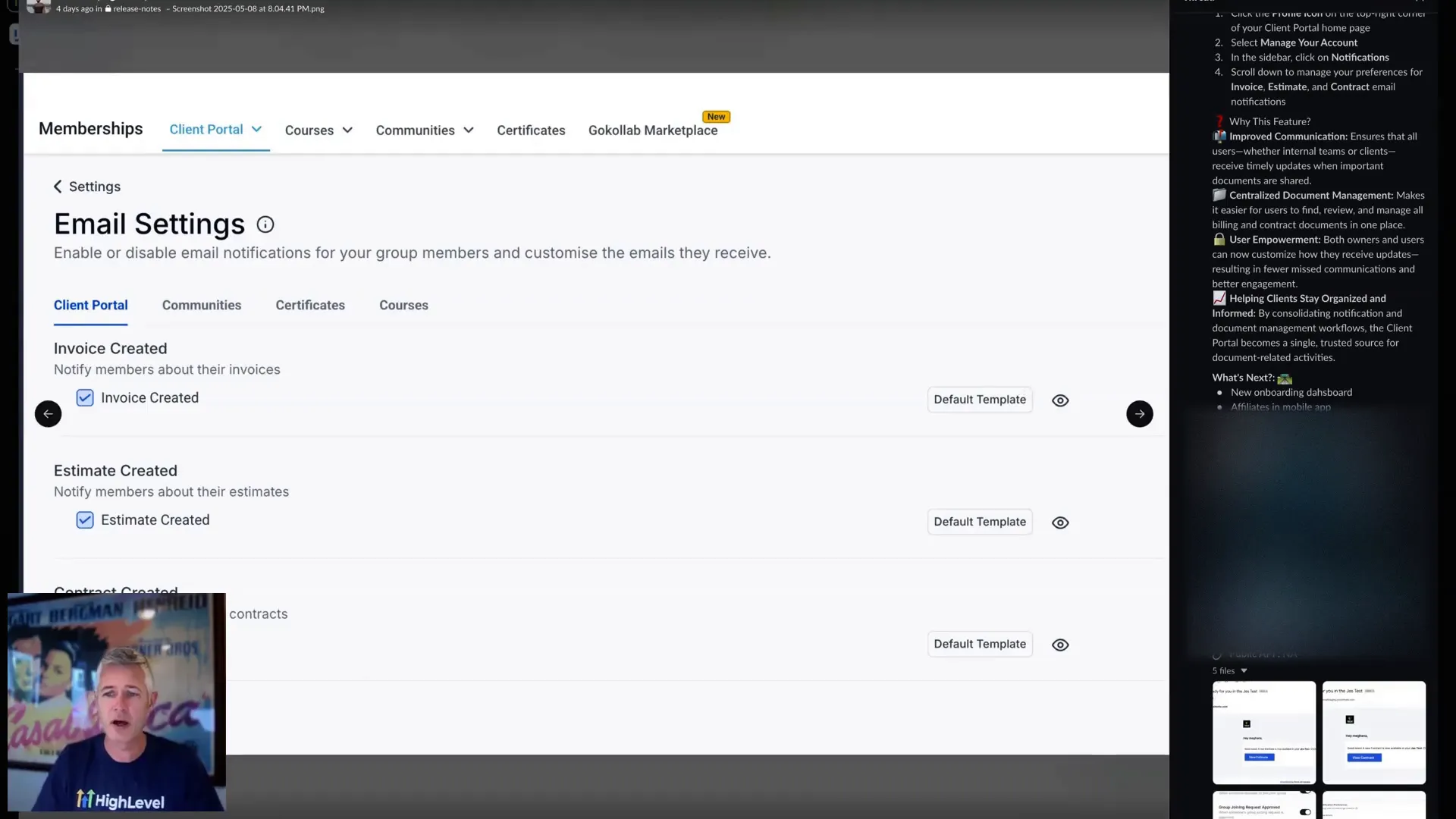
How GFunnel Complements These Features for Business Growth
GFunnel is designed to be your all-in-one business ecosystem, connecting various tools and services to streamline your entrepreneurial journey. When paired with HighLevel (Lead Connector)’s Client Portal notifications, GFunnel can help you:
- Build High-Converting Funnels: Design sales funnels that capture leads and nurture them with personalized communications.
- Automate Marketing Campaigns: Set up automated email sequences and SMS reminders that complement portal notifications.
- Manage Customer Relationships: Use GFunnel’s CRM to track all client interactions and document statuses in one place.
- Scale Your Operations: Handle more clients without sacrificing personalized service thanks to automation and centralized management.
For entrepreneurs and businesses looking to grow efficiently, combining these tools is a strategic move that maximizes both productivity and client satisfaction.
Real-World Use Cases and Examples
Let’s explore some scenarios where these new Client Portal notifications can make a significant difference:
Use Case 1: Freelancers and Agencies
Imagine you are a freelancer or agency sending out project estimates and contracts to clients. With the new notification system, as soon as you upload a contract, your client receives a branded email alert prompting them to review and sign. This speeds up the onboarding process and reduces delays caused by missed emails.
Use Case 2: Service Providers with Recurring Invoices
If you provide ongoing services with monthly invoices, automatic notifications ensure clients are aware of upcoming or due payments. This transparency reduces late payments and improves cash flow.
Use Case 3: Coaches and Consultants
For coaches sharing course contracts or session estimates, notifications help clients stay informed and engaged. Coupled with the course and community features of the Client Portal, this creates a seamless experience from contract signing to course participation.
Use Case 4: Businesses Managing Multiple Clients
Businesses juggling multiple client accounts can use notification settings to tailor communication for each client segment. Some clients may prefer detailed notifications; others may want minimal alerts. Customization lets you serve all clients effectively.
Additional Resources to Enhance Your Client Management
To further empower your business and client communication, explore these helpful resources available on GFunnel:
- Automation Strategies for Business Growth – Learn how to automate repetitive tasks and nurture leads effortlessly.
- Customer Relationship Management (CRM) – Centralize your client data and interactions for better service.
- Online Courses and Training – Upskill yourself and your team on digital marketing and client engagement.
- Communities – Connect with other entrepreneurs and get support for your business challenges.
Frequently Asked Questions (FAQ)
Q1: How do I enable notifications for invoices, estimates, and contracts in the Client Portal?
To enable notifications, log into your HighLevel (Lead Connector) account, navigate to the Client Portal settings, and locate the notification preferences. From there, toggle on the notifications for invoices, estimates, and contracts as needed. You can also customize the message templates to fit your brand.
Q2: Can I customize the notification emails sent to clients?
Yes! The notification feature allows you to fully customize the email templates. You can change the content, colors, logos, and even use dynamic fields to personalize each message for your clients.
Q3: Will clients be able to access all their documents in one place?
Absolutely. The Client Portal is designed as a one-stop shop where clients can view courses, communities, invoices, estimates, contracts, and any uploaded documents. This centralization improves client experience and reduces confusion.
Q4: How does this feature integrate with GFunnel?
The notifications feature within HighLevel (Lead Connector) works seamlessly with GFunnel’s ecosystem, allowing you to automate follow-ups, track client engagement, and manage your sales funnels all within one platform. This integration helps you save time and scale your business efficiently.
Q5: Can I control which clients receive notifications?
Yes, you can customize notification settings per client or document type, ensuring you only send alerts to clients who need them or prefer to receive them.
Q6: Is there a way to track if clients have opened the notifications?
Yes, the platform provides analytics and tracking tools so you can monitor email open rates and client engagement with your documents, helping you optimize your communication strategy.
Conclusion
The new notification system for invoices, estimates, and contracts within the HighLevel (Lead Connector) Client Portal is a powerful enhancement designed to improve communication, streamline client management, and boost business efficiency. By centralizing all client documents and automating alerts, you ensure your clients stay informed and engaged, while you save valuable time and resources.
When combined with the broader GFunnel ecosystem, this feature becomes an integral part of a comprehensive business solution that helps entrepreneurs and businesses grow smarter and faster. Whether you are managing a handful of clients or scaling to hundreds, this system empowers you to deliver exceptional service without the stress.
Don’t wait to transform your client communication—explore the Client Portal notifications today and see how HighLevel (Lead Connector) and GFunnel can help you unlock your business potential.
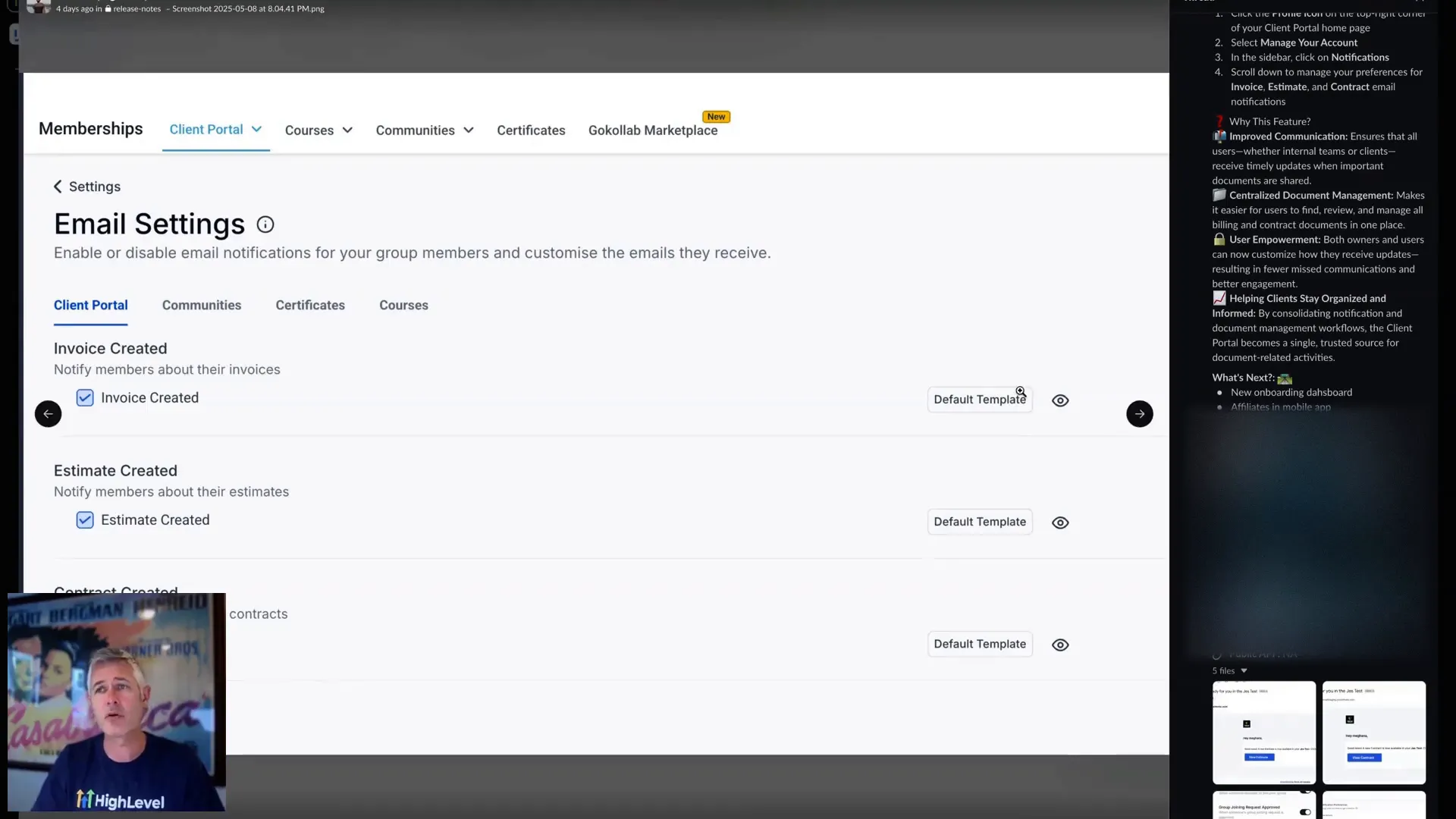
Ready to get started? Create your GFunnel account now and integrate HighLevel (Lead Connector) for a seamless, all-in-one business management experience.