Affiliate Manager New Payout Terms: How to Maximize Your Earnings with Lead Connector With GFunnel

Happy Monday! I'm Sean, and today I want to share some exciting updates about the Affiliate Manager within the Lead Connector With GFunnel platform. If you're managing affiliate programs at the subaccount level, this new feature will give you more control and flexibility over how and when affiliates get paid.
In this comprehensive guide, I’ll walk you through the new payout terms available, explain why they’re crucial for your business, and how you can use Lead Connector With GFunnel to optimize your affiliate payouts, reduce risk, and ultimately increase your profits. Whether you run promotions, have refund policies, or simply want to ensure your affiliates are happy and motivated, this update is a game-changer.
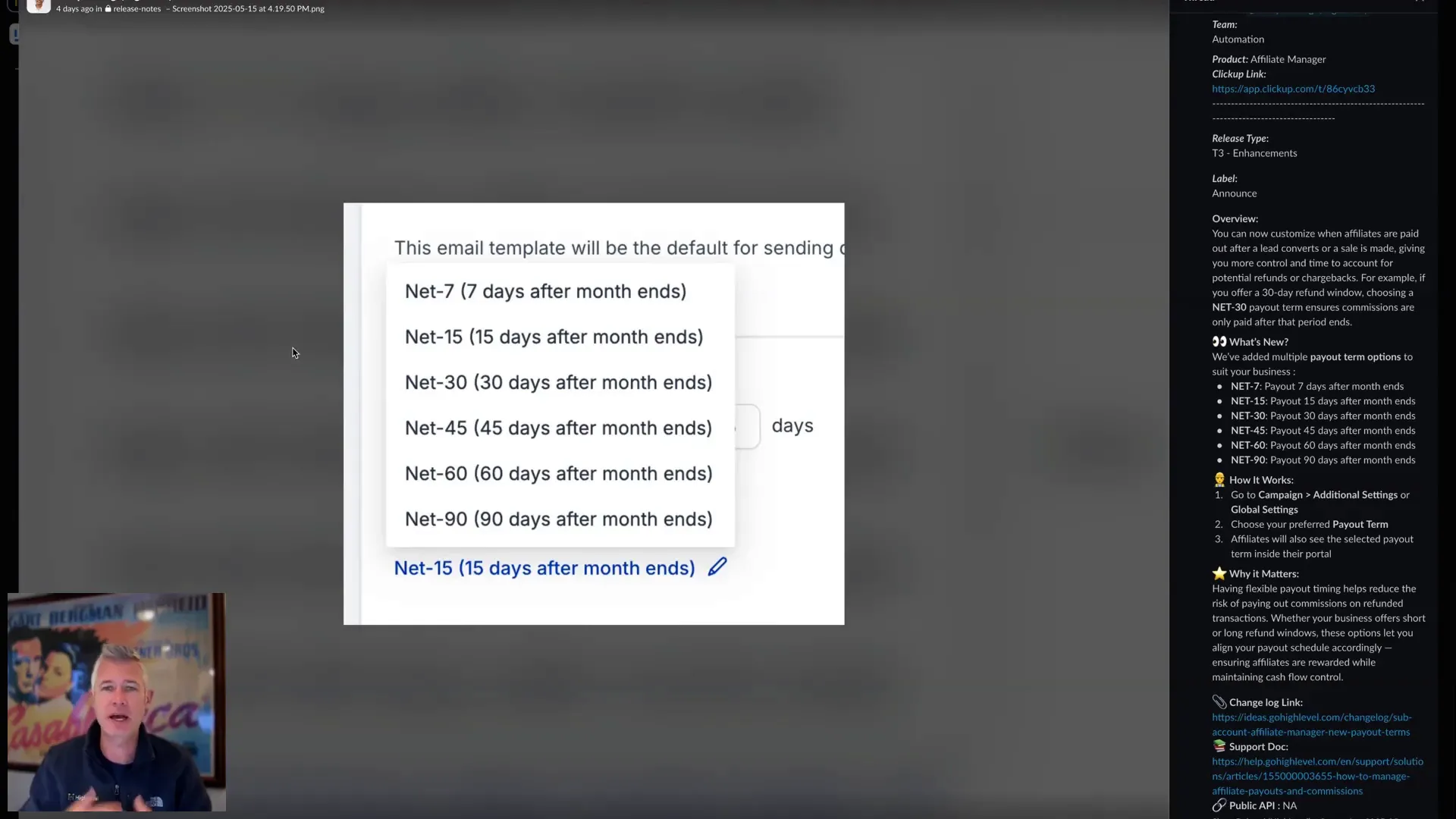
Understanding the New Payout Terms in the Affiliate Manager
The Lead Connector With GFunnel affiliate manager at the subaccount level now offers customizable payout terms. This means you can decide exactly when your affiliates receive their commissions after a sale or lead conversion.
Why is this important? In many businesses, especially those with refund or chargeback policies, paying affiliates immediately after a sale can lead to complications. For example, what if the customer requests a refund after the affiliate has already been paid? The new payout terms help you avoid such issues by allowing you to set a delay period before commissions are released.
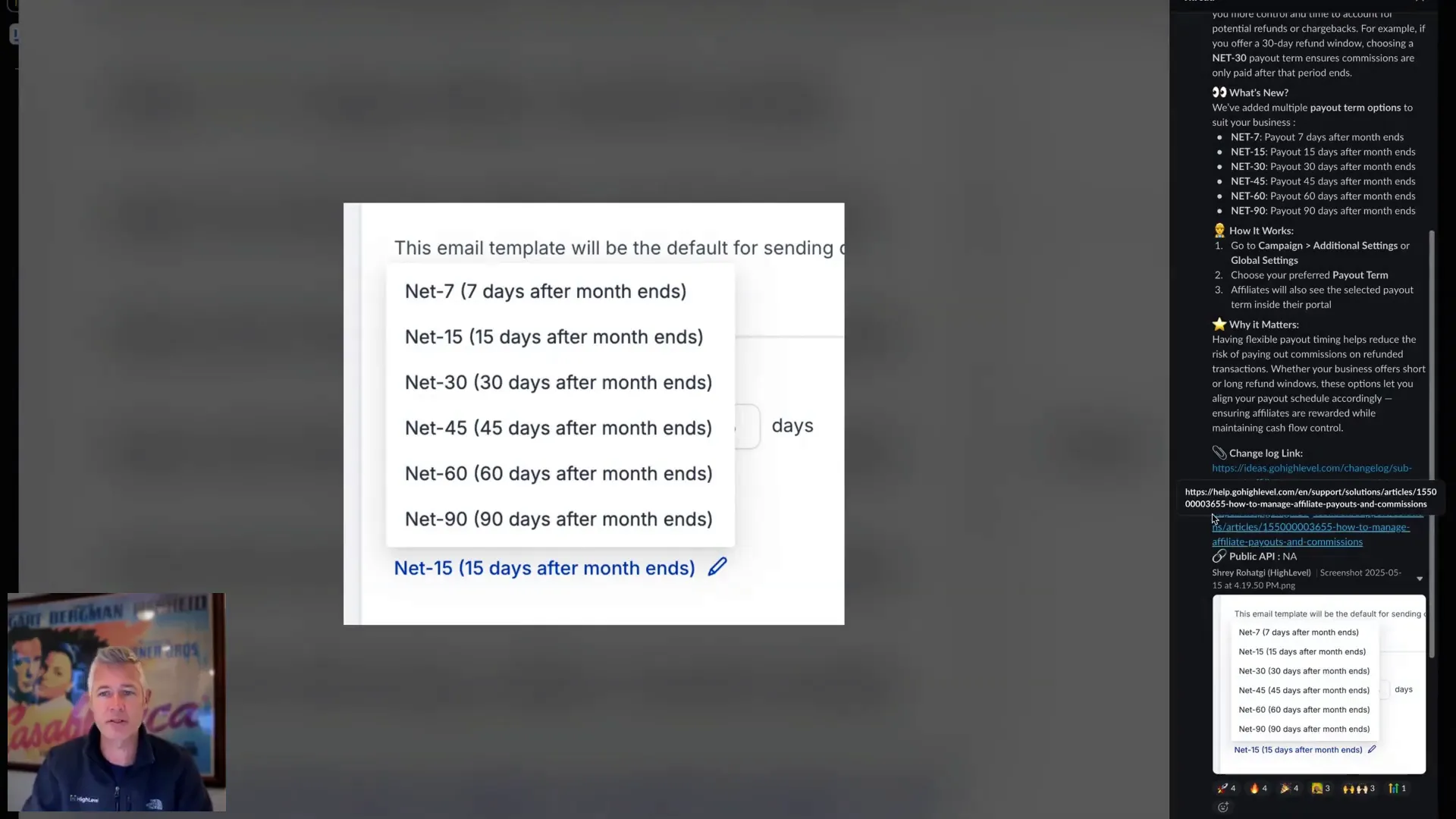
What Are Payout Terms?
Payout terms refer to the number of days you wait before paying out affiliate commissions. Common choices include:
- Net 15: Pay affiliates 15 days after the end of the month when the sale occurred.
- Net 30: Pay affiliates 30 days after the end of the month.
These options give you a buffer period to account for any refunds, chargebacks, or disputes before releasing payments. This buffer protects your business from paying commissions on sales that don't stick, and ensures affiliates are only rewarded for valid conversions.
Why Customizable Payout Terms Are a Game Changer
Before this update, many affiliate programs struggled with balancing quick payouts with risk management. Paying affiliates too early could result in losses from refunds, while waiting too long could demotivate affiliates. With the new payout terms, you can tailor your payment schedule according to your business needs.
Imagine you run a product or service that offers a 30-day refund window. By selecting a NET-30 payout term, you ensure that commissions are only paid after the refund period ends. This means if a customer returns the product, you won’t have to claw back affiliate commissions or deal with complicated reversals.
This flexibility also helps you build trust with your affiliates. They know when to expect payments and that the system is fair both to them and your business.
How This Fits Into the Larger Picture of Affiliate Marketing with Lead Connector With GFunnel
The affiliate manager is just one part of the powerful ecosystem Lead Connector With GFunnel offers. When you combine these new payout terms with other features like automated tracking, detailed reporting, and seamless integration with your CRM and funnel systems, you create a smooth, transparent affiliate program that scales effortlessly.
Using Lead Connector With GFunnel, you can:
- Set clear payout schedules that align with your refund policies.
- Track affiliate performance accurately with real-time analytics.
- Automate commission payments based on your customized terms.
- Maintain clear communication with affiliates through integrated messaging.
This means less manual admin work for you, happier affiliates, and a more profitable business.
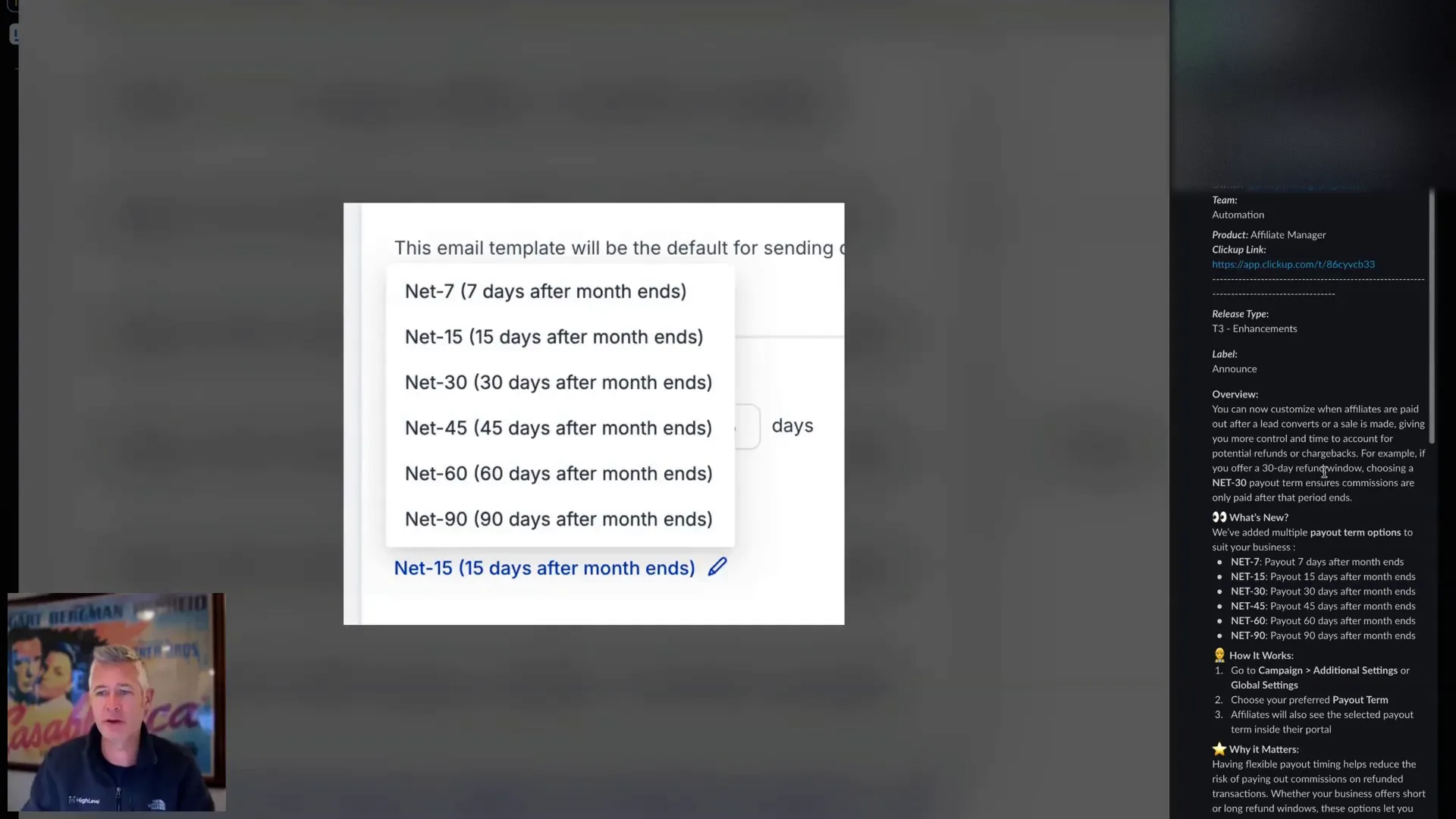
Step-by-Step Guide: Setting Up New Payout Terms in Lead Connector With GFunnel
Let’s take a practical look at how you can set these new payout terms for your affiliates using the Lead Connector With GFunnel platform.
- Log in to your Lead Connector With GFunnel account. Navigate to your subaccount dashboard where you manage your affiliate program.
- Access the Affiliate Manager. This is where all your affiliate settings, commissions, and payouts are managed.
- Locate the Payout Terms Settings. You will find options to select how and when payouts happen.
- Choose your preferred payout term. For example, select “Net 30” to pay affiliates 30 days after the month ends, or “Net 15” for a shorter delay.
- Save your settings. Once saved, these terms will automatically apply to all new affiliate commissions going forward.
That’s it. The system will now handle payout timing based on your preferences, giving you peace of mind and better control over your cash flow.
Tips for Choosing the Right Payout Term
When deciding on a payout term, consider the following factors:
- Your refund and chargeback policy: Match your payout delay to your refund window to minimize risk.
- The nature of your product or service: Some products may have longer trial or satisfaction periods.
- Affiliate expectations: Communicate clearly with your affiliates about payout timing to keep them motivated.
- Your cash flow needs: Longer payout terms can help you manage your business finances more effectively.
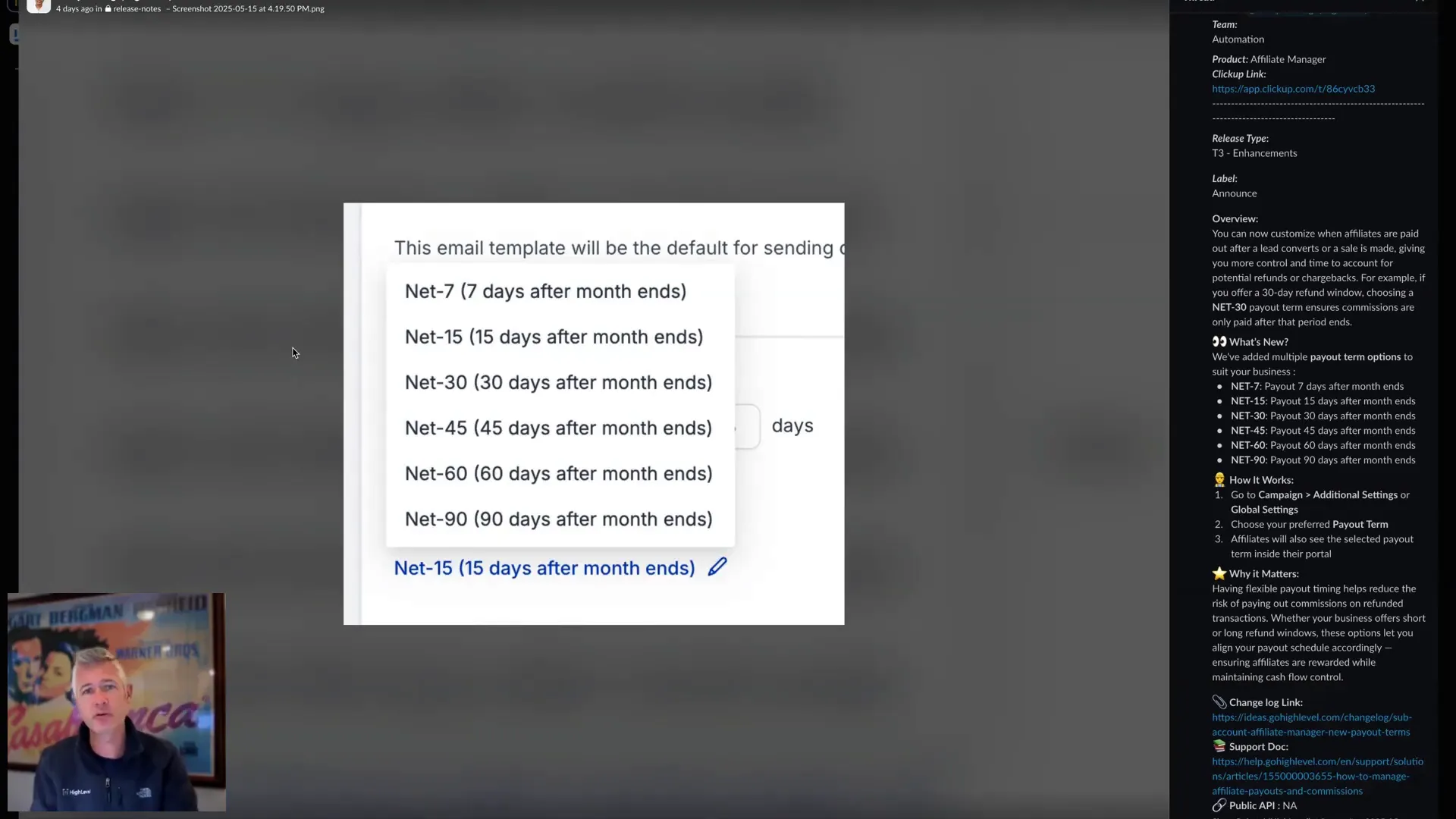
How This Update Benefits Your Business and Affiliates
The new payout terms in the affiliate manager provide multiple advantages for both you and your affiliates:
1. Reduced Risk of Overpaying Commissions
By delaying payouts until after refund windows or chargeback periods, you avoid paying commissions on sales that might reverse. This protects your revenue and prevents headaches down the line.
2. Increased Trust and Transparency
Affiliates appreciate knowing exactly when they will be paid. Setting clear payout timelines builds trust and encourages affiliates to continue promoting your products or services.
3. Improved Cash Flow Management
Custom payout terms allow you to better manage your business finances. You can plan payouts around your income cycles, ensuring you always have the funds available to reward your affiliates.
4. Streamlined Affiliate Program Administration
Automating payout timing reduces manual follow-ups and reconciliations. With Lead Connector With GFunnel, you can focus more on growing your business and less on administrative tasks.
Integrating Affiliate Payout Terms with Your GFunnel Ecosystem
One of the key strengths of Lead Connector With GFunnel is its all-in-one business ecosystem. The affiliate manager’s new payout terms fit perfectly into this integrated environment, allowing you to:
- Connect your affiliate program with your sales funnels to track conversions accurately.
- Use automation to trigger affiliate commission calculations and payouts based on your terms.
- Leverage CRM data to monitor customer satisfaction and identify potential refund risks before paying out commissions.
By using this holistic approach, you ensure your affiliate program is both powerful and sustainable.
Real-Life Scenarios: Using Payout Terms to Your Advantage
Let’s explore some common business scenarios where these new payout terms can make a significant difference:
Scenario 1: A 30-Day Refund Policy
Your business offers a 30-day refund window for your digital course. Previously, you paid affiliates immediately upon sale, but sometimes customers requested refunds within that period. With the new payout terms, you set a NET-30 payout, so affiliates only receive commissions after the refund window closes. This way, you avoid paying commissions on refunded sales.
Scenario 2: Promotions With Risk of Chargebacks
During a big promotional campaign, you want to ensure no chargebacks occur before paying affiliates. Setting a payout delay of 15 days after the month ends provides enough time to catch chargebacks and adjust payouts accordingly.
Scenario 3: Managing Cash Flow in a Seasonal Business
If your business is seasonal, you might want to delay payouts to affiliates until after peak sales periods to better manage cash flow. Custom payout terms let you schedule payments strategically to keep your business healthy.
How to Get Started with the New Affiliate Manager Payout Terms Today
Ready to take advantage of this powerful feature? Here’s how to get started:
- Log in to your Lead Connector With GFunnel account.
- Navigate to the subaccount where you manage your affiliate program.
- Open the Affiliate Manager and find the payout terms settings.
- Select the payout term that fits your business model (Net 15, Net 30, or custom).
- Save your settings and communicate these terms to your affiliates.
With just a few clicks, you can improve your affiliate program’s efficiency and profitability.
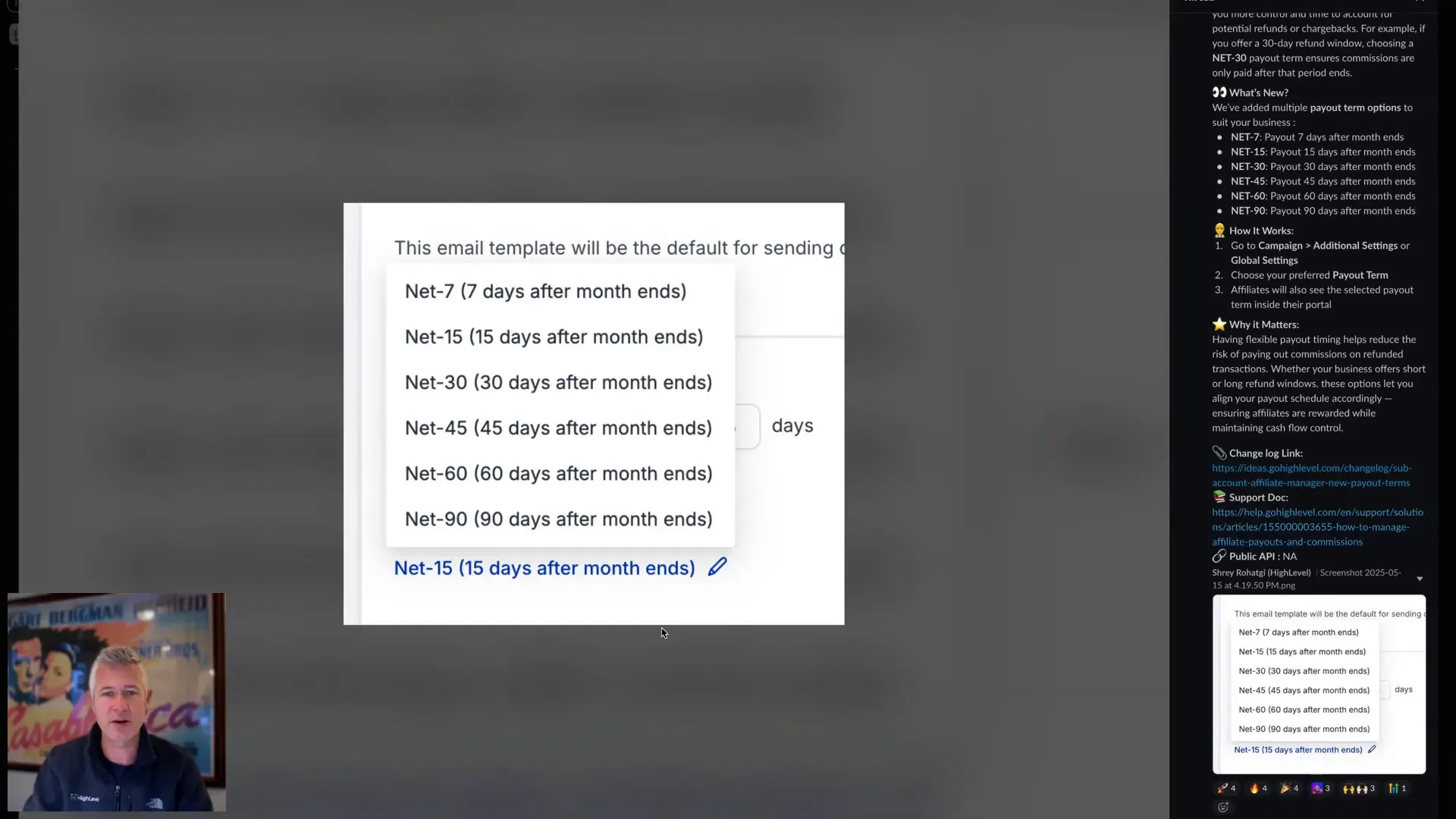
Additional Resources and Support
If you want to dive deeper, GFunnel’s affiliate home page offers extensive resources on managing affiliates, automations, and payouts.
Also, there is a detailed support document available within the Lead Connector With GFunnel platform that explains how to configure payout terms and troubleshoot common issues.
Frequently Asked Questions (FAQ)
Q1: What happens if a customer requests a refund after the affiliate commission has been paid?
A: With the new payout terms, commissions are delayed until after the refund window closes, reducing this risk. However, if refunds happen after payouts, you may need to handle clawbacks manually depending on your policy.
Q2: Can I customize payout terms for individual affiliates?
A: Currently, payout terms are set at the subaccount level and apply to all affiliates within that account.
Q3: How does this feature improve cash flow?
A: By delaying payouts, you keep funds in your account longer, allowing better management of revenue and expenses, especially useful for businesses with refund policies.
Q4: Does Lead Connector With GFunnel automate affiliate payments based on payout terms?
A: Yes, once payout terms are set, the system automates commission calculations and payments according to the schedule, reducing manual work.
Q5: Where can I learn more about managing affiliates with Lead Connector With GFunnel?
A: Visit the Affiliate Home on GFunnel for tutorials, guides, and community support.
Conclusion: Take Control of Your Affiliate Payouts with Lead Connector With GFunnel
Affiliate marketing is a powerful way to grow your business, but managing payouts effectively is critical for success. The new customizable payout terms in the Lead Connector With GFunnel affiliate manager empower you to protect your revenue, motivate your affiliates, and streamline your operations.
By aligning your payout schedule with your refund and chargeback policies, you minimize risks and build a trustworthy, sustainable affiliate program. Plus, the seamless integration within the GFunnel ecosystem means you can automate these processes and focus on scaling your business.
If you haven’t already, I highly recommend exploring the affiliate manager features in Lead Connector With GFunnel today and setting your payout terms to match your business needs.
Here’s to your continued success with affiliate marketing and the all-in-one power of Lead Connector With GFunnel!