New Advanced Filters in Agency View Sub Account Settings: Streamline Your Telephony Management with HighLevel (Lead Connector)
Managing multiple sub accounts in an agency environment can often feel overwhelming, especially when it comes to handling telephony and messaging configurations. Whether you’re an agency owner, team lead, or a manager juggling dozens of client accounts, having the right tools to quickly find, filter, and manage settings is crucial. That’s why the new advanced filtering capabilities introduced in the Agency View under Sub Account Settings by HighLevel (Lead Connector) are a game changer.
In this comprehensive guide, we’ll dive deep into how these powerful new filters work, why they’re essential for agency owners managing multiple sub accounts, and how you can leverage this feature alongside GFunnel’s all-in-one business ecosystem to maximize efficiency and productivity. Whether you’re a seasoned user or just getting started, you’ll find detailed steps, practical use cases, and tips to streamline telephony management across your agency accounts.
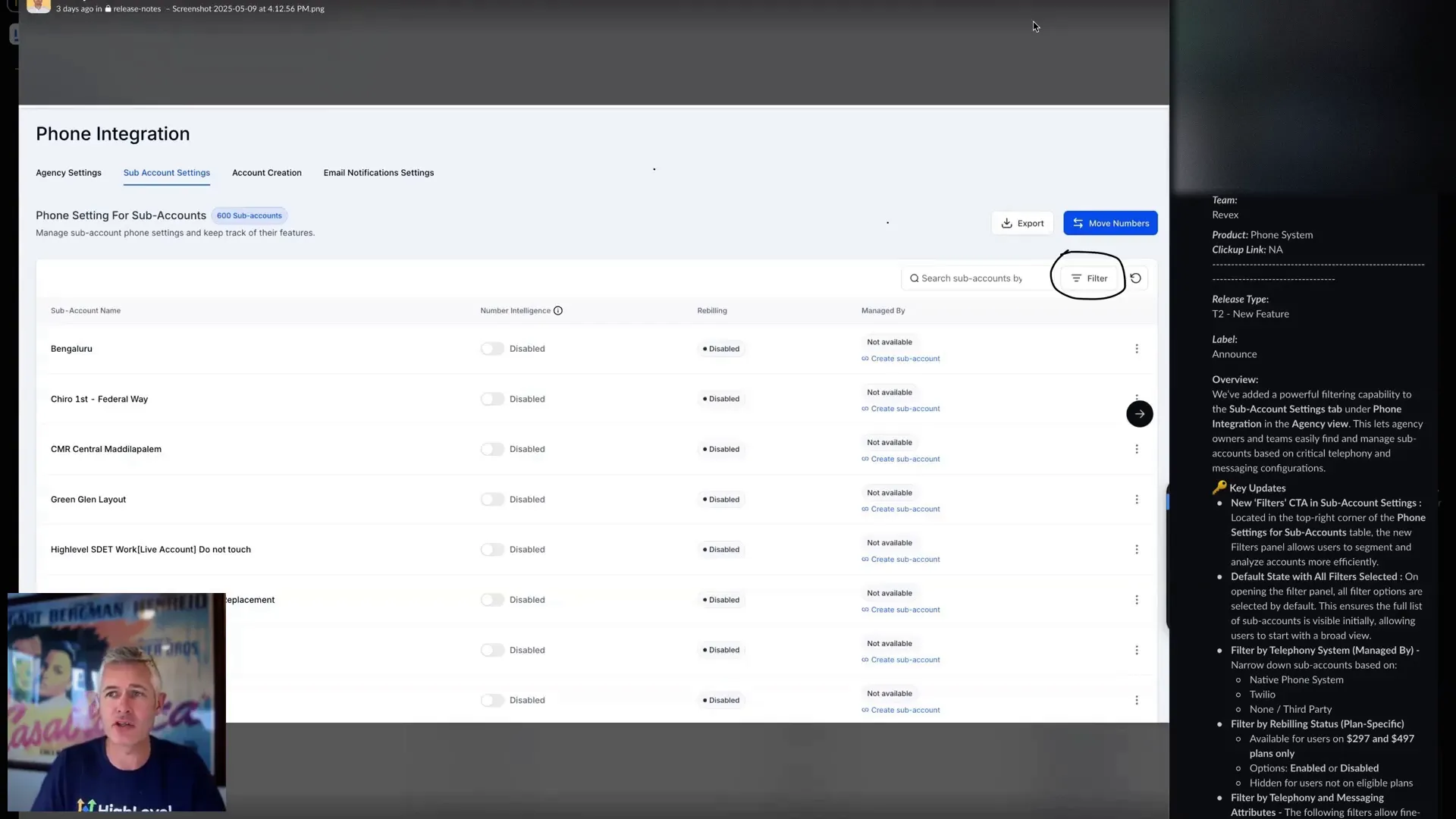
Why Advanced Filtering Matters in Agency Telephony Management
When managing numerous sub accounts, especially those connected through phone integrations, the ability to quickly filter based on specific telephony attributes is a must-have. Previously, agency owners and teams might have had to manually sift through each sub account to check phone or messaging configurations — a tedious and error-prone process.
The introduction of advanced filters in the agency view allows you to:
- Quickly locate sub accounts based on critical telephony and messaging settings
- Manage phone integrations more efficiently by narrowing down to only the relevant accounts
- Save time and reduce errors by automating the filtering process
- Gain better control over your telephony configurations at scale
As Sean from HighLevel puts it, this feature is “really simple from an announcement perspective, but if you manage any number of accounts, this makes your life a lot easier.”
Understanding Sub Account Settings and Phone Integration
Before we explore the filtering options in detail, it’s important to understand what sub account settings and phone integration entail within the HighLevel (Lead Connector) platform.
Sub accounts are individual client or project accounts managed under a main agency account. Each sub account can have its own telephony setup, including phone numbers, messaging preferences, and integrations.
Phone integration refers to the connection between your HighLevel (Lead Connector) platform and telephony providers, enabling voice calls, SMS messaging, and other communication features directly within your CRM and marketing workflows.
By being able to filter sub accounts based on these telephony settings, you can quickly identify which accounts have active phone numbers, specific messaging enabled, or other configurations important for your agency operations.
How to Use the New Advanced Filters in Agency View
Let’s walk through the exact process of accessing and using these new filters to manage your sub accounts more effectively.
- Login to your HighLevel (Lead Connector) Agency Dashboard: Start by accessing your main agency account dashboard where all your sub accounts are listed.
- Navigate to Sub Account Settings: In the Agency View, find the tab or section labeled “Sub Account Settings.” This is where you manage configurations for each client account.
- Access the Filters Panel: Look for the filter button or icon. Clicking this opens up the advanced filtering options.
- Select Phone Integration Filters: Here you can filter sub accounts by various telephony and messaging attributes. Some examples include:
- Phone number status (active/inactive)
- SMS enabled or disabled
- Call forwarding settings
- Integration with specific telephony providers
- Apply Filters: Once you select your desired criteria, the list of sub accounts will dynamically update to show only those matching your filters.
- Manage Filtered Accounts: From this filtered list, you can quickly take action such as updating settings, troubleshooting issues, or performing bulk changes.
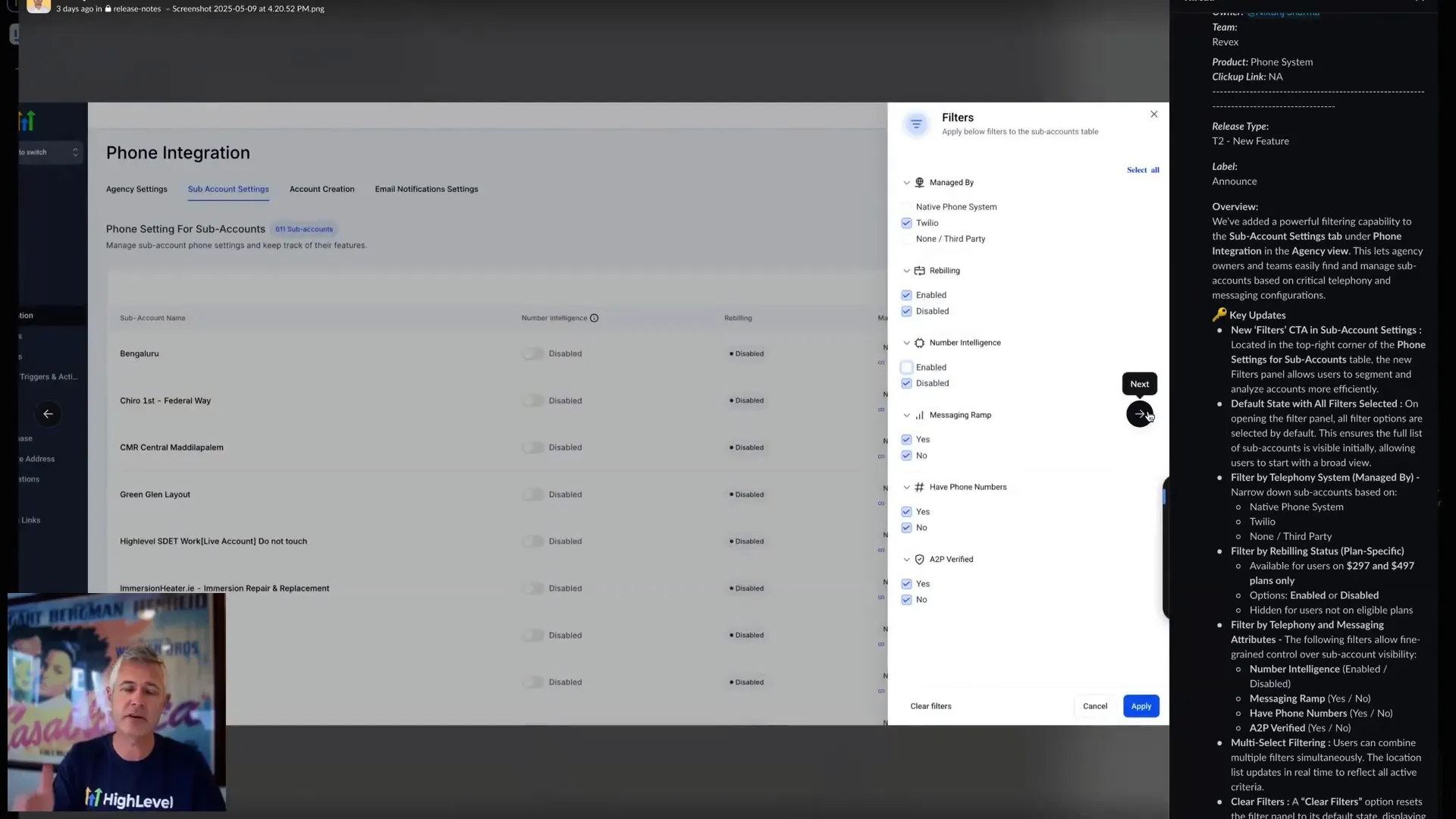
This filtering capability enables you to jump in and “start filtering by a lot of things that you’ve wanted to filter on before,” making your telephony management tasks much more straightforward.
Why This Matters for Agency Owners and Teams
Agency owners and their teams often face the challenge of managing dozens or even hundreds of client sub accounts. Without precise filtering, telephony issues can go unnoticed, or changes may take much longer to implement.
With this new feature, teams can:
- Identify accounts with missing or incorrect phone configurations quickly, reducing downtime and improving client satisfaction
- Segment accounts by telephony features to tailor communication strategies or troubleshoot specific issues
- Improve team collaboration by sharing filtered views and focusing on accounts that need attention
In essence, it’s about making your life “a lot lot easier” when managing complex telephony setups across multiple clients.
Leveraging GFunnel Alongside HighLevel (Lead Connector)
While HighLevel (Lead Connector) provides robust telephony management features, pairing it with GFunnel’s all-in-one business ecosystem takes your agency’s efficiency and capabilities to the next level.
GFunnel connects entrepreneurs, creators, and businesses with world-class tools and resources. Here’s how you can benefit from integrating GFunnel with HighLevel (Lead Connector) and utilizing the new advanced filters:
Centralized Account Management
GFunnel allows you to manage your client portfolios, communications, and marketing funnels in one place. Combining this with HighLevel’s advanced filtering means you can:
- Track telephony settings and sub account statuses directly within GFunnel’s unified dashboard
- Trigger automated workflows in GFunnel based on phone integration statuses filtered from HighLevel (Lead Connector)
- Use GFunnel’s CRM and automation tools to follow up with clients whose sub accounts require telephony updates
Step-by-Step Integration Workflow
- Connect HighLevel (Lead Connector) and GFunnel: Use GFunnel’s integration capabilities to link your HighLevel agency account.
- Import Sub Account Data: Sync your sub accounts and their telephony settings from HighLevel into GFunnel.
- Utilize Advanced Filters: Apply the new advanced filters within HighLevel to segment sub accounts based on phone integration details.
- Create Targeted Campaigns: In GFunnel, build campaigns or automations targeting specific sub accounts identified by your filters.
- Monitor and Optimize: Use GFunnel’s analytics and reporting to track campaign effectiveness and telephony health across accounts.
This combined approach streamlines management, reduces manual tasks, and helps your agency deliver superior client experiences.
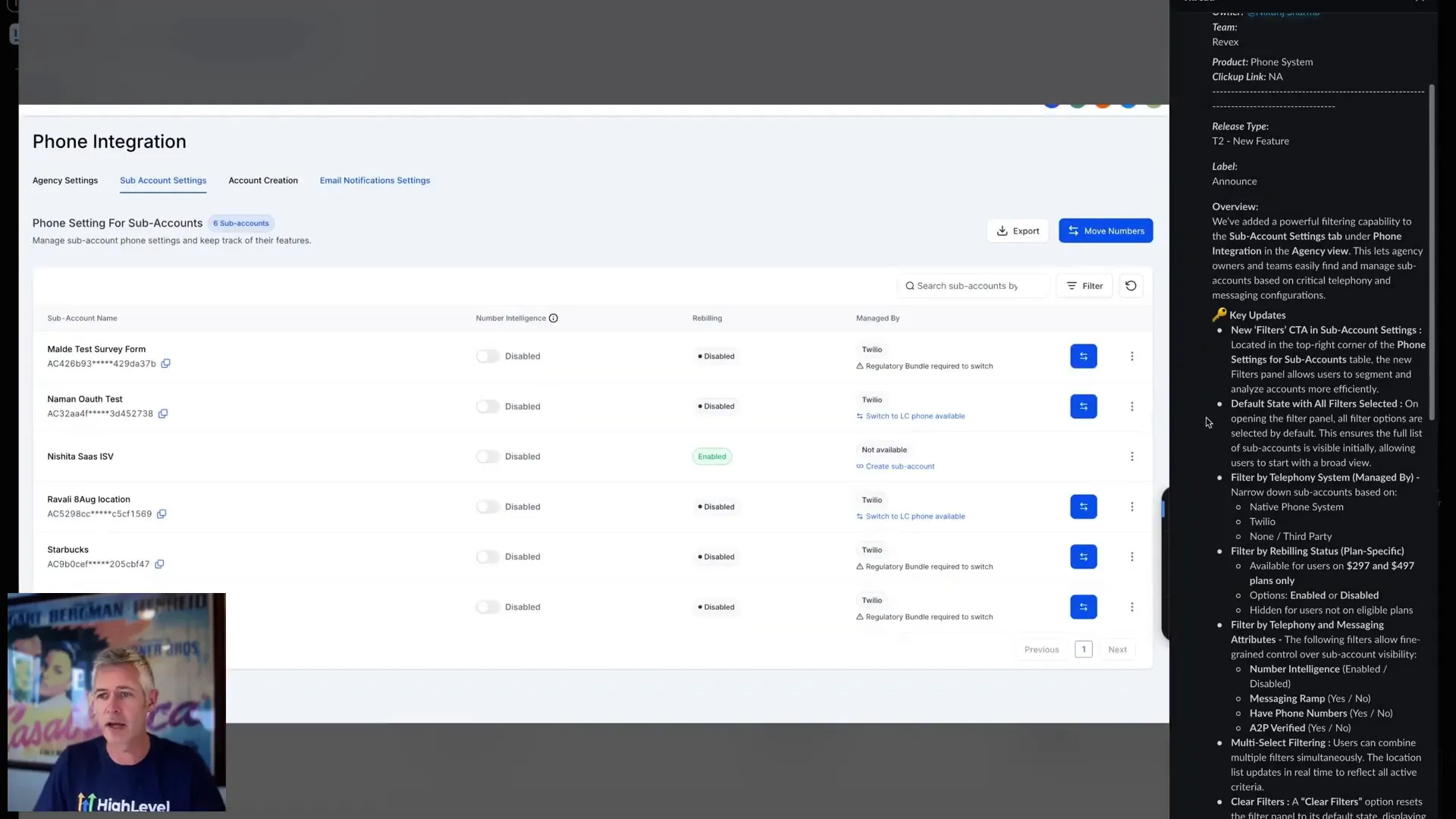
Practical Use Cases for Advanced Filtering in Agency Settings
To truly appreciate the power of these new filters, let’s explore some real-world scenarios where they make a tangible difference.
1. Quickly Identify Sub Accounts Without Active Phone Numbers
Imagine you have 50+ client accounts, but some have not yet set up their phone integrations. With the advanced filter, you can instantly locate all sub accounts missing active phone numbers, so you can prioritize onboarding or troubleshooting.
2. Segment Accounts by SMS Capability for Campaigns
When launching an SMS marketing campaign, you only want to target accounts with SMS enabled. Using the filter, you can extract just those sub accounts, ensuring your messaging efforts are efficient and compliant.
3. Troubleshoot Call Forwarding Issues Across Multiple Clients
If a common problem arises with call forwarding, filter sub accounts where this feature is enabled to quickly isolate and fix the issue without combing through every account manually.
4. Audit Telephony Provider Integrations
For agencies managing multiple telephony providers, filtering by integration type helps you monitor provider-specific performance and manage billing or contracts more effectively.
Tips to Maximize the Benefits of Advanced Filters
- Regularly Review and Update Filters: Keep your filtering criteria aligned with your evolving agency needs and telephony setups.
- Combine Filters for Precision: Use multiple filter attributes together to narrow down your sub accounts to a very specific set.
- Document Filtered Lists: Export or save filtered views to share with your team or for audit purposes.
- Integrate with GFunnel Automations: Link filtered results to automated workflows in GFunnel to trigger alerts, follow-ups, or updates.
How to Get Started with These New Features Today
Ready to simplify your telephony management with advanced filters? Here’s your quick start plan:
- Log into your HighLevel (Lead Connector) agency dashboard.
- Navigate to the Agency View and open Sub Account Settings.
- Click the filter button to explore the new advanced filtering options.
- Apply filters to identify sub accounts based on your telephony needs.
- Use the filtered results to take action—update settings, troubleshoot, or communicate.
- Consider integrating your workflow with GFunnel to automate and streamline further.
Don’t forget to check the change log regularly to stay updated on new features and improvements.
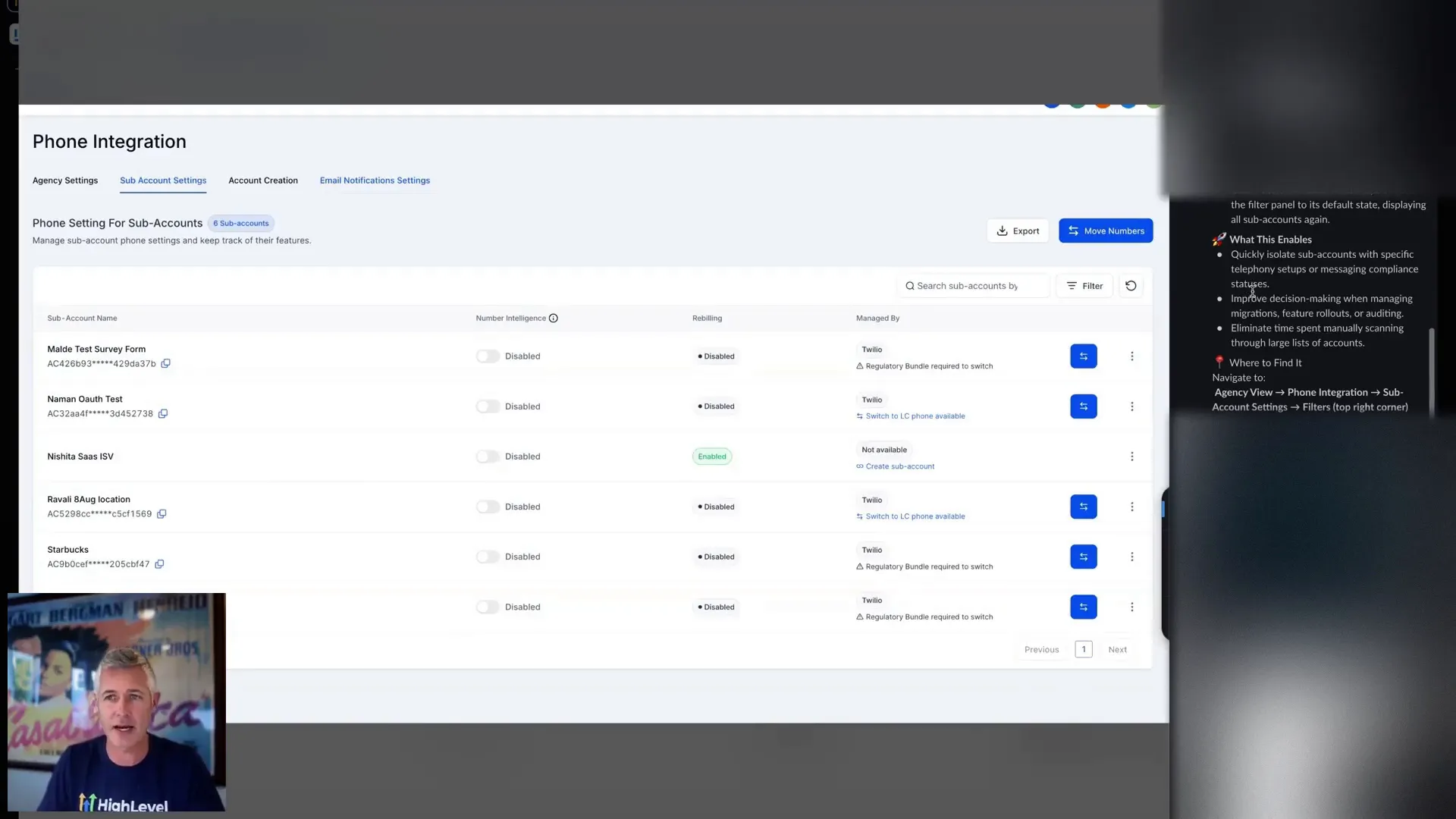
Frequently Asked Questions (FAQ)
What types of filters are available in the new advanced filtering feature?
The filters allow you to sort sub accounts based on various phone integration attributes such as phone number status, SMS enablement, call forwarding configurations, and telephony provider integrations.
Can I use these filters to manage messaging settings across sub accounts?
Yes, the filters cover both telephony and messaging configurations, enabling you to manage SMS capabilities and other messaging-related settings efficiently.
Is this feature available to all HighLevel (Lead Connector) agency users?
Yes, the advanced filtering feature is available in the Agency View under Sub Account Settings for all agency-level users.
How does integrating GFunnel enhance the use of these filters?
GFunnel provides a centralized business ecosystem that can sync sub account data and telephony statuses from HighLevel (Lead Connector). This integration enables automated workflows, targeted marketing campaigns, and comprehensive analytics based on filtered sub account data.
Can I save or export filtered lists for future reference?
While the platform allows you to apply filters dynamically, exporting or saving filtered views depends on your account permissions and integrations. Using GFunnel’s CRM features can help you document and automate follow-up processes for filtered accounts.
Will these filters help with compliance and regulatory requirements?
By quickly identifying sub accounts with specific telephony and messaging settings, you can ensure that your agency complies with regulations related to communication permissions and data management more effectively.
Conclusion: Simplifying Agency Telephony Management with HighLevel (Lead Connector) and GFunnel
Managing multiple sub accounts with diverse telephony configurations no longer needs to be a complex, time-consuming task. The new advanced filters in the Agency View under Sub Account Settings from HighLevel (Lead Connector) empower agency owners and teams to easily find, segment, and manage sub accounts based on critical phone integration attributes.
By integrating these capabilities with GFunnel’s all-in-one business ecosystem, you unlock powerful automation, centralized management, and enhanced client engagement opportunities. This combination not only saves time but also improves accuracy and operational control.
Whether you’re troubleshooting call forwarding issues, preparing targeted SMS campaigns, or auditing telephony provider integrations, these advanced filters are designed to make your life “a lot lot easier.” Start exploring these features today, and elevate your agency’s telephony management to new heights.
Ready to take the next step? Get started with HighLevel (Lead Connector) and explore how GFunnel can amplify your agency’s success. For more resources on digital marketing, automation, and client management, visit the GFunnel blog and courses sections:
- Automation Tools and Tutorials
- Digital Marketing and Social Media Classes
- CRM Solutions
- Marketing Funnel Strategies