Pause and Edit Support for All Campaign Types with Lead Connector With GFunnel: Enhanced Control and Transparency for Email Marketing
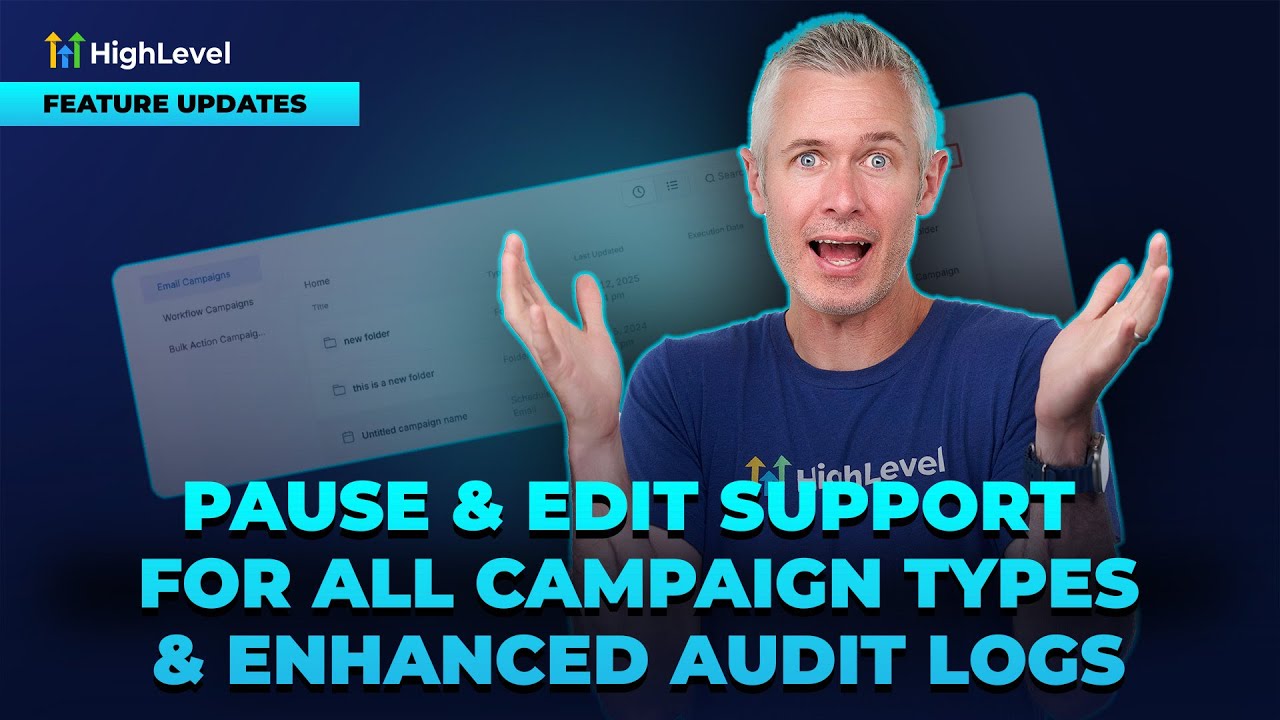
Happy Monday, entrepreneurs and marketing pros! Today, I’m excited to share some powerful updates from the team at Lead Connector (formerly known as HighLevel) that will revolutionize how you manage your email campaigns. If you’re using Lead Connector With GFunnel, you now have full pause and edit support for all campaign types — including A/B tests, RSS campaigns, and immediate “send now” emails. Plus, enhanced audit logs capture every action you take on your campaigns, giving you unprecedented transparency and control.
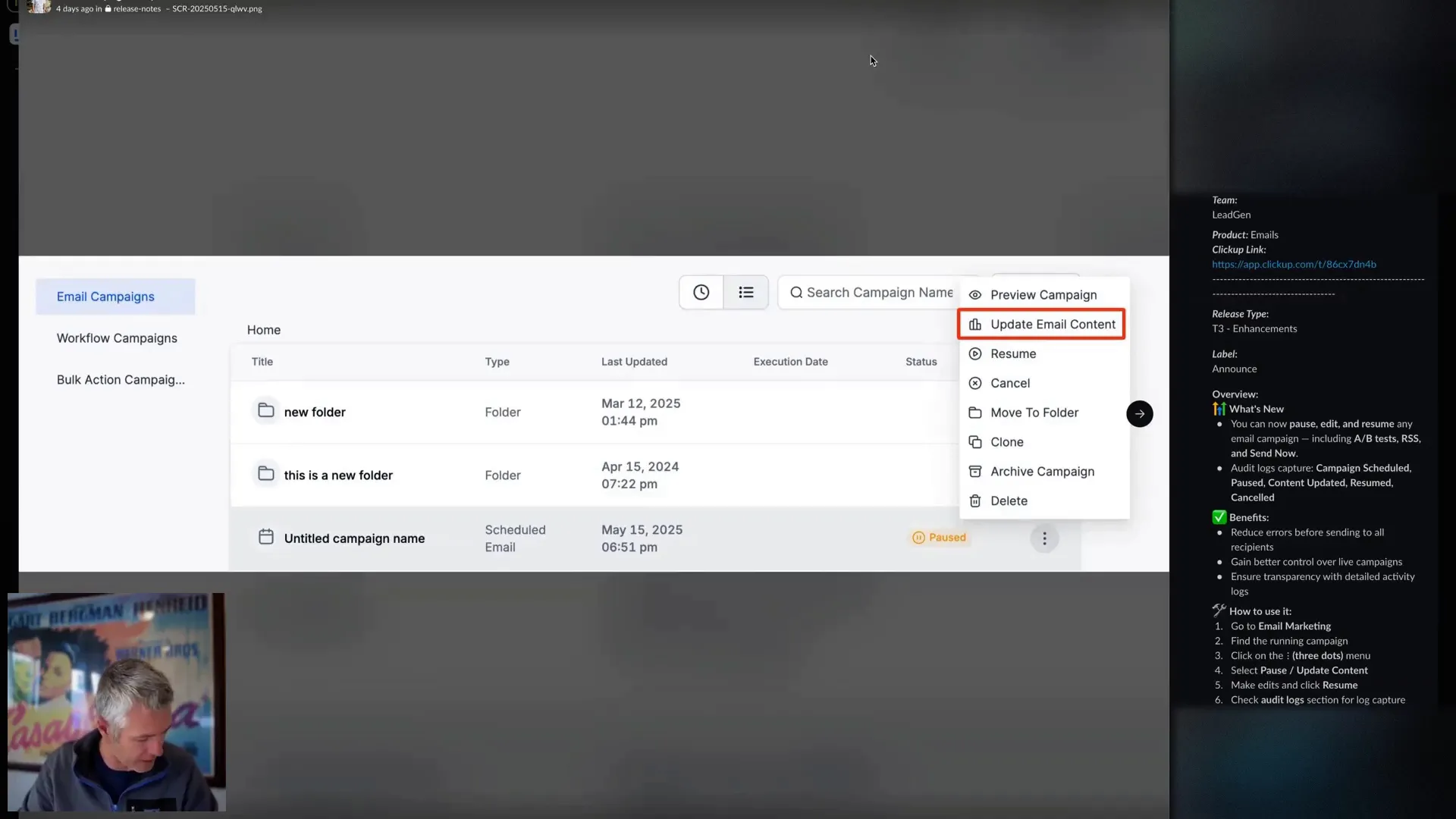
Why This Update Is a Game-Changer for Your Email Marketing
Managing email campaigns can be tricky. Often, once a campaign starts sending, making changes or stopping it can be stressful or impossible without causing errors or confusion. But with this update from Lead Connector With GFunnel, you can now:
- Pause any live email campaign in progress, whether it’s a standard broadcast, an A/B test, or an RSS campaign.
- Edit your campaign content or settings while it’s paused, giving you flexibility to make last-minute improvements or corrections.
- Resume the campaign exactly where it left off, ensuring your recipients receive the right message without duplication or gaps.
- Track every change through detailed audit logs, which capture when campaigns are scheduled, paused, updated, resumed, or cancelled.
This functionality dramatically reduces errors, limits mishaps, and gives marketers like you better control over live campaigns. Imagine you spot a typo or want to swap out a subject line midway through sending — now you can do it seamlessly.
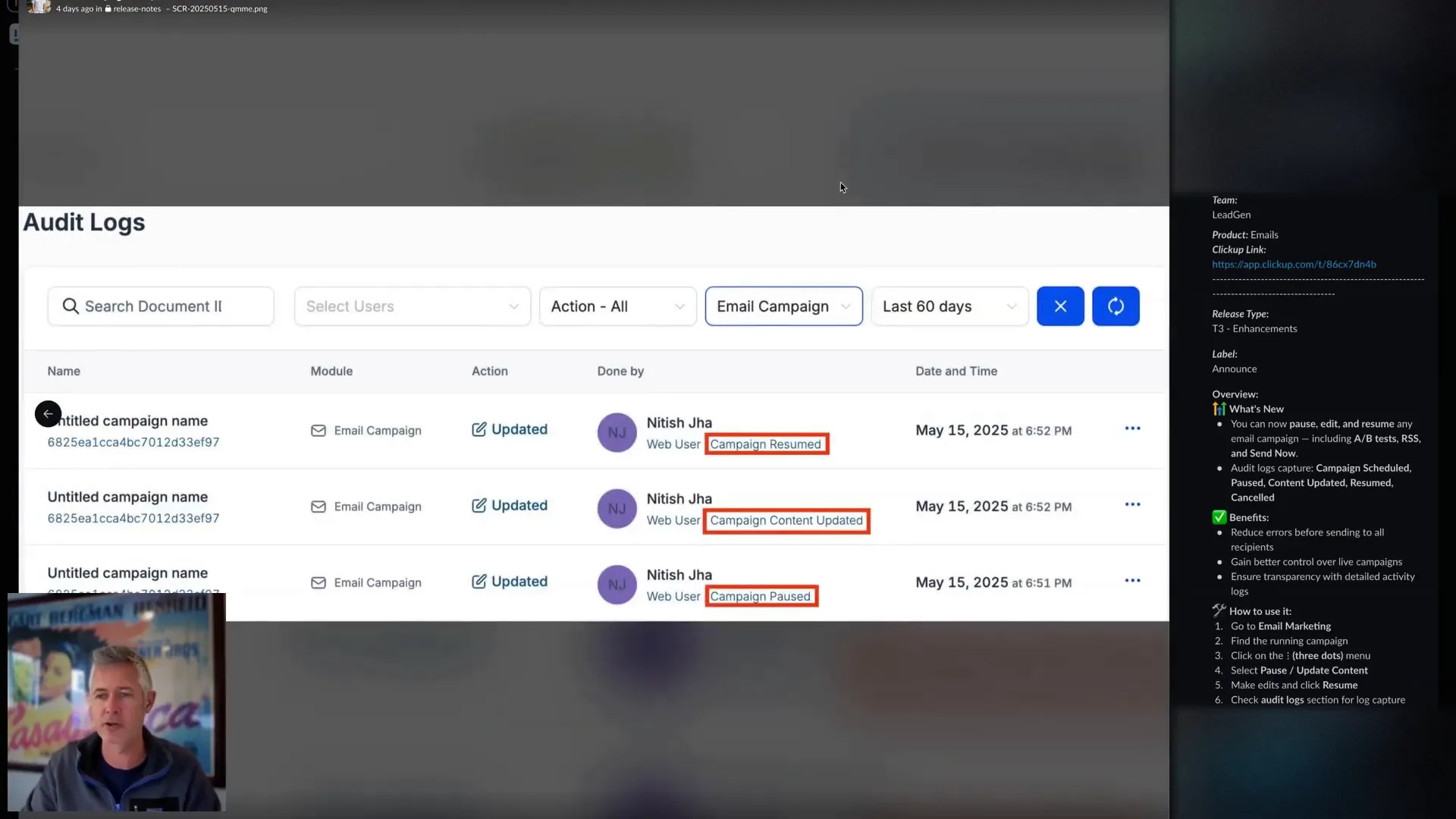
How to Use Pause and Edit Support in Lead Connector With GFunnel
Getting started with this feature is straightforward. Here’s a step-by-step guide to pausing, editing, and resuming your email campaigns using Lead Connector With GFunnel:
- Access the Campaign Screen: Log into your Lead Connector dashboard and navigate to the email campaigns section.
- Select the Active Campaign: Choose the campaign you want to pause. This can be any campaign type — A/B test, RSS, or send now.
- Pause the Campaign: Click the pause button. This immediately halts all sends, giving you time to make changes without worrying about messages going out prematurely.
- Edit Campaign Content or Settings: With the campaign paused, you can edit the email content, tweak subject lines, adjust sending schedules, or update any other relevant settings.
- Resume the Campaign: When your changes are complete, simply hit resume. The campaign will pick up exactly where it left off, sending the updated content to the remaining recipients.
- Review Audit Logs: For peace of mind and compliance, check the audit logs to see a detailed record of when the campaign was scheduled, paused, updated, resumed, or cancelled.
This workflow allows you to maintain full control over your campaigns and ensures your messaging is always on point. The audit logs also provide transparency, so your team can stay aligned on campaign activity.
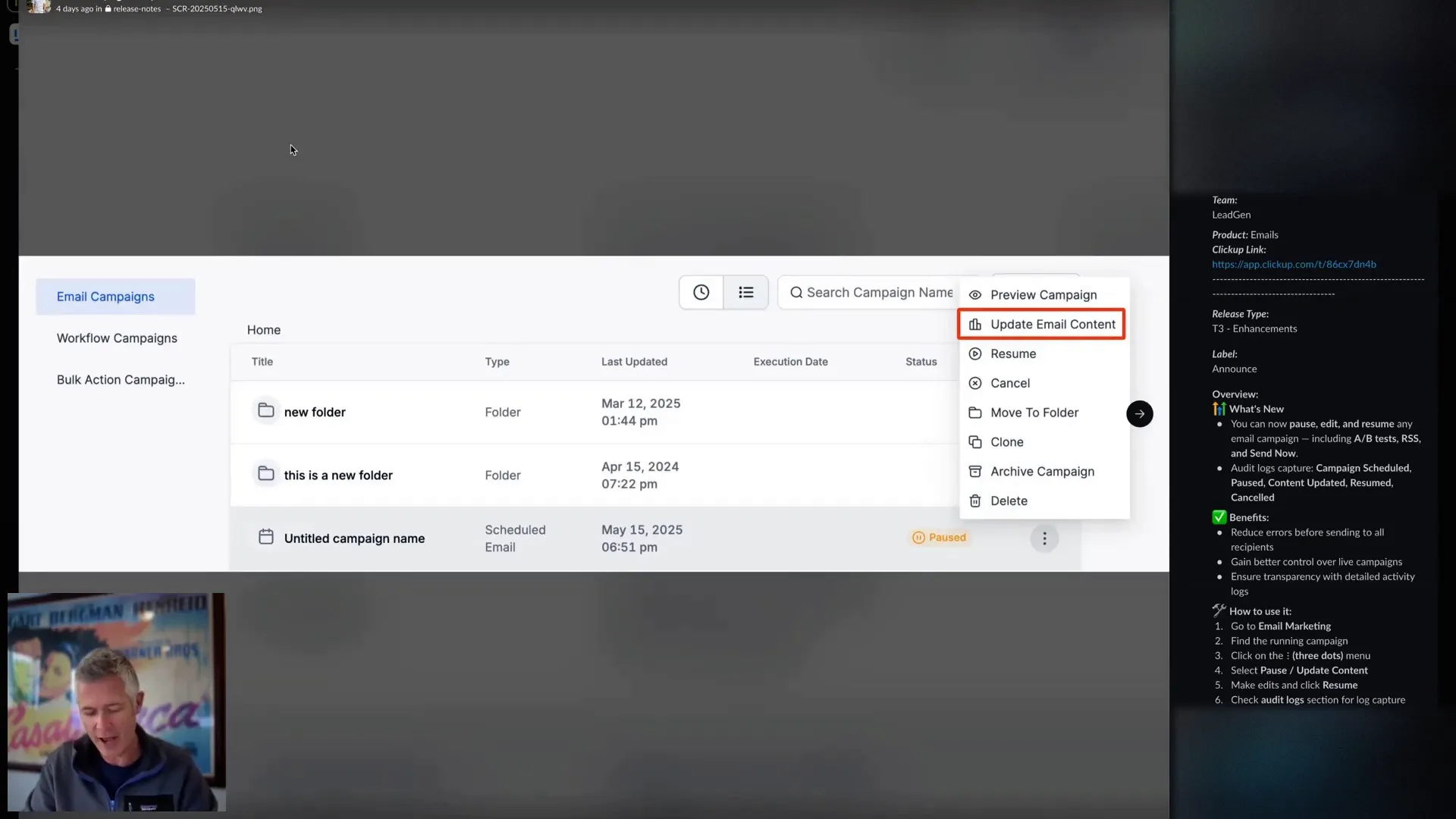
Understanding the Enhanced Audit Logs
One of the standout features accompanying the pause and edit support is the improved audit logging system. Why does this matter? Because knowing exactly what happened and when is critical for troubleshooting, team collaboration, and reporting.
The audit logs now capture every key event in your campaign’s lifecycle, including:
- Campaign Scheduled: When the campaign was initially set up and scheduled to send.
- Paused: The exact time the campaign was stopped.
- Content Updated: Changes made to the email content or settings while the campaign was paused.
- Resumed: When the campaign was restarted after a pause.
- Cancelled: If the campaign was stopped and not resumed.
These detailed logs provide a transparent audit trail that helps reduce errors and keeps everyone accountable. For businesses using Lead Connector as their all-in-one business ecosystem, this means better collaboration and smoother campaign management.
Benefits of Using Lead Connector With GFunnel for Campaign Management
Lead Connector With GFunnel is more than just a CRM or email marketing tool — it’s an integrated platform designed to simplify your entire business workflow. Here’s how the new pause and edit support, combined with enhanced audit logs, fits perfectly into the GFunnel ecosystem:
1. Streamlined Campaign Control
With the ability to pause, edit, and resume campaigns, you gain the flexibility to adapt your marketing on the fly. This reduces the risk of sending outdated or incorrect messages, which can damage your brand reputation.
2. Increased Accuracy and Error Reduction
Because you can update content mid-campaign and track every change, your campaigns are less prone to mistakes. This means fewer resend requests, less customer confusion, and a better overall experience.
3. Transparency Through Audit Logs
The detailed logs ensure your team knows exactly what changes were made and when. This is especially valuable for agencies or teams managing multiple clients or campaigns simultaneously.
4. Integration with Other GFunnel Tools
Lead Connector With GFunnel ties into other powerful GFunnel features, such as automation, CRM, and funnel building, enabling you to create holistic marketing and sales systems that work together seamlessly.
5. Time Savings and Efficiency
By eliminating the need to cancel and recreate campaigns or worry about mistakes, you save time and increase productivity. You can focus your energy on strategy and growth instead of firefighting.
Exact Process to Leverage Pause and Edit Support in Lead Connector With GFunnel
To fully benefit from this update, here’s a detailed look at the exact process you should follow when managing campaigns:
- Plan Your Campaign: Before sending, map out your email sequence, including any A/B tests or RSS feeds. Use Lead Connector With GFunnel’s funnel and automation tools to align your campaign with your overall marketing strategy.
- Schedule Your Campaign: Set your send times carefully, but know you have the option to pause if needed.
- Monitor Your Campaign in Real-Time: Keep an eye on your campaign’s performance and deliverability. If you notice an issue or want to make improvements, pause the campaign immediately.
- Edit Your Campaign: While paused, update subject lines, email content, or schedule settings. Make sure to preview changes and test if necessary.
- Resume Campaign: Once satisfied with your edits, resume the campaign. It will continue sending to the remaining list without interruption or duplication.
- Review Audit Logs: Use the audit logs to verify all actions taken. Share these reports with your team or clients to keep everyone informed.
- Analyze Results and Iterate: After completion, review your campaign metrics in Lead Connector With GFunnel to identify what worked and what didn't. Use these insights to improve future campaigns.
How This Update Enhances Your GFunnel Business Ecosystem
Lead Connector With GFunnel is designed to be your central hub for business growth, combining CRM, marketing automation, communication, and sales funnels into one powerful platform. The ability to pause and edit email campaigns fits perfectly into this ecosystem by:
- Allowing you to maintain consistent messaging across all channels.
- Integrating with your CRM data to personalize and segment campaigns effectively.
- Supporting real-time campaign adjustments that align with your sales funnel progress and customer journeys.
- Providing audit trails that enhance compliance and accountability within your organization.
This update means you no longer have to juggle multiple tools or risk sending ineffective campaigns. Instead, you can rely on Lead Connector With GFunnel to provide a smooth, efficient, and transparent email marketing experience.
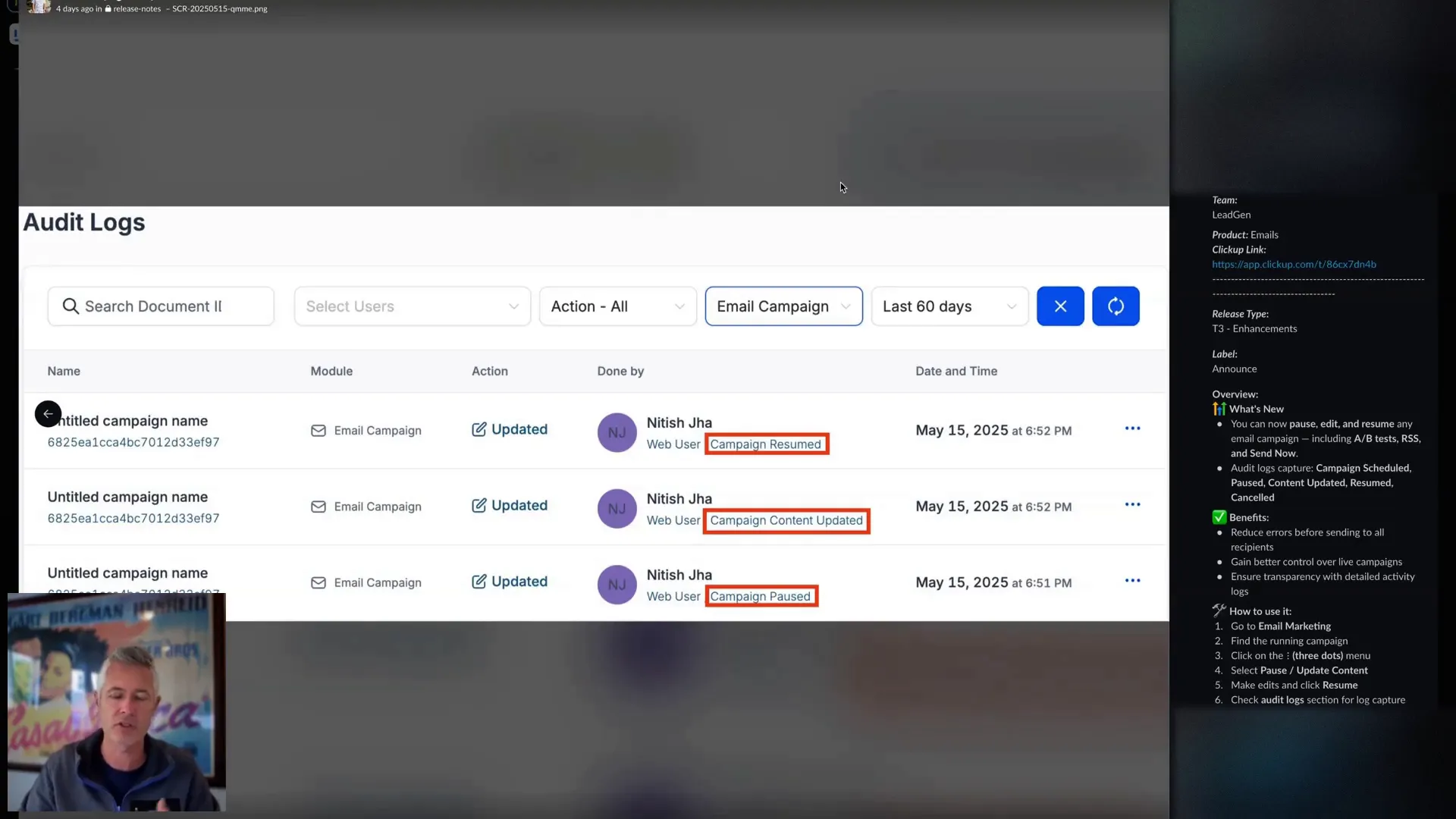
Additional Tips for Maximizing the New Campaign Features in Lead Connector With GFunnel
- Use Pausing Strategically: Don’t hesitate to pause a campaign if you detect issues or want to optimize messaging. This prevents errors and wasted sends.
- Leverage Audit Logs for Team Collaboration: Share logs with your marketing team or clients to keep everyone aligned and accountable.
- Combine with Automation: Integrate campaign pauses with automation workflows for complex sequences or conditional sending.
- Test Edits Thoroughly: Before resuming, preview and test your email edits to ensure they display correctly across devices.
- Keep Your Campaign Goals in Mind: Use edits to fine-tune calls to action or offers based on real-time performance data.
Frequently Asked Questions (FAQ)
Q1: Can I pause and edit any type of campaign in Lead Connector With GFunnel?
Yes! This update supports all campaign types, including A/B tests, RSS campaigns, and immediate “send now” emails. You can pause, edit, and resume any live campaign seamlessly.
Q2: Will pausing a campaign affect the delivery or timing of emails?
Pausing temporarily stops all sends. Once you resume, the campaign continues sending to the remaining recipients without duplication or skipping anyone, maintaining your original schedule as closely as possible.
Q3: What kinds of changes can I make while a campaign is paused?
You can update email content, subject lines, scheduling, and other campaign settings. This flexibility helps you correct errors or optimize messaging mid-campaign.
Q4: How do audit logs help me manage campaigns better?
Audit logs track every key event — scheduling, pausing, content updates, resuming, or cancellations. This detailed record helps reduce errors, ensures transparency, and supports team collaboration.
Q5: How does this feature improve my use of Lead Connector With GFunnel?
It gives you greater control and flexibility over your email marketing, reduces mistakes, and integrates perfectly with the broader GFunnel business ecosystem, enhancing your overall marketing and sales workflows.
Conclusion: Take Control of Your Email Campaigns with Lead Connector With GFunnel
Managing email campaigns just got easier and more powerful thanks to the new pause and edit support for all campaign types and enhanced audit logs in Lead Connector. This update offers marketers the flexibility to halt campaigns, make improvements, and resume sending without missing a beat — all while tracking every change for accountability and transparency.
If you’re looking to optimize your marketing efforts and streamline your entire business ecosystem, Lead Connector With GFunnel is the all-in-one platform to trust. From CRM to automation, funnel building to email marketing, it’s designed to help you grow smarter, faster, and with less hassle.
Ready to experience the power of Lead Connector With GFunnel for your campaigns? Get started today and harness these new features to elevate your marketing strategy.
For more tips on digital marketing and business growth, be sure to explore our automation tools and funnel building guides at GFunnel.