May 20, 2025
Introducing Prebuilt Mega Menu Headers for Your Funnels and Websites
Hey everyone! Sean here from HighLevel, and I’m excited to share an amazing new feature that can elevate your website or funnel design: prebuilt mega menu headers! This quick post will walk you through what these mega menus are, how to utilize them, and the incredible benefits they can bring to your site. So, let’s dive in!
What Are Prebuilt Mega Menu Headers?
Prebuilt mega menu headers are structured, professional navigation tools designed to enhance the user experience on your funnels and websites. They allow you to present multiple links, categories, and even images in an organized manner, making it easier for visitors to find what they need quickly and efficiently.
With the addition of these mega menu headers to the prebuilt sections list, you can now avoid the hassle of building menus from scratch. Instead, you can select from a variety of visually appealing options that are ready to go. This not only saves time but also ensures that your menus look professional and polished.
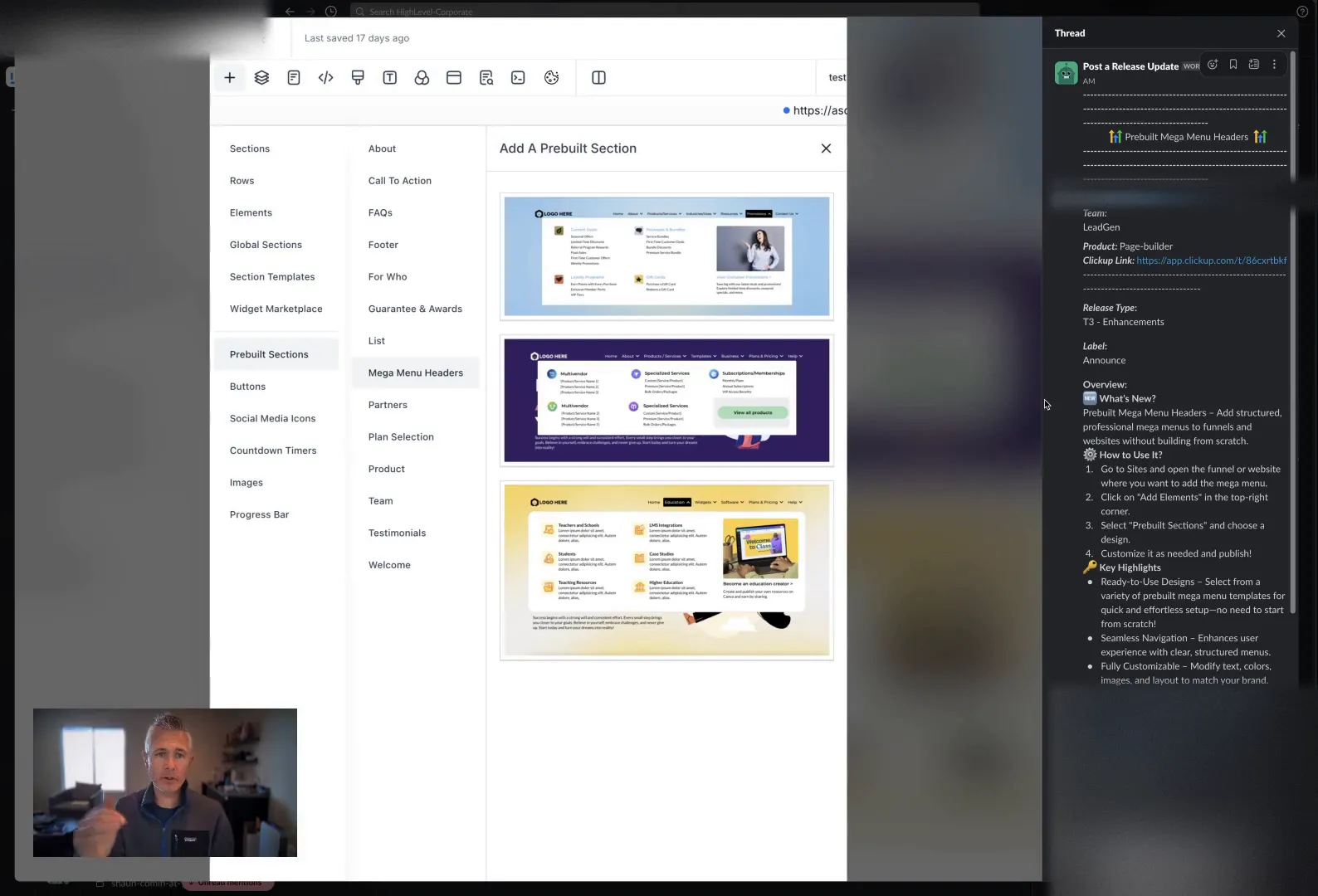
Why Use Mega Menus?
Mega menus offer several advantages that can significantly improve your website's functionality and the overall user experience:
- Improved Navigation: Mega menus allow visitors to access a variety of pages and sections without excessive clicking. This streamlines the browsing process and helps users find what they are looking for more efficiently.
- Enhanced Aesthetics: With the ability to include images, descriptions, and call-to-action buttons, mega menus can be visually appealing and engaging, encouraging user interaction.
- Increased Engagement: By displaying multiple options at once, mega menus can keep visitors on your site longer, reducing bounce rates and increasing the likelihood of conversions.
How to Add Prebuilt Mega Menu Headers
Getting started with prebuilt mega menus is incredibly simple! Just follow these steps:
- Navigate to the website editor or funnel builder where you want to add the mega menu.
- Click on "Add Elements" in the top-right corner.
- Select "Prebuilt Sections" and choose a mega menu design that suits your needs.
- Customize the menu as needed—adjust text, colors, and images to align with your brand.
- Publish your changes, and you’re all set!
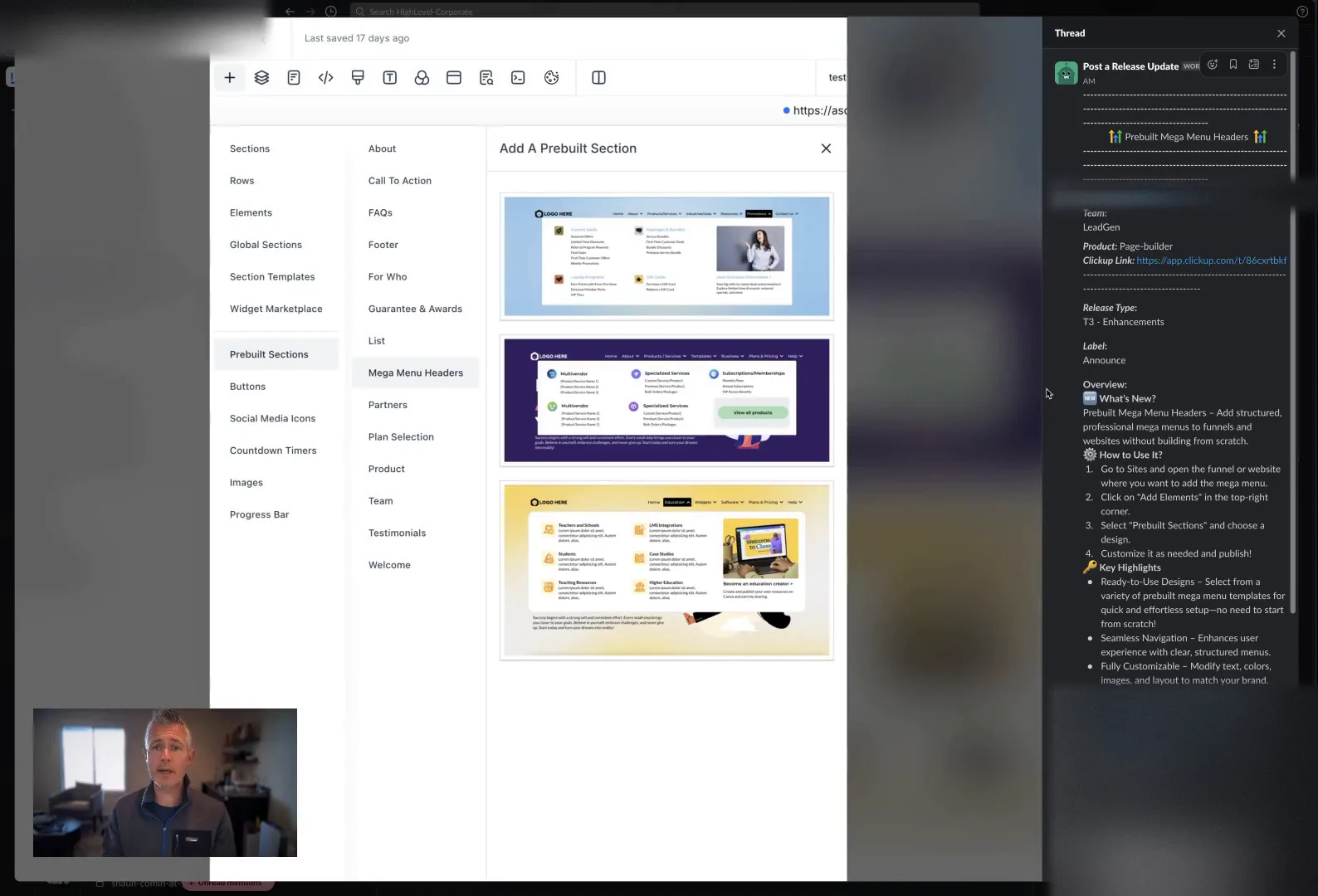
Key Benefits of Using Prebuilt Mega Menus
Incorporating prebuilt mega menus into your funnels and websites can lead to significant improvements in how users interact with your content. Here are some key benefits:
- Time-Saving: No need to design from scratch! Choose a prebuilt option and make quick customizations to fit your needs.
- Professional Look: These menus are designed by experts, ensuring a polished and modern appearance that enhances your site’s credibility.
- Flexibility: Customize colors, fonts, and layouts to match your branding, ensuring a cohesive look across your entire website.
- Responsive Design: Our mega menus are designed to be mobile-friendly, ensuring a seamless experience for users on any device.
Tips for Designing Effective Mega Menus
While mega menus can be incredibly beneficial, it's essential to design them effectively. Here are some tips to keep in mind:
- Simplicity is Key: Avoid overwhelming users with too many links. Focus on the most important sections and keep the layout clean and organized.
- Logical Grouping: Structure your menu logically by grouping related items together. This helps users find what they need without feeling lost.
- Use Visuals: Incorporate icons or images to make your menu more engaging and visually appealing.
- Test for Usability: Ensure that your mega menu is easy to navigate, both on desktop and mobile devices. Testing with real users can provide valuable insights.
Frequently Asked Questions
Q: What types of sites benefit from using mega menus?
A: Mega menus are perfect for sites with extensive content, such as e-commerce platforms, blogs with multiple categories, and service-based websites that need to showcase various offerings.
Q: Can I customize the prebuilt mega menus?
A: Absolutely! You can modify text, colors, images, and layout options to ensure the menu aligns with your brand identity.
Q: Are mega menus mobile-friendly?
A: Yes! Our mega menus are designed to be responsive, providing a great user experience on both desktop and mobile devices.
Q: How do I access the prebuilt mega menu headers?
A: Simply log into your HighLevel account, navigate to the website editor or funnel builder, and you’ll find the prebuilt mega menu headers in the sections sidebar.
In conclusion, prebuilt mega menu headers are a fantastic addition to your website or funnel design toolkit. They not only enhance the user experience but also save you time and effort in the design process. So, dive in, explore the options, and elevate your site today!
For more resources and tools to help you succeed, check out GFunnel. Connect with us and unleash your business potential!