May 20, 2025
How to Integrate Add-Ons into Your SaaS Plan Seamlessly with Lead Connector

Creating a compelling SaaS plan that truly resonates with your customers involves more than just offering core services. It’s about bundling value-added features that simplify the customer experience and elevate your offering. In this detailed guide, we'll explore how you can seamlessly integrate add-ons like WhatsApp, Yext, WordPress hosting, and client portal applications directly into your SaaS plans using HighLevel (Lead Connector) — a powerful tool to build, manage, and scale your SaaS offerings efficiently.
By the end of this article, you’ll understand how to configure these add-ons within your SaaS plans, how to price them effectively, and how to package everything into a single, attractive product for your customers — all while managing your margins carefully. Plus, we’ll show you how GFunnel’s all-in-one business ecosystem complements this process, helping you automate and optimize your SaaS sales funnel and customer experience.
Why Integrate Add-Ons Directly into Your SaaS Plan?
Previously, if you wanted to offer additional services like WhatsApp integration, Yext listings, WordPress hosting, or a client portal app to your customers, the process was a bit cumbersome. Customers had to:
- Log into their subaccounts
- Select and purchase each add-on service separately
- Manage multiple billing processes
This multi-step approach created friction and extended the time it took for customers to get full value from your SaaS offer. It also made it harder for you to control margins and present a simple, unified product.
Imagine instead if you could bundle all of these add-ons into one seamless SaaS plan. Your customers get everything they need out of the box — WordPress hosting, WhatsApp integration, Yext listings, and the client portal app — without additional setup or separate payments. You set your margins once, incorporate costs, and sell one solid, comprehensive product.
This approach not only simplifies the customer journey but also makes your offer more attractive and easier to manage on your end.
Benefits of Bundling Add-Ons in Your SaaS Plan
- Streamlined Customer Experience: Customers get all services included upfront without the hassle of multiple purchases.
- Better Margin Control: You can precisely calculate costs and markups to ensure profitability.
- Reduced Support Requests: Fewer steps mean fewer issues with setup and billing confusion.
- Increased Offer Attractiveness: Bundled plans appear more valuable and professional.
Using HighLevel (Lead Connector) for this integration ensures you have a robust platform to manage your SaaS services, billing, and customer accounts all in one place.
Step-by-Step Guide to Setting Up Add-Ons in Your SaaS Plan
Let’s dive into the exact process of configuring your SaaS plans with add-ons using HighLevel (Lead Connector). This walkthrough will help you create a seamless offer that bundles your chosen add-ons directly into your SaaS product.
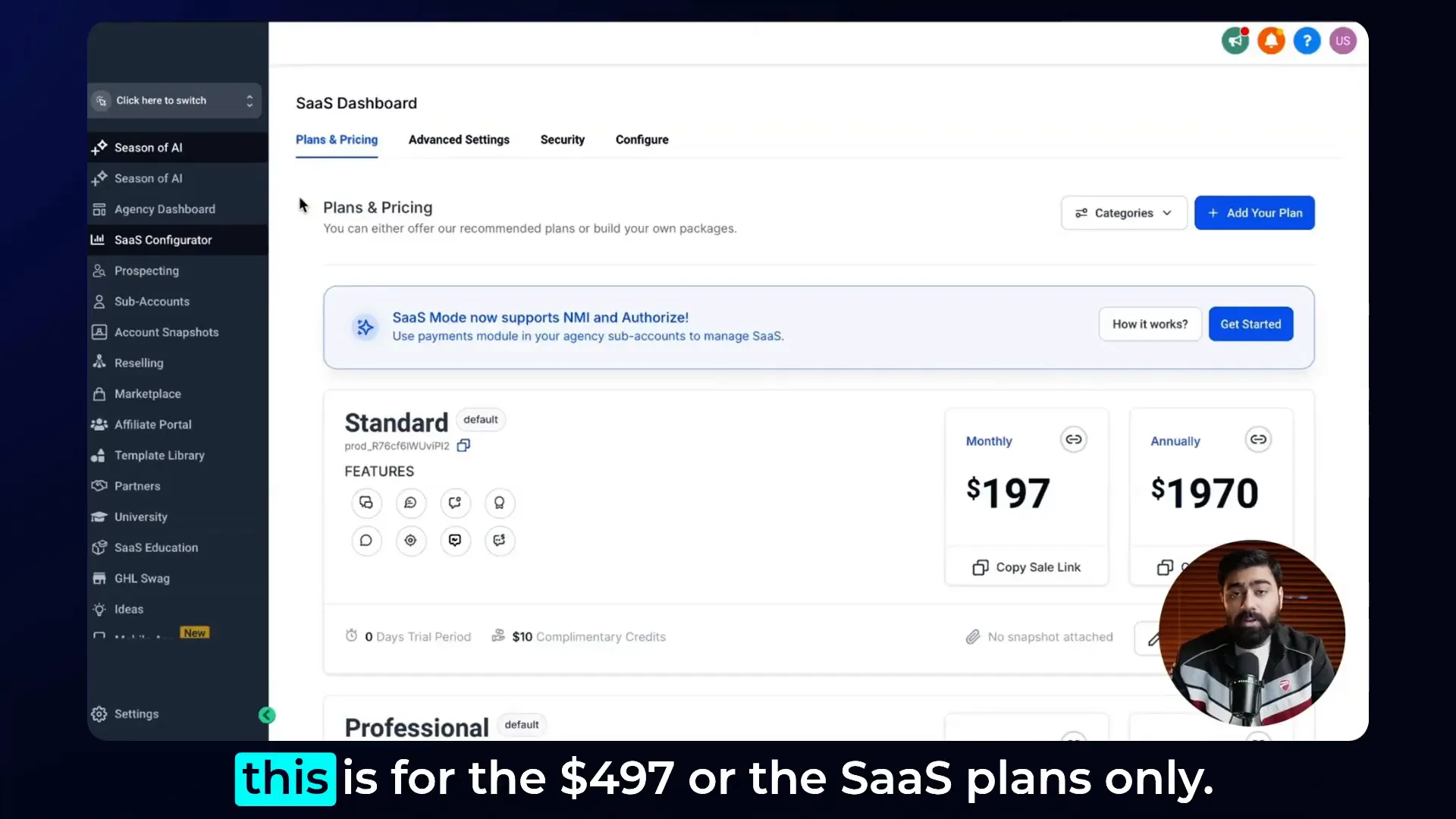
1. Access Your Agency Account and SaaS Configurator
Start by logging into your agency account in HighLevel (Lead Connector). Navigate to the SaaS configurator, which is the tool dedicated to managing your SaaS plans.
Note: This process applies to the SaaS plans available in the $497 tier or above, ensuring you have the necessary features to bundle add-ons.
2. Edit Your Existing SaaS Plan
Within the SaaS configurator, select the plan you want to edit or build from scratch. Click on the “Edit Details” option to access the plan’s configuration settings.
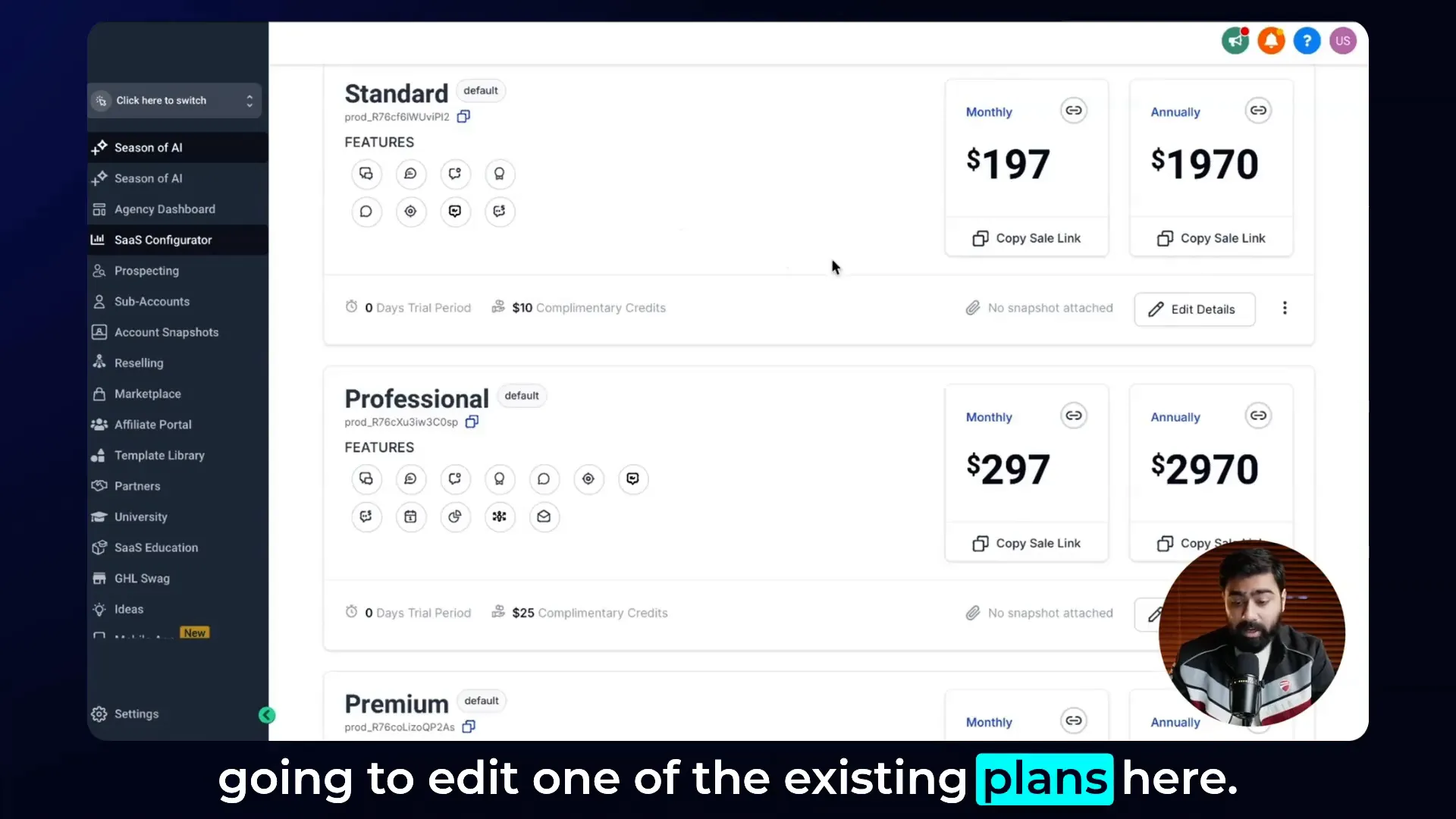
3. Locate and Use the Add-Ons Tab
Once in the plan editor, you will find a new “Add-Ons” tab or section. This is where you can include additional services like WhatsApp, Yext, WordPress hosting, and the client portal app.
Clicking on the Add-Ons tab will present you with four options:
- WhatsApp Integration
- Yext Listings
- WordPress Hosting
- Client Portal Application
Each add-on comes with a deployment cost, which will be billed to you as the plan provider. This cost is clearly displayed within the interface, so you can factor it into your pricing.
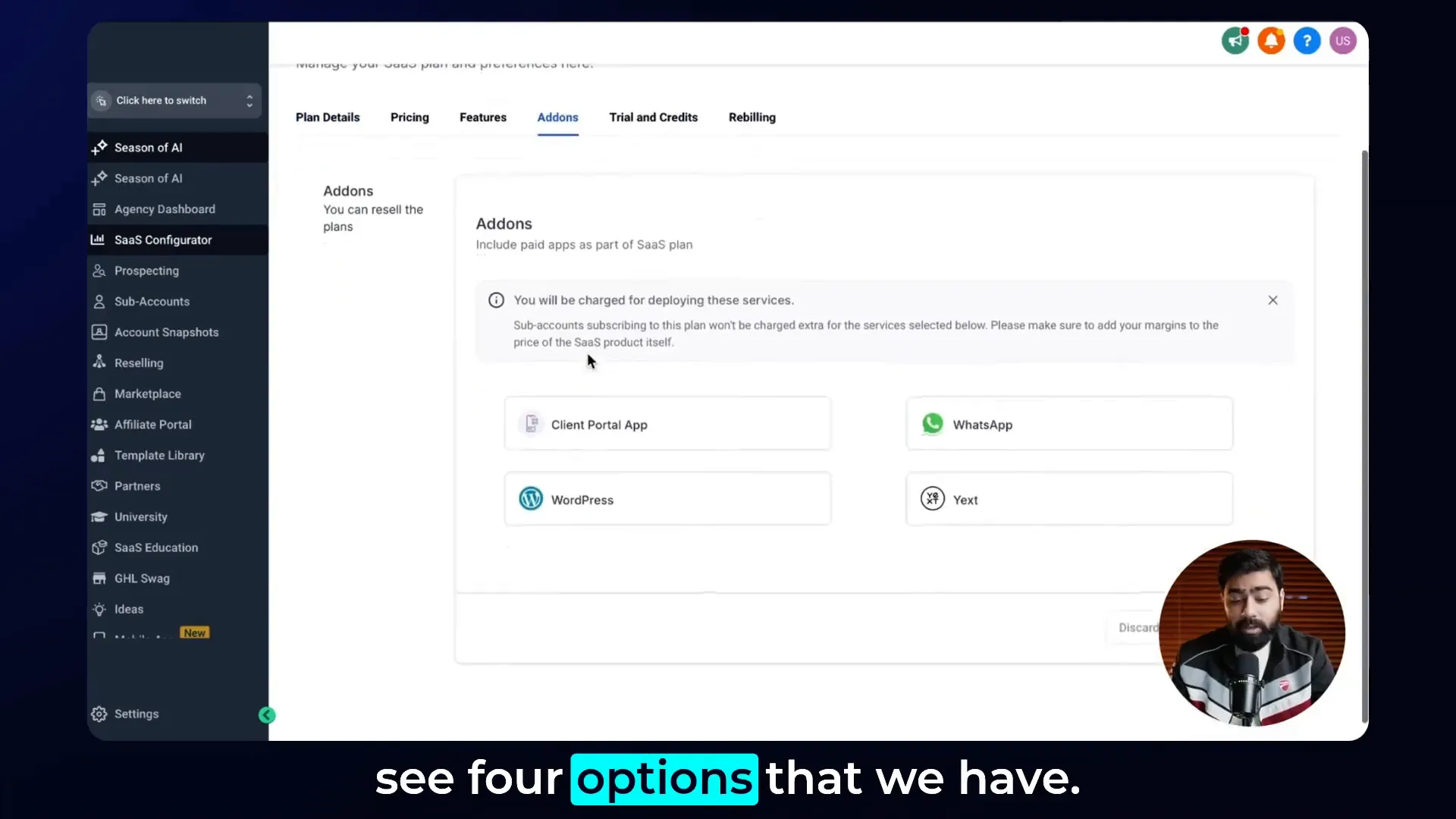
4. Understand the Costs of Each Add-On
It’s crucial to know how much each add-on will cost you monthly before including it in your package. Here are the current pricing details:
- Yext: $30 per month
- WhatsApp: $10 per month
- WordPress Hosting (Basic Package): $10 per month
- Client Portal Application: Pricing varies (check current rates in your dashboard)
Since these add-ons are bundled, your customers won’t be billed separately for them; you absorb these costs. Therefore, you must adjust your SaaS plan pricing accordingly to maintain your margins.
5. Select the Add-Ons to Bundle
Choose which add-ons you want to include in your SaaS plan by ticking their respective boxes. For example, if you decide to include Yext, WhatsApp, and WordPress hosting but exclude the client portal app, the combined monthly cost to you would be:
- Yext: $30
- WhatsApp: $10
- WordPress: $10
Total: $50 per month
This $50 is the cost you incur for every customer that purchases this SaaS plan, so make sure to price your plan to cover this expense and your desired profit margin.
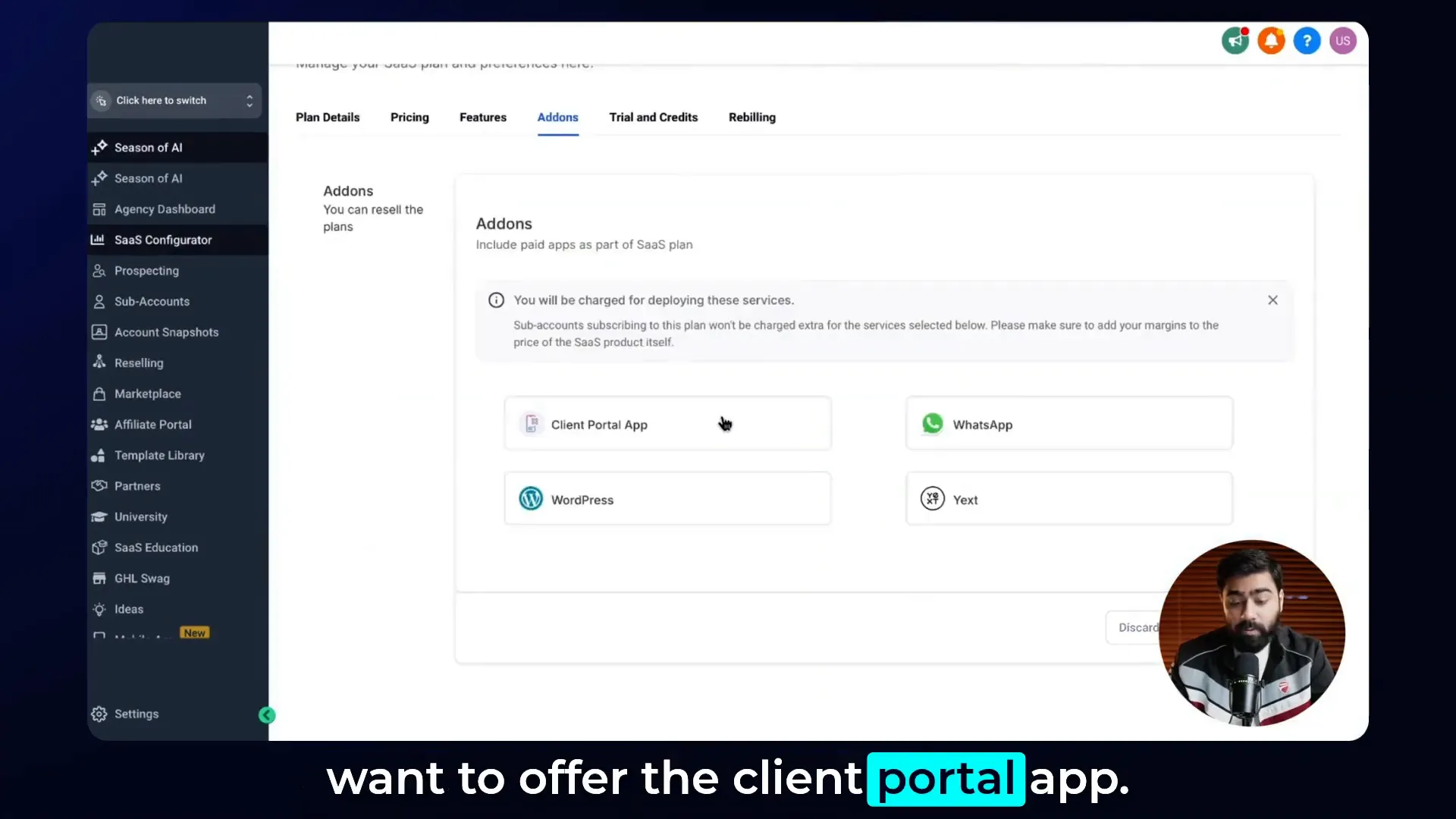
6. Adjust Your SaaS Plan Pricing
Next, navigate back to the pricing section of your SaaS plan. Here, you can set the monthly and yearly pricing for your customers.
For instance, if your base SaaS plan was priced at $197 per month without add-ons, you might want to increase it to $250 or more to cover the $50 monthly add-on cost and ensure profitability.
You can also adjust the yearly pricing to reflect this change — for example, from $2,000 to $2,500 — giving you flexibility in how you present your offer.
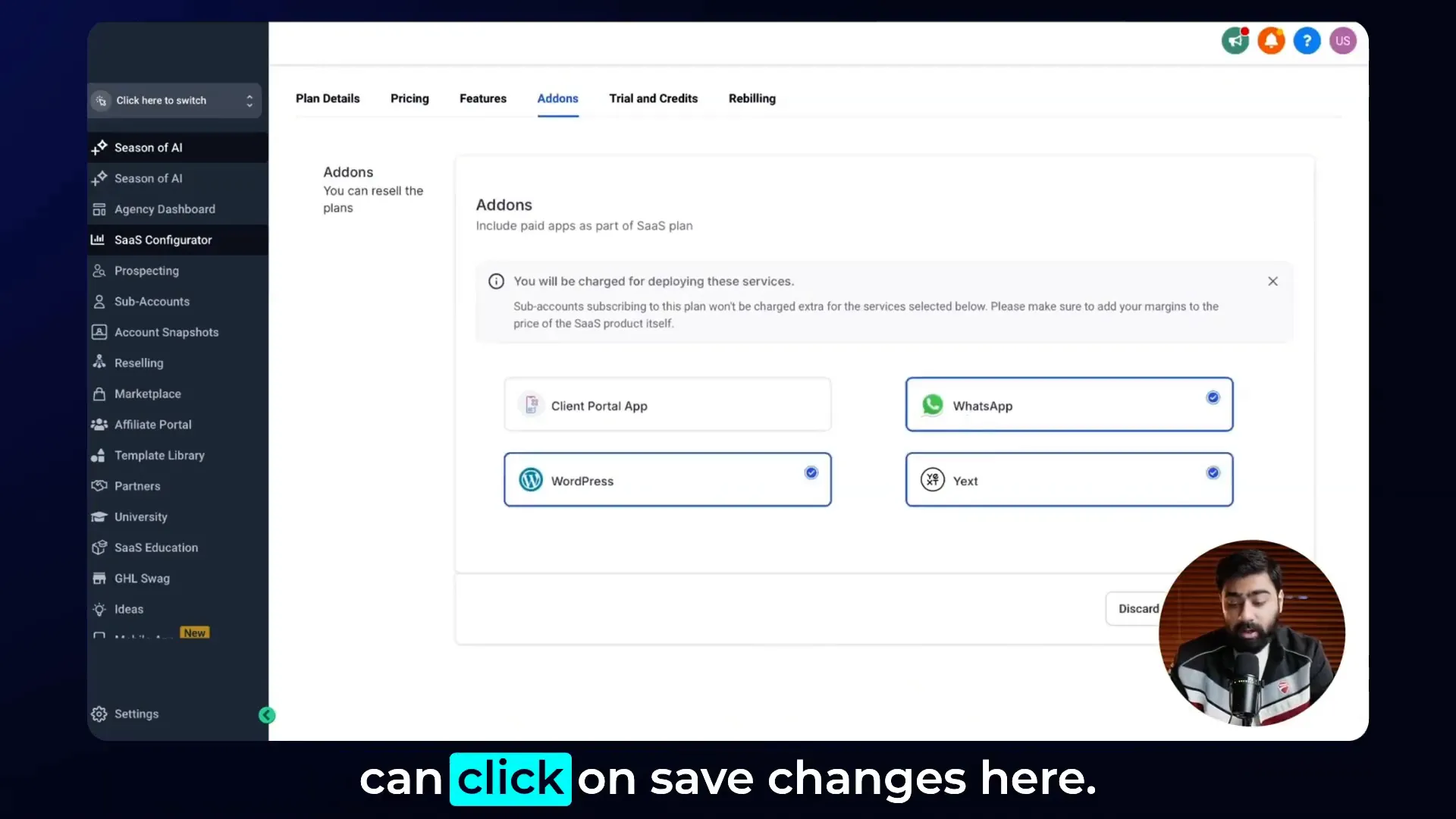
7. Save Changes and Finalize Your Plan
After selecting your add-ons and adjusting your pricing, click “Save Changes” to finalize the configuration. Your SaaS plan is now a bundled product that automatically includes the add-ons you selected.
When customers purchase this plan, they will receive all included services without any extra steps or separate payments, streamlining their onboarding and usage experience.
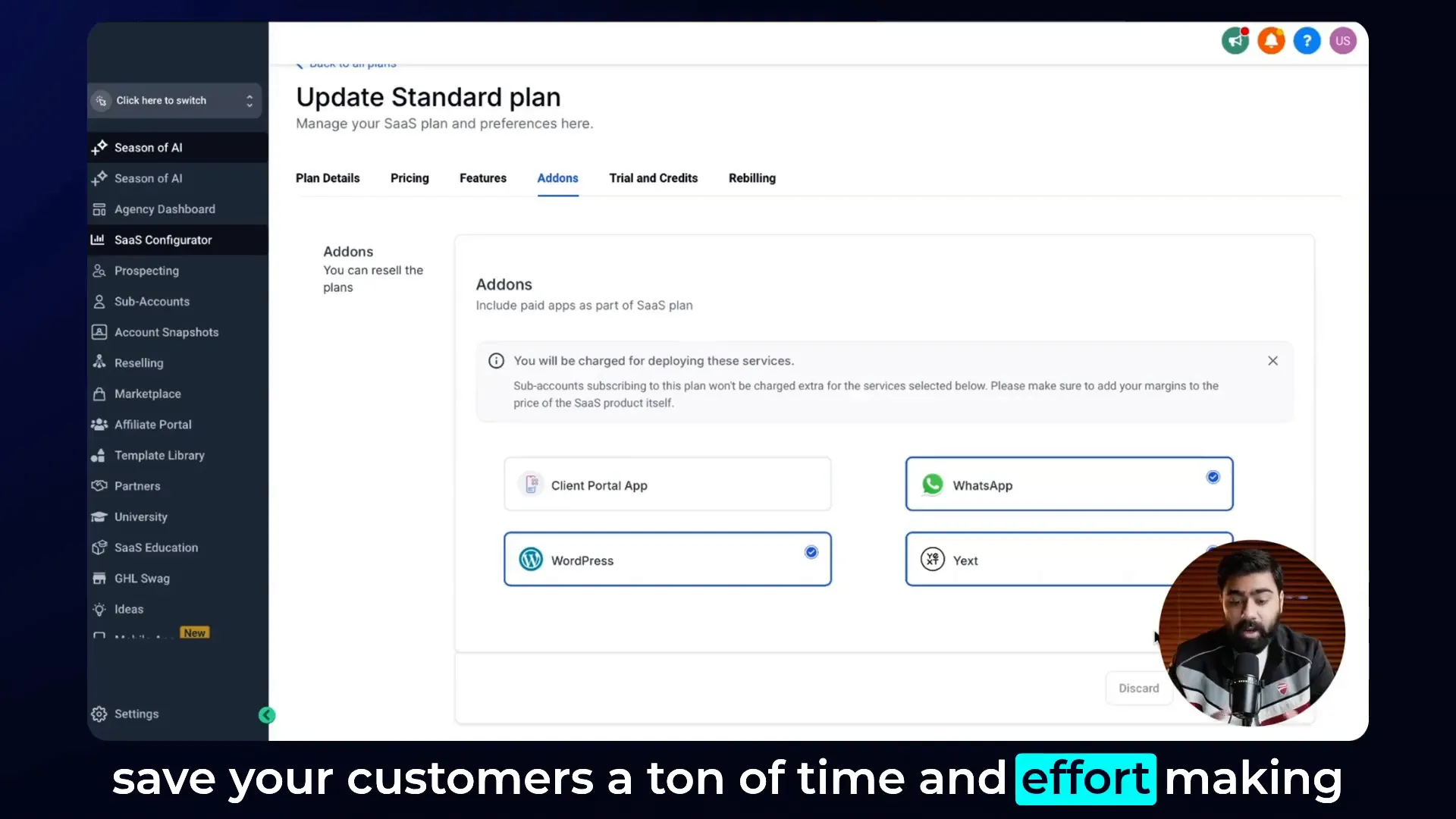
How Bundling Add-Ons Enhances Your SaaS Business with GFunnel
GFunnel is a powerful all-in-one business ecosystem designed to help entrepreneurs and agencies like you automate sales, marketing, and customer management. Integrating your SaaS plans with add-ons in HighLevel (Lead Connector) complements GFunnel’s capabilities perfectly.
- Automated Funnels: Use GFunnel’s funnel builder to create sales funnels that showcase your bundled SaaS plans with add-ons, making it easier to convert leads into paying customers.
- Seamless Payment Processing: GFunnel supports multiple payment gateways, enabling you to collect payments for your SaaS plans smoothly and securely.
- Customer Relationship Management: Keep track of your customers’ subscriptions, add-on usage, and engagement through GFunnel’s integrated CRM tools.
- Upsell Opportunities: Design funnels that upsell additional services or premium add-ons, increasing your average revenue per customer.
By combining HighLevel (Lead Connector)’s SaaS configurator with GFunnel’s ecosystem, you can streamline your entire SaaS business process from offer creation to customer retention.
Learn more about GFunnel and how it can help you grow your SaaS business.
Pricing Strategy Tips for SaaS Plans with Add-Ons
When integrating add-ons into your SaaS plans, pricing strategy is crucial. Here are some expert tips to optimize your pricing:
- Calculate Your True Cost: Add up the monthly cost of all add-ons you include to know your baseline expense.
- Set Clear Margins: Decide on a profit margin that makes sense for your business and market. A common approach is to add 20% to 50% on top of your costs.
- Consider Market Positioning: Your pricing should reflect the value you offer compared to competitors. Bundling add-ons can justify a premium price.
- Offer Tiered Plans: Create multiple plans with varying add-on bundles to cater to different customer needs and budgets.
- Be Transparent: Clearly communicate what’s included in each plan to avoid confusion and build trust.
Remember, pricing is not static. Use customer feedback and sales data to tweak your offers and maximize revenue.
Frequently Asked Questions (FAQ)
Q1: Can I add or remove add-ons from my SaaS plans anytime?
Yes, HighLevel (Lead Connector) allows you to modify your SaaS plans by adding or removing add-ons whenever you want. Just update the plan in the SaaS configurator and save your changes.
Q2: Will my customers be charged separately for the add-ons?
No. When you bundle add-ons into your SaaS plan, your customers pay a single price for the entire package. You, as the provider, will be billed for the add-ons' costs.
Q3: How do I ensure I’m not losing money by including add-ons?
Always calculate the total cost of add-ons per customer and factor this into your SaaS plan pricing to maintain healthy margins. Adjust pricing as needed based on your cost and profit goals.
Q4: Can I use GFunnel to automate the sales process for these SaaS plans?
Absolutely! GFunnel’s all-in-one funnel and CRM system integrates smoothly with HighLevel (Lead Connector), enabling you to automate customer acquisition, payment processing, and follow-up for your SaaS plans.
Q5: Are these features available on all HighLevel (Lead Connector) plans?
The add-ons integration is typically available on the $497 SaaS plans or higher tiers. Check your account or contact support for specific plan capabilities.
Conclusion: Create Attractive, Profitable SaaS Offers with Add-Ons
Integrating add-ons like WhatsApp, Yext, WordPress hosting, and client portal applications directly into your SaaS plans is a game-changer. It simplifies the customer journey, reduces friction, and makes your offers more attractive — all while giving you full control over your margins.
By following the step-by-step process in HighLevel (Lead Connector), you can build comprehensive SaaS packages that your customers will love, and that scale with your business needs. Coupled with GFunnel’s powerful ecosystem, you have everything you need to automate, grow, and optimize your SaaS business efficiently.
Don’t hesitate to explore the add-ons option, experiment with your bundles, and craft irresistible offers that convert. Your customers will thank you for the simplicity, and your bottom line will reflect the smart pricing and value you provide.
Ready to take your SaaS business to the next level? Create your GFunnel account today and start integrating your SaaS plans with Lead Connector seamlessly.