Start Your Business With GFunnel: Mastering Email Automation and Marketing Logic

If you're looking to start your business with GFunnel, understanding how to leverage email automation and marketing logic is crucial. In this comprehensive guide, we'll walk through the essential steps to create, optimize, and manage email sequences that engage your audience, guide them through your platform, and ultimately help you grow your business efficiently. This article distills the experience and insights from Cameron Garlick, the founder of GFunnel, who shares his expertise in building high-converting email campaigns and automation workflows.
Whether you're a seasoned marketer or just starting out, this article will provide you with actionable strategies and deep insights into email logic, automation sequences, and how to avoid common pitfalls. Let’s dive in and explore everything you need to know to kickstart your journey with GFunnel successfully.
Why Adjust Your Email Automation? The Importance of Logic and Variables
One of the first questions you might ask is, "Why should I bother adjusting my email automation if it’s already set up?" Cameron addresses this concern head-on by emphasizing that in business, especially in marketing, constant adjustment is key. You build the structure once, but the variables—those dynamic elements that respond to user behavior—need to be continuously refined.
Cameron calls this the "structure of variables." The framework or structure of your email automation should remain stable, but the variables within that structure—such as the content, timing, and logic paths—must evolve based on data and user engagement. This approach allows you to keep the foundation intact while optimizing for better results.
This iterative process ensures your emails stay relevant, targeted, and effective, which is essential for nurturing leads and converting prospects into paying customers.
The Role of Logic in Email Automation
Beyond just sending emails, the real power lies in the logic embedded in your sequences. Logic determines how users move through the funnel based on their interactions—whether they open an email, click a link, unsubscribe, or make a purchase. Cameron highlights the importance of this logic to personalize the journey for each contact and maximize engagement.
For example, if a user upgrades their plan, the logic should immediately adjust their email sequence to reflect their new status, offering them relevant content and next steps. Conversely, if someone hasn't accessed the content yet, the system should nurture them differently, possibly offering additional help or incentives.
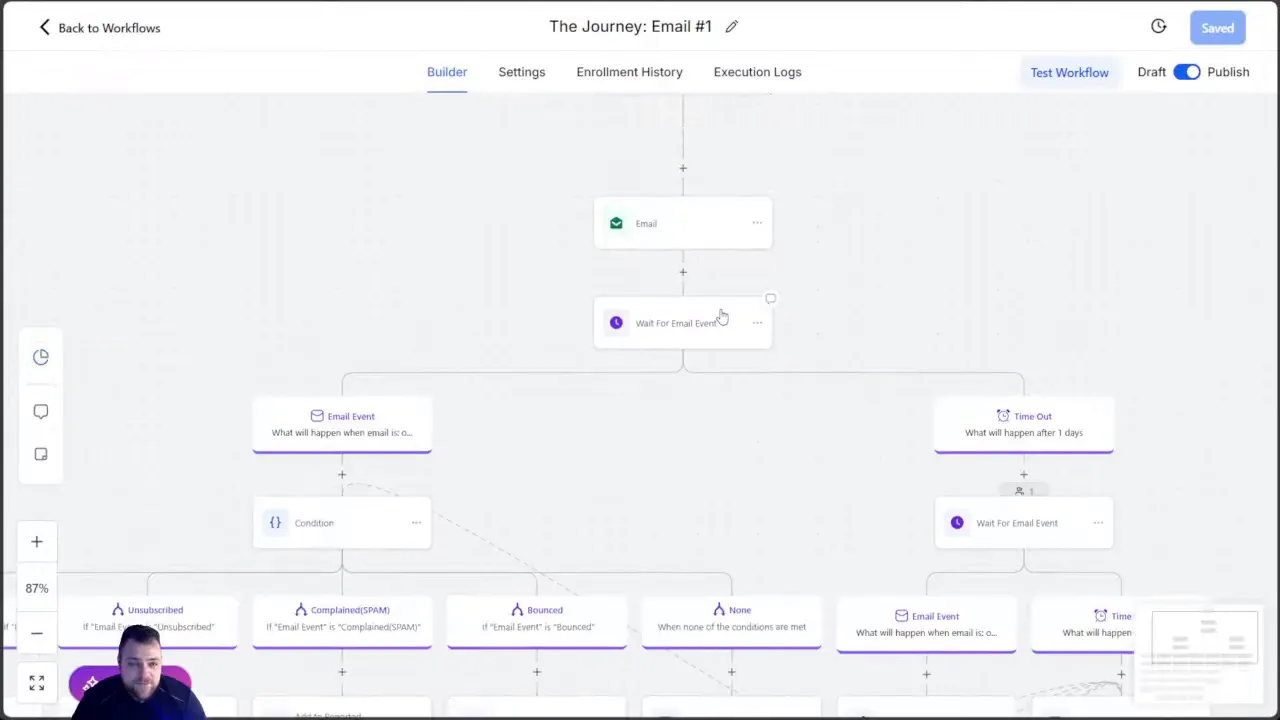
Getting Started with GFunnel: The Platform and Community
Before diving into the technicalities, Cameron introduces the GFunnel platform as more than just a tool—it's a growing community designed to support your business journey. You can create a free account to access a variety of resources, blueprint sessions, and assets that help you build and scale your business.
GFunnel is launching an unlimited asset plan, which is a monthly membership priced roughly between $97 and $147. This plan unlocks unlimited access to software tools such as Lead Connector, Play Accounts, Contract Hub, and AI services. The beauty of this plan is that it removes limitations on the number of accounts you can create, empowering you to scale without restrictions.
Additionally, GFunnel offers a more advanced white-labeled system for businesses requiring dedicated servers and custom infrastructure, albeit at a higher price point.
The platform's community aspect is vital for collaboration, sharing insights, and continuous learning, making it an ideal place for entrepreneurs ready to start your business with GFunnel.
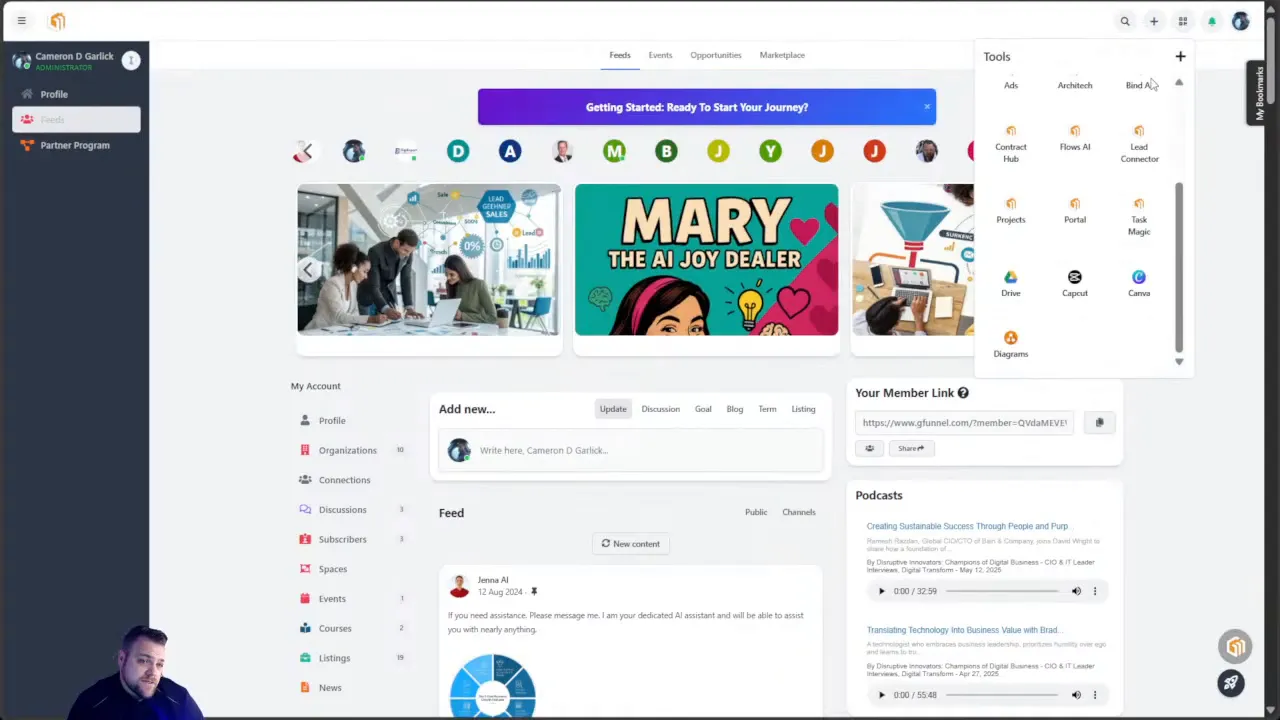
Building and Optimizing Your Email Campaigns
Starting with Lead Connector and Automations
GFunnel leverages Lead Connector to manage automations effectively. Cameron walks through the process of accessing campaigns within the marketing section of Lead Connector, focusing on a specific journey campaign that has already been tested with about 2,400 emails.
This campaign, named "Journey Number One," serves as a template to demonstrate the existing logic and where improvements are necessary. For instance, they encountered an error that caused open rates to drop, which prompted a revision of the email logic and content.
From Content-Rich to Action-Oriented Emails
Initially, the emails were content-heavy and personalized, including elements like song links for emotional engagement. However, Cameron realized that most people care less about lengthy content and more about actionable steps.
Therefore, the new email strategy focuses on guiding recipients through specific actions—either doing the tasks for them or leading them step-by-step. This shift aims to expand users' success by simplifying their path to results, which aligns perfectly with the goal of helping people make money and grow their businesses.
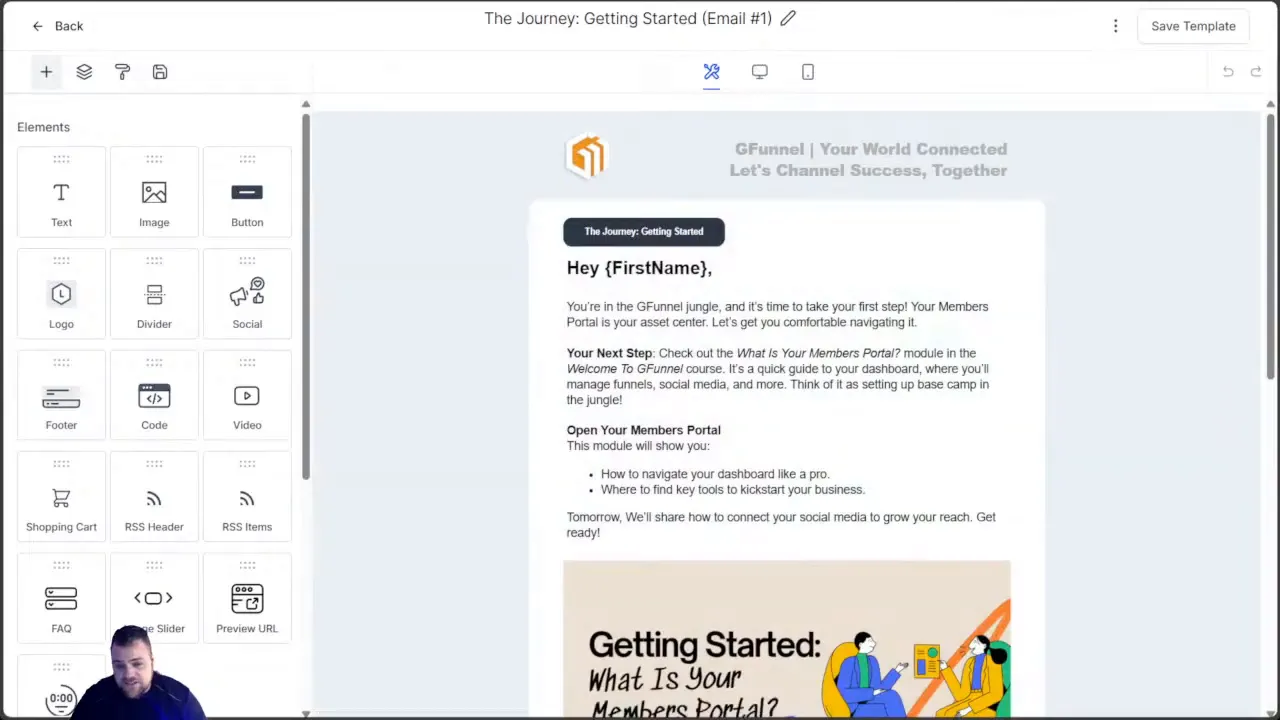
Welcome and Business Setup Sequences
The email journey starts with a warm welcome and introduction to the GFunnel platform. Cameron personally welcomes users and explains the purpose of the members portal, which is where users access their assets and support resources.
Next, the sequence guides users through business setup, focusing on social media integration. Step-by-step modules help users set up profiles on Facebook, Instagram (with mobile considerations), WhatsApp, and other platforms.
These emails not only provide instructions but also explain why each step is critical for driving traffic and growing their online presence.
Managing Complex Email Logic with Quadrants
Cameron introduces a powerful conceptual framework to manage email logic: the quadrant system. This system categorizes users based on two variables—whether they have upgraded (paid) and whether they have accessed the course content.
- Upgraded + Accessed: Users who have paid and are actively engaging with content.
- Upgraded + Not Accessed: Users who have paid but haven't started engaging.
- Not Upgraded + Accessed: Users who haven't paid but are accessing some content.
- Not Upgraded + Not Accessed: Users who neither paid nor accessed content.
This quadrant approach allows for personalized email paths tailored to each group’s behavior, improving engagement and increasing the likelihood of conversion.
The simplest path is the linear sequence for users who are both upgraded and accessing content. This path assumes they follow instructions promptly and move efficiently toward their goals, such as generating passive income.
For others, the system includes loops and reminders to encourage action, such as nudging users who haven't accessed content yet or haven’t upgraded their plans.
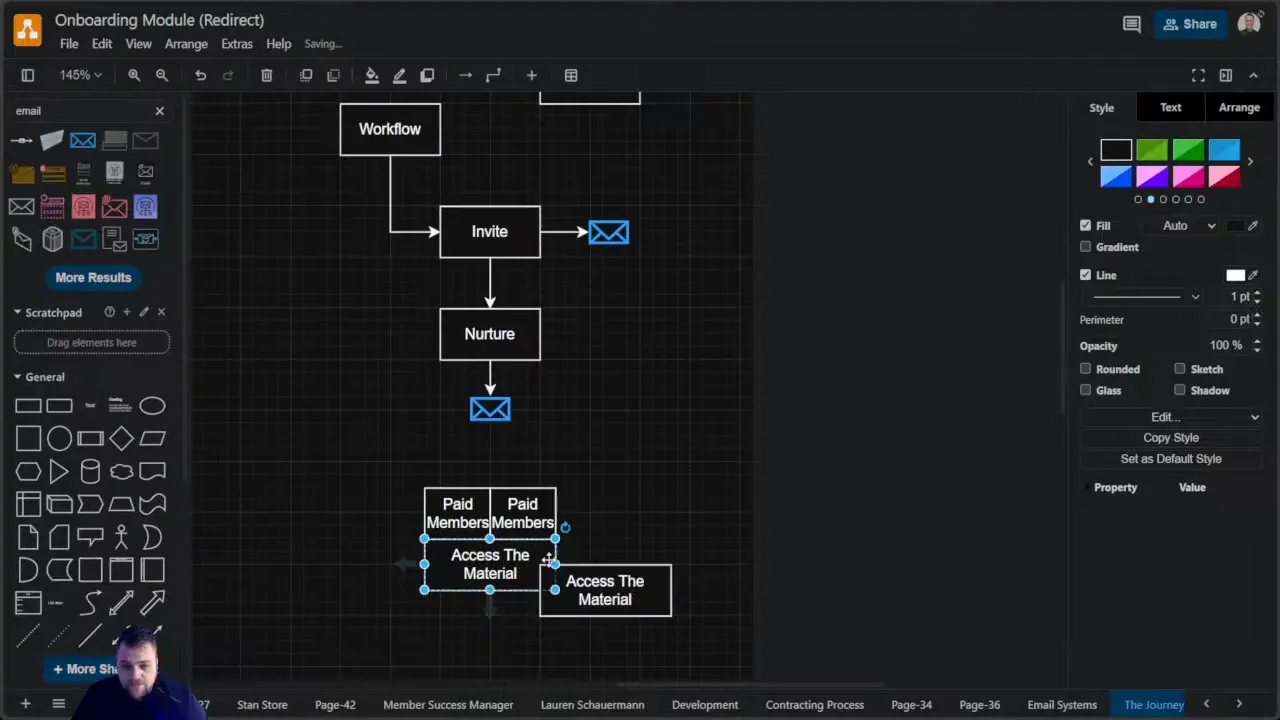
Handling the Trojan Horse Problem
A valuable lesson Cameron shares involves protecting your business from "Trojan horses"—people who appear genuine but aim to exploit or harm your business. He recounts personal experiences where trusted partners stole ideas or assets, resulting in significant financial loss.
To safeguard against this, GFunnel requires users to complete profile verification, including signing NDAs and agreements, before granting access to valuable resources. This step is integrated into the email automation logic to ensure security without compromising user experience.
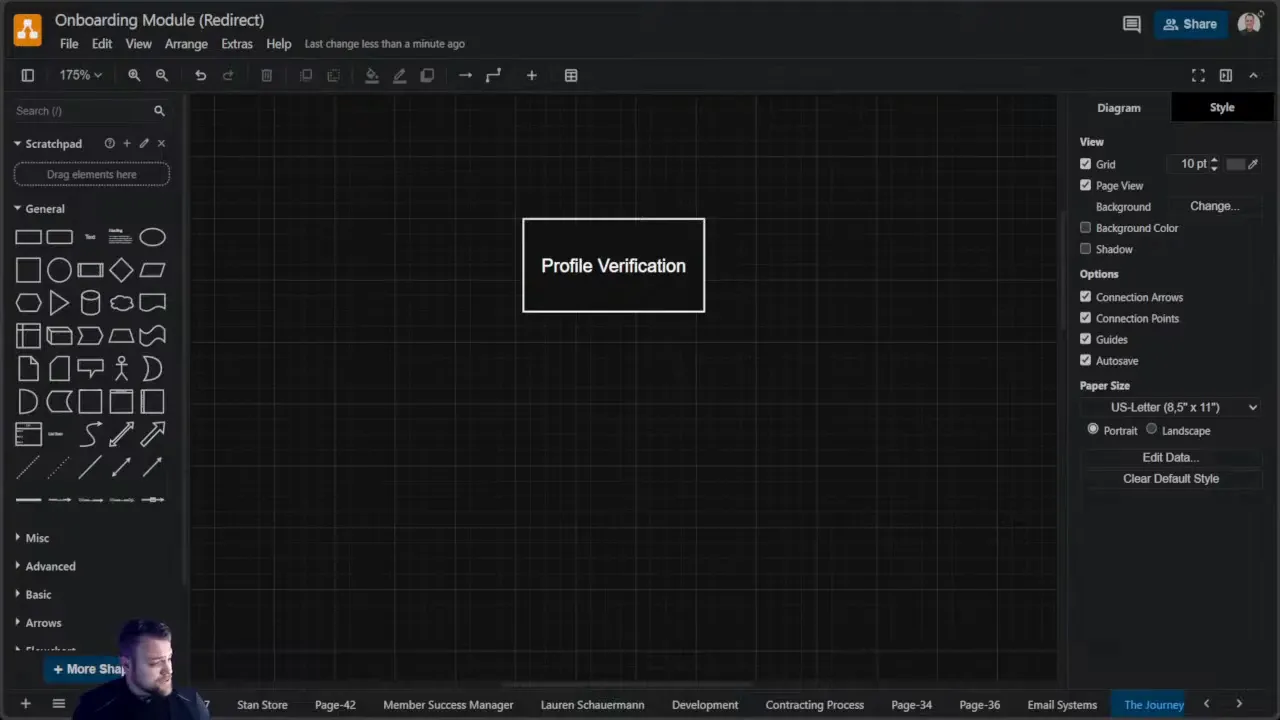
Creating and Organizing Email Sequences in GFunnel
Duplicating and Customizing Campaigns
Cameron demonstrates the efficiency of duplicating email sequences within GFunnel to create customized campaigns. By cloning existing sequences, you save time while maintaining consistency in your messaging.
Each email campaign is organized into folders representing stages such as "Getting Started," "Series One," "Series Two," and so forth. This organization helps manage complex campaigns and ensures smooth progression through the customer journey.
He also emphasizes the importance of naming conventions and consistent tagging to track user progress and automate appropriate transitions between sequences.
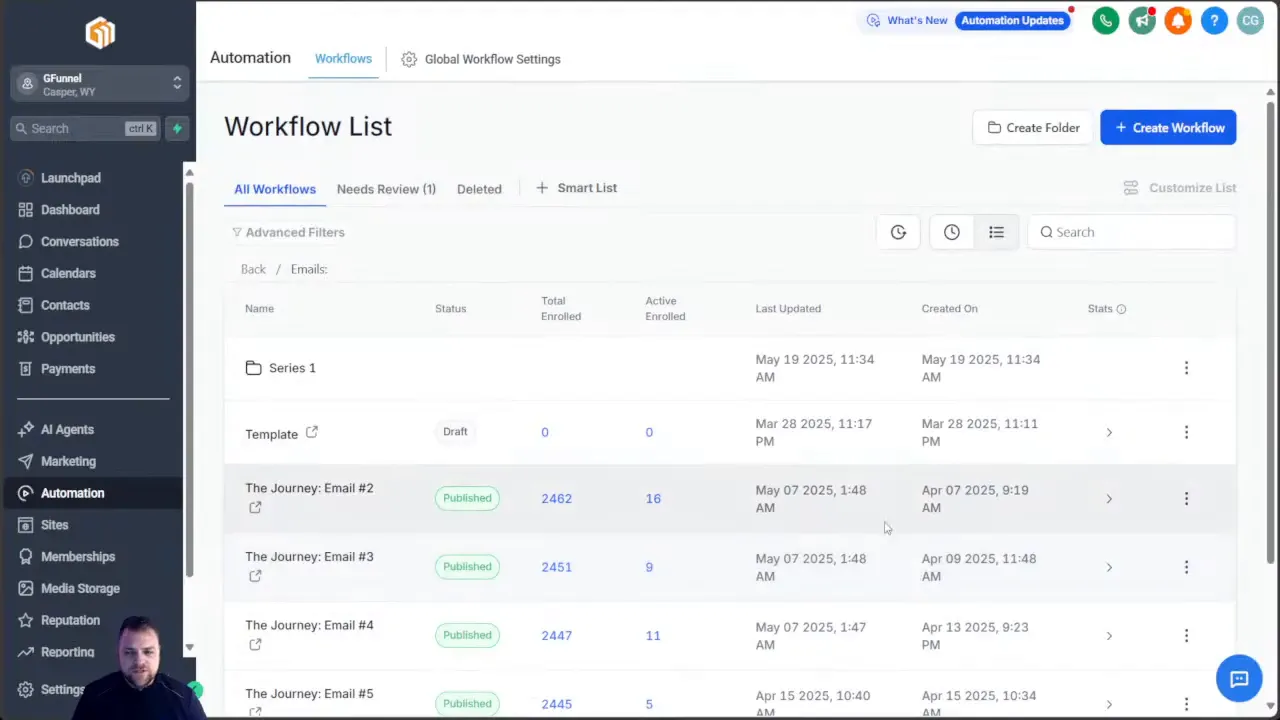
Building Email Logic with If-Then Branches
The heart of advanced email automation lies in conditional logic. Cameron shows how to create branches based on user actions or statuses, such as whether the user has upgraded their plan or accessed the course content.
For example, if a user’s plan selection is not "standard," they are considered upgraded. Coupled with tags indicating course access, this logic determines their path in the nurturing sequence.
This granular control enables personalized communication, which increases engagement and reduces unsubscribes or spam complaints.
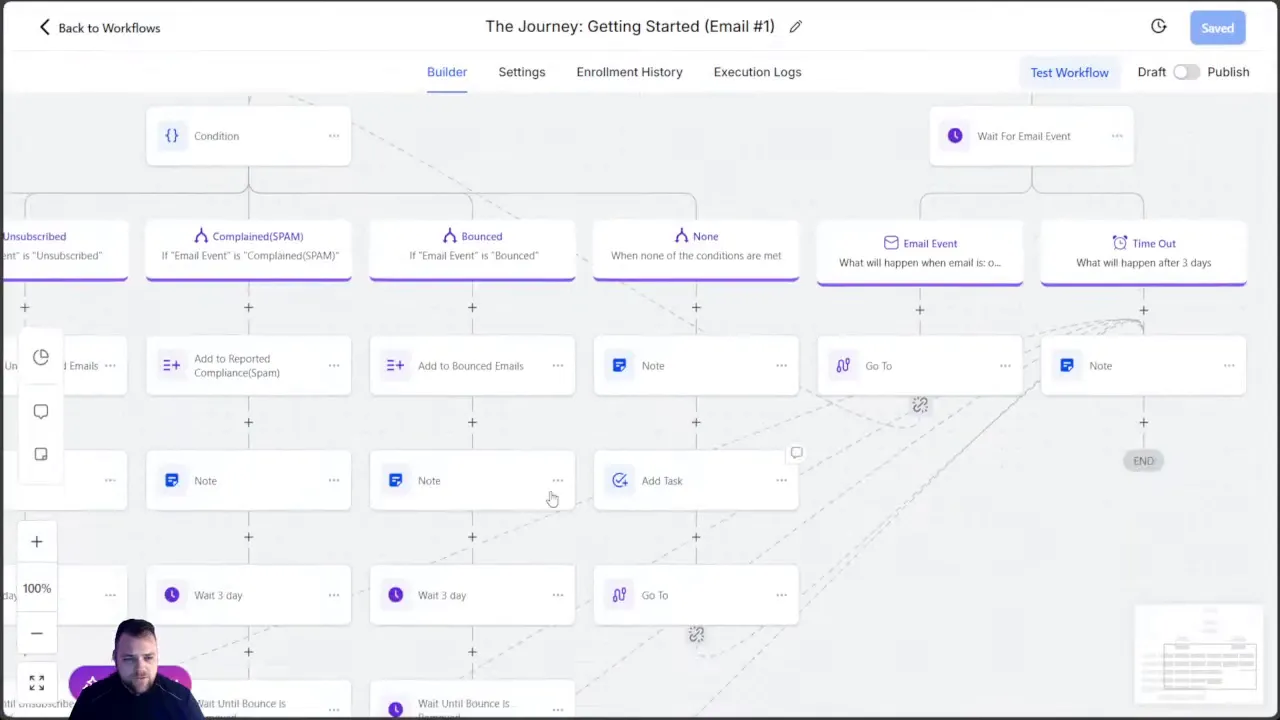
Balancing Complexity and Simplicity
While complex automation can be powerful, Cameron warns against overcomplicating systems. He advocates starting with a lean, minimal viable product (MVP) approach to email sequences—simple, linear workflows that cover essential user journeys.
This approach minimizes errors and makes testing easier. Once the foundation is stable, you can iterate and add complexity in manageable increments.
He also highlights the importance of error handling within automations. For example, adding manual checks and internal notifications when an error occurs ensures that issues are caught and resolved promptly without disrupting the user experience.
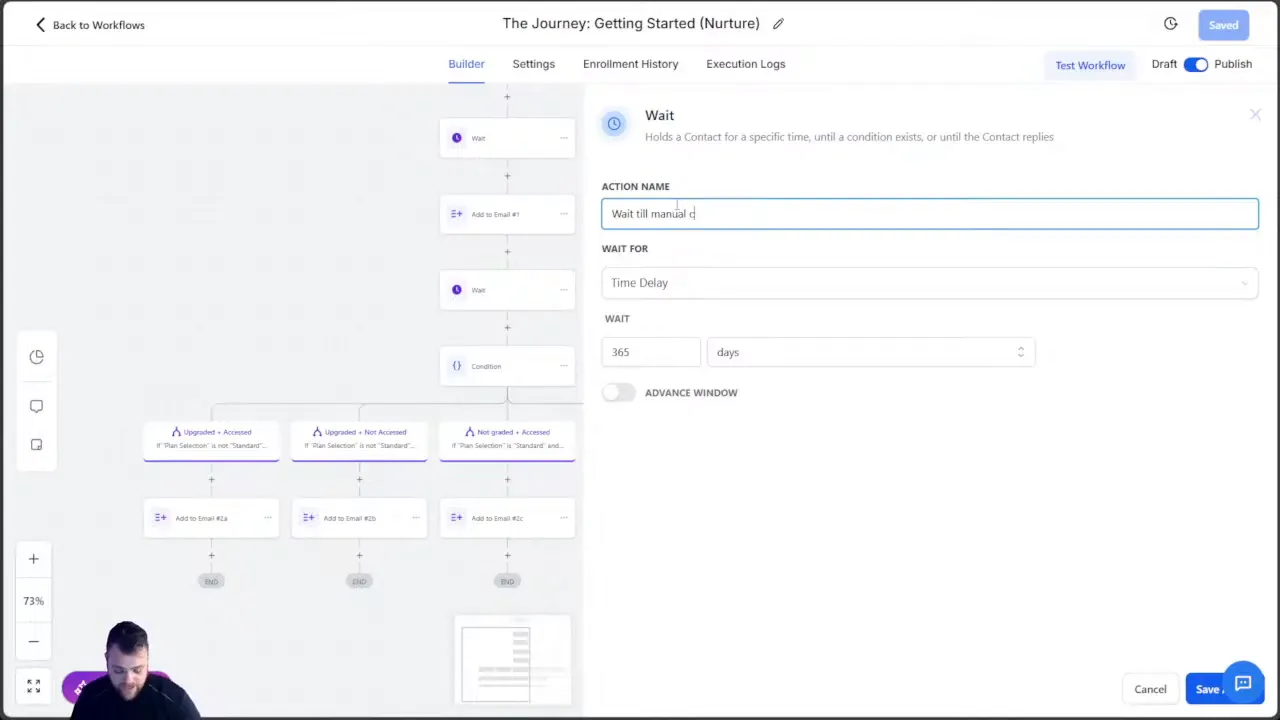
Launching and Monitoring Your Email Campaigns
After building and organizing your sequences, launching your campaign involves selecting the target contacts and adding them to the appropriate automation workflow. Cameron demonstrates how to add thousands of contacts to the journey sequence simultaneously, ensuring everyone receives the right emails at the right time.
Monitoring is key after launch. You need to track open rates, click-through rates, and user progression through the funnel. Cameron mentions that the GFunnel platform can sometimes experience delays or slowdowns, but with patience, the system begins sending emails and granting course access effectively.
Regularly reviewing campaign performance allows you to identify bottlenecks or drop-off points and make informed adjustments.
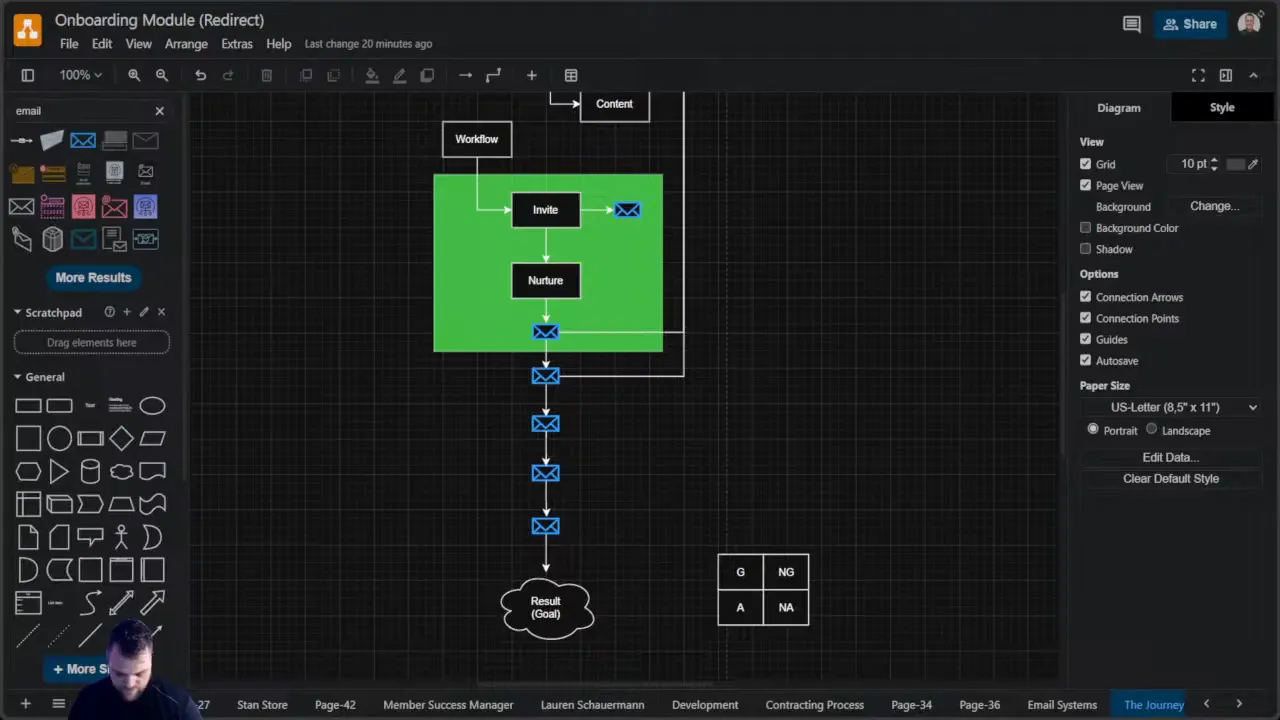
FAQ: Start Your Business With GFunnel
What is GFunnel and how does it help start my business?
GFunnel is a comprehensive platform that combines marketing automation, business resources, and community support to help entrepreneurs build and grow their online businesses. It offers tools like Lead Connector, campaign management, and access to various software assets, enabling efficient customer engagement and streamlined operations.
How do I access GFunnel’s email automation templates?
You can access email automation templates via your GFunnel member’s portal. Once logged in, navigate to your profile and click on the member's portal link. From there, you can access pre-built email operations, video tutorials, and other resources to customize your campaigns.
Why is email automation logic important?
Email automation logic personalizes the user experience by directing contacts through tailored paths based on their actions, such as upgrading their plan or accessing course material. This improves engagement, conversion rates, and overall customer satisfaction.
How can I protect my business from fraudulent users?
Implement profile verification steps that include NDAs and terms of service agreements before granting access to valuable resources. This helps prevent "Trojan horse" scenarios where malicious actors might exploit your business.
Is it better to start with complex email workflows or keep it simple?
Start with a lean, simple email sequence to minimize errors and ease testing. Once the core workflow is stable and effective, gradually introduce more complex logic and branching based on user behavior.
What kind of support is available if I need help setting up my campaigns?
GFunnel offers a supportive community and access to blueprint sessions. Additionally, Cameron and the GFunnel team provide custom marketing and operational system builds for those who need tailored solutions.
Conclusion: Taking Your First Steps to Success with GFunnel
Starting your business with GFunnel means more than just signing up for another platform—it’s about embracing a comprehensive system designed to guide you through the complexities of marketing automation and business growth. By focusing on well-structured email sequences, personalized logic, and continuous optimization, you position yourself for success.
Cameron Garlick’s insights reveal that while the process can be complex, breaking it down into manageable parts, starting lean, and building up with data-driven improvements makes it achievable. Remember, the key is to keep your structure solid while adapting your variables to meet your audience’s needs.
With GFunnel’s tools, community, and proven strategies, you have everything you need to craft engaging email campaigns, nurture your leads effectively, and ultimately grow your business.
Ready to start your business with GFunnel? Create a free account today and join the growing community that’s transforming digital marketing and automation.
Create Your Free GFunnel Account Now