Jun 9, 2025
Import and Apply the Client Acquisition Snapshot with Lead Connector With GFunnel
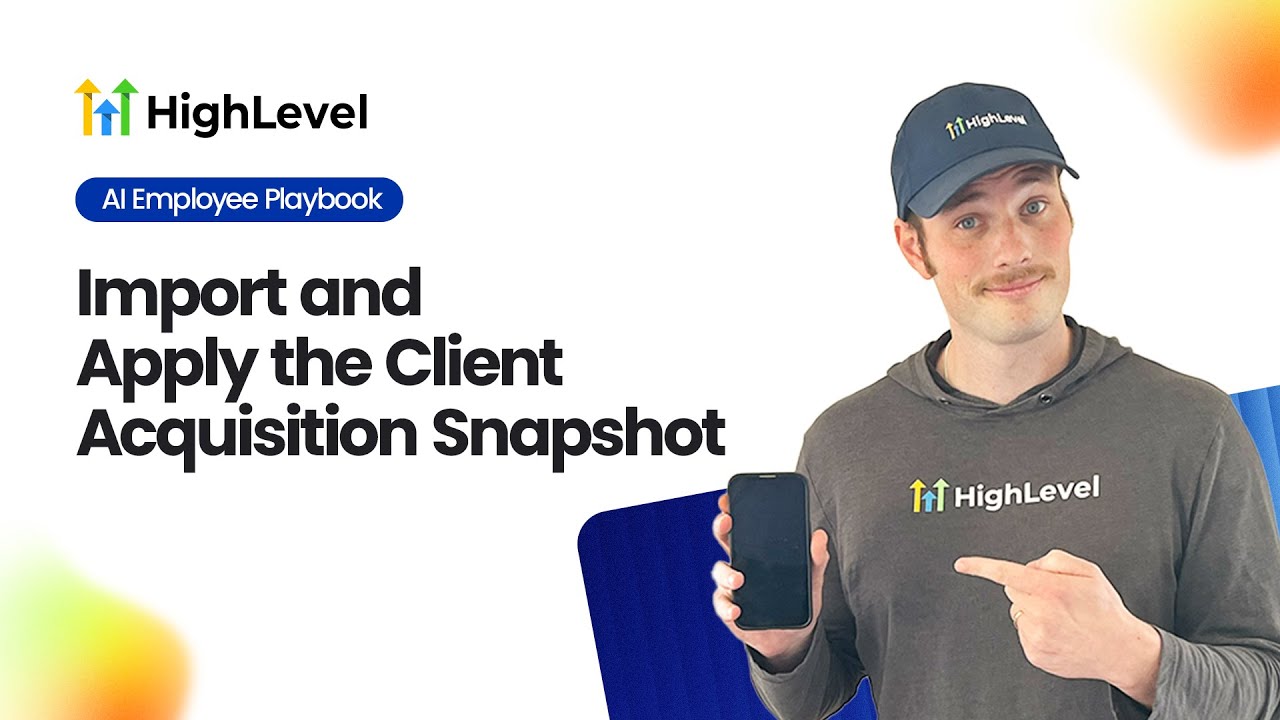
If you're looking to streamline your client acquisition process and leverage powerful automation tools, then you're in the right place. This guide will walk you through importing and applying the AI Employee Playbooks Client Acquisition Snapshot using Lead Connector With GFunnel, an all-in-one business ecosystem designed to simplify your marketing, sales, and automation workflows.
Whether you're a beginner or an experienced user, this step-by-step tutorial will help you quickly set up a pre-built system that includes calendars, automations, sales pipelines, websites, and more—all designed to optimize your client acquisition efforts. By the end of this article, you'll know exactly how to import this snapshot and activate it in your subaccount, making your lead generation and client onboarding processes more efficient and effective.
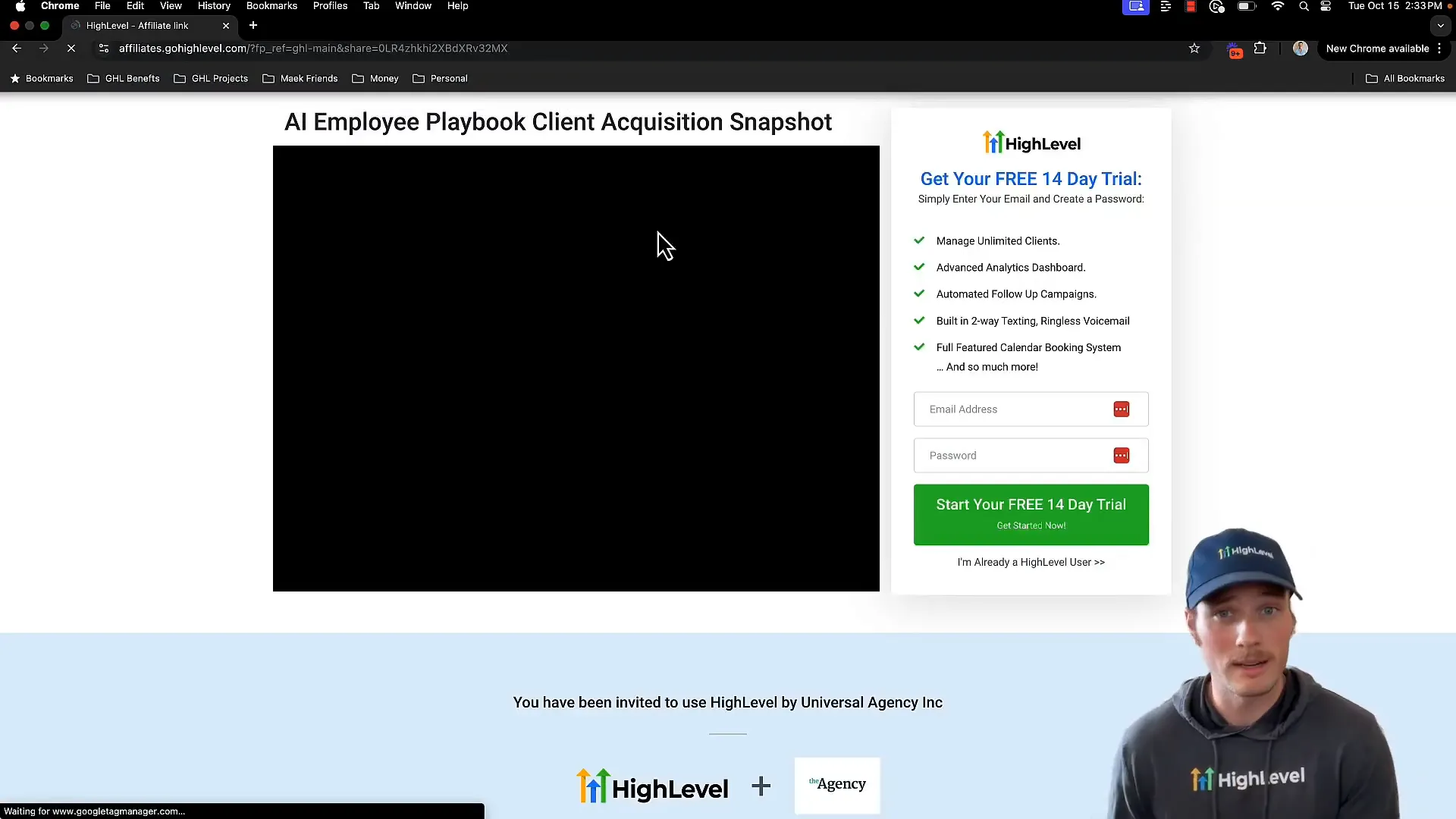
What Is a Snapshot and Why Should You Use It?
In the world of Lead Connector With GFunnel, a snapshot is essentially a pre-configured package of assets that you can import into your account or subaccount. These assets include everything from automation workflows, email templates, and websites to calendars and sales pipelines. They are designed to save you time by giving you a ready-to-use framework that you can customize for your business or clients.
The Client Acquisition Snapshot is specifically built to help you attract, engage, and convert potential clients. It’s a holistic growth system created by a team of experts who understand the nuances of client acquisition strategies. This snapshot is especially valuable for beginners who may find setting up all these components from scratch overwhelming.
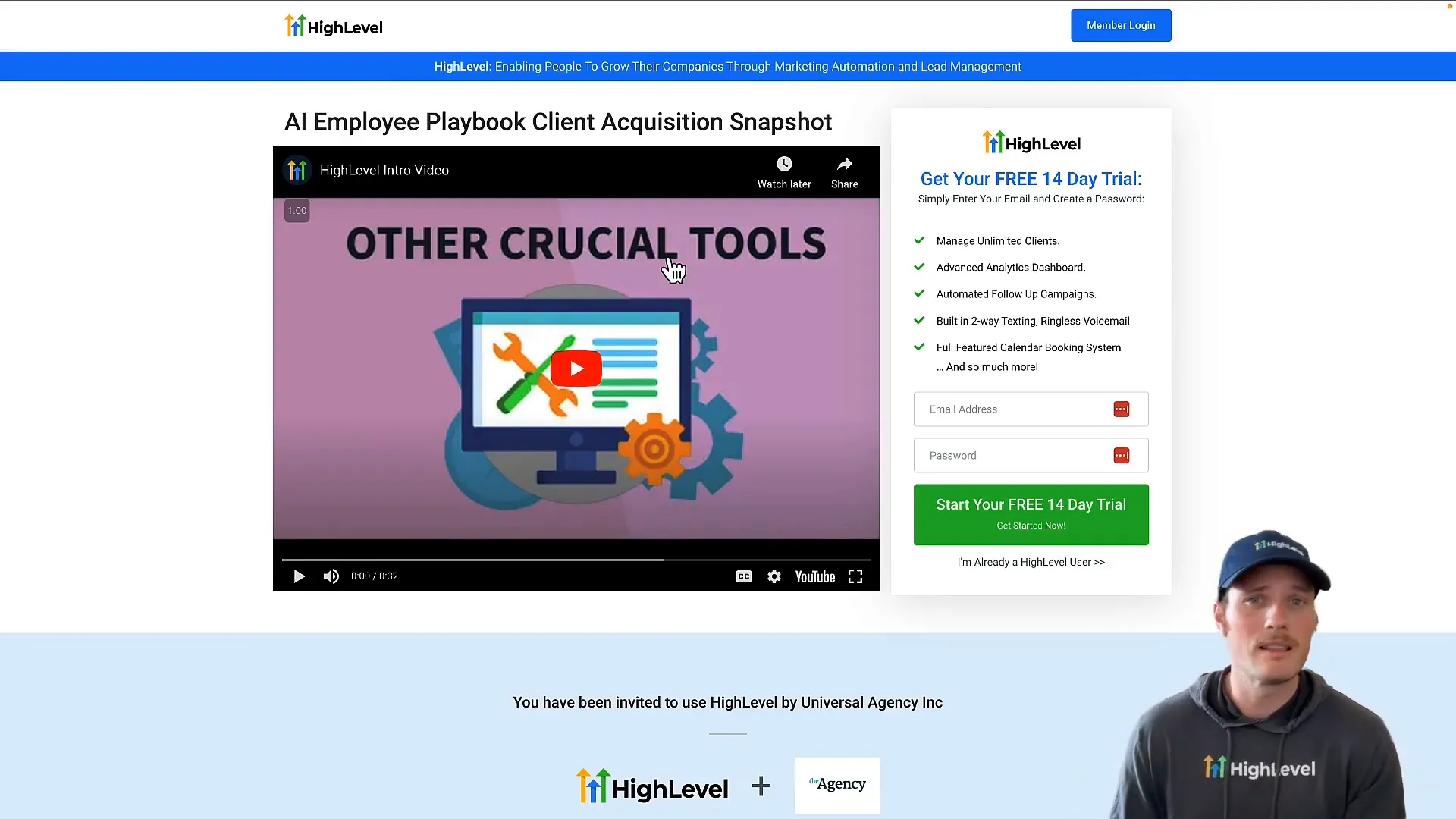
Step 1: Accessing the Client Acquisition Snapshot
To get started, click the link below to open the snapshot import page in a new tab:
When you open this link, if you are already logged into Lead Connector With GFunnel, you will be taken directly to the import screen where you can begin the snapshot import process.
If you are not logged in, you will land on a page inviting you to start a trial. In this case, simply click the button that says “I’m already a Lead Connector user” (hyperlinked text) to navigate to the login page. Once logged in, you will be redirected to the snapshot import confirmation page.
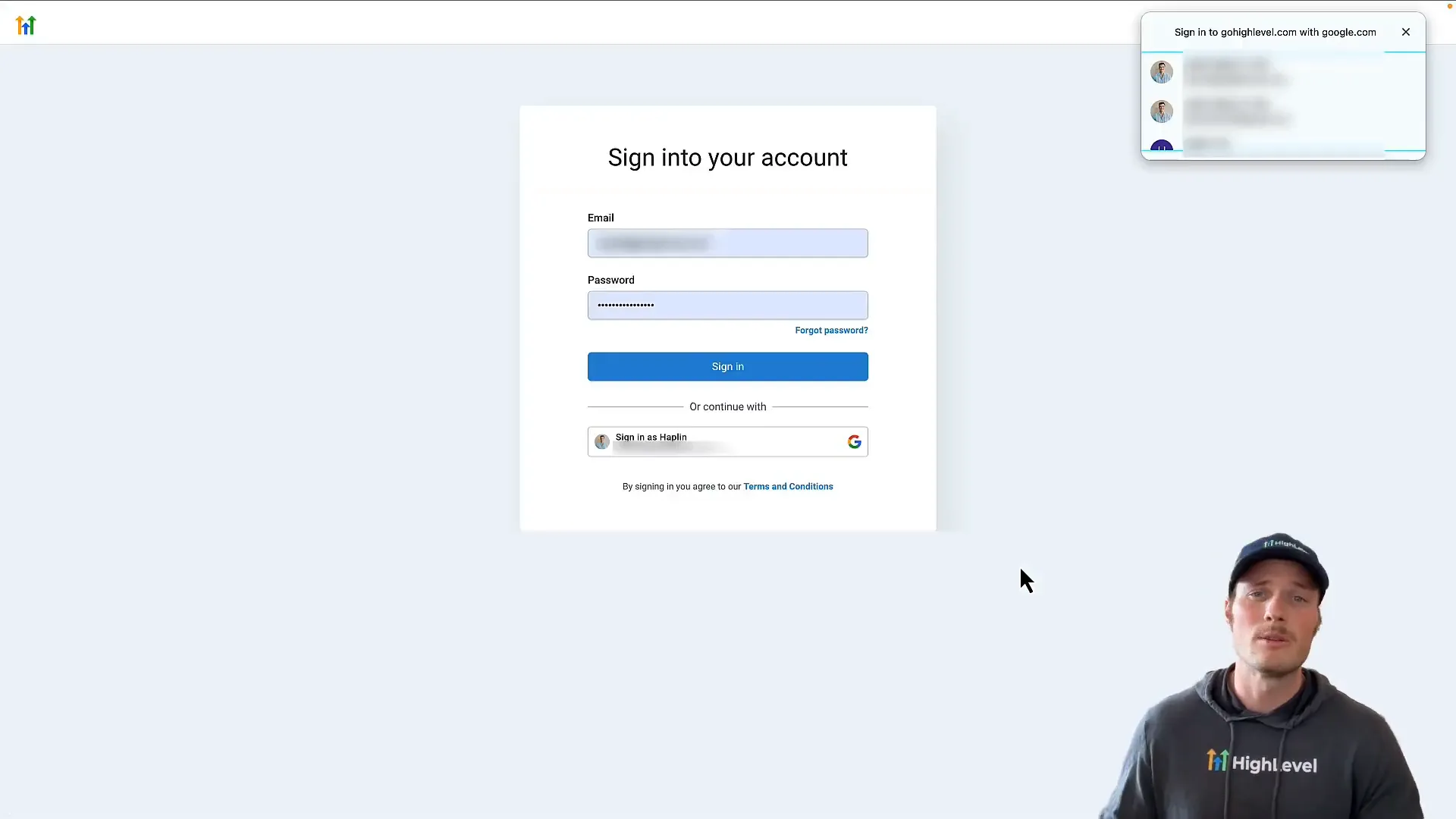
Important Tip:
If you encounter the trial landing page, don’t worry. Just follow the login link as described above. This step ensures you can access the snapshot import tool without any hassle.
Step 2: Importing the Snapshot
Once you reach the snapshot import confirmation page, you will be asked if you want to import the snapshot. Confirm by clicking the green button that says “Import.”
After clicking import, you will be taken to a list of all imported snapshots within your agency view on Lead Connector With GFunnel. Usually, if you are new, this will be the only snapshot listed, which is your newly imported AI Employee Playbooks Client Acquisition Snapshot.
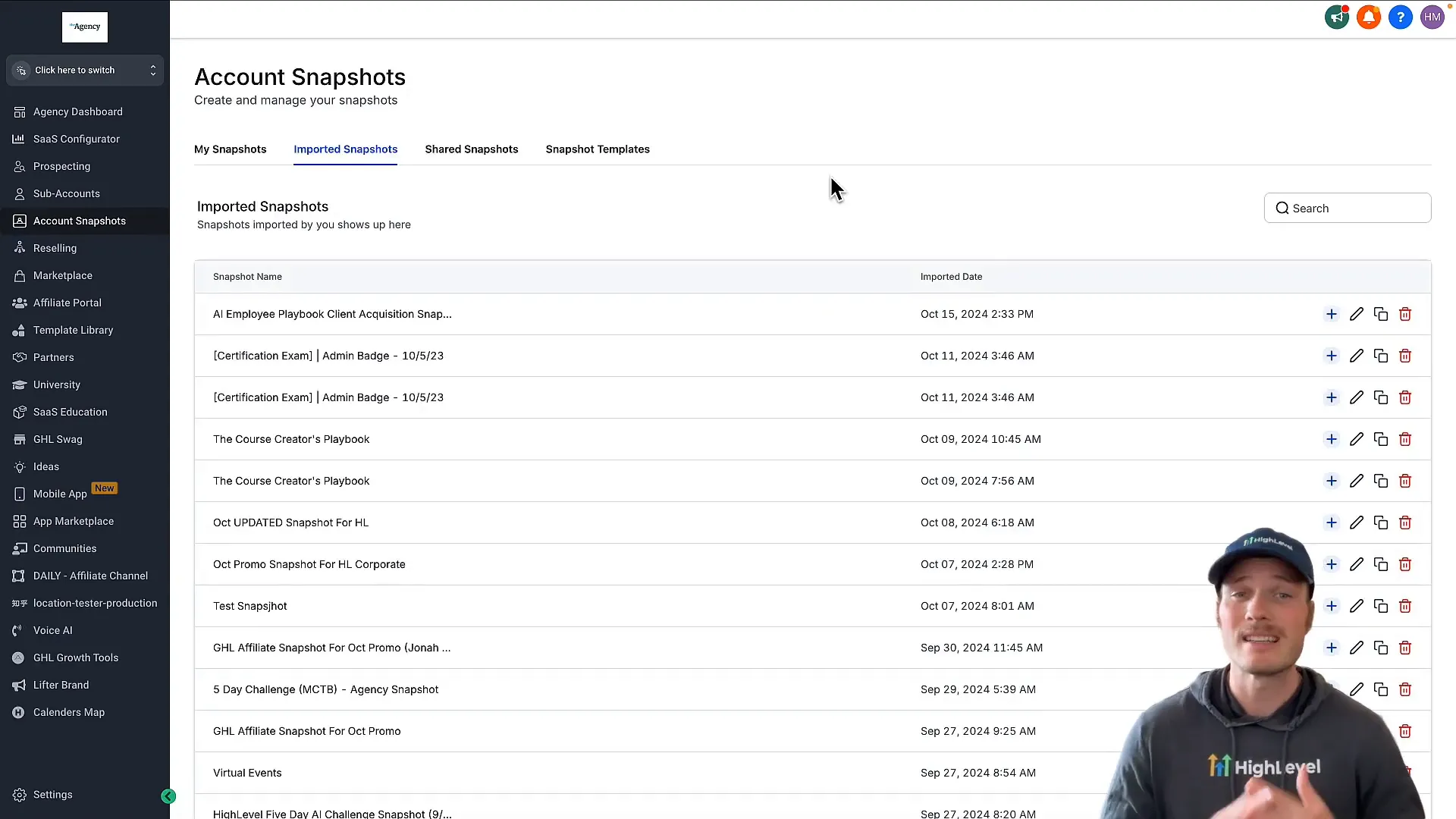
What Can You Do with Snapshots?
Snapshots are more than just importable assets. You can create your own snapshots, share them with other users, or use snapshots shared by others. This feature makes it easy to standardize processes across teams or clients and replicate successful campaigns quickly.
For now, focus on importing the client acquisition snapshot as it provides a fully-fledged setup ready to be applied to your subaccount.
Step 3: Applying the Snapshot to Your Client Acquisition Subaccount
After importing the snapshot, the next step is to apply it to the appropriate subaccount where you want to use the client acquisition system.
Follow these steps:
- Stay in Agency View within Lead Connector With GFunnel.
- Click on Subaccounts in the menu.
- Locate and select your Client Acquisition Subaccount. Typically, if you haven’t created multiple subaccounts, this will be the only one listed.
- Do not switch into the subaccount. Instead, click to view the subaccount’s profile within agency view.
- In the top right corner, click the blue Actions button.
- From the dropdown, select Load Snapshot.
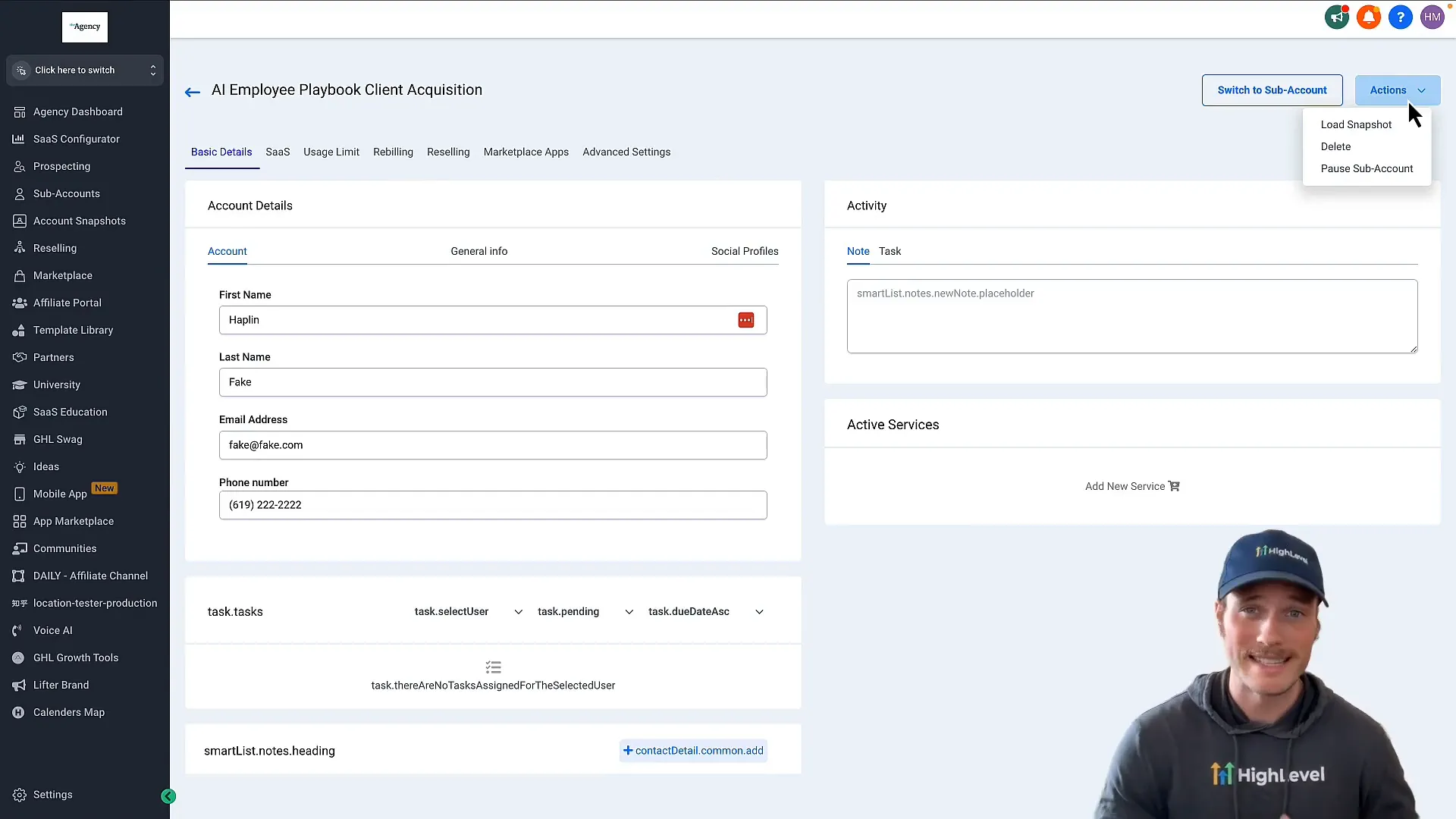
This action will open a popup that guides you through applying the snapshot to your selected subaccount.
Snapshot Application Options
The popup will list all assets included in the snapshot. You can choose to import all assets or select specific ones like a single email campaign, automation, or website template. However, for a comprehensive setup, it’s best to import the entire snapshot to get the full client acquisition system.
Since most new subaccounts are empty, importing the full snapshot will provide you with essential tools such as:
- Calendars for scheduling client appointments
- Automations to streamline follow-ups and lead nurturing
- Website templates for lead capture and branding
- Sales pipelines to manage your sales process effectively
- Email templates and other campaign materials
Simply follow the popup’s instructions and click through each step until the snapshot is fully applied.
Step 4: Verifying Your Imported Assets
Once the snapshot has been applied, navigate into your client acquisition subaccount to verify that all assets have been imported successfully.
For example, to check your automations:
- Go to the Automations section.
- Open the folder named Automations.
- You should see a comprehensive list of workflows designed to automate various client acquisition tasks.
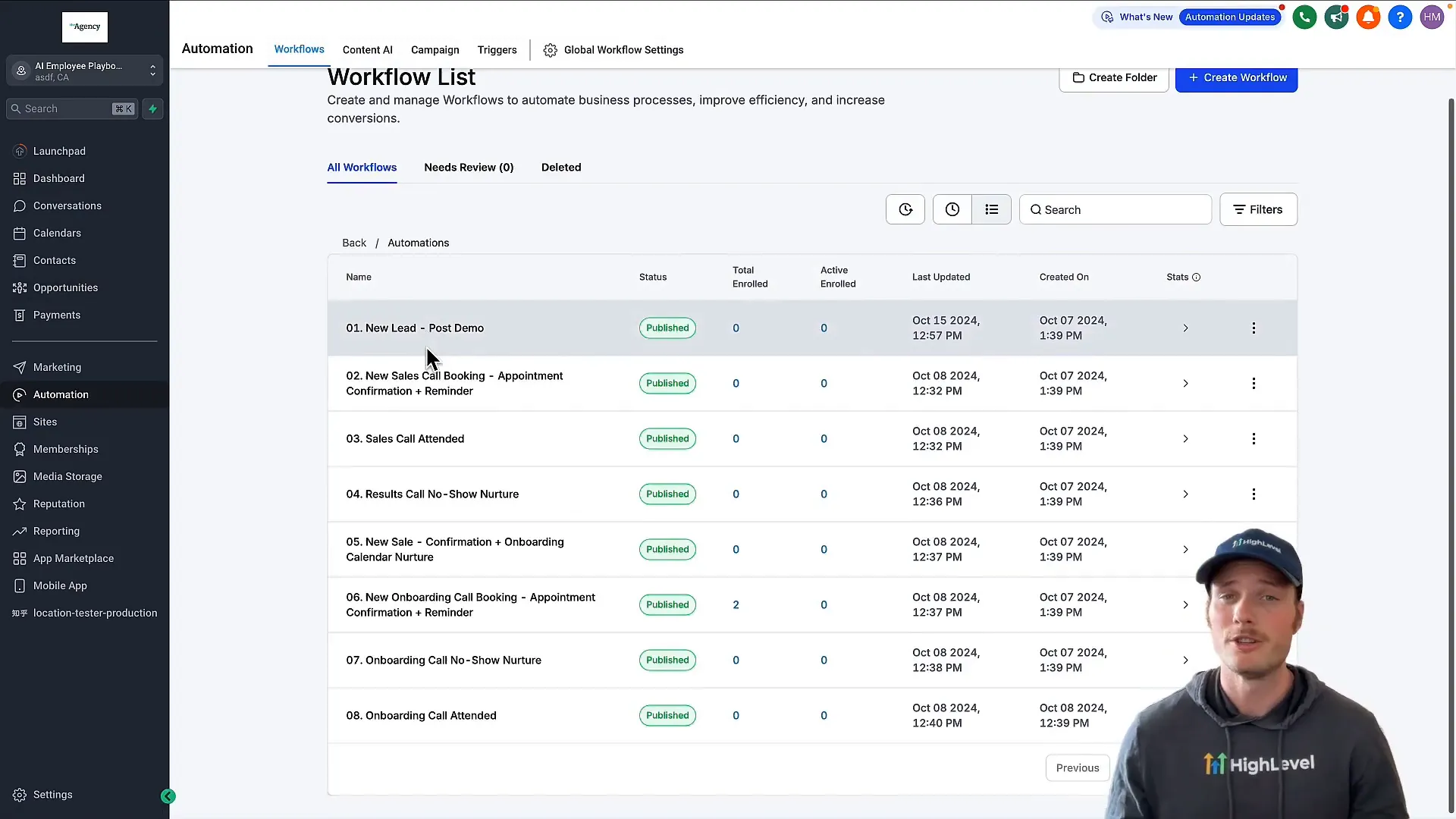
Similarly, check the Sites section under Websites to find the beautiful pre-built website template included in the snapshot. This template will help you convert visitors into leads by leveraging a professional and optimized design.
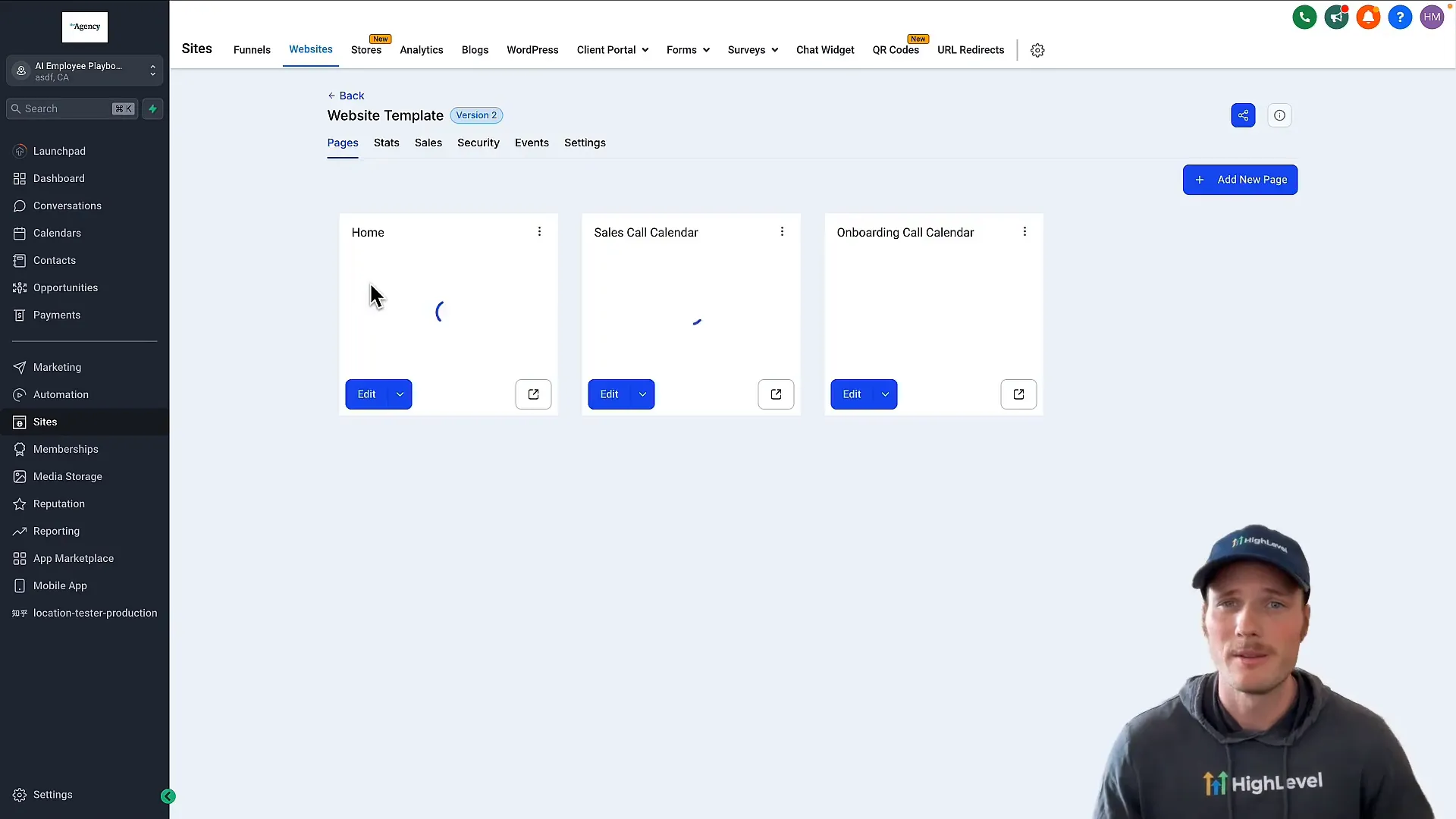
Why Use Lead Connector With GFunnel for Your Client Acquisition?
Lead Connector With GFunnel is an all-in-one business ecosystem that integrates CRM, marketing automation, sales pipeline management, calendar scheduling, and website building into one seamless platform. By using snapshots like the Client Acquisition Snapshot, you can maximize the value of this ecosystem without having to build everything from scratch.
With Lead Connector, you benefit from:
- Time-saving automation: Automate repetitive tasks such as follow-ups, appointment reminders, and lead nurturing.
- Customizable templates: Use pre-built templates for websites, emails, and workflows that can be tailored to your brand.
- Centralized management: Manage all client acquisition activities from a single dashboard for better control and insights.
- Scalability: Easily replicate successful processes across multiple clients or campaigns by sharing snapshots.
All of these features empower entrepreneurs, agencies, and businesses to grow faster and smarter.
How to Make the Most of Your Client Acquisition Snapshot
Importing and applying the snapshot is just the beginning. To truly harness its power, consider these best practices:
Customize Your Workflows and Templates
Every business is unique. After importing the snapshot, review each automation, email template, and website page to ensure it aligns with your brand voice and client journey. Customize messaging, branding colors, and call-to-actions to better resonate with your target audience.
Integrate Calendars for Seamless Scheduling
The snapshot includes calendar integrations that simplify booking appointments with prospects. Make sure your availability settings are accurate and that you sync with your preferred calendar app. This will reduce scheduling conflicts and improve client experience.
Use Sales Pipelines to Track Progress
Leverage the sales pipelines included in the snapshot to monitor each lead's journey from initial contact to conversion. Regularly update deal stages and notes to maintain visibility over your sales funnel and identify bottlenecks.
Leverage Automation for Follow-Ups
Automation workflows ensure no lead slips through the cracks. Set up automated follow-up sequences, reminders, and notifications to keep prospects engaged and move them closer to becoming paying clients.
Monitor and Optimize
Regularly review the performance of your automations and campaigns. Use analytics and reporting tools within Lead Connector With GFunnel to identify what’s working and where improvements can be made.
How to Create and Share Your Own Snapshots
Once you become comfortable with using snapshots, you might want to create your own custom snapshots tailored to your specific business processes or client needs. Snapshots can be exported and shared with other users, making it easy to standardize workflows and accelerate onboarding.
Creating your own snapshot involves:
- Building or customizing assets such as automations, websites, and pipelines within your subaccount.
- Exporting these assets as a snapshot package.
- Sharing the snapshot file or link with other users or clients.
This feature is a game-changer for agencies managing multiple client accounts or entrepreneurs scaling their operations.
Common Questions About Using Client Acquisition Snapshots with Lead Connector
What if I already have assets in my subaccount?
If your subaccount already contains assets, you can choose to import only specific parts of the snapshot to avoid overwriting existing work. The import popup allows you to select which assets to add, ensuring flexibility.
How long does it take to import a snapshot?
Importing a snapshot usually takes just a few seconds depending on the number of assets included. You will be notified when the process is complete and can then verify the imported items in your subaccount.
Can I use snapshots across multiple subaccounts?
Absolutely. Snapshots can be applied to any subaccount within your agency view, making it easy to replicate successful setups for different clients or projects.
Do I need technical skills to use snapshots?
No. Snapshots are designed to be beginner-friendly. The import process involves just a few clicks, and the assets are pre-built to work out of the box. You can customize further as you become more familiar with the platform.
How does Lead Connector With GFunnel compare to other CRM platforms?
Lead Connector With GFunnel offers a unique all-in-one solution that combines CRM, marketing automation, sales pipelines, calendars, and websites into a single ecosystem, reducing the need for multiple disconnected tools. Its snapshot feature further accelerates setup and scale.
Getting Started with Lead Connector and GFunnel
If you’re ready to take control of your client acquisition process and benefit from a fully integrated business ecosystem, get started with Lead Connector With GFunnel today. The platform offers world-class tools and resources designed to help entrepreneurs, creators, and businesses thrive.
To learn more about how automation and CRM can transform your business, explore these related resources on GFunnel:
- Automation Tools and Strategies
- CRM Features and Best Practices
- Creating Effective Sales Funnels
- Courses on Digital Marketing and Client Acquisition
Conclusion
Importing and applying the AI Employee Playbooks Client Acquisition Snapshot with Lead Connector With GFunnel is a smart and efficient way to jumpstart your client acquisition efforts. This snapshot provides a complete system including automations, calendars, websites, and sales pipelines that are ready to deploy with just a few clicks.
By following the steps outlined above, you can quickly set up a powerful growth engine that saves you time and helps you close more clients. Whether you are new to automation or an experienced marketer, this snapshot combined with the robust tools of Lead Connector With GFunnel will empower you to scale your business smoothly and effectively.
Don’t wait – start importing your snapshot today and unlock the full potential of your client acquisition process!