Unleashing the Power of Personalization: Introducing the New Theme Customizer
Happy Wednesday, everyone! Sean here from HighLevel (Lead Connector), and I’m thrilled to share a game-changing announcement with you today—the all-new Theme Customizer for our courses section!
This isn’t just a minor update; it’s a complete overhaul that puts the power of personalization directly into your hands. Say goodbye to cookie-cutter course sites and hello to a fully branded, visually stunning learning experience that reflects your unique style.
What’s New with the Theme Customizer?
With the Theme Customizer, you gain full control over the appearance of your course site. Here’s a look at what you can do:
- No coding required!
- Customize every aspect, including the header section, search bars, hero section, course body, and course sidebar.
- Enjoy real-time previews to see how changes will look before publishing.
- Utilize template saving and reusing features.
- Control visibility toggles, color and text overrides, and custom content blocks.
- Drag and drop sorting for a user-friendly experience.
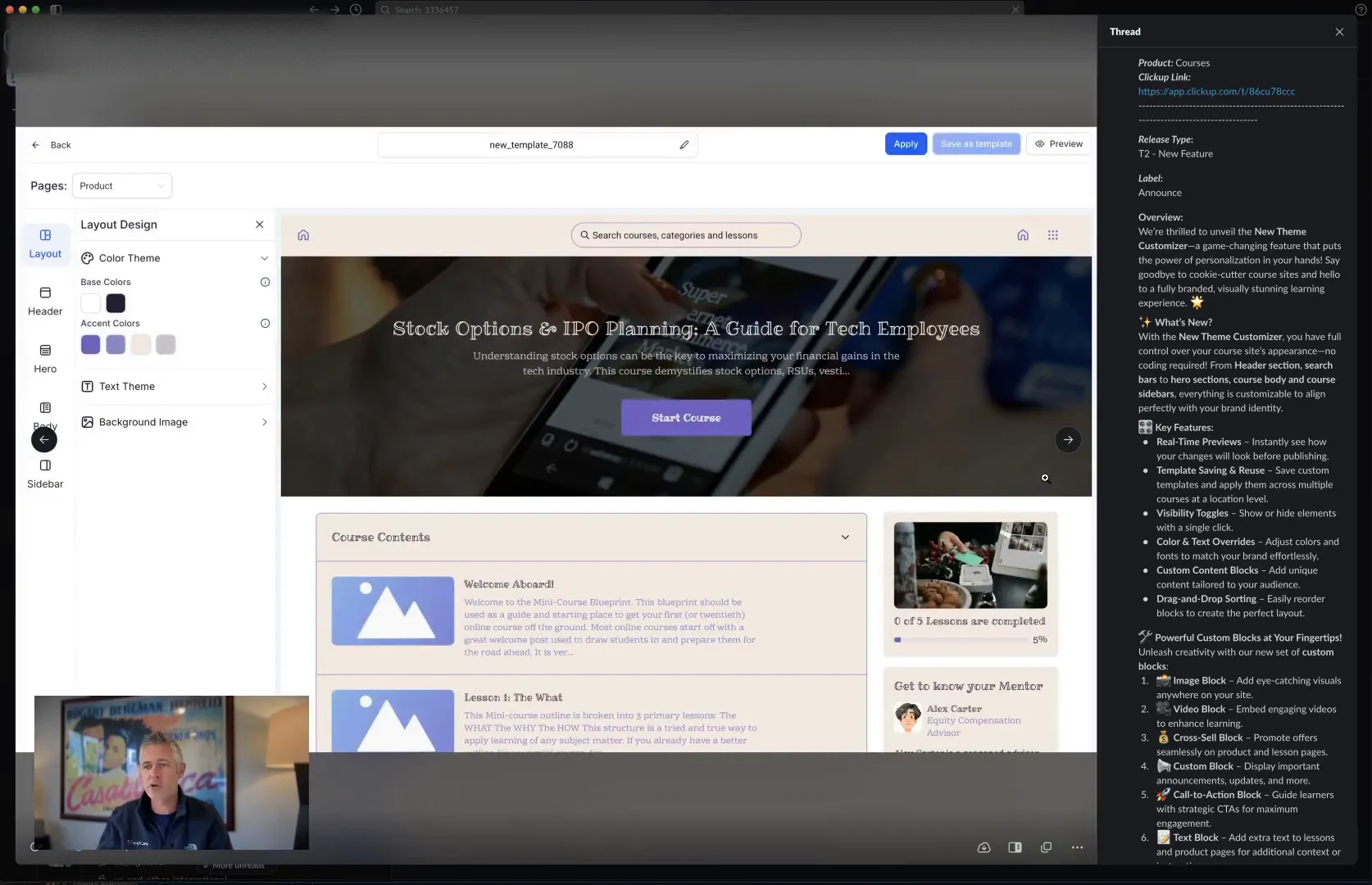
These powerful custom blocks are at your fingertips. You have access to:
- Image blocks
- Video blocks
- Cross-sell blocks
- Custom blocks
- Call to action blocks
- Text blocks
Imagine being able to customize everything to match your vision! You can see exactly why this feature is going to be a favorite among users.
Upcoming Enhancements
But wait, there’s more! Here’s what’s coming next:
- Better loading experience
- Automatic link pulls for cross-sells
- Internationalization support (I18n)
- UI enhanced shredder controls
- Video autoplay features
This is a massive upgrade that the team has been working hard on for a long time. We want to ensure you can make your courses look exactly how you want them to!
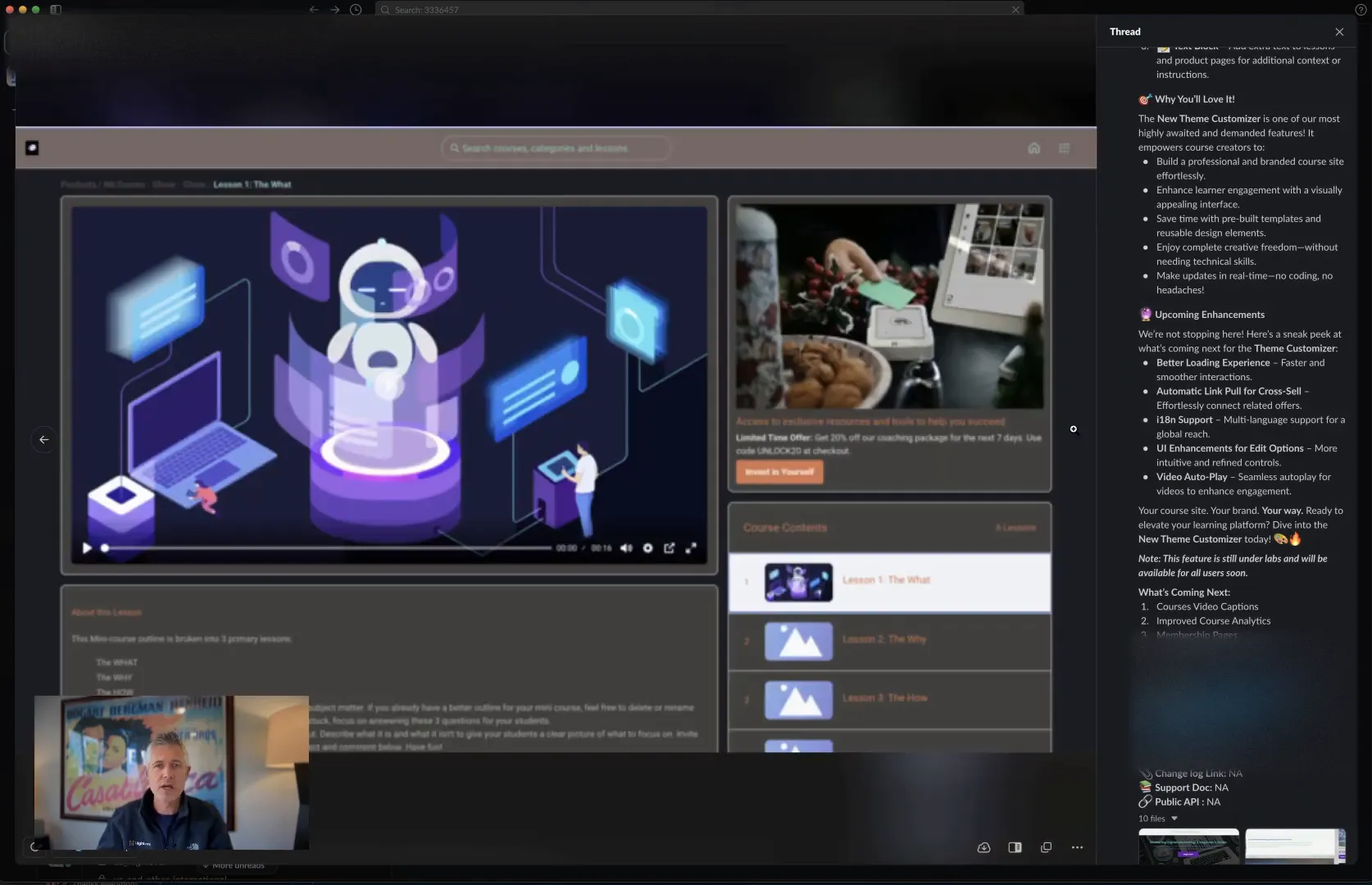
Getting Started
To enable this feature, simply navigate to Settings → Labs and turn it on. It’s that easy! And once you’ve given it a try, we’d love to hear your feedback. We’re excited to see how you’ll utilize this new tool to create stunning courses!
Remember, you can find all these features and more within the GFunnel ecosystem, which is designed to empower entrepreneurs, creators, and businesses.
FAQs
1. Do I need coding skills to use the Theme Customizer?
No, the Theme Customizer is designed for everyone, so no coding skills are required!
2. Can I save my custom templates?
Absolutely! You can save and reuse templates to streamline your course creation process.
3. How can I provide feedback on the Theme Customizer?
We encourage you to share your thoughts after using the new feature! Your feedback is invaluable as we continue to improve.
4. Where can I learn more about GFunnel?
You can explore more about the tools and resources we offer at GFunnel.
That’s all for today! I hope you’re as excited about this new feature as I am. Have an amazing Wednesday, and I can’t wait to see all the creative courses you’ll build!