Understanding the New Cookie Consent Version 2
Happy Wednesday, everyone! Sean here from HighLevel, and I'm excited to share the details of our latest release: Cookie Consent Version 2 for funnels and websites. This new feature enhances how we manage user consent for cookies and ensures compliance with privacy regulations. Let’s dive into what this update entails and how it can benefit you and your visitors.
What is Cookie Consent?
Cookie consent is that familiar banner that appears on many websites, prompting users to agree to the use of cookies. It’s essential for ensuring that websites comply with privacy laws, like GDPR and CCPA. With Cookie Consent Version 2, we’ve revamped the design and functionality to provide a better user experience while maintaining compliance.
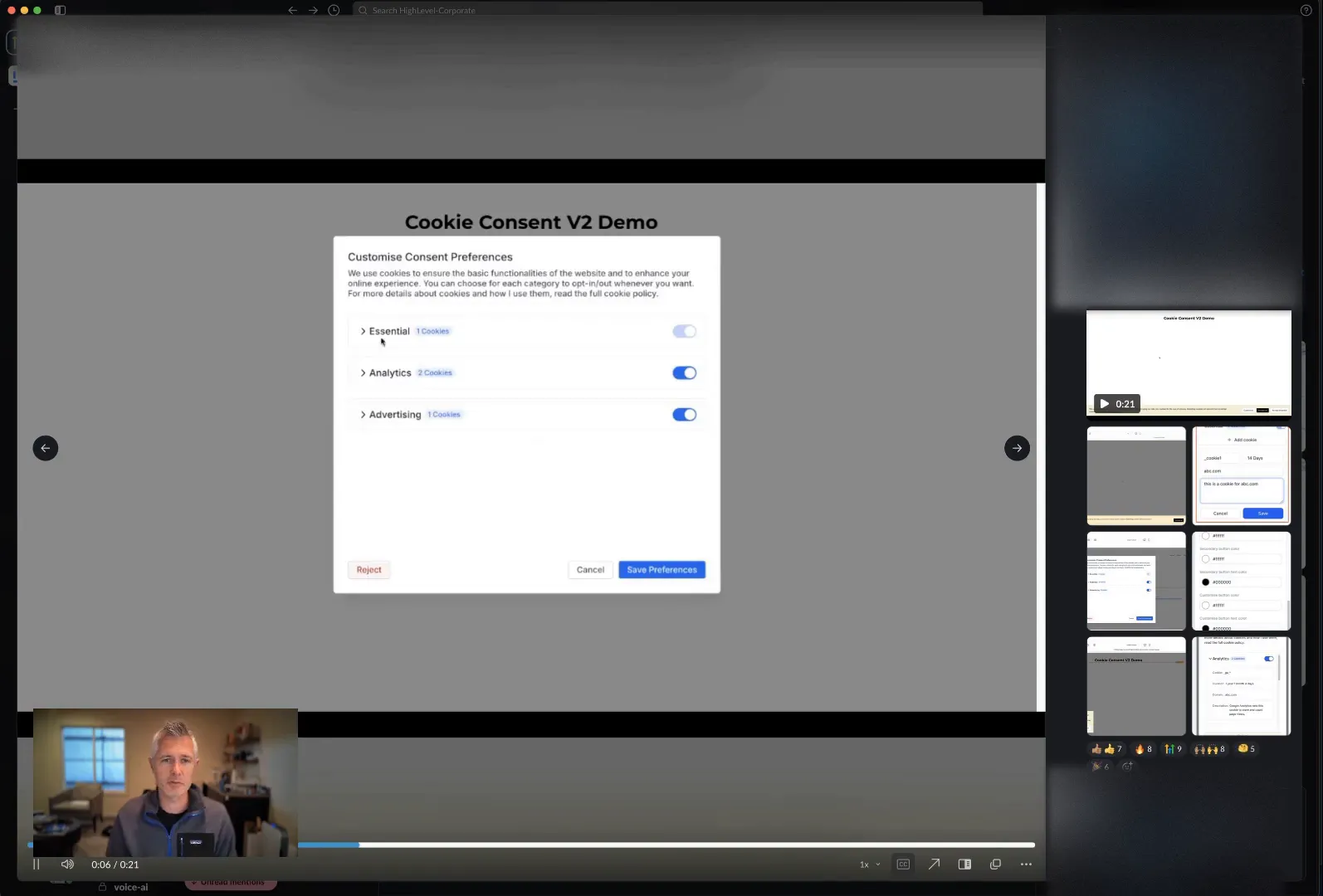
New Features in Cookie Consent Version 2
This update introduces several exciting features that enhance the cookie consent experience:
- Customizable Layout: Users can now choose from different layout positions, including floating banners. This allows for improved visibility and user engagement.
- Customizable Buttons: Visitors can enable or disable predefined cookie categories with a customizable button, giving them greater control.
- Detailed Cookie Information: Users can view detailed information about cookies, including key, duration, expiry, domain, and description. This transparency is crucial for informed consent.
Compliance and User Control
One of the primary goals of this update is to enhance compliance with privacy regulations. The new version blocks nonessential cookies by default until consent is given. This means that on the initial page load, all nonessential cookies are blocked. Once a visitor provides consent, the page refreshes, allowing scripts to set cookies based on that consent.
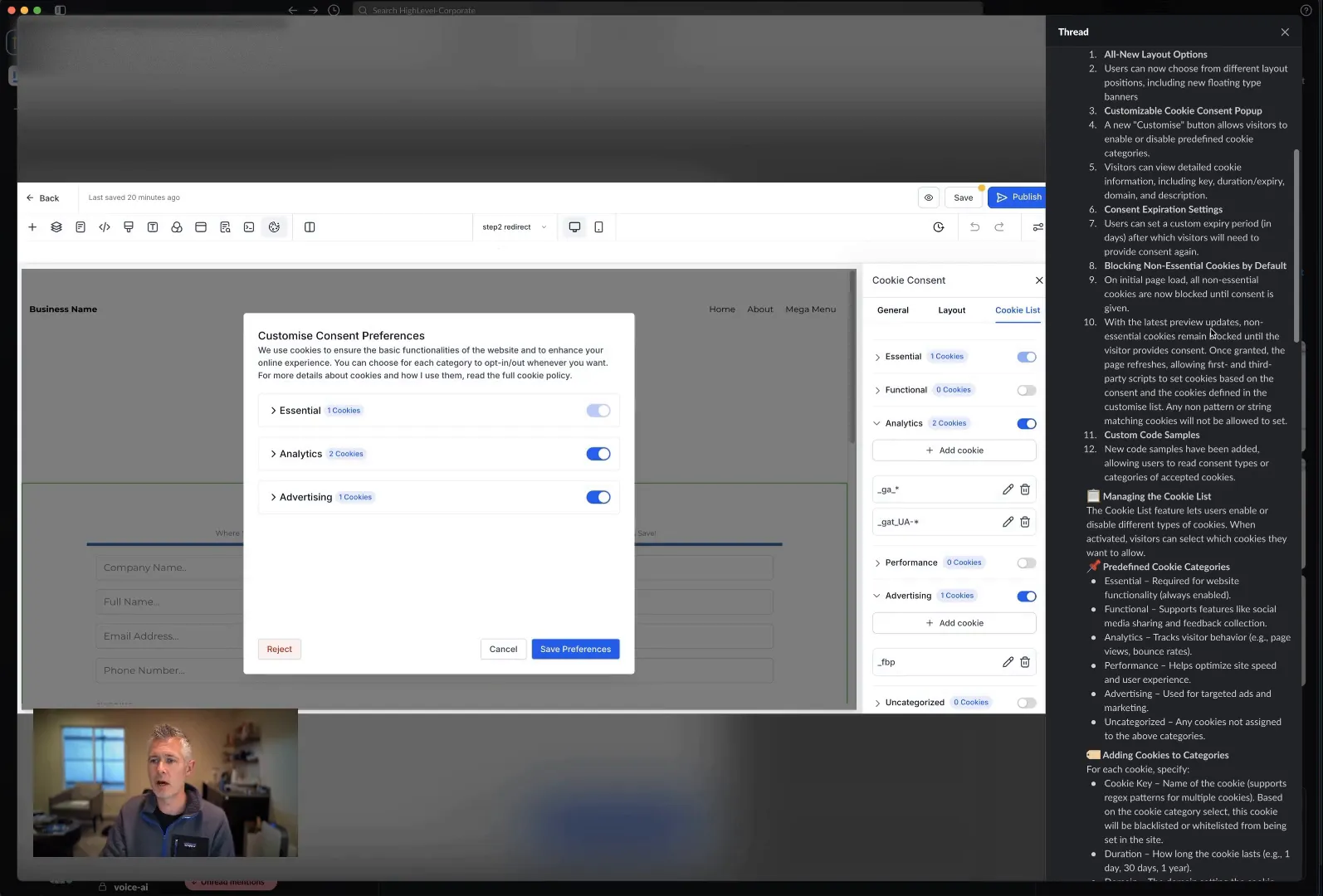
Custom Code Samples
We’ve also included new code samples that allow users to read consent types and categories. This feature enables you to customize the cookie consent experience further. Additionally, managing the cookie list has become easier with predefined cookie categories such as essential and functional analytics.
Understanding Cookie Categories
The update supports various cookie categories, allowing you to categorize and manage cookies based on their intent. This helps in providing clarity to users about what they are consenting to. Here’s a brief overview of cookie categories:
- Essential Cookies: These are necessary for the website to function properly.
- Functional Cookies: These enhance the website's functionality and user experience.
- Analytics Cookies: These help in tracking user behavior for analysis and improvement.
Importance of Transparency
Transparency is a key aspect of user trust. By providing detailed cookie information and allowing users to customize their preferences, you foster a sense of control and respect for their privacy. This is especially important in today’s digital landscape, where data privacy concerns are paramount.
How to Implement Cookie Consent Version 2
Implementing the new cookie consent banner is straightforward. Here’s how you can get started:
- Access your funnel or website settings.
- Locate the Cookie Consent settings section.
- Choose your preferred layout and customize the buttons as needed.
- Save your settings and test the functionality to ensure everything works smoothly.
Resources for Further Assistance
If you have questions or need help with the implementation, we’ve created a comprehensive help document. Visit help.gohighlevel.com and search for "cookie consent" to find all the details you need.
FAQs
What is the purpose of cookie consent?
The purpose of cookie consent is to inform users about the use of cookies on a website and to obtain their permission to store cookies on their devices. This is essential for compliance with privacy regulations.
How does Cookie Consent Version 2 improve user experience?
Cookie Consent Version 2 offers a customizable layout, detailed cookie information, and enhanced user control over cookie preferences, making it easier for visitors to understand and manage their consent.
Are there any legal requirements for cookie consent?
Yes, many regions have laws requiring websites to obtain user consent for cookies, particularly in the EU with GDPR and in California with CCPA. Compliance with these laws is crucial for all websites.
Can I customize the cookie consent banner?
Absolutely! The new version allows you to customize the layout, buttons, and cookie categories, ensuring that the banner aligns with your website's branding and user experience.
Wrapping Up
This new update to cookie consent represents a significant leap forward in how we manage user privacy and consent. The team has worked hard to create a robust product that meets compliance needs while enhancing user experience. I hope you're as excited about these changes as I am. Have a fantastic Wednesday, and I look forward to connecting again soon!