May 20, 2025
Understanding the New Analytics Features in Funnel and Website Management
Happy Tuesday, everyone! Today, we’re diving into some exciting updates that have just rolled out for funnels and websites. If you manage funnels or websites, you’re going to love the new analytics features we’ve added: Top Browsers and Top Client IPs in Funnel Analytics! Let’s explore what these features are and how they can enhance your understanding of your audience.
Introducing Top Browsers and Top Client IPs
With the latest update, we’ve introduced two new statistics in the analytics section of your funnels and websites. These are:
- Top Browsers: This feature displays the various types of browsers that users are utilizing to access your funnels and websites.
- Top Client IPs: This feature highlights the different IP addresses from which users are accessing your sites.
These statistics are crucial as they provide insights into user behavior and preferences. By knowing which browsers are most commonly used, you can optimize your content and design for those platforms, ensuring a seamless user experience. Furthermore, understanding the top client IPs can help you tailor your marketing strategies based on geographical data.
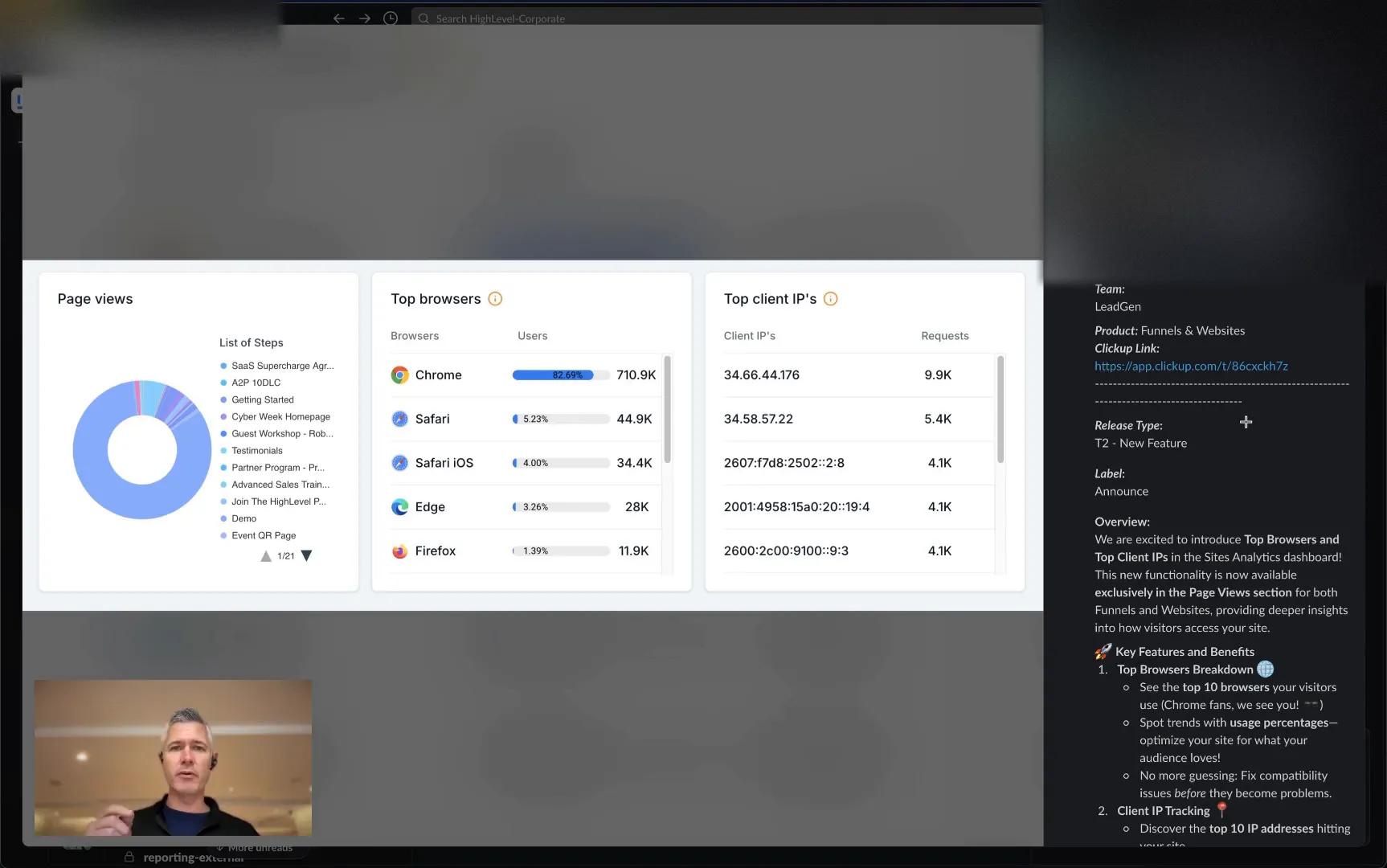
How to Access the New Analytics Features
To utilize these new features, navigate to the funnel or website section and click on the analytics tab. You will find the familiar analytics dashboard there. Simply scroll down to discover the new section dedicated to Top Browsers and Top Client IPs. It’s straightforward and user-friendly, making it easy to access valuable insights without any hassle.
When you check it out, you’ll see a comprehensive breakdown of:
- Which browsers are bringing the most traffic to your funnels.
- The client IPs that are most frequently accessing your sites.
This information is not only interesting but can significantly impact how you approach your marketing and content strategies moving forward.
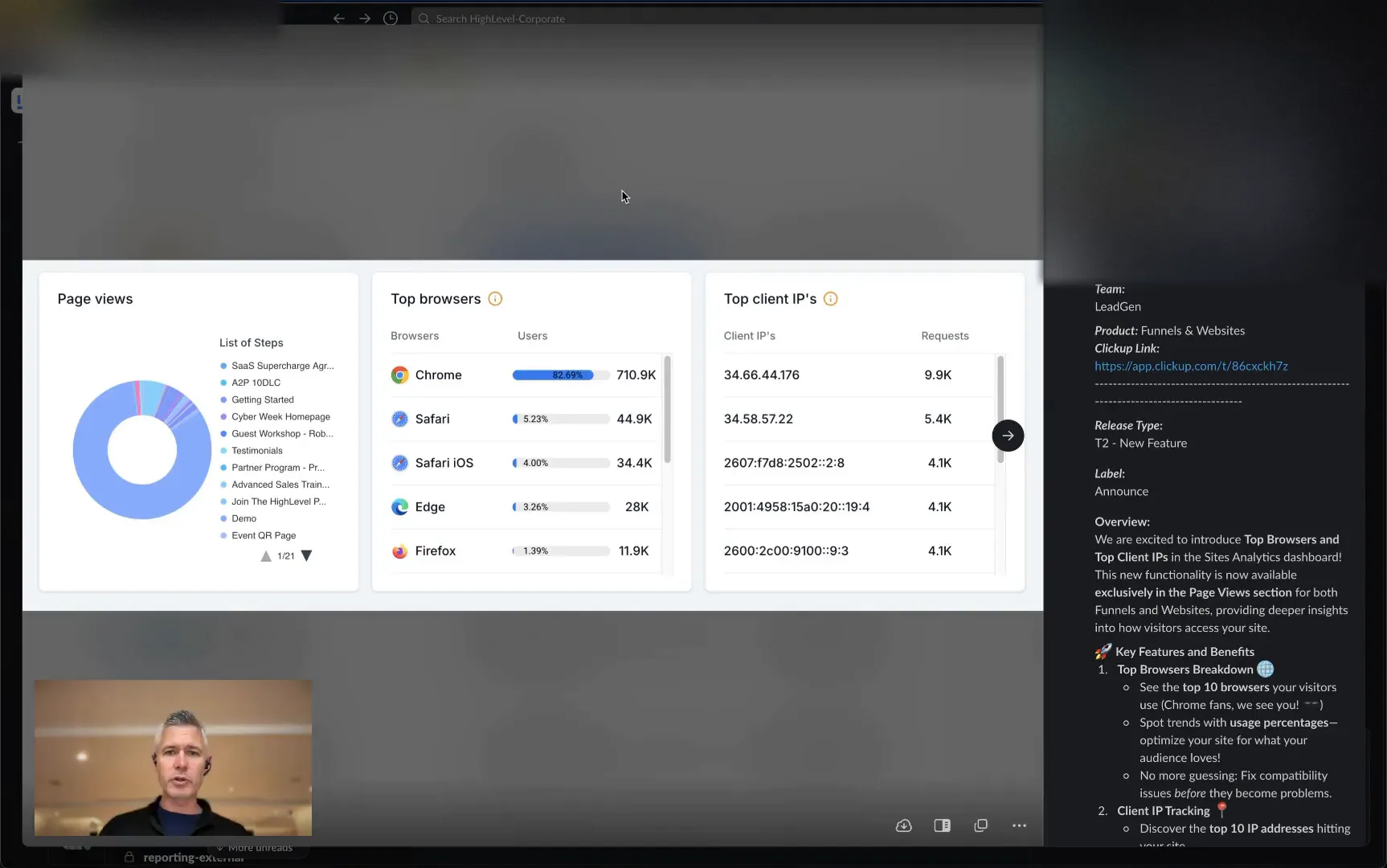
Why You Should Care About Browser and IP Analytics
Understanding the top browsers and client IPs accessing your funnels and websites provides several benefits:
- Improved User Experience: Knowing the browsers your audience uses allows you to optimize your website for those platforms. This can lead to reduced bounce rates and increased user satisfaction.
- Targeted Marketing Strategies: With insights into client IPs, you can tailor your marketing efforts based on geographic locations. This enables you to create localized content or promotions that resonate with specific audiences.
- Performance Optimization: If you notice that a particular browser is underperforming, you can investigate further. This could lead to optimizations that enhance performance across different platforms.
In short, these analytics give you the power to make informed decisions that can enhance both user experience and conversion rates.
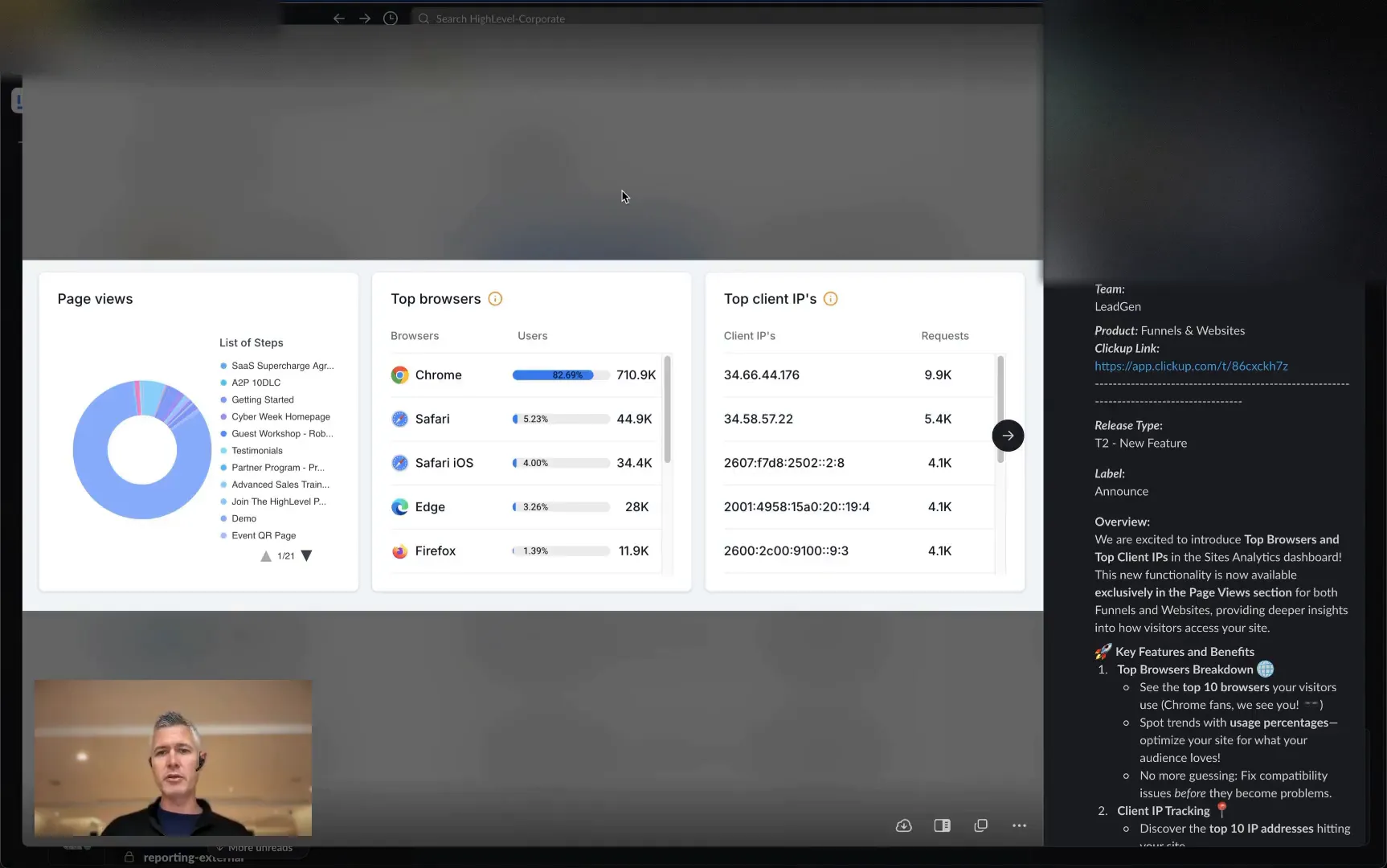
Understanding Client IP Tracking
Client IP tracking is a game-changer for understanding your audience better. It allows you to see where your users are coming from geographically. This can help you identify trends in user behavior based on location, and it can inform your marketing strategies.
Here are some key reasons why client IP tracking is beneficial:
- Geographical Insights: Knowing where your traffic is coming from can help you tailor your messaging and offers to different regions, improving engagement and conversions.
- Security Monitoring: Tracking client IPs can also help you identify suspicious activity or potential threats, allowing you to take proactive measures to protect your site.
- Resource Allocation: If you notice that certain regions are bringing in more traffic, you can allocate resources to target those areas more effectively.
Staying Updated with Change Logs
As you explore these new features, don’t forget to check the change log for any other updates or enhancements that might be relevant to your funnels and websites. You can find the change log by visiting ideas.co.halo.com/change-log or simply click the speaker icon in the top right corner of your dashboard.
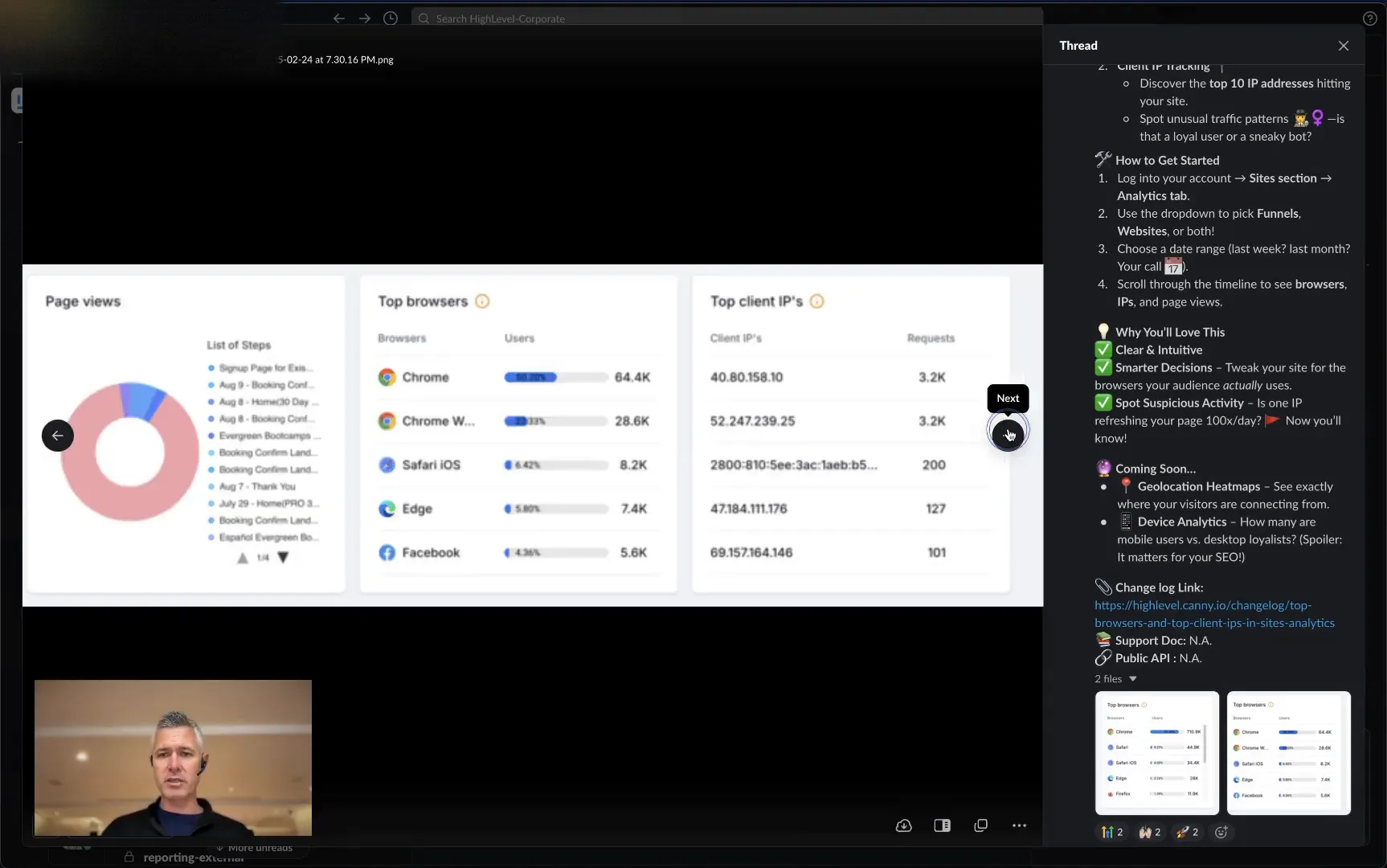
Final Thoughts
These new analytics features offer a fantastic opportunity to deepen your understanding of how visitors interact with your funnels and websites. By leveraging the insights from top browsers and client IPs, you can make informed decisions that enhance user experience, optimize performance, and ultimately drive conversions.
So, take a moment to explore these features in your dashboard, and see how they can impact your marketing strategies moving forward. As always, we’re excited to see how you utilize these insights to propel your business forward. Have an amazing Tuesday, and I’ll catch you in the next update!
FAQs
1. How do I access the new analytics features?
You can access the new analytics features by going to the funnel or website section and clicking on the analytics tab. Scroll down to find the new section for Top Browsers and Top Client IPs.
2. What can I do with the information from top browsers and client IPs?
This information can help you optimize your website for the most commonly used browsers, tailor your marketing strategies based on geographic data, and improve overall user experience.
3. Where can I find the change log for updates?
You can find the change log by visiting ideas.co.halo.com/change-log or by clicking on the speaker icon in the top right corner of your dashboard.
4. Why is client IP tracking important?
Client IP tracking provides geographical insights, enhances security monitoring, and allows for better resource allocation based on traffic patterns.
For more tools and resources to improve your funnels and websites, check out GFunnel for world-class tools and software to help channel your success.