May 20, 2025
Unlock the Power of Custom Value Support for Media and Layouts
Welcome to another exciting Tuesday! Today, we're diving into a feature that may seem a bit advanced but holds incredible potential for those who want to enhance their funnels and websites. Whether you're a seasoned user or just starting, understanding how to leverage custom value support can elevate your projects significantly. Let’s break down what this feature entails, how to utilize it effectively, and explore some practical examples.
What is Custom Value Support?
At its core, custom value support allows you to utilize dynamic content in your media and layout elements. This feature has been integrated into the URL tab for various elements, including videos, images, logos, and image sliders, as well as background images in layouts. This means you can replace static images and videos with custom values, offering a more personalized and automated experience.
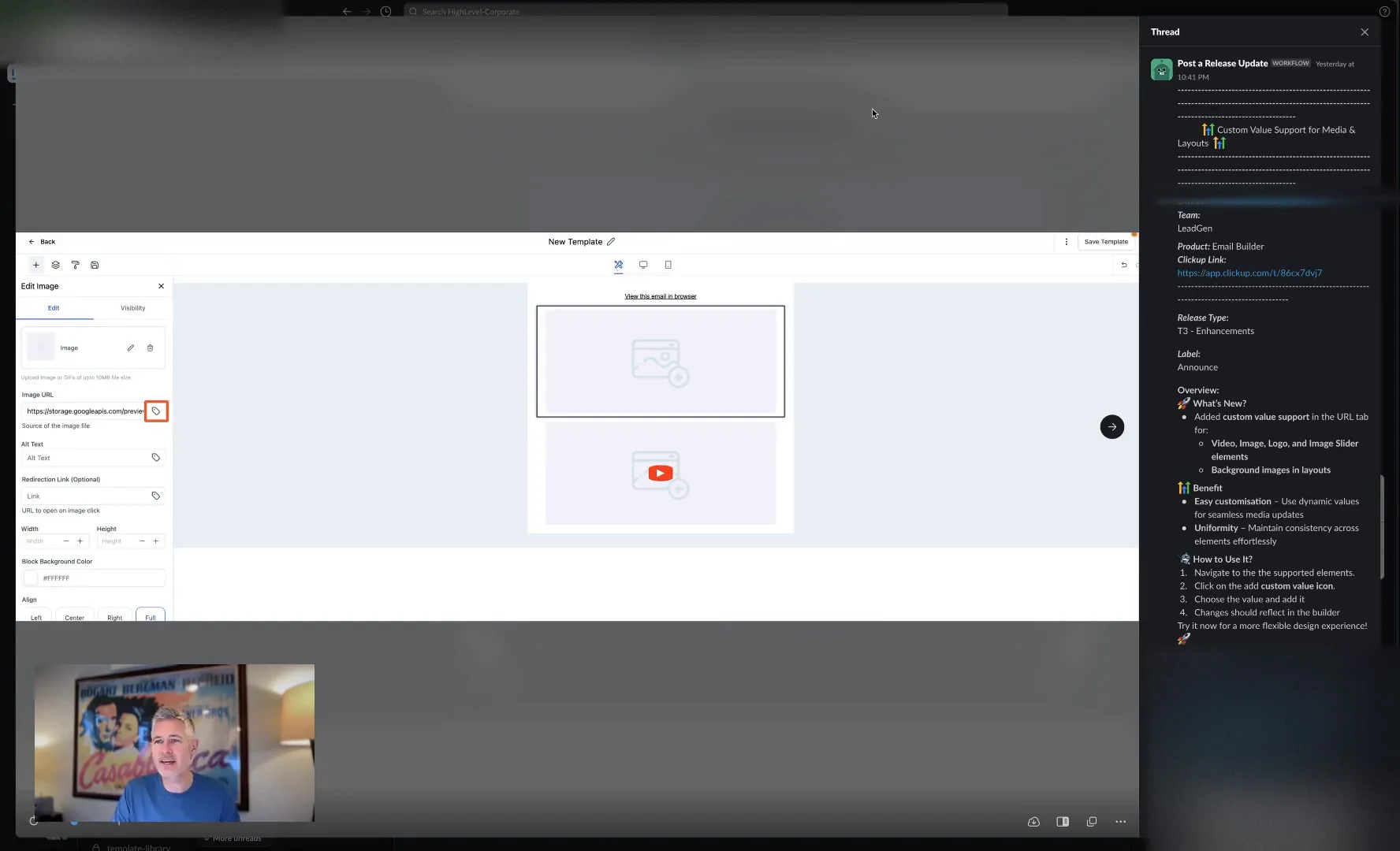
Why is this important? Well, think about the traditional approach of uploading images or videos every time you want to update content. With custom values, you can streamline this process, making it easier to manage and update content dynamically. This feature is particularly beneficial if you're using snapshots in your funnels, as it allows for consistency across different instances without the need for repetitive uploads.
How to Implement Custom Value Support
Let’s get into the nitty-gritty of how to implement this feature in your funnel builder and website builder.
Step 1: Access the Funnel Builder
When you enter the funnel builder, you'll notice various elements available for your use. For this example, let's focus on the image element. Click on it to reveal the settings where you can adjust the image URL.
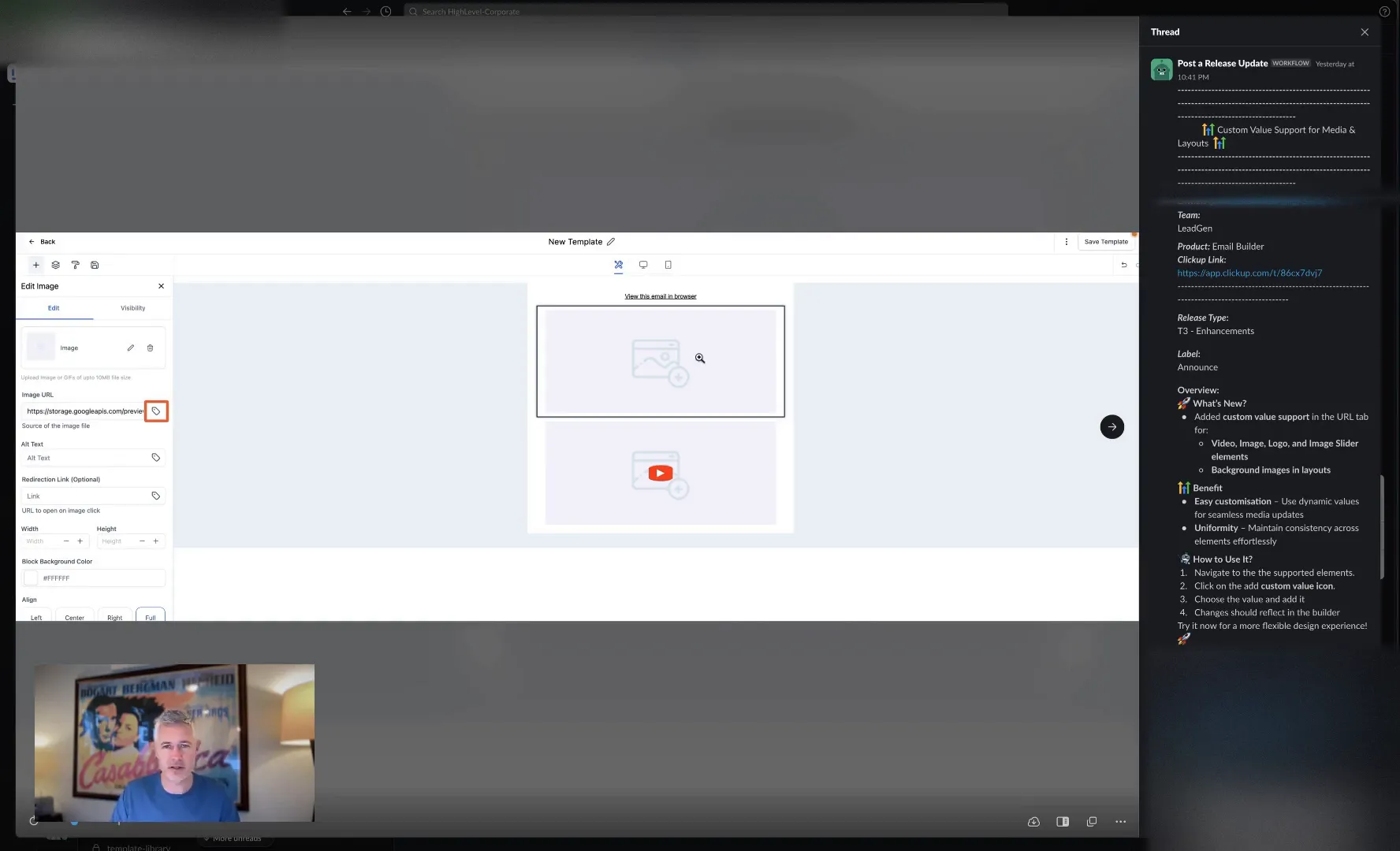
Step 2: Utilize Custom Values
In the image URL field, instead of inserting a static URL, you can now input a custom value. For instance, if you have a specific logo that represents a location or a brand, you can set the image URL to something like location.logo. This way, whenever you push a snapshot into your funnel, the correct logo automatically populates without any manual effort.
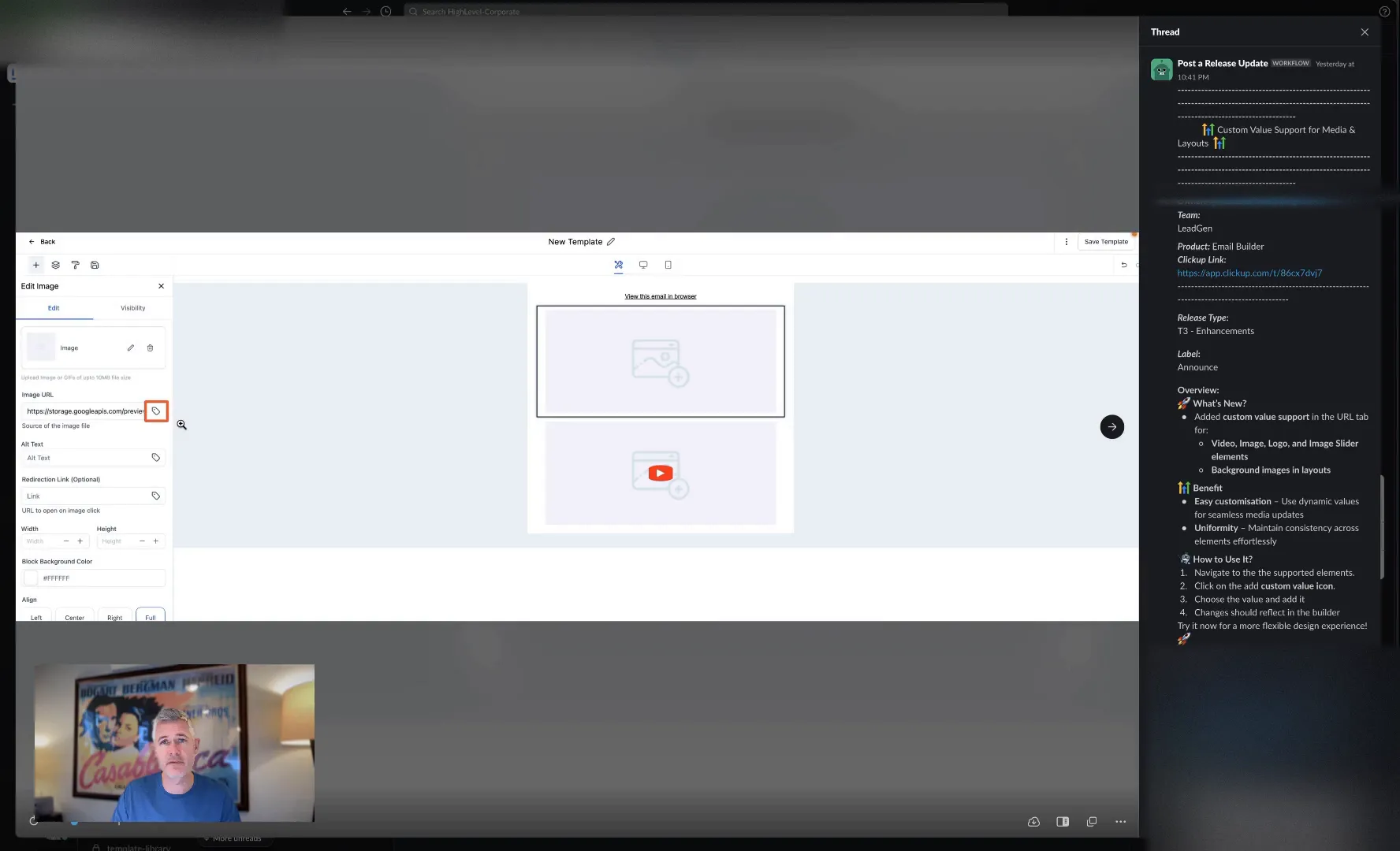
Step 3: Expand Beyond Images
Custom value support isn’t limited to images. You can also use it for videos and logos, making your content even more dynamic. For example, if you have promotional videos that change frequently, you can set the video URL to a custom value, allowing you to update the video source without needing to revisit the builder each time.
Practical Examples of Custom Value Support
To better understand the applications of this feature, let's explore some practical examples.
Example 1: Dynamic Logos
Imagine you manage multiple locations for a business, and each location has its own logo. Instead of uploading each logo manually for every funnel, you can set a custom value for the logo that corresponds to each location. This way, when you create a new funnel for a specific location, the logo appears automatically, maintaining brand consistency.
Example 2: Background Images
For businesses that frequently update their promotional material or seasonal campaigns, using custom values for background images can save a lot of time. By linking background images to custom values, you can rotate images based on the current promotion without needing to change them manually.
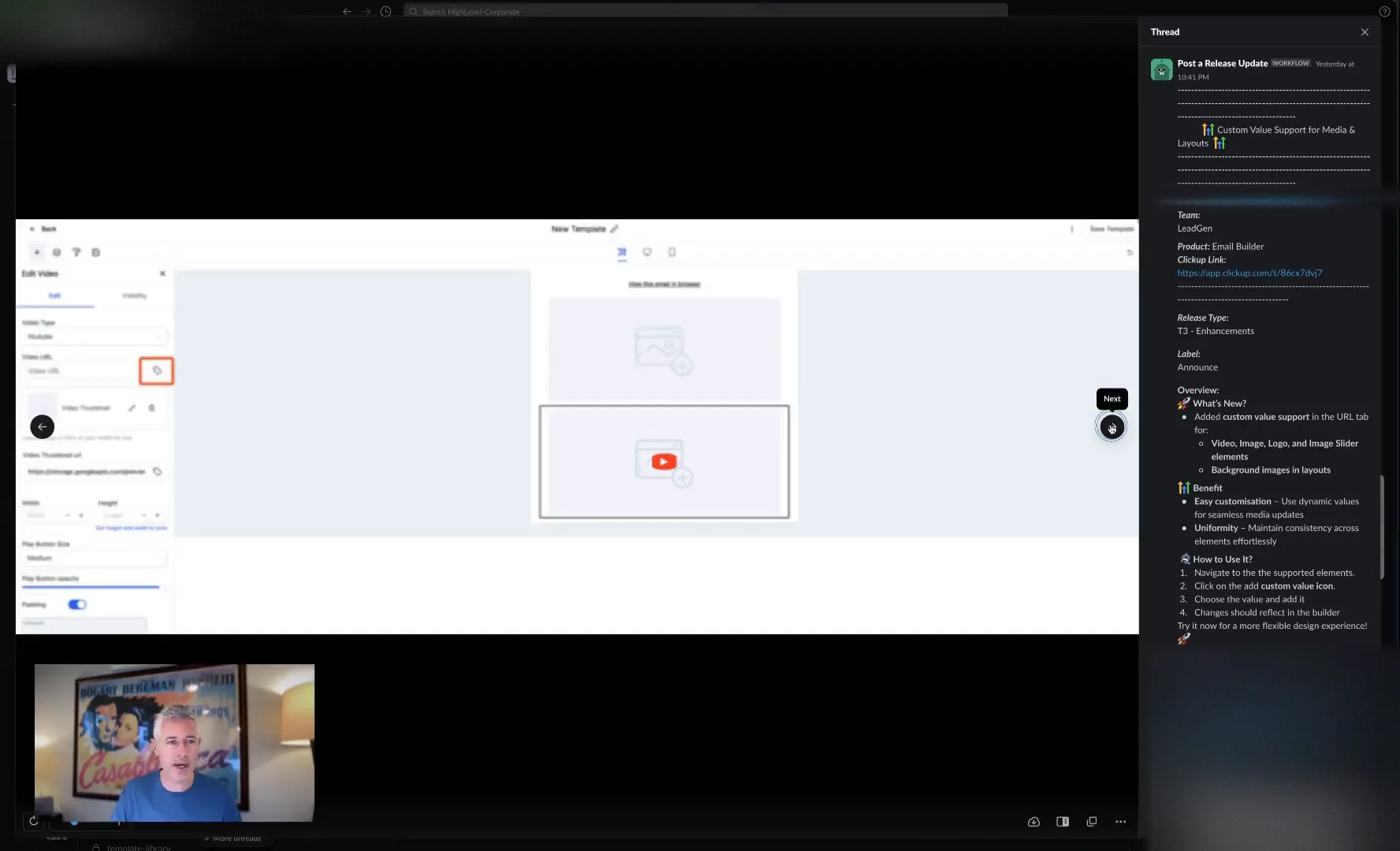
Example 3: Video Content
If you frequently feature videos in your funnels, using custom values allows you to change the video source dynamically. For instance, if you have a series of product launch videos, you can set the video URL to a custom value that points to the current video. This is particularly useful for marketers looking to keep content fresh and relevant.
Benefits of Using Custom Value Support
Now that we’ve covered the implementation and examples, let’s discuss the benefits of using custom value support.
- Efficiency: Save time by eliminating repetitive uploads and updates.
- Consistency: Maintain brand consistency across different funnels and campaigns.
- Flexibility: Easily update content as needed without diving back into the builder.
- Dynamic Experiences: Create personalized experiences for users based on the data you collect.
Conclusion
Custom value support for media and layouts is a powerful feature that can significantly enhance your funnels and websites. By understanding how to utilize this feature, you can create a more dynamic, efficient, and engaging experience for your users. Whether you're managing multiple locations, updating promotional materials, or simply looking to streamline your processes, this feature offers a solution that can save you time and effort.
So, the next time you’re in the funnel builder or website builder, remember to explore the possibilities that custom value support brings to your projects. Happy building!
FAQs
What elements support custom values?
Custom value support is available for video, image, logo, image slider elements, and background images in layouts.
Can I use custom values for static images?
Yes, you can use custom values for static images, but the real benefit lies in dynamic content where images or videos change frequently.
Is it complicated to set up custom values?
No, it's quite straightforward! Simply access the URL settings for the element you want to modify and enter the custom value.
Can I use custom values for forms or other elements?
Currently, custom values are primarily supported for media elements. For forms, you might need to explore other dynamic features available in the platform.
What if I need help with custom values?
If you need assistance, check out the resources available on the platform or consult with the community for tips and tricks.
For more resources and tools to enhance your marketing efforts, visit GFunnel and explore our offerings!