Jul 9, 2025
How to Use N8N Within GFunnel to Unlock Powerful Workflow Insights and Boost Your Business ROI

As an entrepreneur or business leader, one of the biggest hurdles you face is demonstrating the tangible value of your automation efforts. You build workflows to streamline processes, but how do you prove the time saved or the return on investment (ROI) these automations generate? If you’ve ever struggled to track impact using scattered logs or external tools like Google Sheets, then you’ll appreciate how the latest features in n8n—and specifically how you can use N8N within GFunnel—transform this challenge into an opportunity for growth and clarity.
In this comprehensive guide, we’ll explore the newly rolled-out Insights feature in n8n version 1.89, which is now accessible within the GFunnel ecosystem. This feature delivers an all-encompassing view of your workflow performance, enabling you to track executions, failure rates, and, crucially, the estimated time saved via automation.
By integrating n8n’s Insights into GFunnel’s all-in-one platform, entrepreneurs and businesses can finally quantify the impact of their automation workflows with real numbers, justify internal deployments, and optimize their processes—all without the hassle of piecing together data from multiple sources.
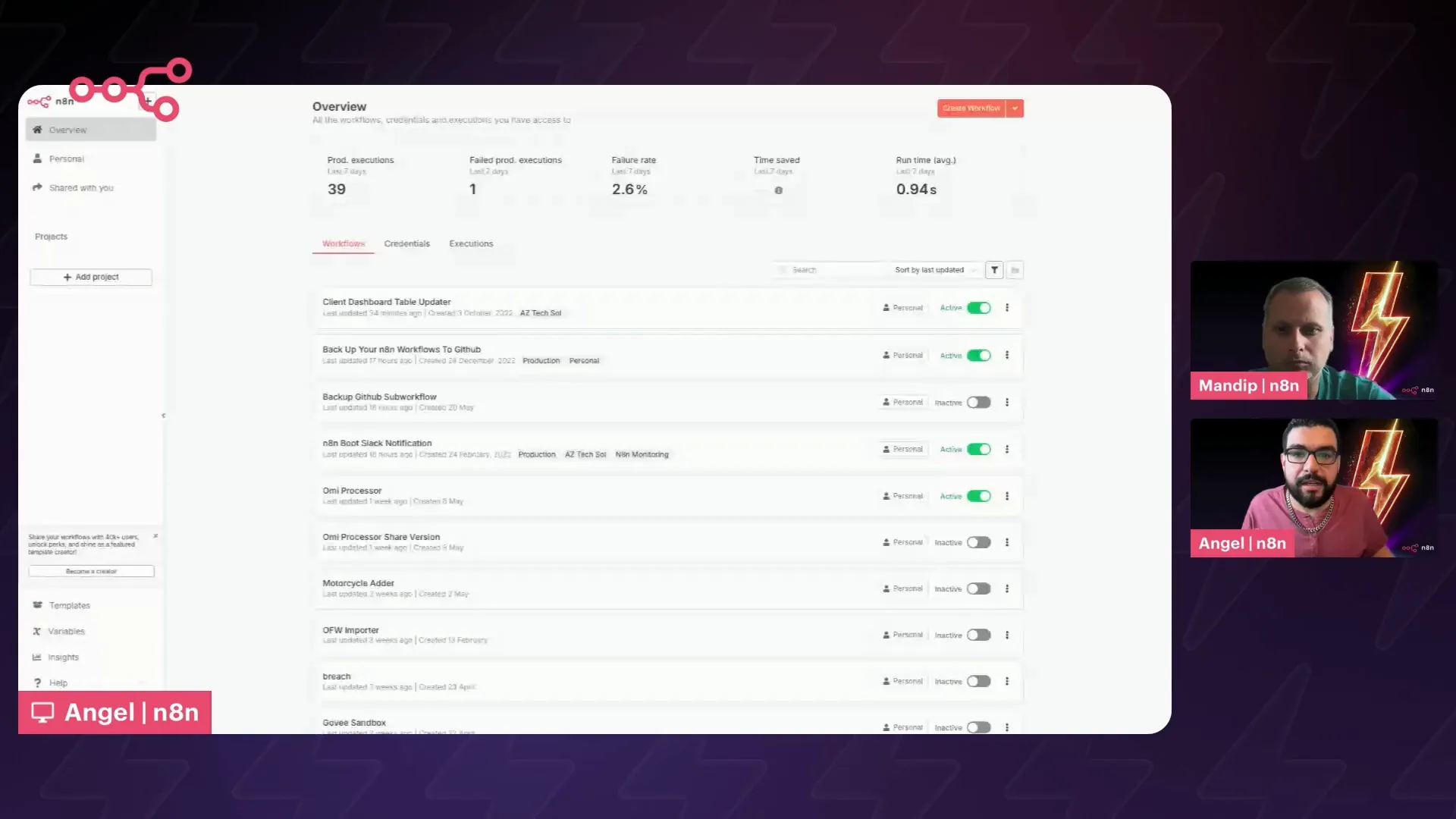
Table of Contents
- Table of Contents
- The Entrepreneurial Challenge: Tracking Automation Impact
- GFunnel and n8n: A Seamless Integration for Workflow Insights
- Deep Dive into the Insights Feature
- Real-World Applications and ROI Justification
- Getting Started: How to Set Up Time Saved Metrics
- FAQs About Using N8N Within GFunnel
- Conclusion: Channel Your Success with GFunnel and n8n
- Explore More About GFunnel
Table of Contents
- The Entrepreneurial Challenge: Tracking Automation Impact
- GFunnel and n8n: A Seamless Integration for Workflow Insights
- Deep Dive into the Insights Feature
- Real-World Applications and ROI Justification
- Getting Started: How to Set Up Time Saved Metrics
- FAQs About Using N8N Within GFunnel
- Conclusion: Channel Your Success with GFunnel and n8n
The Entrepreneurial Challenge: Tracking Automation Impact
For many entrepreneurs, creators, and business leaders, automation is a game-changer. It eliminates repetitive tasks, reduces errors, and accelerates workflows. Yet, despite these benefits, a persistent challenge remains: how do you measure and prove the value of automation?
Before the introduction of built-in analytics features like n8n’s Insights, many users resorted to “hacking together” ROI reports using spreadsheets and external dashboards. For example, it was common to append data to Google Sheets at the end of each workflow run, manually calculating the time saved. This approach was tedious, error-prone, and lacked real-time visibility.
Moreover, in larger enterprise environments, the need to justify automation investments to stakeholders and managers is critical. Questions like “Why should we deploy this automation?” or “How much time and money does this save?” are frequently asked. Without precise metrics, automation projects can stall or fail to gain traction internally.
“One of the biggest issues for deployment, just getting it deployed in our organization, was why? What’s why should we do it? And being able to show how many hours saved or minutes saved by these workflows is such a powerful way to do that.” — n8n Team
This struggle is exactly why the new Insights feature in n8n—and its integration with GFunnel—is such a breakthrough. It empowers you to take control of workflow analytics, providing clear, actionable data that helps you scale smarter and faster.
GFunnel and n8n: A Seamless Integration for Workflow Insights
GFunnel’s mission is to give entrepreneurs, creators, and businesses an all-in-one platform to unify their workflows, automate processes, and grow their digital empires. By integrating n8n within GFunnel, users gain access to powerful automation tools combined with robust analytics to track success effortlessly.
Here’s why this integration is a game-changer:
- Centralized Automation & Analytics: No more juggling multiple tools or spreadsheets. You can build, run, and monitor workflows all within the GFunnel ecosystem.
- Time Saved Tracking: Assign a value to the time saved per workflow execution and track this over time, helping you quantify ROI clearly.
- Customizable Reporting: Pro and Enterprise users get granular data, including hourly breakdowns and custom date ranges, enabling detailed performance analysis.
- Easy Justification for Stakeholders: Use real data to demonstrate how automation impacts productivity and cost savings, making it easier to secure buy-in and resources.
GFunnel combines this with its suite of tools such as Lead Connector CRM, AI-powered Flows, and contract management solutions, creating an ecosystem where automation insights directly inform business decisions and growth strategies.
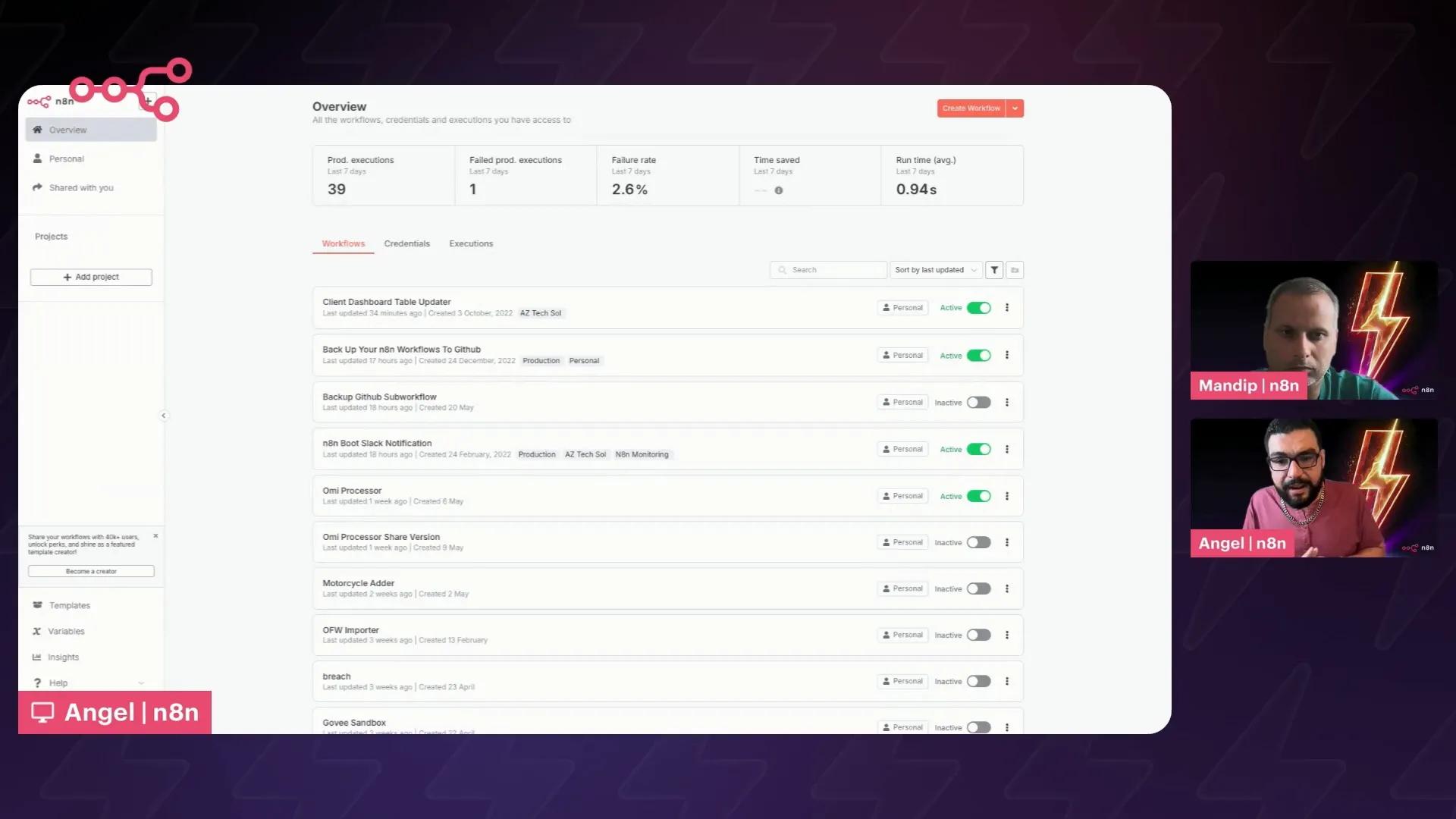
Deep Dive into the Insights Feature
The Insights feature in n8n is thoughtfully designed to provide both a high-level overview and detailed analytics, tailored to different user needs and subscription tiers.
Summary Banner: Key Metrics at a Glance
At the top of your n8n instance within GFunnel, you’ll find a new ribbon displaying a summary banner. This banner shows essential metrics over the past seven days, including:
- Total Executions: How many times your workflows have run.
- Failure Rates: Percentage of workflow executions that failed, helping identify reliability issues.
- Estimated Time Saved: The cumulative time your workflows have saved based on your input.
This quick snapshot enables admins and users to monitor overall automation health and productivity gains without digging through logs.
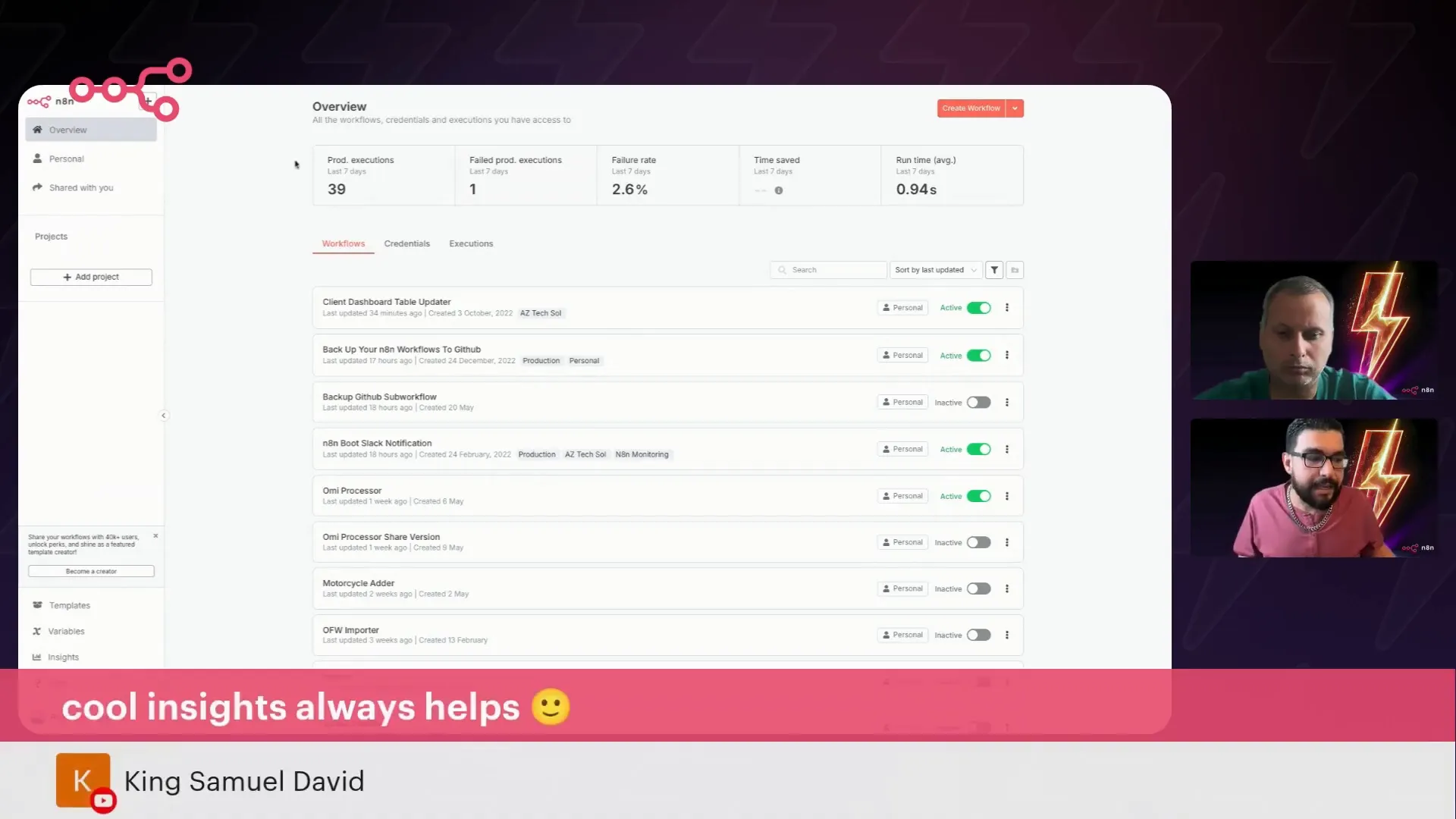
Insights Dashboard: Workflow-Level Analytics
For users on the Pro and Enterprise plans, the Insights dashboard offers deep analytics:
- Per Workflow Statistics: Break down performance by individual workflows to pinpoint which automations deliver the most value or need attention.
- Custom Date Ranges: Analyze data across any timeframe to track trends and seasonal impacts.
- Hourly Granularity: Understand when workflows run most frequently or encounter issues, useful for optimizing schedules.
This level of detail is invaluable for teams managing multiple workflows across departments or projects, enabling data-driven decisions to maximize automation benefits.
Estimated Time Saved Per Execution
One of the most exciting features is the ability to assign a “time saved” value to each workflow. This is done on a per-workflow basis in the workflow settings.
For example, if a workflow automates a task that typically takes 2 minutes manually, you enter “2” in the time saved field. Every time this workflow runs, n8n adds that value to the cumulative time saved metric.
This lets you:
- Track how much time your automations have saved over days, weeks, or months.
- Demonstrate ROI in terms of hours or minutes saved, which can be converted to cost savings by factoring in labor rates.
- Identify high-impact workflows to prioritize or scale further.
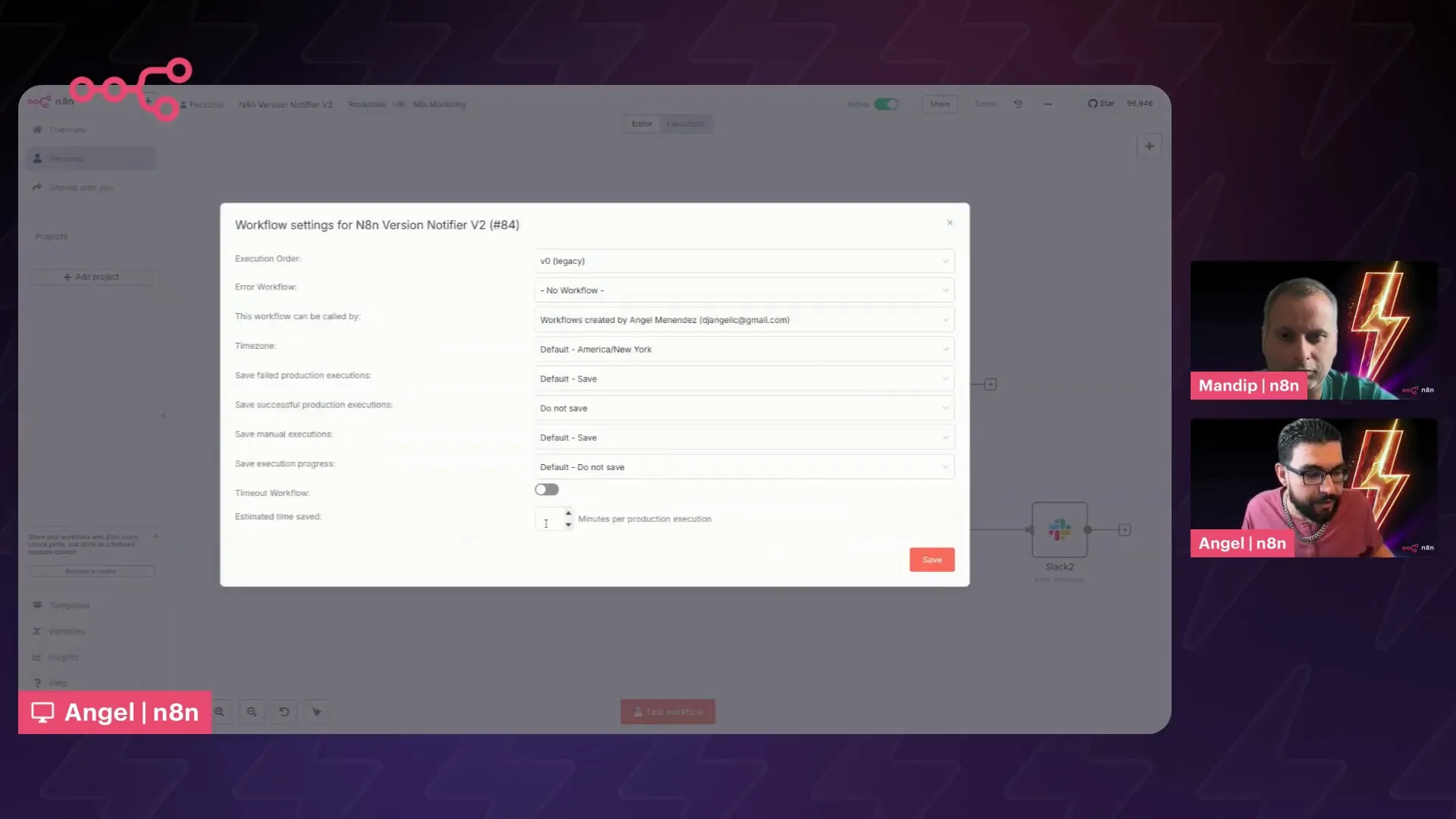
Community vs Pro/Enterprise Features
While the Community Edition offers access to the summary banner with seven-day metrics, the Pro and Enterprise versions unlock the full dashboard and advanced analytics. Enterprise customers also benefit from features like custom date ranges and hourly granularity, which are essential for detailed reporting and compliance.
This tiered approach ensures all users can benefit from basic insights, while larger organizations with complex needs gain powerful tools to optimize and justify their automation efforts.
Real-World Applications and ROI Justification
Automation is only as valuable as the impact it delivers. The Insights feature helps you not only track that impact but also act on it.
Fixing Workflow Failures Faster
By monitoring failure rates and execution counts, you can quickly identify workflows that aren’t running correctly. This reduces downtime and ensures your automations continue delivering value without manual intervention.
For example, shortly after enabling Insights, users have reported discovering and fixing workflows they didn’t realize had stopped working, saving hours of troubleshooting time.
Justifying Automation to Stakeholders
In enterprise settings, deployment of automation tools often requires buy-in from managers or executives. Being able to show concrete numbers—such as “Our workflows saved X hours this month”—makes a compelling case.
“Especially at large enterprise organizations where you need to be able to justify sometimes, like, if you’re using DevOps hours in order to deploy internally, it helps to be able to show a manager, hey, this is how much time we’ve saved.” — n8n Team
Knowing how much time is saved allows you to extrapolate dollar savings by multiplying by team member hourly rates, providing a clear financial justification for automation investment.
Driving Continuous Improvement
With detailed workflow-level stats, you can identify which automations are underperforming or failing frequently. This insight drives continuous improvement, making your automation ecosystem more reliable and efficient over time.
Getting Started: How to Set Up Time Saved Metrics
Setting up time saved tracking in n8n within GFunnel is straightforward and empowers you to capture ROI data moving forward.
- Open Your Workflow: Navigate to the workflow you want to track.
- Access Workflow Settings: At the top of the editor, click on the settings gear icon.
- Enter Estimated Time Saved: At the bottom of the settings panel, find the “Estimated time saved” field and enter the number of minutes saved per execution. For example, enter “2” if the workflow saves two minutes each run.
- Save Your Settings: Click save to confirm.
- Monitor Insights Dashboard: Return to the overview or Insights dashboard to see cumulative time saved metrics update daily based on workflow executions.
Note that the Insights feature does not retroactively calculate time saved from past executions. It begins tracking from the moment you set the value moving forward.
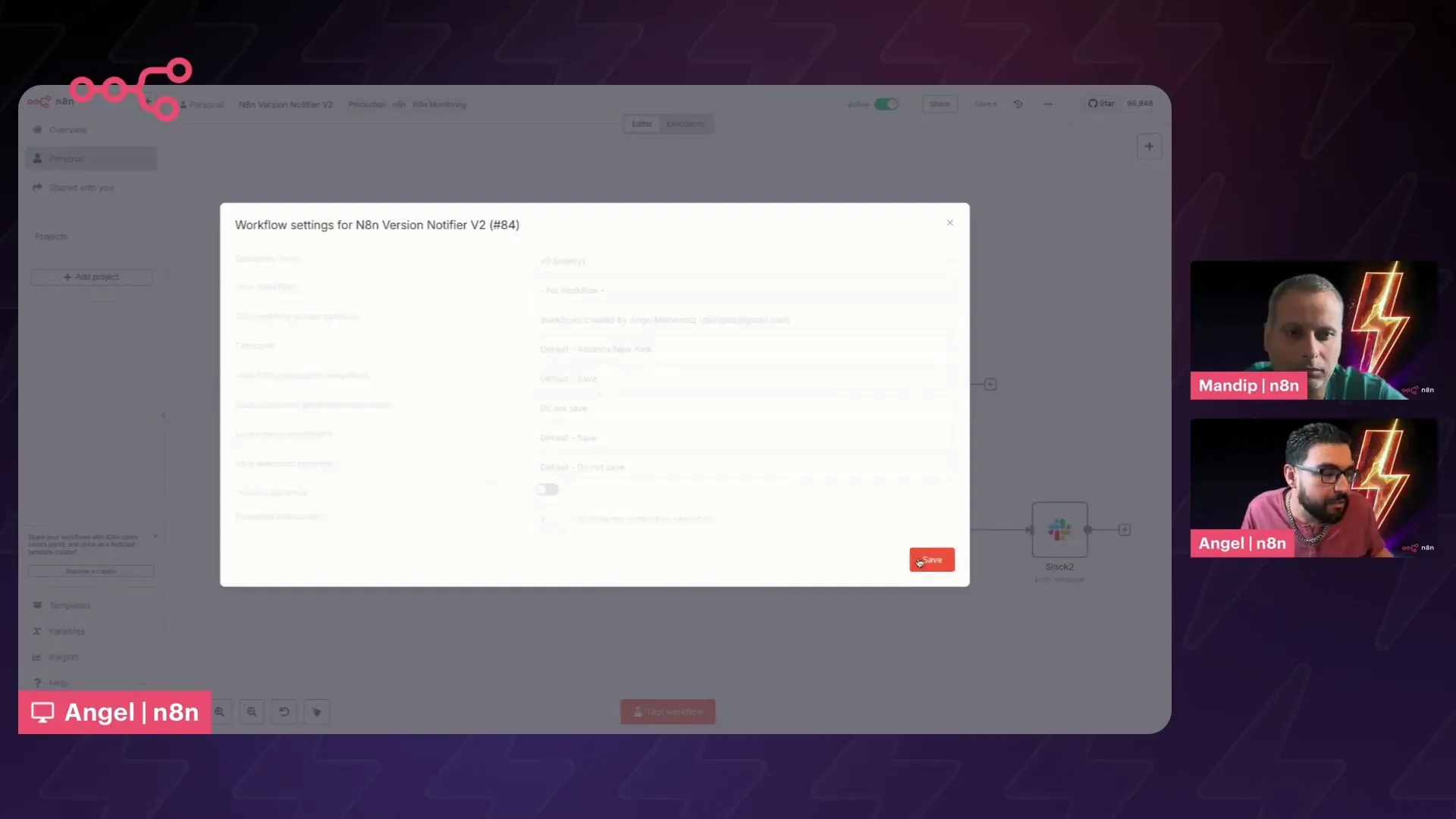
FAQs About Using N8N Within GFunnel
What is n8n Insights and how does it help my business?
n8n Insights is a feature that provides analytics on your workflows, including execution counts, failure rates, and estimated time saved. This helps you measure the impact of automation, optimize workflows, and justify ROI.
Can I use n8n Insights with the free Community Edition?
Yes, Community Edition users get access to a seven-day summary banner showing key metrics. However, Pro and Enterprise users unlock the full dashboard with detailed workflow-level analytics and custom reporting.
How do I assign time saved values to workflows?
You enter the estimated minutes saved per execution in the workflow’s settings under the “Estimated time saved” field. This value is then used to calculate cumulative time saved across executions.
Does n8n Insights provide historical data?
Insights tracks data moving forward from when you enable the feature and set time saved values. It does not retroactively calculate past executions.
How does using n8n within GFunnel enhance automation?
GFunnel integrates n8n automation with robust CRM, website building, and AI-powered tools, creating an all-in-one platform to build, automate, and grow your business with centralized analytics.
Is there support if I want to upgrade to Pro or Enterprise?
Yes, you can reach out to the sales team to upgrade your n8n instance to Pro or Enterprise for advanced Insights features. GFunnel also offers community support and training resources.
For more details on automation and business growth, visit GFunnel’s official site.
Conclusion: Channel Your Success with GFunnel and n8n
Tracking and proving the ROI of automation has long been a challenge for entrepreneurs and businesses alike. With the integration of n8n’s powerful Insights feature within GFunnel’s all-in-one platform, you now have a seamless way to monitor workflow performance, measure time saved, and justify automation investments with real data.
This capability not only streamlines your operations but also empowers you to make informed decisions, optimize processes, and scale your business with confidence. Whether you’re a solopreneur or part of a large enterprise, harnessing these tools helps you channel your success by turning automation into measurable business value.
As the n8n team says, “If you know how much time you’ve saved, you can extrapolate that out to how much money you saved. That will give you a great idea as to how much money you’re saving as well.”
Ready to revolutionize your business automation and ROI tracking? Create your free GFunnel account today and start using n8n within GFunnel to unlock insights that drive your growth.
Explore More About GFunnel
GFunnel’s ecosystem goes beyond automation insights. Explore tools like:
- Lead Connector CRM for managing leads and customers with ease.
- Flows AI for AI-driven workflow automation.
- Training and Courses to master digital marketing and automation.
- Entrepreneur Communities to network and grow with like-minded creators.
Harness the power of GFunnel and n8n to build your digital empire and turn your passion into profit—all from one platform.