May 20, 2025
Unlocking the Power of Calendar Notifications with the New Public API
Hey there! Happy Tuesday, everyone! I'm Sean, and today I'm thrilled to share some exciting news from the world of API development. We're introducing a game-changing feature: the Calendar Notifications Public API. This is a major step forward in managing event notifications programmatically, making it easier than ever for developers and businesses to stay organized and connected.
What is the Calendar Notifications Public API?
The Calendar Notifications Public API allows users to create, view, edit, and delete notifications for any calendar using simple API calls. This means you can integrate event notifications into your workflows seamlessly, providing timely updates and reminders without the hassle of manual management.
Imagine being able to get notified about upcoming events, reminders, and any changes in your calendar events automatically. This new API is designed to streamline your processes, making it a lot easier to keep track of important dates and tasks.
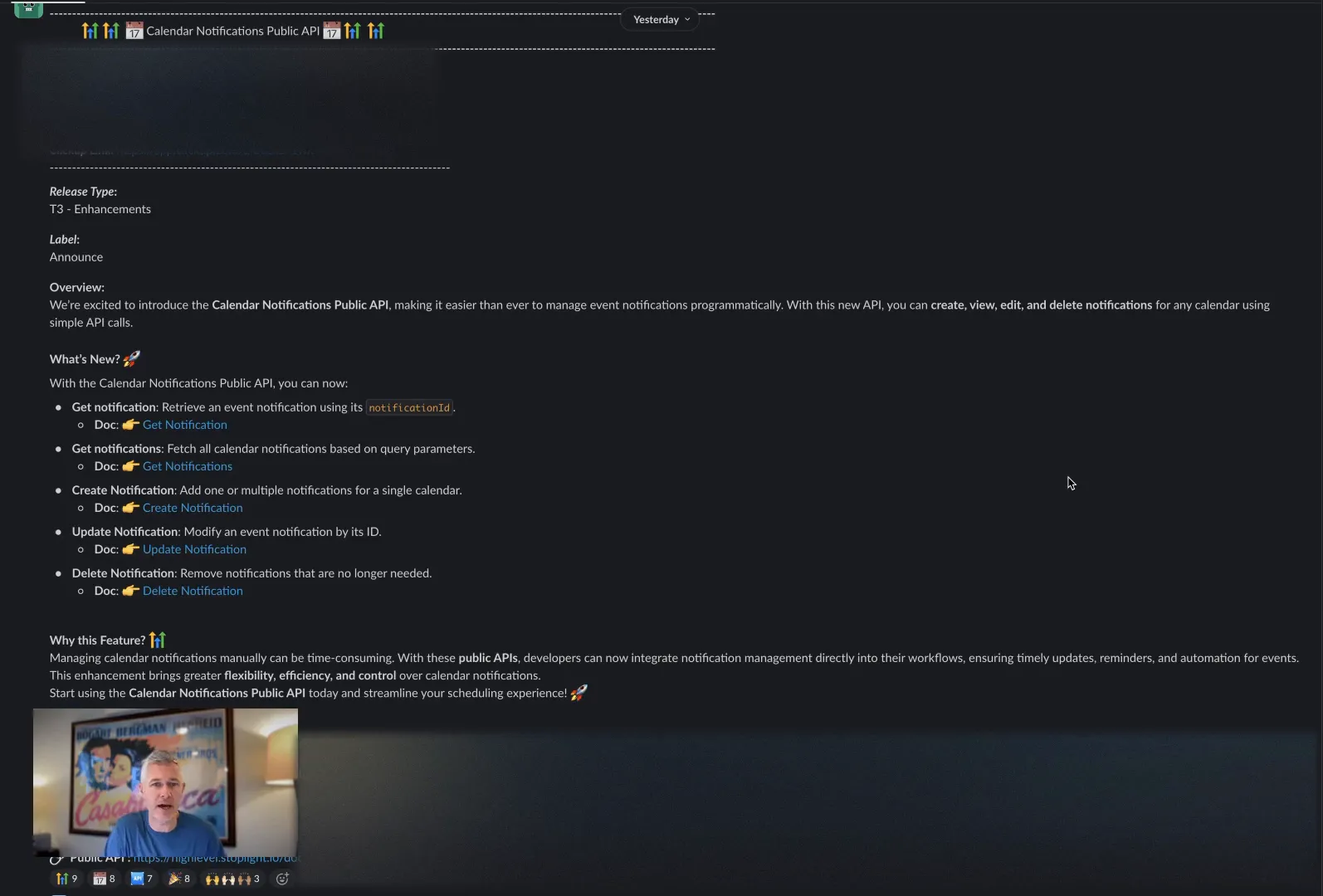
Why Use the Calendar Notifications API?
Managing calendar notifications manually can be time-consuming and prone to errors. With the new API, developers can automate these processes, allowing for better time management and efficiency. Here are a few key benefits:
- Automation: Automate the notification process, reducing the need for manual updates.
- Integration: Easily integrate with existing workflows and systems.
- Timely Updates: Receive instant notifications for all calendar events and changes.
- Flexibility: Customize notifications to suit your needs.
By leveraging the Calendar Notifications API, you can ensure that you never miss an important event again.
How to Get Started with the Calendar Notifications API
Getting started with the Calendar Notifications API is straightforward. Here’s a quick guide to help you integrate it into your systems:
- Visit the developers.go.highlevel.com site.
- Navigate to the calendar section in the documentation.
- Explore the new section dedicated to the Notification API.
- Begin integrating the API into your applications following the provided guidelines.
For developers who are already familiar with API integrations, this should be a breeze. If you're new to APIs, don't worry! Comprehensive documentation is available to guide you through the process step-by-step.
Use Cases for the Calendar Notifications API
The Calendar Notifications API opens up a plethora of possibilities for developers and businesses alike. Here are a few use cases to consider:
1. Event Management Systems
Integrate the API into event management systems to automate notifications for attendees. This ensures everyone is informed about schedule changes, reminders, and important updates.
2. Project Management Tools
Project management platforms can utilize this API to notify team members of upcoming deadlines, meetings, and task updates, improving collaboration and accountability.
3. Personal Assistant Applications
Personal assistant apps can leverage the API to send users timely reminders about appointments, birthdays, and other significant events, enhancing user experience.
4. E-commerce Platforms
E-commerce businesses can implement the API to remind customers of upcoming sales, abandoned carts, or order fulfillment dates, driving engagement and sales.
Conclusion
The Calendar Notifications Public API is a powerful tool that can significantly enhance how you manage event notifications. By automating and integrating notifications into your workflows, you can save time, reduce errors, and improve overall productivity.
Don’t miss out on the opportunity to streamline your processes! Go check out the documentation today and see how you can implement this innovative API in your projects.
FAQ
What is the Calendar Notifications API?
The Calendar Notifications API allows you to create, view, edit, and delete notifications for any calendar using simple API calls.
How can I access the Calendar Notifications API?
You can access the API by visiting developers.go.highlevel.com and navigating to the calendar section in the documentation.
What are the benefits of using the Calendar Notifications API?
Benefits include automation of notifications, integration with existing workflows, timely updates, and customization options.
Can this API be integrated with other applications?
Yes, the API is designed for easy integration with various applications, including event management systems, project management tools, personal assistant apps, and e-commerce platforms.
Thanks for reading, and I hope you have an amazing Tuesday! Keep innovating and optimizing your workflows with the Calendar Notifications API!