Unlocking the Power of Instagram Collab Posts with GFunnel
Happy Tuesday, everyone! Today, I'm excited to share some fantastic news that can elevate your social media strategy—Instagram now supports collaborator posts! This feature allows brands and content creators to partner effectively, boosting reach, engagement, and community building on the platform.
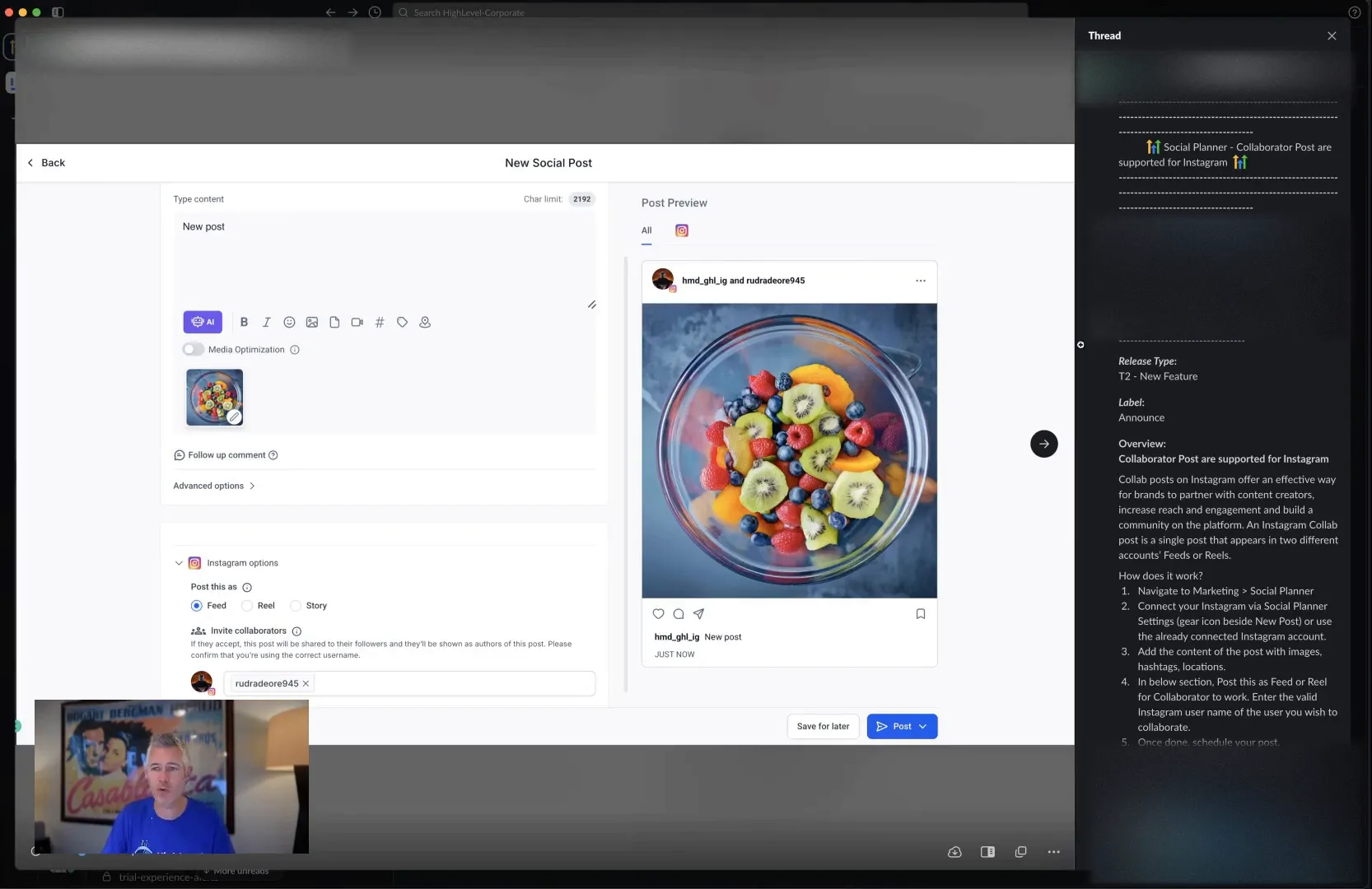
So, what exactly are Instagram collab posts? In simple terms, they are single posts that appear in two different accounts' feeds or reels. This means when you create a collab post, both accounts share the content, allowing you to reach a broader audience.
Why Use Instagram Collab Posts?
Here are a few reasons why you should consider utilizing this feature:
- Increase Your Reach: By collaborating with another account, your post will be visible to their followers as well, significantly expanding your audience.
- Boost Engagement: More exposure means more likes, comments, and shares, which can enhance your overall engagement rates.
- Build Community: Collaborating helps you connect with other brands and creators, fostering a sense of community on the platform.
How to Create an Instagram Collab Post
Creating a collab post is straightforward. Here’s a step-by-step guide:
- Open your Instagram app and click the + sign to create a new post.
- Upload your image or video, and fill out the caption.
- Tap on Tag People and select Invite Collaborator.
- Search for the account you want to collaborate with and select it. You can invite up to five collaborators.
- Once your collaborator accepts the invitation, the post will appear on both accounts' feeds.
Getting the Most Out of Collab Posts
Using this feature effectively can lead to amazing results. Here are some strategies:
- Partner with Influencers: Collaborate with influencers who align with your brand to gain credibility and reach.
- Promote Giveaways: Use collab posts to announce joint giveaways, increasing visibility for both accounts.
- Launch New Products: Announce new products alongside a partner to generate buzz and excitement.
Integrating with GFunnel
To fully leverage the benefits of Instagram collab posts, consider using (Lead Connector). GFunnel provides an all-in-one business ecosystem that makes managing your social media strategies easier. From content scheduling to analytics, GFunnel has you covered.
FAQs
How do I invite someone to collaborate on a post?
Simply follow the steps mentioned earlier. Ensure the other account accepts your invitation for the post to appear on both feeds.
Can I collaborate with private accounts?
Yes, but remember that their followers will only see the post if they accept any new follow requests that come via the collab post.
What types of content can I create as a collab post?
You can create collab posts for images, videos, and carousels, but not for Instagram Stories.
In conclusion, Instagram Collab posts are a powerful tool for enhancing your social media presence. By utilizing this feature and integrating it with the capabilities of (Lead Connector), you can take your marketing efforts to the next level. Happy collaborating!