Unlocking the Power of Notification Preferences in Your Client Portal
Hey there! Happy Friday, everybody! Today, I’m excited to dive into a significant enhancement we’ve made to the notification preferences in your client portal. This feature isn't just a minor upgrade; it’s a game-changer for client communication and engagement.
What’s New?
Previously, only client portal owners could manage notification settings. But now, we’ve opened up this functionality to all client portal users! This means you can now enable or disable your preferences and tailor notifications to suit your needs.
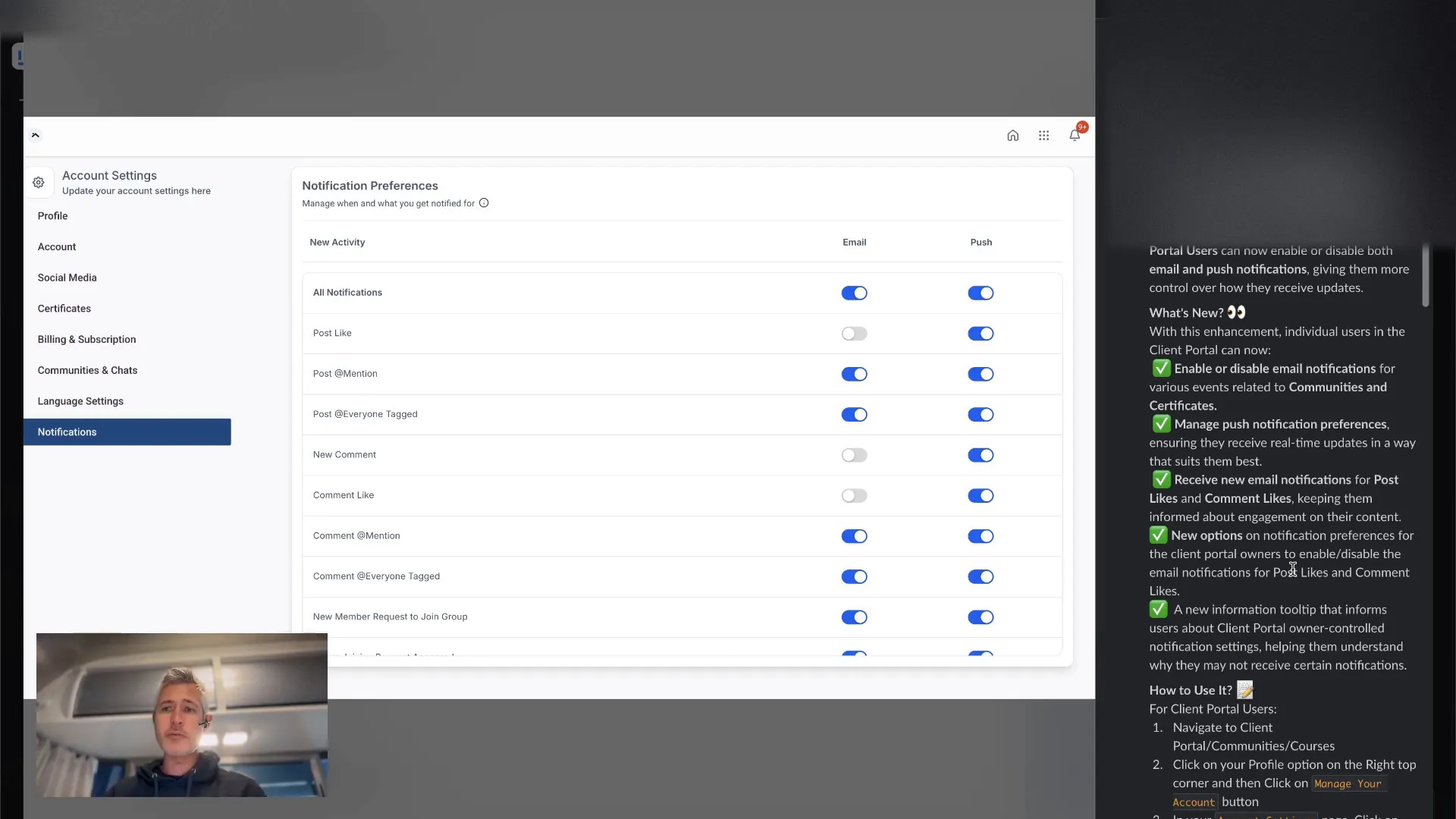
Customizable Notification Options
Here’s what you can now control:
- Email Notifications: You can choose to receive or not receive email notifications.
- Push Notifications: Decide if you want push notifications for various activities.
- Post Likes and Comments: Get notified when someone likes or comments on your posts.
Additionally, client portal owners now have new options to enable or disable general email notifications. A handy tooltip will help them understand why certain notifications may not be coming through. This is vital for ensuring that every user understands their notification settings fully.
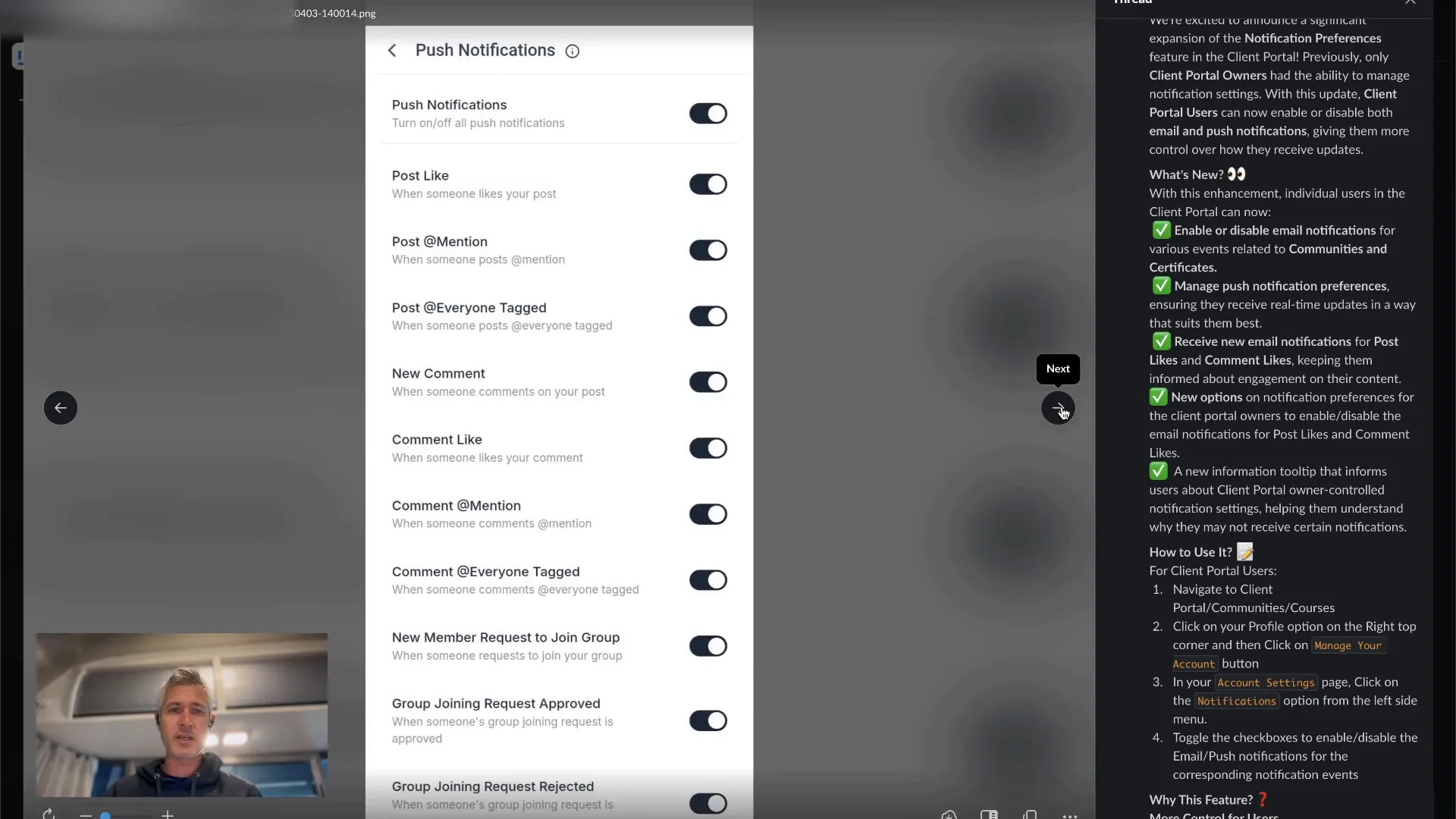
Why is This Important?
Understanding your notification preferences is crucial. Some of us want to be alerted about specific actions, while others prefer to stay in the background. This flexibility allows users to customize their experience and ensures that they only receive the notifications that matter to them.
As a portal owner, you’re setting the groundwork for what’s possible, but users can now dive in and tailor their settings to fit their individual needs.
What’s Next?
We're not stopping here! Upcoming features include:
- Inviting more clients via contracts and estimates
- Shared files and documents
- A new onboarding dashboard
- Affiliate features in the mobile app
These enhancements are designed to make your user experience smoother and more efficient. Keep an eye out for these updates!
How to Benefit from GFunnel
Integrating these notification preferences with (Lead Connector) can streamline your business operations even further. By utilizing GFunnel's all-in-one business ecosystem, you can connect with your clients seamlessly, ensuring that they receive important updates without any hassle. This is just one way to enhance your client relationships.
FAQs
Can I customize my notification preferences easily?
Absolutely! You can go into your client portal and adjust your settings to choose what notifications you want and how you want to receive them.
What if I miss a notification?
Don't worry! You can check your notification history within the client portal to see any missed alerts.
How do I ensure I get important notifications?
Make sure to set your preferences to include notifications for the activities that matter most to you. You can always adjust these settings as needed.
So, there you have it! With these new features, we’re making it easier for you to stay connected and informed. Enjoy your Friday, and I’ll see you in the next update!