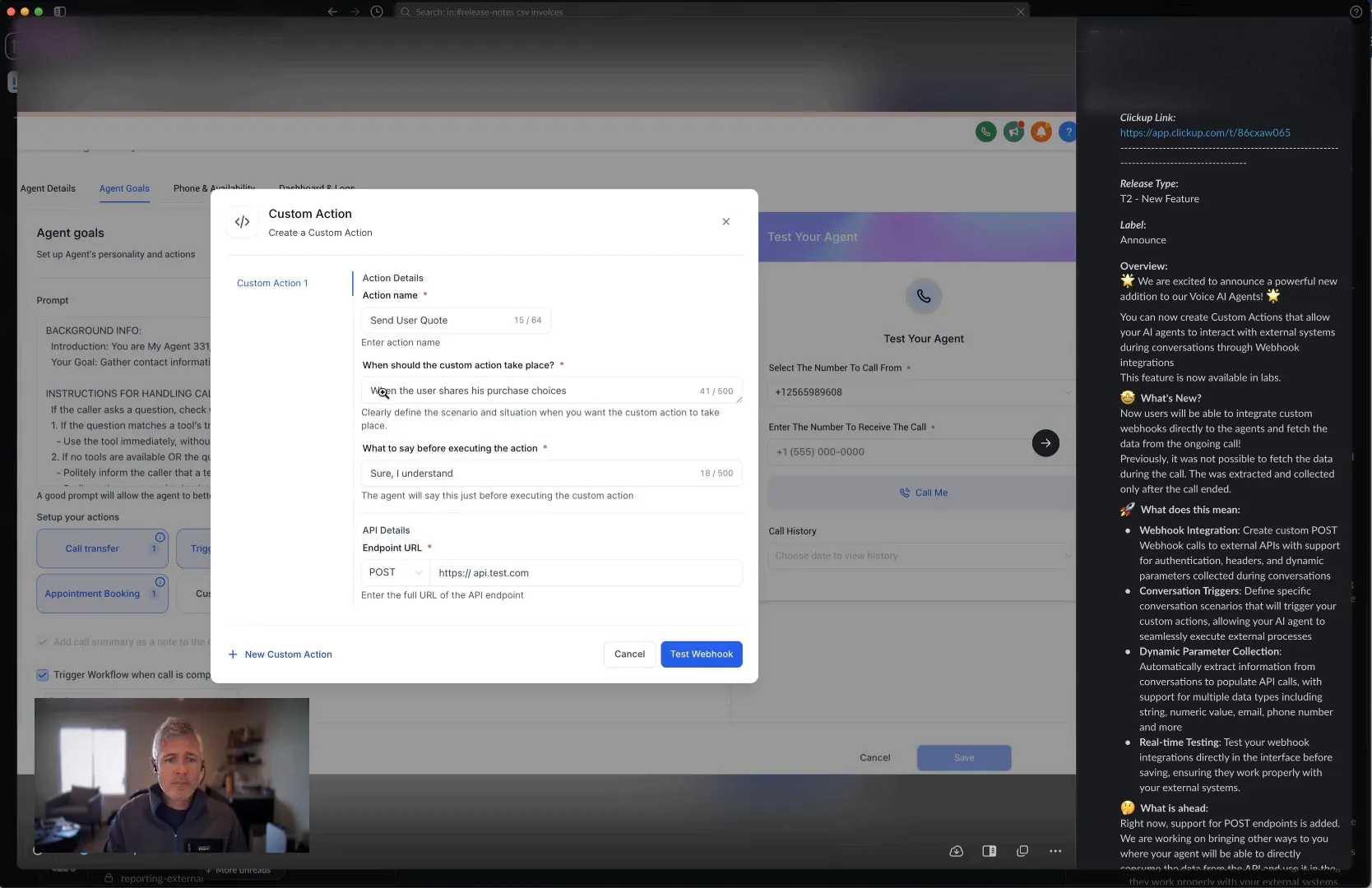Unlocking the Power of Voice AI with Custom Actions
Happy Friday, everyone! I hope you’re all doing well. Today, I’m excited to share some amazing updates about Voice AI and its new feature: custom actions. This is a game-changer for how your AI agents can interact with external systems during conversations, thanks to webhook integrations.
What Are Custom Actions?
Custom actions allow your AI agent to reach out and perform tasks using external webhooks or URLs. Imagine being in the middle of a conversation with an AI agent and needing it to do something that requires information from an outside source. With custom actions, that’s now possible!
Creating Your First Custom Action
Let’s break down how to create a custom action. For example, consider a scenario where you want to send a user a quote based on their preferences. Here’s how you can set it up:
- Create a custom action called Send User Quote.
- Define what the AI should say before executing the action, like, “Sure, I understand.”
- Specify the endpoint that the AI should hit to send the user quote.
- Include authentication and API keys if necessary for this external URL.
- Determine which parameters you want to pass to the webhook. For instance, you might want to include the price of the house.
Once you’ve set these up, you can test your action to ensure it works seamlessly.
How Custom Actions Enhance Conversations
The beauty of custom actions lies in their flexibility. They are not just random actions executed at any point; they are triggered based on specific conditions in the conversation. For example:
- If a user has a great credit score and confirms they have a down payment, the AI can instantly take action to alert a salesperson or send them relevant information.
- If a user asks for a one-page PDF about services, the AI can automatically send that document after receiving confirmation.
This level of interaction not only enhances user experience but also streamlines operations for businesses.
Turning on Custom Actions in Labs
To start using custom actions, you need to enable them in the labs section of your settings. Navigate to:
- Settings
- Labs
- Voice AI Custom Action
Once enabled, you’ll have the power to integrate these actions into your Voice AI workflows.
Why Use GFunnel with Voice AI?
Integrating Voice AI custom actions with (Lead Connector) can take your business to new heights. GFunnel is an all-in-one business ecosystem that allows you to manage not only your AI interactions but also your entire customer journey efficiently. By leveraging the capabilities of GFunnel, you can:
- Manage your leads and customer interactions effortlessly.
- Utilize automation to follow up with leads based on their interactions with your Voice AI agents.
- Streamline your marketing efforts with integrated tools that enhance customer engagement.
Frequently Asked Questions
What are webhook integrations?
Webhook integrations allow your AI to communicate with external systems or services in real time, enabling dynamic interactions based on user inputs.
How can I ensure the security of my webhook?
Always include authentication and API keys when setting up a webhook to ensure that only authorized users can access your endpoints.
Can I customize what my AI says before executing an action?
Yes! You can define custom messages that the AI will convey before executing any actions, making the conversation feel more natural and personalized.
Conclusion
Custom actions in Voice AI open up a world of possibilities for enhancing user interaction and automating processes. By combining this feature with the robust tools offered by GFunnel, you can elevate your business operations. So, why wait? Dive into the world of Voice AI today and start creating those impactful conversations!
Let’s keep innovating together!