Unlocking the Power of Voice AI Data Integration in Workflows
Happy Wednesday, everyone! It’s Sean here, and I’m excited to share some fantastic updates about the integration of Voice AI data into workflows. This new feature allows users to seamlessly incorporate voice AI call details like duration, summary, and transcript directly into their workflows, enhancing functionality and user experience.
What’s New?
We’ve rolled out Voice AI data integration into the basic workflows. This means that you can now utilize the Voice AI custom value section, which includes three key variables that enhance your workflow capabilities.
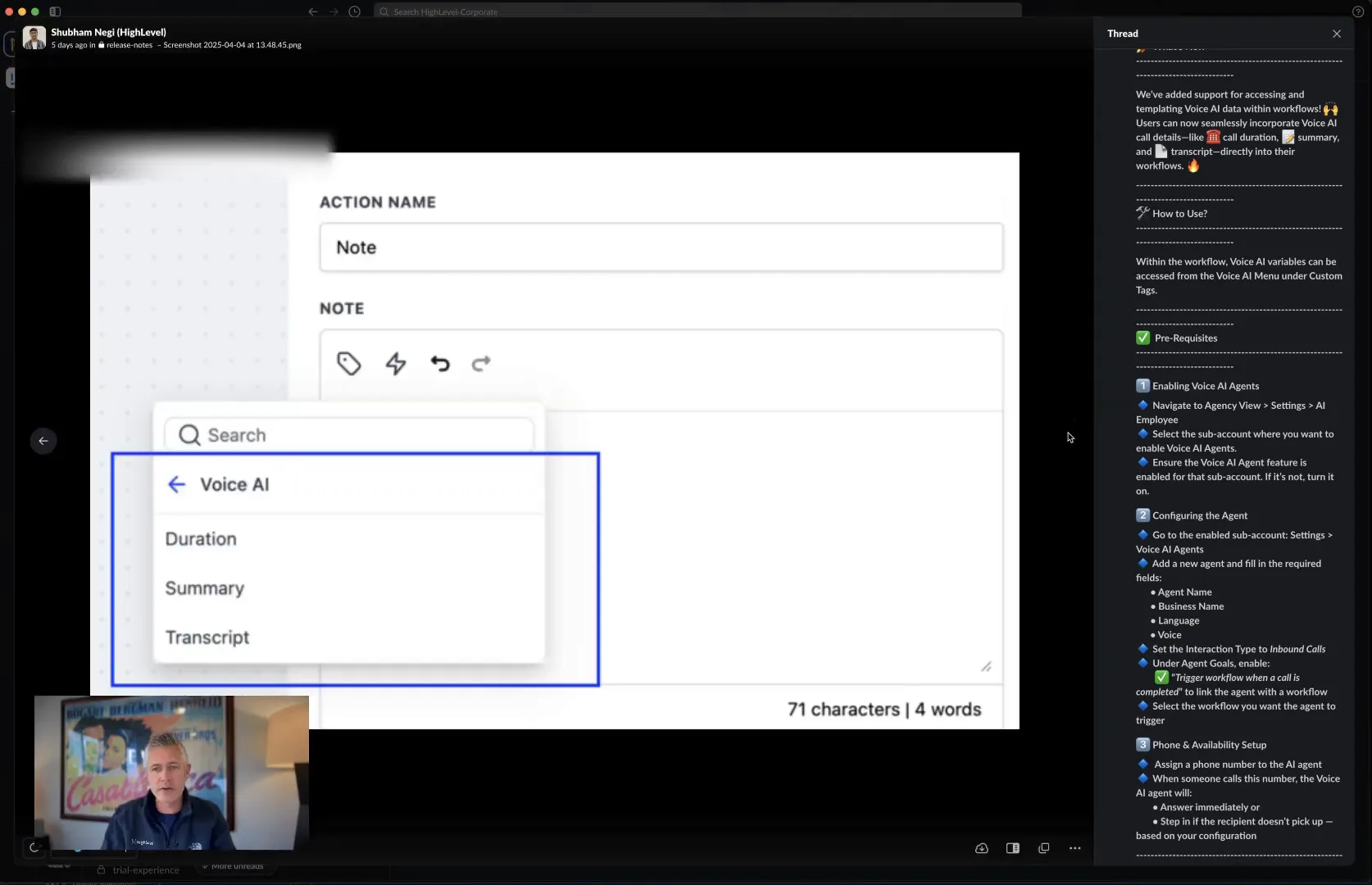
To make the most of this feature, you need to enable Voice AI agents. Here’s how you can do it:
- Go to your agency view settings.
- Select the AI employee option.
- Ensure that the Voice AI agents are turned on.
Configuring Your Voice AI Agent
Once you’ve enabled the Voice AI agents, the next step is configuring them. This includes setting up phone number support and other essential configurations. For detailed instructions, you can visit help.go.highlevel.com and search for Voice AI.
Why Use Voice AI Data Integration?
This new capability offers numerous benefits:
- Enhanced Workflow Efficiency: By integrating voice AI data, you streamline processes that involve call management, making it easier to track and utilize call details.
- Improved Data Utilization: With direct access to call summaries and transcripts, you can make informed decisions based on real-time data.
- Customization: The ability to access custom values allows you to tailor workflows specifically to your business needs.
Getting Started with Voice AI in Your Workflows
Ready to dive in? Here’s how you can get started:
- Enable Voice AI agents in your agency settings.
- Configure your agent settings, ensuring phone number support is set up correctly.
- Access the Voice AI custom value section within your workflows.
- Incorporate the three available variables into your workflows as needed.
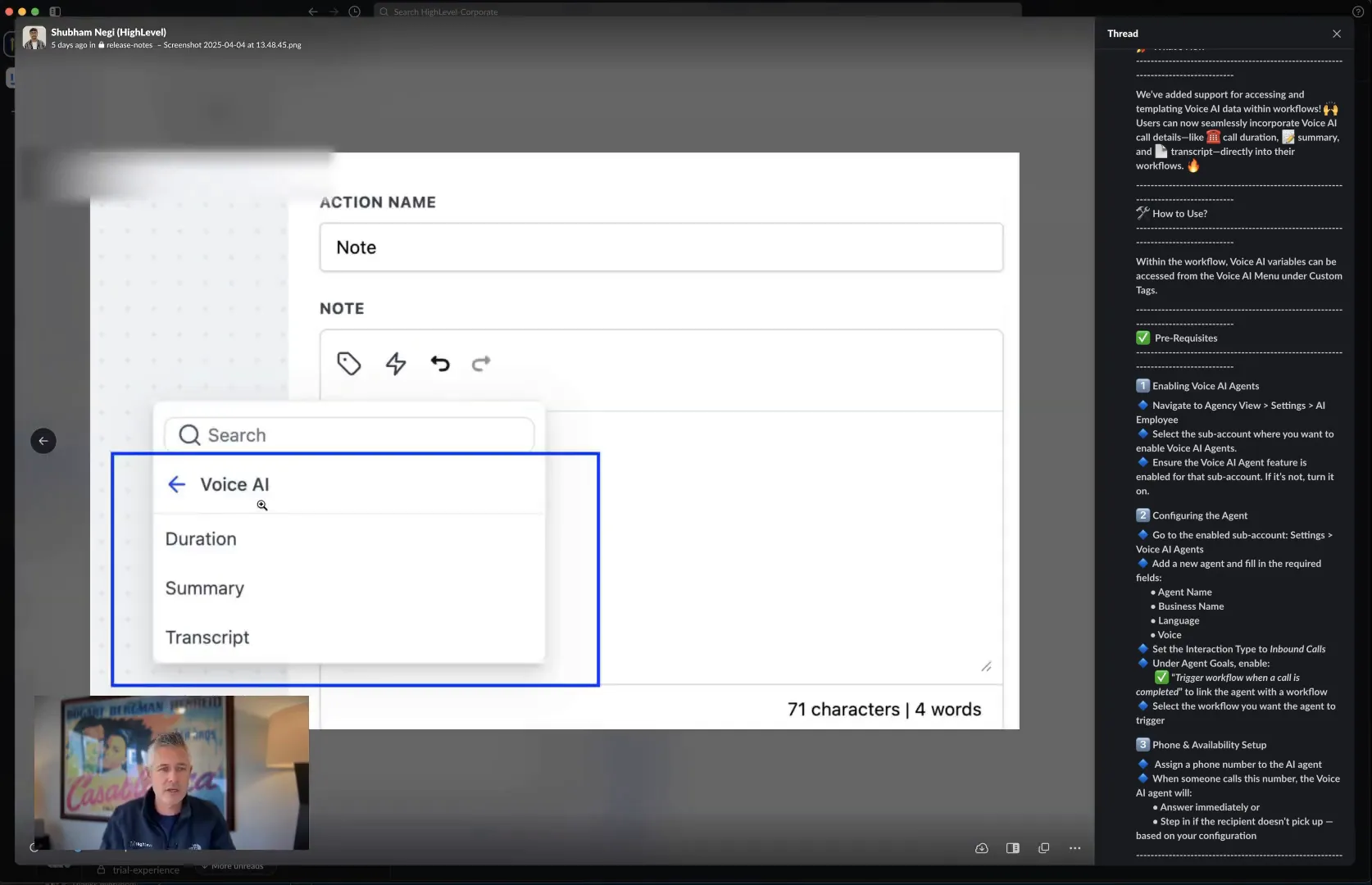
Maximizing Your Workflow with GFunnel
At GFunnel, we’re all about helping you connect your business ecosystems effectively. By leveraging the Lead Connector, you can integrate this Voice AI functionality seamlessly into your overall business strategy. This all-in-one business ecosystem is designed to enhance your operational efficiency and drive better results.
Frequently Asked Questions
1. What is Voice AI data integration?
Voice AI data integration allows users to incorporate voice call details directly into workflows, enhancing data utilization and operational efficiency.
2. How do I enable Voice AI agents?
Navigate to your agency settings, select AI employee settings, and ensure that Voice AI agents are enabled.
3. What benefits does this integration provide?
It streamlines workflows, improves data utilization, and allows for customization specific to your business needs.
4. Can I access support for setting this up?
Yes! For detailed guidance, visit help.go.highlevel.com.
Conclusion
Integrating Voice AI data into your workflows opens up a world of possibilities for efficiency and customization. If you’re looking to take your business to the next level, consider how GFunnel and its resources can help you leverage this powerful feature effectively. Have an amazing Wednesday, and I’ll see you in the next update!