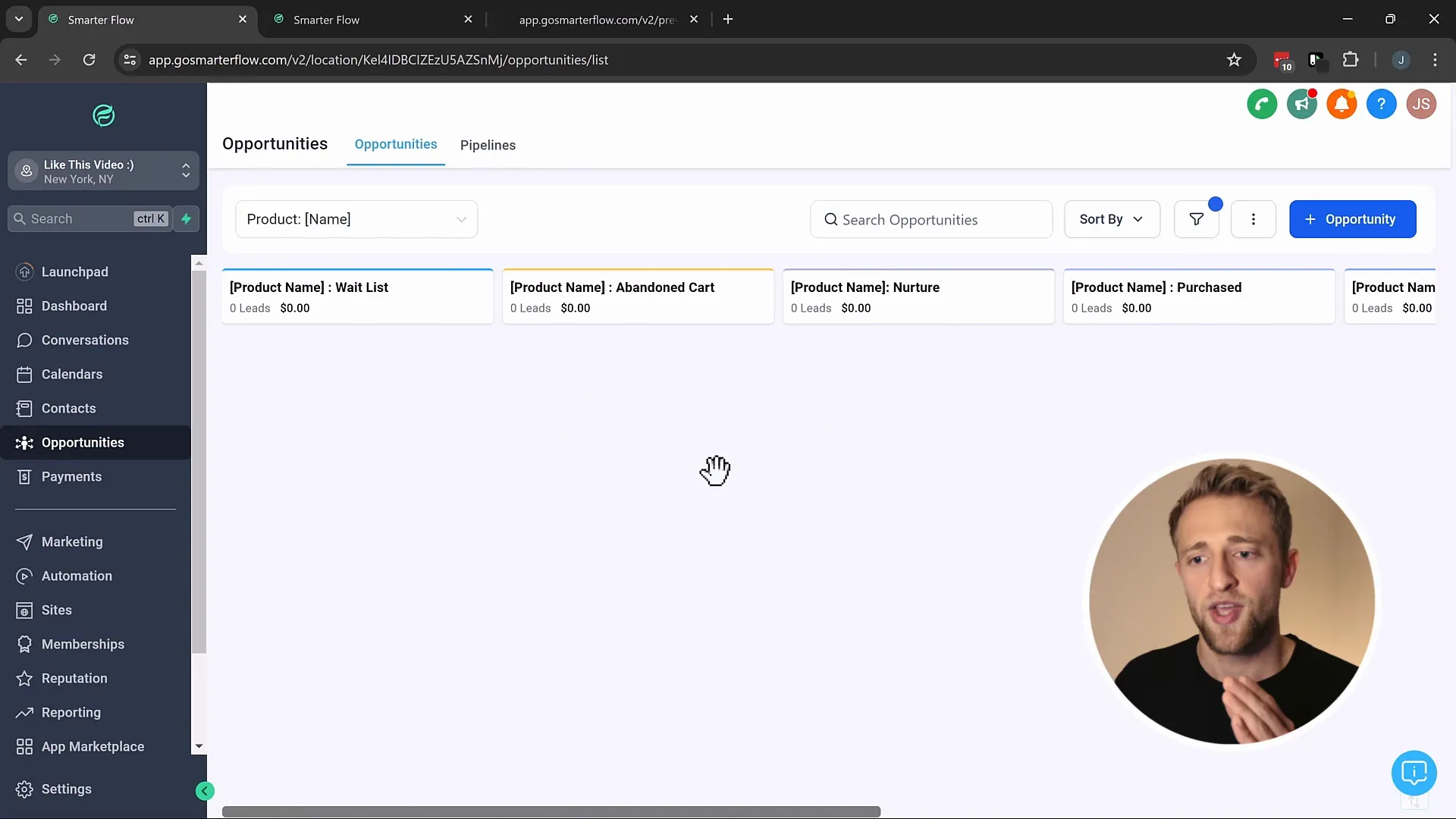May 20, 2025
Using Lead Connector's Opportunities & Pipelines: A Comprehensive Guide
In this blog, we will explore the powerful features of Using Lead Connector's Opportunities & Pipelines to streamline and automate your business processes. By mastering these tools, you can visualize your customer journey and enhance your workflow efficiency.
Introduction to Opportunities & Pipelines
Opportunities and Pipelines are essential components for managing your sales process effectively. They allow businesses to track potential leads, visualize their journey, and streamline workflow. With Using Lead Connector's Opportunities & Pipelines, you can develop a clear understanding of where each lead stands in your sales funnel.
Each opportunity represents a potential sale, and pipelines categorize these opportunities based on various stages of the sales process. This setup not only helps in monitoring leads but also in identifying areas for improvement within your sales strategies.
Navigating the Opportunities Tab
The Opportunities Tab is your command center for all leads and pipelines. Upon accessing this tab, you can view various pipelines associated with your products or services. This is where you can select specific pipelines to manage different customer journeys or product lines.
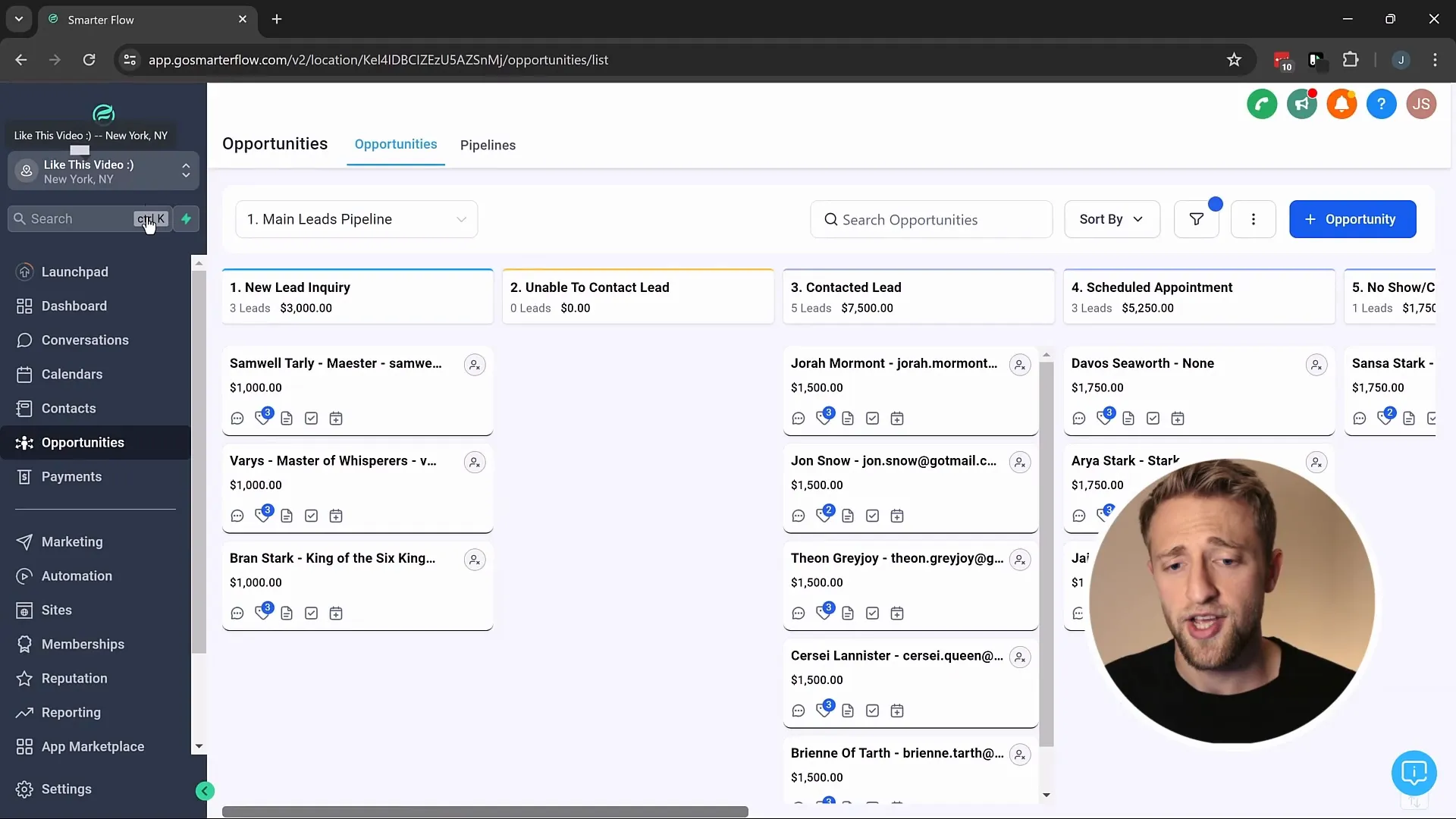
Understanding Different Pipelines
Pipelines are structured stages that represent the sales process. Each pipeline can be customized to fit your business needs, whether it’s tracking leads for different products or services. Understanding the different pipelines helps you manage your leads more effectively.
- Lead Inquiry: Initial stage where you capture new leads.
- Contact Attempts: Stage where you attempt to reach out to leads.
- Follow-Up: A stage for nurturing and following up on leads.
- Closed Deals: Final stage where sales are completed.
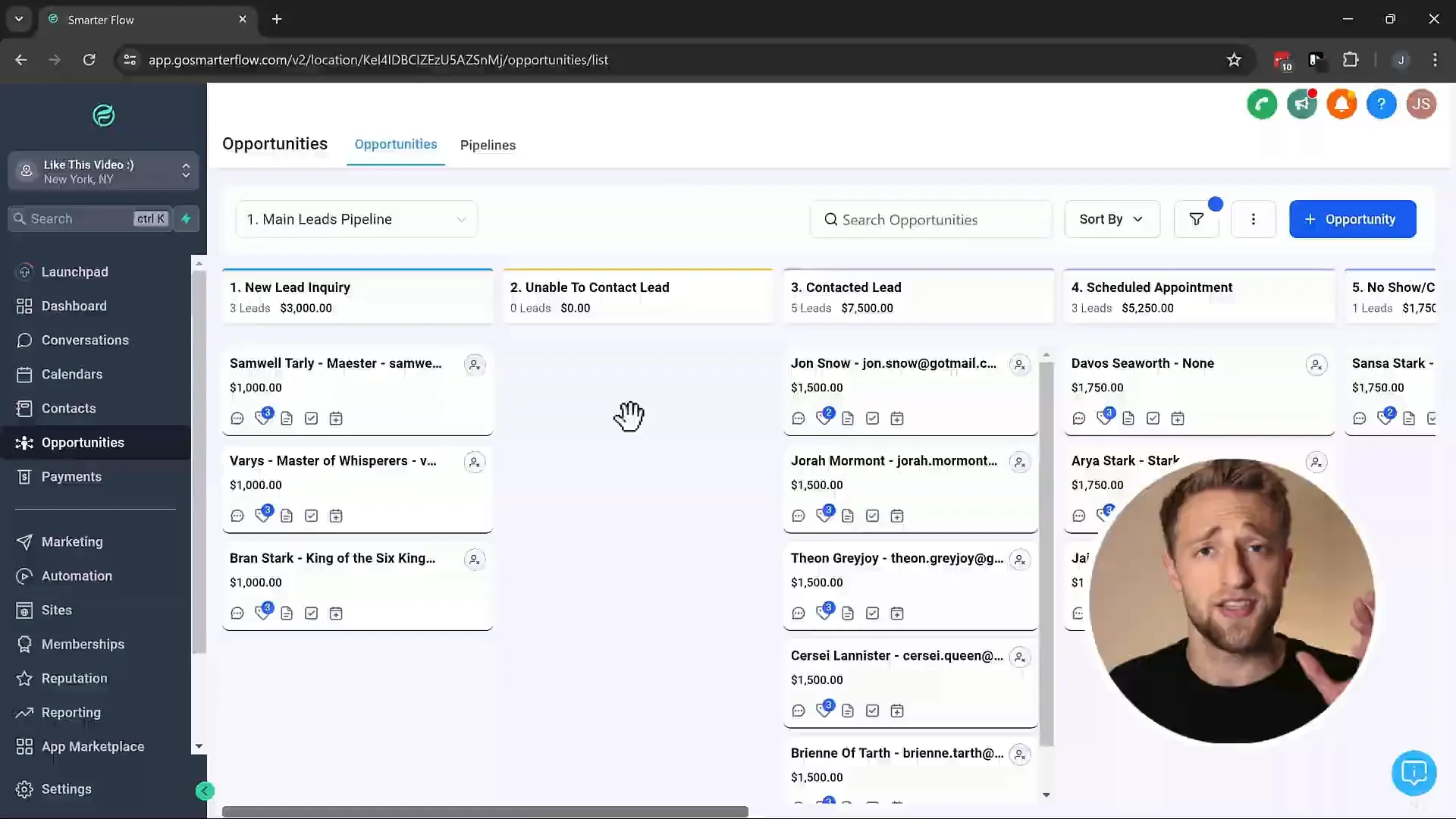
Customizing Pipeline Stages
Customizing pipeline stages is crucial for reflecting your unique sales process. You can add, remove, or rename stages within a pipeline to better suit your operational needs. This flexibility allows teams to adapt their strategies based on market changes and customer feedback.
For example, if your process requires an additional step after the initial lead inquiry, you can easily add a new stage to ensure all necessary actions are taken before moving the lead forward.
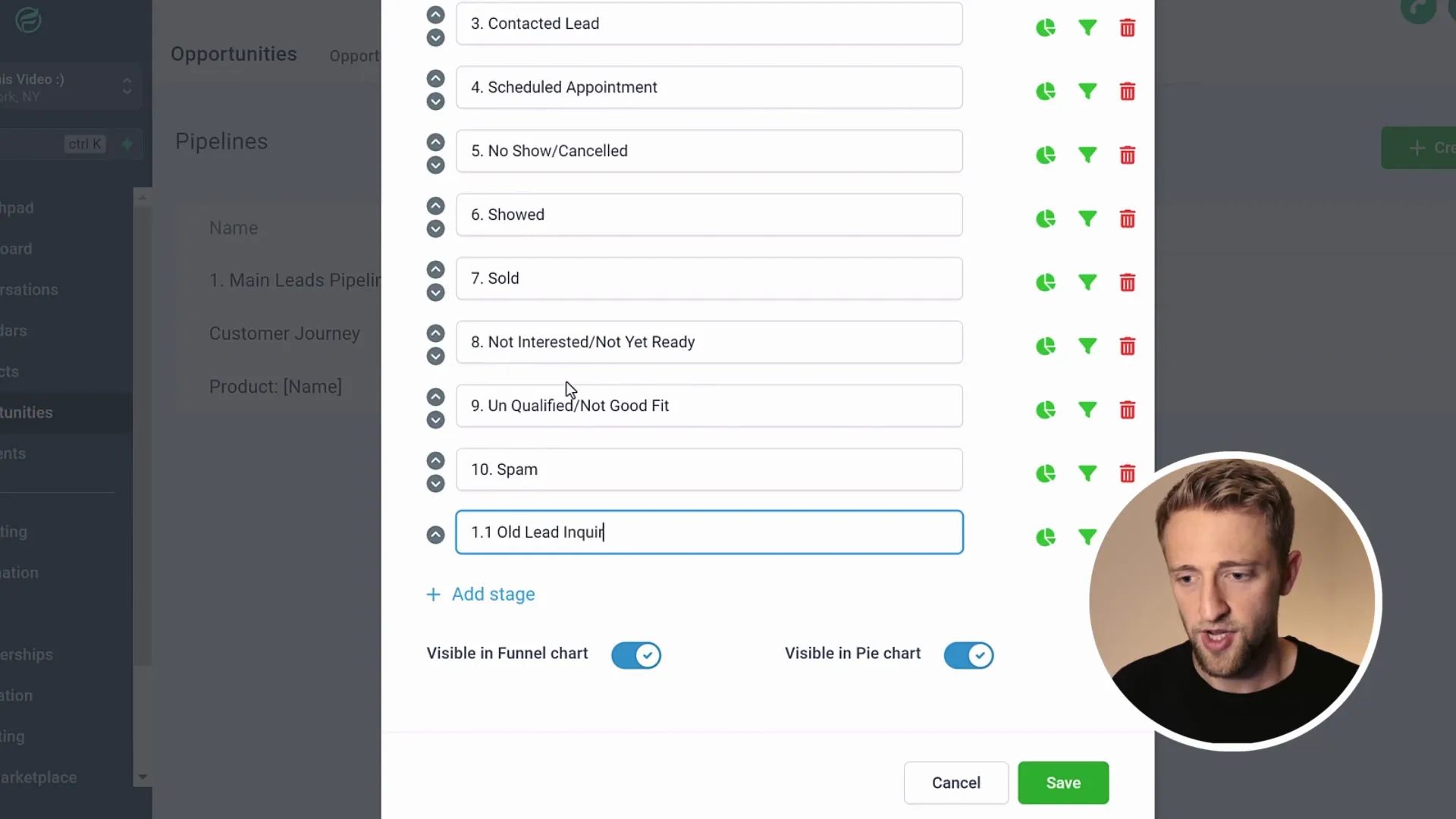
Adding New Stages to Your Pipeline
To add new stages, simply navigate to the pipeline settings and click on the edit button. From there, you can create a new stage by defining its name and position within the existing stages. This ability to add stages ensures that your pipeline remains relevant and effective.
Once you’ve defined the new stage, hit save, and it will be reflected in your Opportunities Tab. This allows for real-time updates and better tracking of your sales process.
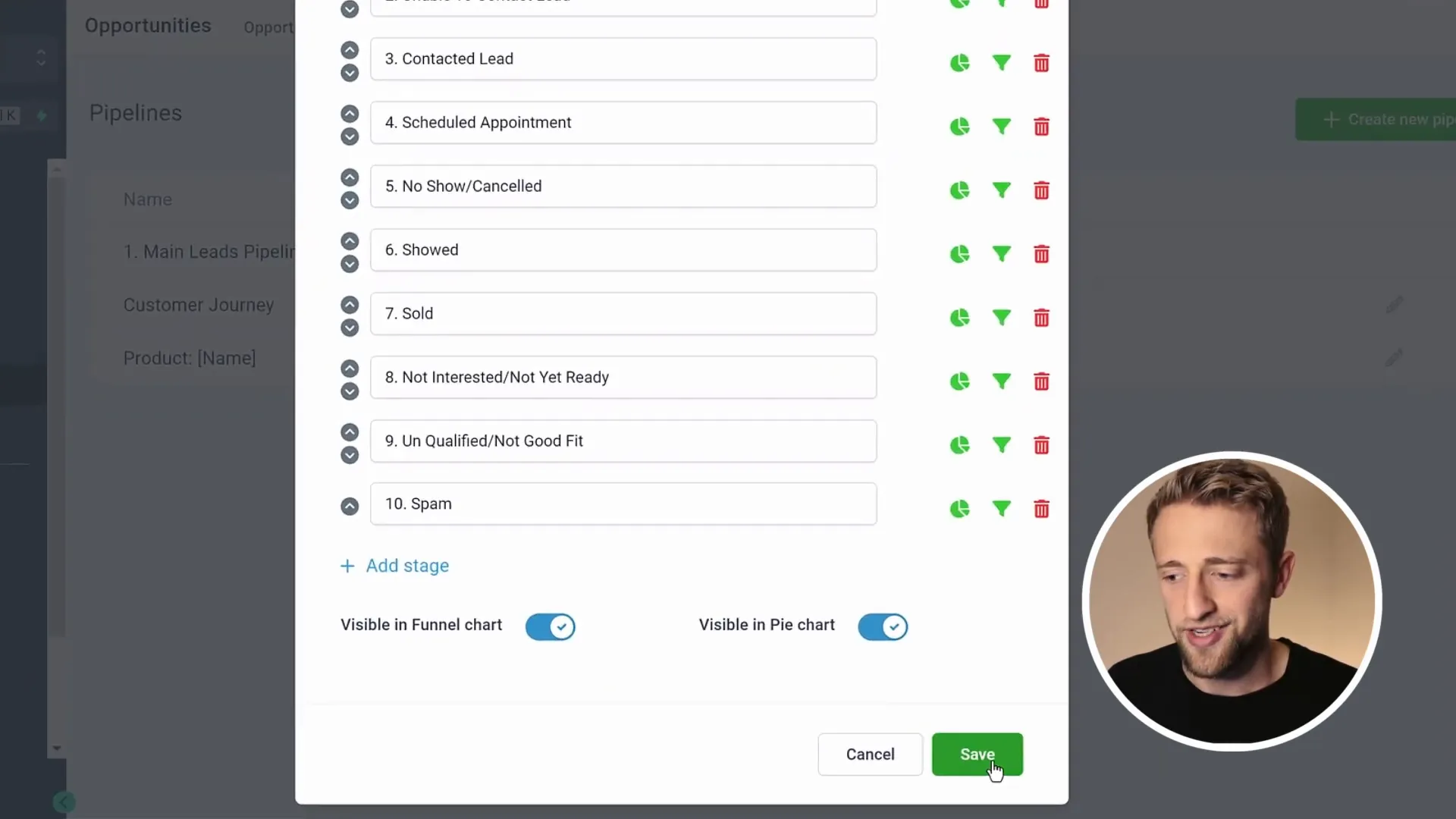
Moving Opportunities Between Stages
One of the most intuitive features of Lead Connector's Opportunities & Pipelines is the drag-and-drop functionality for moving opportunities between stages. This visual representation simplifies the process of updating lead statuses and allows for quick adjustments based on real-time interactions.
For instance, if a lead has progressed from 'New Lead Inquiry' to 'Contacted Lead,' simply drag the opportunity to the corresponding stage. This feature enhances your workflow and makes it easier to manage leads effectively.
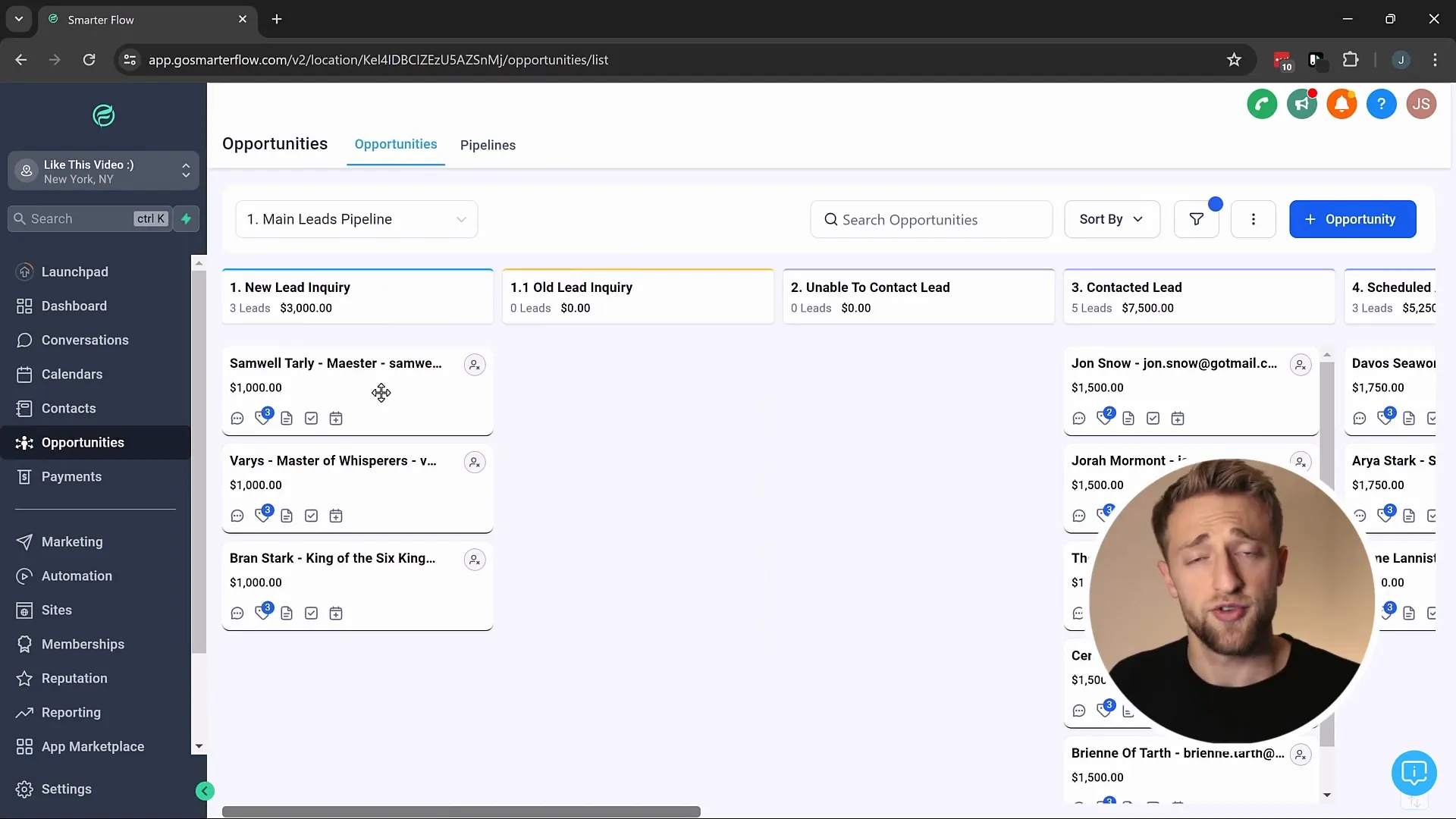
Creating Individual Opportunities
Creating individual opportunities is straightforward. By clicking the plus button in the Opportunities Tab, you can select a contact and assign them to a specific pipeline and stage. This feature allows for personalized management of each lead, ensuring no opportunity is overlooked.
Additionally, you can input the opportunity value and track its progress through the pipeline stages. This method not only keeps your data organized but also enhances your ability to follow up with leads promptly.
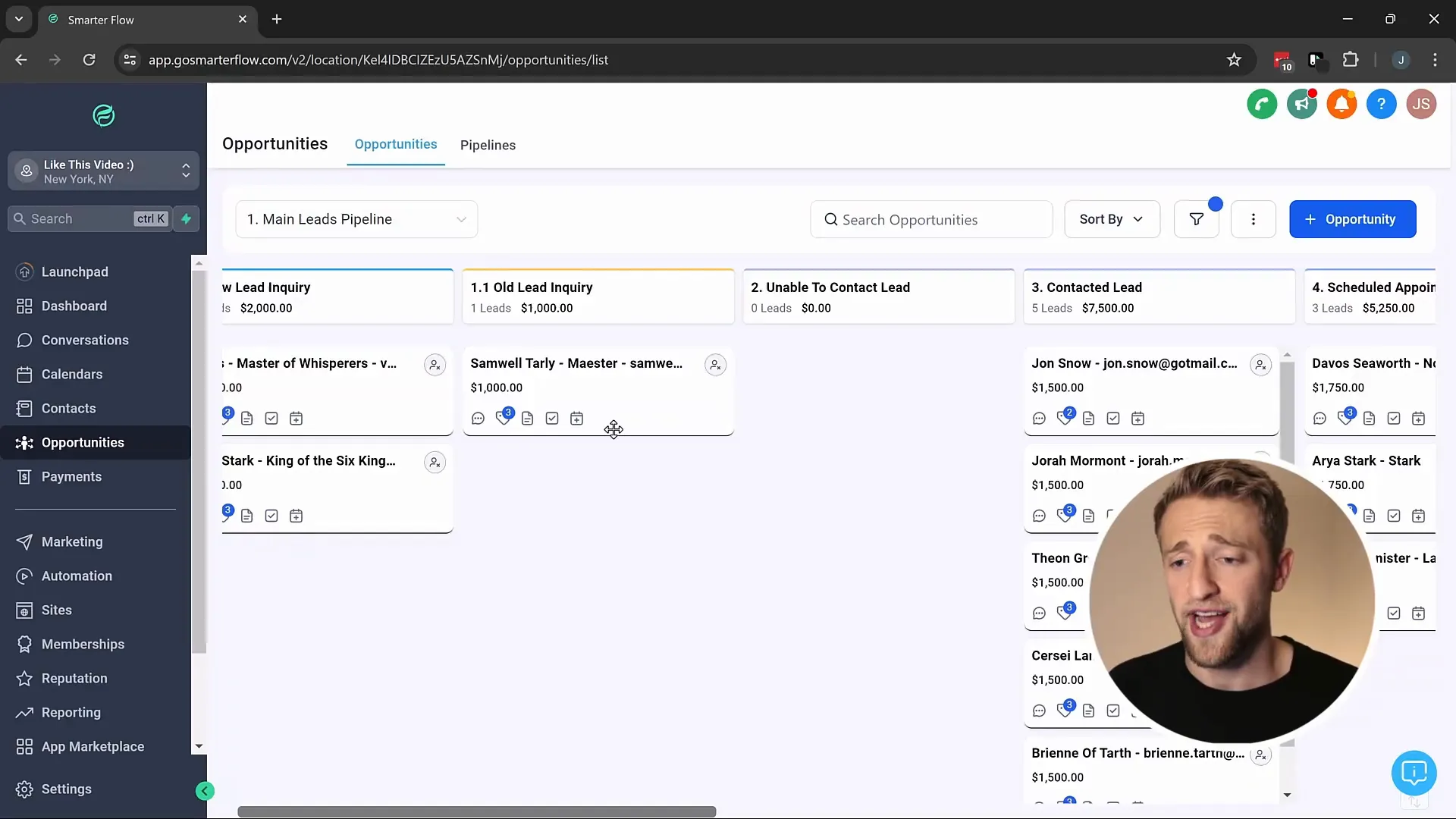
Bulk Creating Opportunities
For businesses managing large volumes of leads, bulk creating opportunities is a game changer. By selecting multiple contacts, you can efficiently create opportunities in one go. This feature is especially beneficial during campaigns where many leads are generated at once.
After selecting your contacts, simply click the add to automation icon, select the desired workflow, and proceed. This capability ensures that you can manage large numbers of leads without sacrificing individual attention.
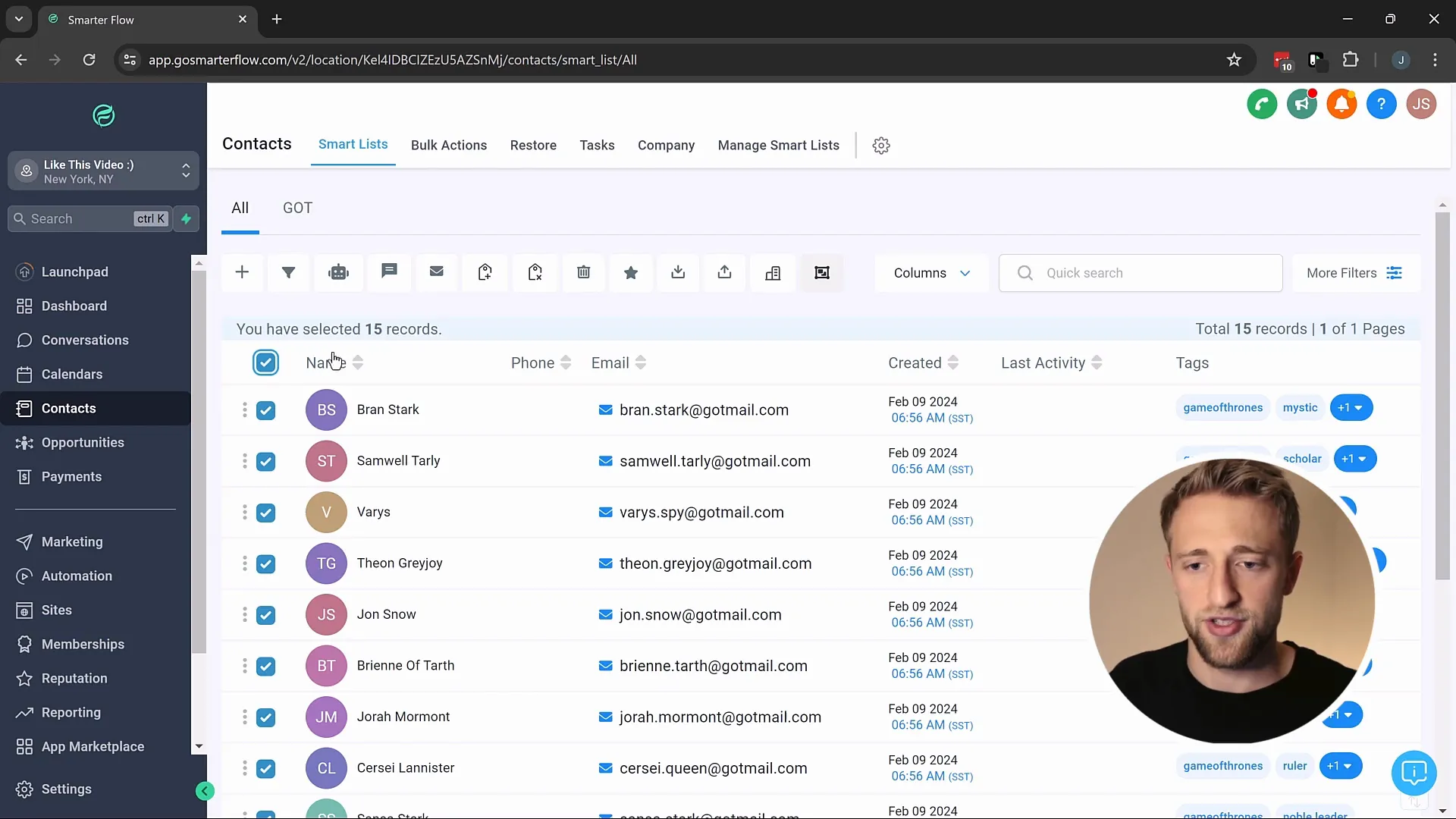
Automating Opportunity Management
Automation is a powerful tool within Lead Connector's Opportunities & Pipelines. You can set up workflows that automatically update opportunities based on specific triggers. For example, if a lead schedules an appointment, the system can automatically move that lead to the 'Scheduled Appointment' stage.
This automation not only saves time but also reduces the risk of human error in tracking leads. By utilizing these automated workflows, you can focus on closing deals rather than managing data.
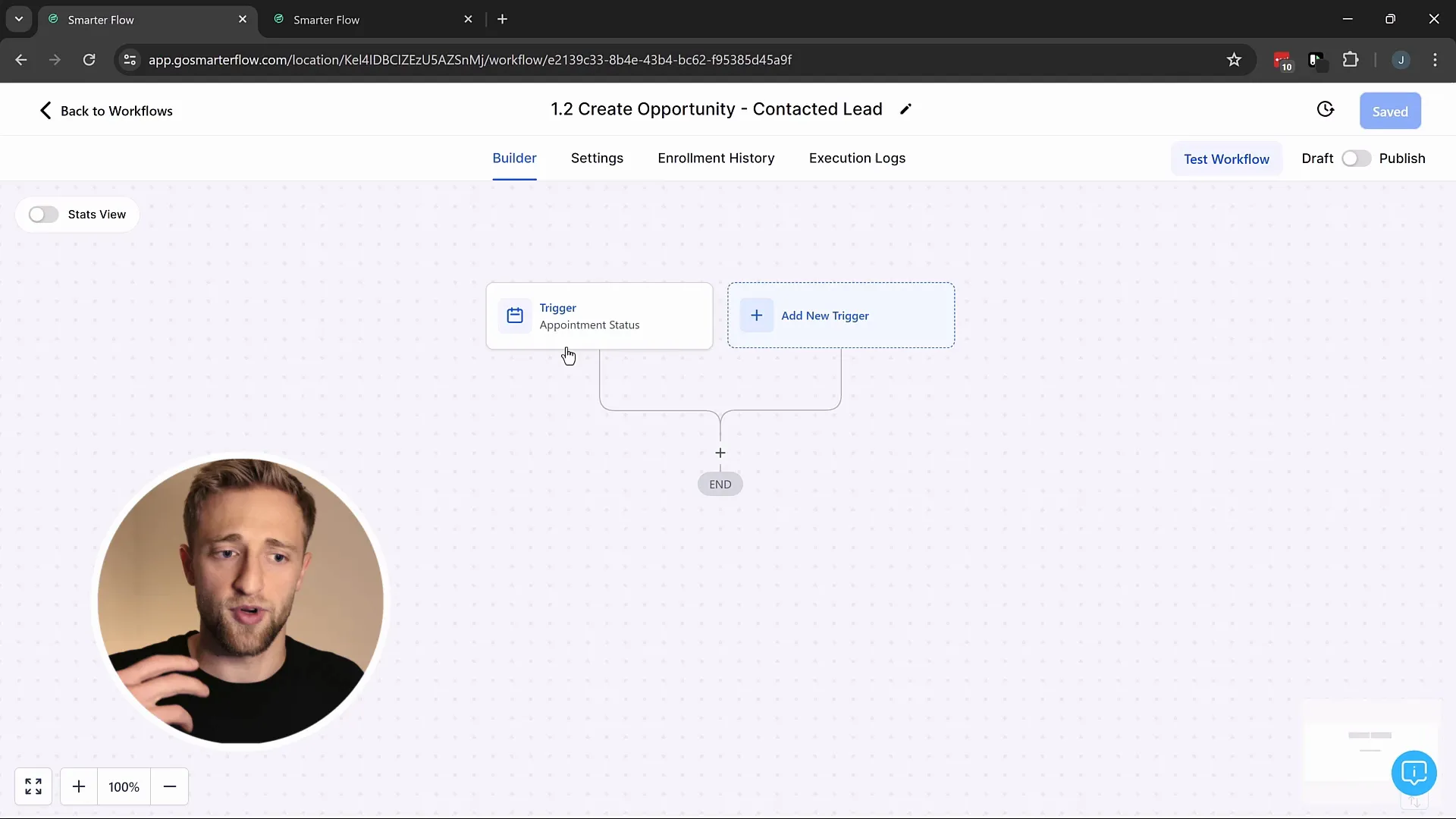
Using Dashboards for Insights
The dashboard feature provides a comprehensive overview of your opportunities and pipelines. It allows you to visualize your sales process through charts and graphs, making it easier to track conversion rates and overall performance.
Utilizing dashboards effectively can help identify bottlenecks in your sales process, enabling you to make informed decisions about where to focus your efforts for improvement.
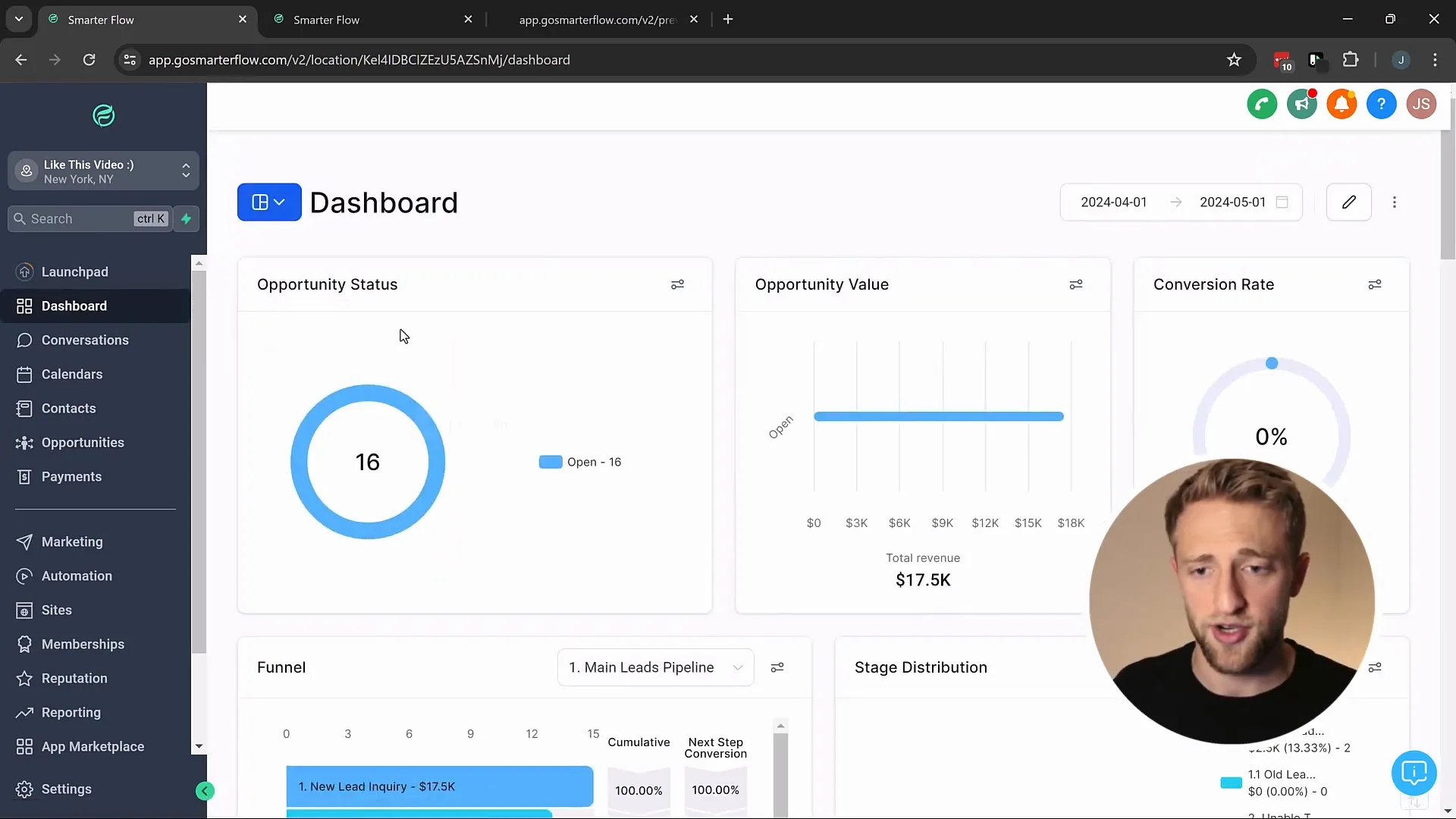
Creating Individual Opportunities
Creating individual opportunities is a straightforward process within Lead Connector's Opportunities & Pipelines. Start by clicking the plus button in the Opportunities Tab. From there, you can select a contact and assign them to a specific pipeline and stage.
For instance, you might choose a character like Arya Stark as your contact. Once selected, you can assign her to the appropriate pipeline, define the opportunity value, and set the current stage. This personalized management ensures that each lead is tracked efficiently.
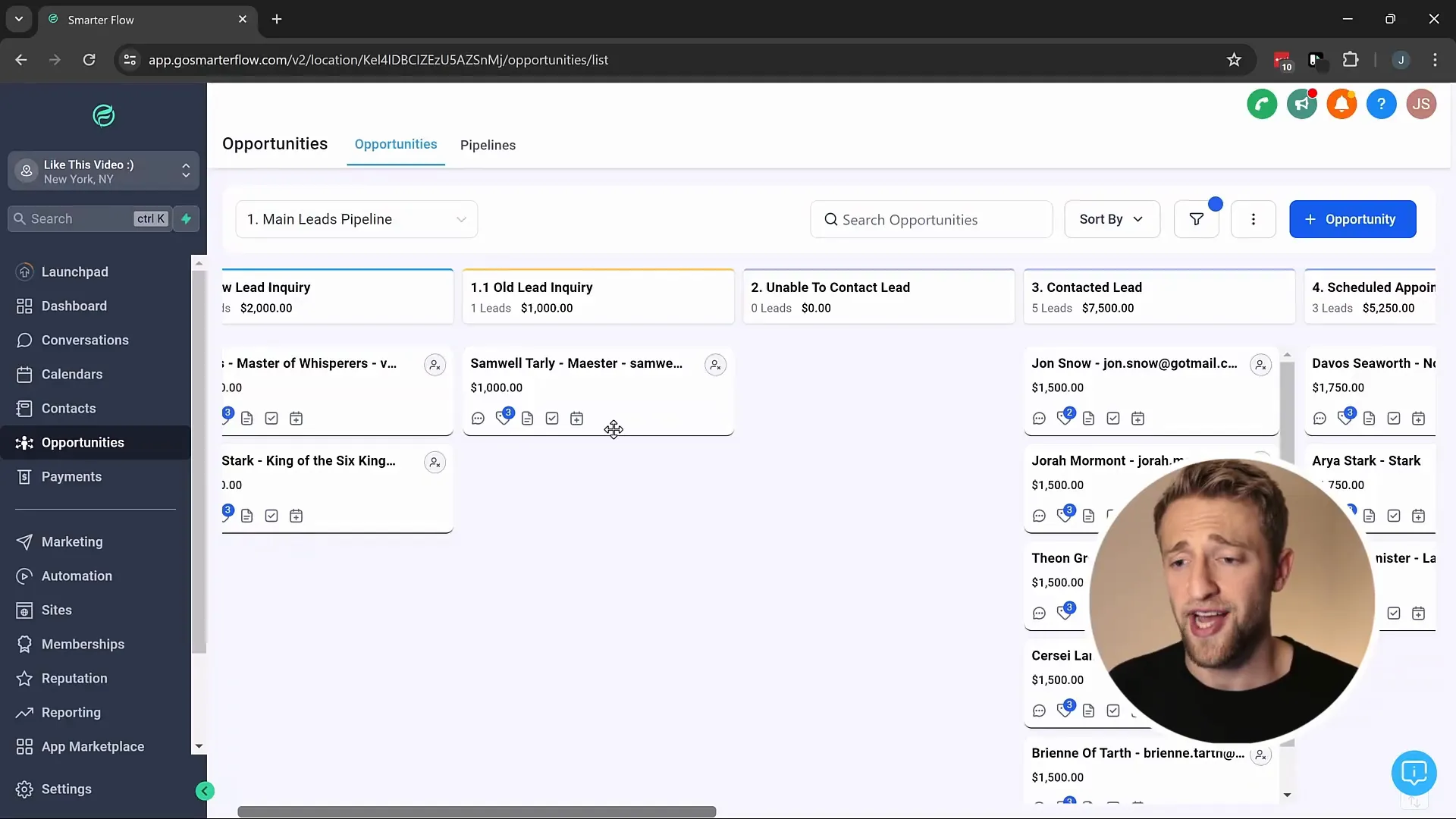
Bulk Creating Opportunities
When dealing with large volumes of leads, bulk creating opportunities can significantly enhance efficiency. You can select multiple contacts at once, making it easy to create numerous opportunities simultaneously. This feature is especially useful during marketing campaigns when many leads are generated.
To bulk create opportunities, simply select your contacts, click on the add to automation icon, and choose your desired workflow. This process allows for organized management without losing the individual attention each lead deserves.
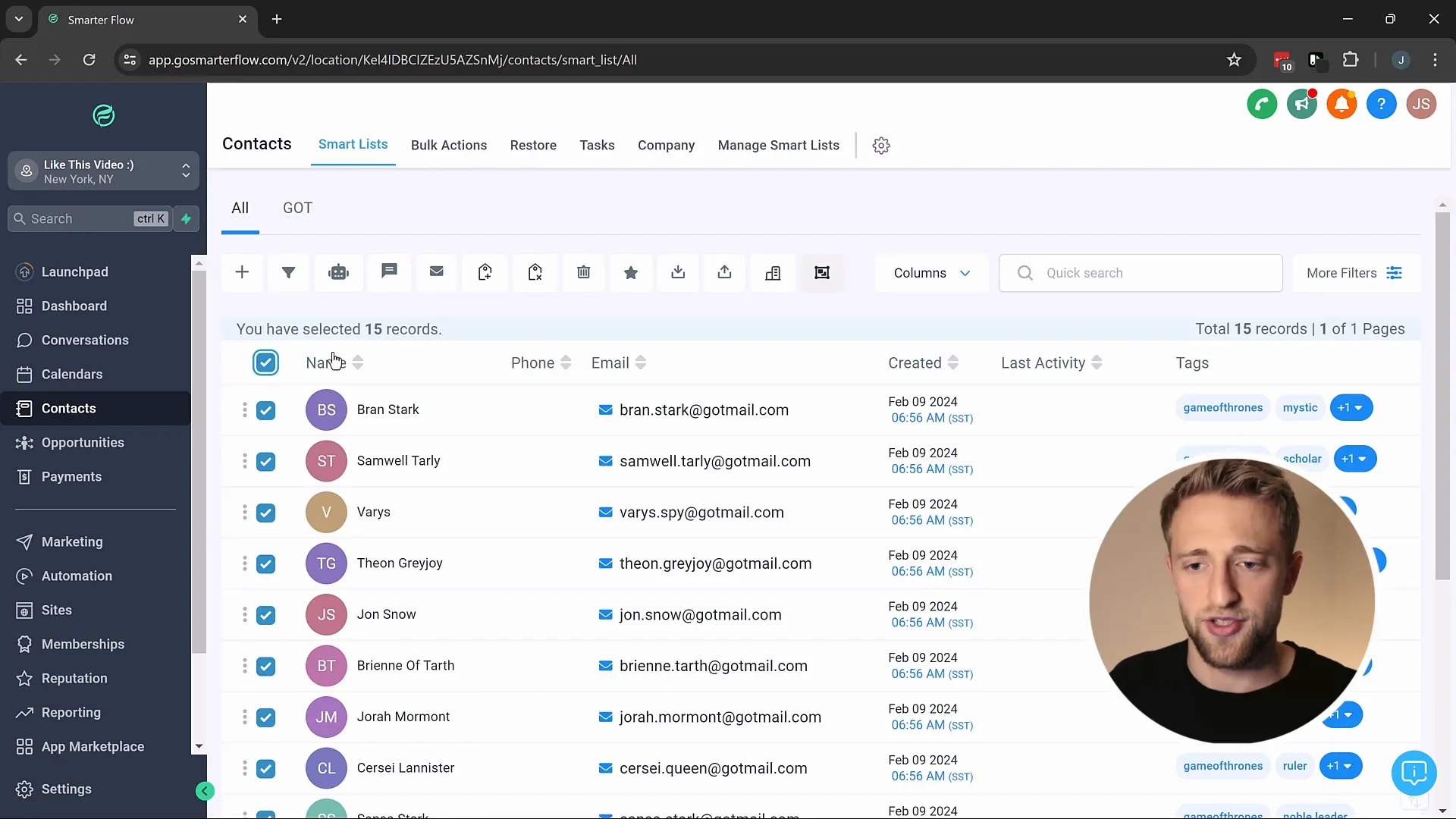
Using Automation for Opportunity Creation
Automation streamlines the opportunity creation process, allowing for efficient management of leads. You can set up workflows that automatically create opportunities based on specific triggers. For instance, if a lead schedules an appointment, the system can automatically place that lead into the 'Scheduled Appointment' stage.
This level of automation not only saves time but also minimizes human error in data management. By leveraging automated workflows, you can focus more on closing deals and less on manual data entry.
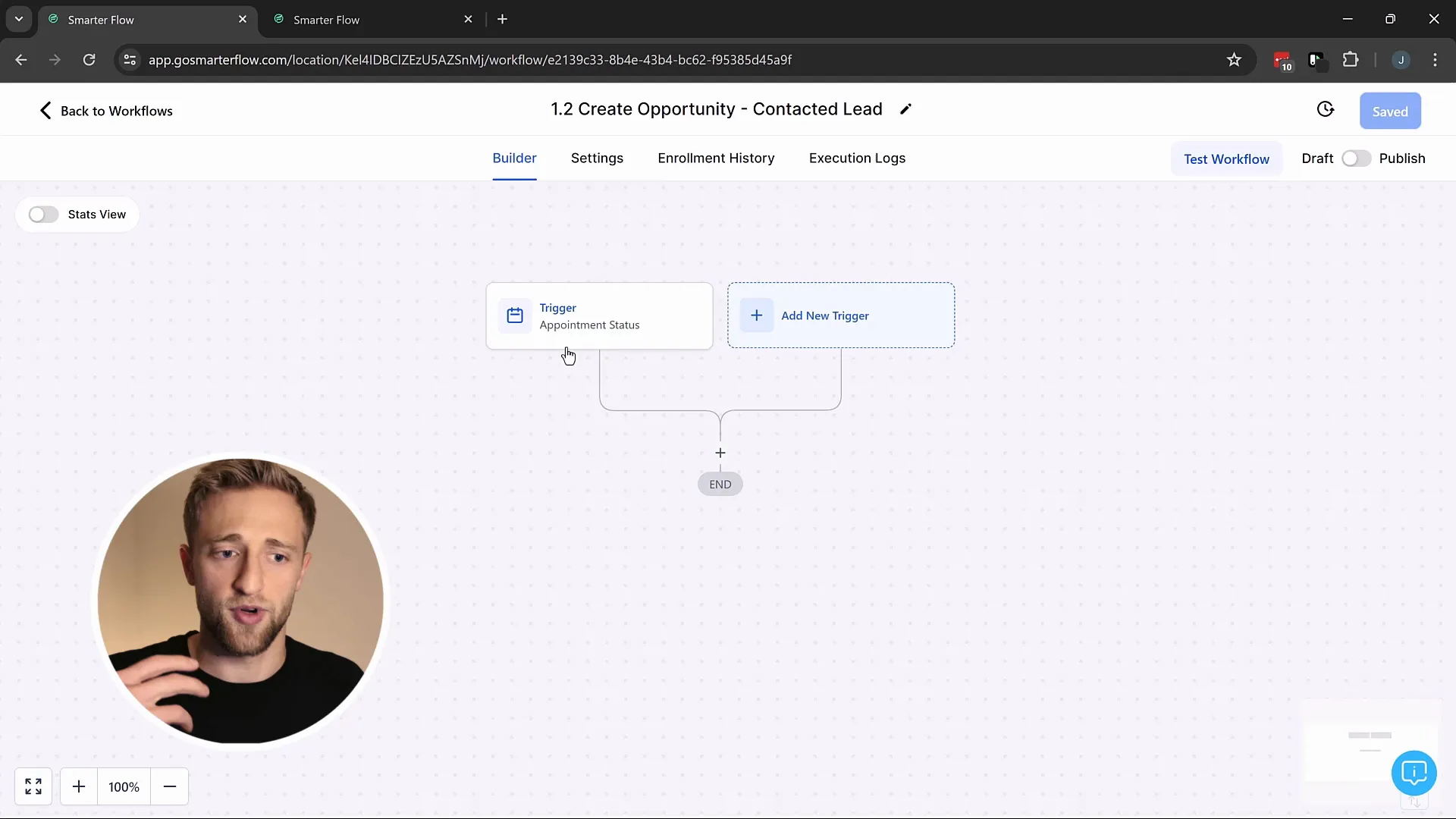
Understanding Customization in Workflows
Customization is key in creating effective workflows within Lead Connector’s Opportunities & Pipelines. You can tailor each workflow to fit your specific business needs, ensuring that it aligns with your sales process. This includes defining triggers and actions that reflect your unique customer journey.
For example, you can create workflows that send follow-up emails when a lead moves to a particular stage, or that update opportunity details based on lead interactions. This flexibility allows businesses to adapt and optimize their processes as needed.
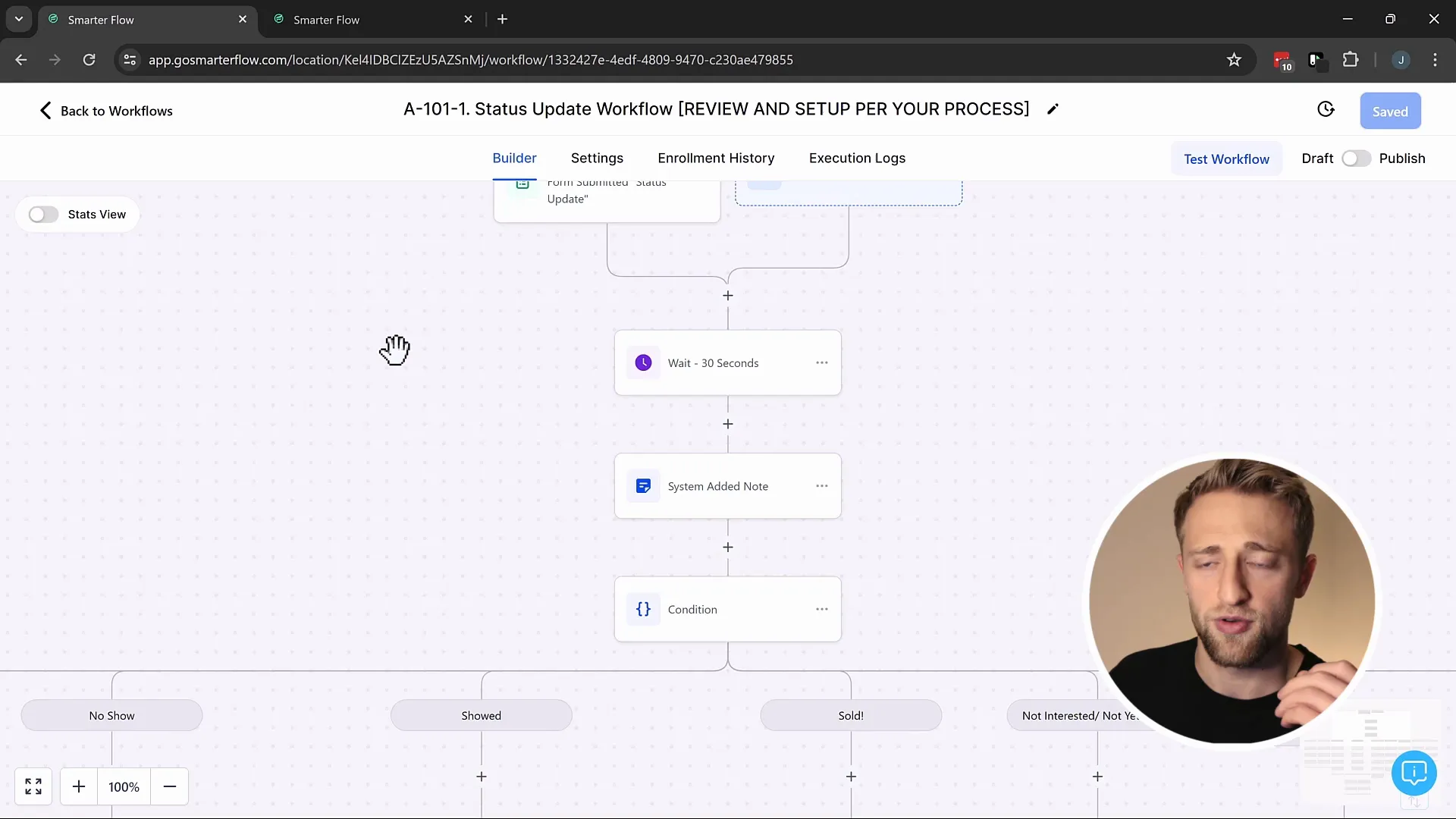
Automating Opportunity Updates
Automating opportunity updates is essential for maintaining an organized sales pipeline. By establishing triggers based on lead actions, you can ensure that opportunities are updated in real-time without manual intervention. For instance, if a lead books an appointment, their status can be automatically updated to 'Scheduled Appointment.'
This automation not only keeps your pipeline accurate but also enhances the overall customer experience by ensuring timely follow-ups and actions based on lead behavior.
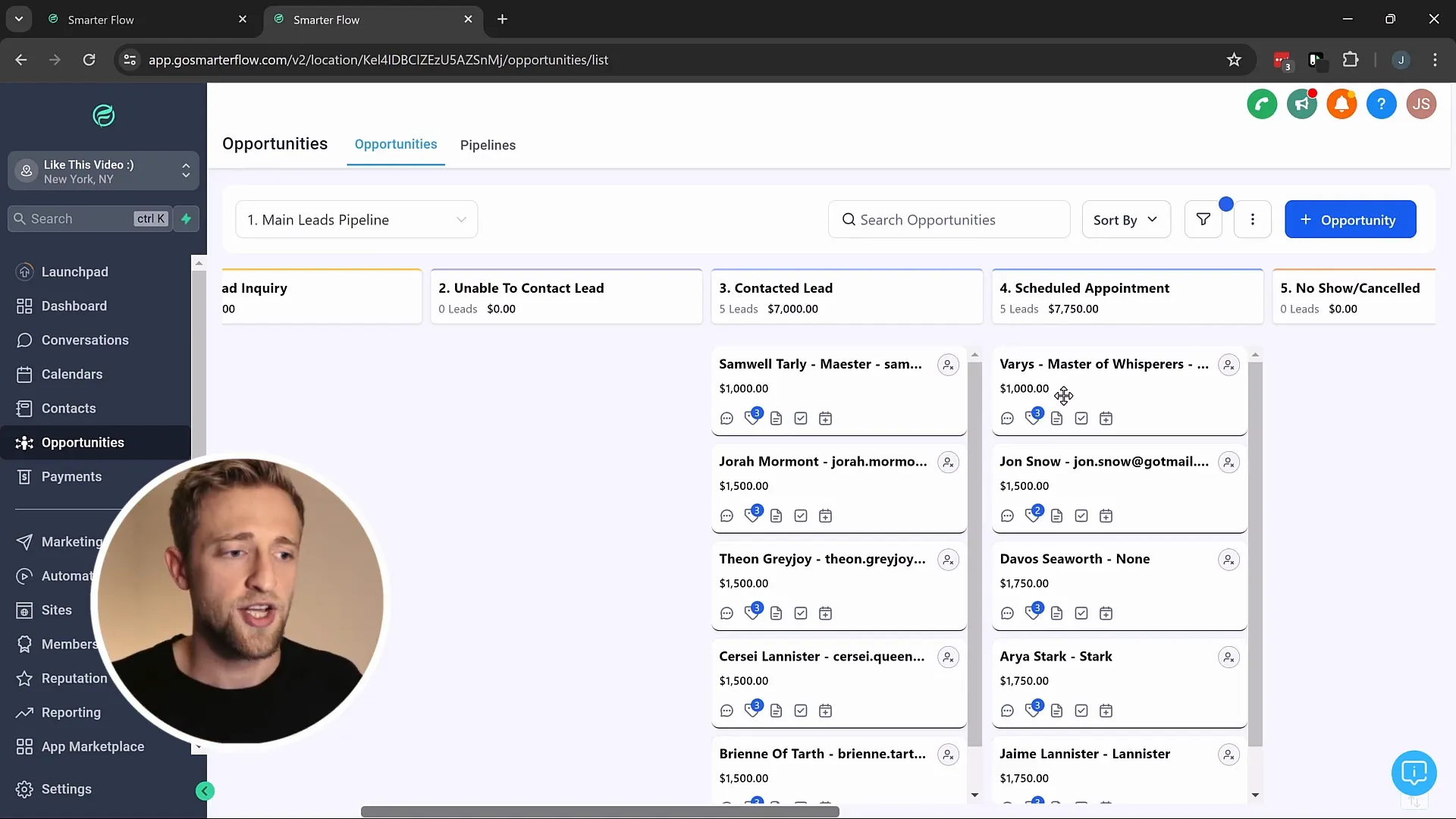
Setting Triggers for Automations
Setting triggers for automations is a critical step in optimizing your workflows. Triggers can be based on various lead actions, such as changes in appointment status or movement between pipeline stages. For example, if an opportunity is marked as 'Sold,' a trigger can automatically send a welcome email to the new client.
Understanding how to set these triggers effectively allows you to automate routine tasks, ensuring that your team can focus on higher-value activities while the system manages the details.
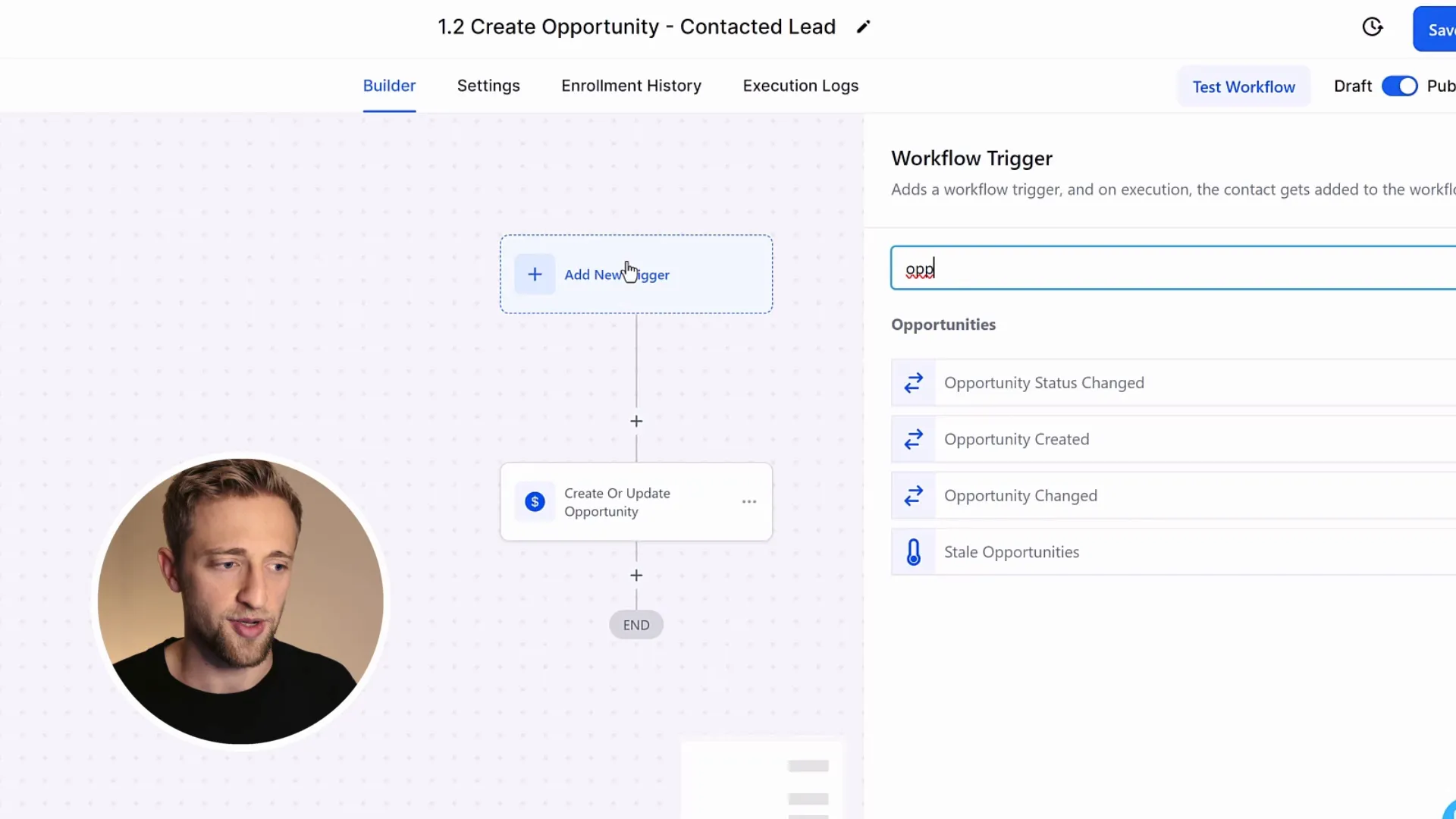
Conclusion
For more insights on managing your sales processes and optimizing your workflows, explore our resources on automation strategies and CRM best practices. These tools can further enhance your experience with Lead Connector's Opportunities & Pipelines.
Using Appointment Status as a Trigger
Utilizing appointment status as a trigger is a powerful way to automate your workflows within Lead Connector's Opportunities & Pipelines. When a lead schedules an appointment, it can automatically update their status in your pipeline, ensuring that your team always has the latest information at their fingertips.
For example, if a lead's appointment status changes to 'confirmed', this can trigger the system to move that lead from one stage of the pipeline to another, such as from 'unable to contact' to 'scheduled appointment'. This not only saves time but also enhances the accuracy of your sales tracking.
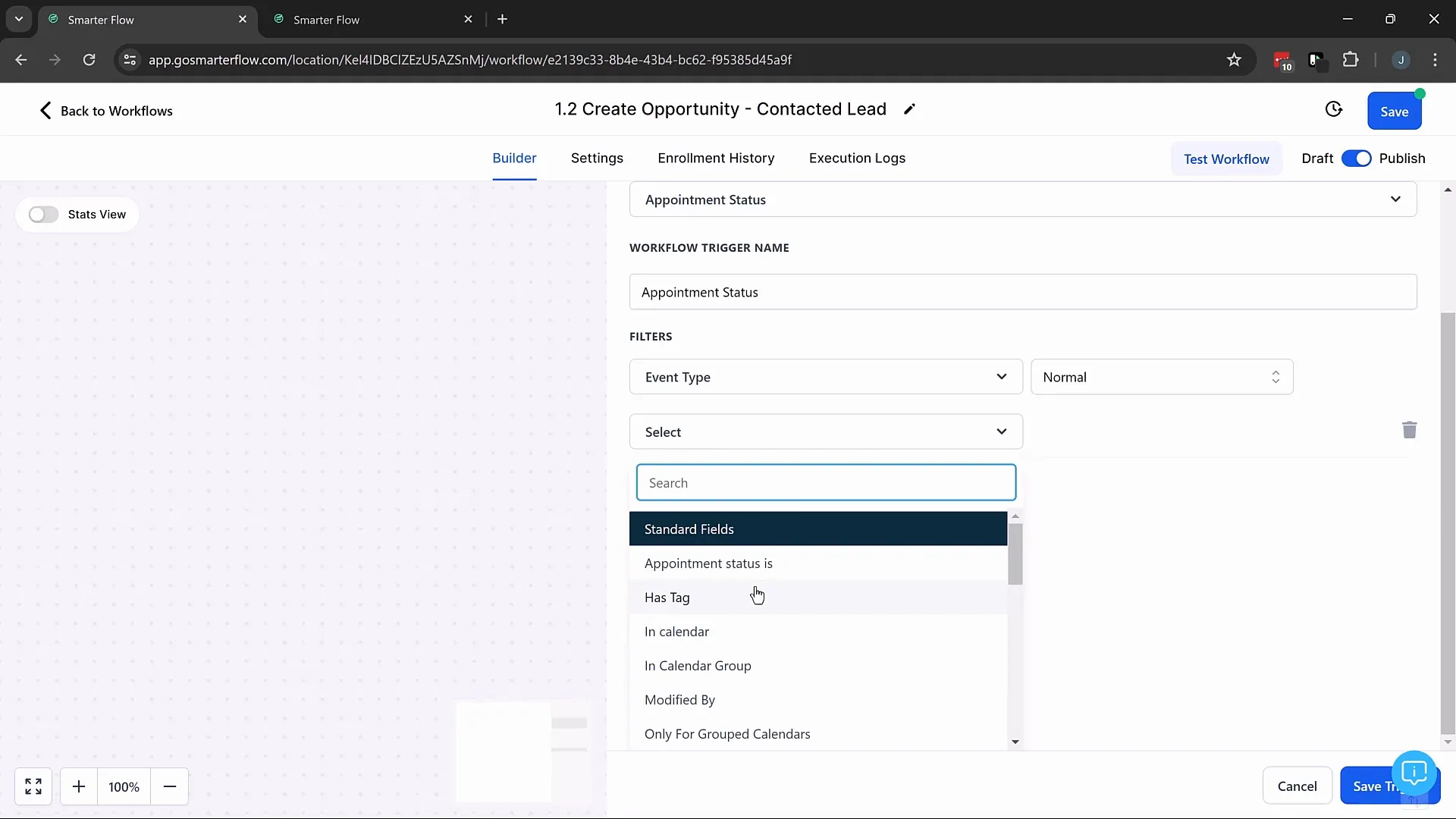
Setting Up Appointment Status Triggers
To set up appointment status triggers, navigate to the automation section within your Lead Connector account. Here, you can create a new workflow that specifies the conditions under which the trigger should activate. For instance, you can select 'appointment status confirmed' as the trigger condition.
Once the trigger is created, define the actions that should occur when the appointment status changes. This could include moving the opportunity to a different stage, sending an email reminder to the lead, or notifying your sales team about the scheduled appointment.
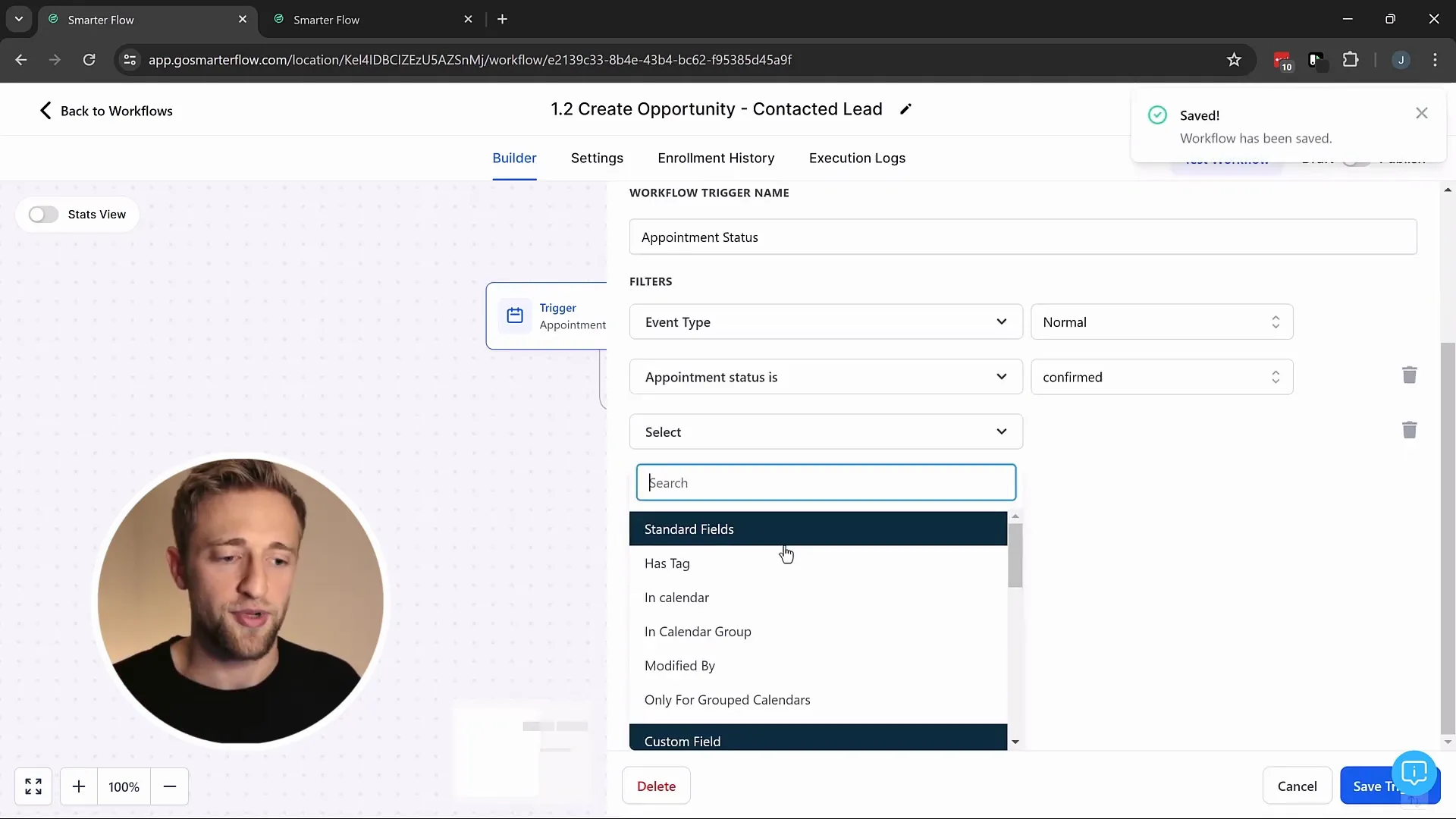
Visualizing Your Customer Journey
Visualizing your customer journey is crucial for understanding and optimizing the sales process. By mapping out each stage of the customer journey, you can identify potential bottlenecks and areas for improvement.
Lead Connector's Opportunities & Pipelines feature allows you to create a visual representation of your customer journey through customizable pipelines. Each stage can represent a different interaction or milestone in the sales process, helping you track progress and manage expectations effectively.
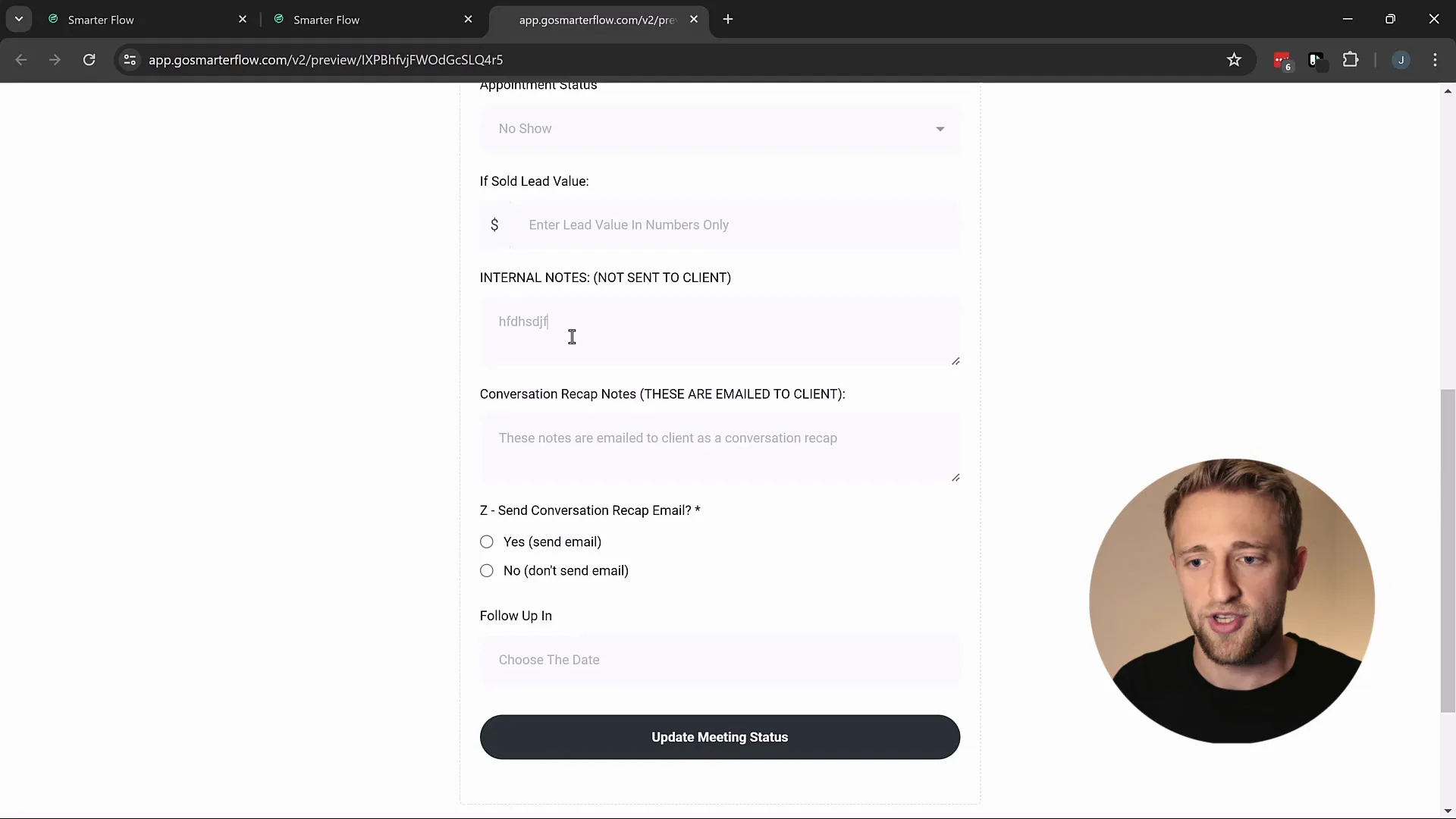
Creating a Customer Journey Map
To create a customer journey map, start by defining the key stages in your sales process. Common stages might include:
- Lead Generation
- Initial Contact
- Needs Assessment
- Proposal Sent
- Follow-Up
- Closed Deal
Once you have your stages defined, you can set up corresponding pipelines in Lead Connector. Each pipeline can be tailored to reflect your unique sales process, ensuring that it aligns with your business goals.
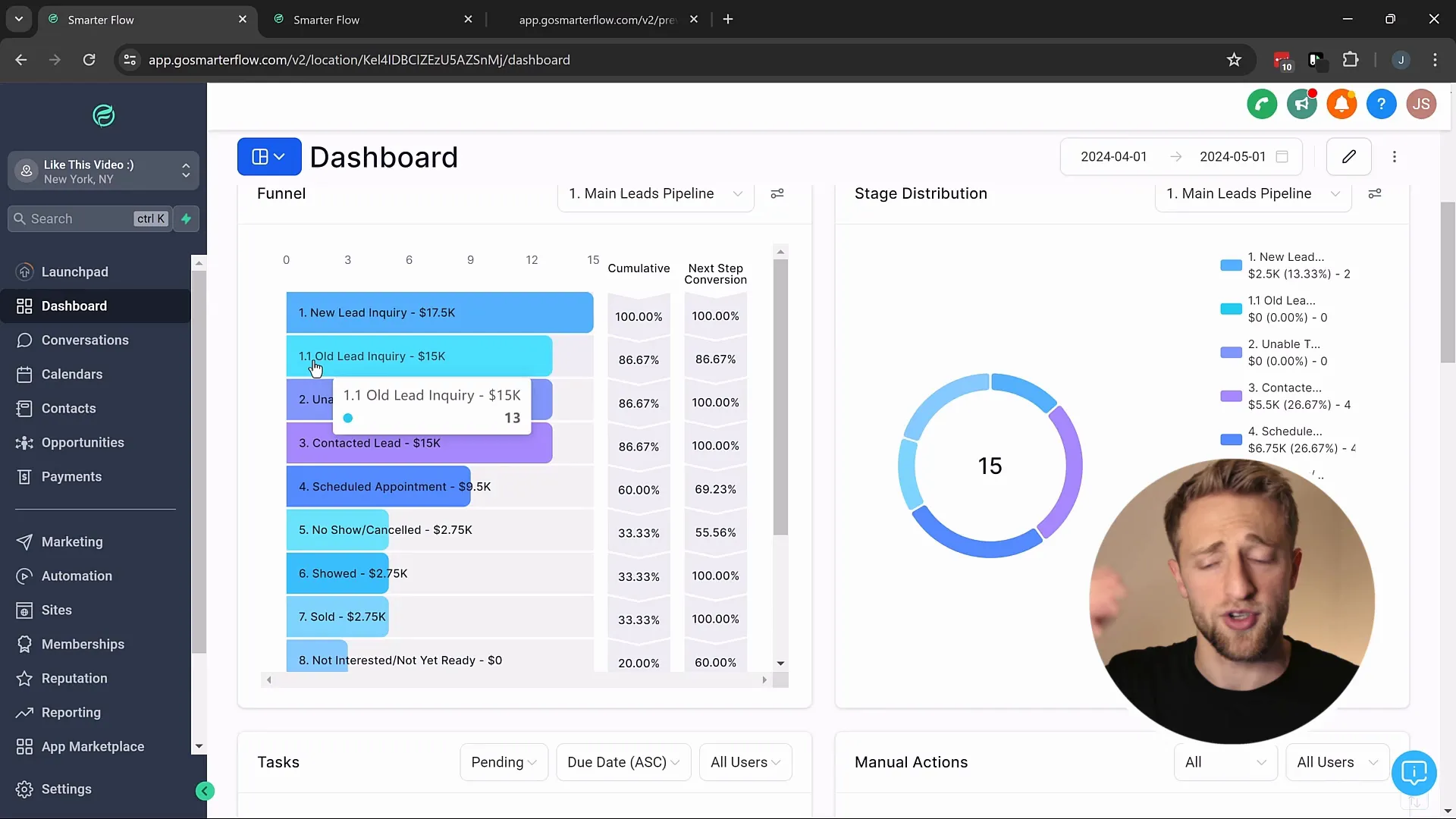
Benefits of Visualizing the Customer Journey
Visualizing the customer journey provides several benefits:
- Improved Clarity: Teams can easily see where each lead stands in the process.
- Enhanced Communication: Everyone involved in the sales process is on the same page regarding lead status.
- Data-Driven Decisions: Analyzing the journey helps identify trends and areas for improvement.
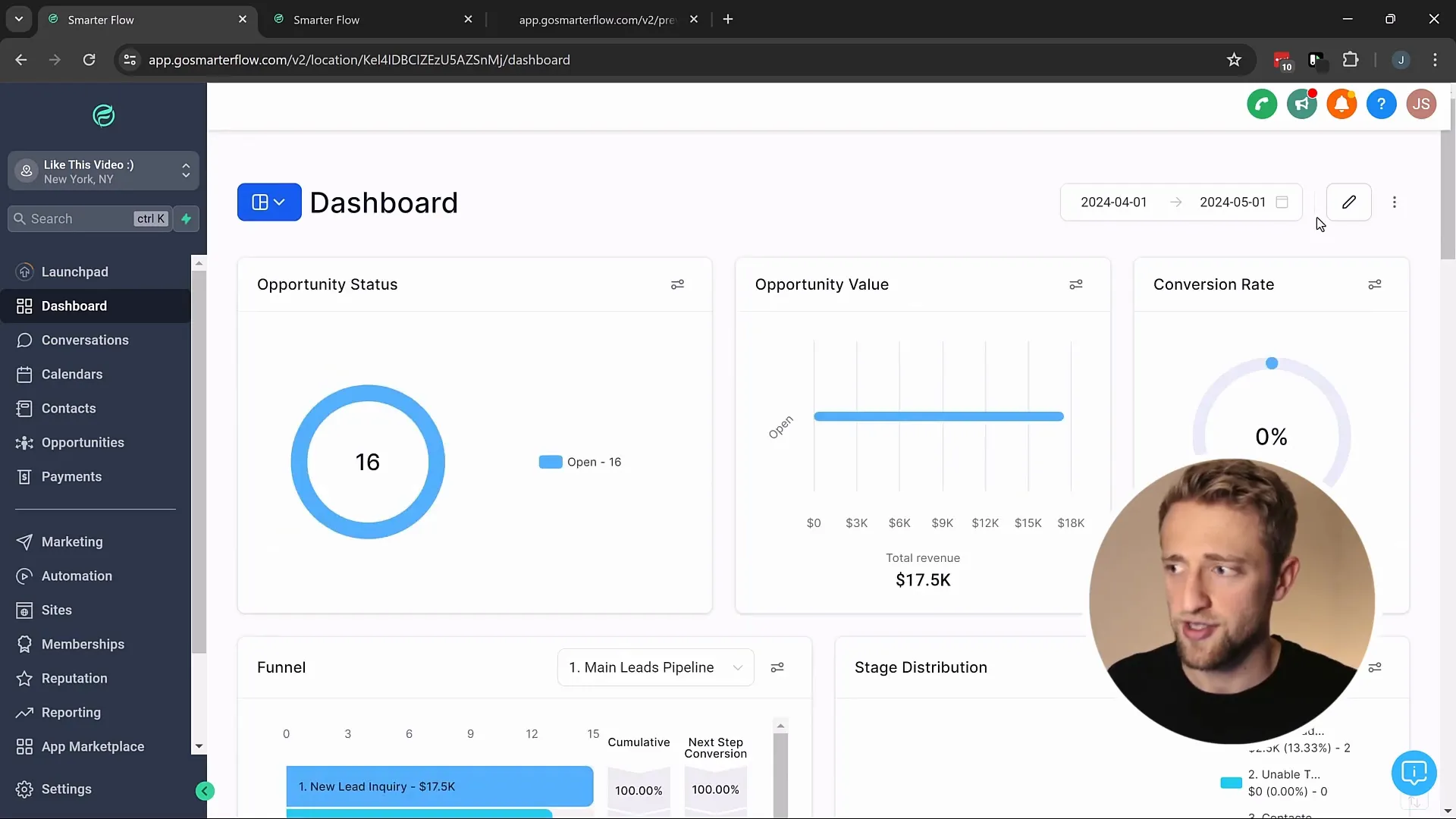
Final Thoughts on Using Opportunities & Pipelines
Using Lead Connector's Opportunities & Pipelines effectively can significantly enhance your sales processes. The ability to automate updates, visualize customer journeys, and manage opportunities in real-time allows teams to work more efficiently.
As you implement these tools, remember to continuously assess and refine your workflows. Adapt your pipelines to reflect changes in your sales strategy or customer behavior, ensuring that your system remains relevant and effective.
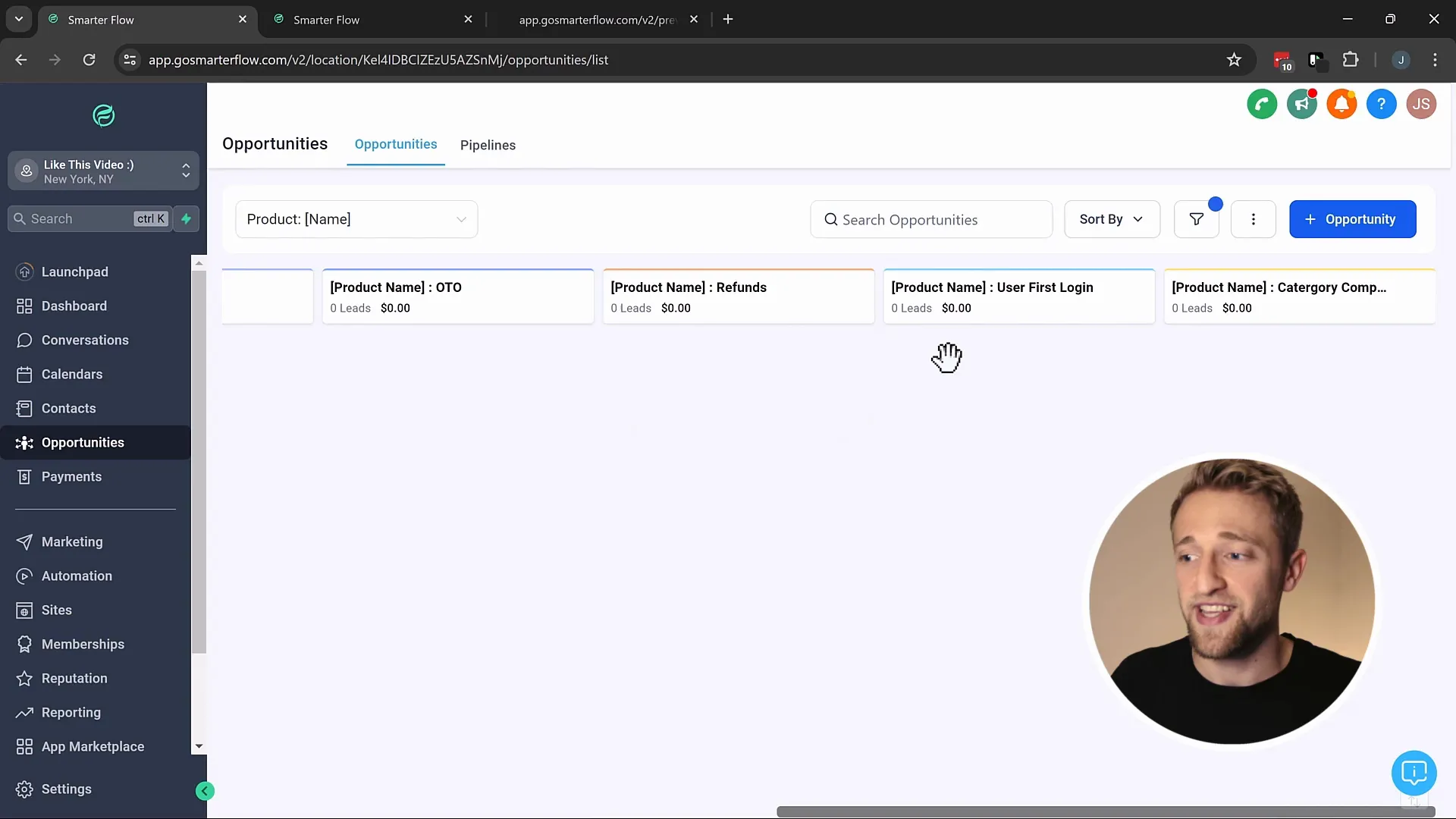
FAQs
What is the purpose of using Opportunities & Pipelines?
Opportunities & Pipelines help businesses track potential sales, visualize the sales process, and automate workflows, ultimately leading to improved sales efficiency.
Can I customize the stages in my pipeline?
Yes, you can fully customize the stages in your pipeline to reflect your unique sales process. This includes adding, removing, or renaming stages as needed.
How can I automate updates in my pipeline?
Automated updates can be set up using triggers based on lead actions, such as appointment scheduling or status changes. This ensures that your pipeline is always up-to-date without manual intervention.
Is it possible to visualize my customer journey?
Absolutely! Lead Connector allows you to create visual representations of your customer journey through customizable pipelines, helping you track progress and identify areas for improvement.