Voice AI - Separate During and Post Call Actions Live in Labs!
Welcome to an exciting deep dive into the latest innovation from HighLevel (Lead Connector), a leader in AI-powered business solutions. Today, we’re exploring a game-changing feature that revolutionizes how you manage voice AI actions in your automated workflows: Separate During and Post Call Actions. This enhancement is designed to streamline your call automation process, providing a cleaner, faster, and more intuitive user experience.
If you’re familiar with HighLevel (Lead Connector), you know how powerful their voice AI agents are for automating business calls. Now, with this new feature live in Labs, configuring your AI agents becomes simpler and more efficient than ever before. Let’s walk through everything you need to know about this update and how you can leverage it using GFunnel’s all-in-one business ecosystem.
Understanding the Overhaul: What’s New in Voice AI Actions?
The core of this feature update is an overhaul of how actions are managed within the Voice AI agents. Previously, managing the actions that happen during and after calls could feel somewhat cluttered or confusing. Now, with a fresh UI and smarter organization, you can easily set up and visualize what happens during a call and what follows afterward.
The new interface focuses on a card-based layout, where each action is displayed as an individual card. This design makes it easier to scan, organize, and manage actions at a glance. The clarity of this approach cannot be overstated—it transforms what used to be a complex process into a clean, user-friendly experience.
In addition to the card layout, a new tabbed interface separates actions into two categories:
- During Call Actions: Actions that the AI agent performs while the call is active.
- Post Call Actions: Actions that trigger after the call ends, such as updating contact info, triggering workflows, or transferring calls.
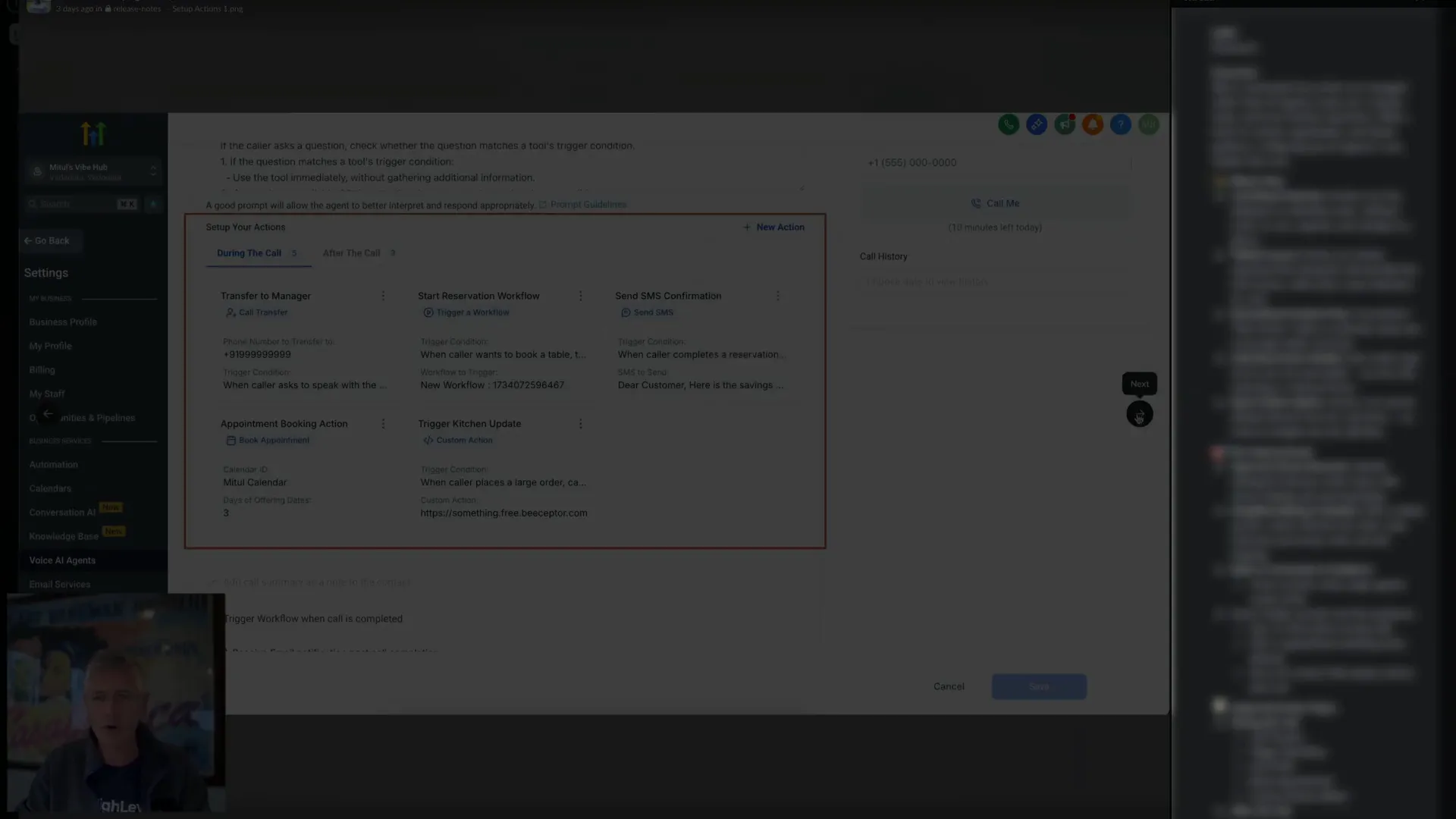
This separation is crucial because it allows you to precisely control the sequence and timing of actions without confusion. You can now clearly see and manage what your AI agent is doing at each stage of the call, improving both efficiency and reliability.
Key Features of the Separate During and Post Call Actions Update
1. Card-Based Action Management
Each action is now visually represented as a card. This card-based approach lets you quickly scan through your list of actions, reorder them if necessary, and easily spot any actions you want to edit or delete. It’s a more tactile and visual method that enhances usability.
2. Tab Layout for Action Timing
The new tab system divides actions into two clear groups: during the call and after the call. This way, you can configure what happens in real-time during the conversation and what happens afterward without mixing the two.
3. Streamlined Creation Flow
Adding new actions is now simpler with a prominent new action button that you can’t miss. This button initiates the creation process, guiding you through setting up your desired action step-by-step.
4. Individual Action Modals
Each type of action has its own dedicated modal window that focuses on the specific configuration you need. Whether you’re setting up a call transfer, updating a contact field, or triggering a custom workflow, the modal walks you through everything necessary to get it right.
5. Easy Edit and Delete Interface
Managing your actions after setup is effortless. The interface makes editing or deleting actions straightforward, so your AI agent configurations remain flexible and adaptable as your business needs evolve.
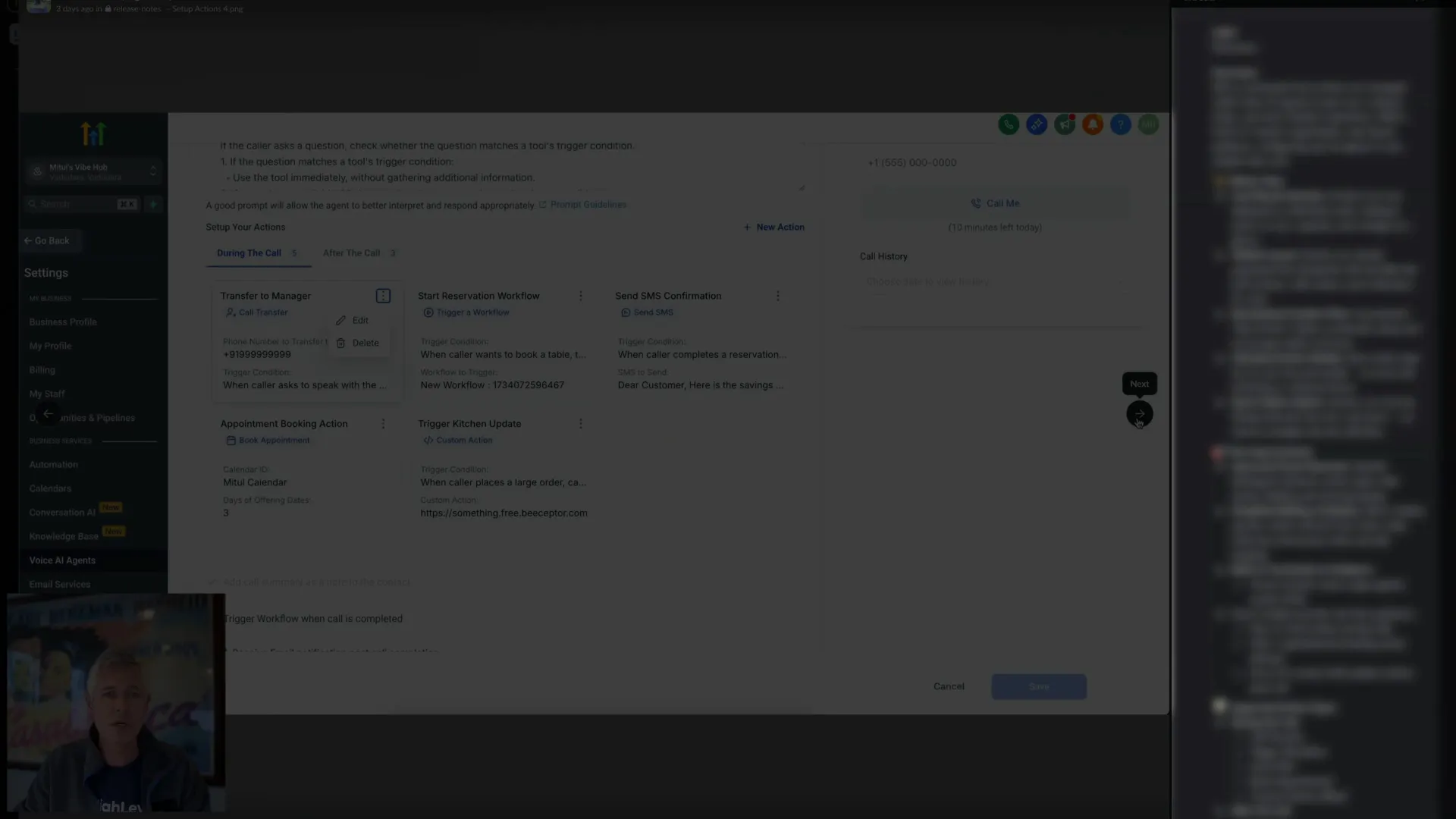
How to Activate and Use the Separate During and Post Call Actions Feature
Getting started with this feature is quick and easy. Here’s a step-by-step guide:
- Go to Settings: In your HighLevel (Lead Connector) account, navigate to the settings area.
- Access Labs: Within the settings, find and click on the Labs section, where new experimental features are made available.
- Enable the Feature: Look for the option labeled VoiceAI Separate During and Post Call Actions and toggle it on.
- Start Configuring: Once enabled, you’ll see the updated UI when managing your voice AI agents. Begin creating or editing actions with the new card-based and tabbed interface.
This activation process ensures you can opt into this feature at your own pace, testing and adapting as you go.
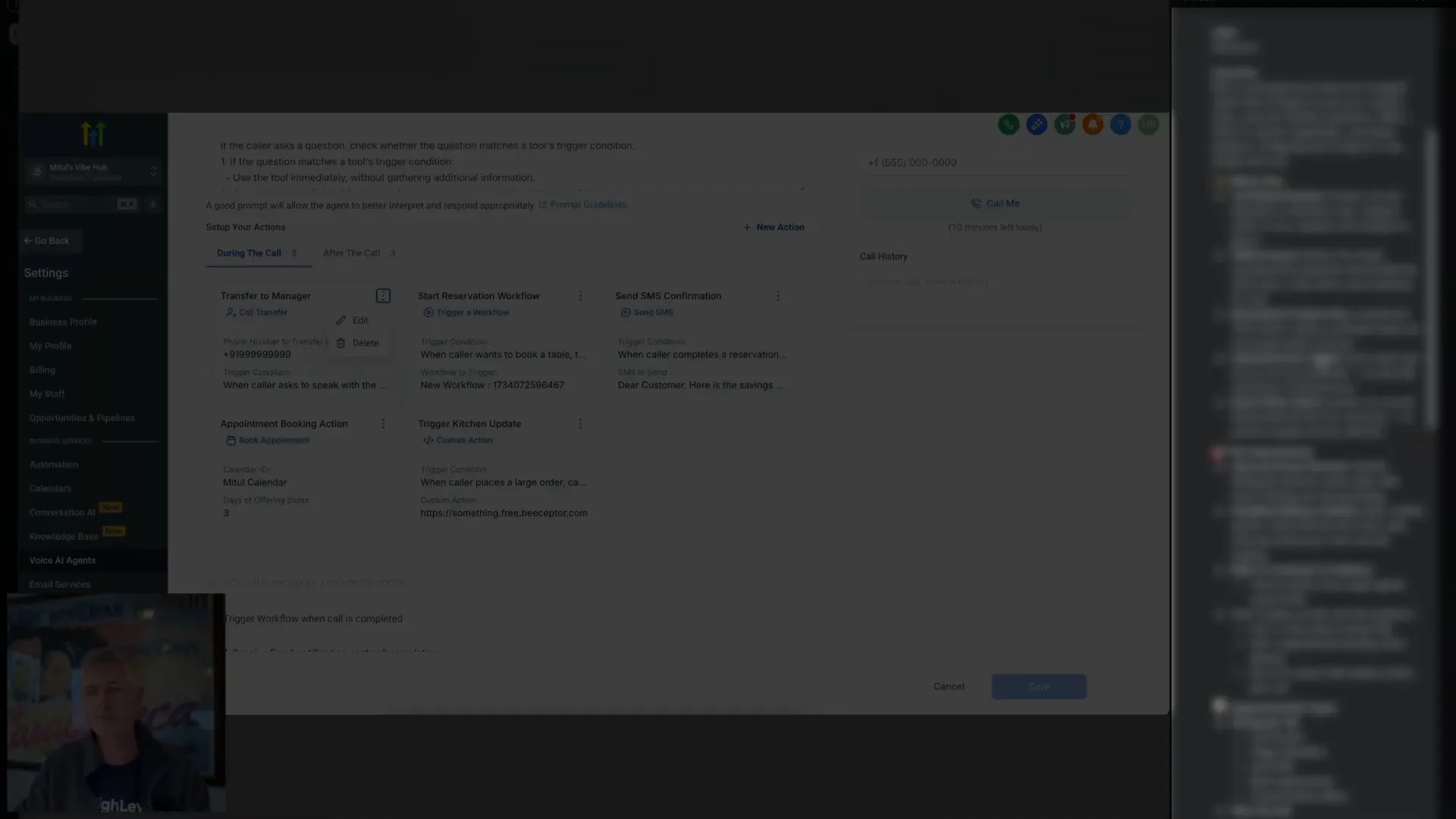
Practical Benefits of Using Separate During and Post Call Actions
Separating actions based on timing unlocks numerous practical benefits for your business operations, especially when integrated with the power of HighLevel (Lead Connector) and GFunnel’s all-in-one business ecosystem.
Improved Workflow Precision
By clearly distinguishing what happens during a call versus after, you can tailor your customer interactions more precisely. For example, you might want to:
- Transfer a call to a specialist during the conversation if certain criteria are met.
- Trigger a follow-up email or SMS after the call ends.
- Update contact fields based on call outcomes without interrupting the live call.
Enhanced Automation Efficiency
This separation allows for more intelligent automation sequences. You avoid overlapping actions or confusion about when something is supposed to happen, which means your AI agents work more smoothly and deliver better customer experiences.
Greater User Control and Visibility
The card-based UI and tab layout provide transparency. You can immediately see all configured actions, their order, and timing. This visibility makes it easier to troubleshoot, optimize, and scale your call automation strategies.
How GFunnel Enhances Your Experience with Voice AI
GFunnel is an all-in-one business ecosystem designed to connect entrepreneurs, creators, and businesses with powerful tools and resources. By integrating HighLevel (Lead Connector)'s Voice AI features into GFunnel, you maximize your automation capabilities and business growth potential.
Here’s how you can benefit from this integration:
1. Unified Business Management
Manage your voice AI actions alongside your marketing, sales, and customer relationship management all within GFunnel’s platform. This unified approach saves time and reduces the complexity of juggling multiple tools.
2. Seamless Workflow Automation
Use GFunnel’s automation tools in conjunction with the new Voice AI action separation to create sophisticated, multi-step workflows that trigger at exactly the right moments before, during, and after calls.
3. Scalable Customer Engagement
With the precision of separate during and post call actions, you can design personalized customer journeys that adapt dynamically based on call outcomes, improving engagement and conversion rates.
4. Easy Onboarding and Support
GFunnel offers excellent resources and community support to help you master these tools quickly. Whether you’re new to voice AI or an experienced user, you’ll find guidance to optimize your workflows.
Ready to get started? Create your GFunnel account today and unlock the full potential of HighLevel (Lead Connector) Voice AI capabilities.
Detailed Process for Setting Up During and Post Call Actions in GFunnel
To fully leverage this feature within GFunnel, follow these detailed steps:
- Access Voice AI Settings: Log in to your GFunnel account and navigate to the HighLevel (Lead Connector) Voice AI section.
- Enable Labs Feature: In the settings, enable the Separate During and Post Call Actions feature from the Labs tab.
- Create During Call Actions: Under the “During Call” tab, click the prominent “New Action” button.
- Select Action Type: Choose from options such as call transfer, trigger workflow, update contact field, or custom action.
- Configure Action: A modal will appear guiding you through the setup. Specify parameters such as the target number for call transfer or the workflow to trigger.
- Save and Review: Save your action and see it appear as a card in the “During Call” tab.
- Repeat for Post Call Actions: Switch to the “Post Call” tab and repeat the process for actions that should trigger after the call ends.
- Test Your Setup: Run test calls to ensure actions trigger at the correct times and behave as expected.
By following these steps, you’ll build highly customized call automation sequences that enhance customer experience and operational efficiency.
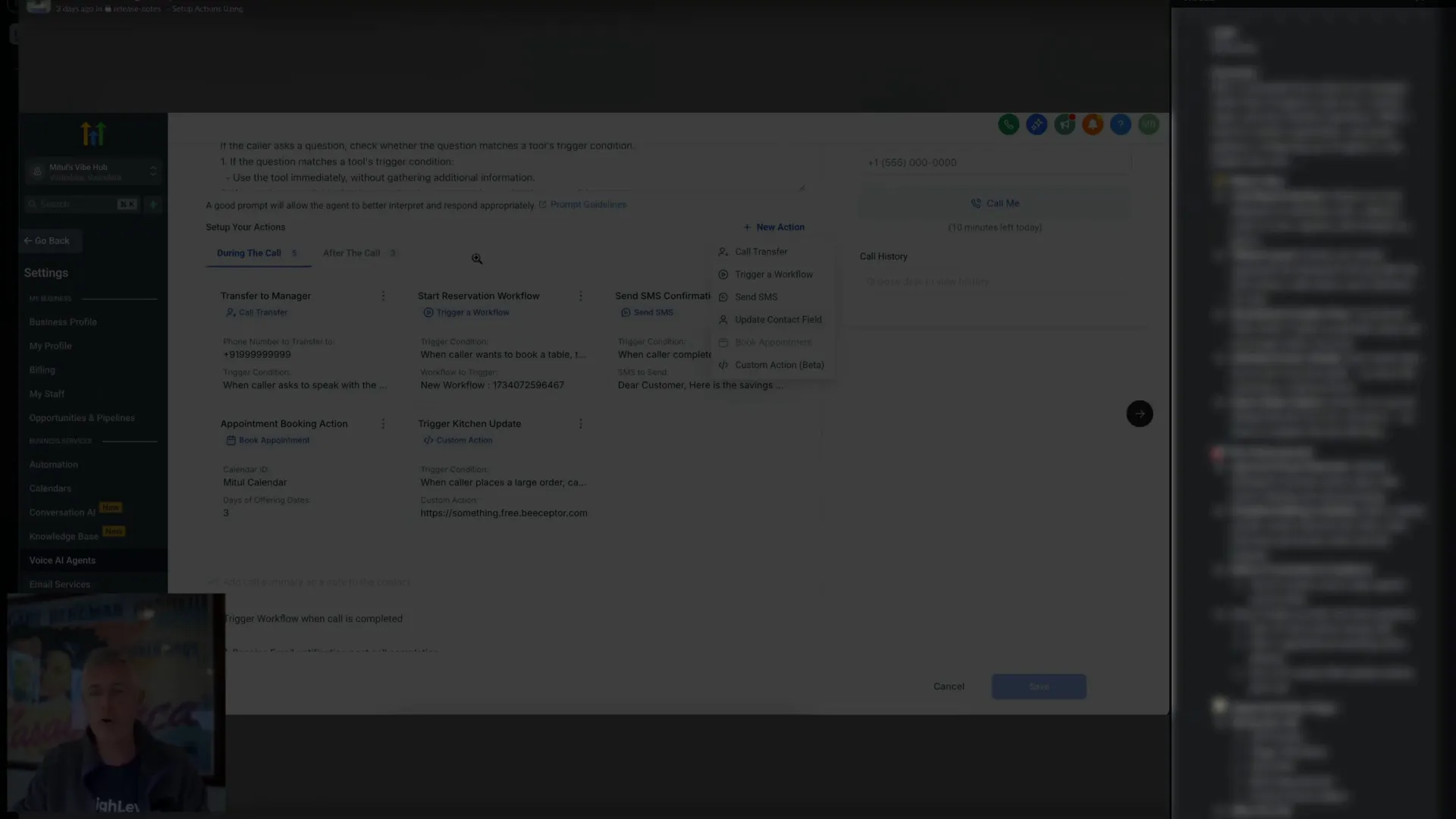
Real-World Use Cases for Separate During and Post Call Actions
To truly appreciate the power of this feature, consider these common business scenarios where separating actions during and after calls makes a difference:
Customer Support Call Routing
During a support call, the AI agent can transfer the call to a specialized technician if certain keywords or issues are detected. After the call, the system can automatically update the customer’s support ticket status and send a follow-up satisfaction survey.
Sales Lead Qualification
During a sales call, the AI agent can trigger workflows that adjust lead scoring based on responses. Post-call, it can update CRM fields with call notes and schedule follow-up reminders or emails to nurture the prospect.
Appointment Scheduling
During the call, the AI agent can confirm appointment details or reschedule if needed. After the call, it can send calendar invites and update contact records with the latest appointment status.
Why This Update Matters for Your Business Growth
Automation is a cornerstone of modern business success, especially when it comes to managing customer interactions and workflows efficiently. The new Separate During and Post Call Actions feature from HighLevel (Lead Connector) empowers businesses to:
- Reduce manual follow-up tasks: Automate everything that can be automated before, during, and after calls.
- Increase operational agility: Quickly adapt call actions to new business needs without complicated setups.
- Enhance customer experience: Deliver seamless, personalized interactions that feel natural and timely.
- Optimize team efficiency: Free up your team from repetitive tasks so they can focus on high-value activities.
Incorporating this feature into your GFunnel ecosystem means you’re investing in scalable, smart automation that grows with your business.
FAQs About Separate During and Post Call Actions
Q1: What exactly are “during call” and “post call” actions?
During call actions are tasks your AI agent performs while the call is active, like transferring a call or triggering a workflow mid-conversation. Post call actions happen after the call ends, such as updating contact information or sending follow-up messages.
Q2: How do I enable this feature in HighLevel (Lead Connector)?
Simply go to your account settings, navigate to the Labs section, and toggle on the “VoiceAI Separate During and Post Call Actions” feature.
Q3: Can I customize the actions for different call scenarios?
Yes! Each action card can be configured individually, allowing you to tailor responses and workflows based on your specific business needs.
Q4: Will this feature work with my existing workflows in GFunnel?
Absolutely. This update integrates seamlessly with GFunnel’s automation and CRM tools, enabling you to build complex, multi-step workflows.
Q5: Is there a way to test the actions before deploying them live?
Yes, you can run test calls within your GFunnel environment to ensure that during call and post call actions trigger correctly and work as intended.
Q6: How does this feature improve customer experience?
By clearly separating actions, you prevent overlap or delays in important follow-ups, ensuring customers receive timely and relevant communications throughout their journey.
Conclusion: Embrace Smarter Voice AI Automation with GFunnel and HighLevel (Lead Connector)
The release of Separate During and Post Call Actions by HighLevel (Lead Connector) marks a significant step forward in voice AI technology. It offers businesses a cleaner, more intuitive way to manage call automation with a fresh UI, smarter organization, and clear guidance.
When combined with GFunnel’s comprehensive business ecosystem, this feature becomes a powerful asset for entrepreneurs, creators, and businesses aiming to automate smarter and grow faster. Whether you’re looking to improve customer support, optimize sales processes, or streamline appointment scheduling, this update gives you the tools to do so with unparalleled ease.
Don’t wait to integrate this feature into your workflows. Head over to GFunnel, create your account, and start building voice AI actions that work perfectly during and after calls. The future of business automation is here — and it’s more accessible and effective than ever.
Explore more about automation and business growth at GFunnel Automation, and discover how to connect all your tools seamlessly for maximum impact.
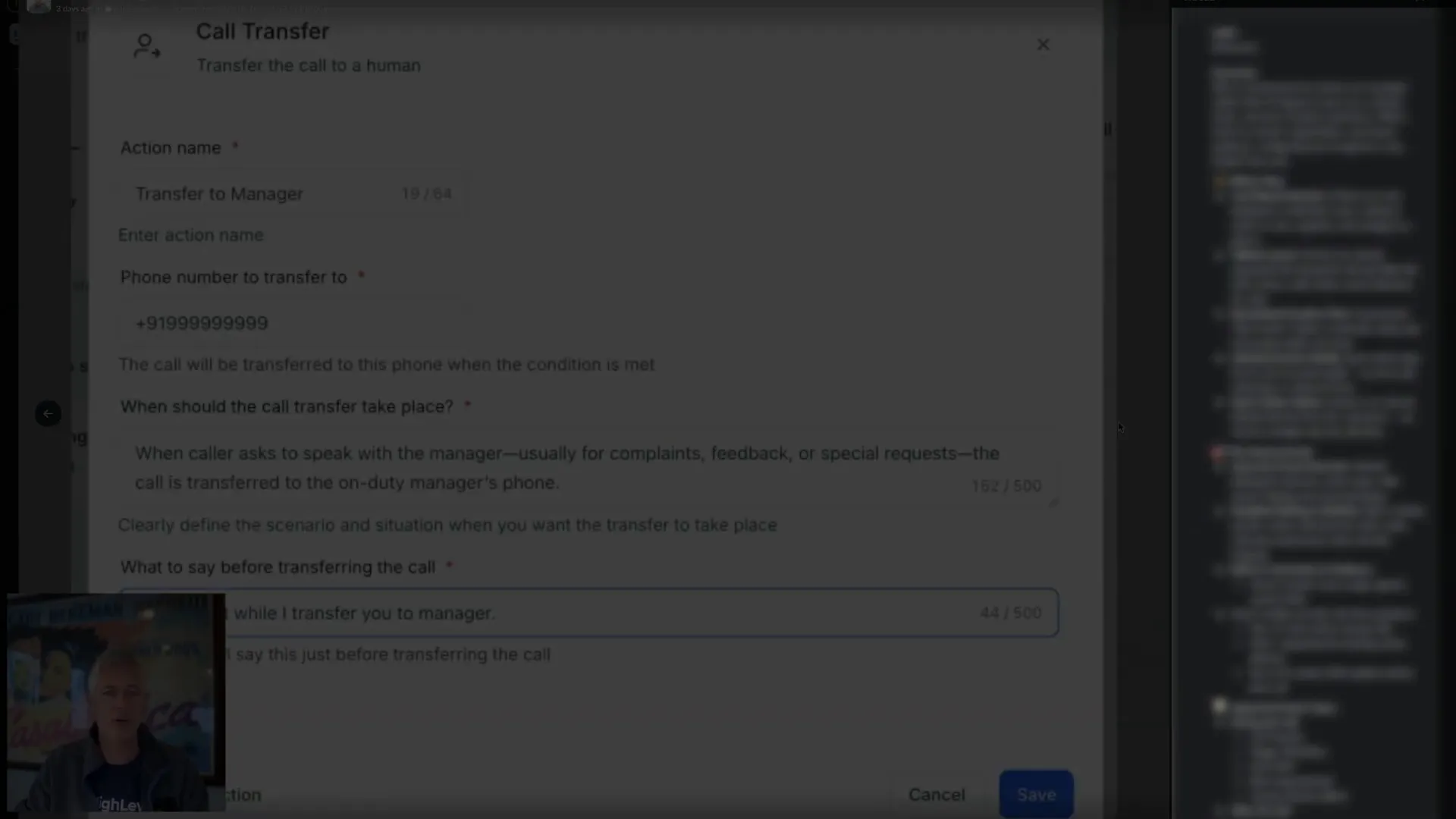
Ready to take your business to the next level? Get started with HighLevel (Lead Connector) and GFunnel today!