Group Chat Now Available on Mobile Apps!
Happy Thursday, everyone! Sean here from HighLevel (Lead Connector) with some exciting news. Group chat is now available on mobile apps!
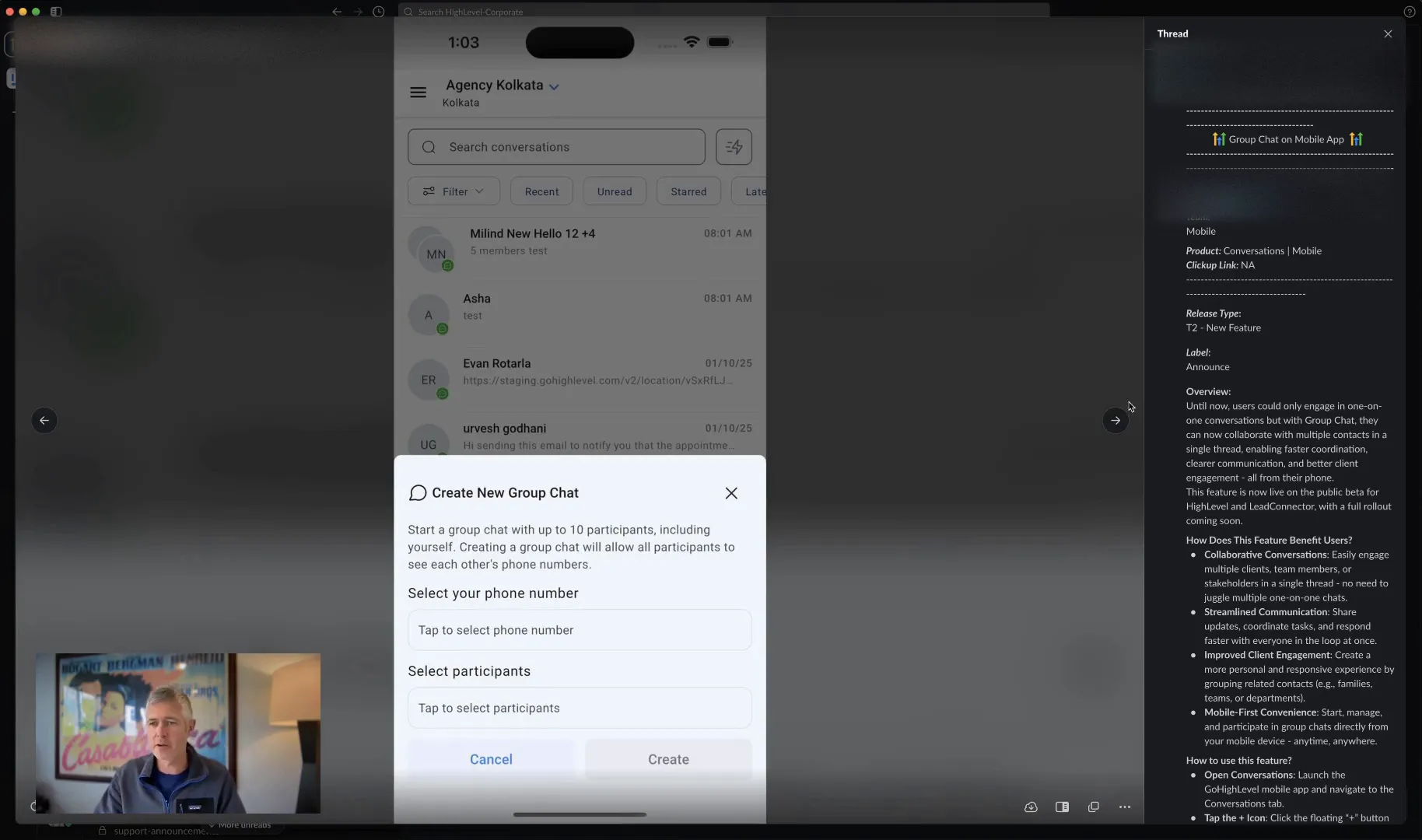
That’s right! We've had the group chat feature for outbound on desktop, and now it’s on mobile too. When you have a moment, check it out! You can start a group chat easily by selecting 'new message' and seeing how it works firsthand.
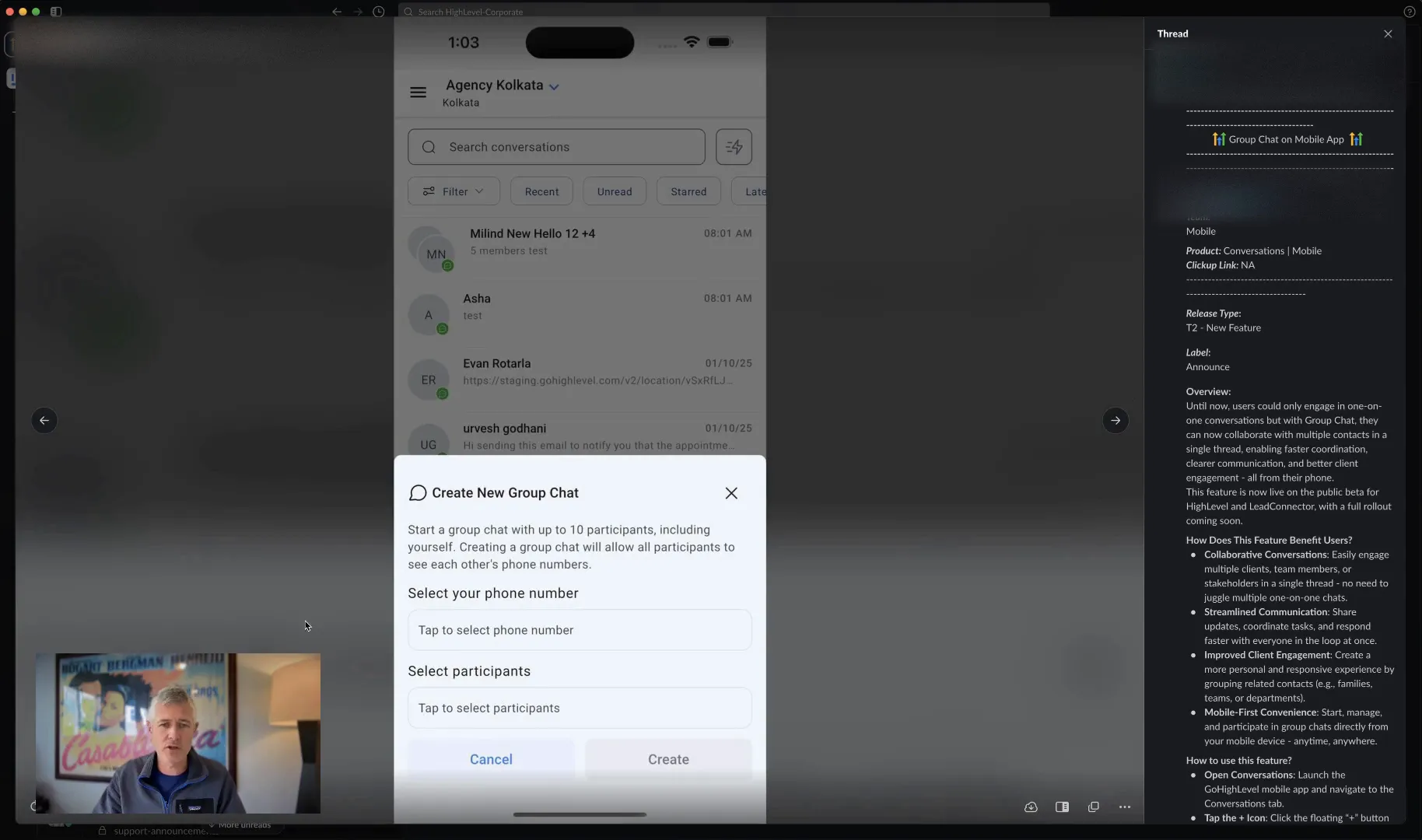
One quick note: Technically, you may not be able to join an inbound group chat just yet, but starting an outbound chat is straightforward. To use this feature, you’ll need to be on HighLevel (Lead Connector) version 3.9.5 or higher.
If you’re using the white label app, make sure to click the little button on the white label settings to get the upgrade. It doesn't happen automatically since we need to push the update into your account. We have to coordinate all the codes and stuff so we can log in and access all those wonderful features!
So, when you get a chance, dive into this new feature. There’s a change log available for more details, but I’m thrilled to say that mobile group chat is officially live!
Thanks, everyone! Talk soon. Bye!
FAQs
- What is the new group chat feature?
The group chat feature allows users to collaborate with multiple contacts in a single thread, enhancing coordination and communication directly from their mobile devices.
- Do I need to update my app to use group chat?
Yes, ensure you are on HighLevel (Lead Connector) version 3.9.5 or higher to access this feature.
- How do I start a group chat on mobile?
Simply select 'new message' in the app, choose your contacts, and start chatting!
- Can I join an existing group chat?
Currently, you may not be able to join inbound group chats, but you can start your own outbound group chat.
For further updates and features, stay connected with us at GFunnel!